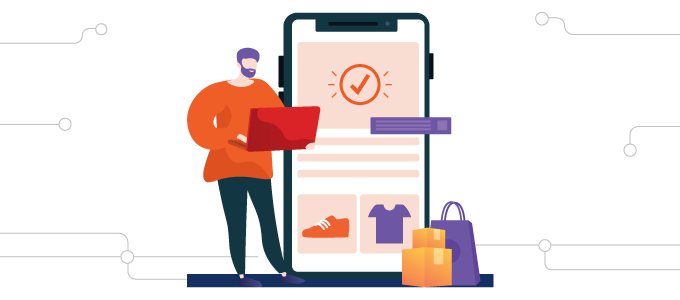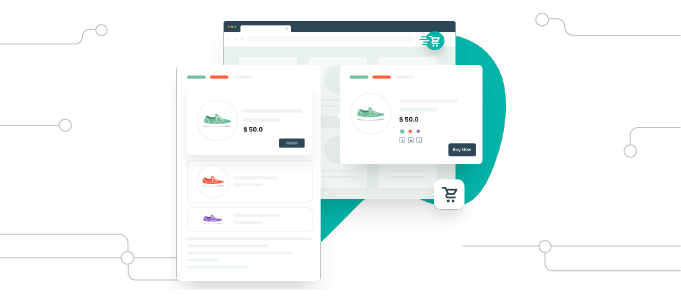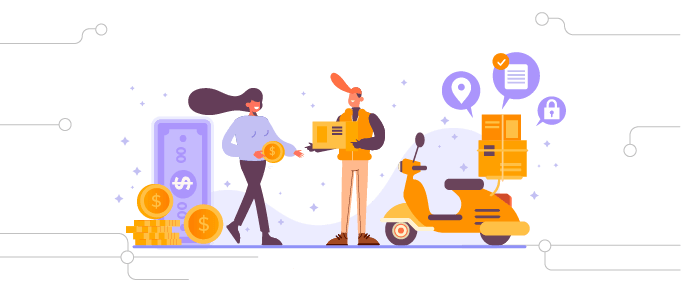The plugin “WooCommerce SumUp Integration” enables you to pay for your products via SumUp.
SumUp deals in financial payment procedures and is considered to be a leading POS company in Europe. It enables you to accept payments via credit or debit cards.
Woocommerce Sumup Integration Plugin Features
- Introduce a 3D secure widget to avoid any problems.
- Compatible with WooCommerce one-page checkout.
- One-click OAuth functionality to connect Woocommerce store with SumUp.
- Get paid via SumUp manually on Woocommerce orders.
- Multi-language support WPML.
- Same page checkout without redirecting to another page.
- Enable/Disable zip code from the backend.
- Compatible with WooCommerce one-page checkout plugin.
WooCommerce SumUp Payment Plugin Settings
- Install and activate the plugin.
- Once activated, go to WooCommerce → Settings from your WordPress dashboard.
- Click on the Payments tab.
- Find SumUp (3D Secure) from the options and click on the Manage button to edit.
- You will see a page as shown in the screenshot below.
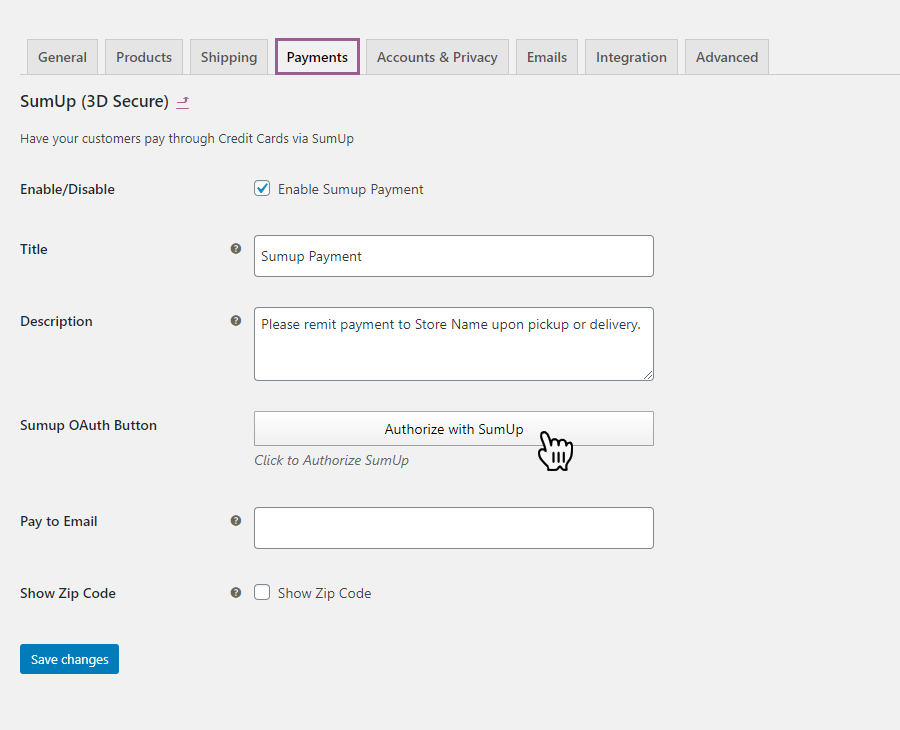
- Fill the boxes and click on Authorize with SumUp button.
- Once clicked, a login page will appear, as shown below. You will need to insert your credentials and hit the Login button to connect with SumUp.
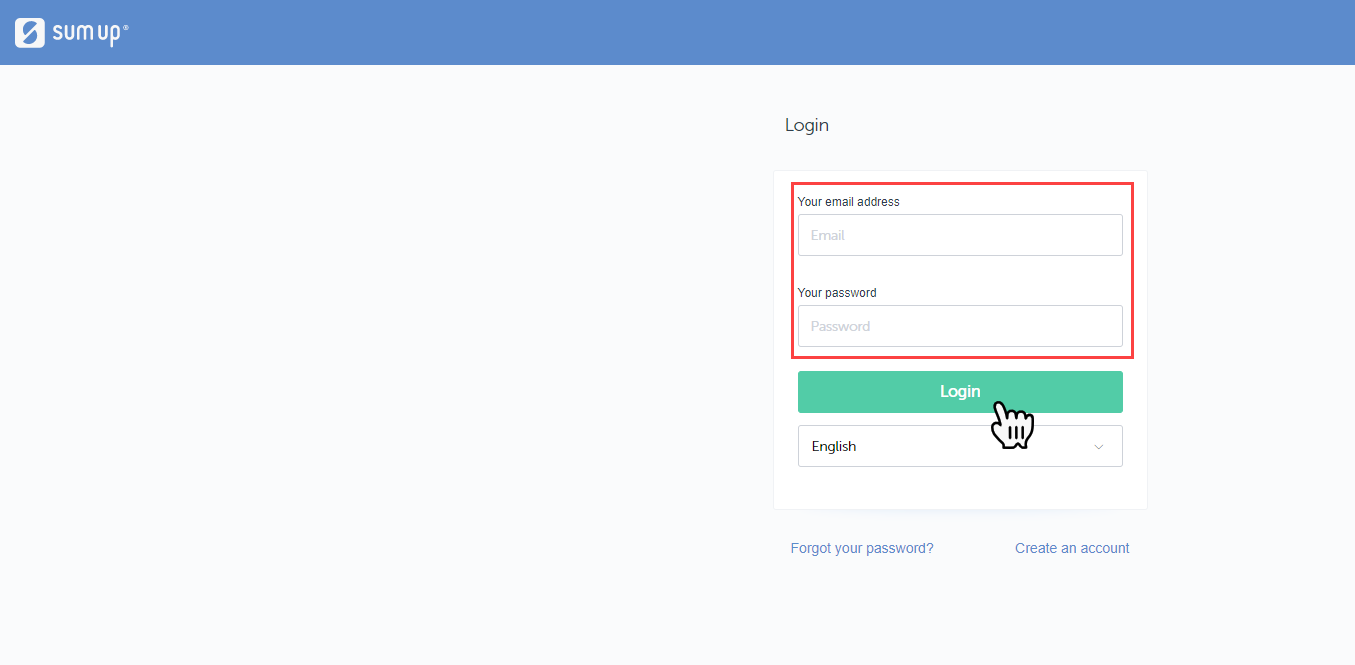
- To disconnect, jump to the same page where the Payments tab is located and click on the Disconnect SumUp button to proceed.
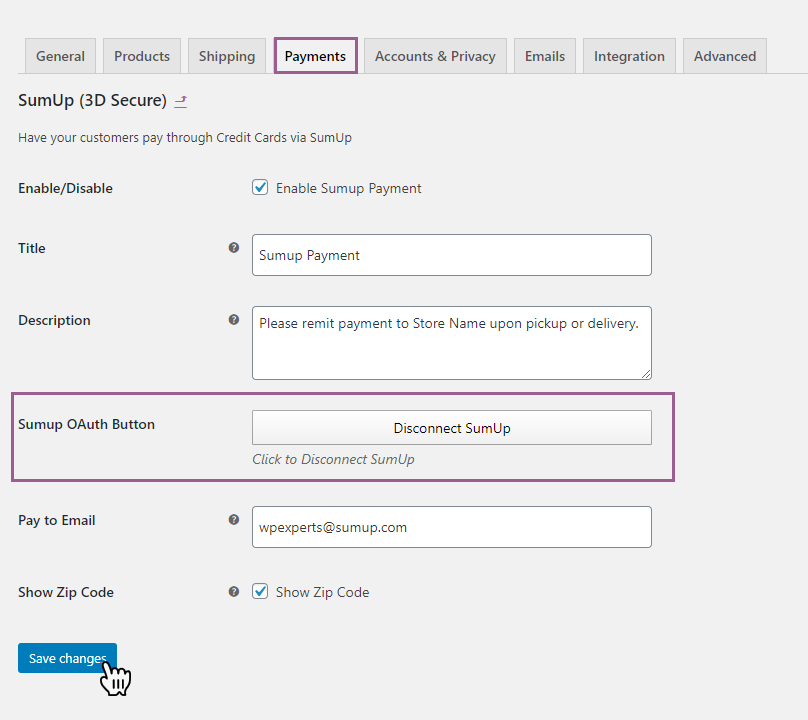
- Congratulations, you have successfully understood the procedure of the WooCommerce SumUp Integration plugin.