We’re thrilled to announce the release of Address Autocomplete for WooCommerce v1.2! This latest version brings powerful new features to streamline and enhance the checkout experience for both admins and customers. Let’s dive into what’s new in v1.2:
1. Disable Plugin Functionality
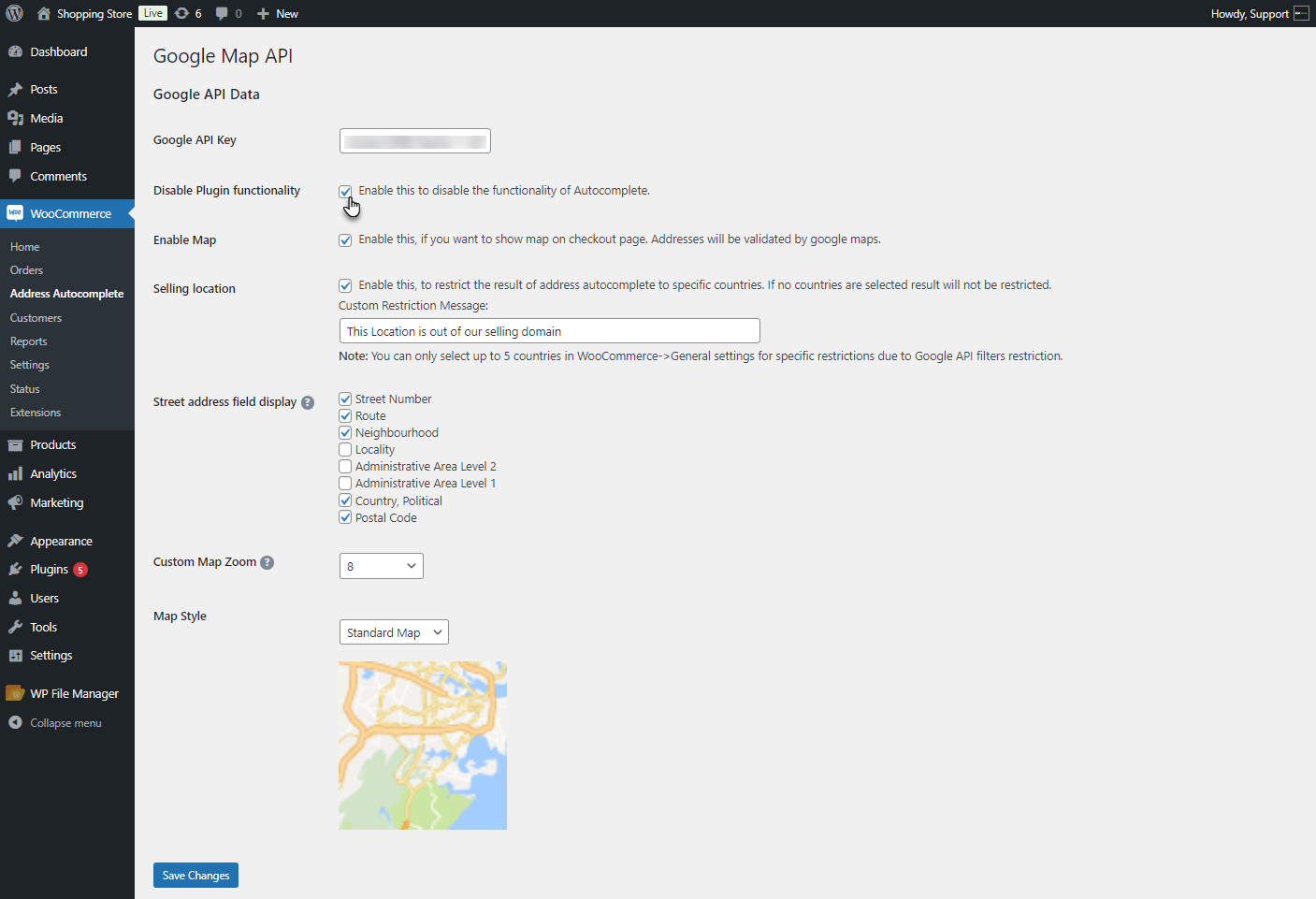
With the new Disable Plugin Functionality option, admins can disable the Address Autocomplete feature based on their store’s needs. This added control means you can temporarily deactivate the plugin without needing to uninstall or deactivate it entirely—ideal for testing or when specific conditions arise.
2. Street Address Field Display
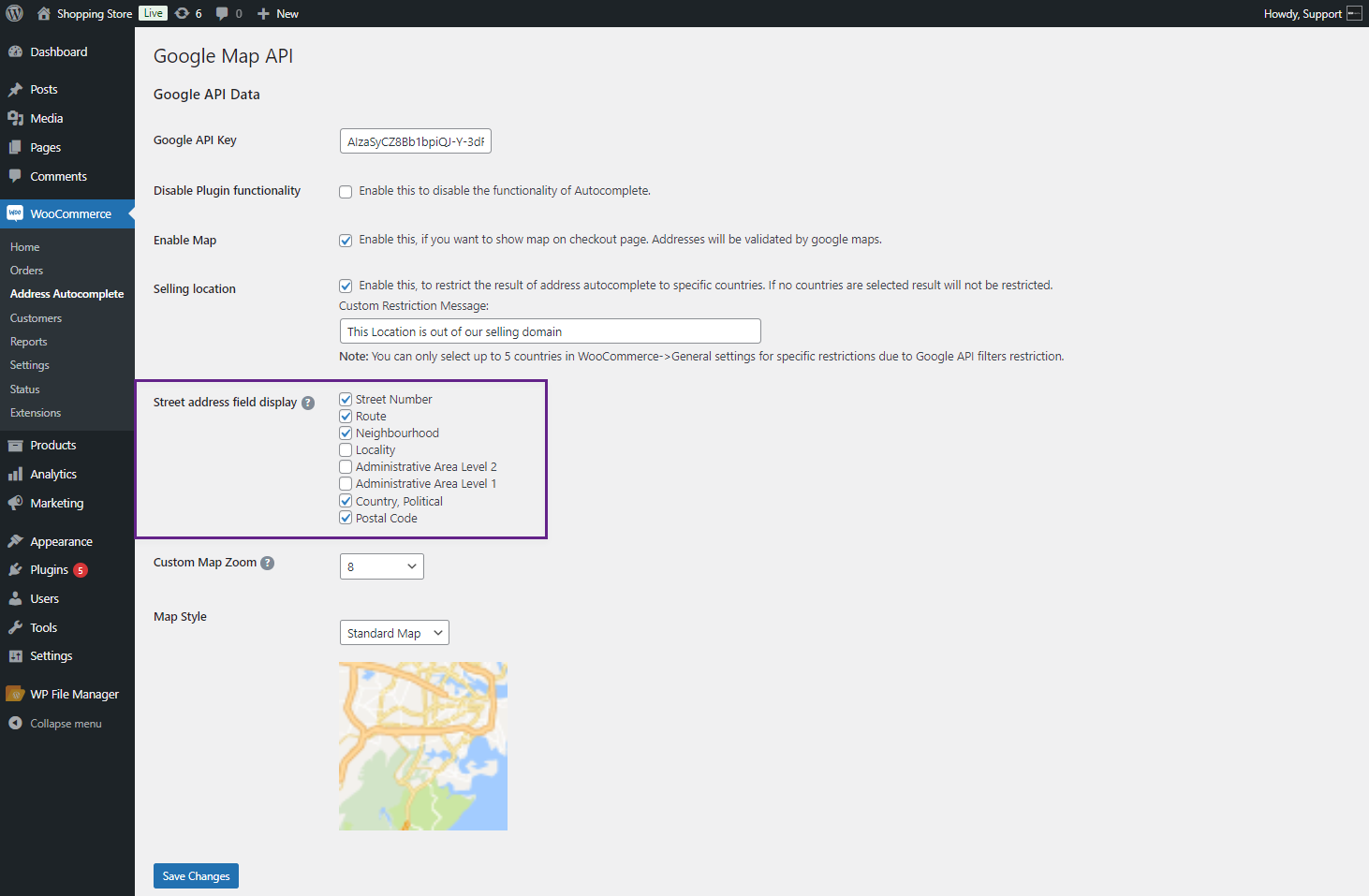
Our new Street Address Field Display feature allows admins to add address fields directly within the Street Address field on the checkout page. This enhancement provides customers with a more streamlined and intuitive address-entry experience, helping reduce checkout friction and improve accuracy.
3. Custom Map Zoom
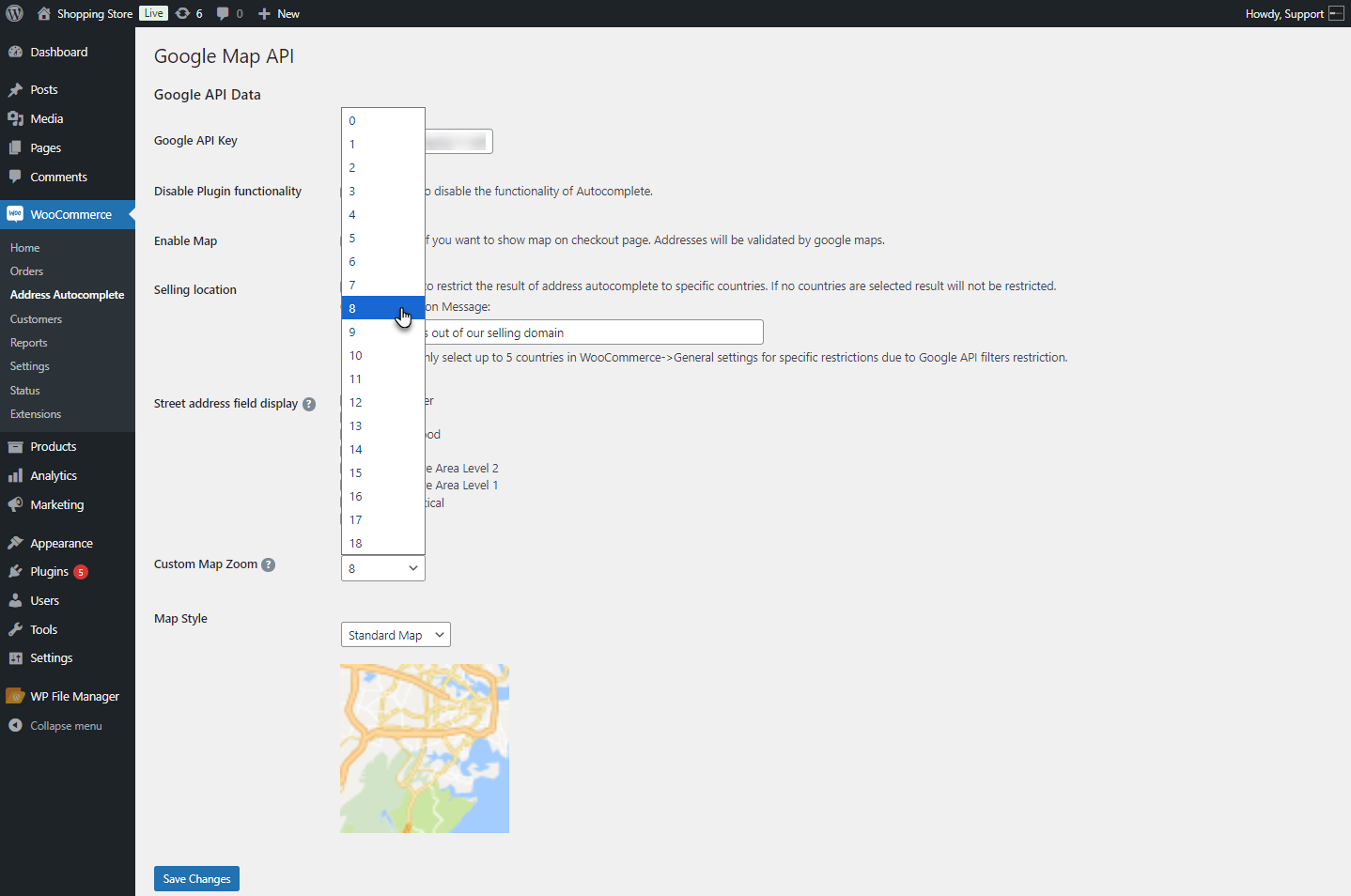
To further personalize the checkout experience, we’ve introduced a Custom Map Zoom option. This feature allows admins to set a specific zoom level for the map displayed on the checkout page, ensuring the map view aligns perfectly with the user’s needs and preferences.
4. Selling Locations – Selling to All Countries Except for…
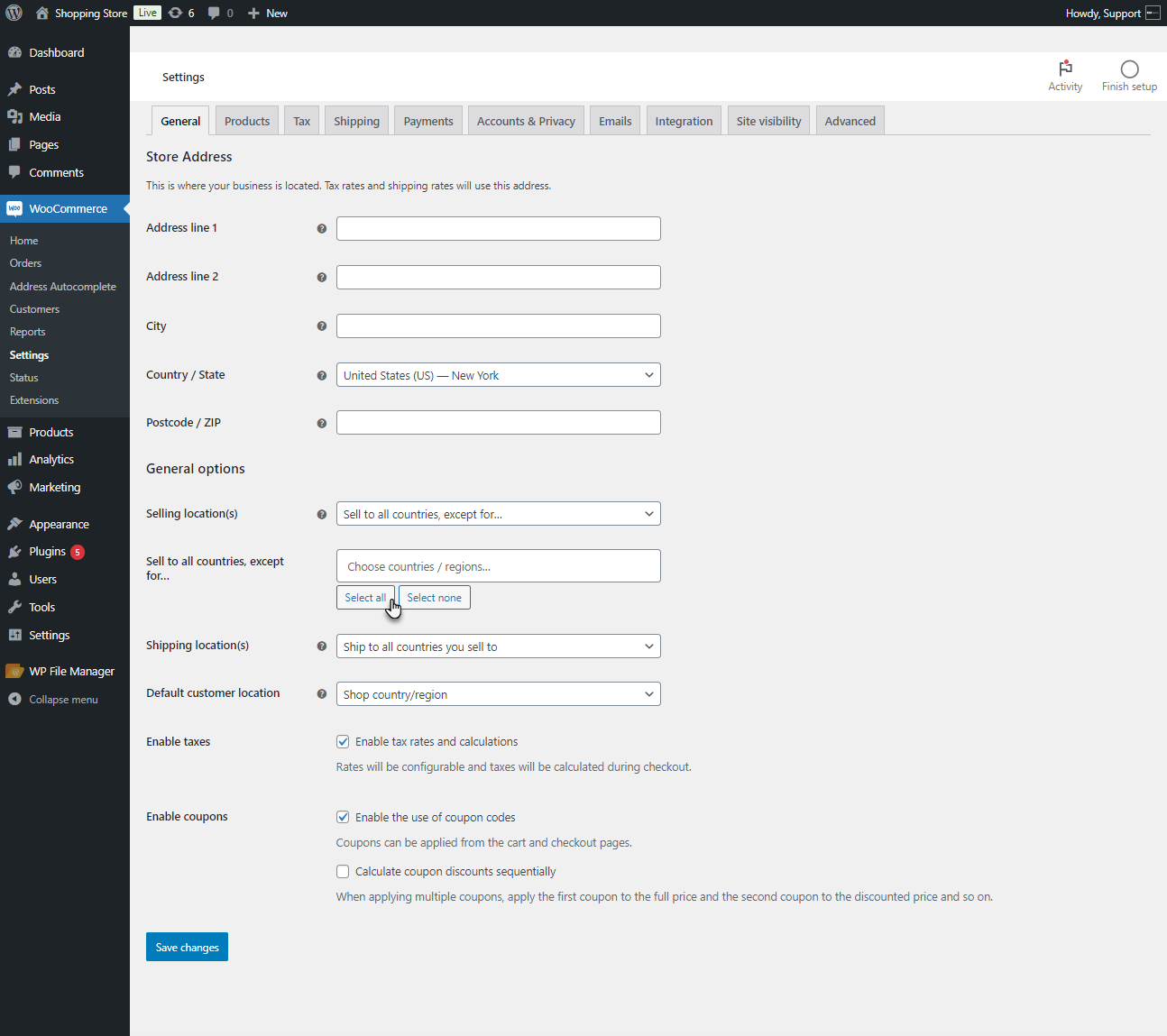
Managing your store’s selling locations just got easier. The Selling Locations update allows admins to choose all countries initially, then remove only those countries where sales are restricted. This option simplifies the process for businesses selling to multiple regions with specific country exclusions.
Update to Address Autocomplete for WooCommerce v1.2 today and enjoy these new features! As always, we appreciate your feedback and look forward to helping you create the best possible customer experience.