WooCommerce is a free WordPress plugin that basically allows anyone to sell anything online, making things most convenient for many developers or other business owners. With its seamless extensions, WooCommerce now helps run a lot of businesses with ease and security. With its help of it, you can sell your products, services, and offerings from your WordPress site without any hassle or difficulty.
Run by many store owners and people who want to run their businesses online, WooCommerce has become quite popular due to making things more affordable and accessible.
In order to get started with the WooCommerce plugin, you need to have access to a website powered by WordPress, a WooCommerce plugin, and a WordPress theme that is compatible with WooCommerce.
In this article, we will talk about the WooCommerce Product Disclaimer plugin. How exactly does the WoCommerce plugin work for your business?
Do you have products in WooCommerce which need users to accept some of the terms and conditions before making a purchase? If that is the case, then this is, in fact, the right place to be right now.
WooCommerce Product Disclaimer Plugin allows you to add any message or a disclaimer to your website that may appear on the screen after any product is added to the cart. The disclaimer allows you to make sure that the users agree to all the terms and conditions on the website before making a purchase or adding anything to the cart. Right after the product is added to the cart, a pop-up message appears showing the disclaimer message to the users. They have to accept it in order to purchase the product. If the disclaimer is declined, the product does not add to the cart.
This plugin can be very useful especially when there are any legal obligations or other bindings that need to be agreed upon before making a purchase, without even having to pay for the plugin!
The process of installing this plugin is extremely easy and simple, as explained in this article below;
The first thing you need to do is go to the WordPress website and go to plugins. Go to the ‘Add new’ option and then type in the name of the plugin which is “WooCommerce Product Disclaimer” in the search plugins box and look for the plugin with the exact name. When you find the plugin successfully, click on the ‘Install Now’ button to continue with the installation. After the installation is successful, click on the ‘Activate Plugin’ button to activate it or return
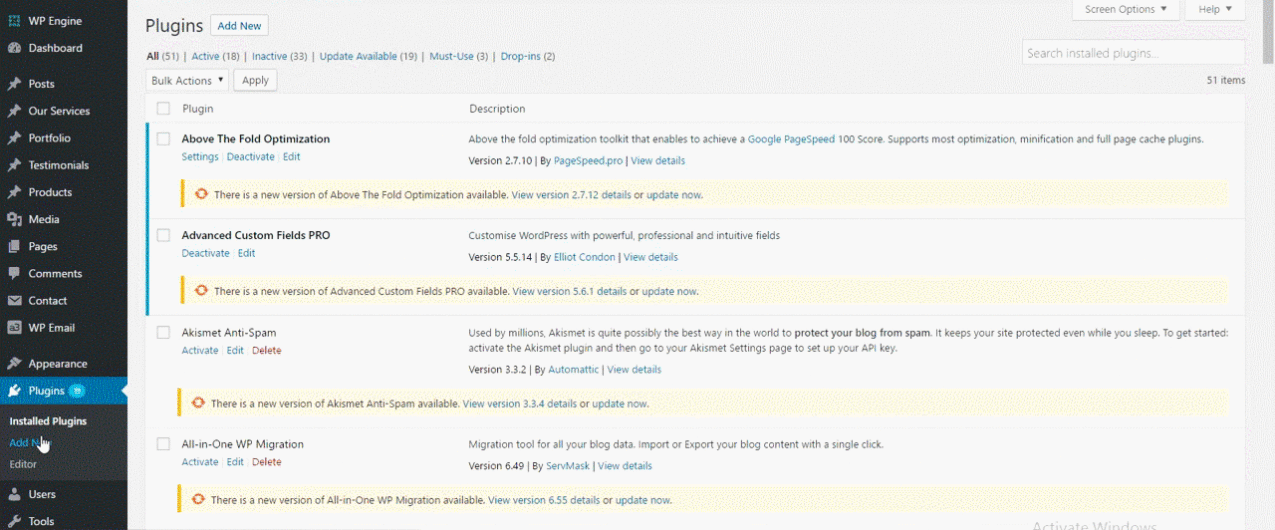
That was the whole installation process. Now, let’s talk about how to setup your disclaimer message and change the settings of the plugin that you just installed.
When the plugin is activated, go to the ‘Disclaimer Settings’ tab. Once you have clicked on it, you will see a box on the top with the words ‘Activate General Disclaimer’ written. Check the box to activate your disclaimer message.
Below that, you will see a larger box with a ‘General Disclaimer Message’ written on top of it. Write your disclaimer message inside the box as you may like for example “This is a test disclaimer message”. Go to the ‘Buttons label tab’ after you are done with your disclaimer message. Here you will see the ‘Accept Button Label’ and the ‘Reject button label’. Label them however you like. Once you are done, you don’t need to change the settings in ‘Add To Cart’ unless you want to override the default options. Click on the Save button after you are done with your settings.
Now that all of your settings are done, you can test it yourself by visiting your own website and by adding products to the cart. Once you select to add the product to the cart, a tab will appear on your screen with the same message you wrote earlier while setting up your plugin. If you click ‘Accept’ the product will get added to the cart and you can later see all of the products that you have added to the cart.
There are two versions currently available. Here is the link for the free version;
This version allows you to add the same disclaimer for all of the products that you have in your store. You can’t have separate descriptions for different products with the free version.
Here is the link for the Pro Version as well;
The pro version is a little bit different from the free version. If you use the pro version of the WooCommerce Product Disclaimer, you can add different disclaimers to the different types and categories of products that you are selling. You can have multiple disclaimers unlike in the free version.
By using the WooCommerce Product Disclaimer plugin, you can benefit from a lot of things. It helps you save time. Gives you easy access to a lot of advanced settings and also gives you the advantage of writing the disclaimer message of your own choice without having to go through any trouble or paperwork or any other extra formalities. Not only just that, but you can also choose to edit your disclaimer messages and other features that you wish to apply to your website or your online store.
Being the most customizable e-commerce platform, WooCommerce powers over 28% of all online stores due to the unlimited advantages it offers including the many free plugins that you can always use to your advantage to have a competitive edge in your business and over your competitors. Due to its immense popularity, you don’t have to worry about anything now. Just sit back and relax, and let WooCommerce do all the work. By giving you full control over your operations and being an extendable and adaptable platform, now you can easily build the dream store that your client needs!
With real people supporting it across many countries, you also don’t have to worry about the authenticity or the reliability of the plugins provided.