Regarding privacy and usefulness, Firefox is the best web browser. However, you can maximize its capabilities through Firefox extensions.
Firefox extensions can add new functionality or change current ones to suit specific needs better. For instance, Firefox VPN add-ons can assist in obscuring your IP to enable you to stream content anonymously. Ad blockers are also there to improve your browsing experience. There is a Firefox add-on for almost everything you can think of.
We have outlined all the information you require concerning the top 9 Firefox extensions for 2023. Keep reading to find out:
Firefox Extension – The Concept

Extensions for Firefox, also called Firefox add-ons, give you extra features that make browsing better.
That’s not to suggest that Firefox is an incapable browser. Firefox extensions help elevate it by adding various extra capabilities that can fundamentally alter your browsing experience.
Firefox extensions operate like apps, unlike themes. Of course, using too many Firefox add-ons may cause websites to load more slowly, so it is advisable to choose the extension wisely.
Top 9 Popular Firefox Extensions in 2023
Here is a compilation of the top 9 Firefox extensions for 2023, including Mozilla-developed add-ons and tools that will make your life easier.
1- DuckDuckGo
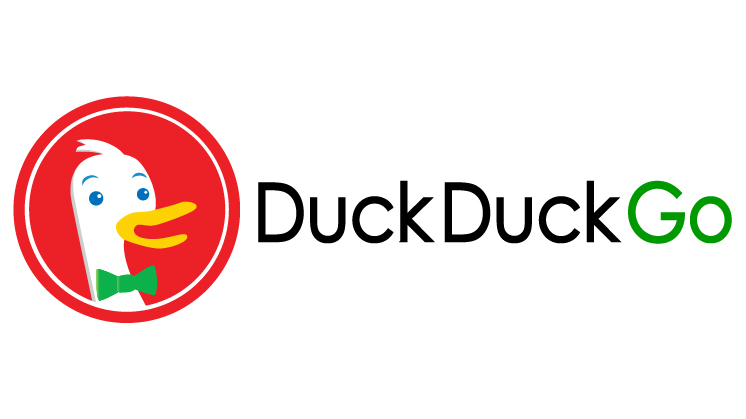
DuckDuckGo is well known for its privacy and provides a privacy add-on that works with Firefox without any issues. With this Mozilla Firefox extension, you may increase the overall security of your machine. Although it isn’t as comprehensive as a secure VPN, it’s still a viable choice. It offers effective encryption, tracker blocking, a secured private search mode, and more.
Features:
- Generates passwords.
- Checks whether a website is down.
- Offers calendar.
- Expands and shortens URLs.
2- LastPass

It is advisable to use the LastPass Firefox extension to manage passwords. LastPass is one of the most dependable password managers. Your passwords are safe and accessible with LastPass. Your credentials are secured using two-factor authentication on encrypted and difficult-to-crack servers.
If you have to use any of your passwords, you must enter your LastPass password with your email address or mobile address.
Features:
- Users have to remember a mere one password because it securely stores them on the cloud.
- Enables password access across platforms, including iOS and Android native apps.
- It uses encryption that is military-grade to protect your passwords.
3- uBlock Origin
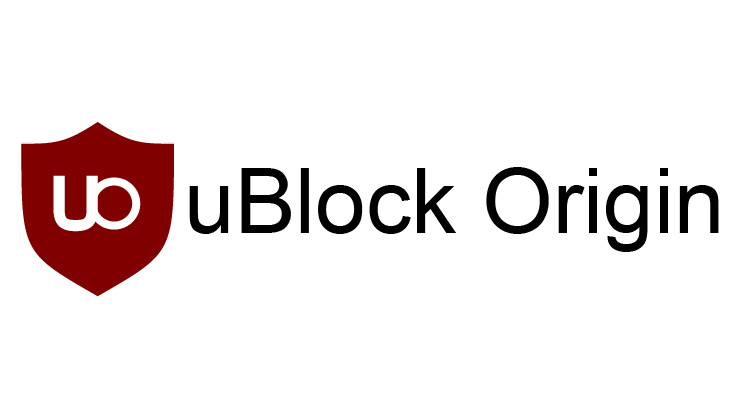
In contrast to other ad-blockers, uBlock Origin does not only have a preset library to block. It is a “wide-spectrum content blocker” and offers more than the functionality of just blocking the essential ad blocker lists. Furthermore, JavaScript or similar elements can hinder browsing or consume additional resources that uBlock Origin removes.
It includes various blocking lists to assist you in having a tracker-free online experience. The block lists are focused on both online ads and trackers.
Features:
- Tracker-free online browsing experience.
- Effective ad blocking with various up-to-date lists for ad blocking, including EasyList.
- Protects online privacy by blocking trackers.
4- Stylus

The Stylus Firefox extension plugin can significantly improve the online browsing experience, especially for web developers. Through your CSS stylesheets, you are free to redesign your favorite websites.
If you are unsatisfied with the blog’s white space, you can insert white space yourself. If your color schemes do not match your subreddit or forum, it is possible to change that too. The stylus is about giving you the creative freedom to design your website.
Features:
- Stylus, as a Firefox extension, enables the creation of bespoke themes.
- It includes sophisticated features such as customizable icons, color options, layouts, and more.
- This Firefox extension enables you to install themes developed by other developers and web designers.
- Makes backup your designs with a single click.
5- Dark Reader

Do white-background websites eventually cause eye strain from staring at screens all day at work? Thankfully, if a website doesn’t support dark mode, you can get rid of it.
Even if the websites don’t support it, enabling dark mode is possible with the Dark Reader Firefox extension.
Features:
- You can enable dark mode on any site.
- It enables you to change the brightness, text settings, and sepia filter.
- Every website has a dark option that will lessen stress on the eyes from extended web browsing.
6- Return YouTube Dislikes
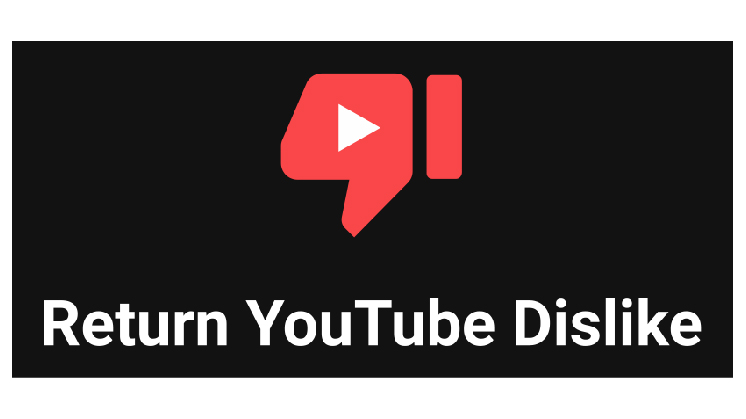
Return YouTube Dislikes, as its name implies, makes learning what viewers think of a video on YouTube. This Firefox add-on can be beneficial if you are considering making DIY videos or just uploading guidance videos on a subject.
“A combination of archived data from before the official YouTube dislikes API shut down plus extrapolation of user behavior” is how it works.
Features:
- Even after the numbers were made private, people may still view the actual dislike count for a video on YouTube.
- It does lessen the danger of being perceived negatively in public.
7- Enhancer for YouTube
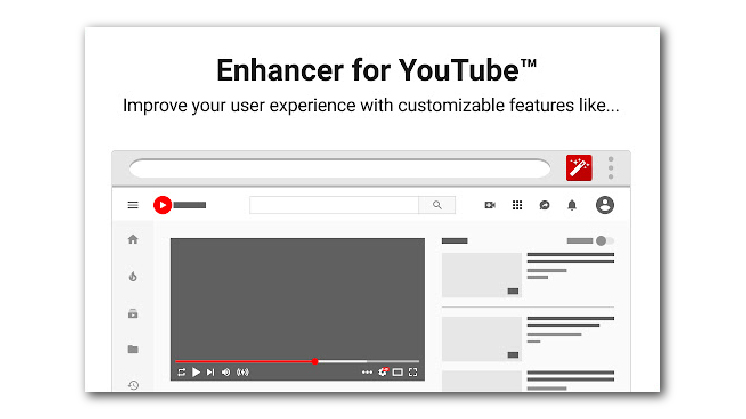
Uncomfortable with how you normally use YouTube? Or do you need added features like automatic selection for video quality and volume control using the mouse? YouTube enhancers can provide these and more.
It allows you to have complete control over how you use YouTube, including whether or not you want to see advertisements for particular channels. Whether starting a channel or using it for video-based marketing, this plugin is good.
You can make your own shortcuts for keyboard buttons to give users the best experience possible.
Features:
- Customizes shortcuts for the keyboard for more than 30 multiple functions.
- You can select different settings and your chosen video quality for every video.
8- SEOQuake

SEOQuake is a wonderful place to start if a user wants a Firefox extension to enhance SEO results. You may examine a variety of SEO stats for each website you visit with this free Firefox plugin.
Features:
- The pages you visit display traffic, backlinks, display advertisements, and other SEO data.
- You can determine whether your rival websites are mobile-friendly or not.
- Results are exportable to CSV format.
- It gives statistics on social sharing for various pages.
9- Grammarly

It is a language-based app that can help you spell-check your work. It offers writing advice and grammar checks on various well-known platforms, including LinkedIn, Google Docs, Gmail, Trello, Jira, Twitter, and more.
Features:
- Checks spelling, grammar, and punctuation.
- Adjusts your writing tone.
- Makes ideas clear and specific.
- Suggests the ideal words and synonyms.
Firefox Extensions – Are They Safe?
Installing and using Firefox extensions is generally safe if you take the necessary steps.
A third party creates a Firefox extension. However, before Mozilla approves the new version, the most downloaded add-ons undergo safety testing. Therefore, you should exercise caution, even if popular Firefox extensions are usually secure.
Even though not all extensions in Firefox’s official add-ons directory are checked by hand, all of them are checked for errors.
Major Firefox extensions created by trustworthy companies Although less well-known extensions may carry some risk, If an extension has a badge from Mozilla that reads, “This add-on is not regularly monitored by Mozilla,” you need to be absolutely convinced it comes from a reliable source.
There would be no added risk if the safety measures (shown by Firefox) were taken when using Firefox extensions.
How to Install Firefox Extensions
You must visit the official Firefox extension library to install a Firefox extension. There are alternative methods for installing extensions, but they could be dangerous unless the developer is 100% reliable.
Further, it is possible to find extension categories or look for a particular extension until you come across one that piques your interest.
You can use whatever keywords you like to find a new extension if you have a particular functionality in mind.
The results can then be filtered by relevance, the majority of users, the best ratings, trends, and more. Through the filtration technique, you can quickly find the kind of browser extension you need.
Select the search result to view the Firefox extension webpage once you get the extension you like. On this page, view the add-on’s rating and further details about its functionalities.
Click “add” if you are OK with Firefox’s permissions. By doing so, your desired Firefox extension will be officially added to your Firefox browser.
Wrap Up
Thanks to technological advancements, browsers always have fresh updates and features. The use of Firefox add-ons is one such functionality. Add-ons, like browser extensions, simplify many tasks by allowing users to perform operations frequently unsupported by browsers. They are effective and facilitate your task.