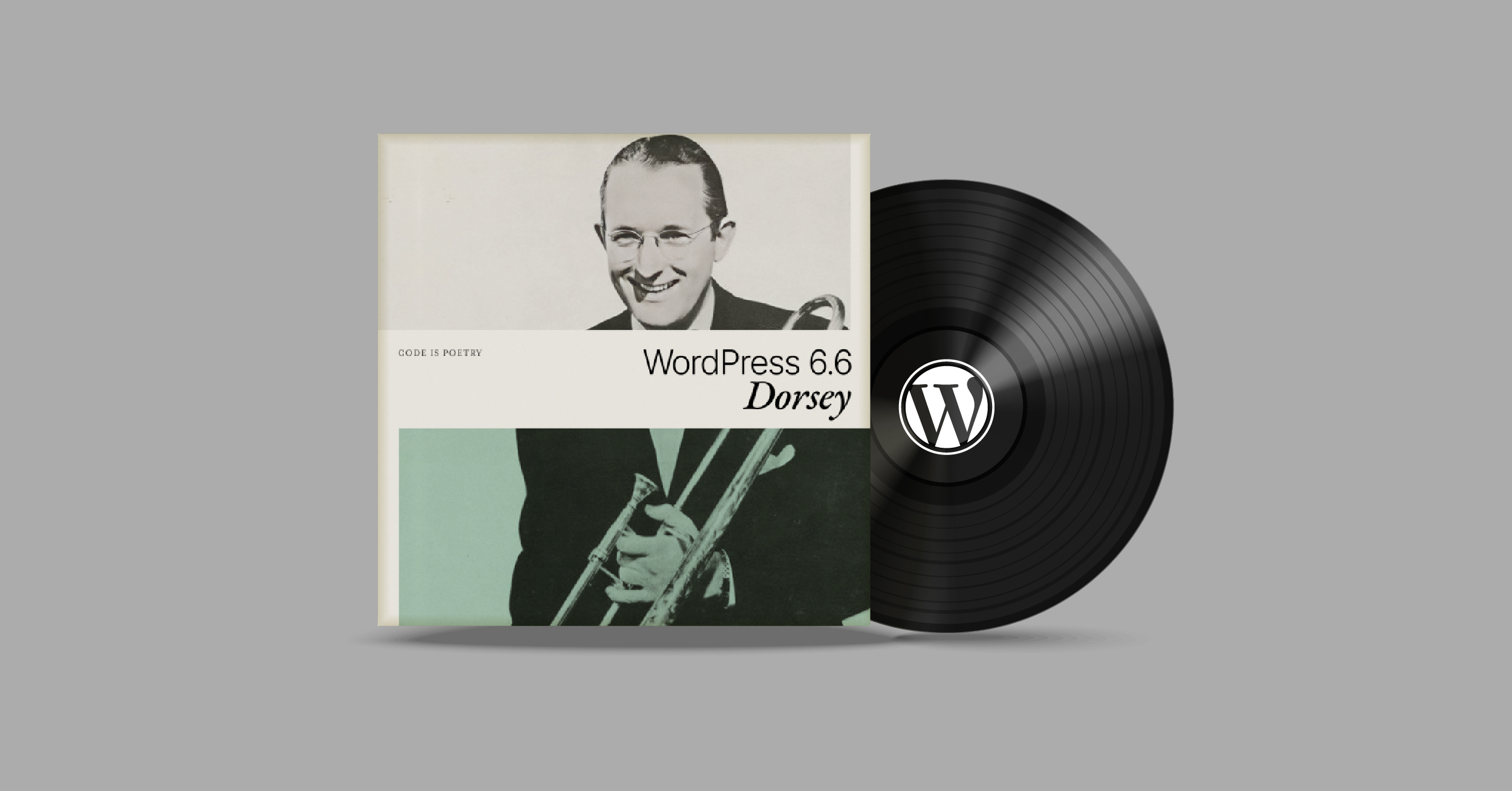WordPress 6.0 is packed with many new features to enhance your experience while building and managing your website. One of the latest tools announced in the upcoming release is the “Block Locking Feature.” This allows developers to lock blocks to prevent them from being moved or removed.
You’ll find a new “lock” setting in the block toolbar options dropdown. It can be seen in the screenshot below.
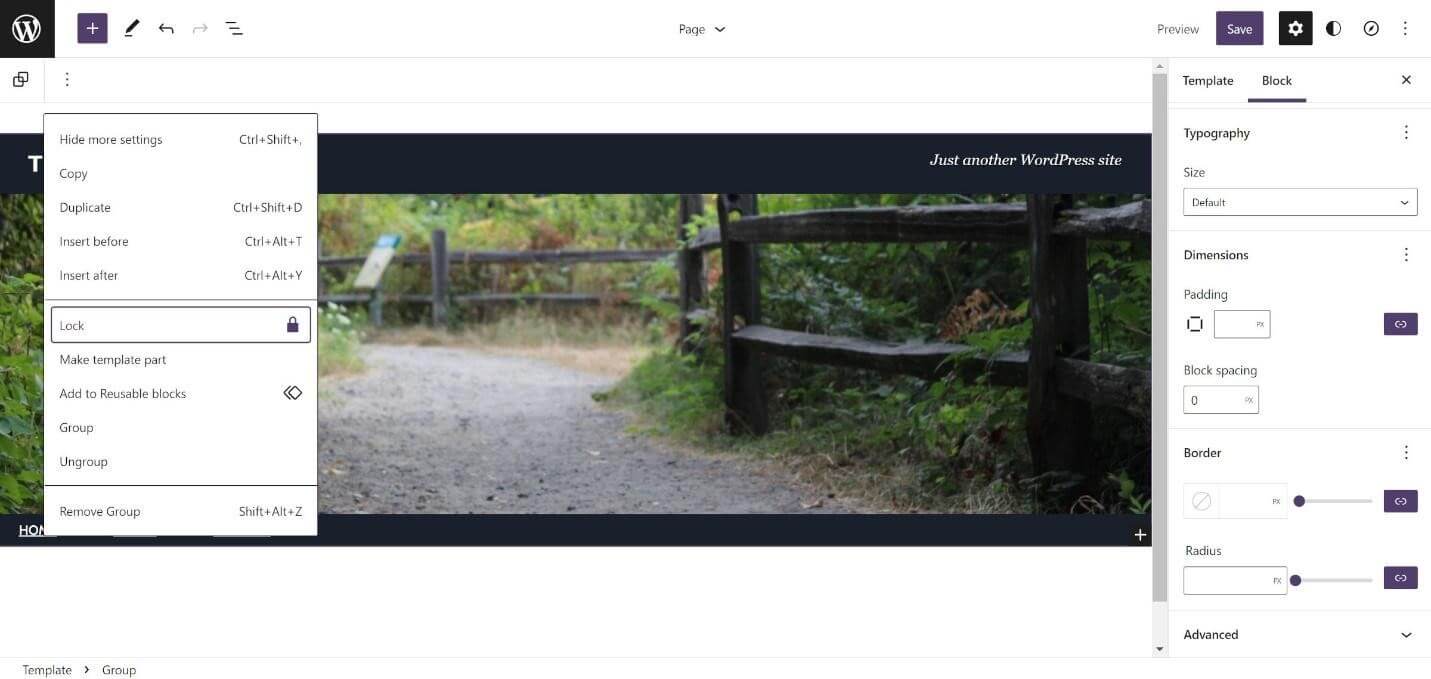
After clicking the lock option, a new box will open that allows users to prevent the removal of the block or disable its movement.
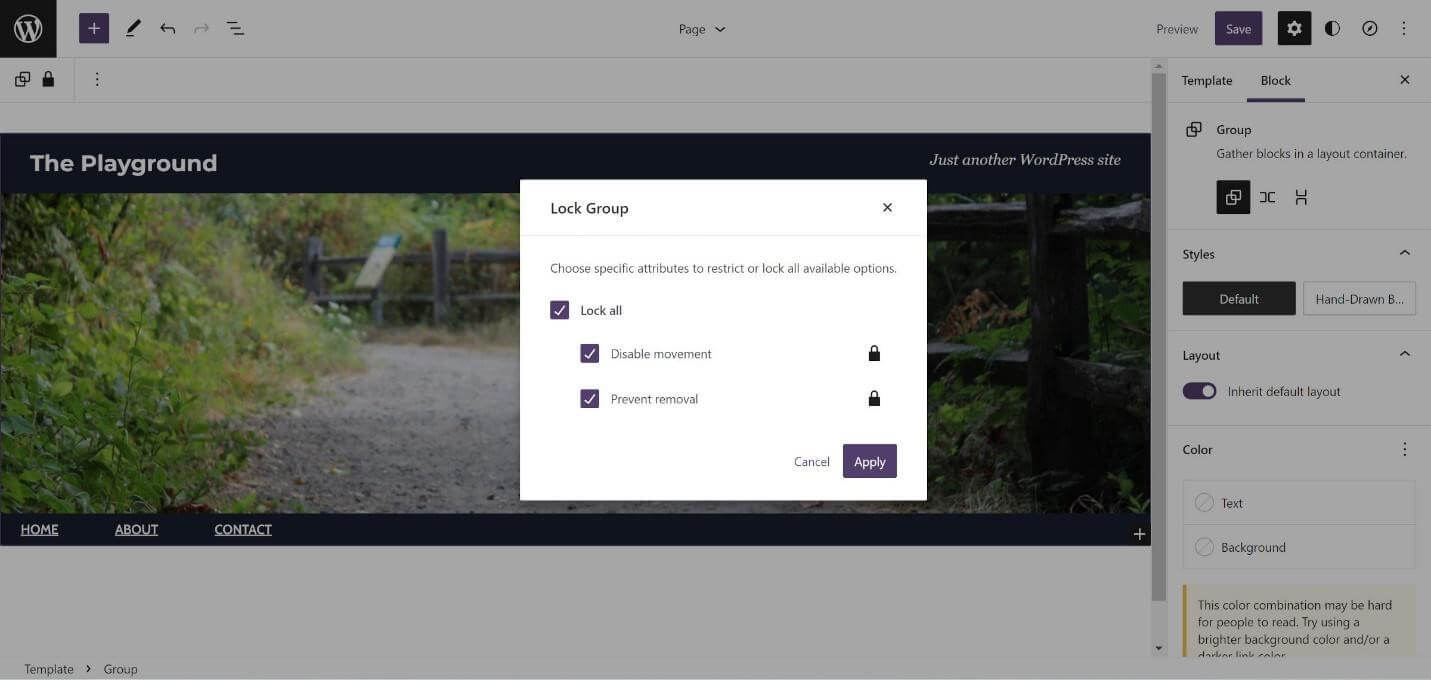
The best use for this feature is to prevent the accidental removal of blocks while editing. Since users have access to the lock option, they can disable the lock in the future and either move a block or even delete it. If you want to give this new feature a try, go for the beta version, or wait till May 24th, 2022, for the release to go live.
The Block Locking UI is coming to WordPress. Props to @critterverse for the fantastic design. pic.twitter.com/tKGx70sTZh
— George Mamadashvili (@Mamaduka) March 15, 2022