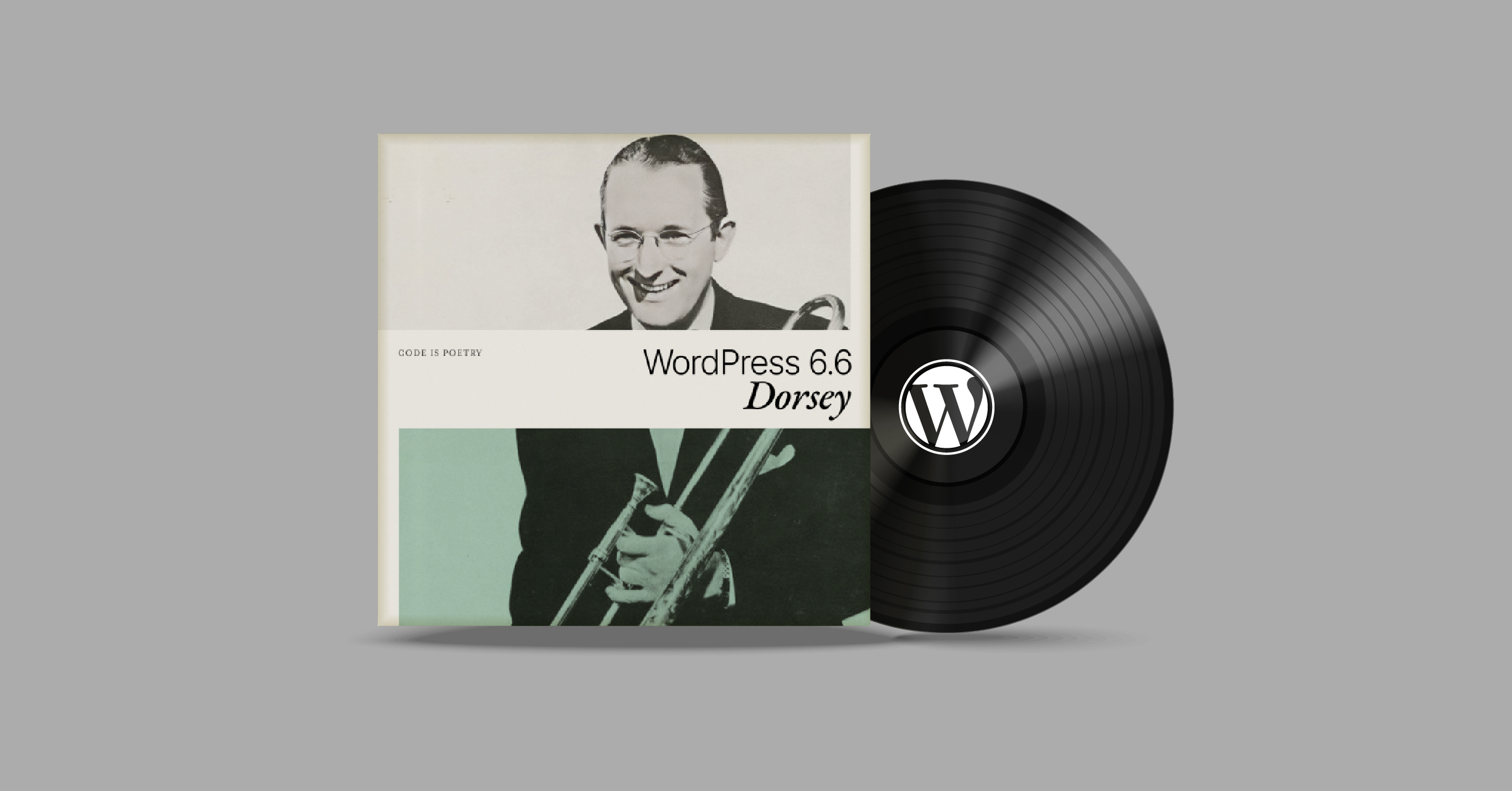We’re excited to introduce version 1.2 of Bulk Order for WooCommerce, packed with new features and enhanced compatibility to streamline your wholesale ordering process. Let’s dive into the details:
1. Add Stock Levels in the Product Table
Now, managing your stock levels is even more convenient. With the latest update, we’ve added the ability to display stock levels directly in the product table. Stay on top of your inventory effortlessly and make informed decisions as you process bulk orders.
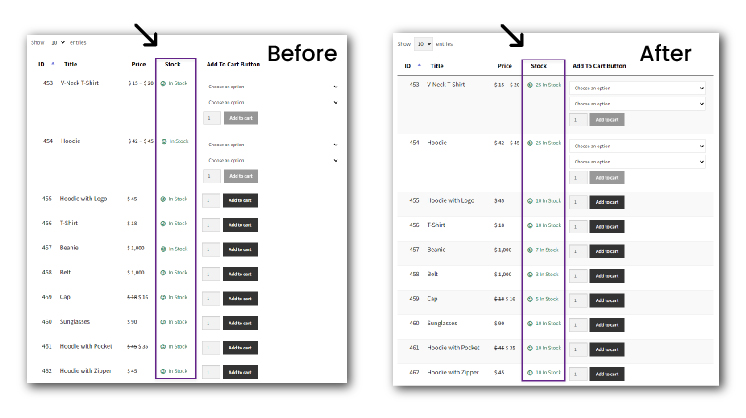
2. Display Stock Levels in Variable Product Bulk Order Form
For those dealing with variable products, the Bulk Order for WooCommerce now allows you to view stock levels directly in the variable product bulk order form. Allow your customers to easily assess availability and ensure a smoother ordering experience, especially when dealing with products with multiple variations.
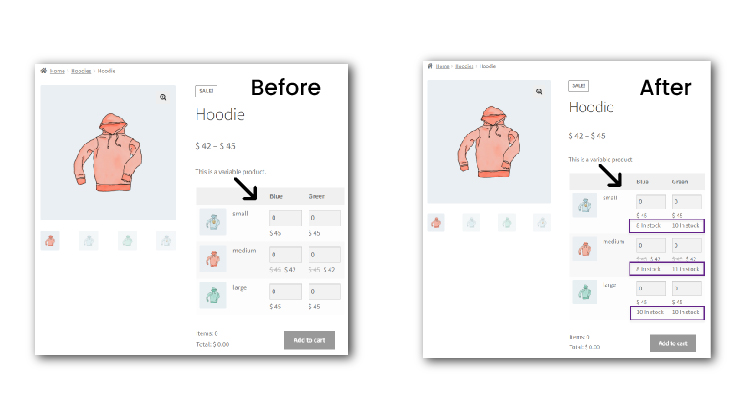
3. Compatibility with Min/Max Quantity by WooCommerce
Seamlessly integrate Bulk Order for WooCommerce with Min/Max Quantity by WooCommerce. Set minimum and maximum order quantities for your products and maintain control over the quantities your customers can purchase in bulk.
4. Compatibility with Product Bundle by WooCommerce
Enhance your product bundling experience with the new version’s compatibility with Product Bundle by WooCommerce. Create customized bundles and offer bulk pricing, ensuring a flexible and efficient way to manage bundled products within your wholesale store.
We appreciate your continued support and feedback. Feel free to reach out to our support team if you have any questions or encounter any issues. Happy bulk ordering!