JetFormBuilder is an easy-to-use form builder WordPress plugin. With this plugin, businesses of all sizes can easily create custom forms using Gutenberg, a famous block editor.
In this comprehensive JetFormBuilder review, we will analyze its performance in terms of features, pricing plans, unique selling proposition, customer support, social media presence, users’ reviews on various platforms, and other aspects.
Without further ado, let’s begin!
What is JetFormBuilder?
JetFormBuilder is a popular WordPress plugin and a brainchild of Crocoblock, an online toolkit helpful for developing dynamic sites. This free plugin enables small, medium, and large businesses to build custom forms worldwide for diverse customer bases.
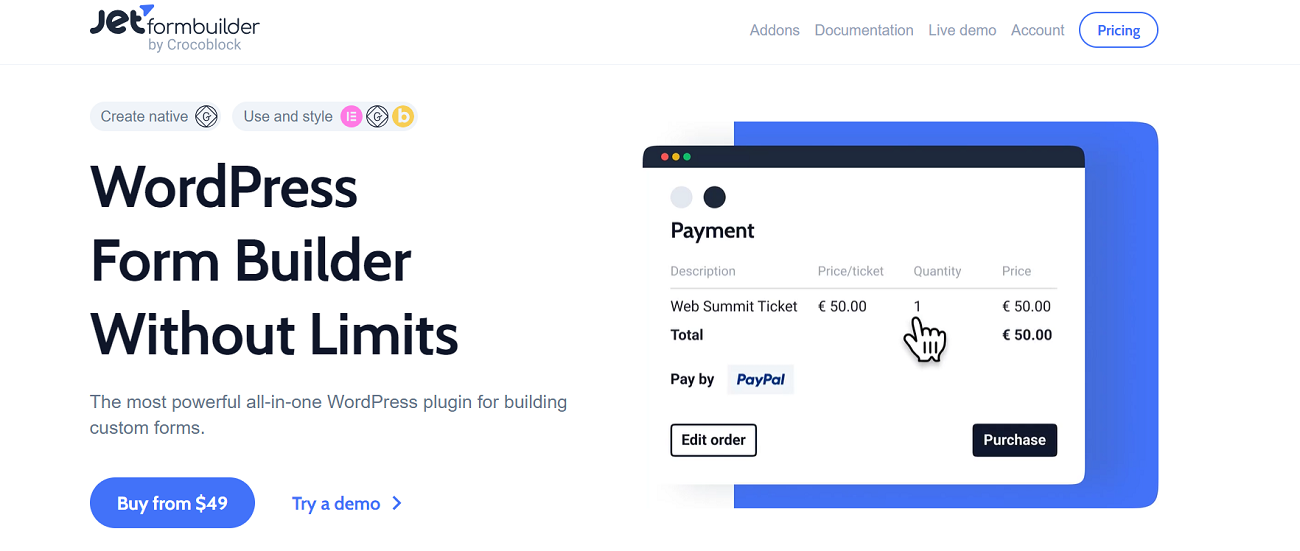
When Was the JetFormBuilder Plugin Launched?
The Crocoblock developers team created and launched this impactful plugin in 2021 during the pandemic to revolutionize the functionality and performance of millions of e-commerce stores globally.

What Does JetFormBuider Do?
JetFormBuilder comes in handy when small and large businesses want to create numerous forms for their customers, such as:
- Contact Forms
- Conversational Forms
- Multi-step Forms
- Registration Forms
- Calculation Forms
- Subscription Forms
- Application Forms
- Product Order Forms
- And More
In short, small and large businesses can smartly create several forms depending on their target audience’s preferences.
JetFormBuilder’s Try A Demo
JetFormBuilder enables current and new customers to use various custom forms depending on their choice through the “Try a demo” feature.
For instance, customers can complete the regular hotel booking or multi-step form when booking their desired hotel to submit online reservation requests hassle-free.
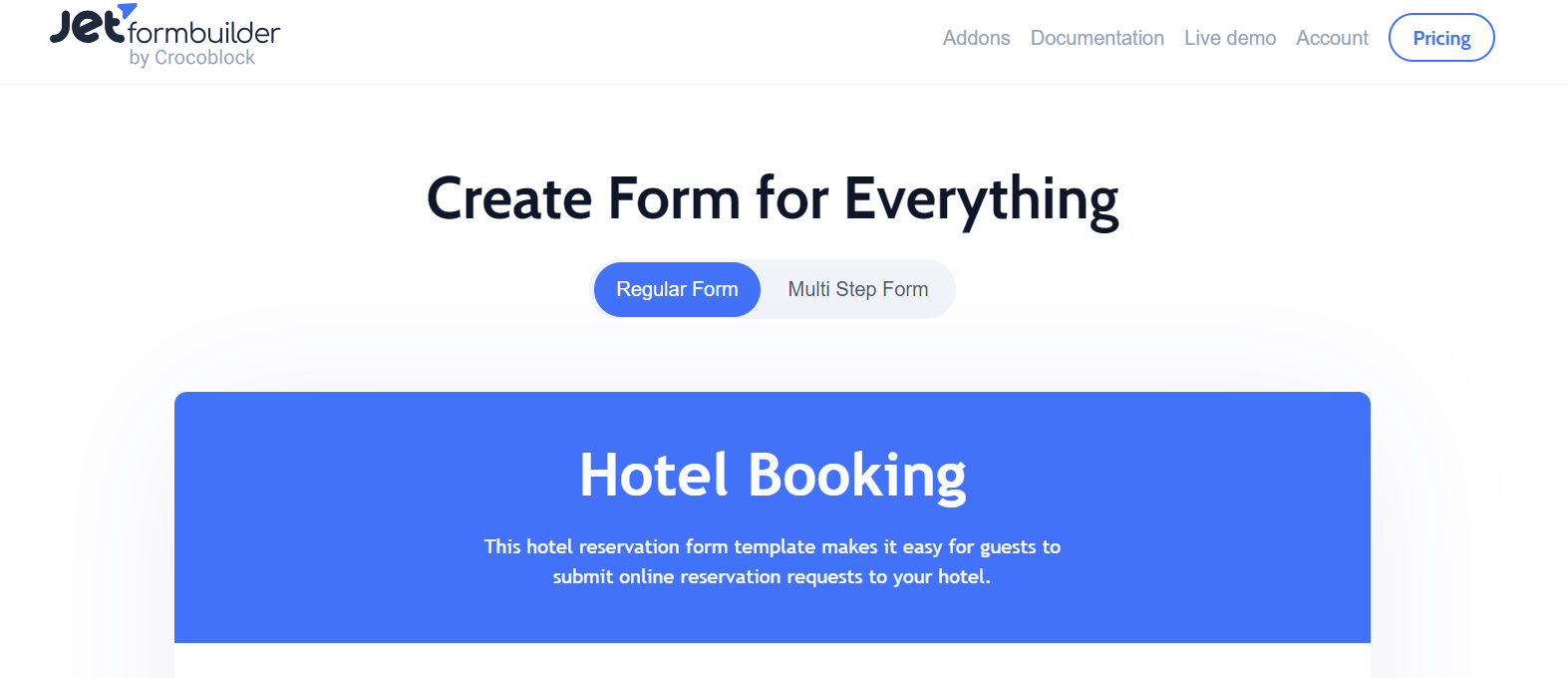
Once the customer provides general, personal, and additional information, they can easily submit the regular form and confirm their booking.
Likewise, they can complete another type of form, a multi-step form, by filling out the information, including general, personal, and additional information, and validating their booking.
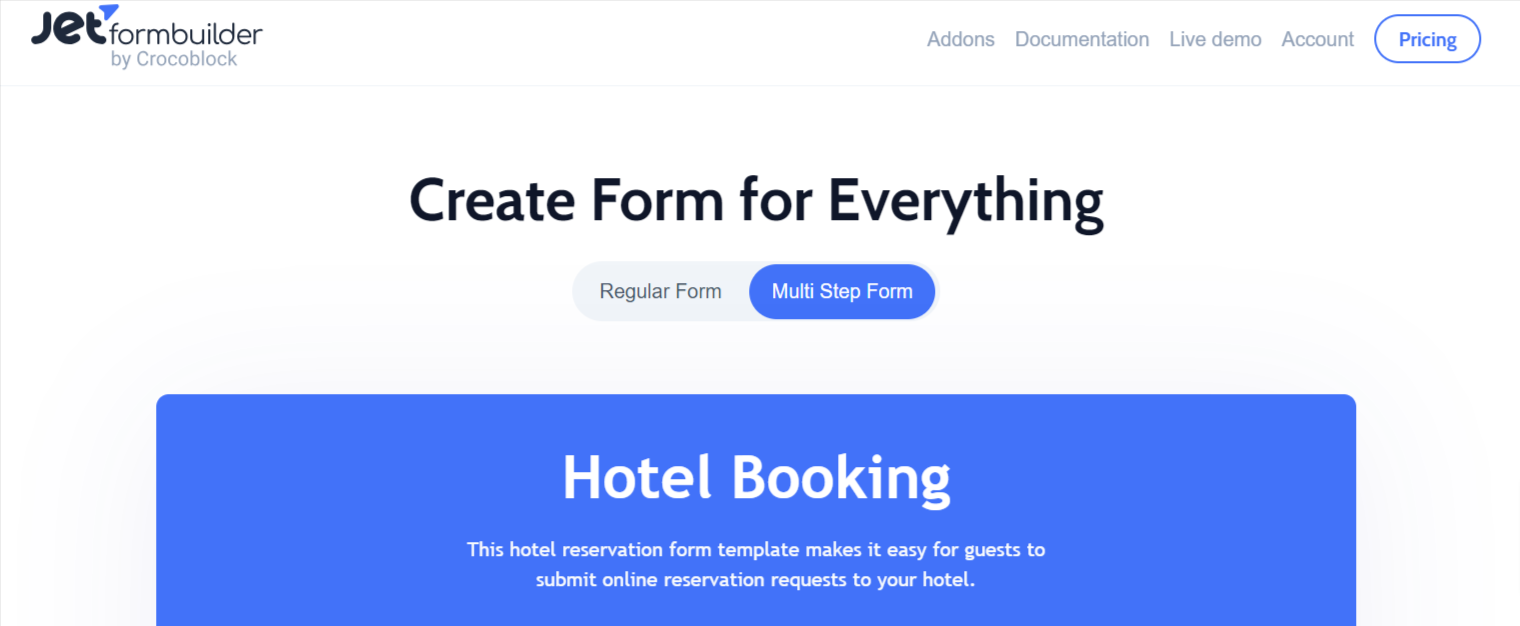
How Much Does JetFormBuilder Cost?
You can use the JetFormBuilder plugin for free. However, you will have to pay for pro-add-on plans, which start at $49 per year.
Here are all the pricing plans of JetFormBuilder’s pro-add-ons listed below:
- Site PRO $49 per year (1 Website)
- Master PRO $79 per year (5 Websites)
- Agency PRO $129 per year (Unlimited Websites)
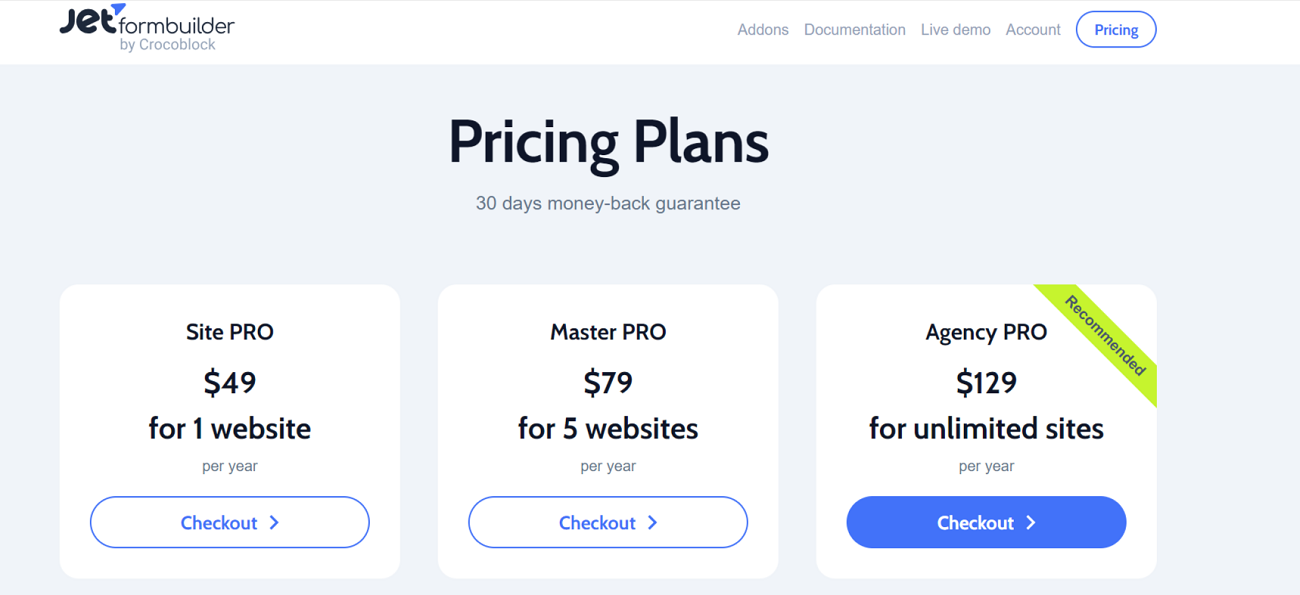
All these packages come with an excellent 30-day money-back guarantee.
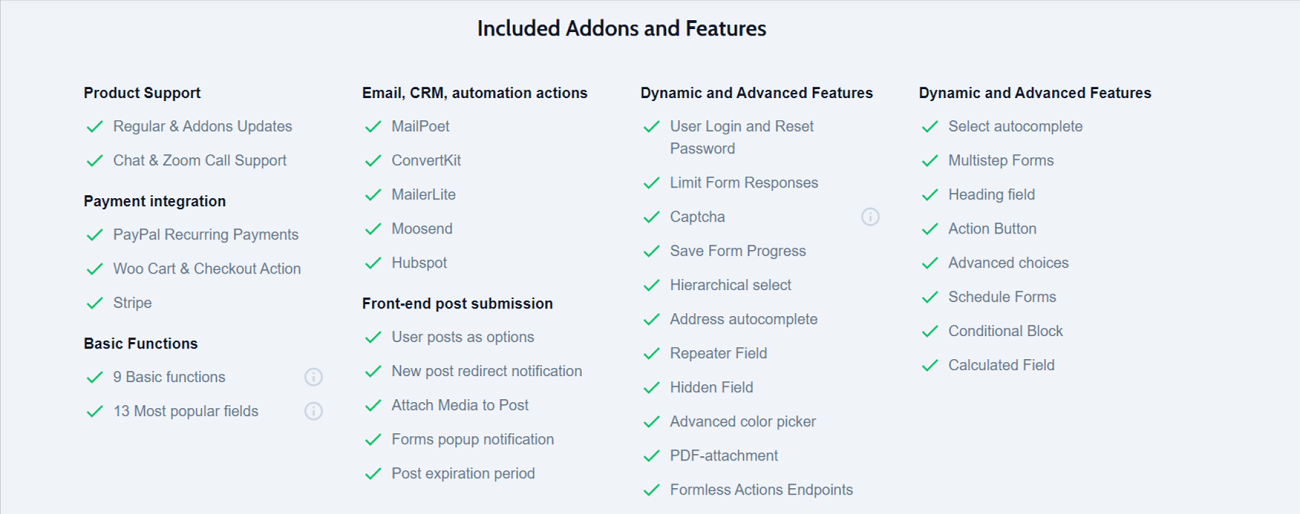
We can safely say that JetFormBuilder’s paid add-ons can revolutionize the functionality and performance of e-commerce stores and shops.
Free For All Form Builder Plugin
As already discussed, users can benefit from the free version of the JetFormBuilder plugin if they want to test its functionality and features before subscribing to any of its paid add-ons.
Similarly, users can use the JetFormBuilder plugin’s pro-add-ons with a 30-day money-back guarantee. Currently, these paid add-ons don’t come with a free trial feature.
Users who do not like the paid add-ons even after using them can request a refund.
Payment Methods
JetFormBuilder offers numerous payment methods to make the subscription easy and attractive for potential customers.

Users can benefit from different options when subscribing to their preferred pricing plans, such as PayPal, VISA, MasterCard, and American Express.
JetFormBuilder’s Standout Features
The leading WordPress form builder plugin has smartly grabbed the attention of diverse clientele, successfully covering all the basics. The plugin lets you develop customized forms, benefiting from various options like custom labels and messages, multiple fields, and more.
20+ Form Fields
You can use multiple form fields according to your needs, such as textarea, radio button, select field, input field, and more. The builder enables you to incorporate custom HTML into your several forms.
For your convenience, here is the complete list of form fields:
- Checkboxes
- Text
- Text area
- Calculated
- Hidden
- Number
- Date
- DateTime
- Time
- Media
- Range
- Heading
- Repeater
- Submit
- Color Picker
- WYSIWYG
- Form break
- Advance Choices Field
- Friendly Captcha
- Captcha Container
- reCaptcha
- hCaptcha
- Turnstile
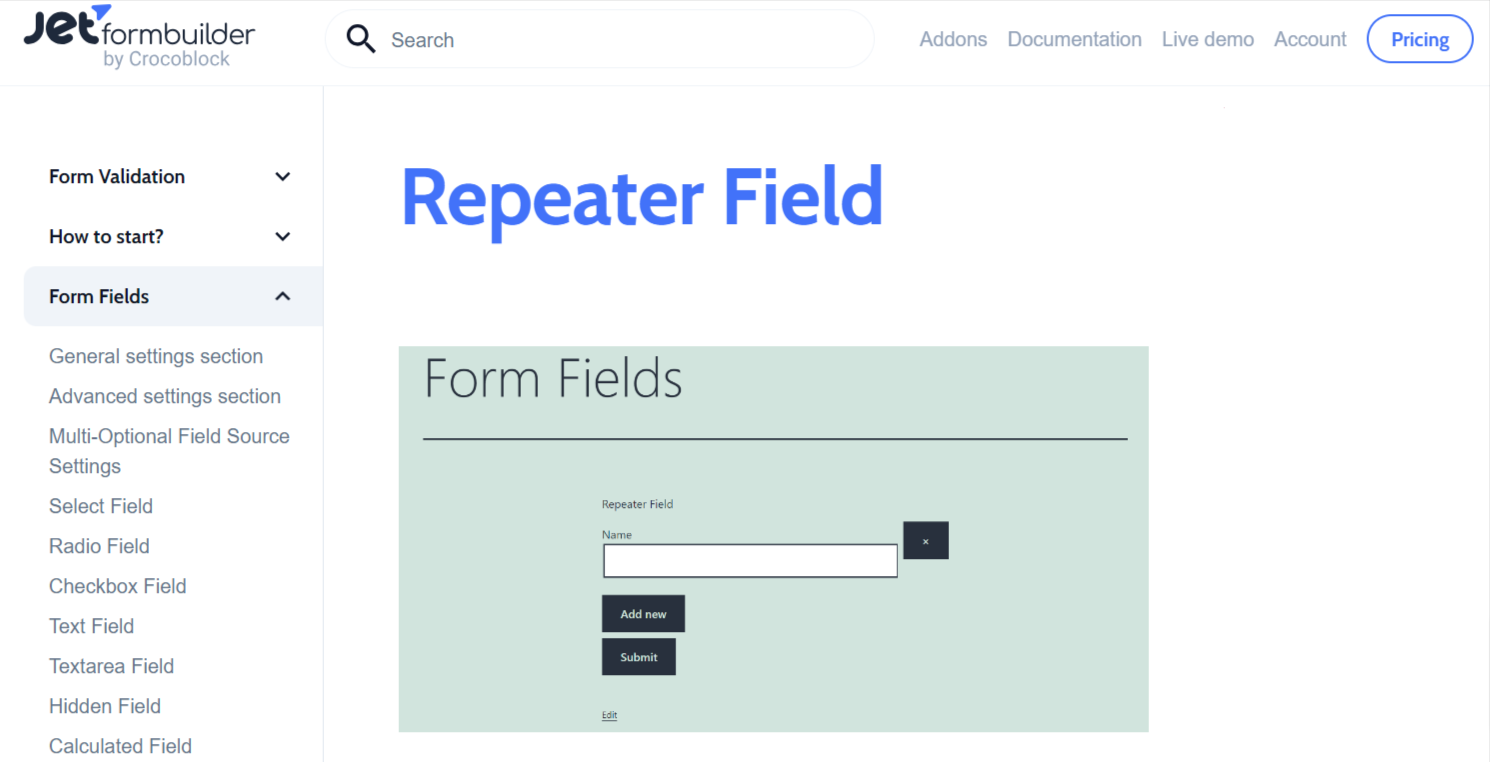
The above-described form fields can easily fulfill the requirements of small, medium-sized, and large businesses.
File Uploads
This feature lets users upload different files using forms, including audio, images, documents, media, and videos.
Multi-Column Form Layouts
The JetFormBuilder plugin allows you to develop multi-column form layouts. This feature is useful when businesses are willing to include much information while maintaining their forms’ visual appearance.
Custom Form Styling
The custom form styling feature allows you to personalize your form and leverage your brand identity. It helps users customize forms by applying the style settings accordingly.
Conditional Logic
Through conditional logic, you can create complex forms hassle-free. The feature allows you to add conditional fields to your forms, enabling you to apply one or multiple rule fields for different form fields, depending on your choice.
Repeaters
As the name suggests, the repeaters feature helps you repeat form fields. Repeaters are handy when developing a list consisting of numerous items, such as services or products.
Calculated Content
Calculated content lets you add complex or simple calculations to your forms appropriately. This feature allows you to add percentages, totals, and other calculations without any trouble.
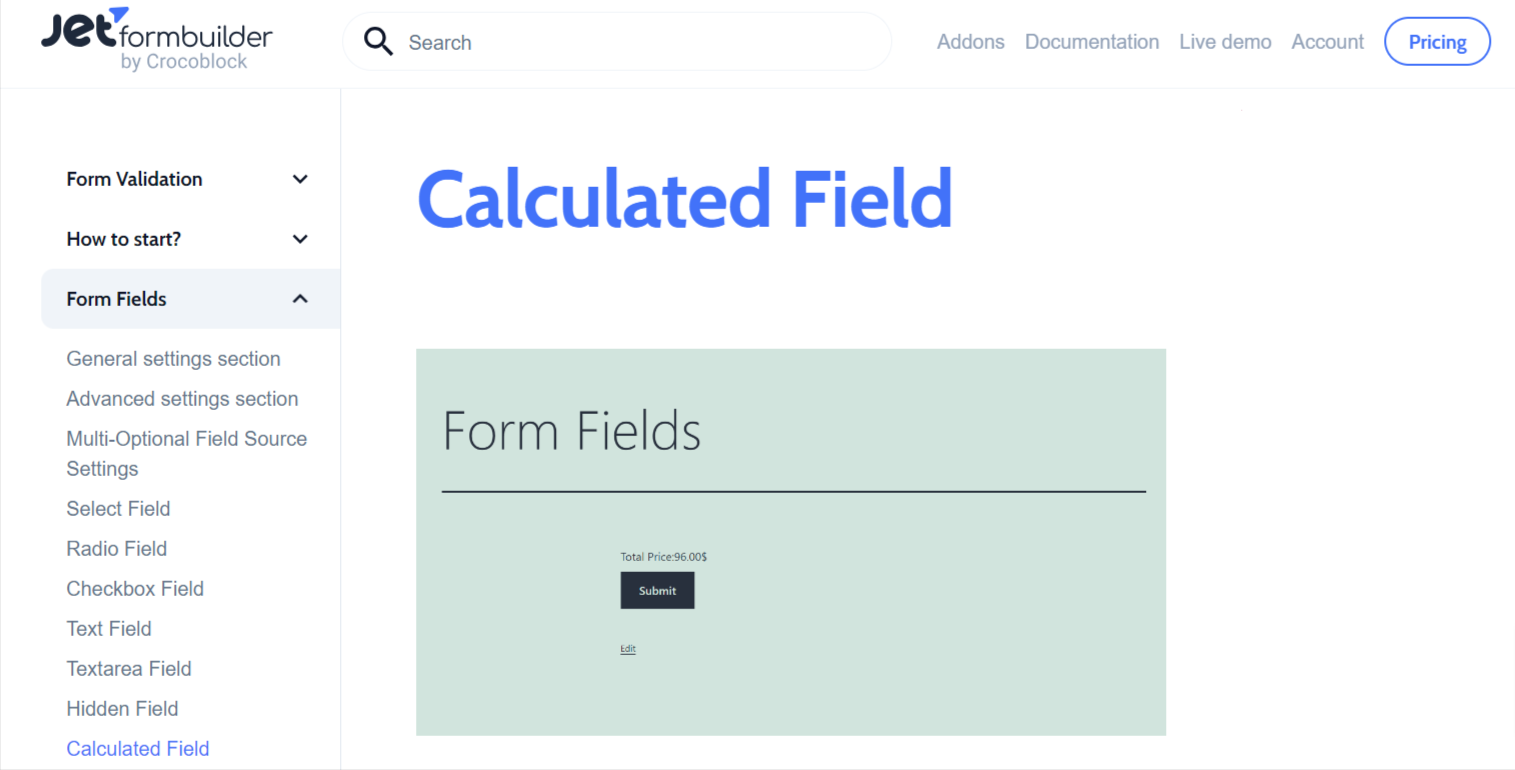
You do not need to add each field manually while creating complex or large forms.
Form Output via Shortcodes (Any Page Builder)
This feature enables users to benefit from the form’s shortcode by adding a form to your site. You should add a form’s shortcode to any page builder and incorporate a form to your website.
Dynamic Values
Dynamic values help prevent users from entering repetitive information when completing forms. A website that integrates the dynamic values feature into its forms automatically saves users precious time.
Post Submission Actions
This feature helps businesses develop long-term yet impactful relationships with their potential and existing clients in an engaging manner. With this feature, you can send emails to your prospective and current customers instantly.
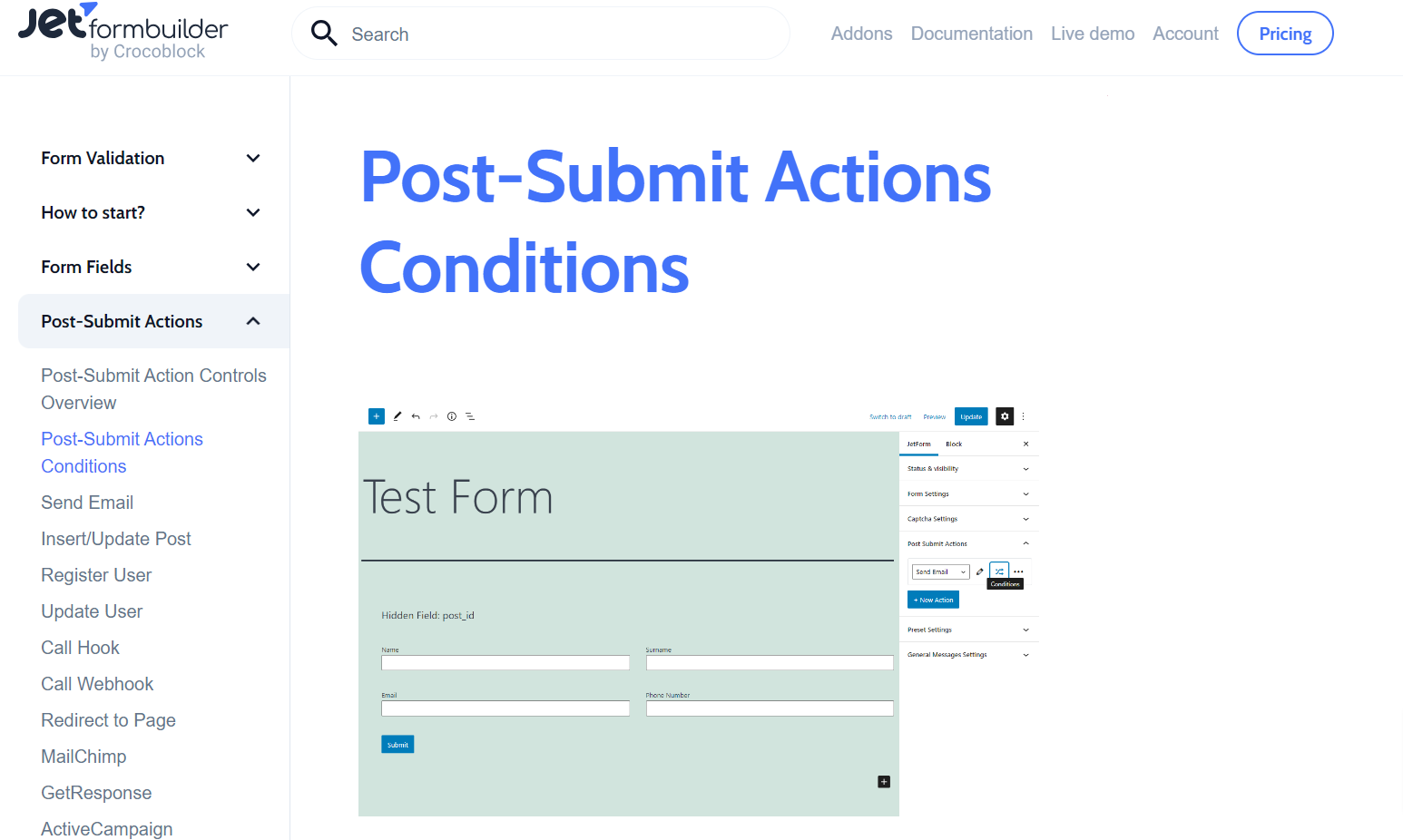
Moreover, you can perform crucial tasks like user registration and update, payment and donation acceptance, and more.
Global Form Macros
Global Form Macros is an excellent feature that enables users to include the value of some field in another block’s layout.

It allows businesses to create dynamic forms smartly and save users time.
JetFormBuilder’s Other Impressive Features
What makes JetFormBuilder different from other WordPress plugins is its extensive list of features. The leading plugin offers many advanced yet results-driven features to businesses that fulfill the needs of a diversified clientele.
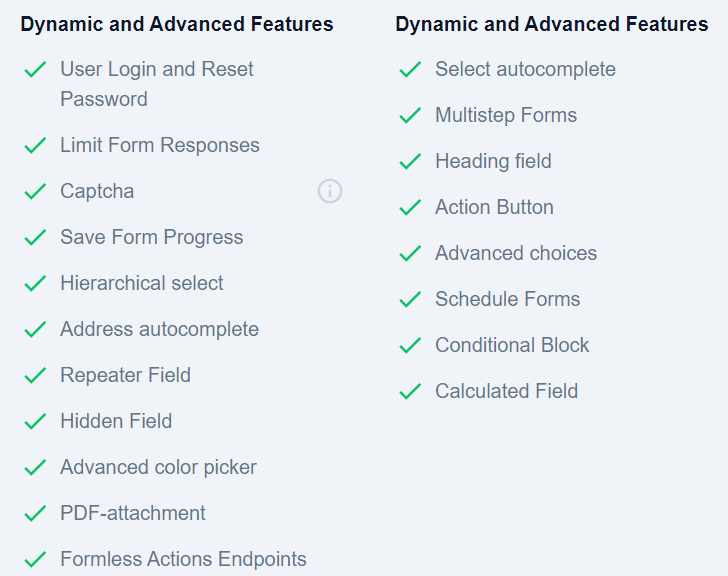
Here are some prominent features JetFormBuilder offers to its customers:
- Limit Form Responses
- Multi-step Form
- General Form
- Action Button
- Schedule Forms
- Conditional Block
- Captcha
- Calculated Field
- Hidden Field
- And more
Engaging features like Limit Form Responses, PDF Attachment, Advanced Color Pickers, etc., can improve the functionality and performance of your e-commerce stores and websites.
JetFormBuilder Pro Add-ons
Businesses can use pro-add-ons to boost their sales and revenues to the next level. For businesses’ convenience, JetFormBuilder has divided their pro-add-ons into multiple categories, such as:
- Form Features
- Email Marketing
- Marketing Automation
- CRM & Sales
- Payments
Form Features
Various features let e-commerce companies and organizations resolve customers’ issues proactively. For instance, PDF Attachments help transform user-submitted data from a WordPress form into PDF attachments.
Likewise, Formless Action Endpoints, a pro-add-on, is suitable for executing specific after-submit actions without relying on front-end forms.
Moreover, premium add-ons like Hierarchical Select, User Login, Advanced Color Picker, and Select Autocomplete allow businesses to increase the productivity of the JetFormBuilder plugin.
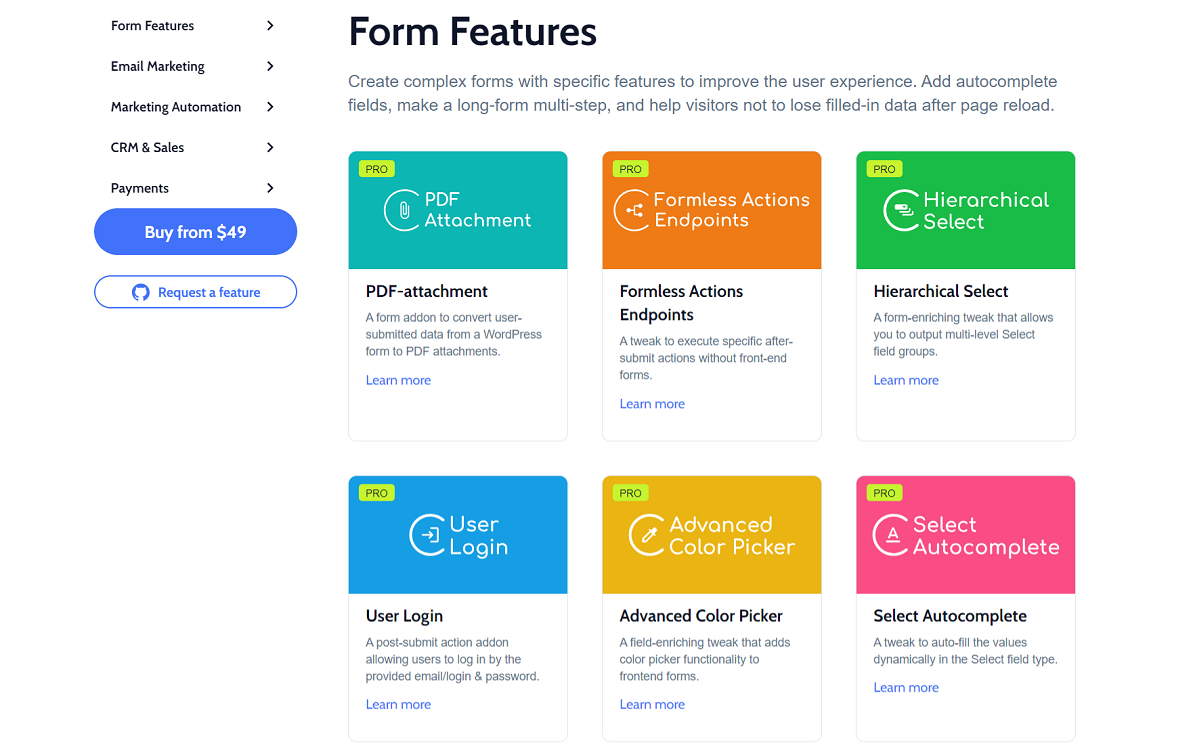
The other pro-add-ons, including Address Autocomplete, Save Form Address, Schedule Forms, and Limit Form Responses, are enough to fulfill the requirements of businesses and their customer bases.
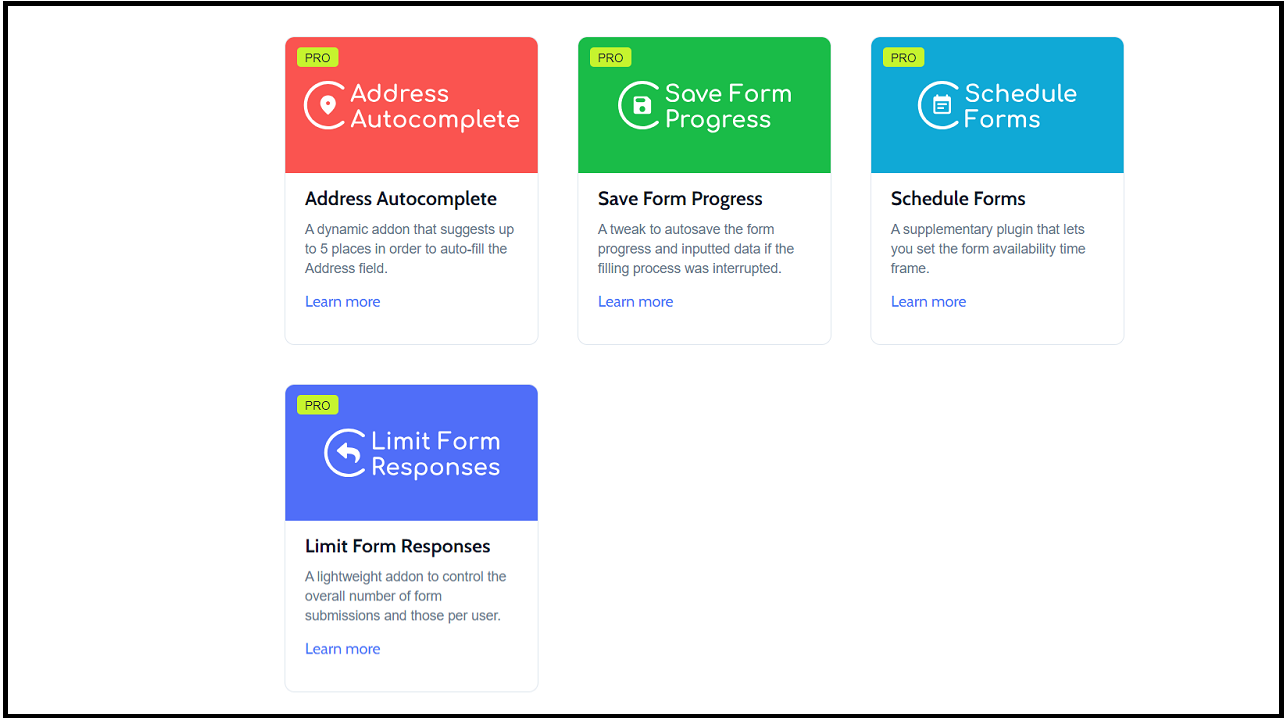
Email Marketing
Businesses can benefit from different pro-add-ons for email marketing, such as MailPoet, ConvertKit Action, and MailerLite Action. As a result, they can record and manage data according to their specific needs.
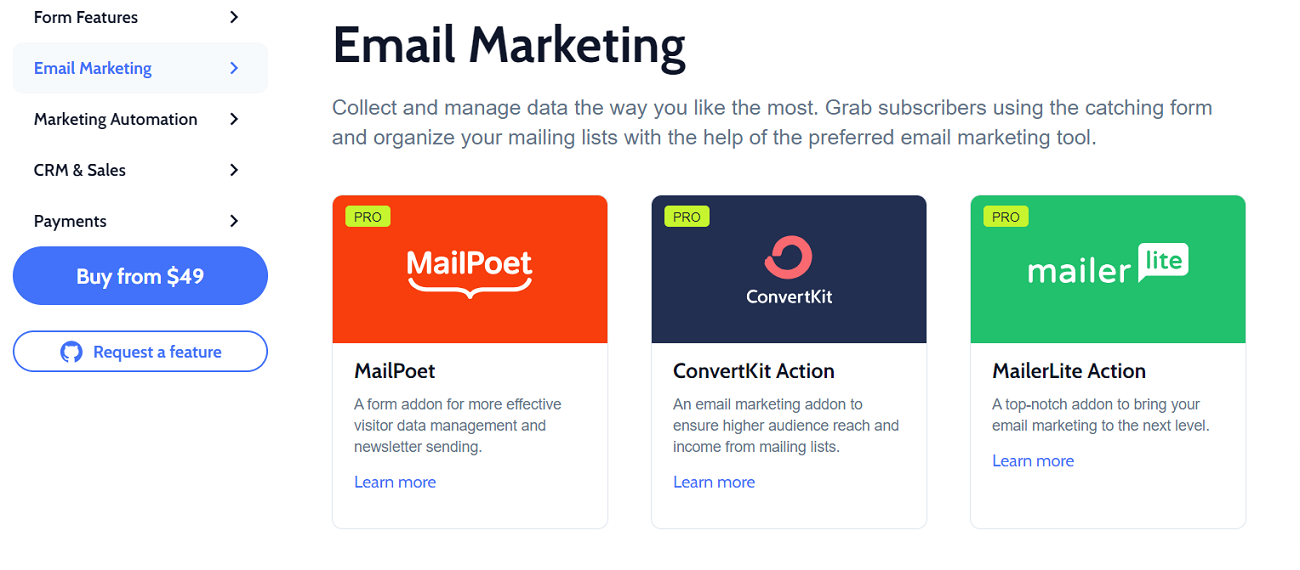
Furthermore, they can develop extensive mailing lists using various email marketing tools.
Marketing Automation
Moosend is an ideal add-on that lets users automate their marketing campaigns effectively. Additionally, they can smartly manage subscriber bases without issues.
If businesses are willing to improve their email marketing efforts in the upward direction, they must use Moosend.
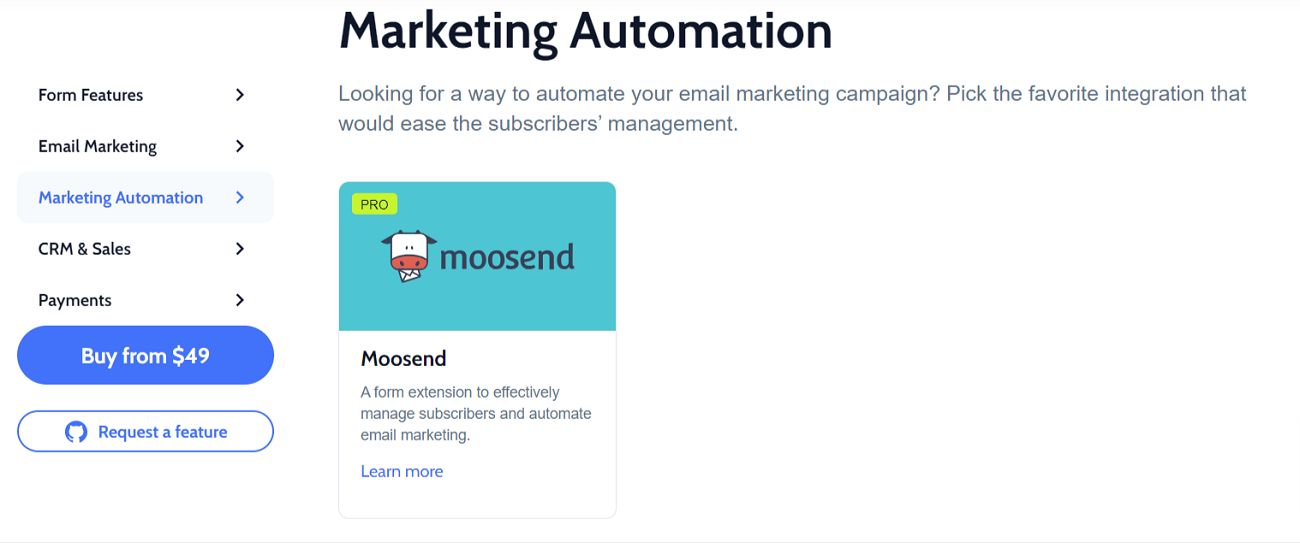
CRM & Sales
HubSpot is a reliable and productive add-on that allows you to use HubSpot’s CRM platform free of cost. By doing so, you can effortlessly manage and include existing and new contacts.
Besides, you can also examine leads and companies accordingly. This add-on allows businesses to attain their goals with minimal effort. So, you must use this powerful add-on to boost your sales and conversions.
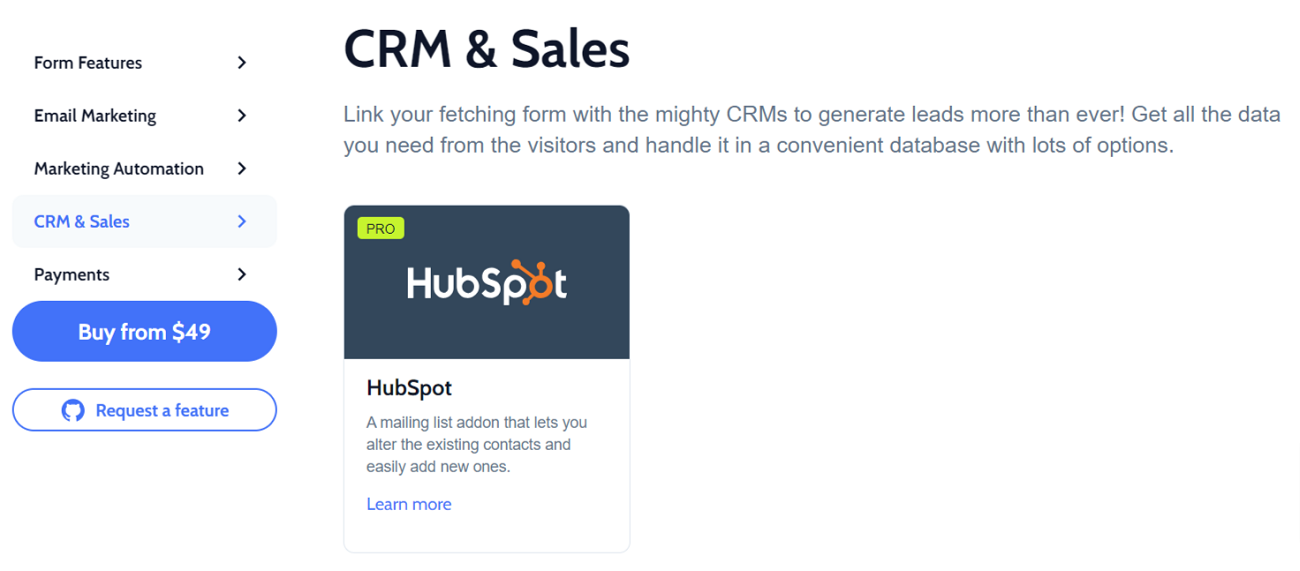
Payments
JetFormBuilder’s payment add-ons help businesses make their e-commerce stores and websites user-friendly. Businesses can easily connect payment methods with their forms and allow customers to instantly choose their desired payment methods when making purchases.
JetFormBuilder has different payment add-ons, such as Stripe Payments, PayPal Recurring Payments, and WooCommerce Cart & Checkout Action.
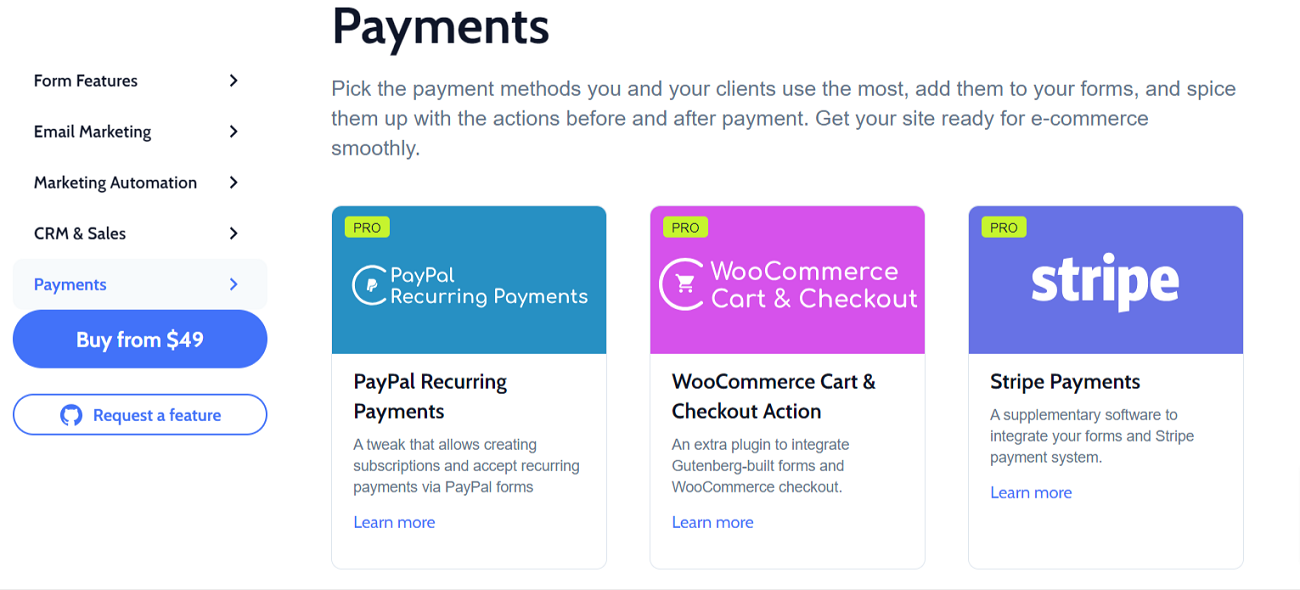
JetFormBuilder Customer Support
Customer support is an area where JetFormBuilder has outperformed other form builder plugins quite comfortably. For instance, you can use various helpful options, including:
- Live Chat
- Zoom
- Documentation
- FAQs
- Blog
Live Chat
We tried to examine the live chat function and received a timely response from the live chat support agent. To use the live chat feature, you will need to provide basic information, such as your name and email address.
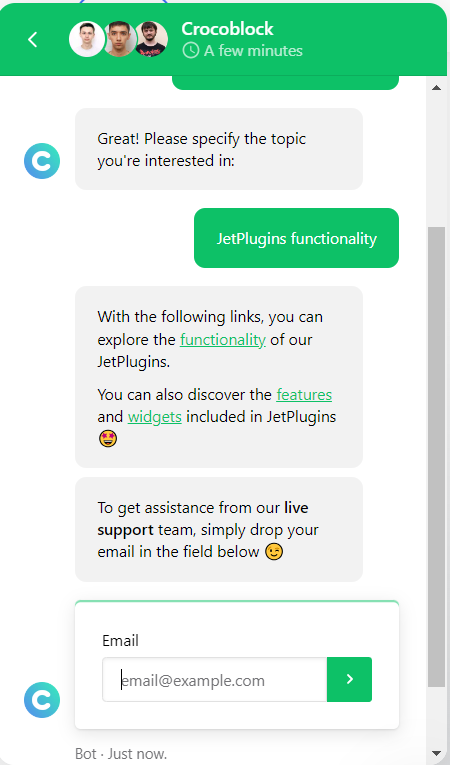
Once you provide the required information, you can chat with the support agent immediately. The screenshot given below is a testament to JetFormBuilder’s live chat feature.
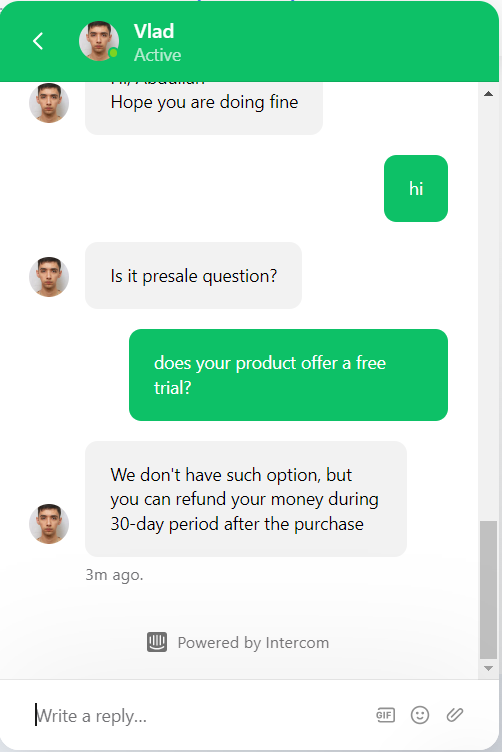
We inquired about the free trial of JetFormBuilder to see if they responded in the desired way.
Unsurprisingly, their customer support team provided us with the required answer, indicating users can use the 30-day money-back guarantee to test the pro version of JetFormBuilder further.
Zoom
Zoom businesses to build long-term and influential relationships with current and potential customers.
JetFormBuilder has done a commendable job since existing customers can interact with support agents through Zoom from anywhere.
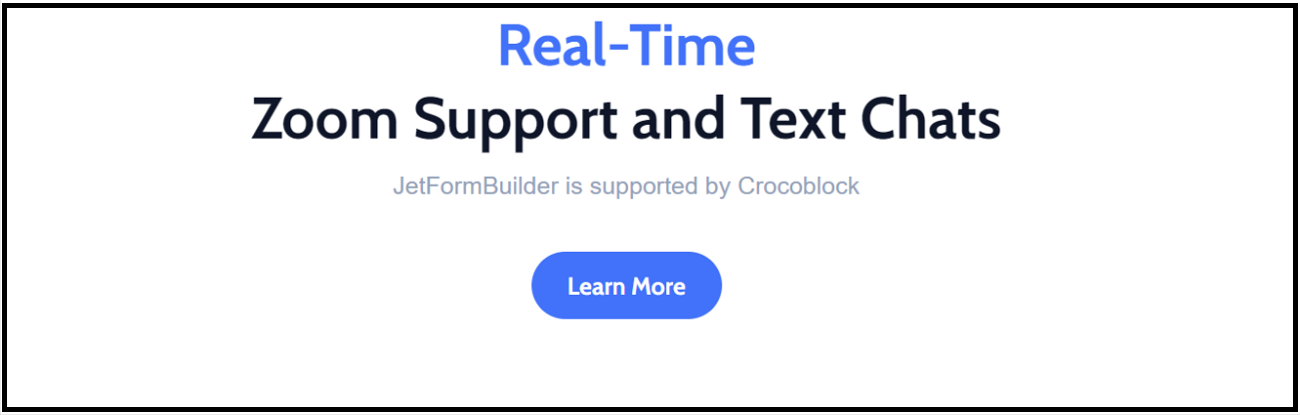
Moreover, the support agents and customers can share important files and documents when needed, and customers can get timely solutions to their queries. However, Zoom Support is only available for those who choose to subscribe to one of their pro add-on plans.
Documentation
The Documentation section gives users an idea of creating a particular form. Likewise, it can help them install or configure any pro add-on for their WooCommerce sites and stores.
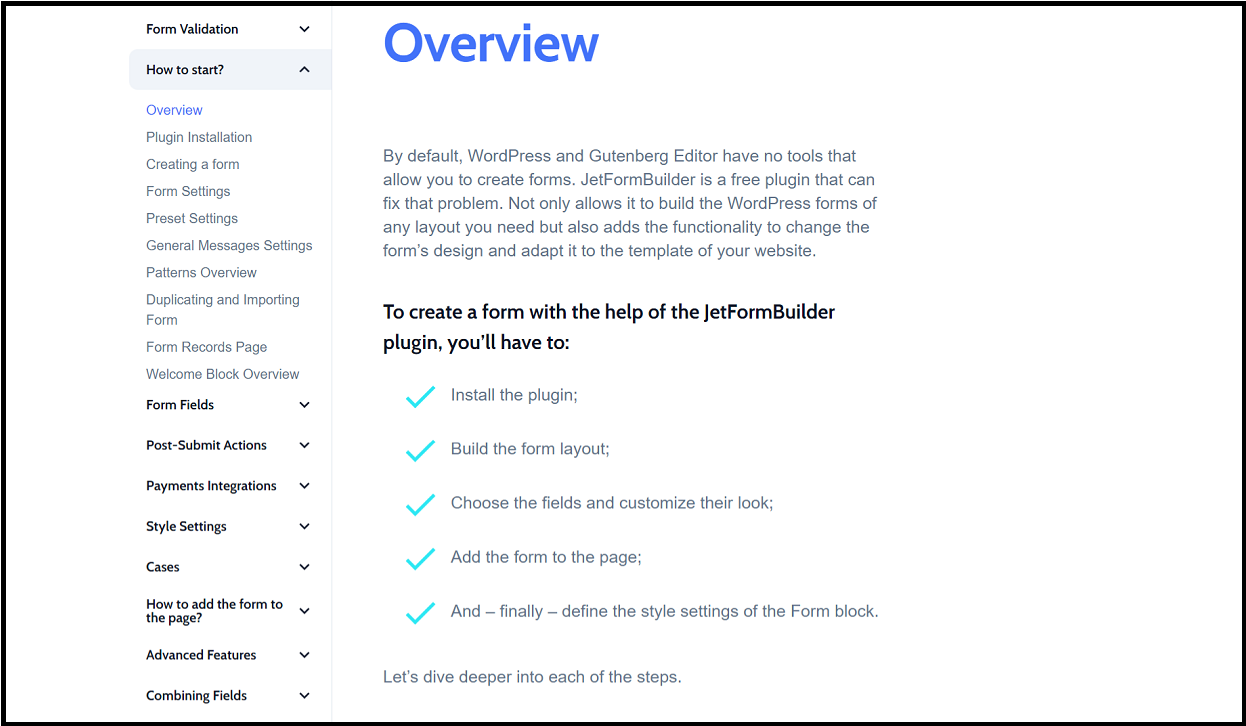
Lastly, after reading the documentation, you can contact JetFormBuilder’s tech support to resolve your queries.
FAQs
The official website of the JetFormBuilder plugin offers a comprehensive FAQ section detailing numerous sub-sections, such as About JetFormBuilder, Support, Affiliates, Subscription and License, and more.
You can go through the whole FAQ section to explore the required answers to your queries.
Blog
The Blog section allows existing and potential JetFormBuilder customers to read various articles and blogs, depending on their needs.
Additionally, they can get all the latest updates and happenings related to JetFormBuilder’s features, improvements, and enhancements under one roof.
Overall, the Blog section is helpful and informative for current and new visitors and customers.
JetFormBuilder Social Media Presence
JetFormBuilder is available on all the leading interactive platforms, such as YouTube, Facebook, Twitter (now called X), and more.
Regarding YouTube, JetFormBuilder’s parent company, Crocoblock, has more than 30,000 subscribers.
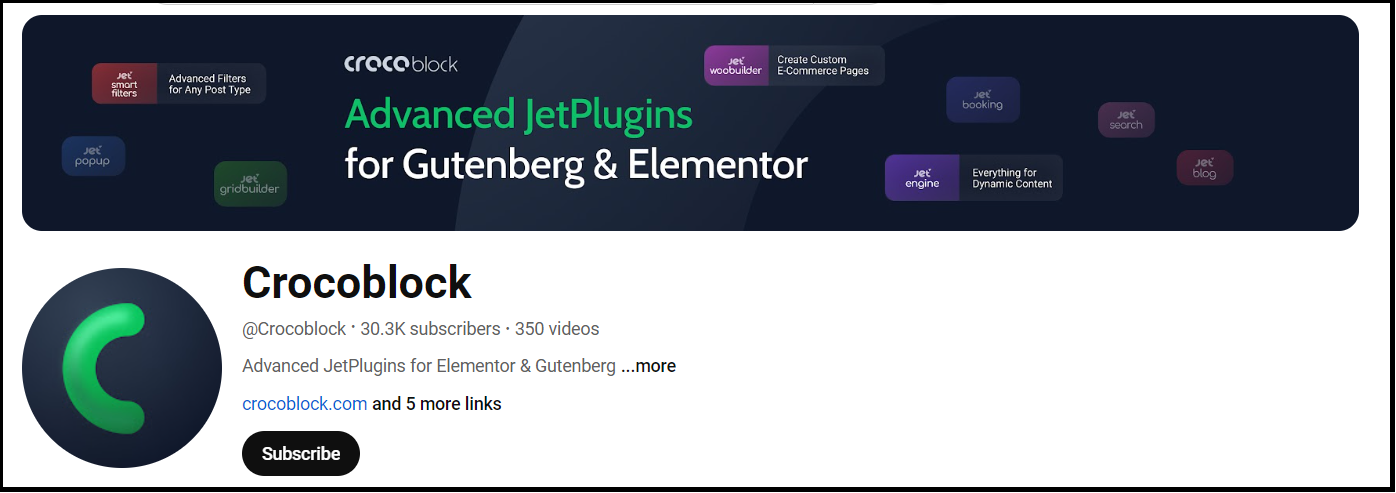
Similarly, 27000+ users have joined the official Crocoblock community on Facebook.
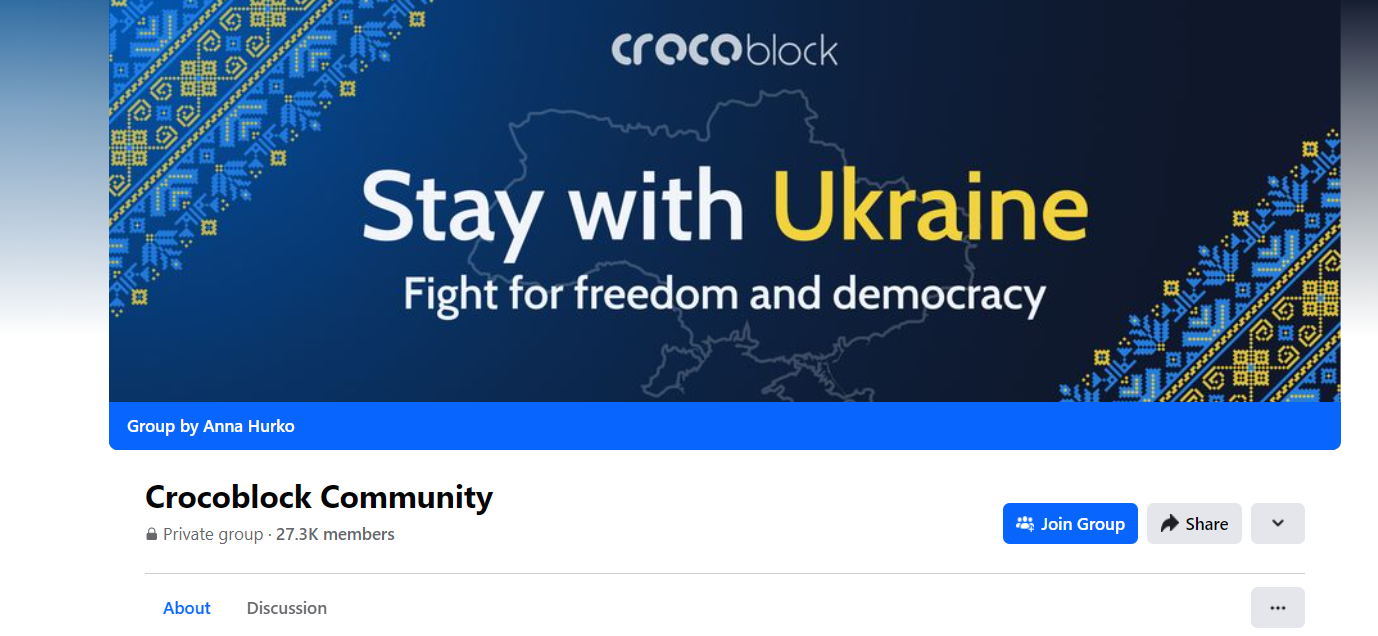
It shows that Crocoblock has maintained a strong presence on social media by grabbing the attention of thousands of users.
Furthermore, the famous WordPress plugin has a massive presence on GitHub, a leading platform allowing developers to share their codes with others.
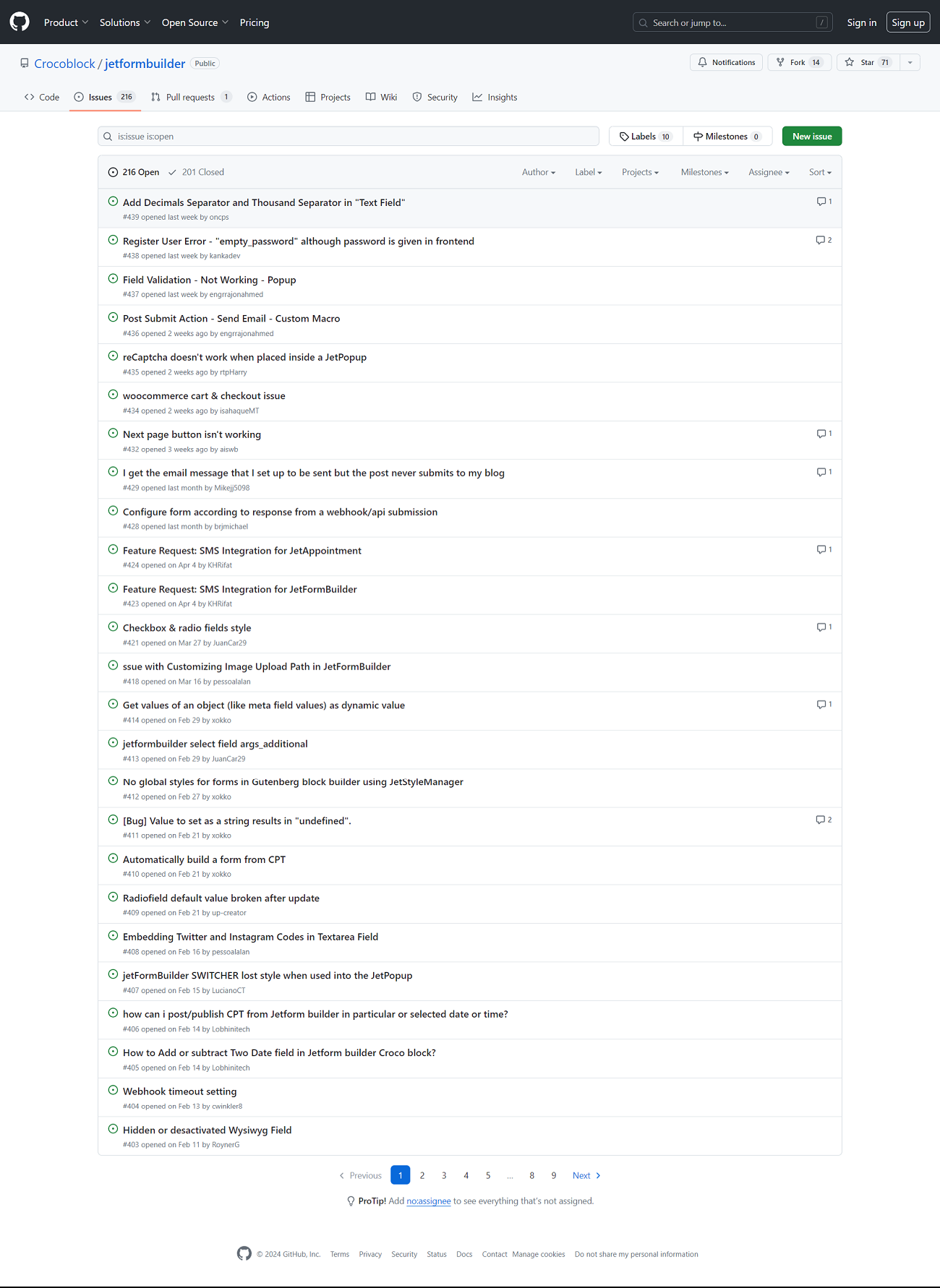
Hence, users, whether they are beginners or experienced, can easily find solutions to different technical issues.
JetFormBuilder Trustpilot Review
Trustpilot is a popular online review site that helps businesses and customers build long-term yet impactful relationships with each other through realistic buying and service experiences.
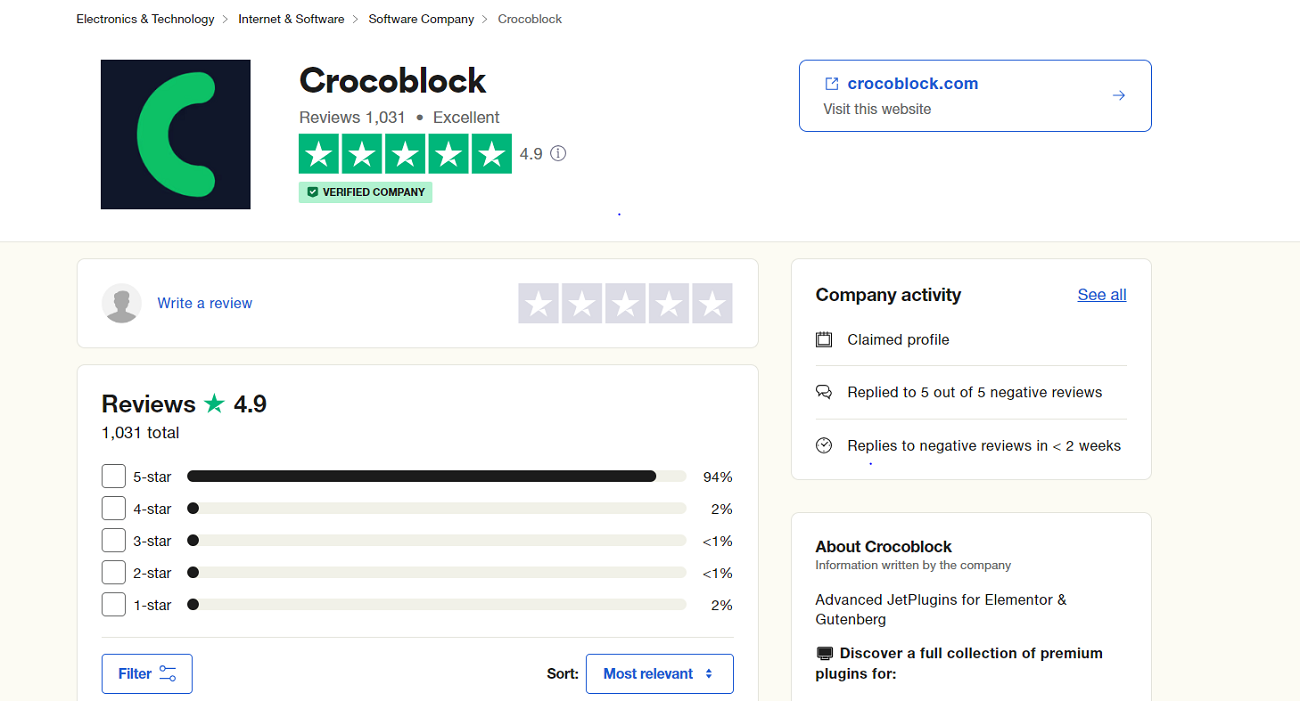
As expected, customers have appreciated Crocoblock’s support in maintaining WordPress sites according to their preferences. That’s why Trustpilot has rated Crocoblock 4.9 out of 5.0.
The parent company has not created a separate JetFormBuilder forum for existing and potential users. Therefore, they must visit the Crocoblock forum on Trustpilot to discover what other users have shared about the company.
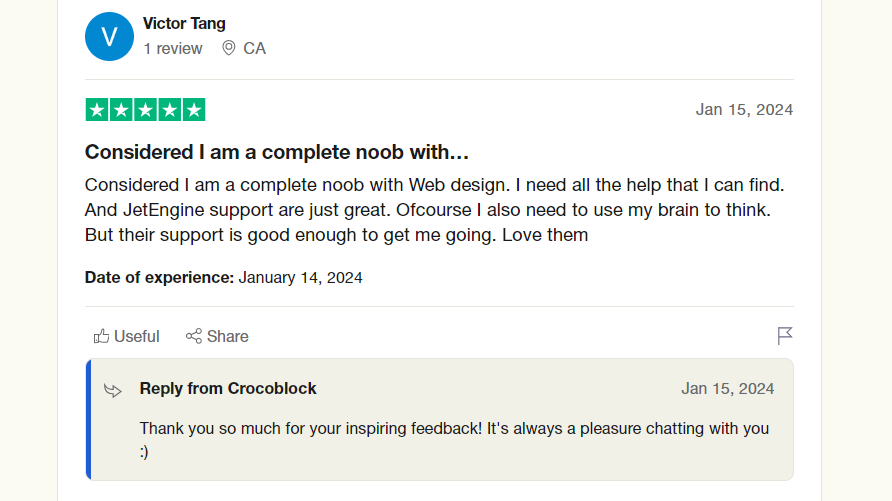
Coming back to the point, users have found the role of Crocoblock’s support helpful when facing issues in JetFormBuilder forms.
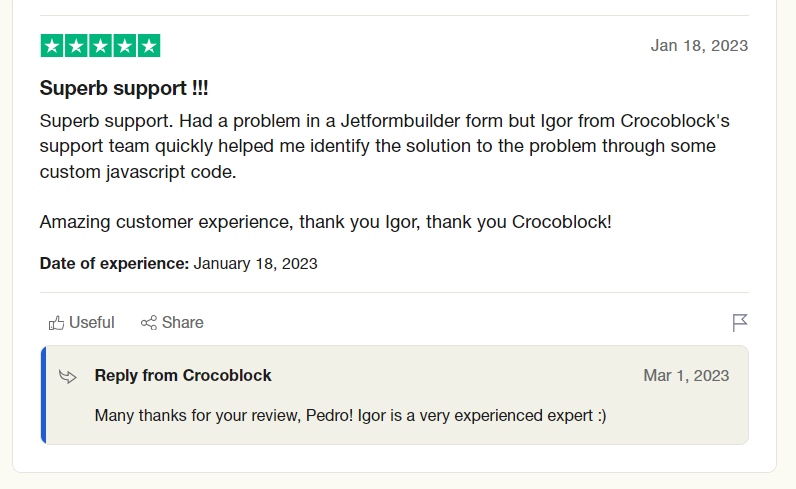
JetFromBuilder Review on Capterra
As a reliable technology review platform, Capterra allows B2B software sellers to interact with new customers. JetFormBuilder has impressed Capterra by delivering results-driven services.
As a result, the notable all-in-one WordPress plugin has received an excellent 4.4 rating based on factors including ease of use, features, and more.

Capterra has rated JetFormBuilder after comparing its performance with other online tools and solutions, such as Google Forms and JotForm.
JetFormBuilder’s Customer Base
The official website of JetFormBuilder indicates that the leading WordPress form builder plugin has powered more than 50,000 websites.

Small and large e-commerce businesses must benefit from the presence of JetFormBuilder in the market when creating custom contact forms, polls, surveys, and other interactive solutions all in one place.
JetFormBuilder’s Checkout Process
The checkout process is straightforward and completed within a few minutes.
From users’ perspective, it is engaging because they have to complete the checkout form by completing basic information like email address, name, phone number, etc.
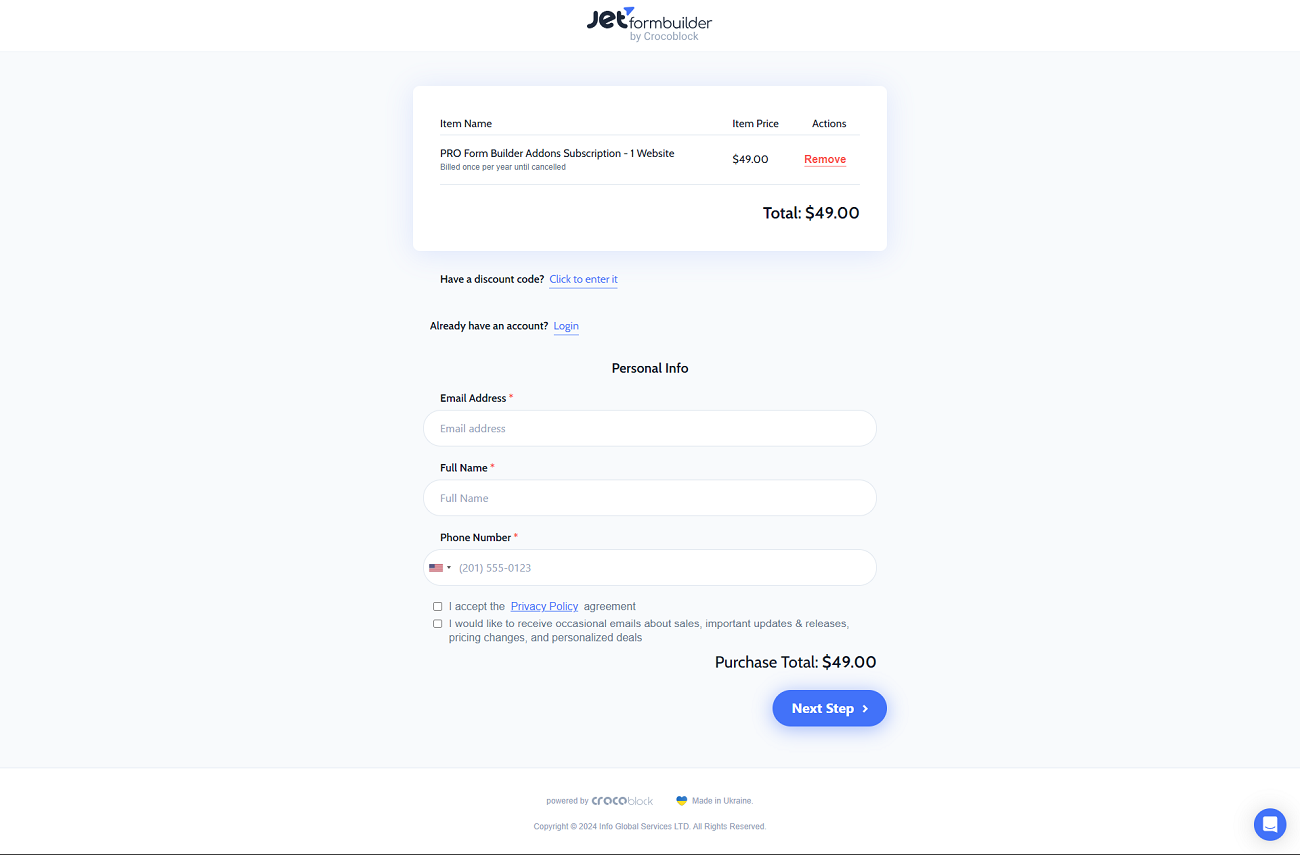
The screenshot above suggests that users can quickly complete the checkout process by following simple steps.
JetFormBuilder’s Compatibility With Page Builders
JetFormBuilder supports different page builders, mainly utilizing the WordPress native block editor, Gutenberg, when creating multiple forms.
As a result, you can create various forms of your choice using the shortcodes and place them anywhere on your website. Thus, you can smartly create attractive, result-oriented pages to entice your existing and potential customers.
Technical Requirements for Using the JetFormBuilder Plugin
Businesses must have a full-fledged WordPress website to make the most of a popular WordPress plugin, JetFormBuilder. WordPress website aside, you should meet the requirements mentioned below:
- PHP 7.3 or higher
- MySQL 5.6 or higher
- WP memory limit of 512 MB or higher
- SSL certificate on the server
- TLS protocol versions: 1.0, 1.1, 1.2, 1.3
By doing so, you can easily use the JetFormBuilder plugin and its pro add-ons.
However, check if your web hosting provider supports all the requirements to configure and smoothly use the JetFormBuilder plugin on your websites.
JetFormBuilder Updated With Version 3.0+
Fortunately, JetFormBuilder has been updated with version 3.0+ during the first quarter of 2024. The latest version contains some new yet significant features, including:
- Switched Field
- Email Verification
- AI Form Builder
- Welcome Block
- And More
JetFormBuilder’s Privacy Policy
JetFormBuilder’s privacy policy is user-centric. It comprises all the required information to help potential customers decide whether to subscribe to its paid plans.
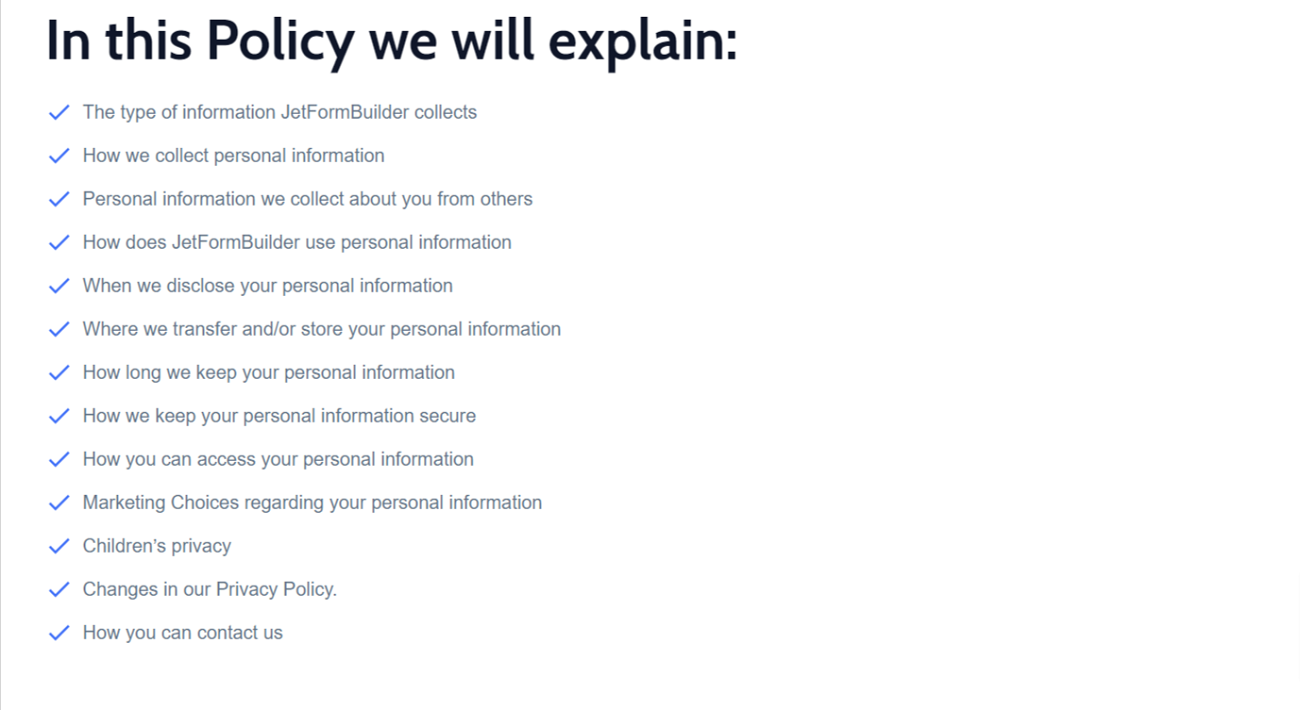
The privacy policy covers the following crucial points:
- Users’ data collection and usage
- Personal information confidentiality and security
- Marketing choices about users’ personal information
- Children’s Privacy
- How to contact JetFormBuilder
Final Verdict
We hope you liked our detailed JetFormBuilder review. The best thing about JetFormBuilder is ease of use, which means users can quickly develop and manage multiple custom forms without relying on coding expertise.
According to our viewpoint, JetForm Builder is a comprehensive WordPress plugin that undoubtedly deserves a thumbs up.
Creating a custom WordPress form is cumbersome and time-consuming for businesses. However, JetFormBuilder has solved this issue.
Simply put, JetFormBuilder is an affordable option that offers customers numerous compelling features and functionalities in one place.