Images have tremendous power to expand the horizons of your content and make it look visually appealing. If you use attractive visuals and blocks to separate your text content, it will keep readers interested and reading until the end. You have to reduce file sizes to prevent users from leaving your site due to slow webpage loading. Thus, the most often asked question arises: how to reduce overly large file sizes? The brief answer here would be choosing the appropriate picture file format (PNG, JPG, or WEBP).
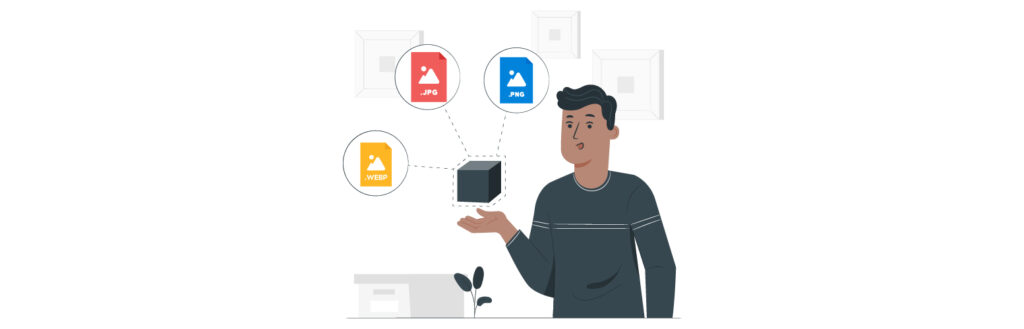
What is PNG
PNG is used by 81.3% of all websites.
The full form of PNG is Portable Network Graphics. The lossless compression of PNG image files is possible. They preserve the sharpness of complex graphics like maps, iconography, and floorplans. Also, PNG files keep their transparency, which is important when putting things on top of each other.
Types of PNG:
There are three types of PNG WordPress website users can use :
1- PNG-8
Using 8-bit color depth with the capacity to display a palette of up to 256 colors. It is similar to GIF regarding color limitations, so it’s commonly used for simple images or graphics with a limited color palette. It’s beneficial to use this PNG type for images that need transparency and maintain a small file size.
2- PNG-24
Supporting 8-bit colors with the capacity to show millions of colors, making it perfect for high-quality images and photographs. This PNG type can handle color-critical images and is often used where color accuracy is significant.
3- PNG-32
While saving the picture for the web from Photoshop, you will not see the option of keeping it in this format type. Instead, it automatically converts to PNG-32 when transparency support is added. This PNG type offers transparency with its 24-bit color support and an extra 8-bit alpha channel, allowing complex transparency gradients. However, remember that PNG-32 files are larger.
What is JPG
JPEG is used by 76.6% of all websites.
The JPG or JPEG image type was named based on its creators, i.e., the Joint Photographic Experts Group. This image type was initially developed to facilitate simple image-based file sharing and can compress files up to 90%. The quality of the photo declines with compression. Web designers use the term “lossy” to describe this idea. Compressed photos can appear beautiful on websites because they don’t have sharp edges. Instead, they use gradients.
JPG and JPEG – Are Both the Same?
Both JPG and JPEG formats are identical. The JPEG extension was shortened to JPG in the early days of Windows and DOS because file extensions for those operating systems could only be three characters long. But Mac and Unix OS still used the original JPEG extension because they did not have a limit of three characters.
What is WEBP
Regarding optimization, WebP might be one of the best-kept secrets. Large websites like eBay and YouTube already use this image format because it improves the performance of websites without being obvious.
The WebP image format offers two varieties:
- One is based on lossy compression and goes by the name WebP. You can think of this as the JPEG variant of WebP. You can adjust the compression rate while producing a lossy WebP in an online tool like Photoshop.
- The other is called WebP lossless and is more comparable to a PNG. You won’t lose detail, but the file size will increase.
Both WebP formats give you a smaller image than PNG and JPEG formats. But how much, to be precise?
As per Google Data, WebP images (on average) are 25–34% smaller than comparable JPEGs and 26% smaller than comparable PNGs.
Initially, WEBP wasn’t supported by every browser. Therefore, its popularity didn’t surge immediately. But now, every modern browser supports WEBP alongside WordPress. Thus, usage of the WEBP format is expected to grow.
How You Can Enable WebP in WordPress
WordPress version 5.8 introduced WebP support. You should be able to upload and use WebP images like any other supported image type if your server supports them.
Two Ways to Use WebP in WordPress
- Manual Image Conversion Image conversion to WebP can be done online. You will have to manually move the files to the converter and then upload the new file to your WordPress library. However, that would mean you’ll have to manage the WordPress media library regularly. This takes time.
- Image optimization plugin Jetpack is among the several available image optimization plugins that enable you to convert and show photos as WebP files.
PNG vs JPG – Which Image Format WordPress Loves?

Each format performs well in certain circumstances. Here is what you should know when deciding whether to employ the JPG or PNG format for your WordPress images:
JPG Format and its Utility
JPG is a picture format that uses lossy compression to store images. Most of the time, lossy compression results in large file size reductions and insignificant changes to image quality. JPG is, therefore, perfect for photos and particular pictures for website upload.
JPG image format is ideal for:
- Vibrant snaps loaded with gradients, colors, varying textures, and shadows
- Photographs
PNG Format and its Utility
The PNG format is based on lossless compression. It means there is a plethora of detail in the images. Files in the PNG format also maintain transparency, which makes them a popular option for different digital graphics. Transparency is essential when you need to show any image above a certain element or graphic.
PNG format is ideal for:
- Screenshots
- Photos with a transparent web background
- Drawings, line art, comics, and illustrations for the retention of images’ complex details.
- Usual web graphics like icons, logos, and graphs
PNG to JPG Conversion on WordPress

You have a simple solution for photographing images on your WordPress website that you need to convert from PNG to JPG. However, you have already published the images which are used across the website.
You can do manual conversion, which would take a lot of work if there are a lot of files to convert, or you can install a WP plugin that lets you convert PNG files to JPG files.
PNG or JPG – Which Format is the Best for WordPress
The PNG file format is generally better if you need clear and sharp pixels in your images. PNG is the format to use if you intend to add charts, photos, illustrations, snapshots, logos, or graphs to your WordPress site. You can even use this format for creating fun photo books.
Save your photographs as “.JPG” when they are filled with gradients, colors, textures, and shadows. Further, since the JPG format is essentially a standard for compatibility, there is a chance it will be supported regardless of the platform if you wish to publish your graphic files on social networks. The JPG format ensures there is no time lag, and if you have an online shop, the pages full of products load quickly.
You may come across scenarios where both PNG and JPG formats will come in handy. For instance, it would be ideal to use two bitmap files if you shot a picture of nature and then added some text to it. Use JPG for the landscape and PNG for the featured text, which needs a background that can be seen through. To simplify the process, consider using an instant background changer tool that allows you to modify backgrounds in your images easily.
Image Format, Speed Optimization, and WordPress
An increase in pages is the essential purpose of photo compression. WordPress sites load quickly when image file sizes are less. You need a robust WordPress speed optimization service to make your website efficient and less heavy. For this, there is no better option than WPExperts.

Why Choose WordPress Speed Optimization from WPExperts
- Optimized images and fonts for WordPress performance optimization
- Involves thorough testing and performance settings
- Provide effective WordPress speed optimization
- Use performance-centric metrics to speed up websites
Wrap Up
When choosing an image format, keep the audience and application in mind. eCommerce websites typically employ JPG photos in the smallest sizes since they need to load quickly. On a professional photographer’s portfolio website, larger, high-quality photographs work best. Therefore, a longer delay is the norm there.
Once you know the purpose of the image, choosing between PNG and JPG formats becomes easy. Text, illustrations, icons, and photos that require transparent backgrounds look best as PNGs, while photographs perform best as JPGs. Keeping your WordPress site’s requirements in mind, you have the option of using WEBP, too.