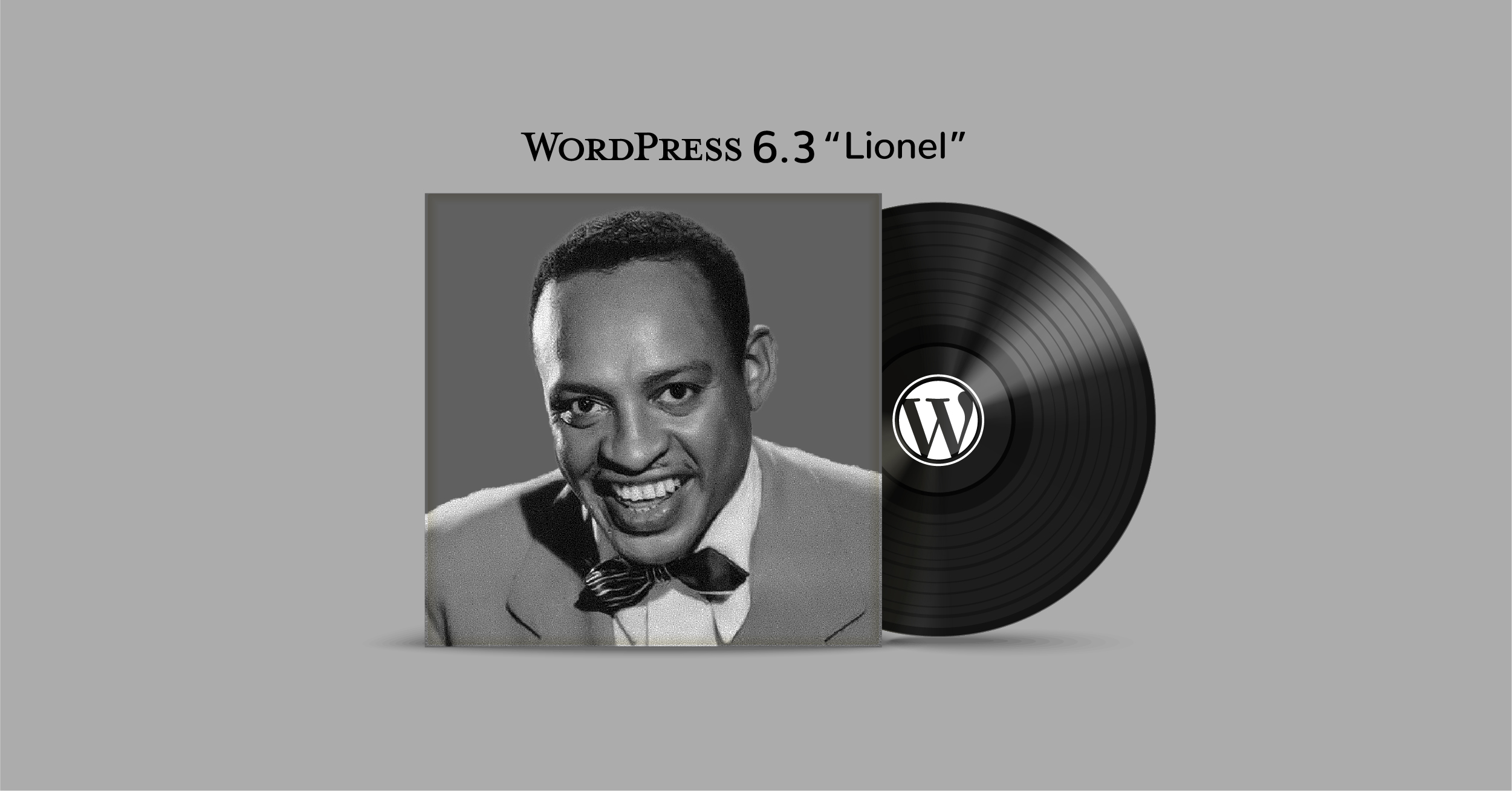WordPress 6.3 – Updated News 📣
Introducing WordPress 6.3 “Lionel” a remarkable leap forward in the world of web design and content management. This version draws inspiration from the legendary jazz vibraphonist Lionel Hampton, whose innovative and rhythmic style transformed the music landscape. Just as Lionel Hampton’s compositions resonated with audiences, WordPress 6.3 “Lionel” aims to resonate with website creators. With its dynamic features and fluid design options, Lionel empowers users to craft websites that harmoniously blend functionality and aesthetics. The revamped editor and enhanced customization tools allow for seamless content creation, mirroring Hampton’s ability to blend notes seamlessly.
– – – – – – – – – – – – – – – – – – – – – – –
Do you hear about WordPress 6.3 beta? Well, the final launch is expected on August 8th, 2023. The good news is it’s ready to revolutionize WordPress dynamics. So, before its final arrival, it will be good to know what improvements and new features you are getting by testing the beta version.
No doubt, WordPress website owners, developers, and bloggers are taking a keen interest in upcoming features and improvements of WordPress 6.3. To avoid guessing games, we bring you details of all upcoming features and updates in this blog.
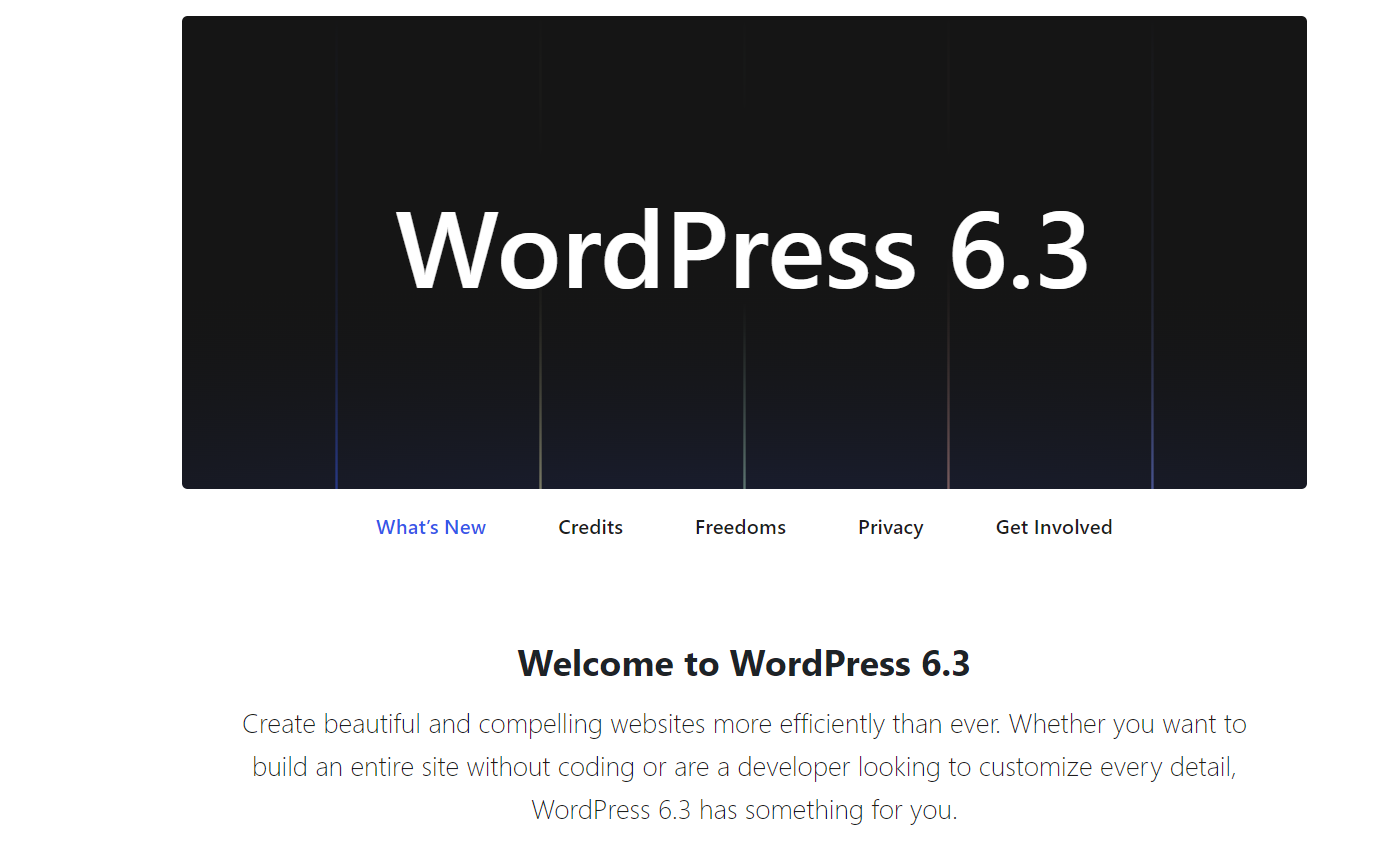
Currently, testing versions are available, making it easy for everyone to evaluate them on the website. However, it’s important to note these features are subject to change before final release.
So explore to stay ahead and take complete advantage of the latest advancements!
Upgrade in Site Editor
You can expect a more advanced and efficient Site Editor in the upcoming edition. The advancement in this section will let you explore an improved user experience level.
● Transformed Navigation Site Editor
A new navigator to the site editor WordPress 6.2 gives the users independence in choosing the template or template part they desire to edit.
Conversely, in the WordPress 6.3 update, you will get exciting improvements for this navigator. This progress will allow users to select templates or template parts, pages, styles, patterns, and navigation menus.
Overall, this fantastic addition brings a smoother and dynamic editing experience.
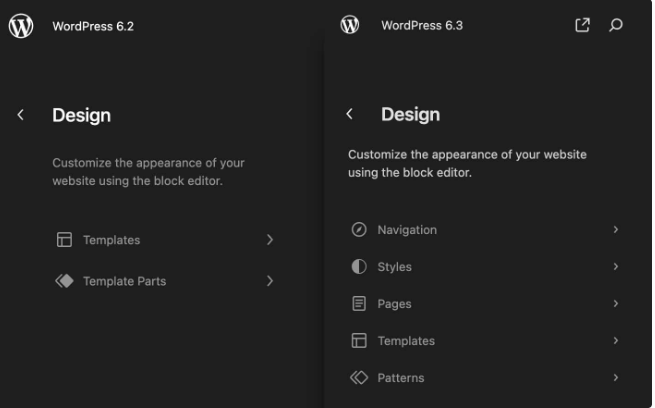
In the site editor, a search icon will let you access the command tool, making it easier for the users to locate the particular area you wish to edit.
Moreover, you can quickly open your site in a new tab by clicking the ‘View site’ button. Also, it won’t clutter your website but will only appear when you mouse over the site title or search button.
Things sound convenient, right?
● Streamline Pattern Management
Patterns are reusable blocks you can insert and customize on any page or post. WordPress 6.3 allows you to create your own patterns from the site editor.
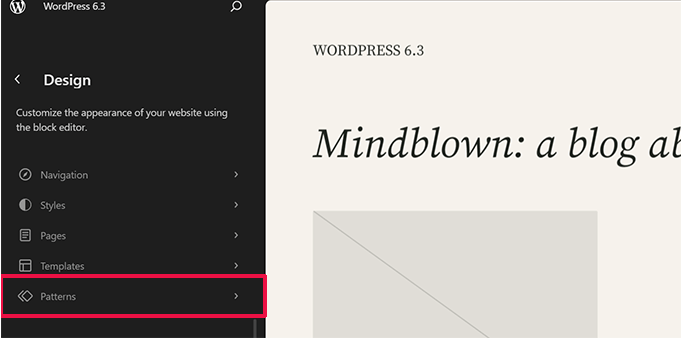
You will have the complete independence to choose whether to keep them synced or not.
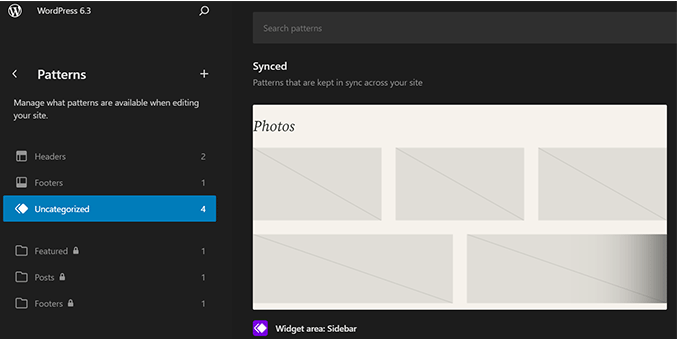
Synced patterns hold the power to affect the whole WordPress site. If you change them, the original pattern can be affected, too. But unsynced patterns are independent and can be added whenever you like. Also, if you change an unsynced pattern, it won’t impact the original pattern.
Whenever you want to create a pattern, you can access it by clicking the ‘+’ button in the pattern menu; it’s that simple.
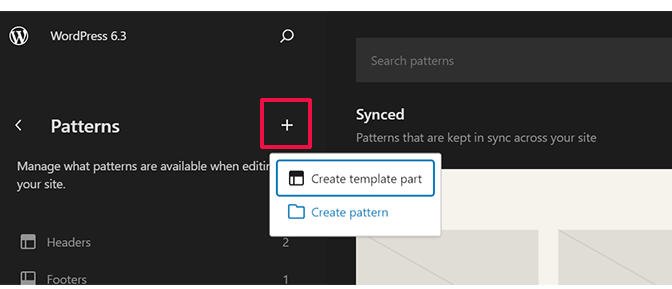
Also, clicking “manage all of my patterns” in the sidebar lets you get a complete grip on your custom patterns and reusable blocks.
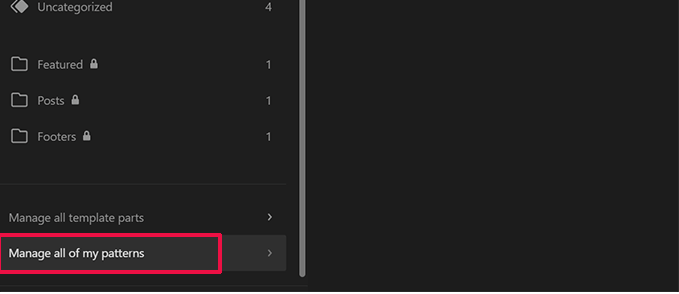
● Efficient Page Editing Process
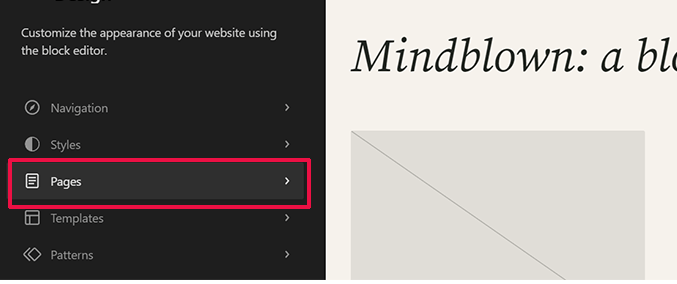
The improved functionality of the site editor in WordPress 6.3 also makes selecting “Pages” from the navigation menu effortless. Not only that, it also displays your current edits, making it a breeze to continue where you left off.
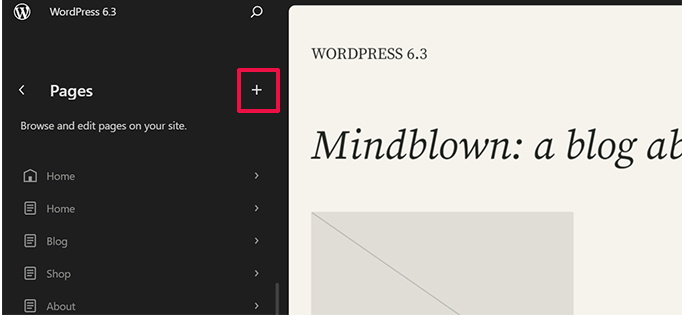
Whenever you feel like creating a new page, you can make it by just clicking the “+” button and editing it right away in the site editor, as shown in the picture.
● Convenient Block Theme Preview
You can preview classic themes while installing and testing them without activating them on your site.
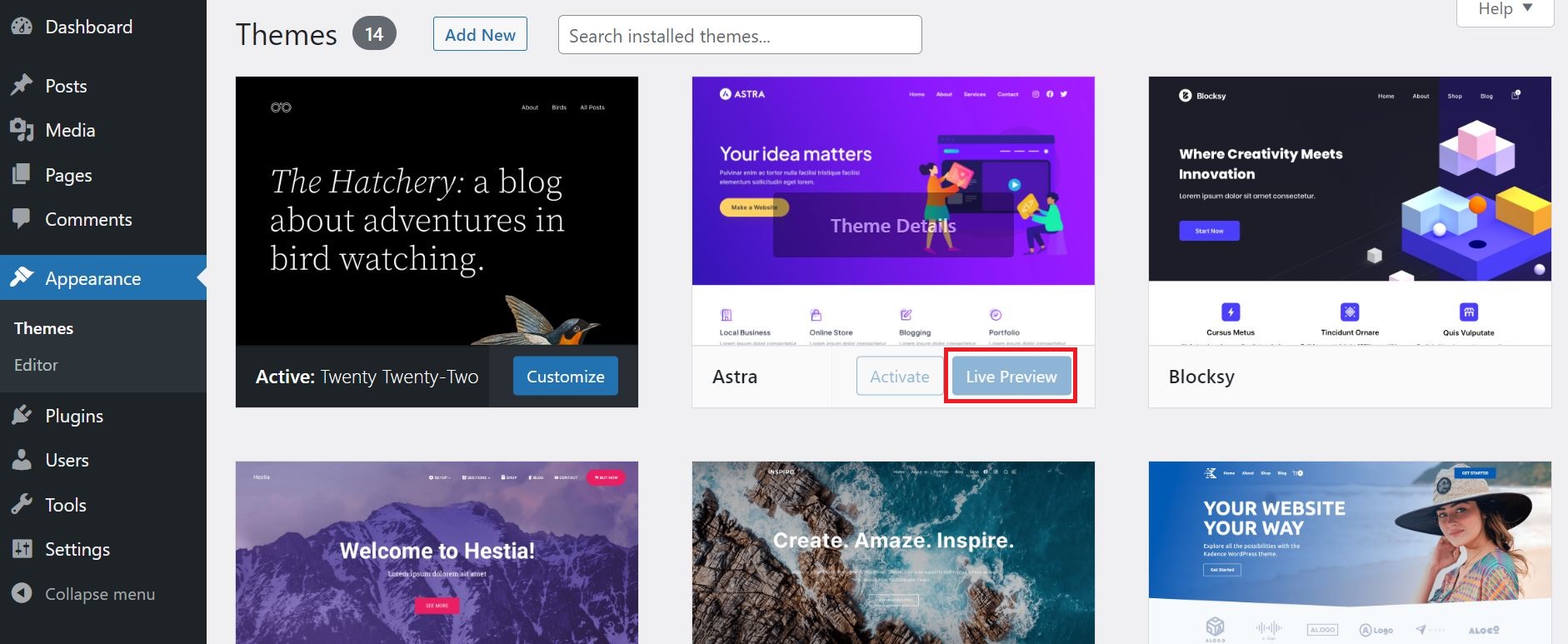
Now, with the addition of a handy feature, you can preview block themes inside the editor before activating it on your website.
● Seamlessly Undo Style Modification Using Revision
Now, the revision feature of posts and pages in WordPress extends to the editor styles, so you can view your theme style modification without difficulty and roll them back if necessary.
To edit any style or block in the style panel, all you have to do is click the ‘revision’ icon and choose ‘revision history’ to check all the style changes.
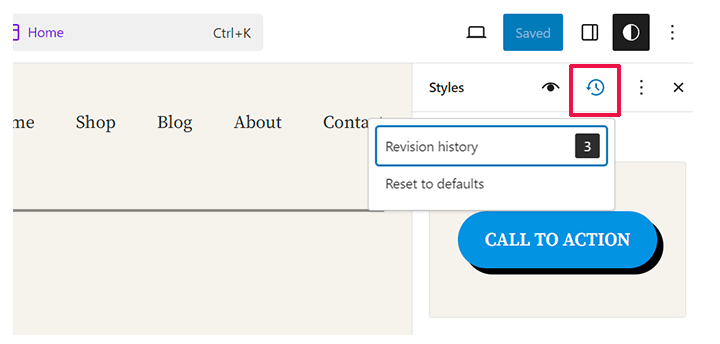
Swap the version, click ‘Apply,’ and undo changes!
New Command Tools for Improved Functionality
The influential command tools introduced in the upcoming version of WordPress will let users perform quickly with keyboard shortcuts. Press CTRL + K (or Command + K) to access it.
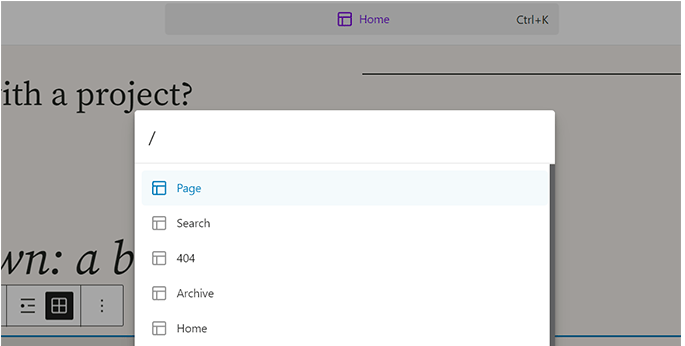
Start typing to search, and it will show you matching templates, blocks, posts, and more. Click on the item, and it opens in the side editor.
Advancement in Block Editor
With WordPress 6.3, unleash impactful enhancement in the block editor.
● Addition of Footnote and Details Blocks
No more third-party plugins are required to add footnotes on posts. The advancing WordPress version allows the creation of the footnotes block.
In a nutshell, this block help you add your citation through
- Select the text the text you want to site
- Click on ‘More’
- Select the ‘Footnote’
- With block automatically, content gets an automatic footnote for citation.
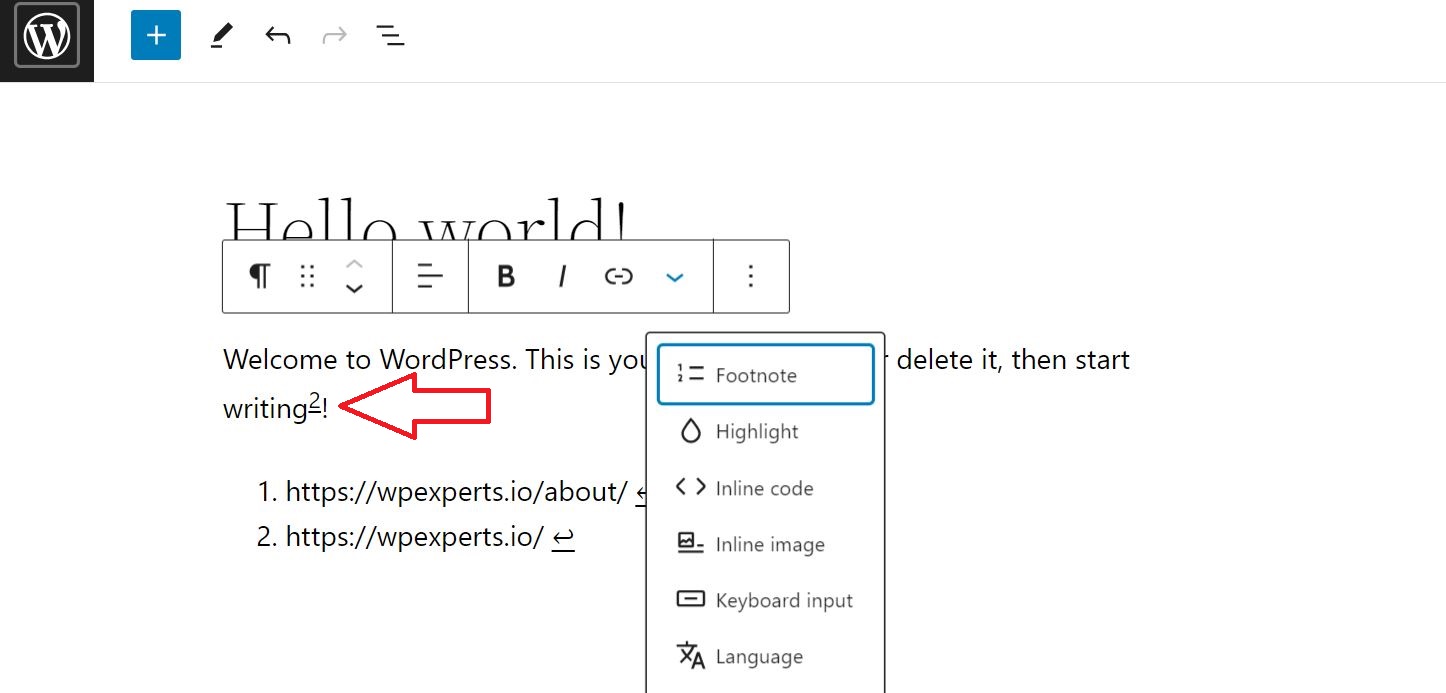
Details blocks are the best ways to highlight interactive content; users can click on the particular text to exhibit additional information. All you have to do is add the detail block and enter the text visible to users.
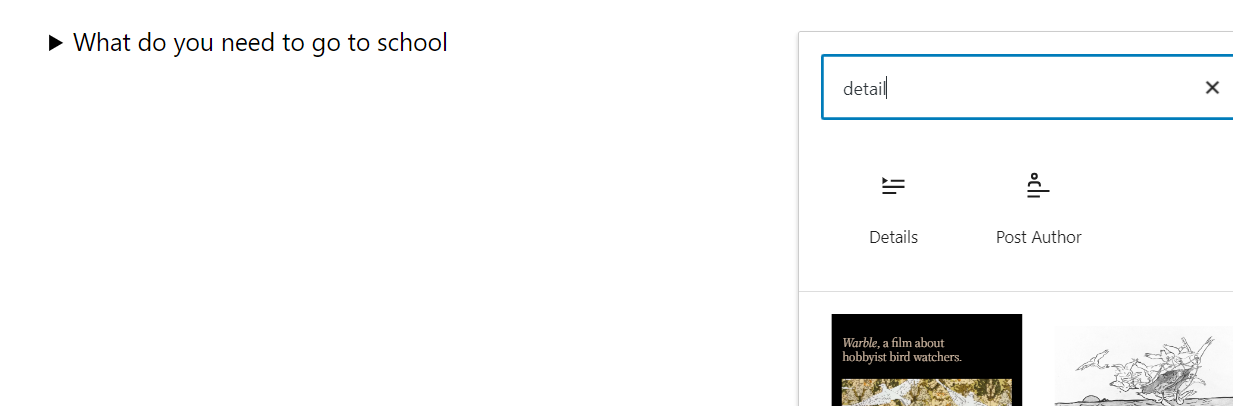
After that, you must add the content you want to reveal within the expandable section.
From text to images, media, and beyond – the possibilities are limitless.
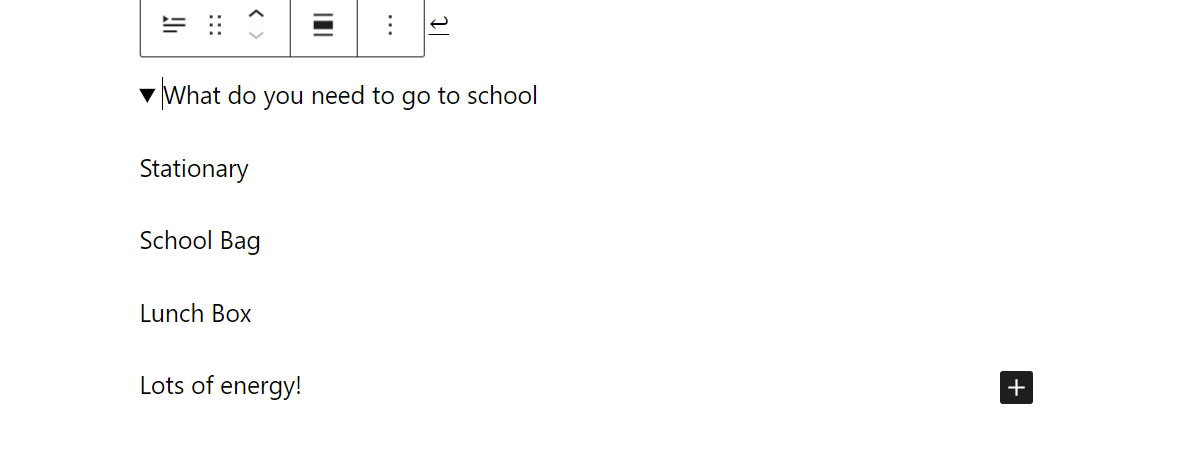
● Advance Padding & Margin Controls
In the upcoming release of WordPress, you will get advanced padding and margin control. Previously, you were only unlinked padding and margin control; they used to occupy substantial space in the right column.
However, the enhanced functionality ensures that padding and margin controls are sleeker and more manageable. Now, users can access a single unified panel for managing both settings.

● Manage Image Aspect Ratio
One of the groundbreaking features users can expect is the ability to select the aspect ratio of images, changing how images are handled in website design.
This updated functionality gives users complete control of selecting image sizes while maintaining the original aspect ratio.
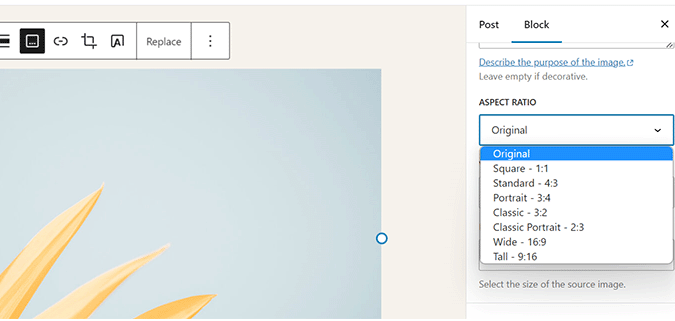
● Color & Layout Options
All with all the upgraded features, the Cover block also has an array of enhancements that promise to elevate the web designing experience. It comes with a new ability to choose layout options like Group block, granting more control over the visual presentation of content.
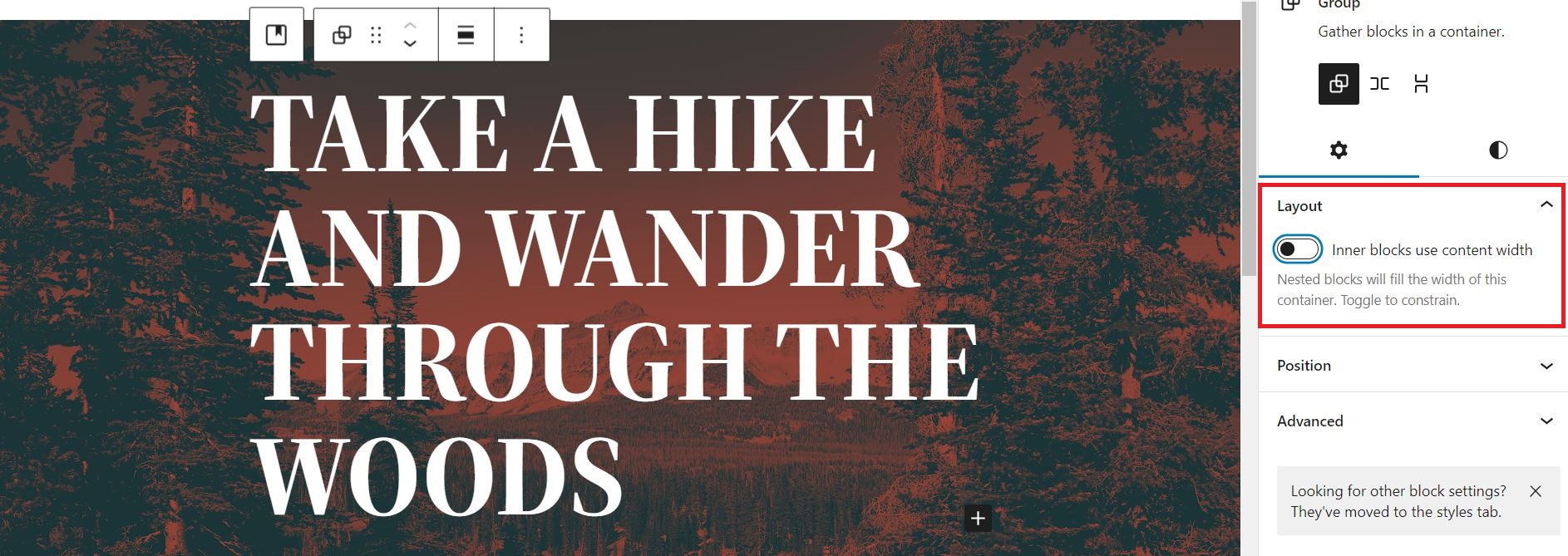
Emphasizing creativity, the Cover block will now support filters. In addition, designers are getting a rich selection of text design options.
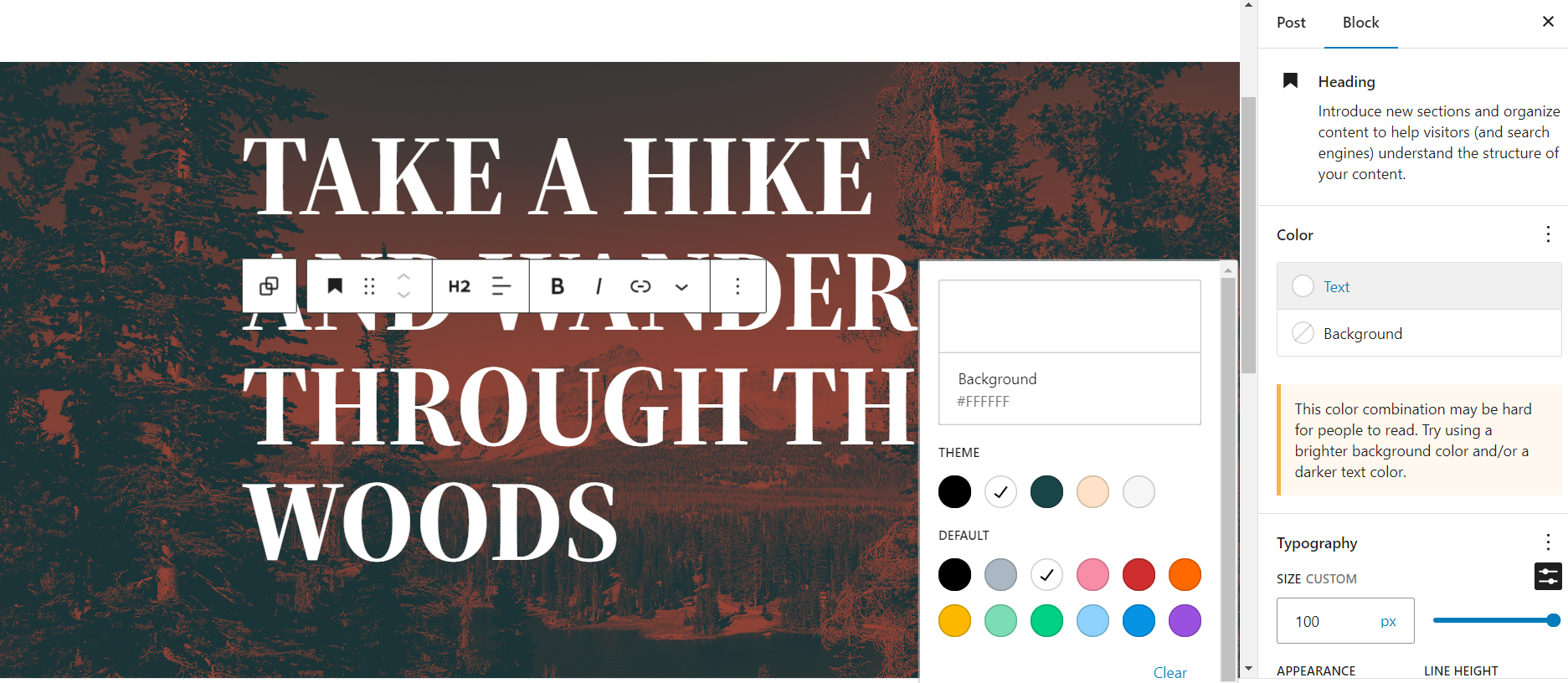
Better Link Control
Linked control tools also got significant improvement to improve overall user experience.
One notable enhancement is the link control interface, letting users create a new page with the ‘Create a Page’ button inside the tool, making internal linking easier.

Also, users can open links in the new tab by editing the link and going to the ‘Advanced’ setting, which gives a cleaner and simpler interface.
Miscellaneous Modifications
Moreover, beyond the mentioned enhancement, there are other additional improvements:
- The revised administration prevents caching and exposing sensitive data of logged-in users.
- Offer the ‘plugin_list’ filter hook, let users apply custom filters on WordPress plugins.
- The username and password input fields on the WordPress login form have been updated with the ‘required’ attribute.
- Classic themes now exclude lazy loading for images outside the loop.
Wrap Up
Overall, WordPress 6.3 is ready to take website development to new heights. Our blog sheds light on all the remarkable features and updates you can expect in this version.
So, be ready to experience all the new features and improvements that facilitate seamless WordPress website creation and customization.