Do you want to incorporate the best WordPress PDF generator plugin into your WordPress website? You have arrived at the right place.
Luckily, you can use the WP PDF Generator plugin that helps your website visitors download website pages in PDF files according to their needs.
This blog post will show you how to install the WP PDF Generator plugin into your WordPress website.
How Do You Install and Set Up the WP PDF Generator Plugin?
As you might know, WPExperts has created the WP PDF Generator plugin. The main reason behind developing the plugin is to help users who want to view and read website pages in PDF (Portable Document Format).
WordPress cannot convert website pages into PDF files by default. In this situation, the WP PDF Generator plugin comes in handy.
If you want to install this plugin into your WordPress website, follow the below-mentioned steps:
- Go to the admin dashboard and click Plugins > Add New Plugins.
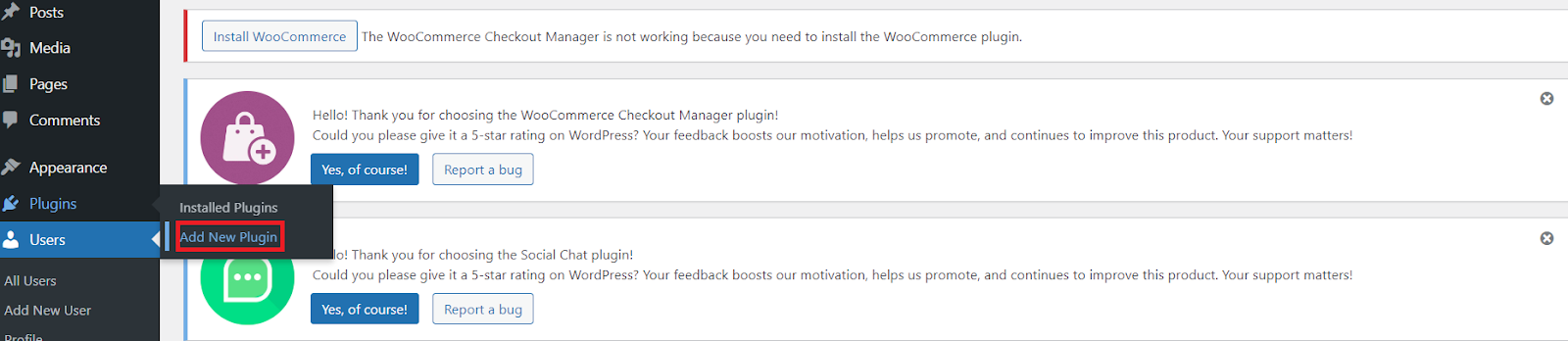
- Type ‘ WP PDF Generator’ using the Search bar. Click the ‘Install Now’ button to install the plugin.
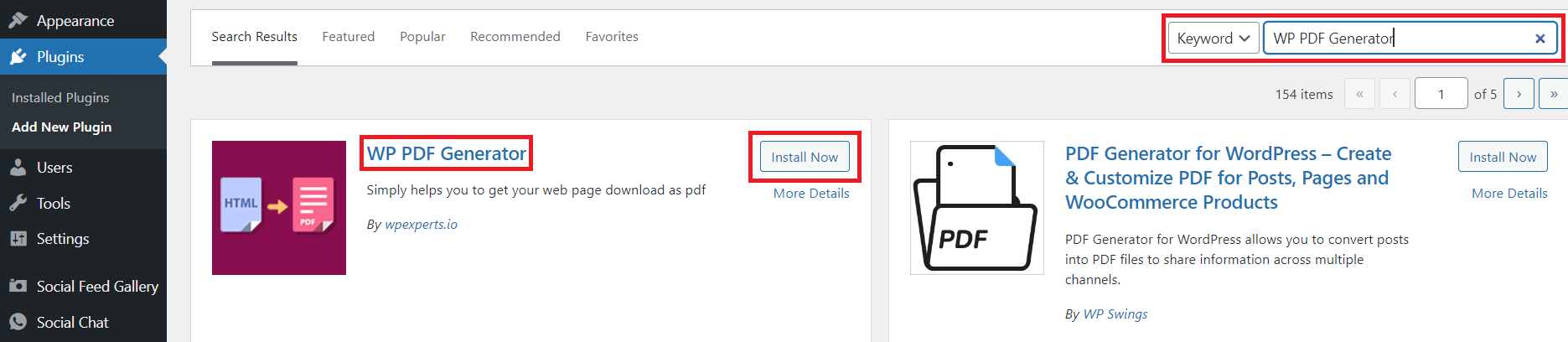
- Click the ‘Activate Plugin’ button to activate the plugin.
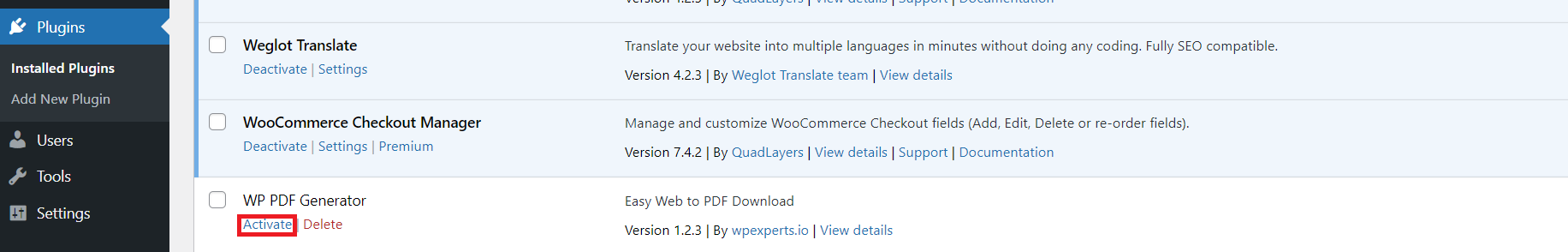
- Once you activate the plugin, you will see the PDF tab. Click this tab to customize the PDF button style, including the PDF image button, PDF text button, filename, page portrait, page landscape, page A3, page A4, and page A5. Click the ‘Save and Apply’ button to enable all the changes.
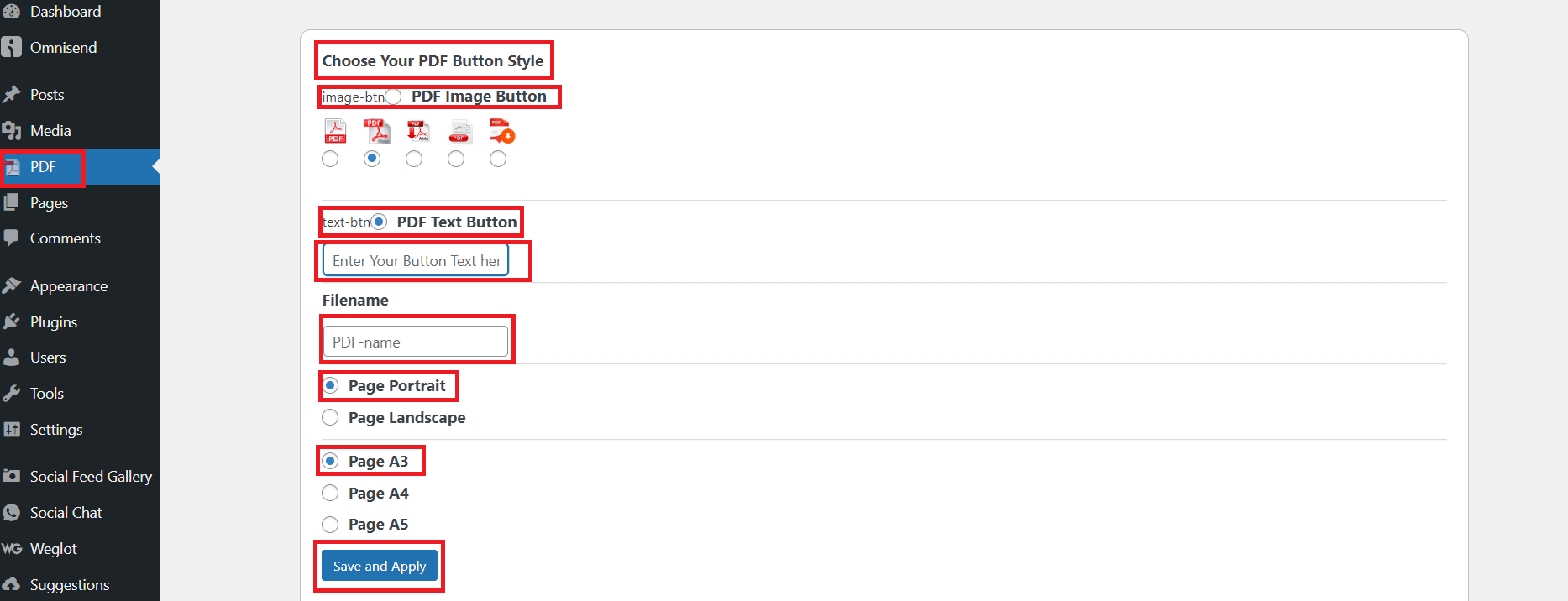
This way, you can install and set up the WP PDF Generator plugin and convert your web pages into PDFs hassle-free.
Before installing the plugin, ensure your system meets the minimum requirements. Your system should have the updated version of WordPress installed.
Salient Features of WP PDF Generator Plugin
- The plugin is easily installable.
- Users can convert their pages into PDFs.
- Various PDF image buttons are available.
- Users can customize the text for download links.
- The plugin is available free of cost.
Why Should You Use the WP PDF Generator Plugin?
As a WordPress website owner, you should not overlook the importance of the PDF maker plugin. The plugin not only converts your web pages into engaging PDF files but it also provides peace of mind to your current and new website visitors.
They can download numerous web pages in PDF format from anywhere without issues. Besides, the whole process of downloading web pages in PDFs is straightforward for users.
As a result, they can view and read various web pages at a time and understand the intended message of any website engagingly.
Wrapping Up
We expect you liked our guide that lets you install the WP PDF generator plugin into your WordPress website. Doing so lets you change your different web pages into attractive and engaging PDFs (Portable Document Formats).
This impactful plugin adds valuable functionality to your WordPress site. Furthermore, your existing and potential website visitors can easily download their desired web pages in PDF formats when needed.
Through this helpful plugin, you can grab the attention of potential visitors and increase your customer base appropriately.
Lastly, creating a backup of your website data before you start installing the WP PDF Generator plugin into your website is recommended.
Furthermore, you can follow this informative documentation that helps install and set up the WP PDF Generator plugin without hassles.