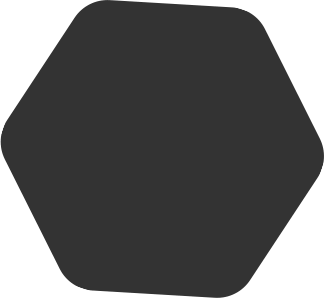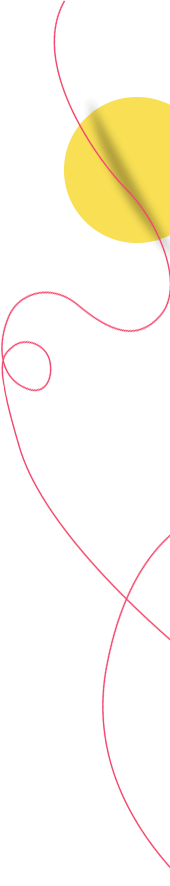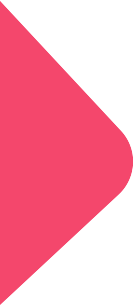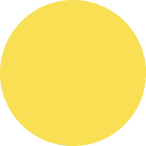BeTheme
Being a multipurpose WordPress theme that is an excellent fit for over 30+ industries. It can be used to build all redundant types of websites such as online eCommerce stores, blogs, sales pages, magazines, event websites, and many more. The range of pre-installed features ensures that BeTheme is an excellent advent for almost every industry’s business needs.
500+ Pre-Built Websites
BeTheme offers layouts in various styles that come with a customizable combination of fonts, graphics, and images. These complete layouts come into various categories, including business, entertainment, blog, creativity, and more. This makes the number of layouts BeTheme, the most prominent market leader among various layout providers.
Layouts can be installed on BeTheme in just a few clicks. Although you want to get rid of the previous pre-built website, you have to reset the database. Unfortunately, like everything else with WordPress, there is a free plugin, WordPress Database Reset, for that specific task
Layouts can be installed on BeTheme in just a few clicks. Although you want to get rid of the previous pre-built website, you have to reset the database. Unfortunately, like everything else with WordPress, there is a free plugin, WordPress Database Reset, for that specific task
Backend Editor
BeTheme for WordPress sites comes integrated with an in-house editor known as Muffin Builder. The elements in this backend builder can be edited by clicking the pencil icon. However, the Muffin Builder provides many options. It’s a backend builder without any WYSIWIG support that could edit for less technical users. Although all of the options available, you can also choose the WPBakery Page Builder.
WPBakery also offers a backend editor. At the bottom are the controls, but unfortunately, you cannot edit the selected layouts’ pre-made elements. This requires much time to get used to and demonstrates that the pre-made layouts, the great strength of BeTheme are not consistent as you might end up working with multiple editors.
WPBakery also offers a backend editor. At the bottom are the controls, but unfortunately, you cannot edit the selected layouts’ pre-made elements. This requires much time to get used to and demonstrates that the pre-made layouts, the great strength of BeTheme are not consistent as you might end up working with multiple editors.
BeTheme Options
BeTheme has a complete and perfect option system with general settings and options. However, you must ensure that if the header plugin is several active options would be hidden due to the plugin would configure them for you. This is again seeming an annoying deviation for advanced users. In my opinion, this functionality should be instantly integrated into the BeTheme because editor the header and footer are generally an essential theme function.
Header Builder
We ensure that BeTheme comes integrated with a separate header builder, so you have the choice of several styles with widespread customization options. Logos can be used, and colors can be transited, and custom fonts can be easily installed. Another helpful feature is the ability to use multiple menus for different pages of your WordPress site.
Similarly, the header for smartphones, tablets, and desktops can be easily adjusted. As a side note, muffin builder has no footer builder, an obvious overlap for several users.
Similarly, the header for smartphones, tablets, and desktops can be easily adjusted. As a side note, muffin builder has no footer builder, an obvious overlap for several users.
Page Types
Users can experience the use of additional page types for customers, offers, portfolios, and reviews. These page types are available in the layout templates. You can create intuitive sales pages and testimonials with such options.
Muffin Builder Templates
Layouts can also be predefined from the settings and configurations. You can define many “favorite templates,” which can be used in your projects. You can also customize the looks of the elements quickly, an essential point of the muffin builder.
Multilingual Support
BeTheme can be translated into multiple popular languages and comes pre-integrated with a built-in translator that converts WordPress websites into other languages without significant issues.
Documentation and Support
At WPExperts, we ensure that our BeTheme customers having valid licenses can access a support forum. A comprehensive user guide can be a helpful resource to understand the detailed consequences. In particular, users can find YouTube video tutorials related to BeTheme.