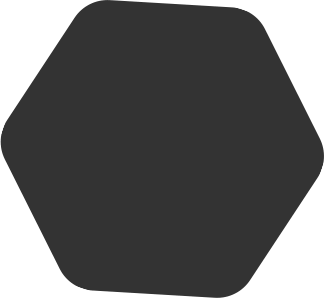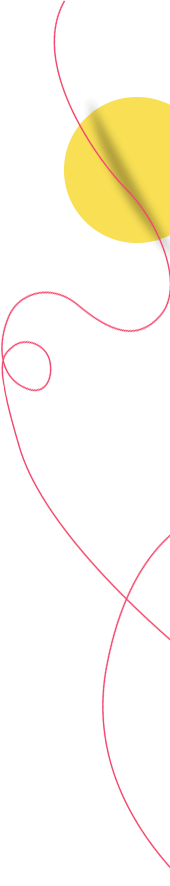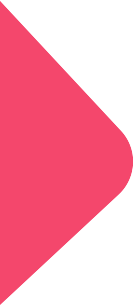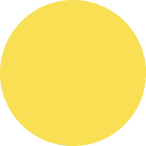Magneto to WooCommerce Migration
Migrating data from Magento1 to Magento2 requires more time, and it’s like creating an entire online store again. There are several reasons that compel store owners to perform full data migration of their Magento store, like security patches, meeting PCI DSS standards, and no more feature updates for Magneto1. It can be customized, but not without hiring an expert developer to build and manage your store. Magneto admits its documentation is written specifically for developers, so it can be confusing if you don’t have experience writing code and managing servers.
Are you currently running a Magento store and considering switching to WooCommerce? WPExperts is a recognized Magento to WooCommerce migration service provider and can securely move all your data from Magento to WooCommerce.
Products Migration
Customers Retention
We know it’s not easy to gain customers and their trust, especially for online shopping. We at WPExperts retain Magneto’s entire customer database along with associated data. Also, personalized groups and clusters of your customers.
Orders & Reviews Retention
Existing Theme Matching
While migrating your Magneto store to WooCommerce, WPExperts also make sure to match your existing theme design and provide customize designing services to retain your online store presence.