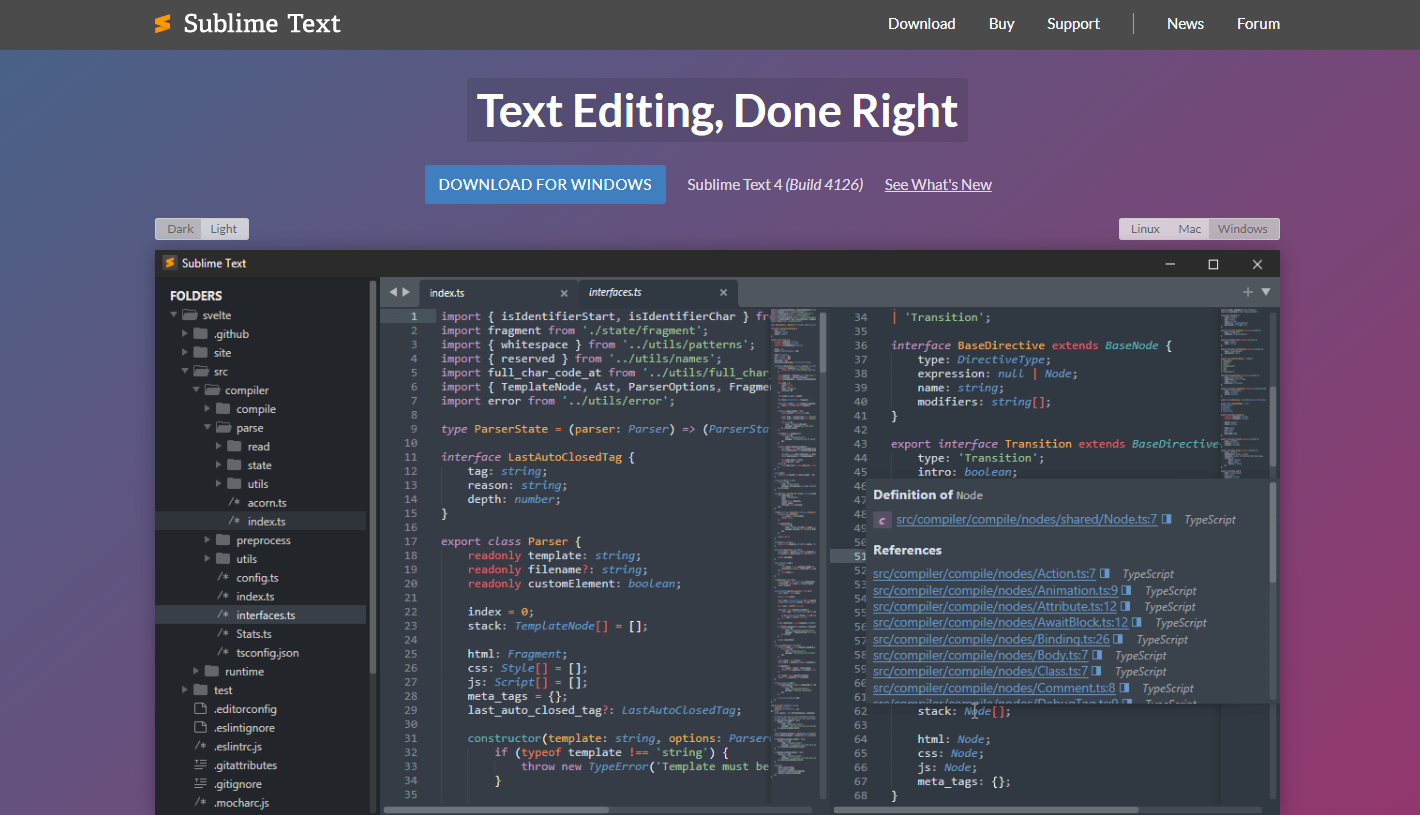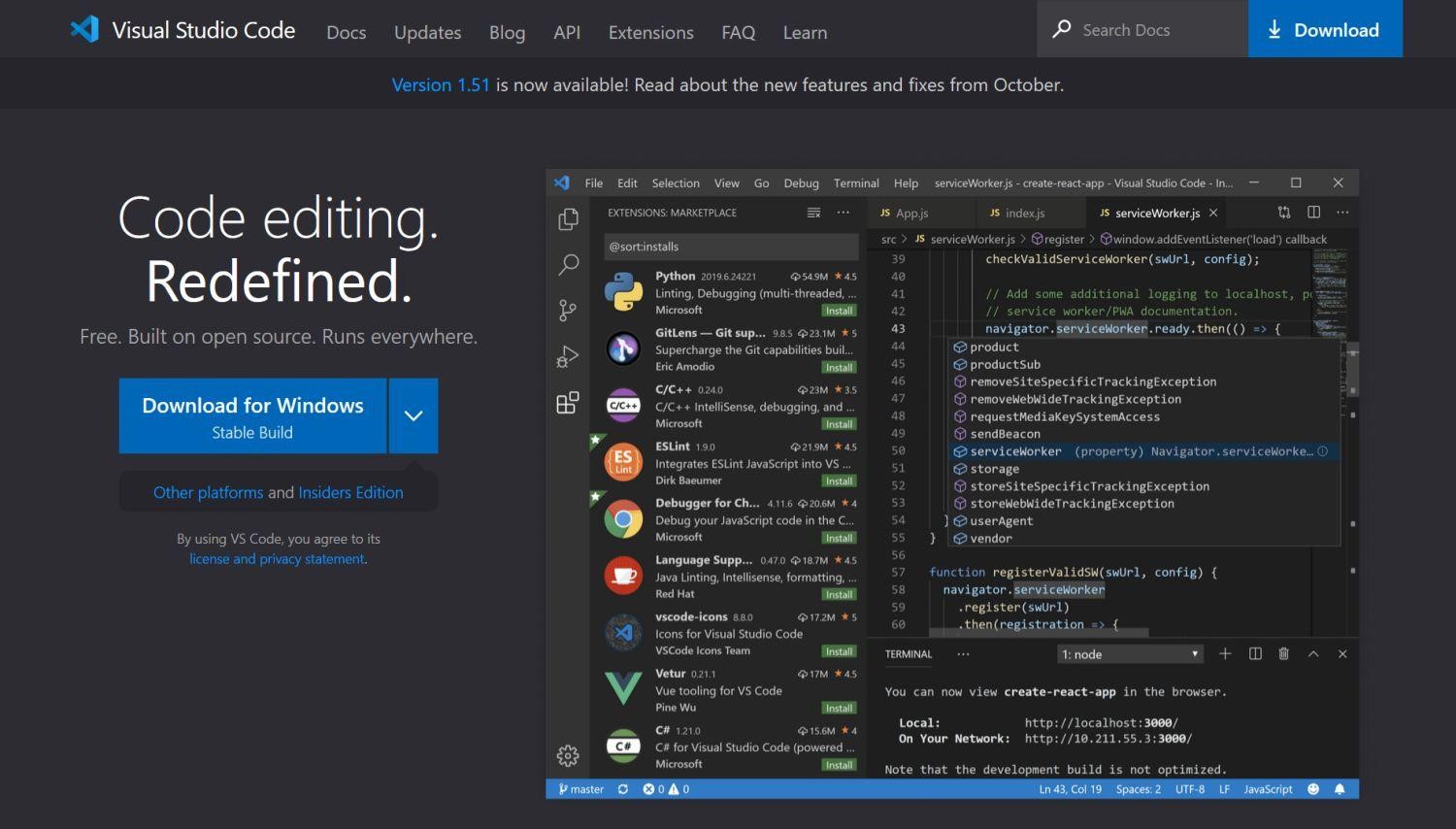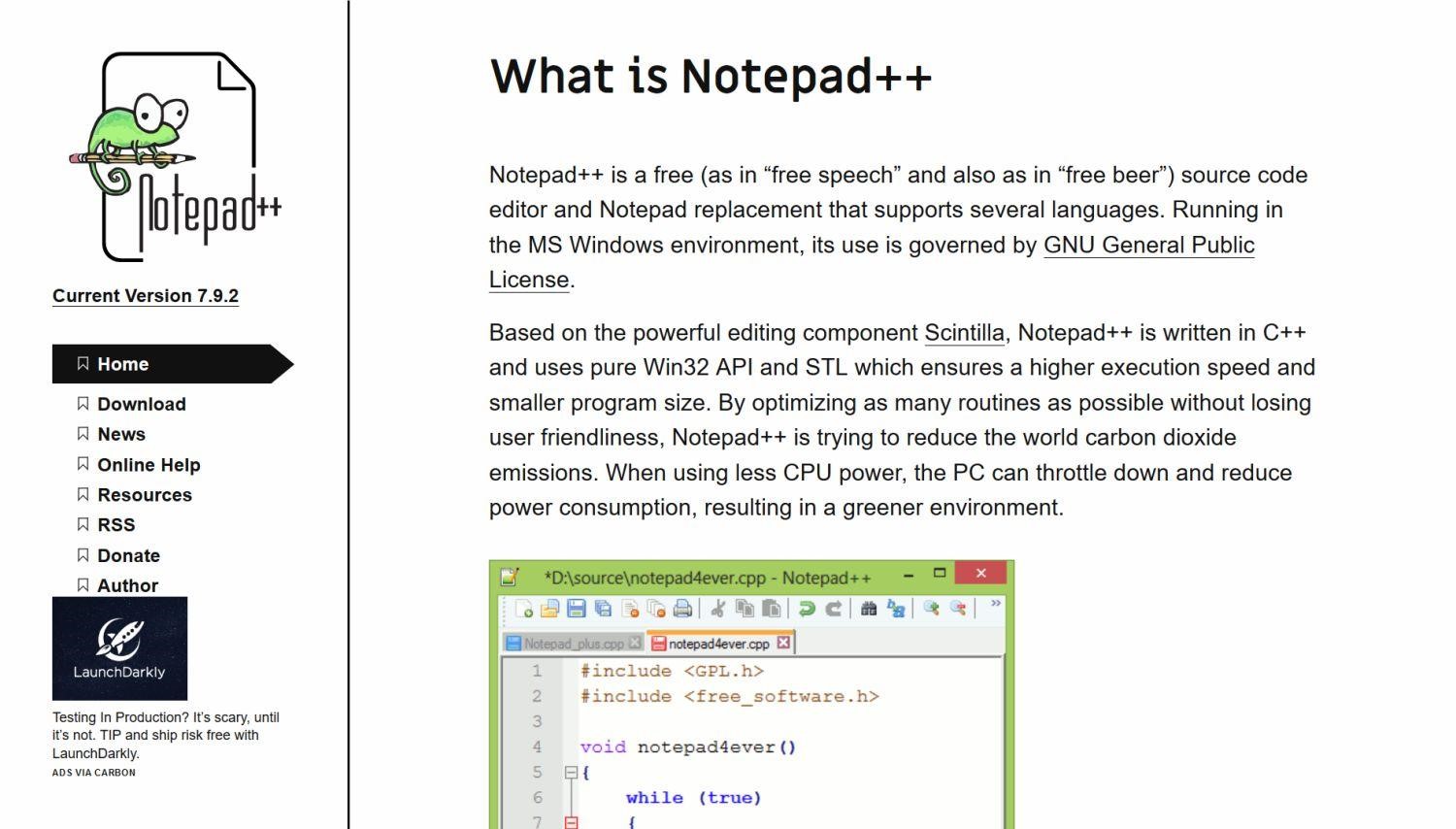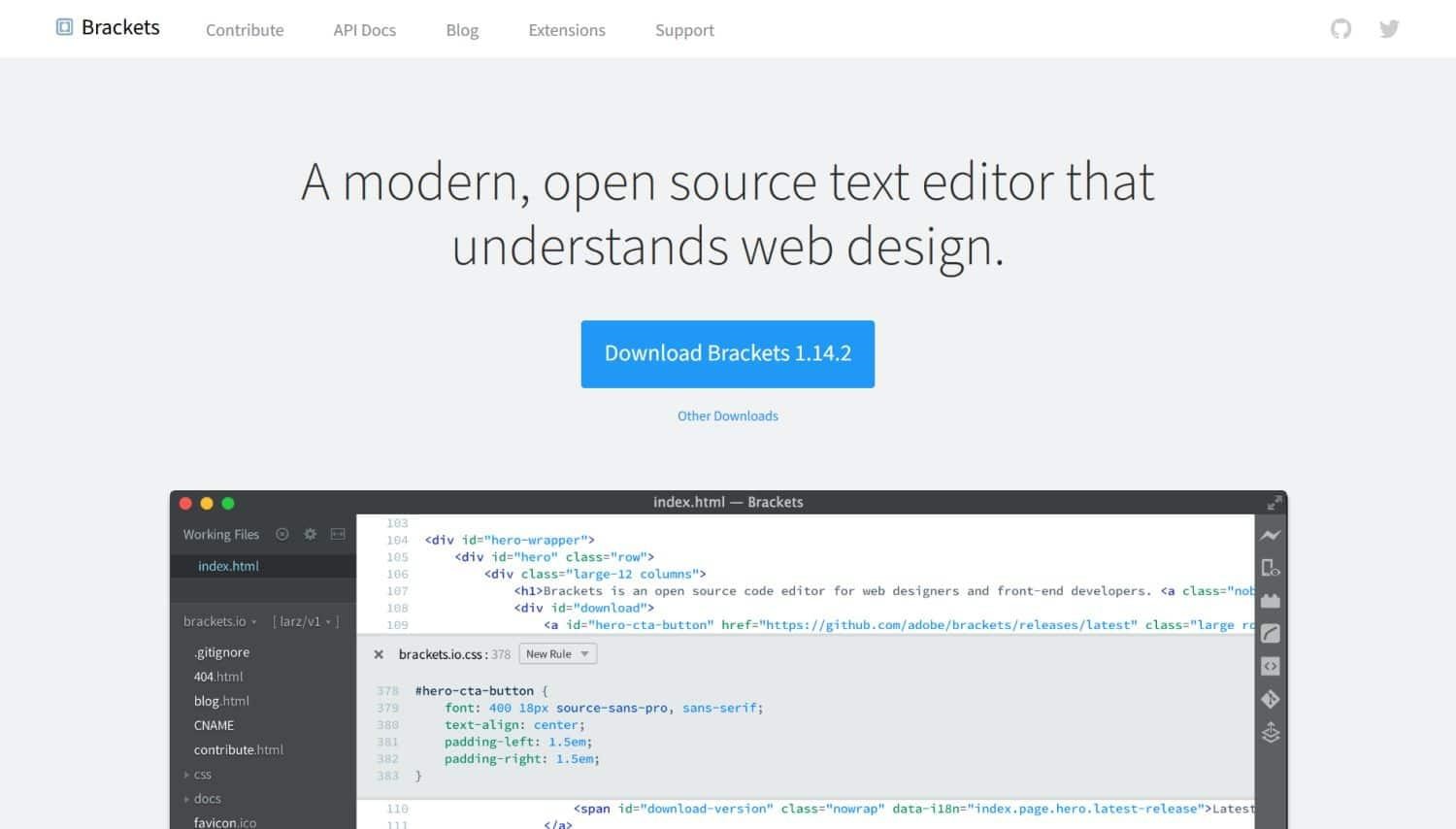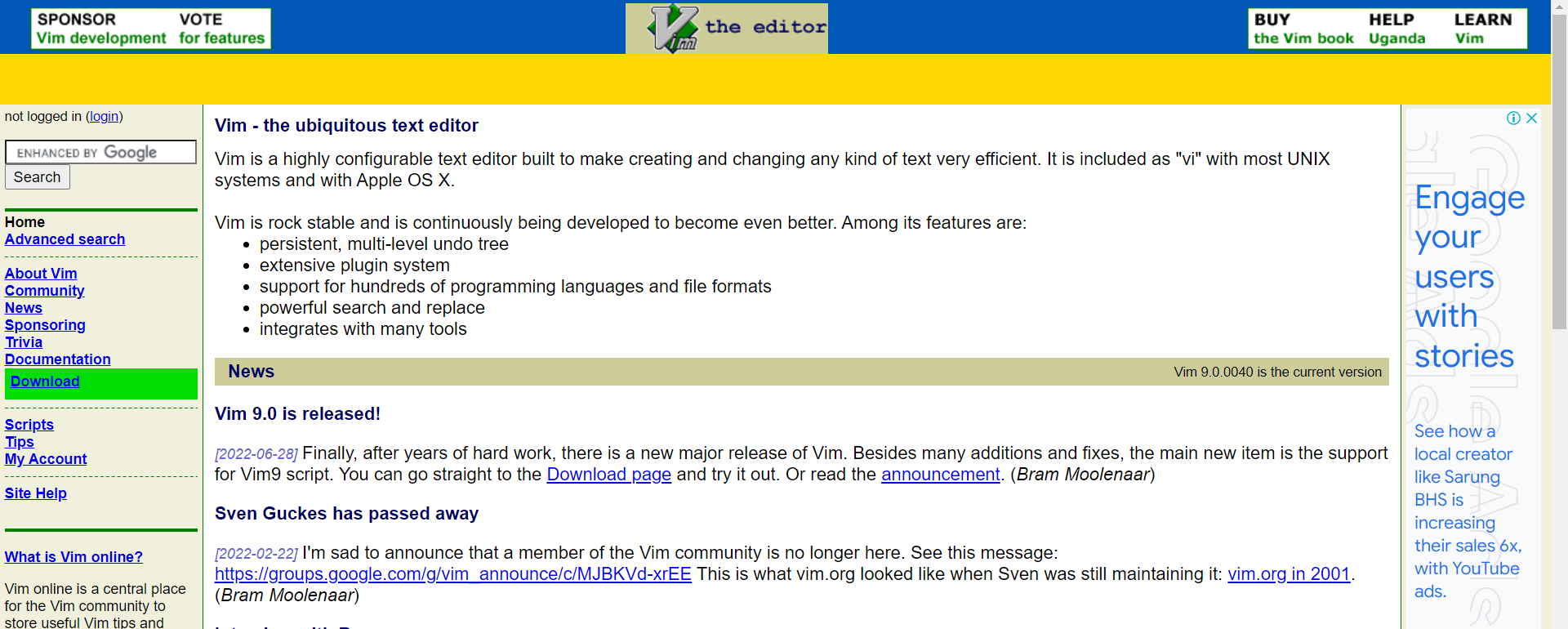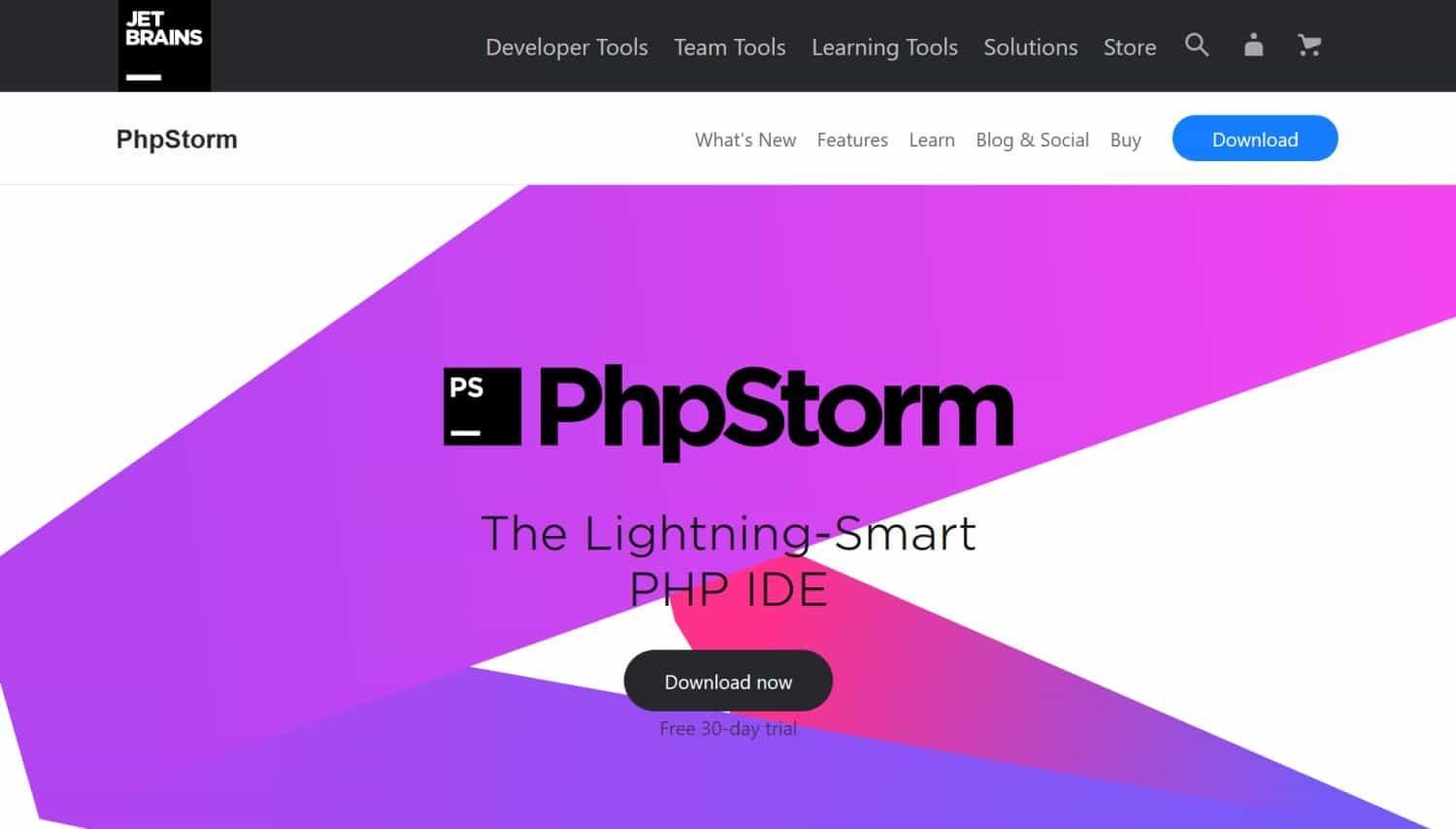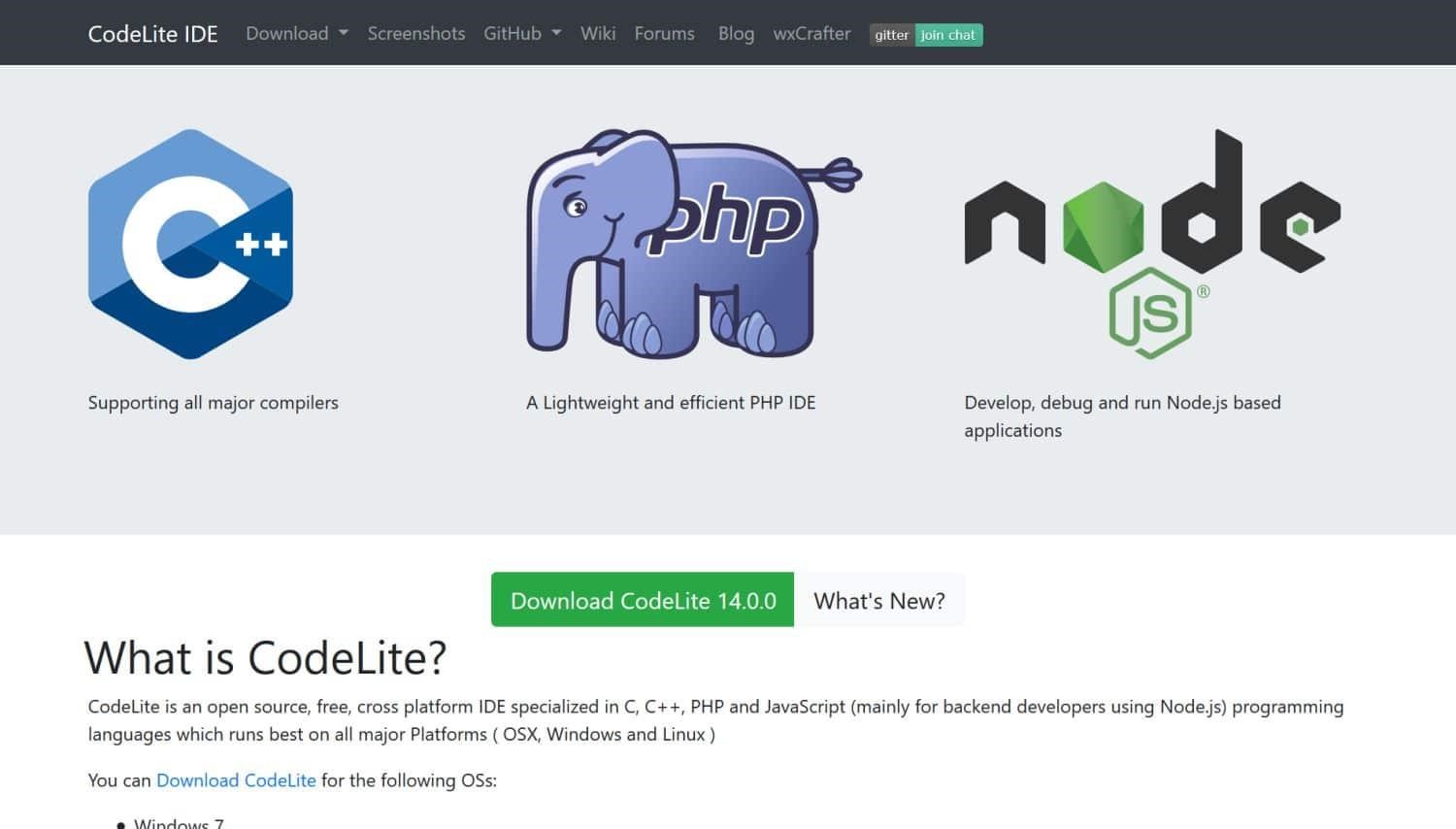In order to master development, writing code in the minimum amount of time is a crucial skill that software developers must possess. Code writing is a fundamental skill in the IoT and AI industries. In order to flawlessly write code, every developer will require the help of the best PHP code editor and IDE.
As new styles of code writing and programming languages emerge every now and then, it is ideal that software developers choose the right IDE to finish their tasks. Regardless of which hosting service powers a website, a common question every developer asks nowadays is: which PHP IDE is best for development?

In this blog, we’ll highlight the best PHP IDEs and code editors that are ideal for use in this modern era. However, before listing the best PHP code editors and IDEs, I’d like to clarify a common misunderstanding regarding the difference between IDEs and code editors.
The Difference Between PHP Code Editor and PHP IDE
Currently, development is a common profession chosen by many individuals. In fact, thanks to online guides and tutorials, you can learn coding while sitting in the comfort of your home. However, there is still a high risk that coders will confuse the terms PHP IDE and code editor. A clear-cut reason behind this could be that the crossover of features makes it difficult to differentiate between the two.
An IDE (Integrated Development Environment) is a self-contained package that allows you to write, compile, execute, and debug code in the same place. A code editor is a PHP text editor with a lot of features that make it easier to write code, either through plugins or built-in features.
Primarily, a PHP code editor is used for a more general purpose, as you can work with a number of programming languages. A PHP test editor is limited to code writing and does not go beyond this stage. In contrast, an IDE focuses on a single language and includes a language-specific interpreter, compiler, and debugger.
Since both PHP development tools share common features like custom folding of sections of code, code completion, hints, and highlighting of sections of code, choosing between the two can be considered a matter of personal preference. You can choose, considering your workflow or the programming language you prefer to work with.
Read Also: 7 Essential Reasons Why You Should Develop a WordPress Website
Now that you are aware of the difference between a PHP code editor and an IDE, here is a list of the best PHP development tools. We hope you’ll find this list helpful and that you’ll use one of the tools mentioned below.
Best PHP Code Editors
1. Sublime Text 3
- Platform(s): Microsoft Windows OS, Linux Mac OS X
- Price: $80 with three years of updates
- Supported Languages: Ruby, JavaScript, Java, CSS, Markdown, HTML, Perl, Python, Sass, LESS, PHP, and more
Sublime Text 3 is the 3rd major release of this notable text source code editor. The latest version has many new features that have been added. You’ll find the pane management, symbol indexing features, and improved startup time. With the help of plugins, Sublime Text 3 is fully customizable.
If you choose this PHP code editor, then you’ll have access to many ideal plugins for formatting, testing, beautifying, linting, and comment generation for PHP languages. In addition, it also has many plugins for WordPress development that will assist you in writing WP codes.
2. Visual Studio Code
- Supported operating systems: Windows, Linux, macOS
- License: MIT License
- Price: Free
- Supported languages: Pug template language, Visual Basic, Go, Rust, SQL, Elixir, Clojure, Ini, CoffeeScript, HandleBars, XML, Objective-C, Lua, Perl, R, Python, Batch, Makefile, PowerShell, Java, Ruby, DockerFile, Razor, F#, C++
Visual Studio Code (VS Code) is Microsoft’s open-source and free PHP text editor, which has recently gained popularity. Though it supports PHP syntax, you are free to download more PHY extensions from the VS Code marketplace to transform it into an advanced PHP code editor that’ll suit your coding needs. You can customize almost every feature of this tool, from integrations to themes to key bindings and functionality.
3. Notepad++
- Platform(s): Microsoft Windows,
- Supported Languages: SQL, C, C++, HTML, Python, CSS, XML, CoffeeScript, JavaScript, PHP, Perl, YAML, and more.
- Price: FREE (GPL)
- License: GNU GPL vs. 2
Notepad++ is one of the oldest yet best PHP code editors to trust for Windows OS. It was developed as an alternative to the original Notepad, the default text editor preinstalled with Windows OS. There are many new features in Notepad++, making it a popular PHP developing tool for developers working on Windows OS.
This is an excellent tool for you with over 80 programming languages and syntax highlighting capabilities. It’s also effortless to install and has many features like undo/redo functionality, multiple document interface, split view, and more. Therefore, if you are looking for a free PHP text editor for Windows machines, then Notepad++ should be the one for you.
Read Also: The Ultimate Guide to Migrate a WordPress Website
4. Brackets
- Supported operating systems: Windows, macOS, Linux
- Price: Free
- Supported Languages: Ruby VBScript, JavaScript, C++, HTML, C, Python, Perl, Java
- License: MIT License
Brackets is an ideal open-source editor that is maintained and created by Adobe for free. This tool supports both backend and frontend languages. It is popular for its inline editing feature for CSS that lets you view all the selectors belonging to a specific CSS rule.
Brackets can be the best PHP code editor for you if you are doing both backend and frontend development. This tool is lightweight, free, and easy to use for newbie software developers.
5. Vim
- Supported operating systems: Windows, Android, iOS, Linux, macOS
- Price: Free
- Supported languages: PHP, JavaScript, Lua, Python, C, Java, C++, Ruby, Perl, and many others
- License: Vim License
Vim is an improved version of the Vi code editor created for Unix systems. Many new features like syntax highlighting, search history, merging files, split view, spell check, support for protocols like SSH, FTP, HTTP, and much more were added in Vim.
You are free to use this code editor in 6 different modes: normal, visual, select, insert, command line, and ex (exit) modes. This tool supports hundreds of programming languages. Also, you’ll have access to thousands of Vim plugins to enhance the capabilities of this tool.
Best PHP IDE
1. JetBrains PhpStorm
- Supported operating systems: Windows, Linux, macOS
- Price: $89 for the first year, $71 for the second year, $53 for the third year onwards for individual use with annual billing (30-day free trial)
- Supported languages: HTML, CSS, TypeScript, XSLT, Sass, Vue, Markdown, Angular, React, XML, LESS, MySQL, Node.js, PHP, JavaScript, and more
JetBrains PhpStorm is a cross-platform IDE for PHP. We’ve mentioned it at the top of the list as it offers a unique user experience from other PHP IDE software. This user interface is clean and minimalistic, and it has a fast startup time. It starts as fast as a normal PHP editor without any advanced IDE features.
One of the best things about this PHP IDE is that you can work on both frontend and backend development as it comes with WebStorm, JetBrains’ JavaScript IDE. If you are looking for an all-in-one IDE that supports WordPress, Joomla, and Drupal, then PhpStorm should be your choice.
2. Apache NetBeans
- Supported operating systems: Microsoft Windows, Linux, Solaris, Mac OS X
- Supported Languages: Java ME & SE, Javadoc, JSP JavaScript, C, HTML5, Groovy, C++, PHP, XML
- Price: FREE
Apache NetBeans is an open-source and free PHP IDE that the Apache Software Foundation maintains. Also, it comes with many extensions to support multiple languages. With the PHP IDE, you can debug, refactor, run, and profile PHP applications.
NetBeans is a fantastic and user-friendly PHP developing tool. You can easily understand how to create codes and use this tool with a handful of demos and sample projects. If you aren’t familiar with how to use a PHP IDE, NetBeans has a great HTML5 and PHP learning Trail that’ll help you learn the basics.
Read Also: How to Fix the 502 Bad Gateway Error in WordPress
3. Komo
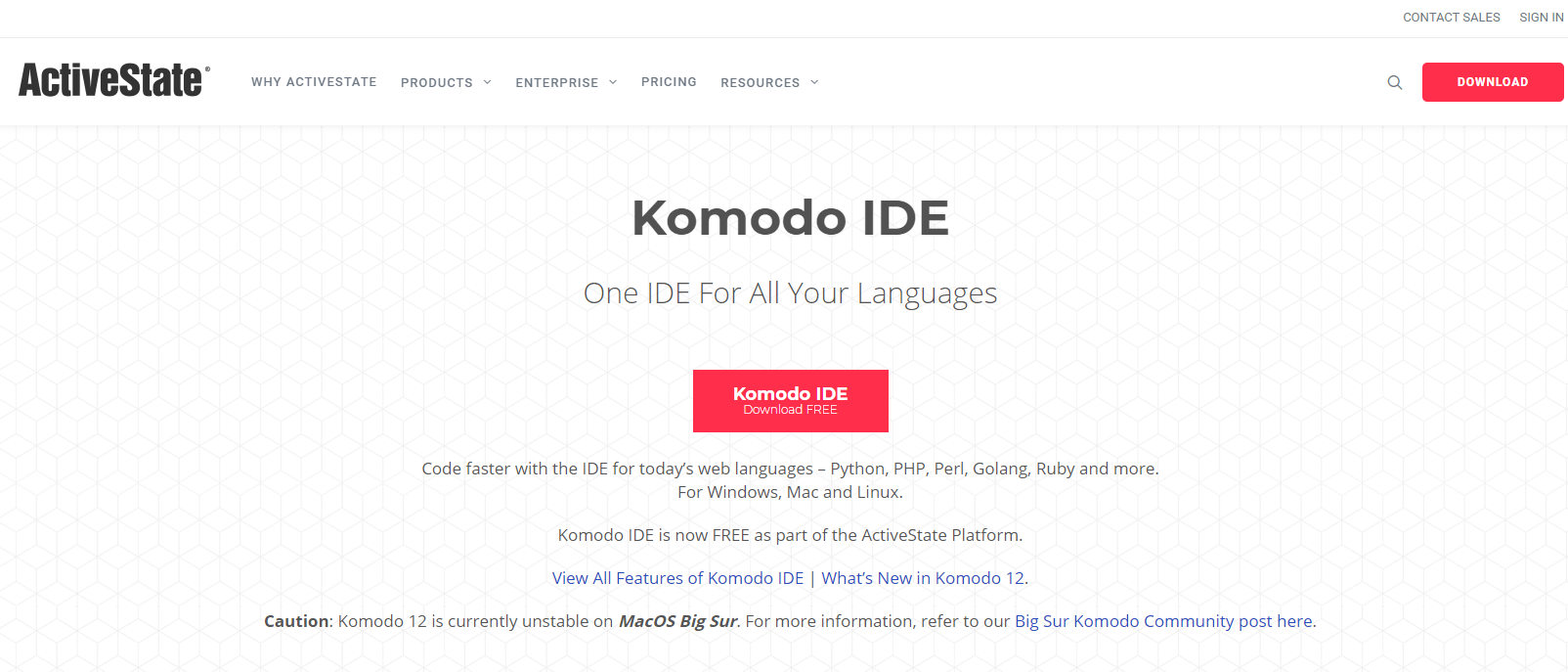
- Supported operating systems: Windows, Linux, macOS
- Supported languages: HTML, Ruby, PHP, Python, Perl, Golang, JavaScript, CSS, Node.js, and more
- Price: Free ($84/month for Team Package)
Komodo IDE is an ideal cross-platform IDE that supports PHP and other languages. Though this product is available for free, in order to meet your commercial needs, you’ll have to pay for it. Komodo IDE can be considered an extended version of the Komodo Edit source code editor. You get access to all features of Komodo Edit, plus a lot more, like unit testing, Chrome debugging, live previewing, dependency detector, and many others.
4. CodeLite
- Supported operating systems: Windows, macOS, Linux, FreeBSD, Ubuntu
- Supported languages: HTML, Node.js, PHP, JavaScript, C, C++
- Price: Free
CodeLite is an open-source and free PHP IDE that is best for C++ programming language. Though it supports other languages, it comes with all the IDE features for PHP, like task management, project execution, code completion, panes for different views, a built-in debugger, workspace management, and more.
Once you launch this IDE, it starts with a setup wizard that helps you configure this tool to fit your coding style. There’s an option that permits you to customize it as a PHP editor for WordPress site development. However, you may have to install the C++ compiler manually. If you are looking for a free PHP IDE that doesn’t run on Java and doesn’t require you to sign up for an account, CodeLite can be an ideal option for you.
5. Zend Studio
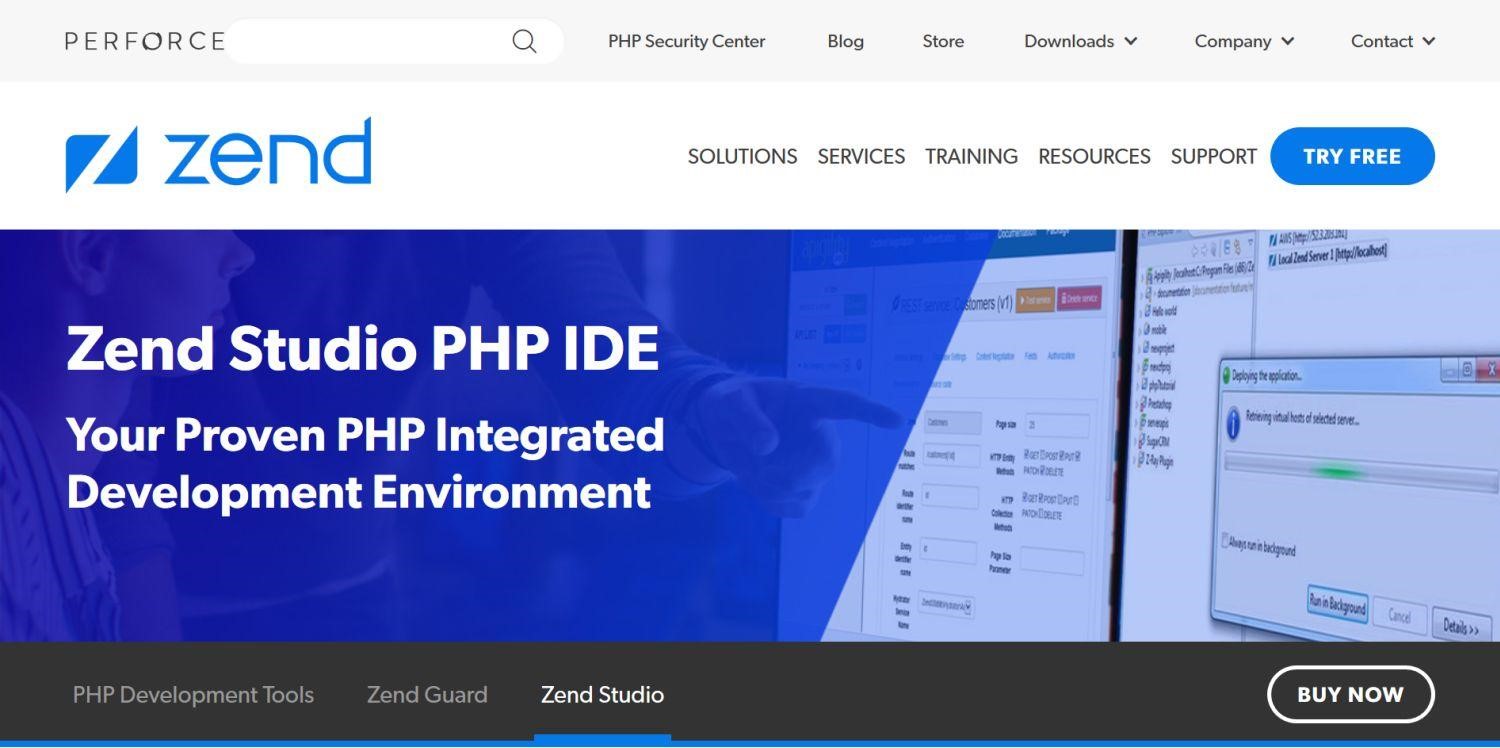
- Supported operating systems: Windows, macOS, Linux, IBM
- Price: $89 for personal use and $189 for professional use (30-day free trial)
- Supported Languages: CSS, JavaScript, HTML, LESS, PHP, Sass, Markdown
Zend Studio is a leading PHP IDE managed and developed by Zend by Perforce, a company that specializes in dealing with enterprise-level PHP development tools. It supports many major cloud platforms like Amazon AWS, IBM Cloud, Hat OpenShift, Microsoft Azure, and many more. Also, it has several PHP templates, videos, and tutorials to help those unfamiliar with operating a PHP IDE.
Wrap Up
Choosing the best PHP IDE or PHP code editor is crucial to helping you complete your projects. The suitable code writer will have the best features to give you a flawless experience in creating high-quality codes. The ones listed above are the best ones to choose from.