Are you trying to make your eCommerce store even more profitable? Then, having a perfectly optimized checkout page is essential! With the right tips and best practices, you can ensure that customers have an enjoyable shopping experience while maximizing your profits. Read more about the best strategies to perfect your eCommerce checkout pages.
Regarding online shopping, the checkout page is where the rubber meets the road. A well-designed, user-friendly checkout page can mean the difference between a customer completing a purchase and abandoning their shopping cart.
Designing an Effective Checkout Page
When designing an effective checkout page, there are a few key factors to keep in mind. The first is to make the process as streamlined and straightforward as possible. The fewer steps there are, the less likely customers will abandon their purchase.
Secondly, all of the fields should be clearly labeled and easy to understand. There should be no confusion about what information is being requested.
Finally, the checkout page design should be for desktop and mobile devices. More and more people are shopping on their phones, so the page must be responsive and easy to use on a small screen.
If you follow these guidelines, you’ll be well on your way to designing an effective checkout page that will help you boost sales and grow your business.
Different Types of eCommerce Checkout Pages
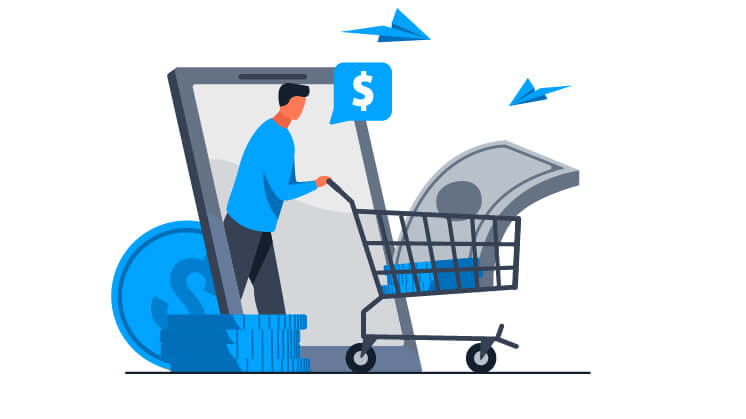
There are a few different types of checkout pages that you may encounter when shopping online. The most common is the single-page checkout, where all fields required for payment and shipping are displayed on one page. This can be convenient for customers, as they can enter all their information in one go and don’t have to click through multiple pages. However, it can also be overwhelming, as customers may feel like they are being asked for too much information at once.
Another type of eCommerce checkout page is the multi-page checkout, where each step is displayed on a separate page. This can be less daunting for customers, who can take their time filling out each section and ensure they haven’t missed anything. However, it can be more time-consuming overall, as customers have to click through multiple pages before they’re done.
Which type of checkout page is best for your store will depend on your specific products and target audience. If you’re selling high-priced items or items that require a lot of personal information (such as custom-made clothing), then a multi-page checkout may be best so that customers don’t feel overwhelmed. A single-page checkout may be fine if you’re selling lower-priced items or items that don’t require much personal information. Ultimately, it’s up to you to decide which type of checkout will work best for your store.
Key Elements to Include on Your Checkout Page
When working on your checkout page design, there are crucial elements you should always include to ensure a smooth and easy purchase process for your customers.
The first element is a clear and concise call-to-action (CTA) button that says something like “Buy Now” or “Checkout.” This CTA should be prominently displayed on the page so that it’s the first thing customers see when they arrive.
A second element is a form where customers can input their shipping information. This form should be simple and easy to understand, with clearly labeled fields for things like name, address, and payment method.
The third element is a progress bar that shows customers how far along they are in the checkout process. This helps keep people from getting overwhelmed or lost and reassures them that they haven’t forgotten anything.
Finally, the last element to include is a customer support contact option in case anything goes wrong. This could be a phone number, email address, or live chat feature. By offering multiple contact options in the eCommerce checkout page design, you can make sure that everyone can get the help they need if something goes wrong.
Streamlining Your Checkout Process

The average online shopping cart abandonment rate is around 70%. For every ten people who add something to their cart, 7 of them will leave without completing the purchase. There are several reasons why this happens, but one of the most common is a complicated or lengthy checkout process.
To increase your conversion rate and reduce shopping cart abandonment, you must streamline your checkout process. Make it as easy and quick as possible for customers to complete their purchases. This article will share some best practices for streamlining your checkout process.
1. Offer multiple payment options.
Give customers the option to pay with their credit card, PayPal, or other popular payment methods. The more options you offer, the more likely customers will find a payment method that works for them.
2. Don’t make customers create an account.
Forcing customers to create an account before they can check out is one of the surest ways to turn them away. If you can, allow customers to check out as guests. If you require an account, make the registration process quick and easy.
3. Use a single-page checkout process.
A single-page checkout process is much simpler and quicker than a multi-page process. Customers should be able to fill out all necessary information on one page and then submit their payment on that same page.
You can use the Instant Checkout for WooCommerce plugin to make your eCommerce checkout pages flawless. This excellent tool allows you to integrate a scalable shopping cart into your eCommerce website with ease. With this plugin, you can witness a drop in your cart abandonment rate and an increase in revenue.
Tips for Optimizing Your Checkout Pages
You can do a few key things to optimize your checkout pages and make your customers’ purchase process as smooth as possible.
- First, ensure all the necessary fields are clearly marked and easy to find. Customers should be able to fill out all the required information without any confusion.
- Next, minimize the number of steps in the checkout process. Too many steps can be overwhelming and cause customers to abandon their purchase altogether. Try to keep it to 3 steps or less if possible.
- Additionally, it provides multiple payment options so customers can choose their preferred payment method. Standard options include credit cards, PayPal, and Apple Pay.
- Finally, include customer service information on your checkout pages if there are any issues with the purchase. This could be a phone number, email address, or live chat option.
Optimizing Mobile eCommerce Checkouts

– Keep it short and sweet:
Long checkout forms are a major turn-off for mobile shoppers. Make sure your form is as concise as possible.
– Include plenty of white space:
Mobile screens are small, so you must use plenty of white space in your checkout page design to avoid overwhelming users.
– Use large, easy-to-tap buttons:
Buttons should be big enough that users can easily tap them with their fingers and should be clearly labeled so users know what will happen when they tap them.
– Use auto-fill whenever possible:
Mobile browsers can often autofill form fields based on the user’s entered information, saving users a lot of time and effort. Whenever possible, take advantage of this feature.
– Offer guest checkout:
Many mobile shoppers are reluctant to create an account on a new website, so offer them the option to checkout as a guest instead. This will help increase conversion rates.
– Security and Trust Signals – Your eCommerce Checkout Page is the Final Frontier

The final frontier in your eCommerce customer’s journey is the checkout page. It’s here that they will make their purchase, so it’s essential to make sure that your checkout page is up to snuff. Here are some best practices to perfect your eCommerce checkout pages:
– Use a Third-Party Payment Processor
You should consider it if you’re not using a third-party payment processor like PayPal or Stripe. Having a well-known payment processor will add an extra level of security and trust for your customers.
– Include Customer Testimonials
If you have happy customers, let them speak for you! Customer testimonials on your checkout page can help ease any doubts potential customers may have about buying from you.
– Offer Multiple Shipping Options
Giving your customers multiple shipping options (and making it clear what those options are) is a great way to increase trust and confidence in your store. No one likes surprises when it comes to shipping, so be upfront about any potential delays or extra charges.
– Guarantee Your Products
If you offer a satisfaction guarantee or warranty on your products, display that information prominently on your checkout page. This will give customers one less thing to worry about when making their purchase.
Wrap Up
Creating perfect eCommerce checkout pages is essential to any online store. By following the best practices outlined in this article, you should have no problem optimizing your checkout process and making it easier for customers to complete their purchases. Remember that every customer’s experience matters, so take the necessary steps to keep them happy and satisfied with your store’s checkout pages. With the right strategy, you can be sure that each purchase will be completed successfully!
Frequently Asked Questions
Q1. What is a good initiate checkout rate?
A reasonable initiate checkout rate depends on the type of products you’re selling and the customer journey. Generally, a good initiate checkout rate is between 25% and 50%. If it’s below this range, it indicates something may be wrong with the user experience or the flow. To increase the initiate checkout rate, optimize your store for a better user experience and simplify the checkout process.
Q2. How do you make the checkout process easy?
To make the checkout process more accessible, we recommend streamlining the steps where possible, providing clear and concise labels for form fields, and ensuring the entire checkout is secure and fast. Additionally, try to keep distractions to a minimum or eliminate them entirely. This will help reduce cart abandonment and maximize conversions.
Q3. Do customers like self-checkout?
Yes! It’s no secret that customers love self-checkout. Research has shown that around 80% of modern customers prefer self-checkout over traditional checkout. This is because it’s more convenient, faster, and user-friendly. Self-checkouts also allow customers to pay how they want when they want, which gives them flexibility and increases their overall satisfaction with the process.