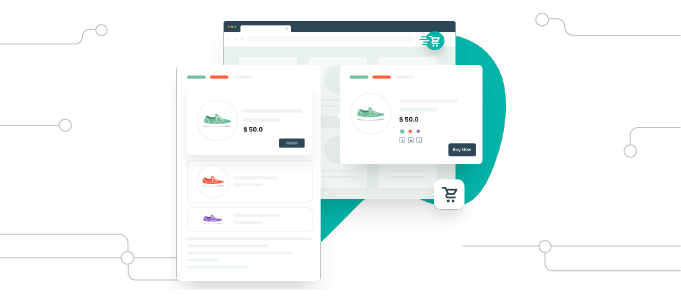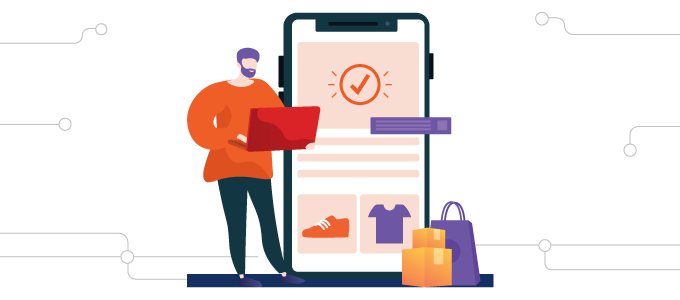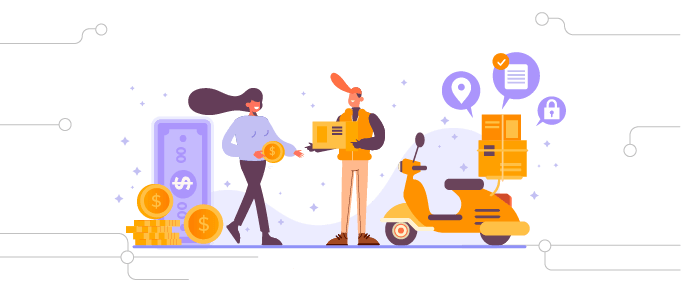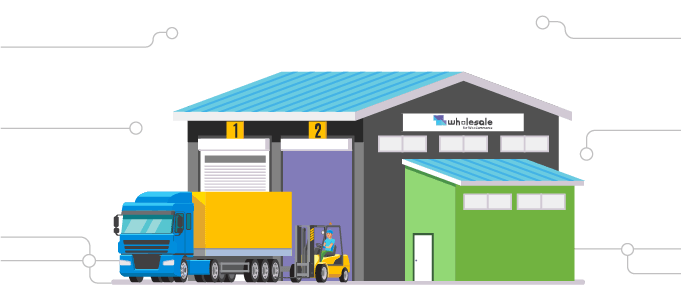Instant Checkout for WooCommerce is a game-changing extension that empowers your e-commerce store with a lightning-fast and convenient shopping experience. This innovative tool introduces a side cart on your WooCommerce website, allowing customers to effortlessly add products and breeze through the checkout process with just a single click.
“Shop Faster, Sell More: Instant Checkout, Instant Success!”
Instant Checkout for WooCommerce Features
Here’s a list of all the great features you can enjoy with this instant checkout plugin for WooCommerce:
General Settings
- Pick either a sliding or pop-up cart design.
- Show Instant Checkout’s side cart on your site.
- Enable or disable the automatic opening of the cart when a customer adds an item.
- Display the product image within the cart layout.
- Include shipping details in the cart display.
- Choose to show or hide the quantity selector in the cart.
- Offer the option to input coupon codes in the cart.
- Showcase suggested or recommended products within the cart.
- Utilize the checkout cart widget via Gutenberg blocks.
- Provide titles for the suggested items.
- Activate or deactivate the quick view option for variable products.
- Opt to replace the default checkout page.
- Opt to replace the default cart page.
- Hide the icon of the cart icon when it’s empty.
Customization Settings
- Determine the placement of the Instant Checkout cart on your website (top, bottom, right, left, middle).
- Select an alternative cart icon for your site.
- Personalize the background color of the checkout cart icon.
- Customize the color of the checkout cart icon.
- Tailor the text color of the quantity counter.
- Adjust the background color of the checkout cart.
- Modify the text color of the checkout cart.
- Personalize the background color of the checkout button.
- Customize the text color of the checkout button.
Why You Should Use Instant Checkout for WooCommerce?
Add a Buy Now Button on the Shop Page
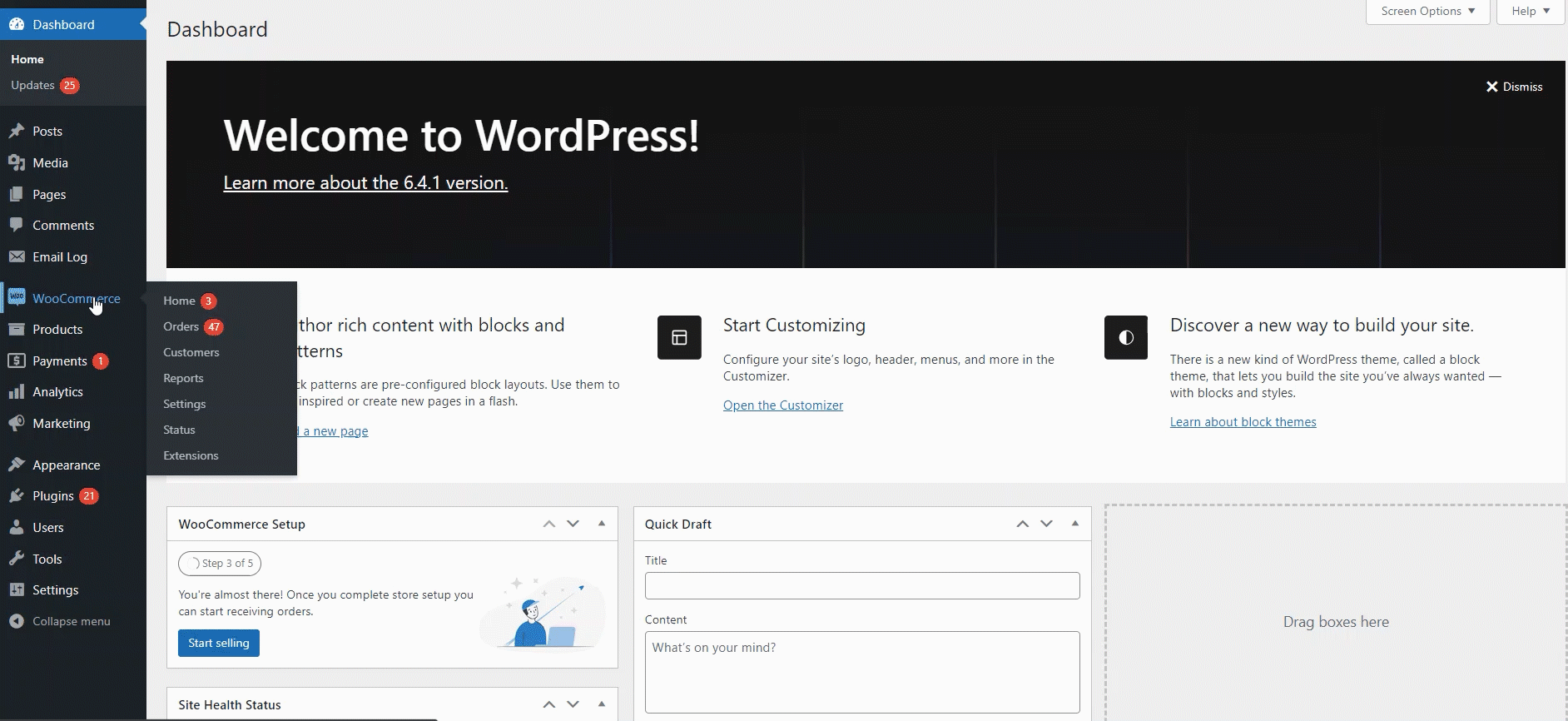
Streamline your shopping experience with our “Buy Now” button. Clicking it on the shop page instantly takes you to checkout, skipping the cart. Customize its appearance and use it for all or selected products.
One Page Checkout

Say goodbye to multiple checkout steps. Our “One Page Checkout” brings the checkout process to the product page, making shopping faster and more convenient.
Display the Cart Widget Wherever You Want
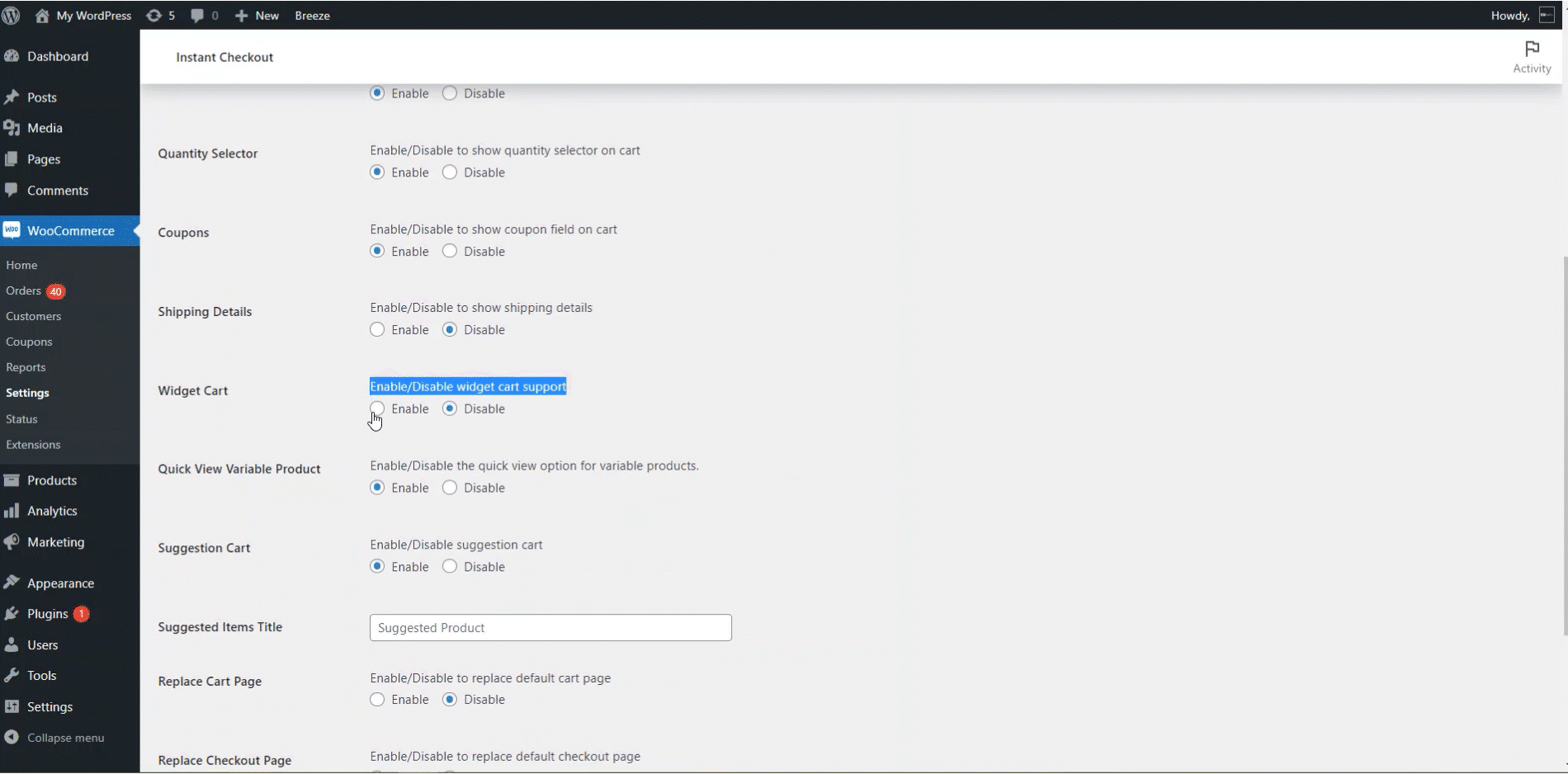
The admin can place the cart widget anywhere on their website with the aid of Gutenberg Blocks, enhancing the convenience and accessibility of Instant Checkout for WooCommerce.
Customizable Cart Pop-up/Slider and Icon
![]()
Maximize your online store’s potential with our flexible Cart Icon and Pop-up/Slider customization. Tailor the shopping experience to match your brand, making it more engaging and boosting sales while keeping your customers happy. It’s that simple!
Replace the Cart and Checkout Page
Simplify the purchasing process by choosing the Cart and Checkout Page replacement feature. Enable your customers to place orders swiftly through a pop-up or sliding instant checkout.
Cart Page
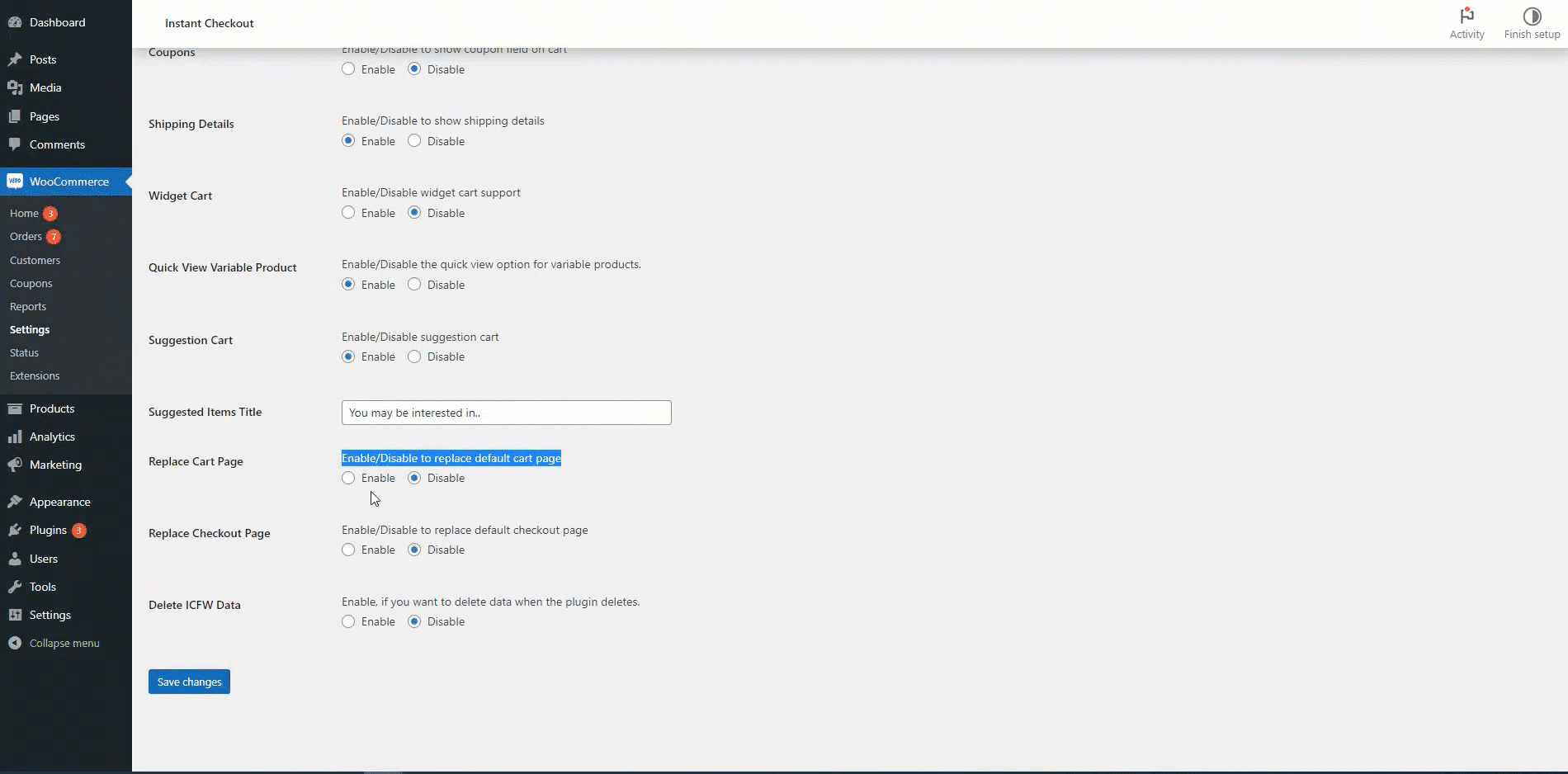
Checkout Page
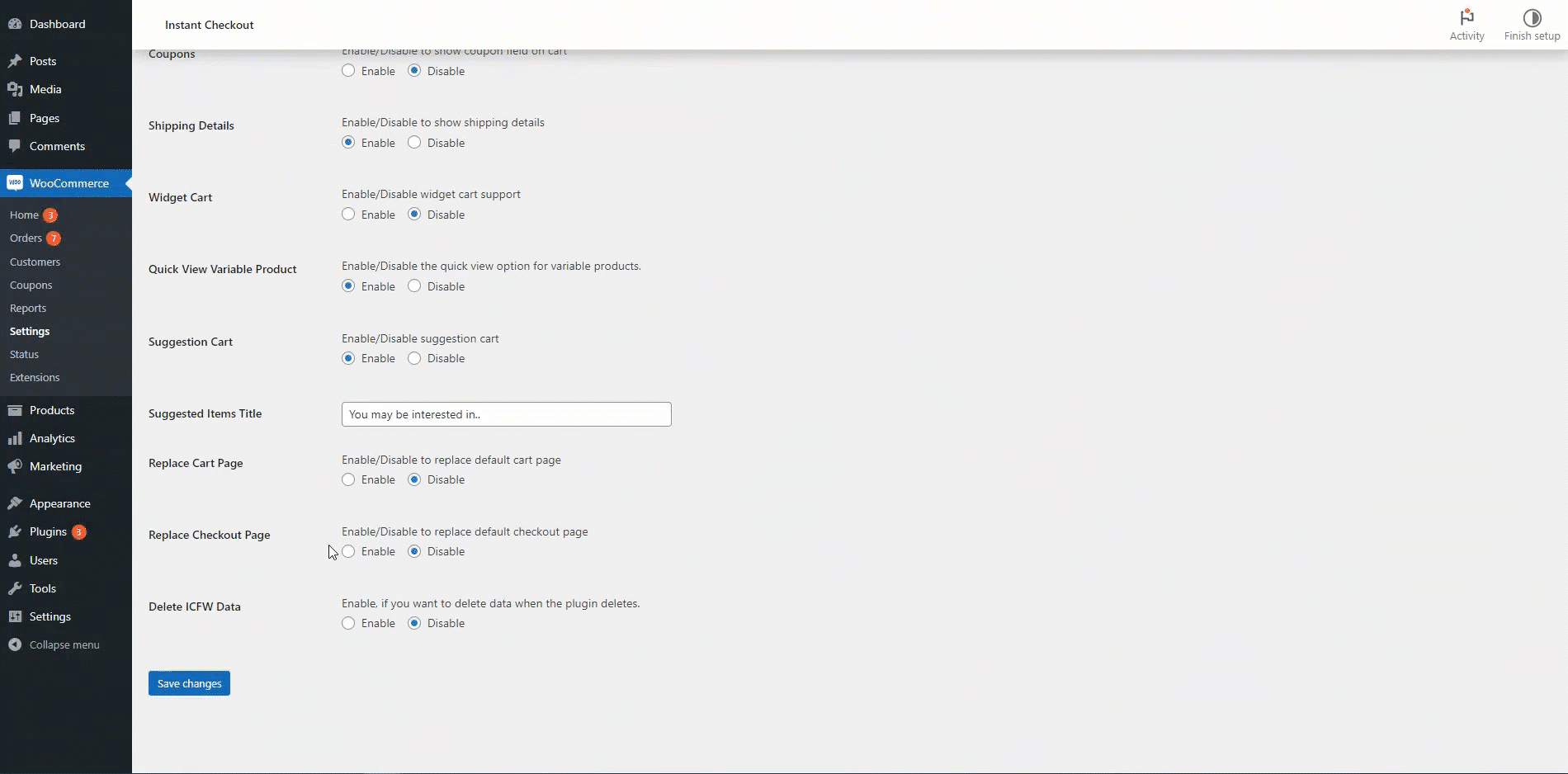
Seamless Checkout Process
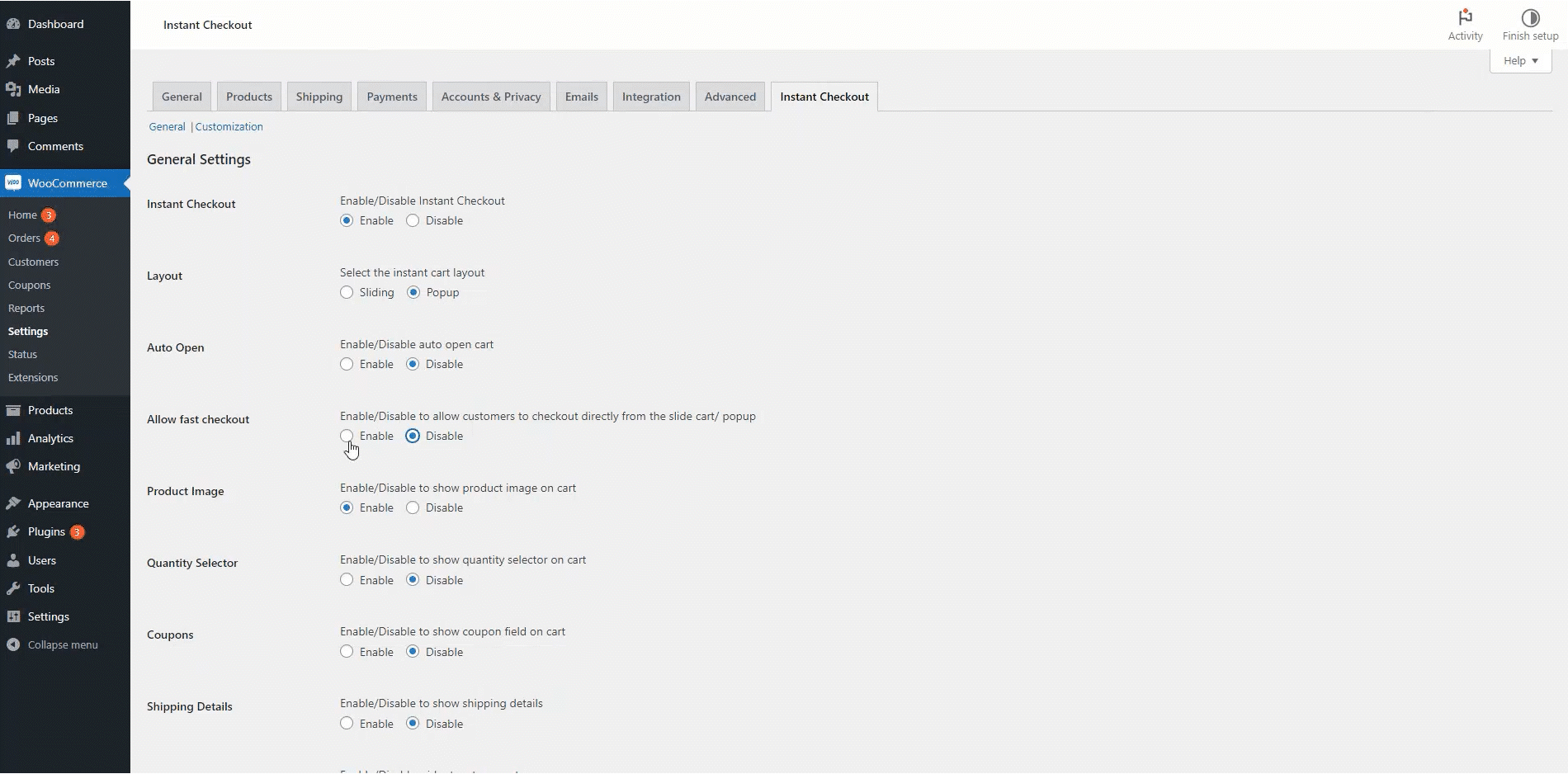
The checkout button within the side cart allows customers to skip the cart entirely and proceed straight to the checkout page. This one-click checkout feature is designed for speed and simplicity, effectively reducing issues like cart abandonment and website exits that online store owners often face. When you enable the direct checkout option, users can swiftly apply their coupons and input their details to complete their orders hassle-free.
Boost Sales with Cross-Selling
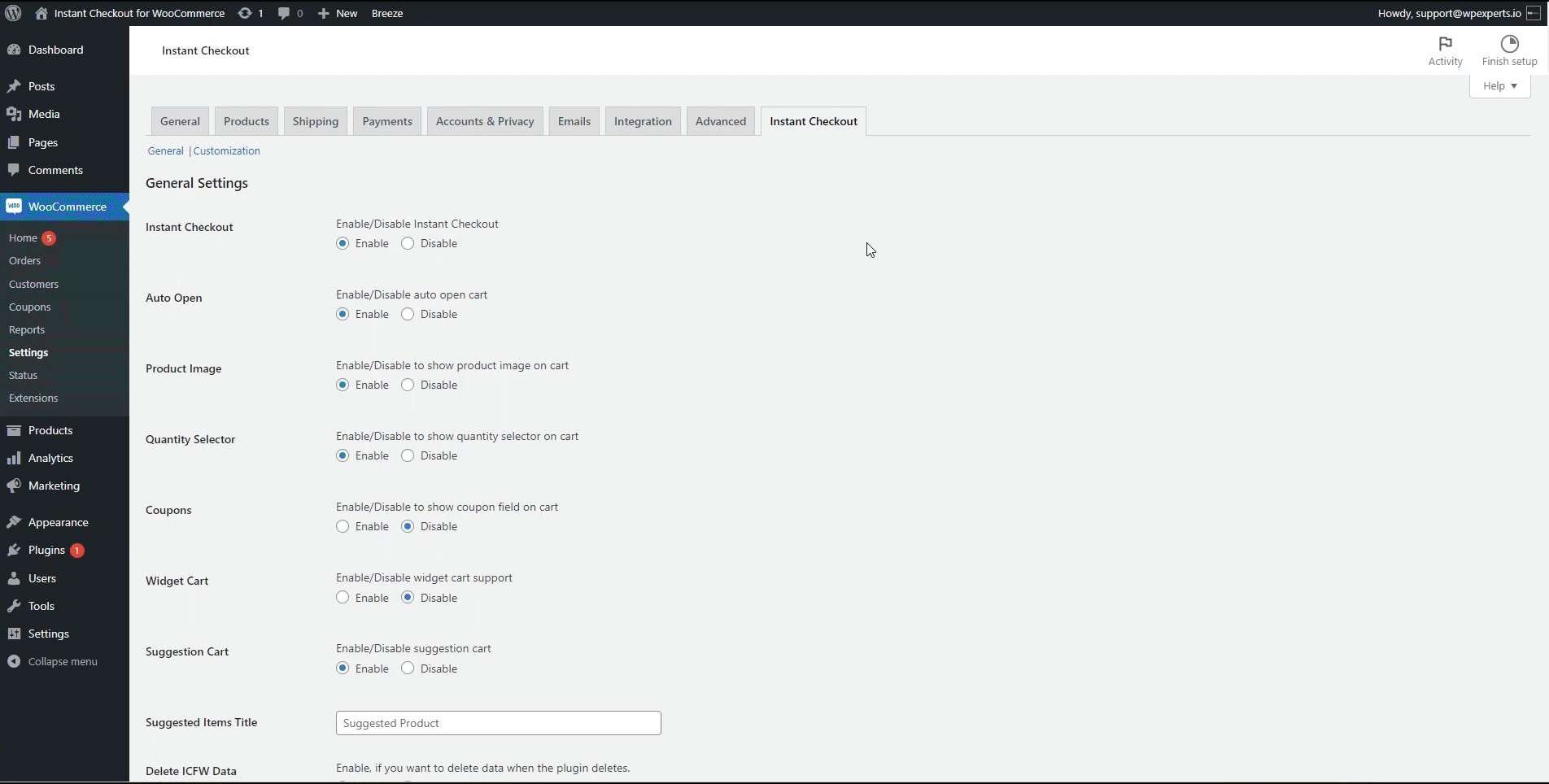
Enhance your revenue potential by suggesting related products each time a user adds an item to their cart. Enabling the “Suggestion Cart” option makes it effortless to link and cross-sell products, maximizing your sales opportunities.
Effortless Shopping with Quick View
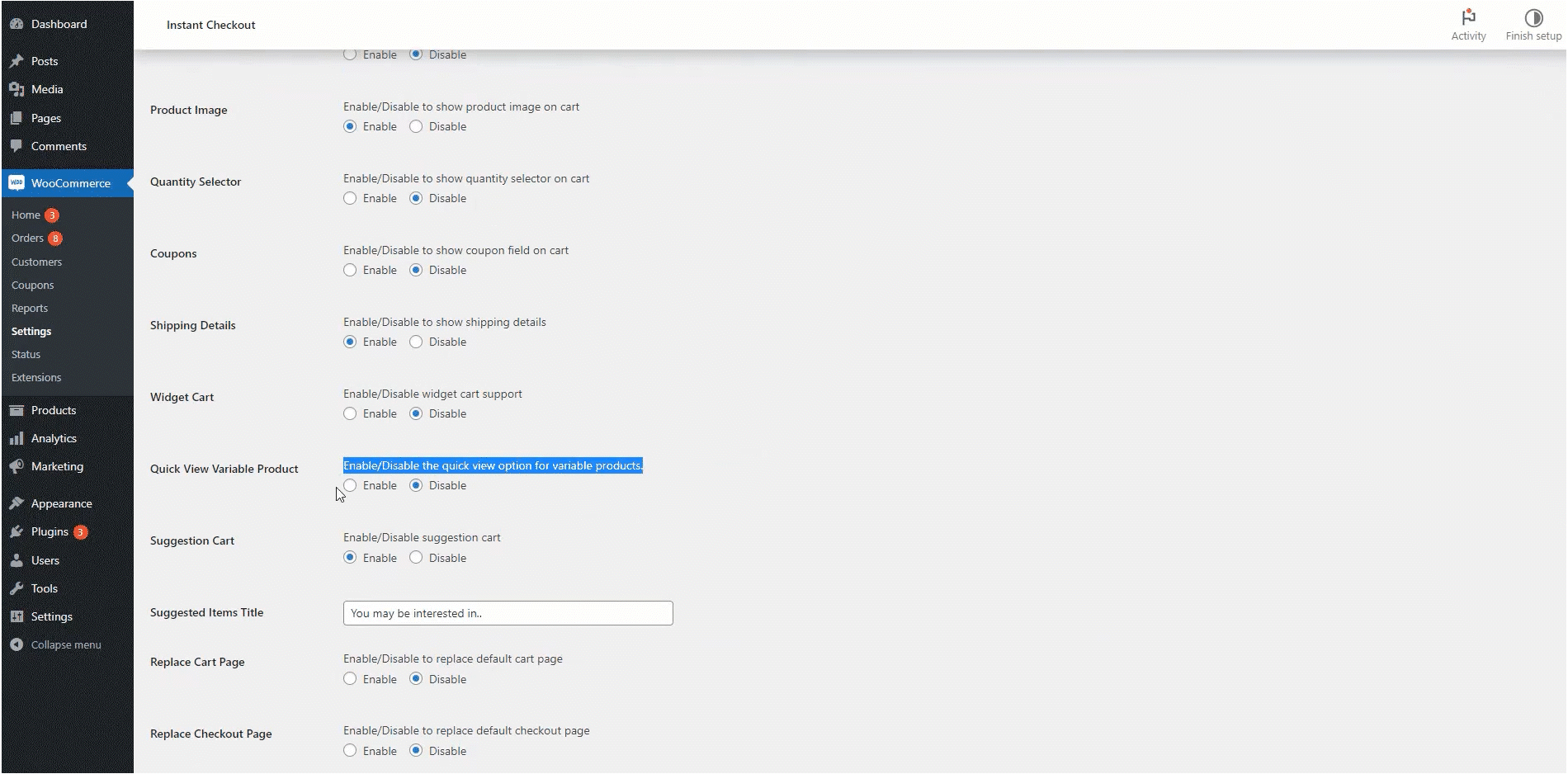
Say goodbye to the hassle of visiting individual product pages. With “Quick View Variable Products,” users can directly add product variations from the shop page.
Pricing Plan
Instant Checkout for WooCommerce offers a competitive pricing plan to suit your needs:
- $49 per year for 1 Site
Package Includes:
- Easy Installation and Setup: Get up and running quickly with our straightforward setup process.
- 1-Year Extension Updates: Stay up to date with the latest features and improvements as you receive a full year of extension updates.
- 1-Year Support: Have peace of mind with expert assistance at your fingertips for an entire year
- 14-Day Money-Back Guarantee: If for any reason you’re not satisfied with your purchase, you have a 14-day window to request a risk-free refund.
Elevate your online store today and unlock a world of convenience and efficiency. Get Instant Checkout for WooCommerce now and transform the way you do business.