You cannot survive with a lethargic attitude on the digital canvas. To develop and grow as a top marketer, you need to know a detailed step-by-step journey to achieve your goal on the internet. To have a satisfied clientele, you need a well-executed WordPress business website. When establishing your WordPress business website, it’s crucial to sort your legalities; consider using the best LLC services 2024 to ensure your online venture’s smooth and legal operation.
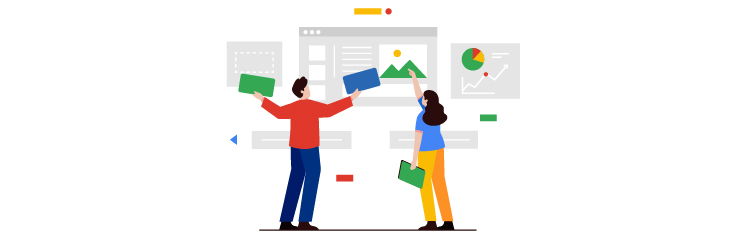
Today’s customers are informed, and they don’t want to put any foot wrong. They will cheerfully go to your competitor’s website and get what they want if your website doesn’t easily appear online.
Sounds scary? It is! But you don’t have to worry.
The good news is that you can start a WordPress business website with no real fuss. Any small business can run its own website within hours by using this step-by-step guide. So, let’s get started.
A Step-by-Step Way to Start a WordPress Business Website
Ready to kick off the journey with a WordPress business website? Follow this simple step-by-step procedure for what you should follow:
#Step 1: Create Your WordPress Business Website Concept
Every website stems from a concept. Similarly, you need to have a vision in your mind before starting a WordPress business website. Also, the concept must have some defined goal.

For instance, the objective of your website can be to encourage visitors to purchase an online course or any physical product. Before you build your WordPress business website, you must have a solid concept. Without it, you’ll be aimlessly walking around and wasting time.
You can write down the following things:
- What do you need your website to focus on?
- Define the ultimate objective of your WordPress site (e.g., making money, building your reputation as a field expert, blogging, etc.).
The above two are easy to execute because you already know what you want. However, what is challenging is identifying your potential audience. The critical aspect of establishing is who can gain from your content because they should account for most of your site visitors. Making your audience a priority is vital because it aids you in focusing on the goals of your WordPress website business.
#Step 2: Get the Appropriate Domain Name
The URL visitors use to access a website is called the domain name. An example can be found at “wordpressbusinesswebsite.com”
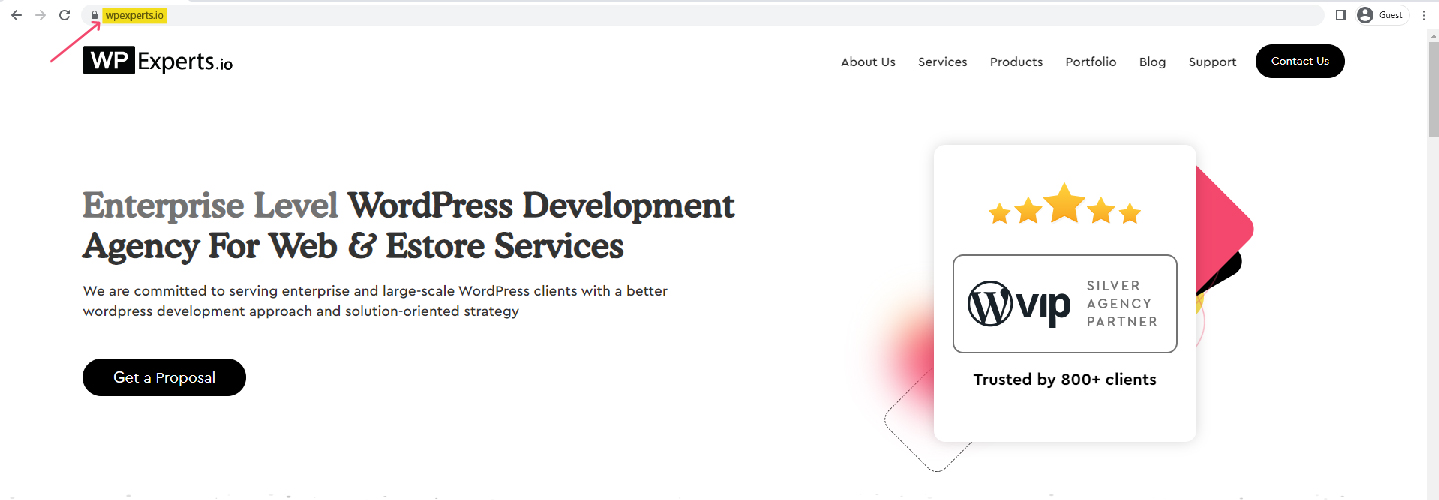
A crucial aspect of how potential customers will interact with your business on the internet is to buy a domain name. It is a more professional way to connect to a website builder like WordPress than a generic domain name. You can buy a domain name from most hosting companies (I will cover that later), and unless you want something extremely generic like “Apple.com” you can do so for approximately 10-20 USD per annum.
Keep these three key factors in mind while picking a domain name:
- It is brief.
- It stands out.
- It fits with the company’s image.
#Step 3: Select a Web Hosting Provider
Your website’s backend data is stored by your web host, enabling it to go live. Your whole website’s content, images, and other files are “hosted” in a database. Choosing a web hosting service provider might be perplexing and intimidating because there are plenty of choices out there.
To make your life simple, keep three factors in mind. They are usually used to decide which web hosting service is best for making a WordPress business website:
- Price: What budgetary limits do you have?
- What characteristics would you like to have in your WordPress business website?
- User feedback: What are other customers saying about the web hosting service provider you’re considering?
#Step 4: Get a WordPress Theme to Get a Custom Design.
What now that you have a domain and web hosting?
By reaching this point, your website is like a blank page on a writing pad. Now, all you need is a “theme” to have a website designed to give it the look you desire. A WordPress Theme is a web structure or template employed to set up a website. Themes make it easier for you to work on the website. Additionally, consider selecting a WordPress theme that complements your content and style preferences while ensuring compatibility with your VPS Windows Europe hosting for optimal performance.
You can get themes offered by WPExperts. After selecting a theme, follow the installation steps to change how it appears on your WordPress dashboard.
#Step 5: Create Content for Your WordPress Business Website
The majority of new WordPress sites go live quietly. Initial content frequently goes largely unread until traffic levels go up after an arbitrary period. However, it doesn’t demean the importance of producing important and quality content for your website as soon as possible.
It’s challenging for a freshly brewed WordPress business website to gain popularity, especially right after launch. Creating long-form blog content aimed at keywords you believe will rank highly is, in our opinion, the most effective method to increase traffic.
To achieve a high ranking, you must think of a few viable topic ideas and conduct SEO research. If you have a blogging WordPress website, you can use an add-on to make your content premium. The next move should be to produce content that outperforms all others on the same subject published by rivals.
#Step 6: Install the Required WordPress Plugins
You might install different plugins, one of WordPress’ key selling features, to provide extra functionality on your website. WordPress plugins are essentially add-ons, and their respective functionality will influence your decision about which plugins you need on your WordPress business website. Some plugins are crucial, and you must discover your needs to use them in particular scenarios.
However, plugins are merely the beginning. The best course of action will be to explore essential WordPress plugins.
There are 50,000+ free plugins available that you can use through the directory of WordPress.org.
There aren’t many drawbacks to testing a plugin if you’re interested in it. However, we advise avoiding add-ons rated below four stars and those that haven’t received updates in the last six months.
Keeping the above general idea in mind is important because it may contain unpatched flaws and other vulnerabilities.
#Step 7: Tailor Your WordPress Business Website to Your Objectives
This stage of starting a WordPress business website frequently requires significant effort. The significance is that WordPress offers a large selection of pre-designed page builders and themes. Starting with the parent theme’s default layout, you can then modify it to suit your goals and needs.
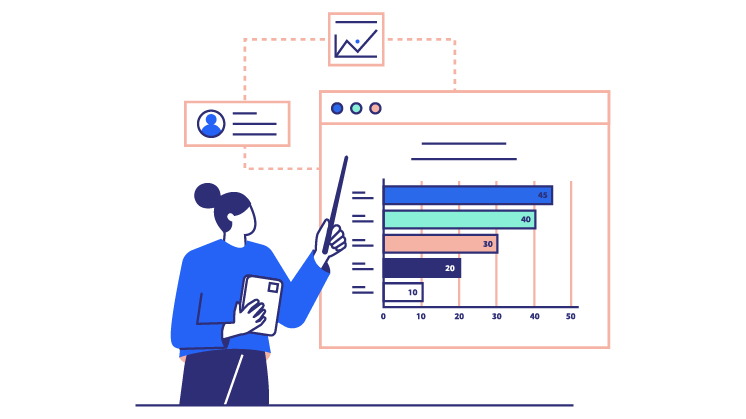
Furthermore, there are hundreds of pre-designed templates available to builders. Thus, figuring out your WordPress website’s design might be time-consuming, especially for beginners.
However, it’s essential to spend the time to ensure everything is in its place so the remaining work of your site can be done without any fuss. Don’t forget your goal for each of your webpages. Remember what to post and say and how you want it to be designed.
#Step 8: Steps to Take After Making Your Website Live
You must have a schedule to publish new content after making your first piece of content live. A smart trick to growing a sustainable audience for a new WordPress business website is publishing at least one weekly article. You can gradually go to scheduled posts for weeks following the launch and shift your focus toward other aspects of digital marketing.
Final Words
Anyone can start developing a WordPress business website. However, that doesn’t mean you should go blindly. You must have a plan ahead of time to have a concept ready, components to include, content forms to publish, and more to run a smooth website. After crystallising the concepts, you can begin working on the technical side of things. That includes acquiring a domain, locating a web server, installing WordPress, and other procedures mentioned above.