Website owners and developers must protect their WordPress admin login pages. Otherwise, hackers can inject malicious codes and negatively impact the security of their WordPress sites.
An insecure WP-admin login can also cause various risks like data breaches, loss of trust, etc.
In this situation, the Secure WP Admin plugin helps you safeguard your WordPress admin login pages from unauthorized access. You can lock your WP-admin login screen with a secret PIN through this plugin.
This guide will help install and configure the Secure WP Admin plugin into your WordPress sites.
How Do You Install and Set Up the Secure WP Admin Plugin?
WPExperts created the Secure WP Admin plugin to help WordPress users safeguard their WordPress websites. To install and set up this impactful plugin, here is what you should do:
- Go to the admin dashboard click Plugins > Add New Plugins.
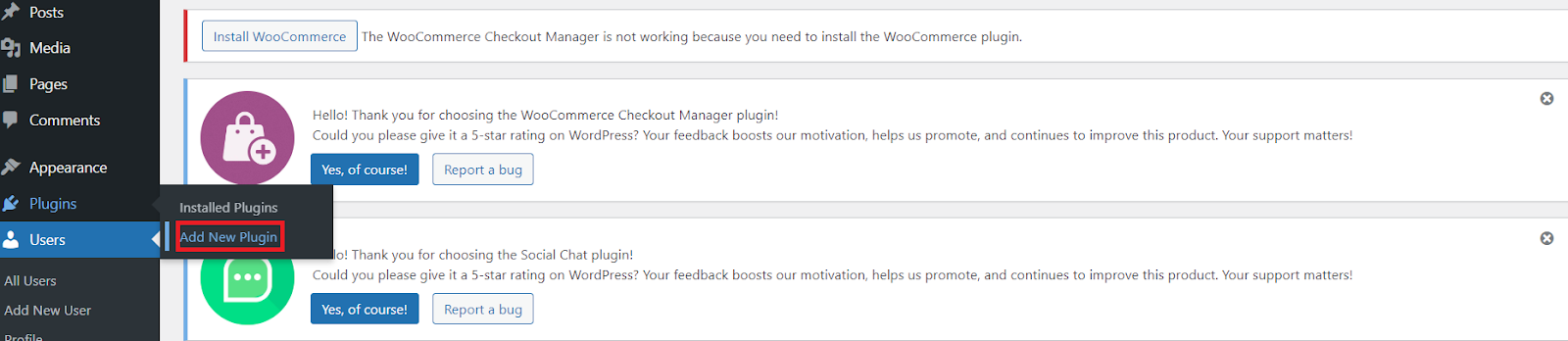
- Type ‘Secure WP Admin’ using the Search bar. Click the ‘Install Now’ button to install the plugin.
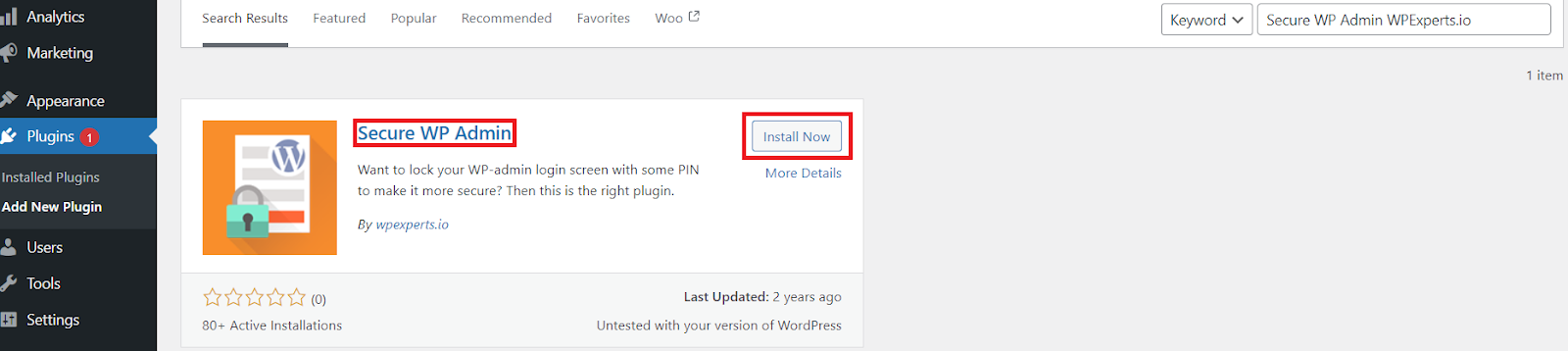
- Click the ‘Activate Plugin’ button to activate the plugin.
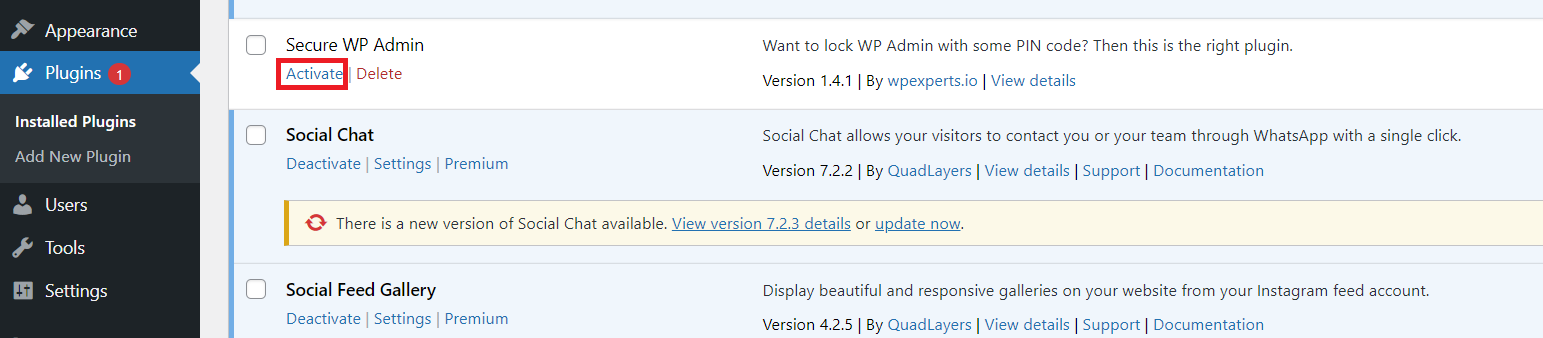
- Once you activate the plugin, you will see the Secure WP Admin Settings tab. Click this tab to customize the required fields depending on your specific needs. Click the “Save Changes” button to activate the settings.
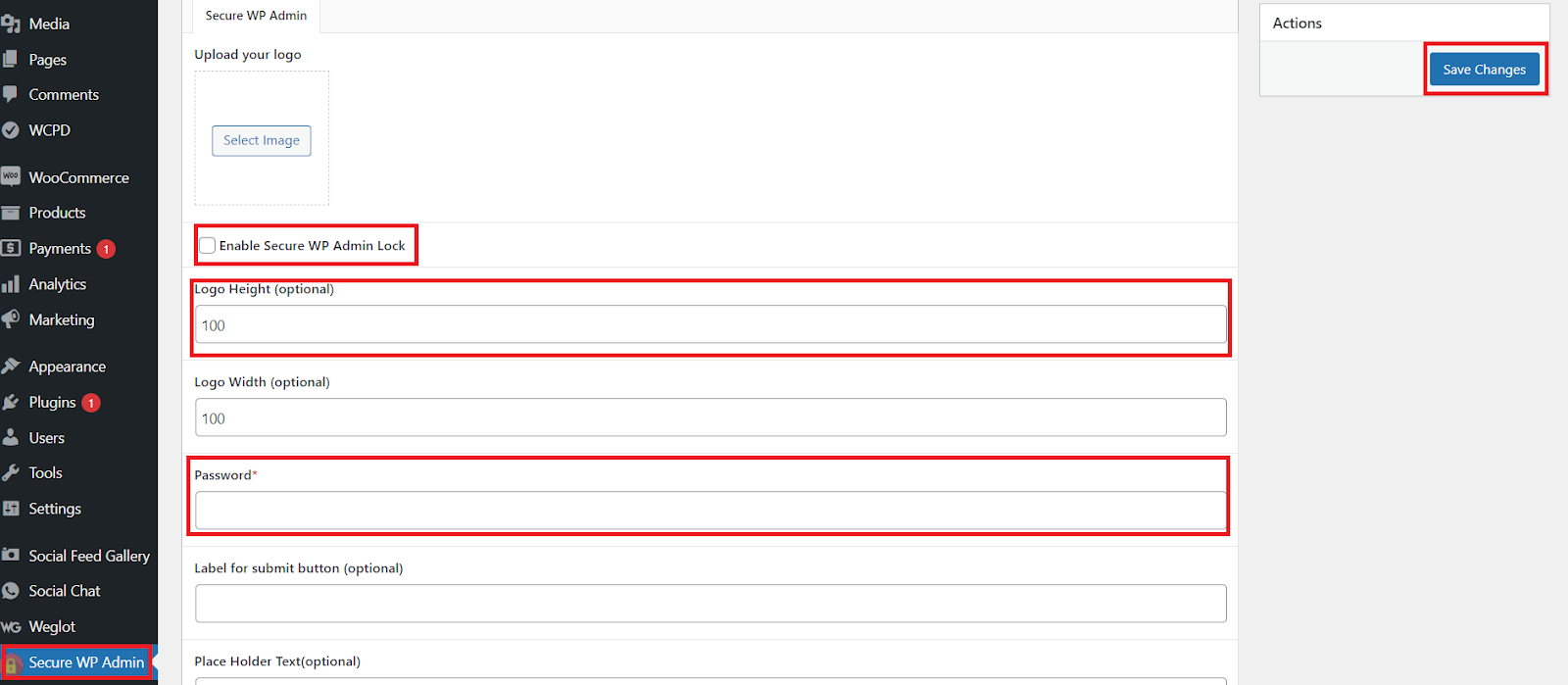
Your website will be locked after activating the Secure WP Admin plugin’s settings. As a result, you will see the following message on your screen:
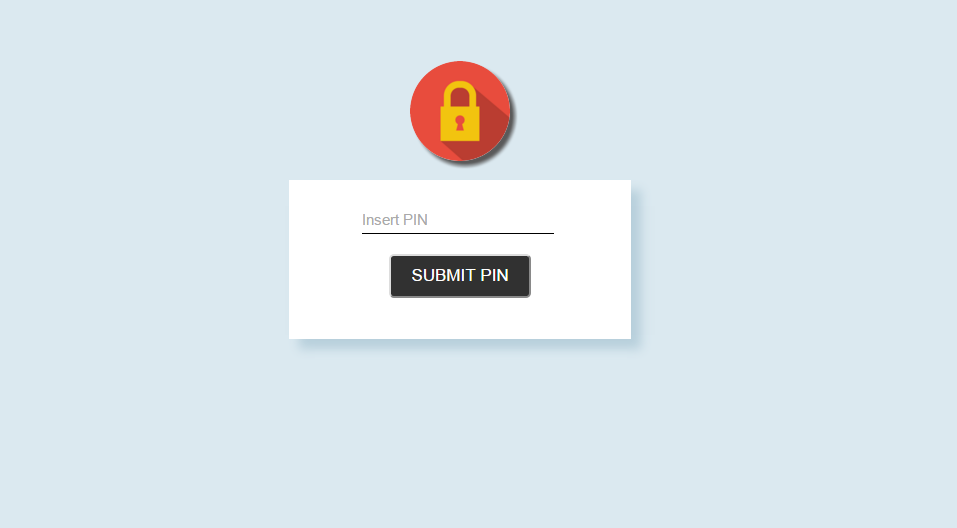
This way, you can protect your WordPress website from hackers and other cyber goons using the Secure WP Admin plugin.
Key Features of the Secure WP Admin Plugin
- The plugin lets you lock your wp-admin screen with a secret PIN.
- You can set your desired logos or use default logos.
- Optimize placeholder text according to your needs.
- Change the Submit button for Secure WP Admin’s login form.
- Change the Error text for Secure WP Admin’s login form.
- The Secure WP Admin plugin is available for free.
Why Should You Use the Secure WP Admin Plugin?
Your website is crucial for your business’s success and prosperity. Therefore, you must take every possible step to secure your website. If you manage your client’s website, you cannot undermine the importance of website security.
In this situation, the Secure WP Admin plugin comes in handy. This plugin allows you to control your website’s security appropriately.
Here are different reasons discussed below that indicate the significance of the Secure WP Admin plugin:
- You can safeguard your WordPress website from potential security threats with this plugin. In reality, hackers and other unwanted cyber terrorists cannot access your site if you have enabled the WordPress admin plugin. Hence, you can easily protect your sensitive website data.
- The best thing about this WordPress login security plugin is that users can update login forms through customized texts and logos. This way, they can maintain their brand identities.
- The plugin is simple and user-friendly installation and setup-wise. You do not need to be an expert to install and activate the plugin on your site.
- The user-friendly interface makes web developers’ lives easy as they can quickly implement robust security measures across websites.
- The features included in the plugin’s security settings are logically placed. Web developers can locate these features and use them accordingly.
- Whether you manage your personal blog, business site, or e-commerce store, the Secure WP Admin plugin equally protects them all.
Apart from securing your website’s data, you can consider using the user management plugin that allows you to manage your users’ data with the help of a centralized dashboard.
Wrapping Up
We hope you liked our exclusive guide regarding the Secure WP Admin plugin. Once you have installed this results-driven plugin, you can improve your website security to the next level.
Fortunately, you can benefit from features like a secret PIN, login form customization option, etc. You can instantly protect your WordPress admin dashboard and the entire website.
Furthermore, you can follow this informative documentation that helps install and set up the Secure WP Admin plugin without hassles.