Web design, either doing it from scratch or modifying an existing one, always becomes a headache for non-technical individuals. However, the arrival of Elementor turns the table and makes it an effortless attainment. But relying on one tool for so long also comes with many disadvantages. So, knowing the best Elementor alternatives you can use when needed is necessary.
So, to ensure everything is evident in a pool of diverse options, we analyze and dig out the top five Elementor alternatives in 2024 that you can rely on.
What is Elementor?
Elementor is a recognized and user-friendly web page builder plugin for WordPress. It empowers users to create visually appealing websites without coding with simple drag-and-drop functionality. Here are a few prominent features of Elementor:
- It provides access to a broader collection of pre-design templates, giving you many options to kickstart your design.
- Let you create a responsive design that works fine on all devices.
- Allow you to customize your theme to promote your brand identity.
- Easily create engaging pop-ups to get the audience’s attention.
- Seamlessly integrate e-commerce features into your site.
What Factors to Consider Before Opting for Elementor Alternatives?
Why are so many designers or website owners trying Elementor alternatives? Here are the key reasons you should consider to get a clear picture:
Is it Easy to Set Up?
Simplicity and ease of use are the top priorities for users when it comes to choosing any of the replacements. Before opting for any tools, ensure they are easy to install. Also, consider whether clear documentation is provided or not.
The reason is that a hassle-free setup lets you install it quickly. It also reduces downtime and frustration that we commonly face during complex configurations.
Are its Features Unique?
Evaluate whether the page design tool you choose has features you may require to finish your project. Search for features like drag and drop, a pre-designed library of layouts and templates, and responsive design functionalities.
Is it Efficient Enough to Boost Performance?
Excellent performance is necessary. So, check if an Elementor alternative can optimize the website’s speed.
Does it Offer User-Friendly Designs?
Don’t forget to cross-check available designs in the page builder tool. Ensure that the designs it offers are user-friendly or not.
Is it Popular Among Users, and What is Their Feedback?
Check the Elementor alternative’s reputation in the market. Consider factors like user reviews, testimonials, and ratings to verify whether it provides what it advertises. Also, look for case studies to measure user satisfaction and success stories.
These are parameters to identify which Elementor alternatives are the best for creating a WordPress website.
Top 5 Elementor Alternatives
1. Divi
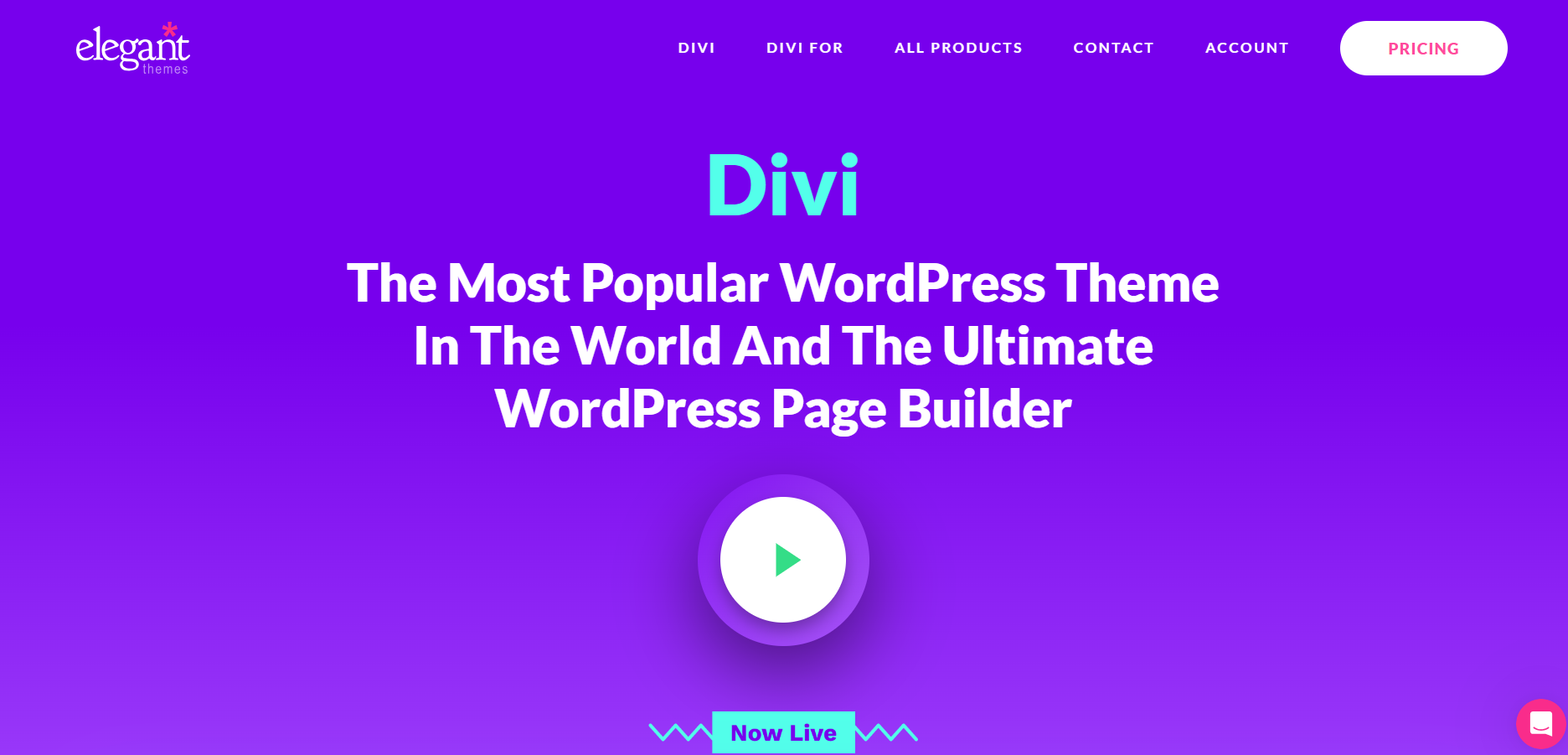
Divi is not just a typical WordPress post editor; it offers a complete suite of tools. It provides an advanced visual editor necessary for website building. Regardless of your expertise level, it empowers you enough to create an impactful online presence.
Eliminating the use of coding and complex backend functionality, it provides a drag-and-drop option that lets you remove, add, and modify elements at the front end. Also, you can design and make changes in real time with prompt result checking. Moreover, you can create mobile-friendly websites using the responsive editor.
Key Features:
- Drag & drop builders
- Custom CSS
- Edit Inline Text
- Save and handle multiple designs
- Seamlessly navigate editing history
- Designing freedom
Pricing:
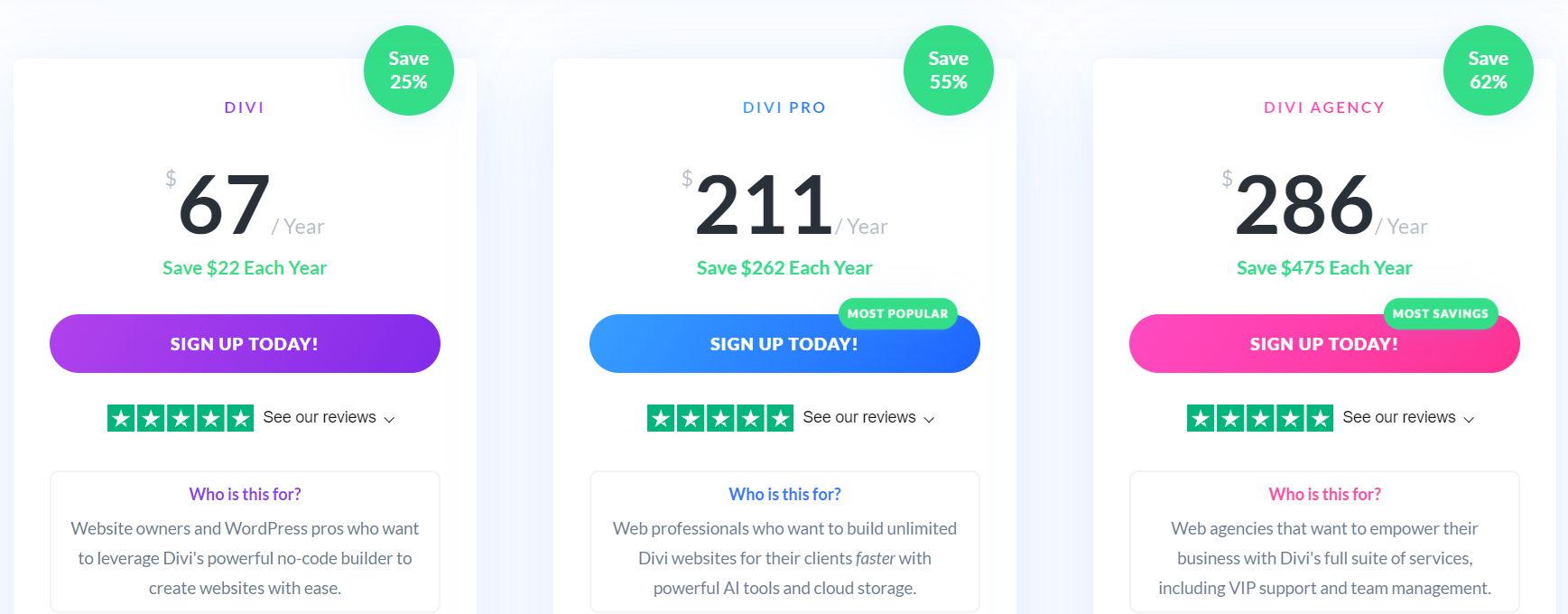
Divi provides an annual plan for their entire set of themes. Also, they offer a 30-day money-back guarantee. Divi offers three pricing packages: Divi, Divi Pro, and Divi Agency.
2. Beaver Builder
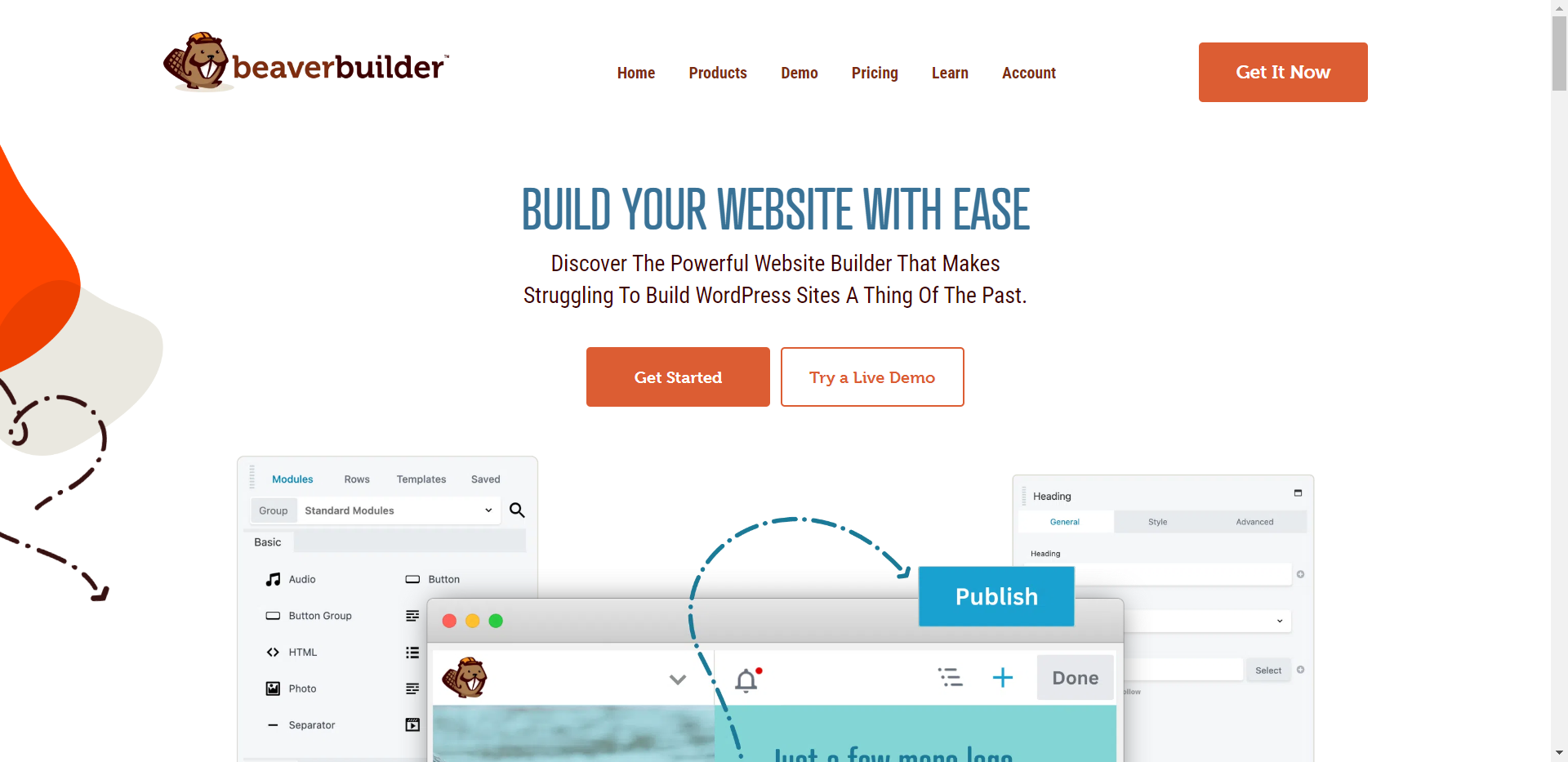
Beaver Builder is one of the best Elementor alternatives for you if you need to gain coding or designing knowledge. Whether you are a freelancer, entrepreneur, or business owner, you can easily create and design your website.
Create your website from scratch according to your requirements with multiple pre-built templates. Also, its easy-to-use drag-and-drop visual design feature lets you check your changes in real-time.
Further, the availability of integration and add-ons boost your design capability and website functionality.
Key Features:
- Drag & drop builder
- Landing/Content Page template
- Revise/reapply changes
- Import & export
- Client editor mode
- Customize fonts
- Pre-design rows
- Widgets & shortcodes
- Multi-site functionality
Pricing:
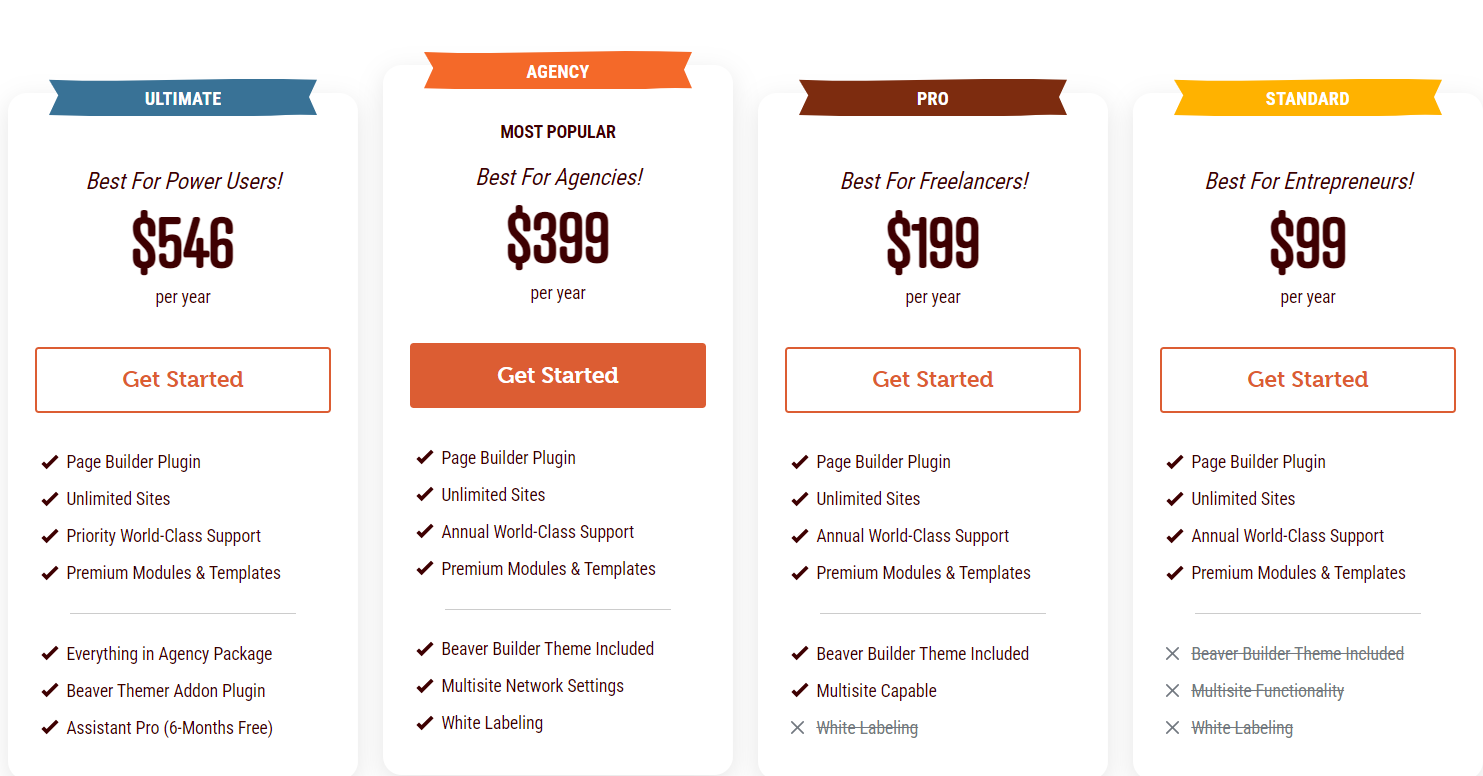
Beaver Builder offers a 30-day money-back guarantee. It gives you four different plans for entrepreneurs, agencies, and freelancers.
3. Themify Builder
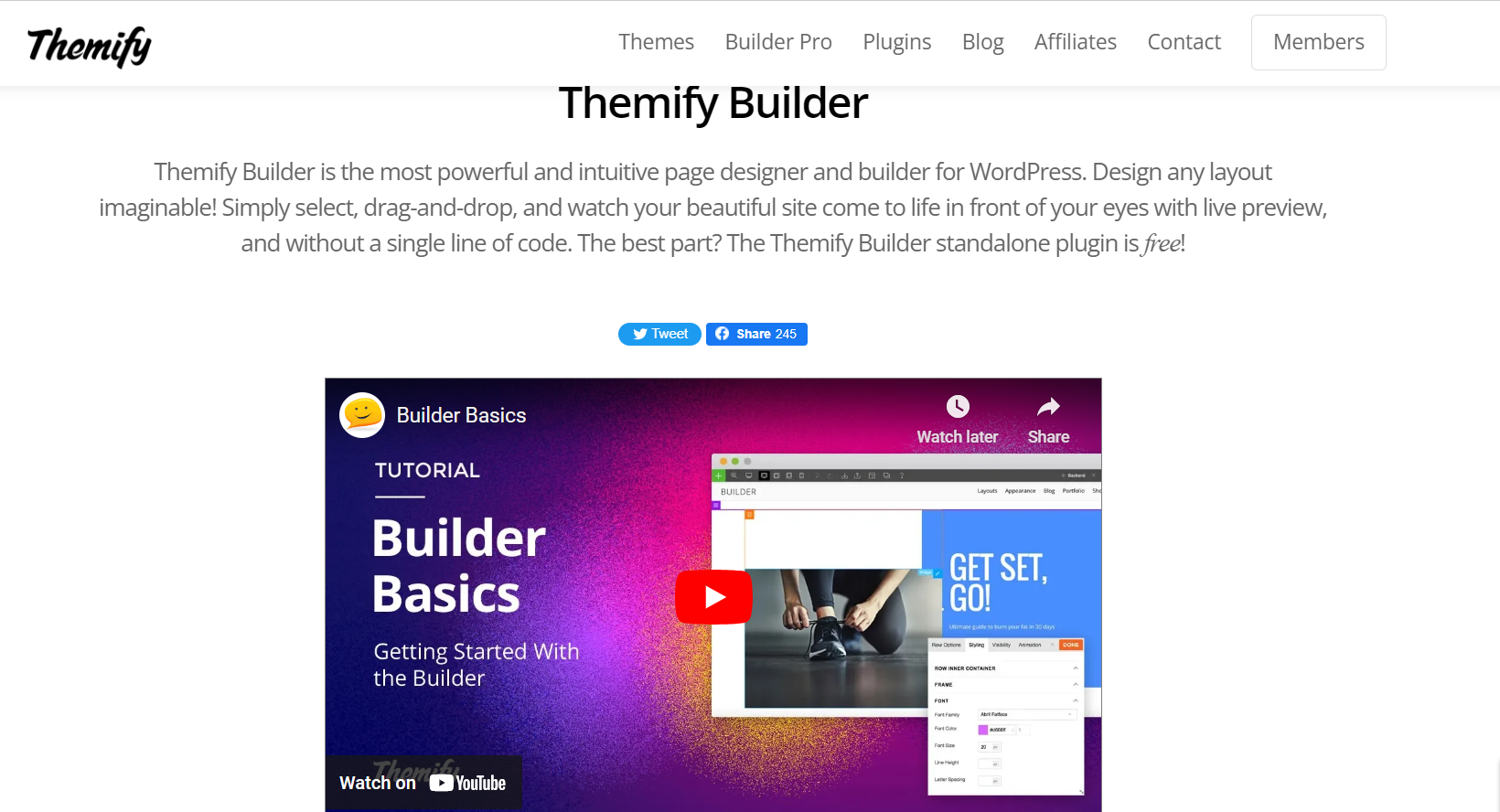
You can integrate Themify Builder with your WordPress theme, as it offers complete control over your content layout. From creating pages to customizing and adding modules to arranging them in rows and columns, you will have an exclusive opportunity to design and modify them as required.
Also, with it, you can create visually appealing websites without third-party plugins. Its user-friendly interface and cost-effectiveness make it the best choice for building and designing a website without worrying about compatibility.
Key Features:
- Editing live preview
- Personalized styling
- Undo/redo changes
- Module/row duplication
- More than 60 pre-design builder layout
- A wider range of animation effects
- Custom CSS
- Visibility control
Pricing:
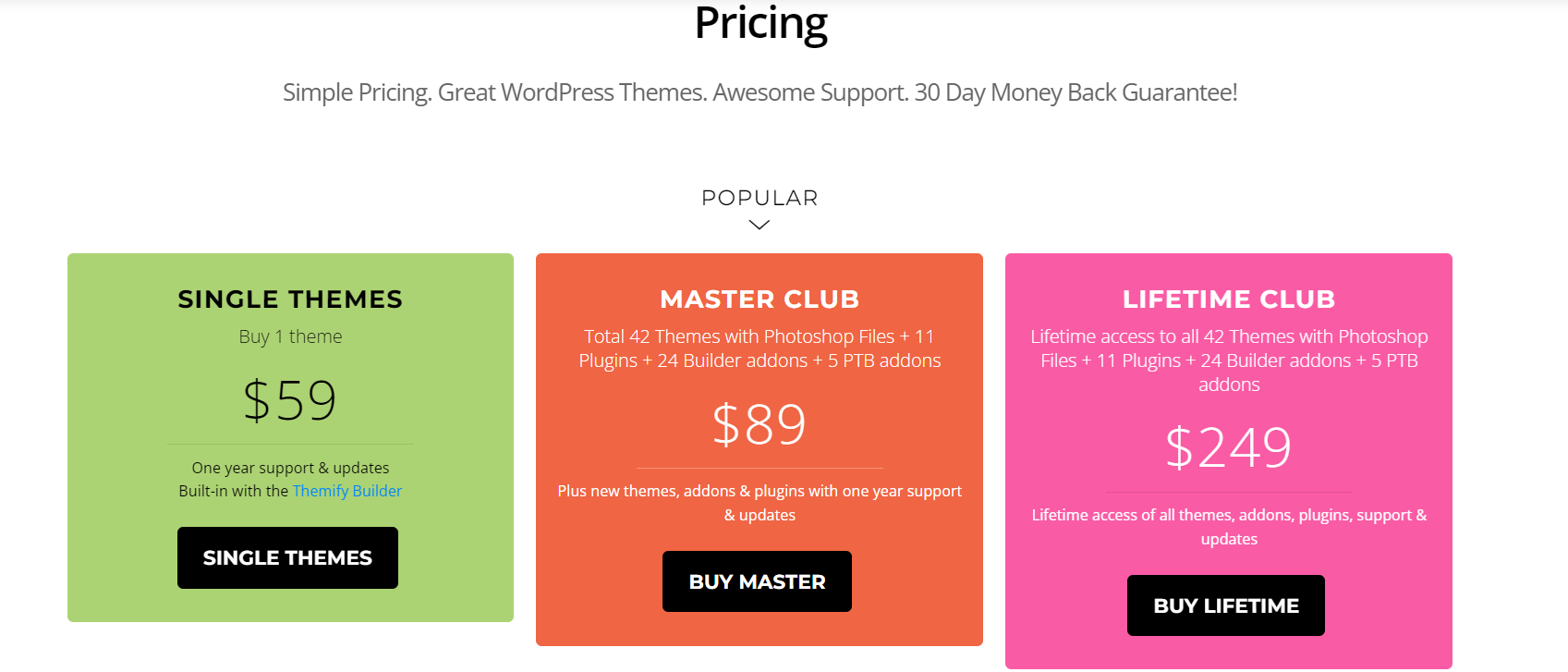
Themify Builder has three unique pricing add-ons. It offers unlimited sites, a 30-day refund, and continuous updates and support.
4. Oxygen
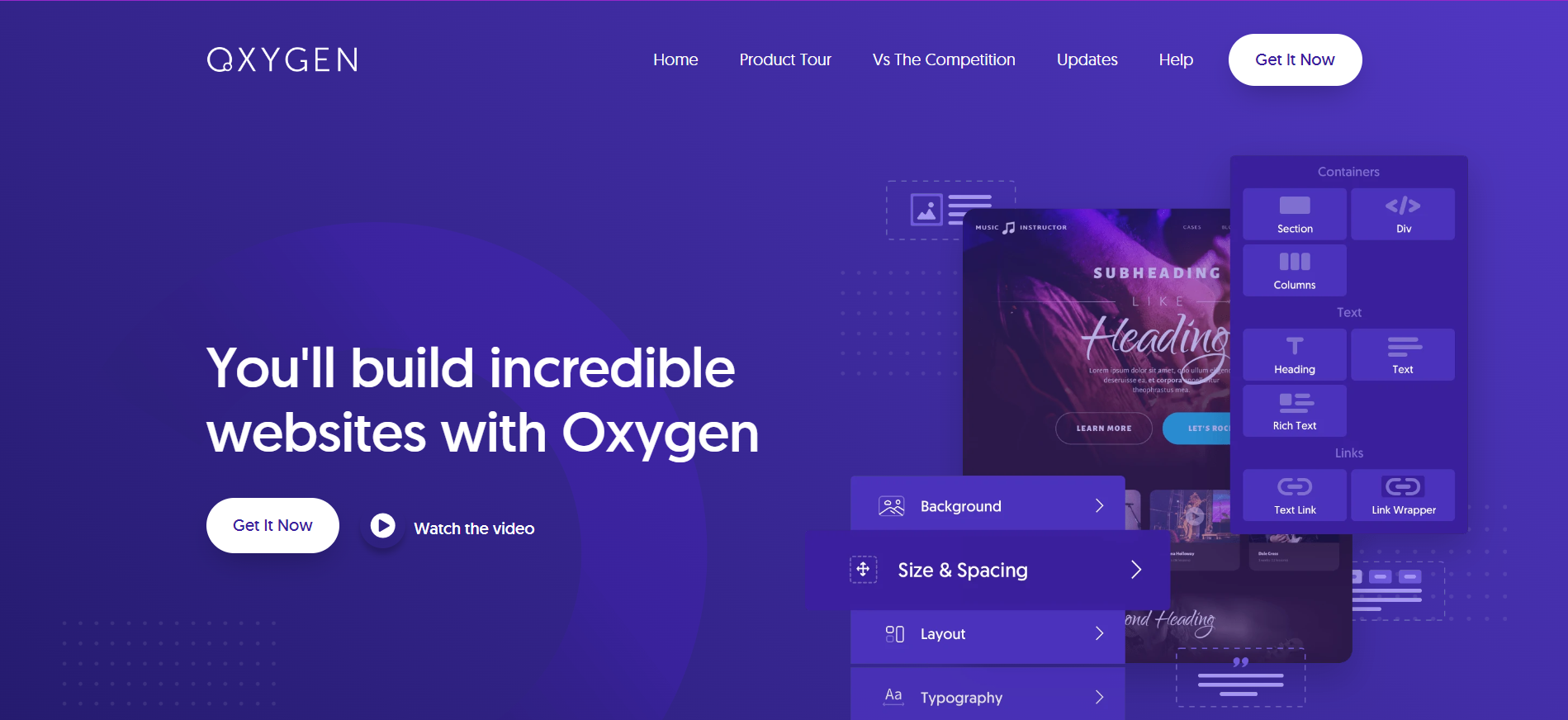
Oxygen is a perfect tool for website designing so you can control the complete appearance of your website, not only a single page. This extensive functionality makes it different from Elementor and other page builders.
Moreover, for WooCommerce businesses, Oxygen provides diverse design elements that facilitate developing each page with complete proficiency from the home page to the checkout page. Moreover, it also offers precise layout control and developer-friendly approaches to adjust coding in real time.
Key Features:
- Drag & drop functionality
- Customize color handling
- WooCommerce Support
- Data Support
- Blocks design
- Header builder
Pricing:
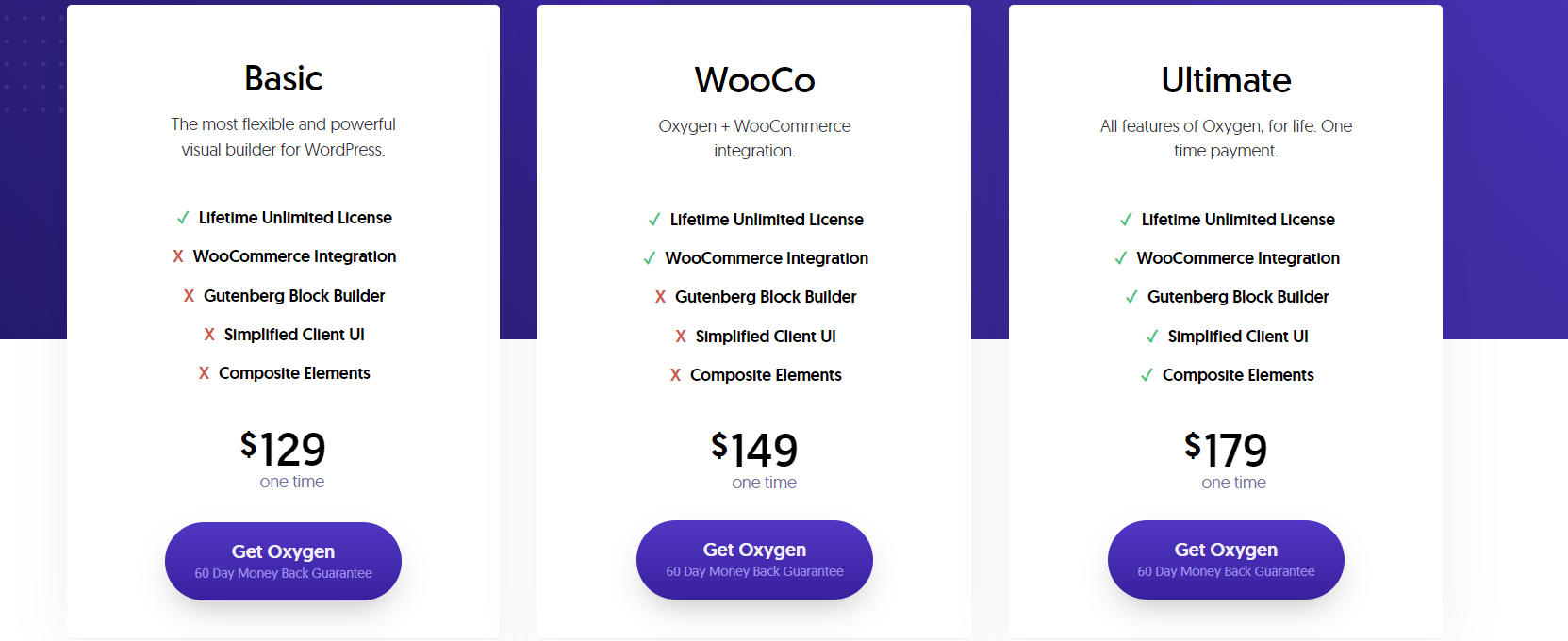
Oxygen offers lifetime support and updates along with unlimited installations. They also offer a 60-day 100% money-back guarantee.
5. Visual Composer
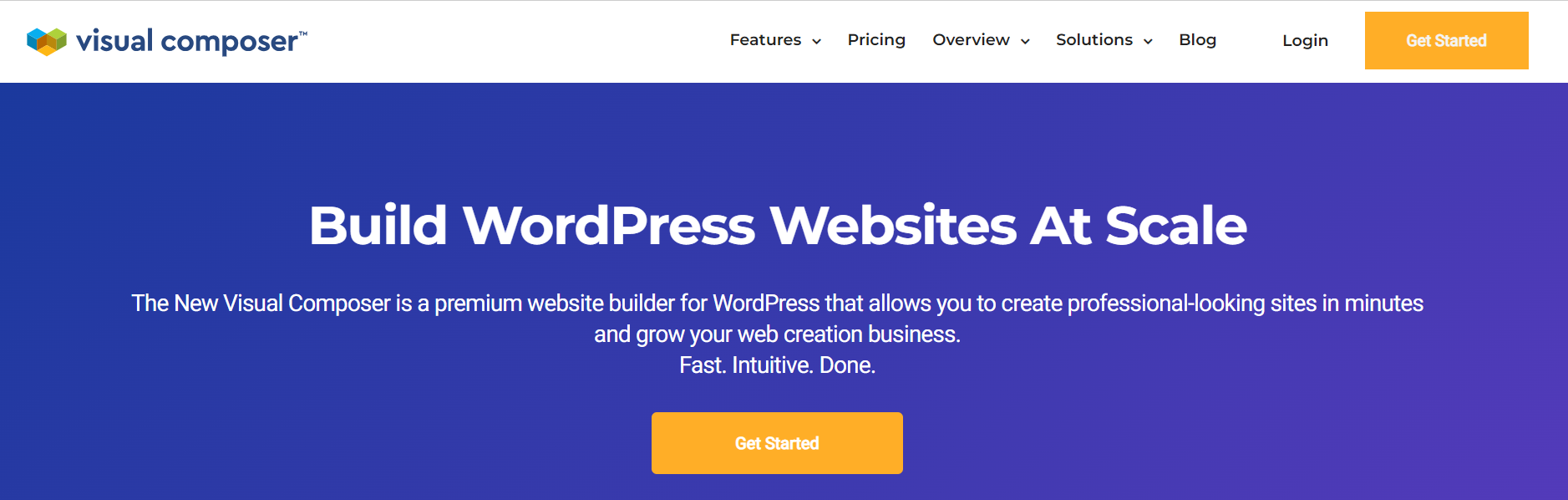
Visual Composer is a versatile website builder that can be used as one of the Elementor alternatives. It’s quite similar to Elementor, but a few outstanding features make it a viable choice for those looking for an effective and feature-rich design solution.
It offers a cloud-based element hub, allowing users to access and download various content elements for their website design. This website builder tool allows you to create your website from scratch. You can even overwrite themes with customized layouts.
Key Features:
- Drag & drop editor
- Countless design options
- Full theme builder
- Dynamic content support
- 30+ design elements
Pricing:
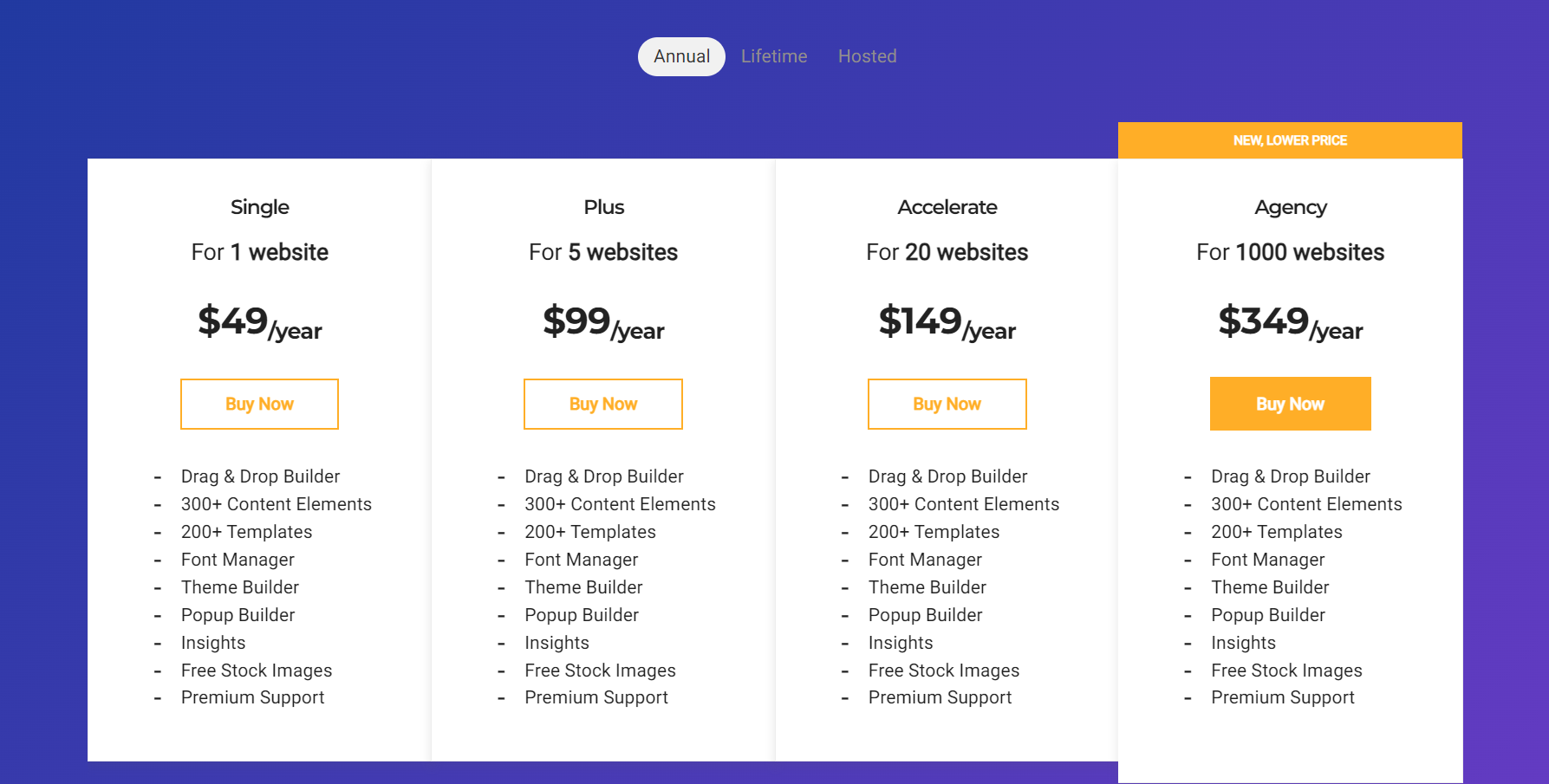
Visual Composer has divided its pricing into three categories, i.e., annual, lifetime, and hosted. They provide a risk-free 30 days refund guarantee, too.
Wrap Up
Restricting yourself to just Elementor can limit your website design. Therefore, this blog highlighted the 5 top Elementor alternatives that open new opportunities to help you create influential website designs. From Divi to Visual Composer, all the other options mentioned here bring their unique features to the table, making it effortless for users to achieve their design goals. Explore these top Elementor alternatives in 2024 and get the one that perfectly ticks all the boxes of your requirements.