The new version of WordPress (6.1) is loaded with speedy and efficiency enhancements, suggesting that it could be the long-awaited update many users have expected since its introduction in November 2022. You are already aware that major WordPress release incorporates important bug fixes, enhancements, and new features from the most recent versions of the Gutenberg plugin. WordPress 6.1 is identical to previous versions in terms of new features.

This version concludes months of effort to unify the design tools for WordPress’s essential building elements. This means that font, color, and border support have been significantly improved. Now, users will have a more consistent experience across all design tools and controls, making it easier to configure blocks in innovative ways.
What’s with the MISHA version of WordPress 6.1?
Mikhail “Misha” Alperin is honored by WordPress 6.1. Alperin was born in Ukraine. He resided and taught in Oslo, Norway, from 1993 until 2018, where he mentored musicians like pianist Helge Lien and composer Morten Qvenild.
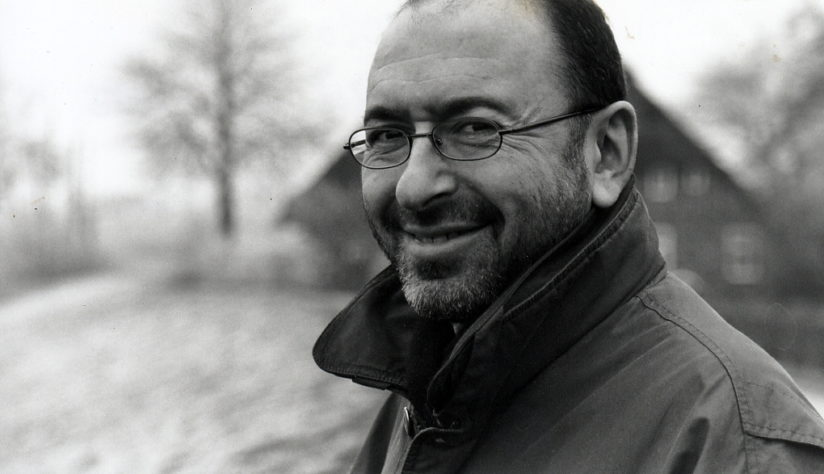
As you explore all the features of WordPress 6.1, take a break and listen to some of Misha’s jazz piano.
WordPress 6.1: Highlights
This edition’s features include improvements to the Template Editor, Template Patterns, Global Styles, and Blocks and Design Tools.
The Template Editor in WordPress 6.1 allows users to inspect and edit a site’s structure in a browser.
The creation of Templates Patterns can now be applied to customized posts and blocks.
As part of its Global Styles, Blocks, And Design Toolset features, WordPress 6.1 delivers responsive typography, permits control of web fonts, and enhances the block design toolkit.
Fluid Typography and Spacing
Fluid Typography is now supported in WordPress 6.1 via the CALC/CLAMP CSS methods. The ability of text to scale smoothly from a narrow width to a wide width, depending on the width of the viewport, is referred to as “fluid typography.” WordPress 6.1 themes can now affirm the new typography. The fluid feature creates fluid font sizes automatically. Furthermore, Fluid Spacing, which was introduced in this edition, is now supported.
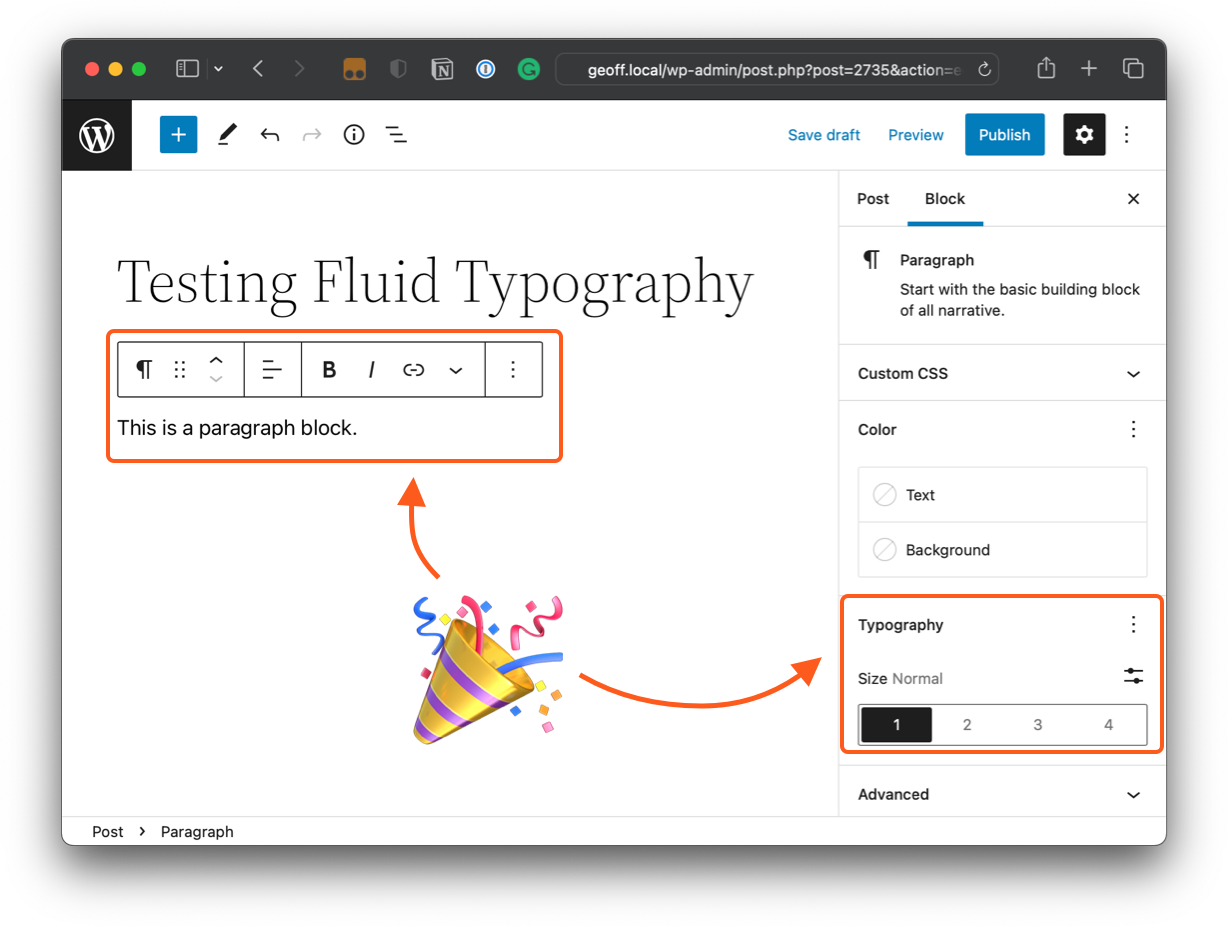
Content-Only Block Editing
WordPress 6.1 now allows content-only editing of blocks, templates, and patterns. Currently, content-locked blocks are incompatible with block alignment, resizing, or duotone filters. The content Only lockdown technique is still being tested. The user can no longer access the block’s separate elements and can only change the text and media URLs; the block’s hierarchy is hidden and starts functioning as a single entity. Only editable content blocks are displayed in the sidebar of the ListView, while empty block types are hidden in a default layout.
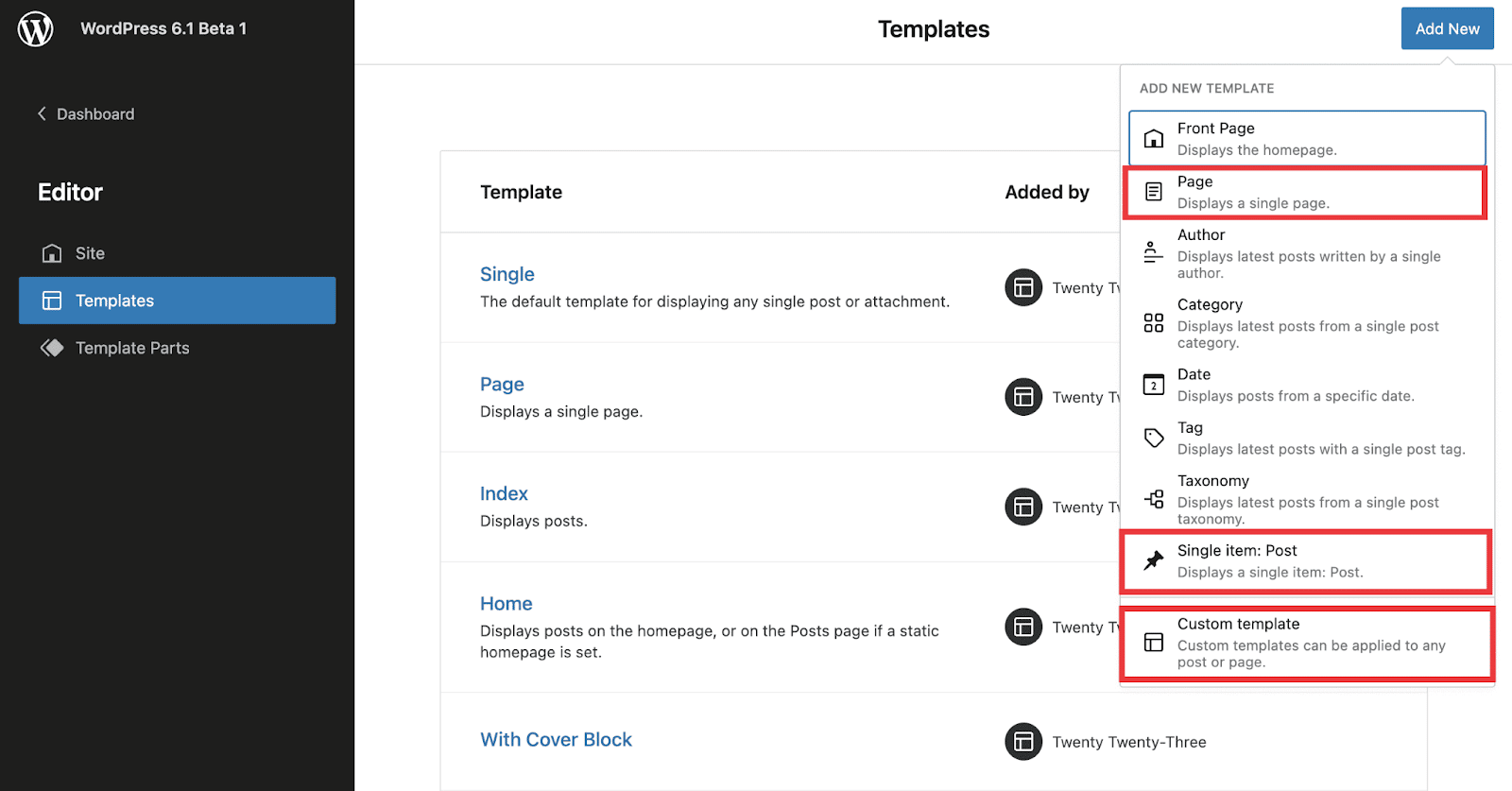
Improvements of the Block Editor
WordPress users can create and change new articles using the block editor. A constant stream of editing improvements has been added to recent versions of WordPress. The Gutenberg versions (13.1–14.1) provide repairs and improvements, and WordPress 6.1 is now accessible. The main objective of these Gutenberg changes was to ensure uniformity across the many components of the buildings. The following enhancements are added in WordPress 6.1 as a continuation.
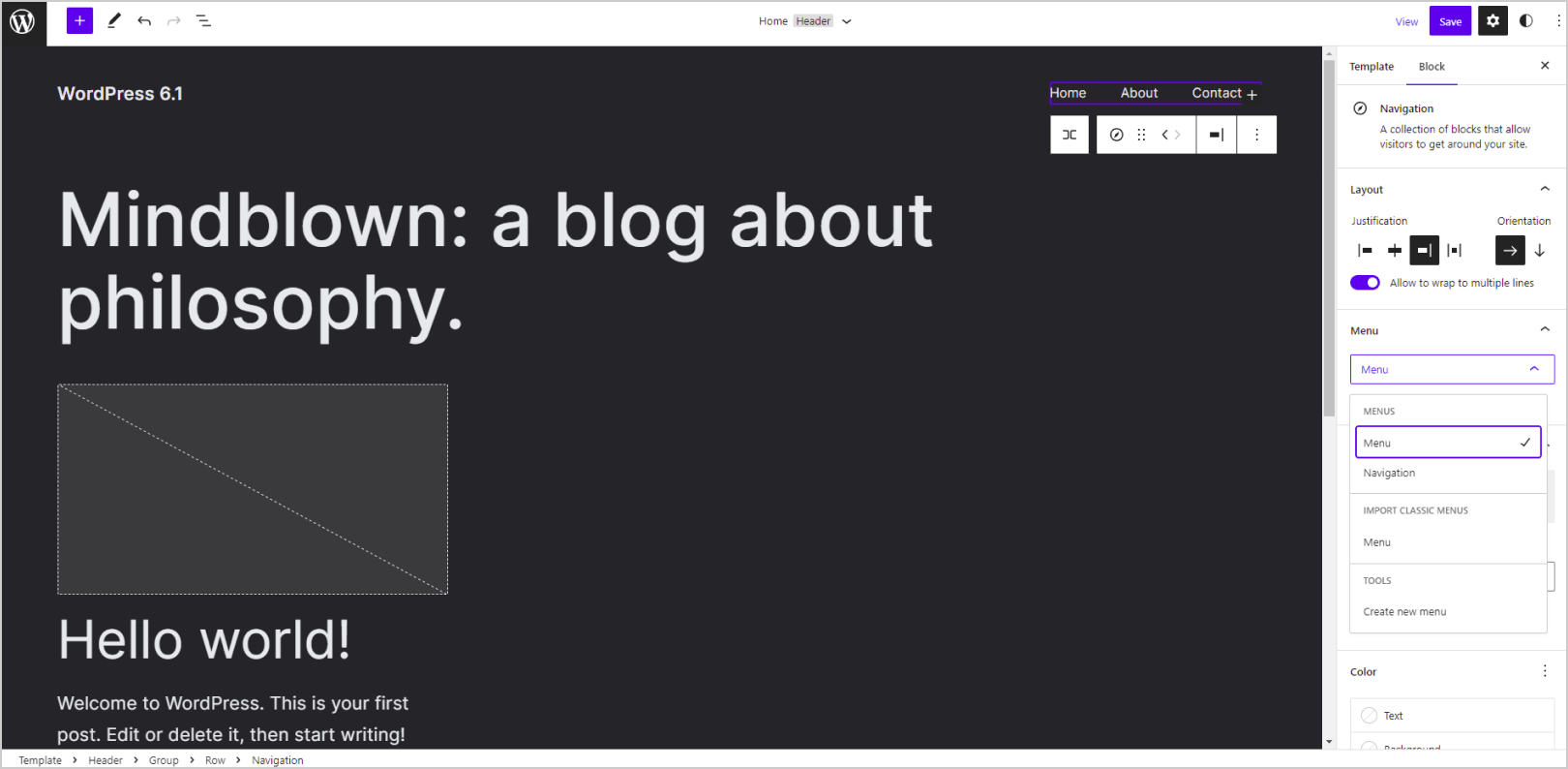
The Table of Contents Block
The Table of Contents block in WordPress 6.1 now can automatically detect any heading blocks that have been added to a post after it has been created. This was a feature that was previously only available in Gutenberg 13.3. After that, the table of contents will appear as anchor links within the list. The amount of time and work required to create a table of contents has been significantly cut down as a result of this improvement.
Improvements To the Comment Block
WordPress 6.1 includes a more refined comment section as one of its new features. Website owners can also change the font and background colors to further customize the block. The Gallery Block in WordPress 6.1 gives users much more creative freedom when creating photo galleries. A new knob for the axis spacing has been added in the update, enabling the user to change the spacing between the gallery blocks’ horizontal and vertical axes.
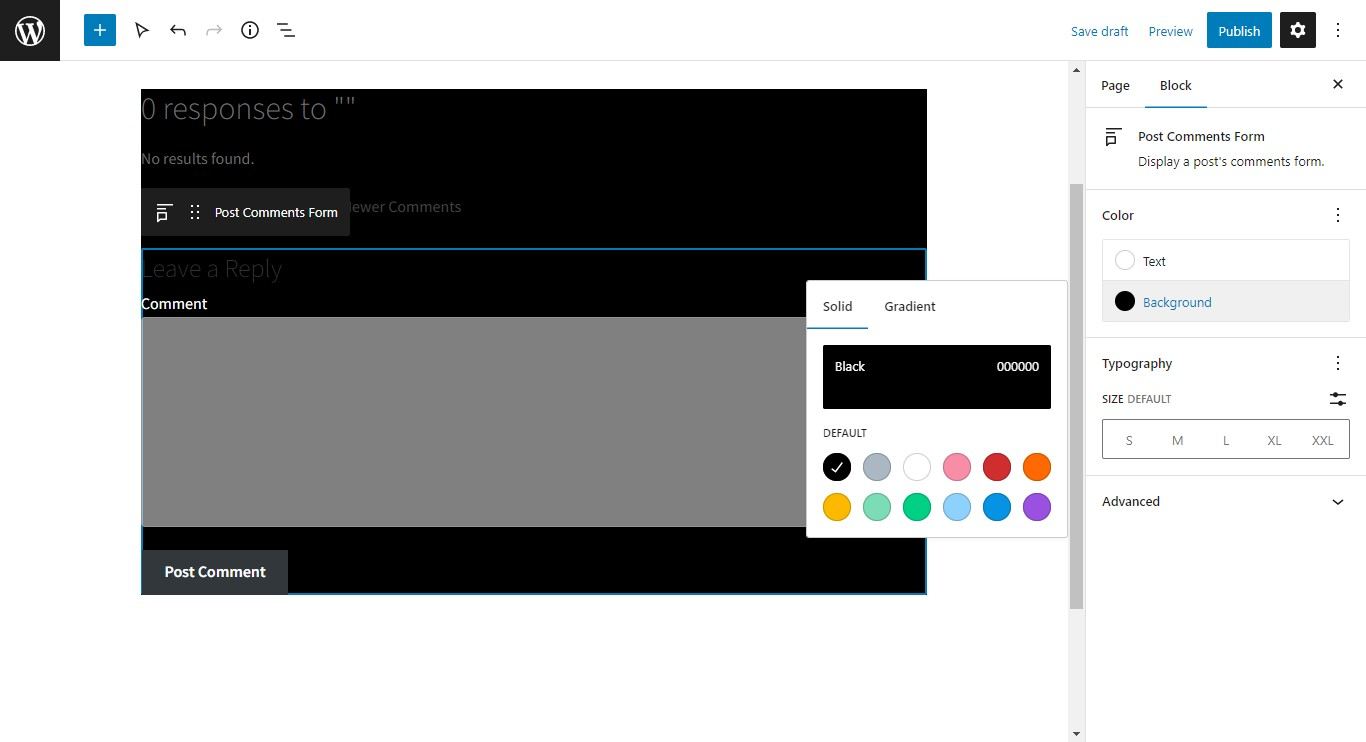
Additional Styles for Featured Images
Choosing featured photos in WordPress 6.1 is much easier than in previous versions. Since the revision, the featured photos can now be selected without leaving the cover block’s placeholder. In addition to the earlier blocks, new and improved varieties are on the way.
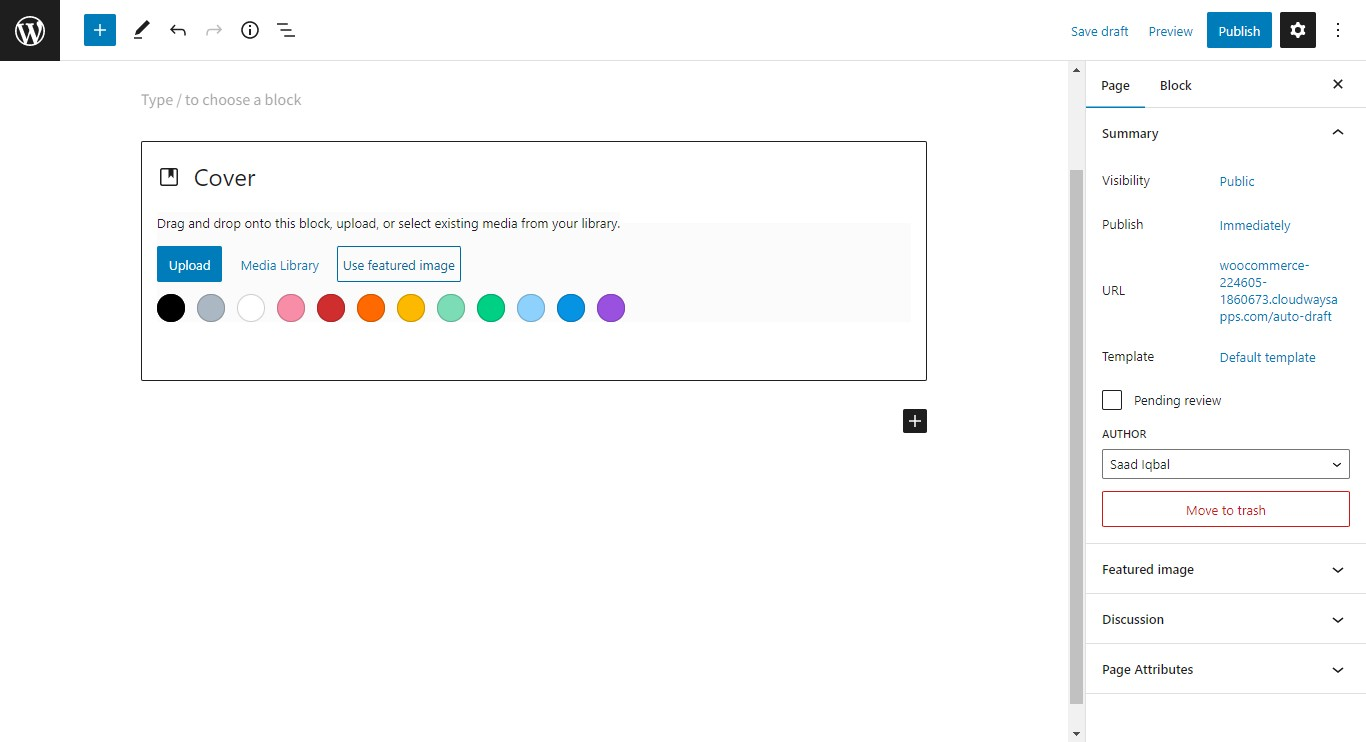
Twenty Twenty-Three:
A New, Customizable Default Theme with Ten Distinct Looks
While Twenty Twenty-Two, the first default block theme, was first offered to the public in WordPress 5.9, the release of Twenty Twenty-Three brings about major native theme improvements. WordPress’s new Twenty-Three block theme includes 10 distinct layout options and other improvements.
WordPress 6.1 comes with a brand-new default theme in addition to several theme-related updates, including.
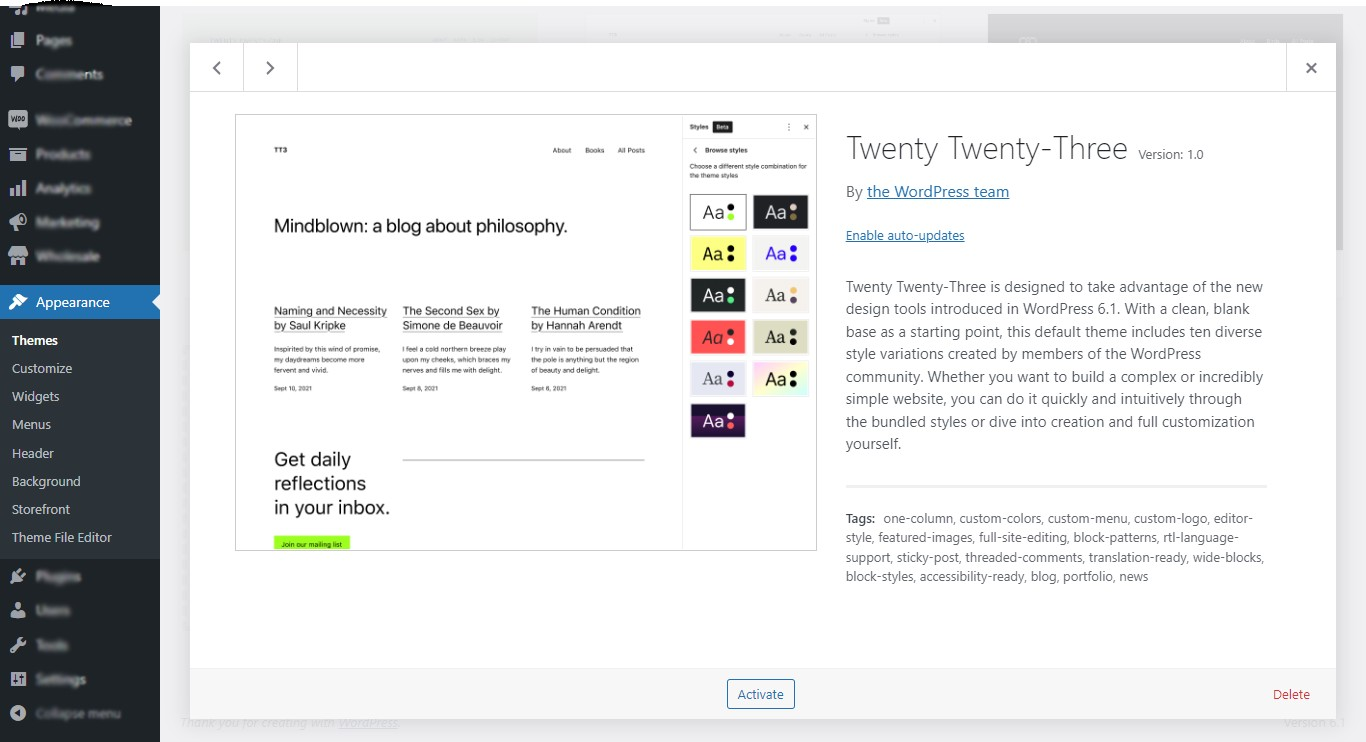
URI Header Modification for Themes With the addition of an Update URI header, unplanned changes to external theme files can no longer occur.
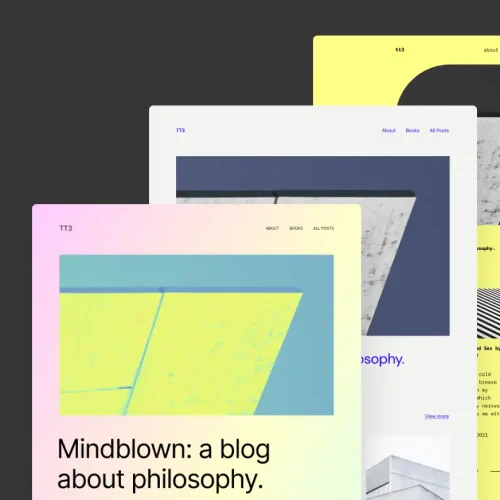
There is a “Block Themes” filter on the “Add Themes” screen. While adding new themes to your WordPress installation, a new keyboard shortcut makes it simpler to avoid block themes.
WordPress 6.1: Changes for Developers
WordPress 6.1 also includes some enhancements, especially for developers. The “Preferences Persistence API” interface is built so that website administrators cannot save their preferences locally but must do so in the WordPress database. With WordPress 6.1, designers may incorporate custom button designs into their themes.
Moreover, if you use the new “wp-element-button” class that the upgrade introduces, your buttons will always look the same. On the “Add Themes” tab, there is a filter labeled “Block Themes.” With the new keyboard shortcut, you may easily avoid block themes when installing new WordPress themes.
More Significant Performance
The performance has been significantly improved in many other ways, but the ways described above are the most important ones. Accessibility, the block editor, theme developer flexibility, updated external libraries to the most recent versions, new functions, new filters, and even a new oEmbed provider for podcasts are just some of the new features that will be the most awaited features in WordPress 6.1 in addition to speed enhancements.
On the “Add Themes” page, there is a filter labeled “Block Themes.” A new keyboard shortcut makes it simpler to avoid blocking themes while adding new ones to your WordPress installation. This improvement was made possible by the WordPress community.
Conclusion
WordPress 6.1 is a good update for designers and developers since it introduces various changes to a wide range of capabilities in the content management system. These enhancements make WordPress 6.1 an excellent update for the WordPress community.
Check out the WordPress 6.1 promotional video for a quick walkthrough in visual form.