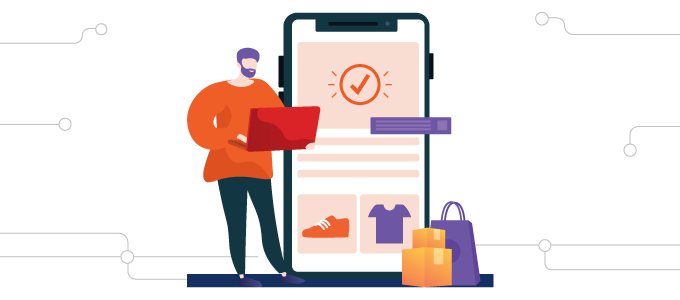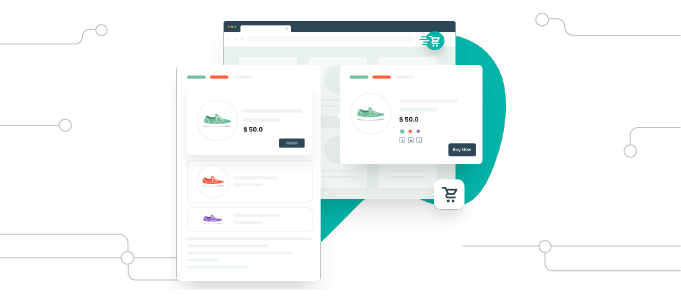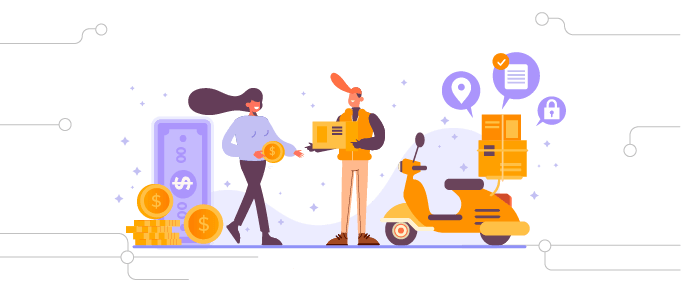Gravity Booking is a leading WordPress booking form plugin for Gravity Forms. This Gravity Forms appointment booking plugin integrates seamlessly with Gravity Forms, allowing you to design and customize a user-friendly booking form.
Gravity Bookings serves different industries and needs. It enables you to design customizable booking and appointment scheduling forms, manage event registrations, and even facilitate cab booking.
The WordPress booking form plugin possesses a mobile-responsive design, ensuring a smooth booking experience for users on any device.
Further, the Gravity Booking form streamlines your workflow by centralizing the booking management and registration within your WordPress website dashboard.
Features of Booking for Gravity Forms
- Google Calendar Two-way sync: Book an appointment directly from the website or let the admin create a booking on behalf of the customer.
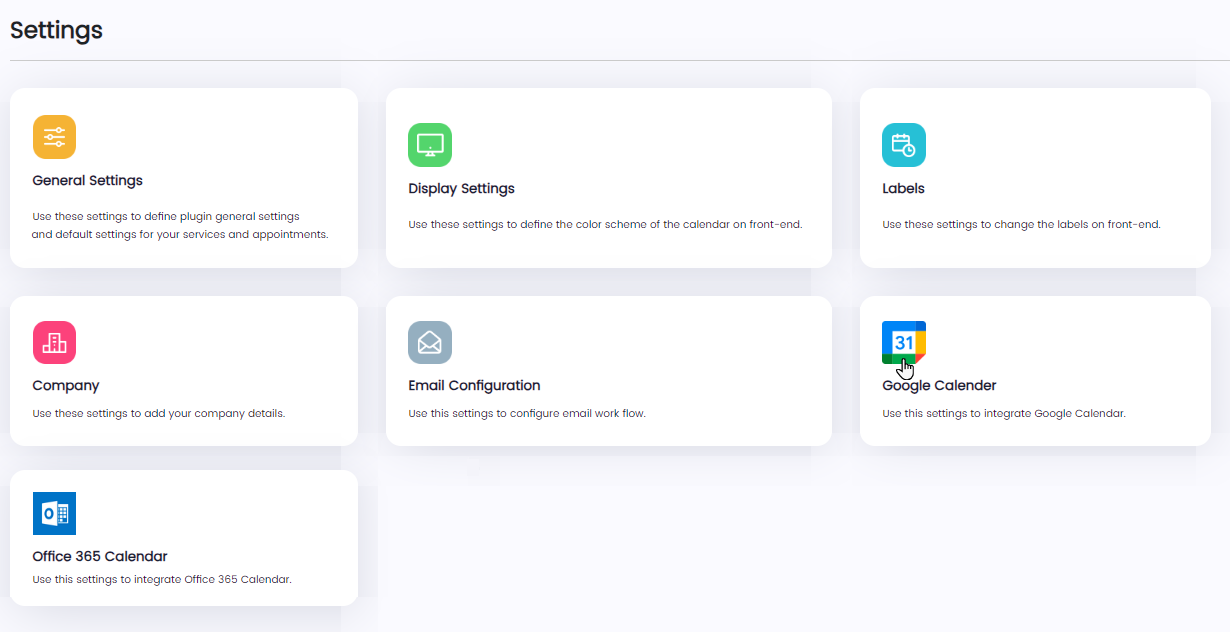
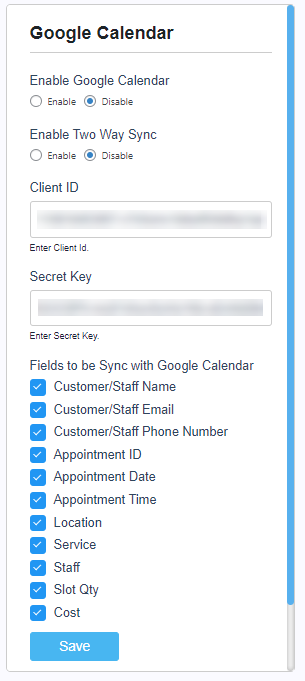
- Outlook 365 Calendar Integration: The latest version lets you connect the Outlook 365 calendar to the website.
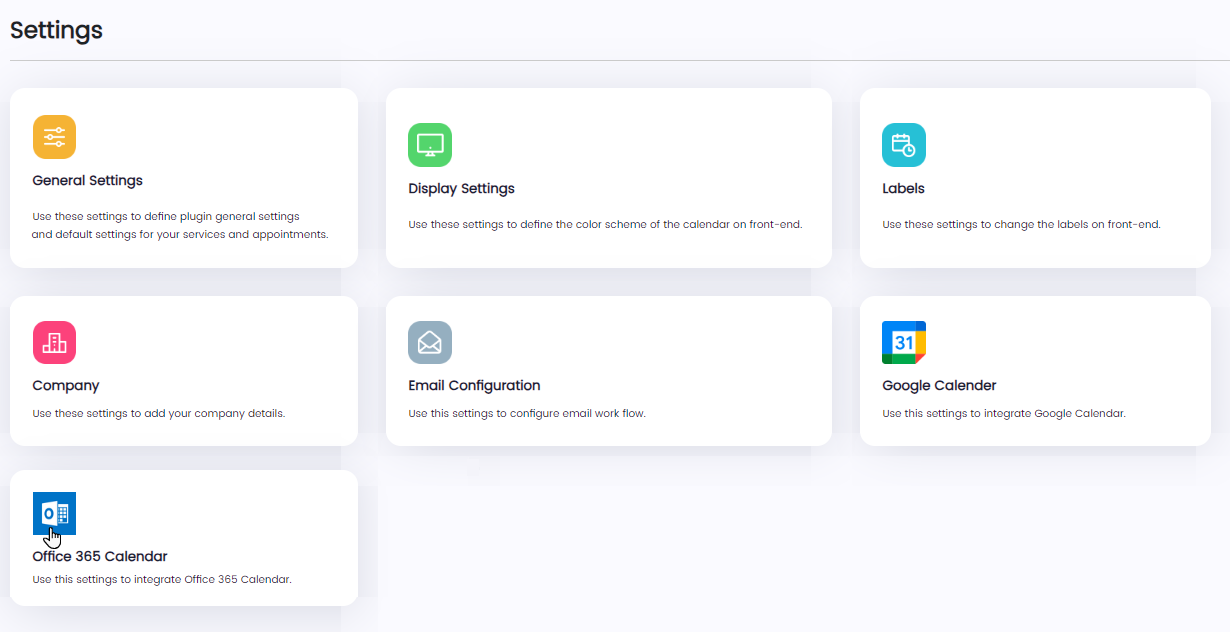
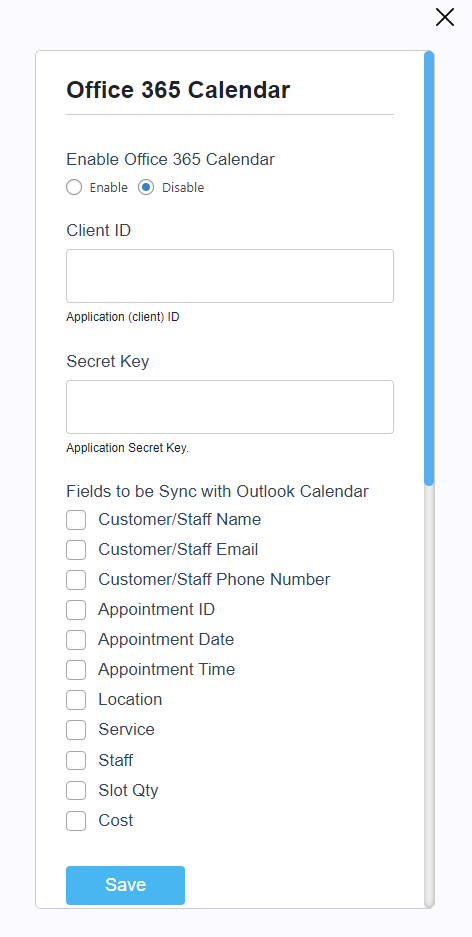
- Multiple Day: Users can book different appointments of different staff personnel on various dates.
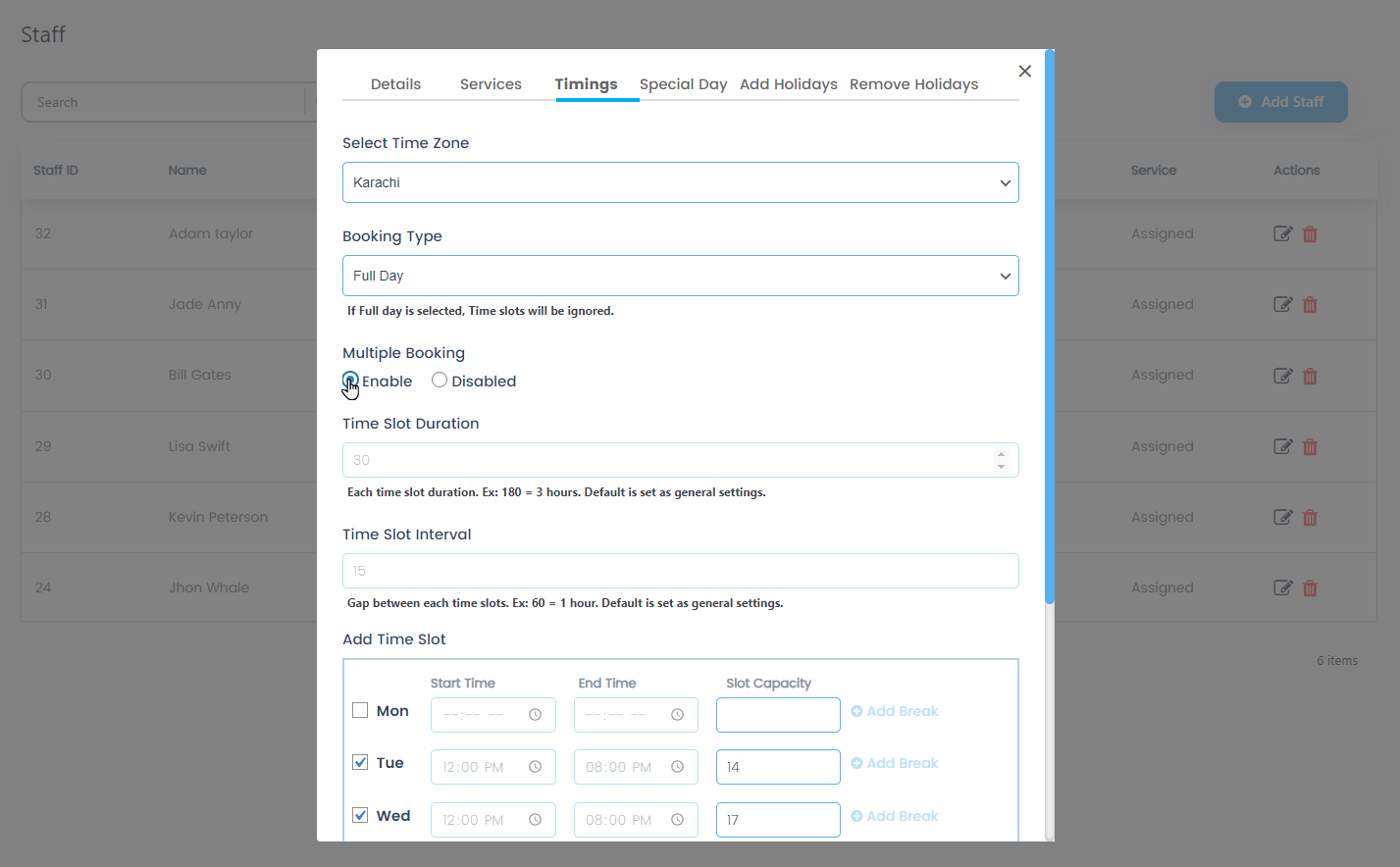
- Dynamic Fields option for Google Sync: The Admin can select various fields that will remain synced with the Google calendar.
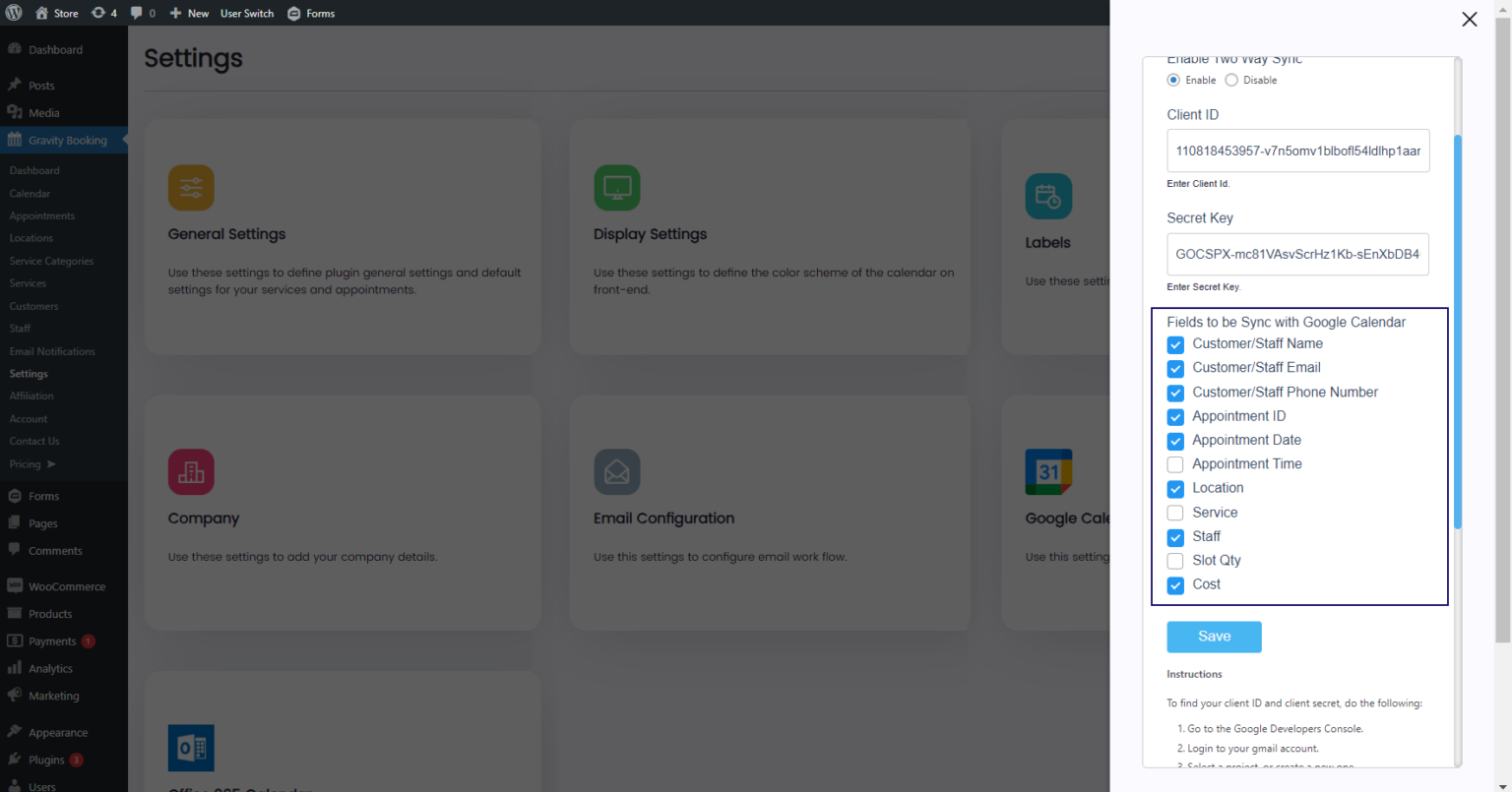
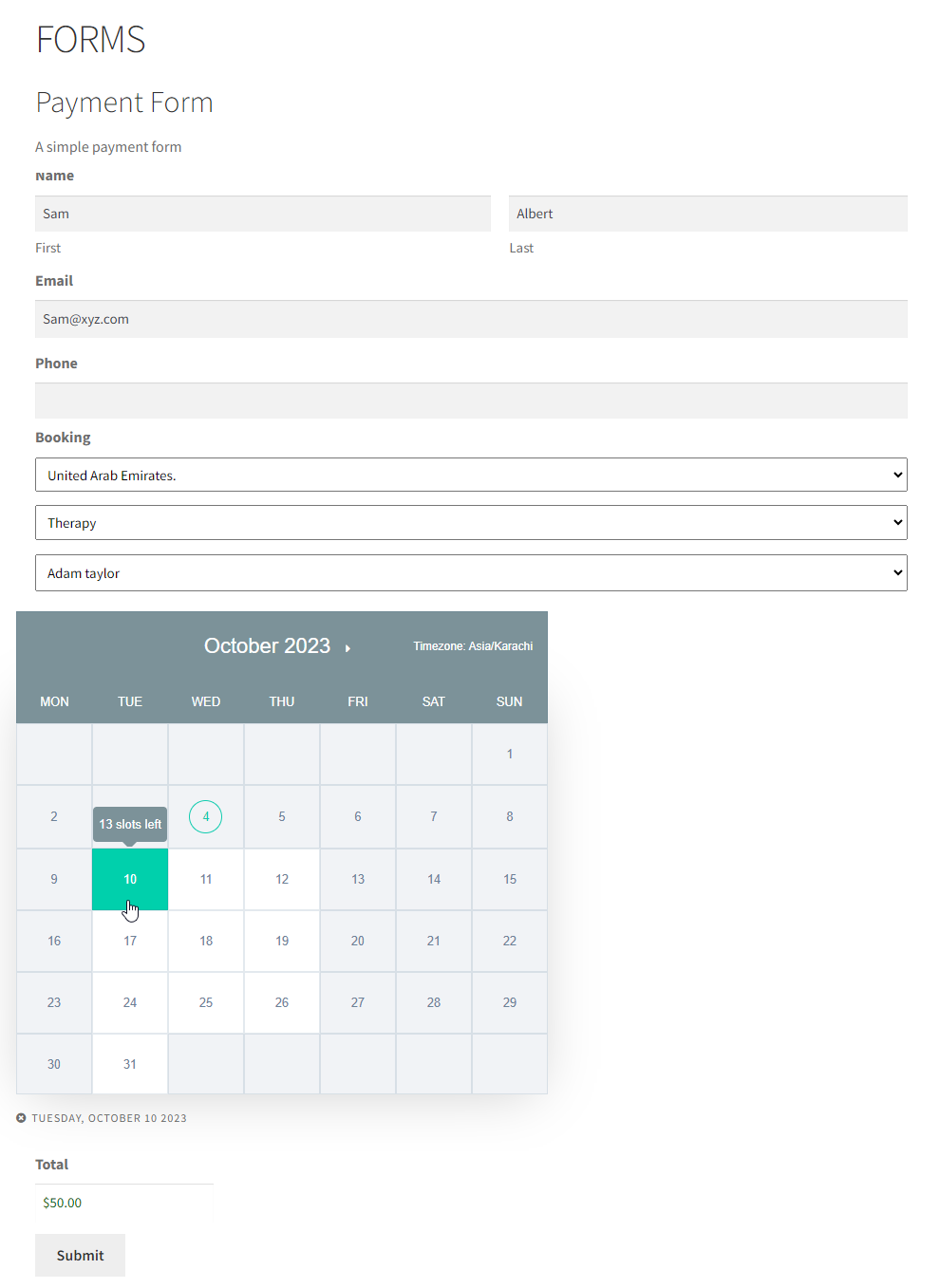
- Export/Import Data in CSV/PDF: Now you can extract the booking data in CSV and PDF formats.
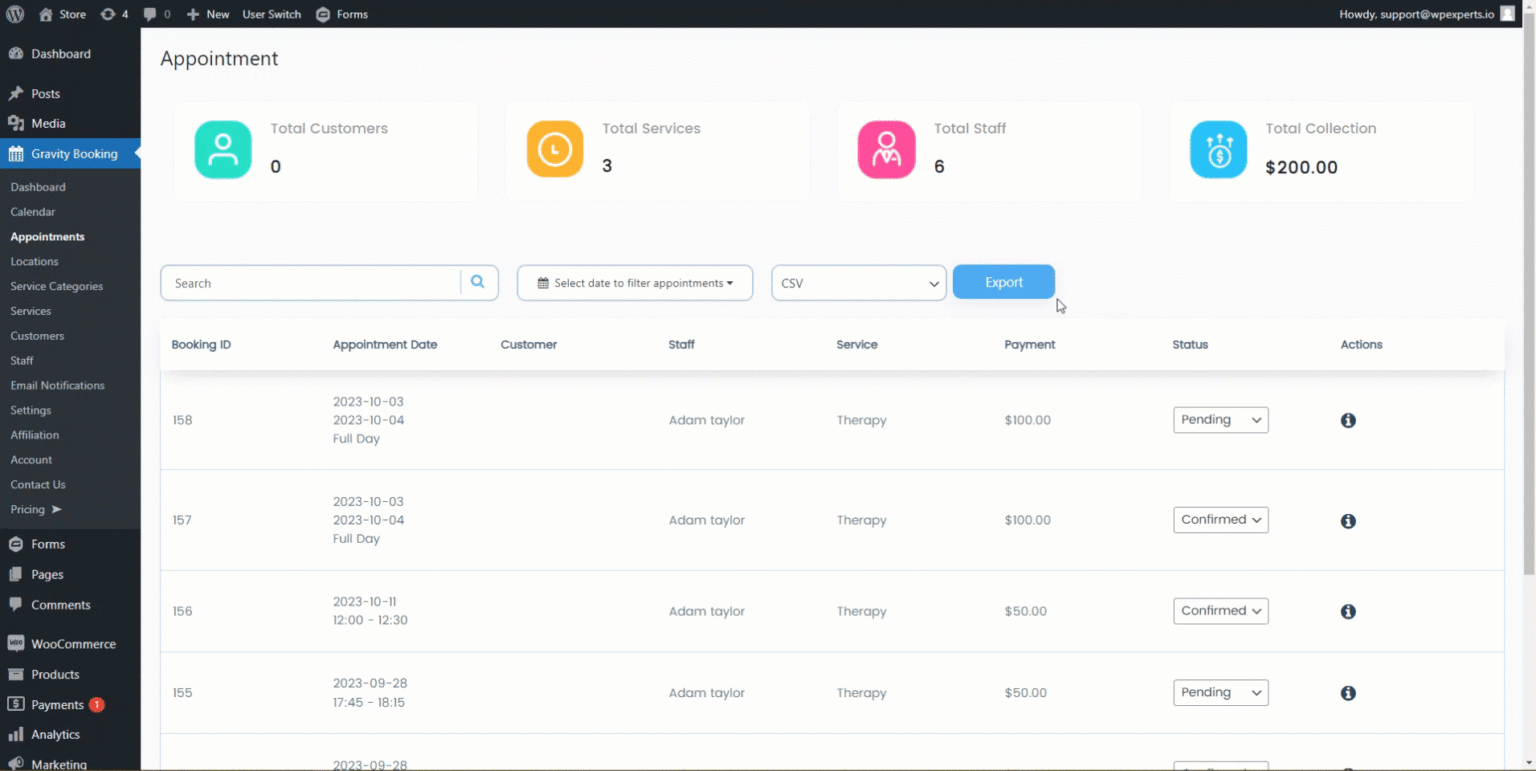
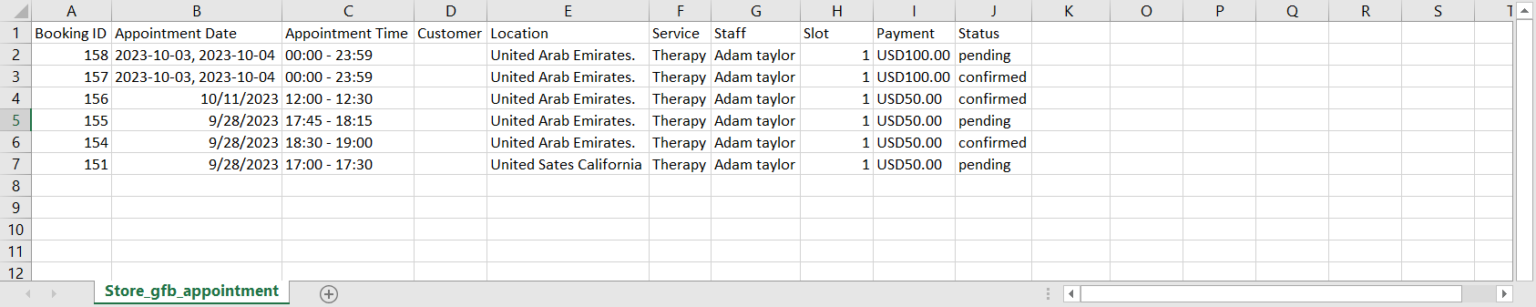
- Create Global Services Booking Form: Create booking forms for global service-based businesses.
- Managing Time Zones: Set and manage time zones for staff (local and global).
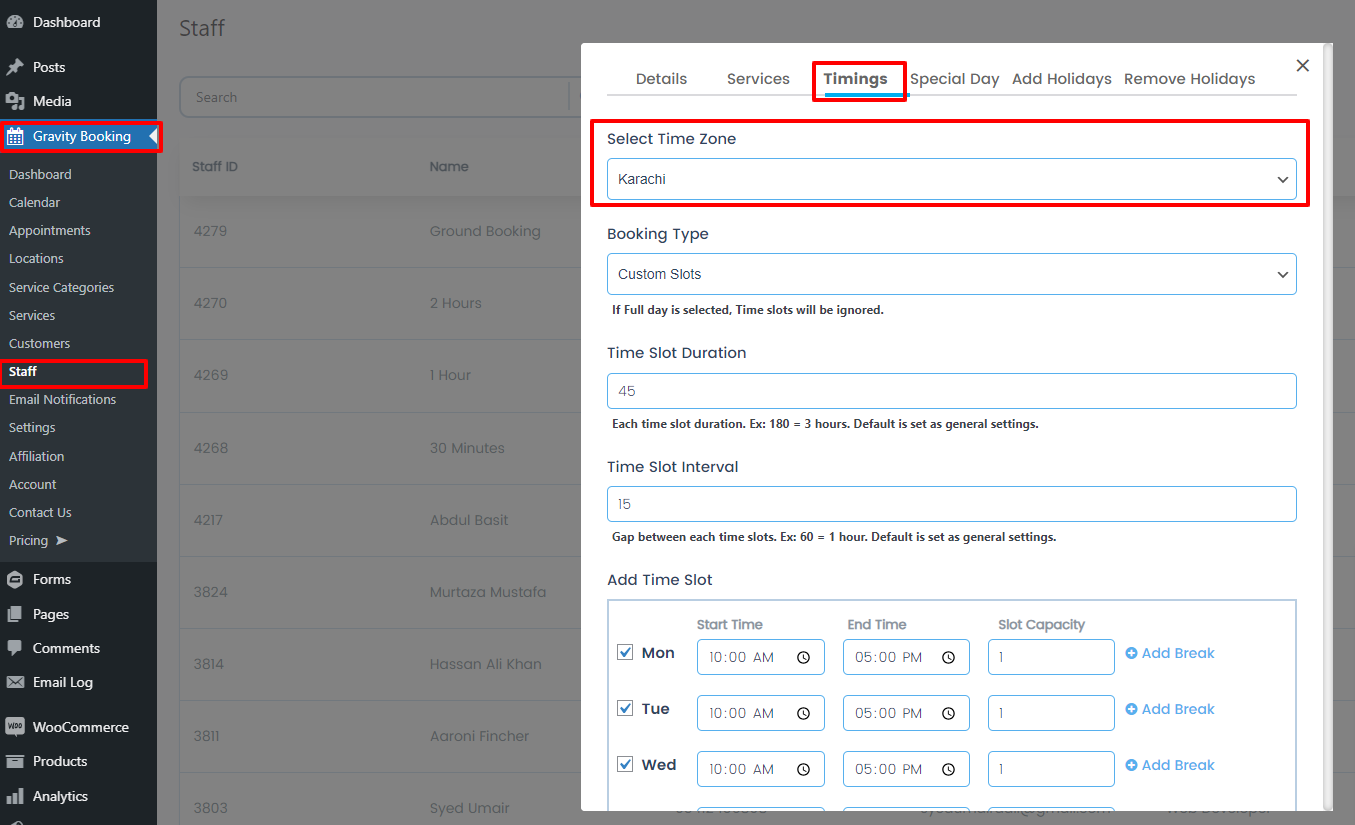
- Display Multiple Dates for Holidays: Display multiple dates across the calendar to show on and off time during holidays.
- Book Auto-Time Slots for Customers: Define a start and end time to generate booking slots for your event automatically.
- Smart Break Scheduler: Schedule breaks by adding them to any space available in the calendar.
- Multiple Bookings In One Slot: Users can book multiple time slots simultaneously.
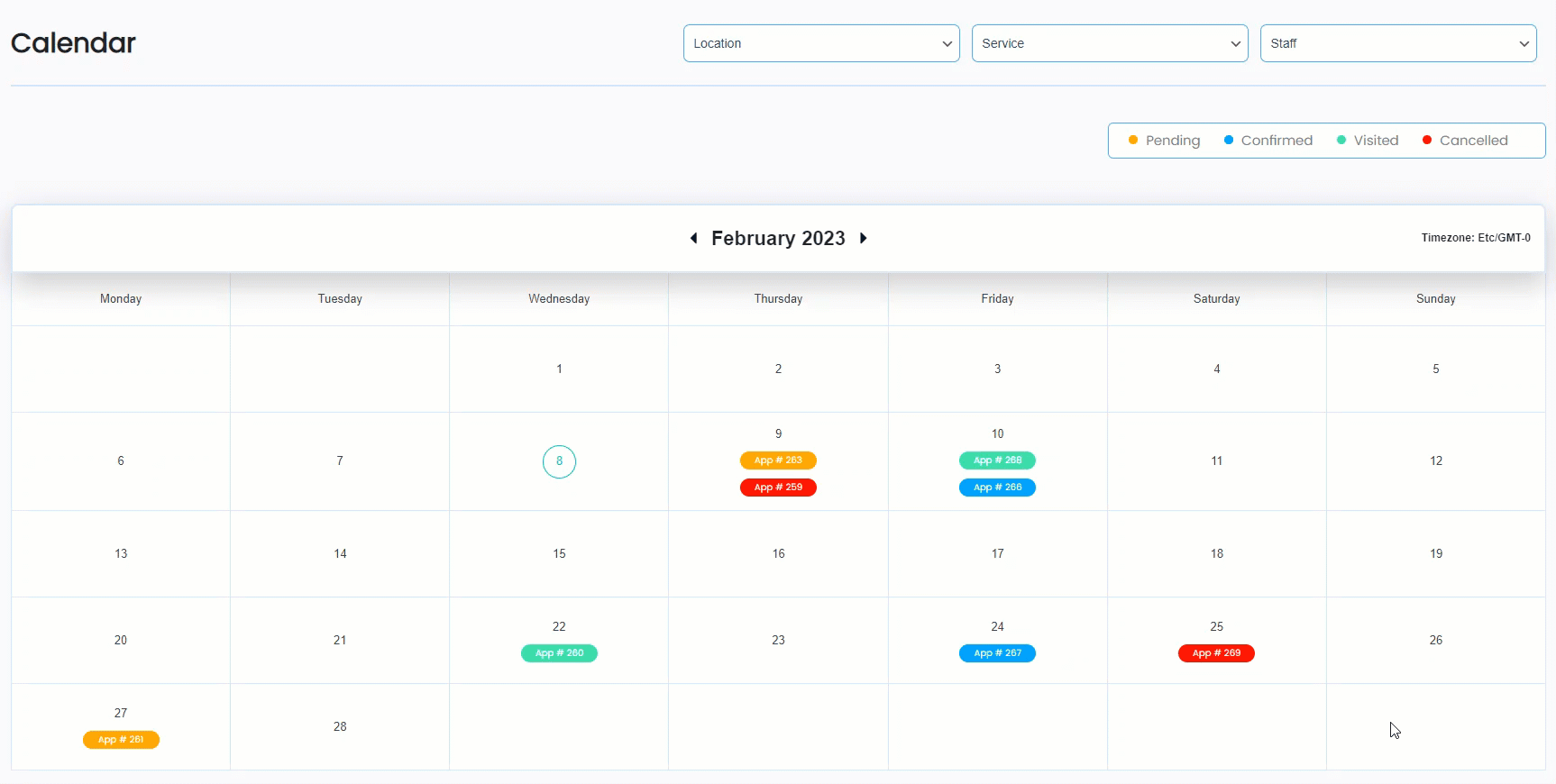
- Hide Slot Capacity: Hide the available slot of the staff.
- Event-Based Bookings: Use the event-based booking feature to make yourself available on an off day or a holiday.
- Book appointments from the backend: Book online appointments on behalf of users.
- Email Templates (Reminder Emails): Use email templates to send reminders about upcoming appointments.
- Mollie Payment Addon Integration: Mollie is added as another payment gateway option.

- Easy Installation and form customization: Elevate your booking with a speedy process, and embed your calendar with multiple layouts that can be easily installed and customized on a WordPress site.
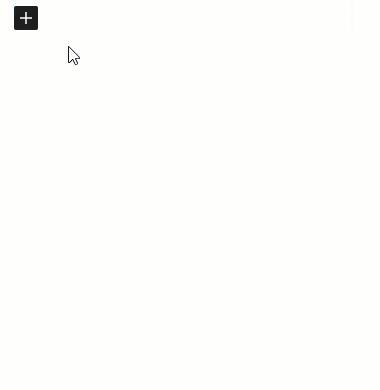
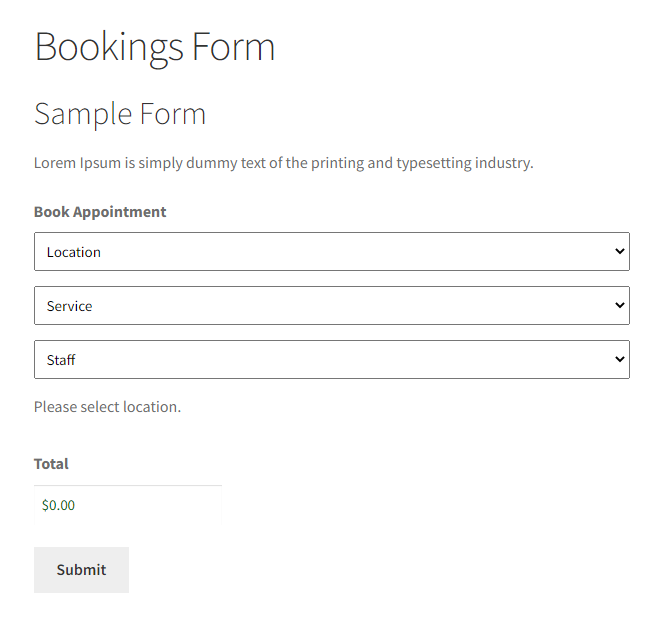
- Multiple Payment Systems: Safest payment gateway options for selling tickets, holiday reservations, hotel booking, and doctor appointments.
- Ultra Pro Booking Features: Add unlimited registration directions for several employees, service groups, and timesheet options.
- View Service Category: Users can select a service group from the service list and manage their own upcoming appointments.
- View Service Type: The customer can use this function to select entries from the database and select all service types associated with the chosen service types.
- Customize your Booking Form: Customize your online booking form to suit your business best. Add custom booking instructions, including services, staff, and locations.
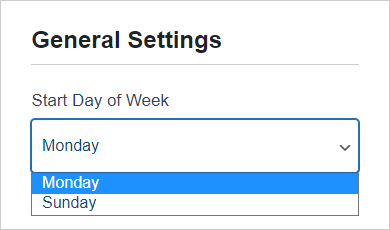
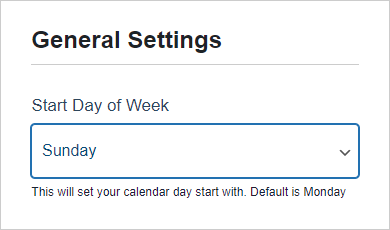
- Calendar List View Integrations: The calendar appointments list view allows you to extract or display the list of booked appointments from the calendar.
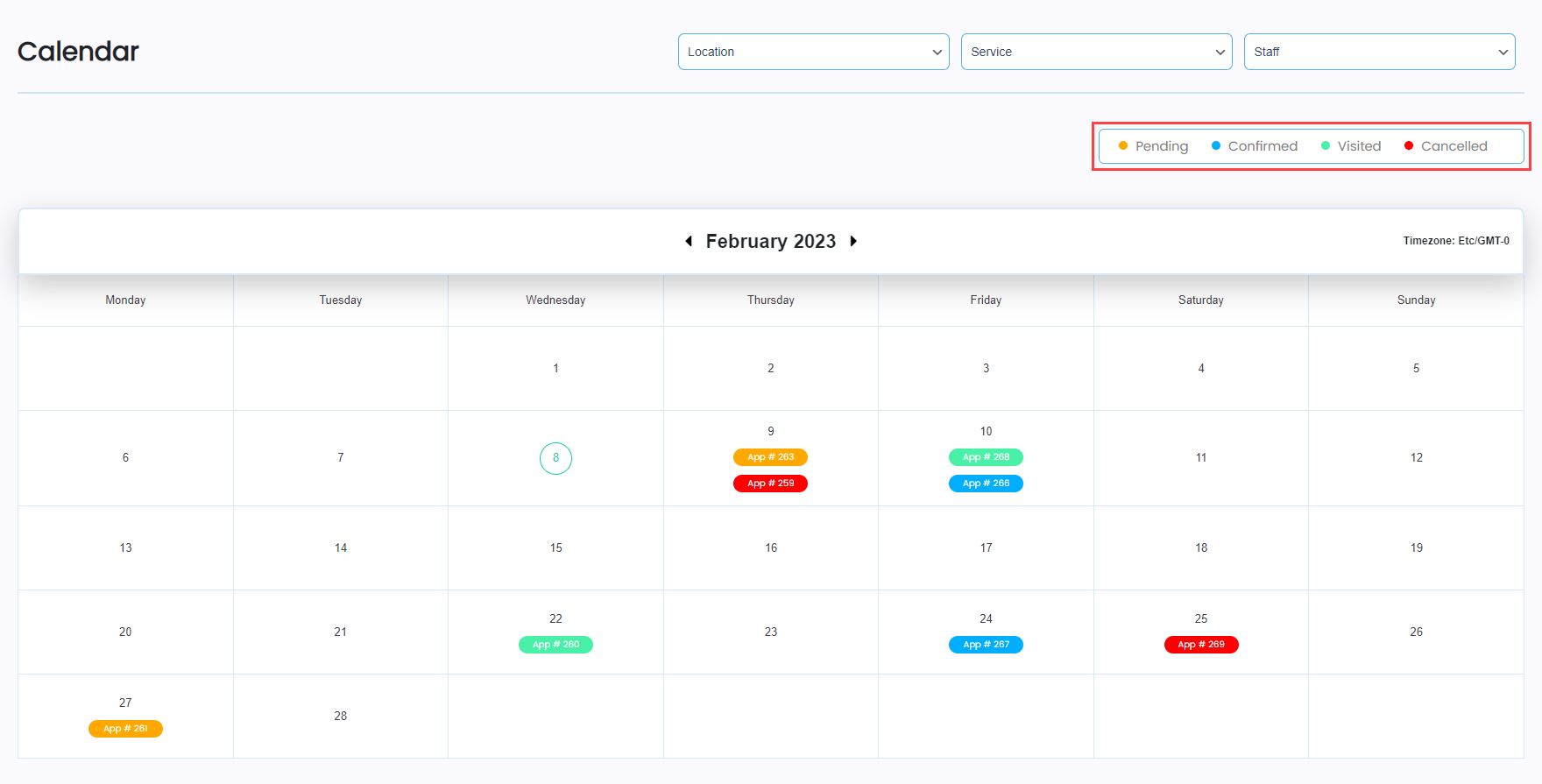
- Add Holidays & Off Days to Your Calendar: You can mark all imported or public holidays to inform customers about your company’s official business days.
- Notifications and Email Alerts: Send email notifications to customers as soon as their appointment is supposed to take place.
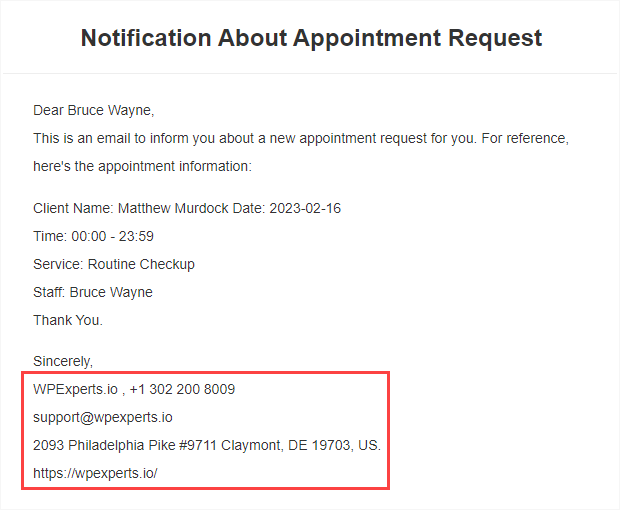
- Extract Data Easily: You can export all types of appointment information in CSV and PDF file formats.
- Create a Global Services Booking Form: Create booking forms for global service-based businesses.
- Managing Time Zones for Employees: Set and manage time zones for employees (local and global).
- Display Multiple Dates for Holidays: Display multiple dates across the calendar to show on and off time during holidays.
- Book Auto-Time Slots for Customers: Define a start and end time to auto-generate booking slots for your event.
- Smart Break Scheduler: Schedule breaks by adding them to any space available in the calendar.
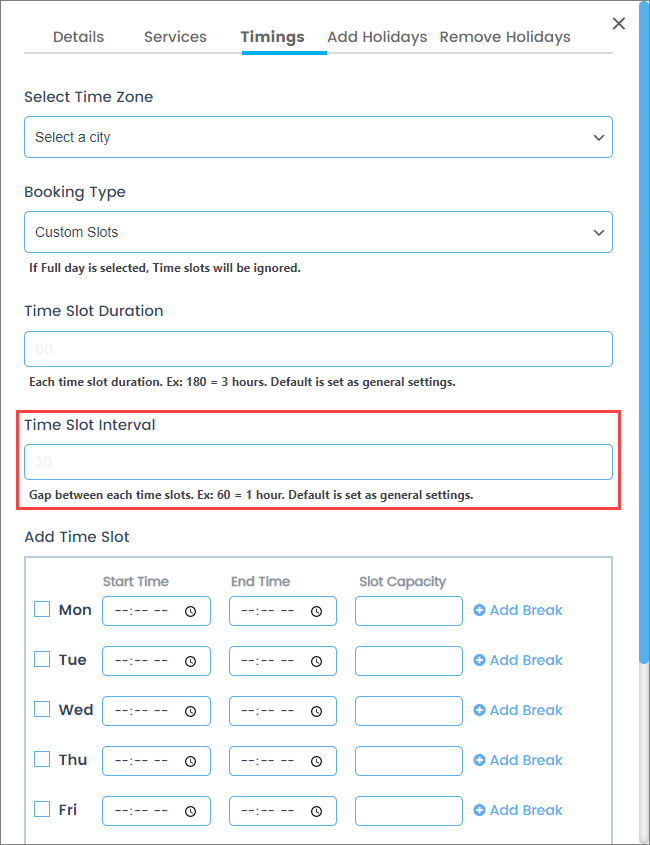
- Location Filter: Filter appointments based on your location.
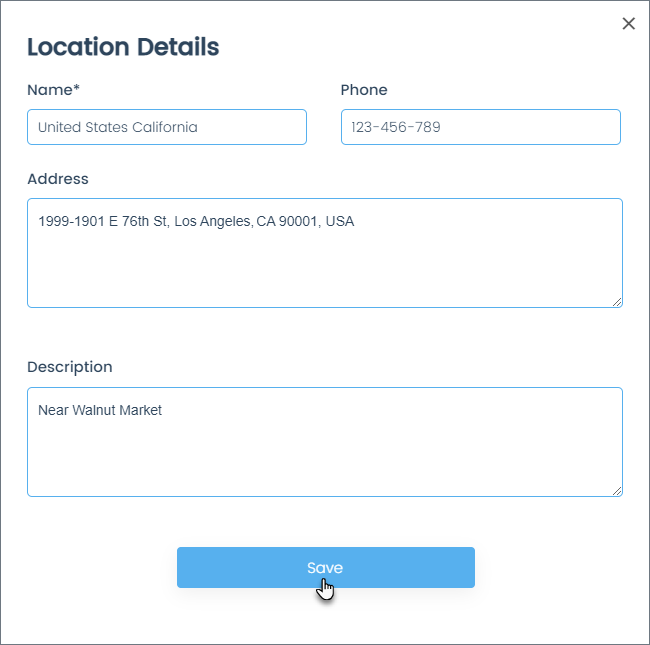
- Multiple Day: Easily book appointments for different staff on multiple days.
- Add-to-my-Calendar Button: Add appointments to Google Calendar instantly.
- Holidays & Days-off: Mark an off-day or a holiday to alert customers.
- RTL Functionality: Support easy client appointment booking using RTL functionality.
- Unlimited Booking Form Rules: Unrestricted rules to book slots, staff, and categories.
- Custom Labels: Easily change labels for services, locations, and staff.
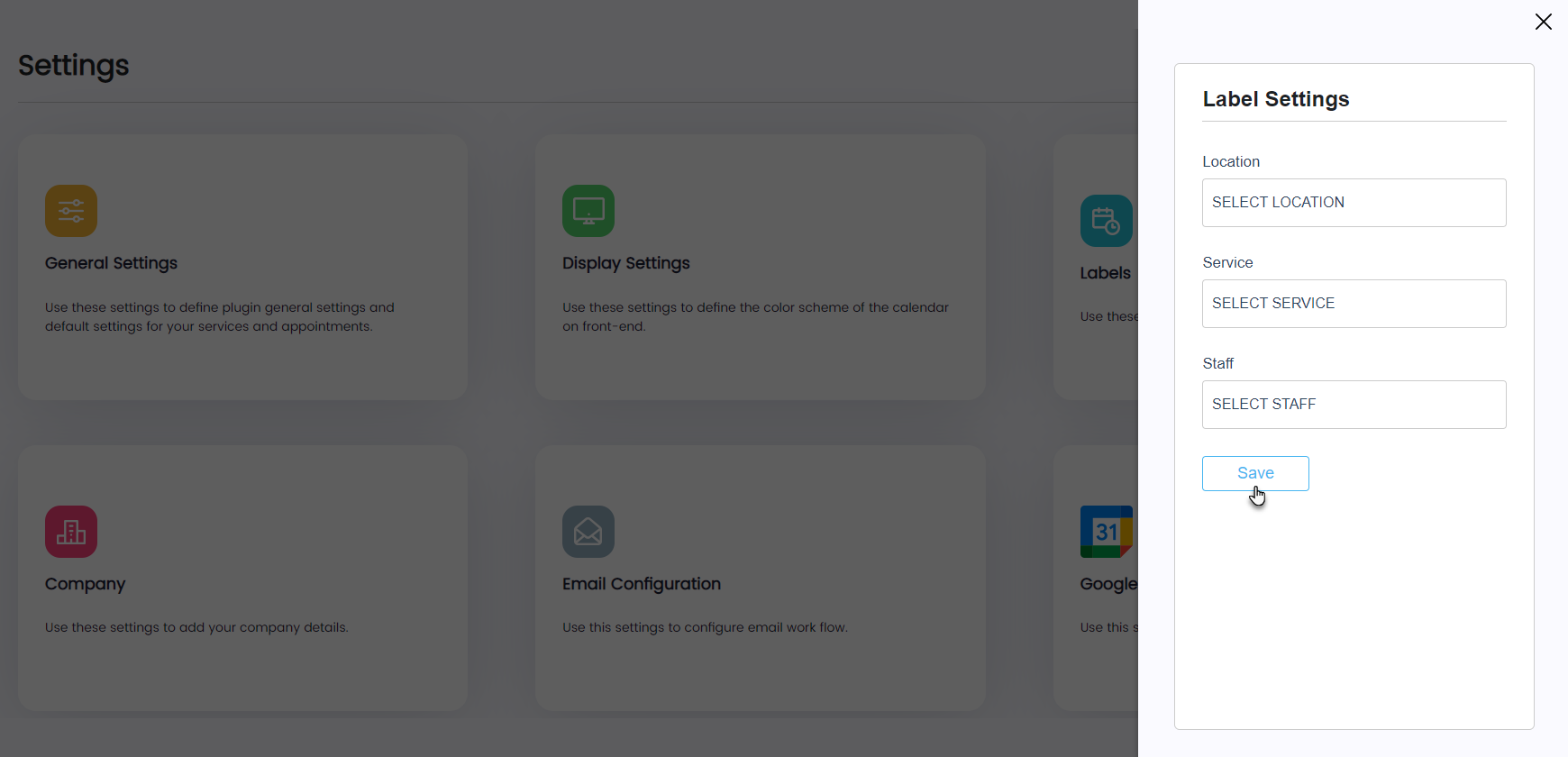
Custom Slots Multiple Booking: The Custom Slots Multiple Booking option allows users to select multiple time slots
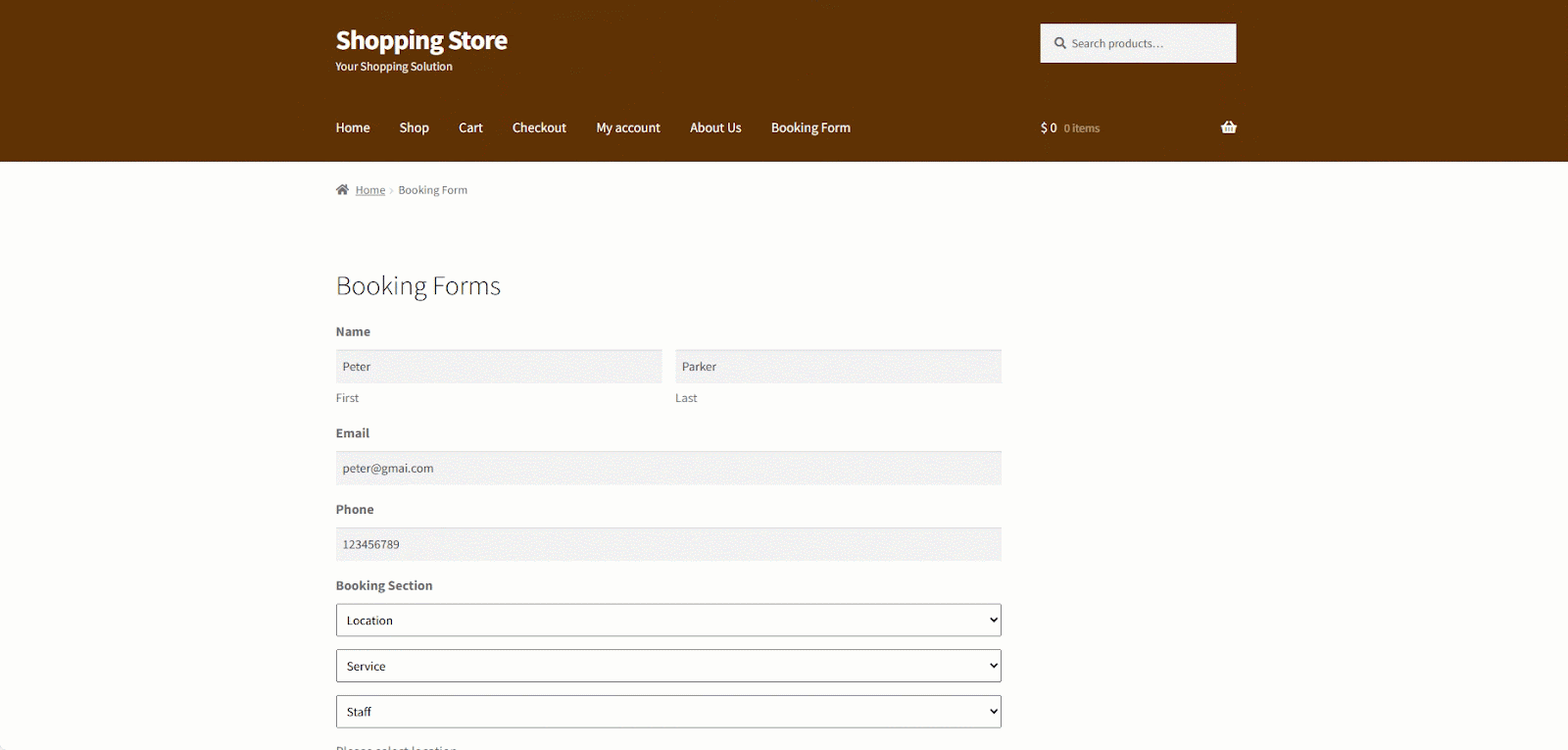
Gravity Booking – Online Booking Form Plugin for Every Industry
Gravity Booking is a Gravity Forms appointment booking plugin for businesses of every category. Clinical professionals can use it to manage patient bookings, while service providers like spas and gyms can manage appointments and schedule their respective users. Educational institutions and tutors can also benefit by streamlining course registration processes.
Here are the industries where Booking for Gravity Forms works the best:
– Booking Form for Legal Consultants
The Bookings for Gravity Forms plugin allows lawyers and legal advisors to manage clients’ registration, petition submission, and court calendars.
– Appointment Booking for Health Professionals
Bookings for Gravity Forms reserve dates for dentists and private clinics, which helps health professionals book appointments for patients as hospital staff’s availability.
– Booking Form for Restaurant Reservation
You can use Gravity Forms to order your favorite food, make table reservations, list nearby restaurant services, and even create your favorite dishes in a restaurant.
– Online Booking Plugin for Movies Tickets
Websites for movie and cinema ticketing can use Gravity Booking to book customers’ appointments.
– WordPress Booking Form for Spa & Salons
Gravity Bookings provides customers a focus appointment facility with various haircuts and salon services.
– Online Booking Form Plugin for Professionals
Bookings for Gravity Forms is an ideal form booking WordPress plugin for professionals like repair and maintenance specialists and therapists.
Get Booking for Gravity Forms Now!
Using Bookings for Gravity Forms, you can easily design an online booking form. This Gravity Forms add-on is effective for any business that needs a part-time meeting or service.
It’s important to note that Bookings for Gravity Forms is a premium plugin that requires the Gravity Forms plugin to be installed beforehand.