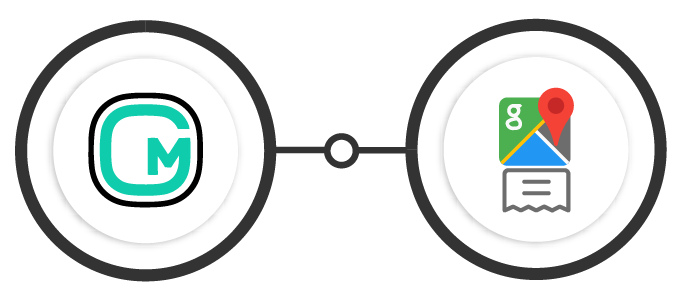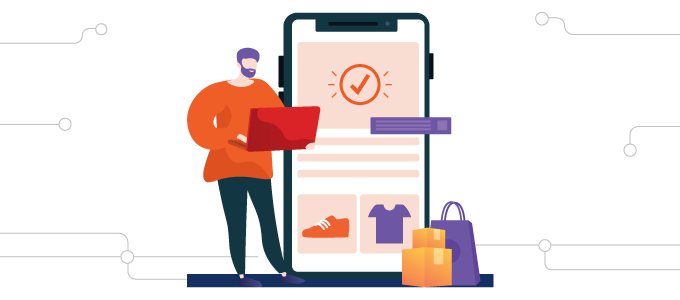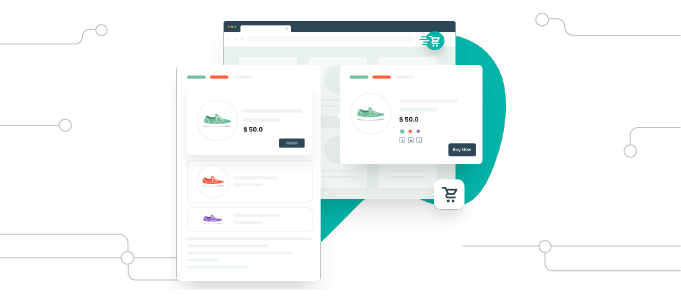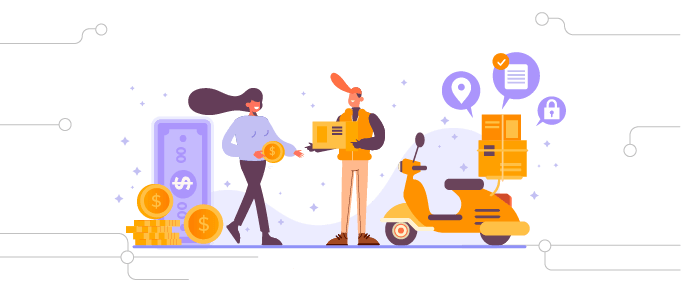Address Google Autocomplete In Gravity Forms uses Google Maps API using geolocation and mapping features. You can use Gravity Geolocation to add the entire Google Map, fields, auto location quickly, and Google autocompletes address. By using GRAVITY FORMS ADDRESS, you can guide your website users in the easiest geotagging solution.
Gravity Forms Address Autocomplete added to WordPress, which allows Google locations to maintain two types of text fields (Address or Single Line Text). This addon will help you make form and add autocomplete fields in the full field. The autofill mode file makes it easy for users to find their addresses. All address fields (such as street, region, postal code, and country) are automatically filled.
Address Google Autocomplete In Gravity Forms Add On Features
- Automatic recommendations – Google Places API recommends / auto-fills to provide addresses for customers.
- Save time – support customers by saving necessary time by providing the precise destination address.
- Obtain the facility to use address autofill on two fields (Address or Single Line).
- Use your parking address in all other fields, including zip, city, country, etc., in seconds.
- Supports many search features on form 1. (If you want the user to fill in multiple fields).
- Limited search results within specific countries.
- WordPress: autocomplete values by type of post or Taxonomies.
- Manual: Automatically adds statistics in bulk for use in multiple versions and submitted forms for unlisted users.
The Ultimate Geolocation Solution For Gravity Forms
- 6 Geolocation Fields
The plugin added six additional geolocation fields to the format editor. You can place a set of geographical fields without any limit in the forms.
- Perfect Integration
Like any other Gravity Forms fields, you can easily add, manage and delete any geolocation fields.
- Trouble-free Geolocation
Provide a simple way to add locations when filling out the form. Google Maps, autocomplete address, coordinate, and automatic location function now leads to the flawless Gravity Geolocation.
- Powered By Google Maps API
Plugins use a strong function from Google Maps API. With Google Maps, the full address is programmed automatically with accurate positioning.
- Routes & Directions
Complete analysis between two directions. Users on the website can search for addresses without leaving a website.
- Distance & Duration Calculation
Calculate the duration between the drive distance or destination. This is useful when you need long-distance pricing.
- Users Geotagging
When creating and updating posts with Gravity Forms, you can save all geolocation fields in the selected user meta field and custom fields. This is useful when integrating with other mapping plugins.
- Plugins Compatibility
Gravity Geolocation is compatible with other plugins. Provide more advanced Gravity Forms Upgrade Post, and Gravity Forms Post Type, GEO-my-WP, etc. This provides a better user experience and a better workflow.