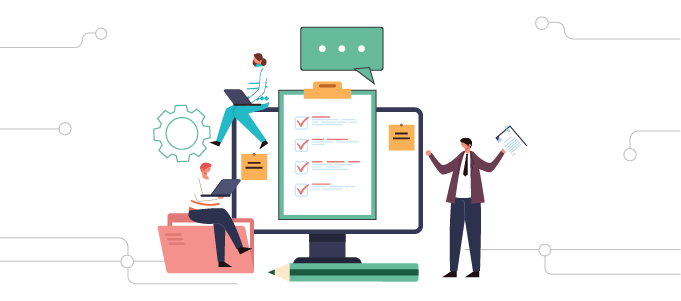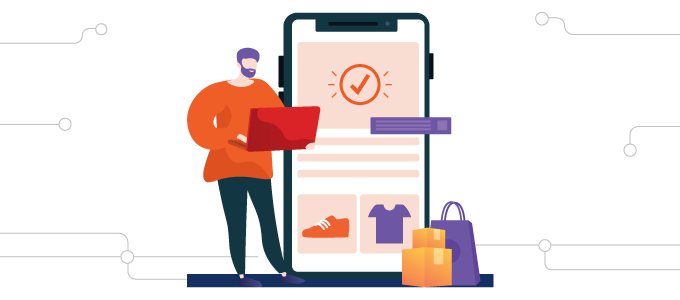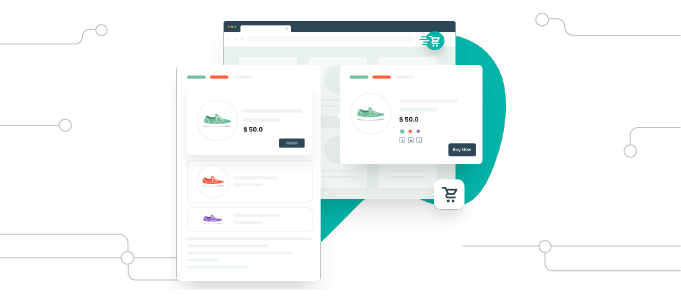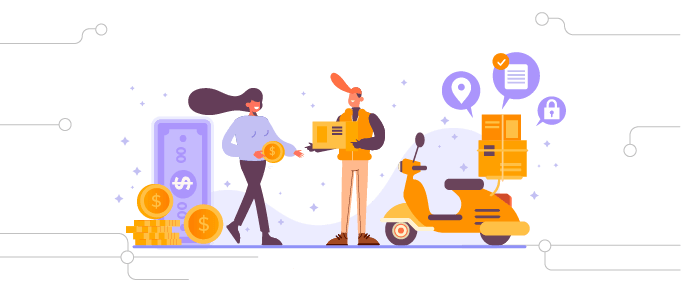Introduction
Use the New User Approve add-on to completely automate your user registration process. Send user registration requests, as well as rejection or approval emails, using customized messages.
You can welcome new users with an automated and seamless registration process. You can also send an email to the website administrator when a new user registers.
Furthermore, New User Approve allows the administrator to approve or reject the registration request. Similarly, an email can be sent to the approved user that includes their login credentials.
When a new user submits a registration request on a WordPress website, the “New User Approve” plugin displays a message instructing the user to wait for approval. This plugin also sends an email to the user informing them whether their request was approved or denied.
Basic Features:
- The admin can change the admin/sender email address.
- Set a specific user role that will be auto-approved just by registering.
- The admin can change the user role after the end user approves it.
- The admin can close registration by setting up a specific end date or expiry date and the maximum number of Registration Forms.
- There is an option of “Registration Type,” where the admin can choose which type to use for closing the registration.
- Customize your “welcome message” and display it above your site’s registration form.
- Display a customized “registration pending” message to the user.
- New User Approve sends an email to notify admins whenever there is an update about a user’s status.
- Customize the “registration complete” message displayed after the user submits their form.
- Customize your “welcome message” and display it above your site’s registration form.
- Customize emails sent to the admin when a user registers for the site.
- Customize emails sent to the user when the website admin approves the registration.
- Personalize emails sent to users when the website admin disapproves their registration.
- Select from various template tags for notification or other emails on the website.
- Erase the admin panel specifically added for updating the user’s status from the website.
- It automatically generates invitation codes for other users. Users having invitation codes will be automatically approved.
- Auto-approve white-listed users. You can also auto-reject blacklisted users.
- New User Approve is completely compatible with LearnDash (WordPress LMS plugin) and WP-Foro (WordPress forum plugin).
- New User Approved features, including auto-approve and invitation code functionality, are completely compatible with Memberpress.