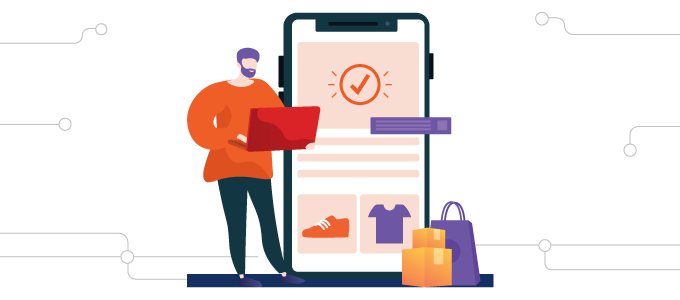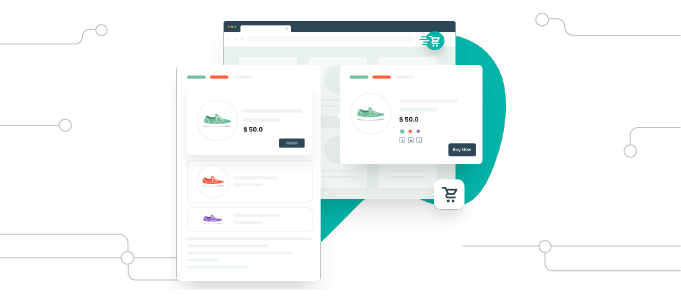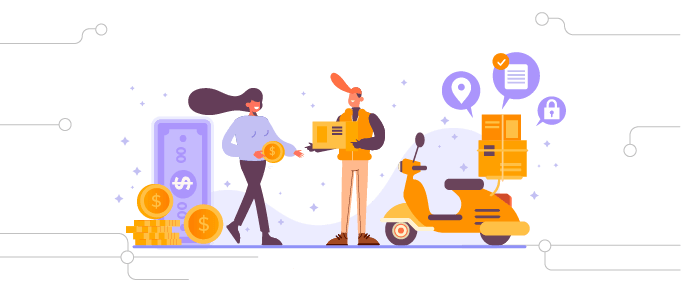Only Plugin You Need to Password Protect WordPress Site
Looking for an ultimate password protected WordPress plugin to create a password protected website? Then simply download the ✨ Password Protected ✨ plugin for robust WordPress password protection!
With this plugin, you can password protect WordPress categories, posts, pages, WooCommerce product listings, and even the WordPress login page with just a few clicks.
On top of that, its limit login feature allows you to protect your password protected page against a WordPress brute-force attack.
PLEASE NOTE: The Password Protected plugin does not protect images or uploaded files, so if you enter the exact URL of an image or file, you will still be able to view it.
Key Features That Make Password Protected Unique!
Don’t you want password protection for your WordPress site that is reliable and secure?
The following are key features of the password protect WordPress plugin that make it a reliable and secure solution for WordPress password protection.
- WP-Admin/Login Protection: Secure your WordPress admin login page with a password. Protect sensitive site settings, user data, and administrative functions from unauthorized access and brute force attacks.
- Complete Site Protection —100% FREE: Easily set up a password protected website using a master password. Customize password duration, set permissions, and protect against unauthorized access effectively.
- Specific Post/Page Protection: Restrict access to premium or sensitive content by password protecting specific pages or posts with the password protected WordPress plugin. Offer exclusive content to subscribers or conduct private testing securely.
- Passwordless Admin Access: Simplify admin login without additional passwords. Provide administrators with more efficient and secure password management by reducing the risk of unauthorized access.
- IP Address Whitelisting: Control access by specifying which IP addresses can view protected content. This adds an extra security layer, allowing only approved users to access your site.
- Add Google reCaptcha: Increase security with Google reCaptcha v2 and v3. Prevent automated bots and spam by requiring users to complete challenges, ensuring only humans gain access.
- Bypass URL: Share content from your password protected website via unique URLs without sharing the password. Create URLs that allow users to access content directly, simplifying content sharing.
- Password Attempt Activity Report: Track user interactions with protected content through weekly activity reports. Monitor successful and failed login attempts, browsers used, and recent activity logs.
- Limit Login Attempts: Set limits on login attempts to prevent brute force attacks. This proactive measure strengthens site security by reducing the risk of unauthorized access.
- Whitelisting User Roles: Simplify access control by whitelisting user roles such as administrators, editors, or subscribers. Users with authorization can access protected content without repeated password protection.
- Custom Post Type Protection: Extend security to custom post types like portfolios or products with the wp password protected plugin. Ideal for businesses and creatives to restrict access to proprietary content.
- Multiple Password Management: Manage access permissions flexibly with the password protected WordPress plugin. Create, activate, or deactivate unlimited passwords for different purposes, from testing to membership management.
- Category/Taxonomy Protection: Password protect specific categories or taxonomies with single or multiple passwords. Set up user-specific areas or offer premium content to subscribers.
- Certain Page/Posts Exclusions: Keep unfinished pages or the entire site private while working on updates. Maintain confidentiality and control over your site’s content with password protect WordPress plugin.
- Password Expiry & Usage Limit: Specify password expiry dates and usage limits. This feature enhances security and simplifies user access management by restricting password use over time.
- Detailed Activity Logs: Monitor site activity with detailed logs for every password attempt via password protect WordPress plugin. Track IP addresses, dates, times, and login statuses to stay informed and vigilant.
- Lock Screen Customization: Personalize your password-protected screen with the Login Designer plugin. Customize backgrounds, logos, and other elements to match your brand identity and aesthetics.
Real-World Applications of Password Protection for WordPress
- Premium Content for Subscribers: Share exclusive articles, e-books, and podcasts with your subscribers. Password protection for WordPress ensures only those who pay for your content can access it.
- Client Portfolio Access: Securely showcase your portfolio by giving clients unique passwords. This maintains confidentiality and impresses clients with personalized access to your work.
- Make Under Maintenance Pages Private: Keep your unfinished website pages secure by password protecting them. Generate temporary passwords for administrators to access these pages while they are under development.
- Private Family Blog: Create a private blog for family members to share photos, videos, and stories. Unique passwords for each member certify that only authorized individuals can view the content.
- Exclusive Virtual Events: Create private virtual events by password protecting event pages. Having a different login password for every participant creates a secure and exclusive experience, leading to higher engagement and membership.
- Member-Only WooCommerce Products: Drive sales with exclusive products. Password protect specific WooCommerce products or categories so you can easily offer discounts and special offers to your most loyal customers.
5 Reasons to Get Password Protected Pro for Ultimate Password Protection
✅Reason #1 – Easier Way to Improve WordPress Security

Enhance your site’s security effortlessly with Password Protected Pro. Protect specific pages, posts, and even the WP-Admin area while managing user roles with ease.
- Easily password protect your entire WordPress site.
- Secure specific pages or posts to restrict access to sensitive information.
- Protect the WP-Admin area to prevent unauthorized access.
- Whitelist user roles for simplified access control.
- Manage multiple passwords seamlessly.
- Monitor security with detailed activity logs.
✅Reason #2 – Get Valuable Insights of WP Login Activity

Stay informed with a comprehensive weekly Email Health Report. Understand user interactions, monitor login attempts, and optimize your access control strategy.
- Receive weekly password attempt activity reports.
- Access detailed logs of user interactions.
- Monitor login attempts to detect potential threats.
- Optimize security protocols based on actionable data.
- Enhance compliance with privacy regulations.
- Build trust with your user base by ensuring robust security.
✅Reason #3 – Improved User Experience & Accessibility
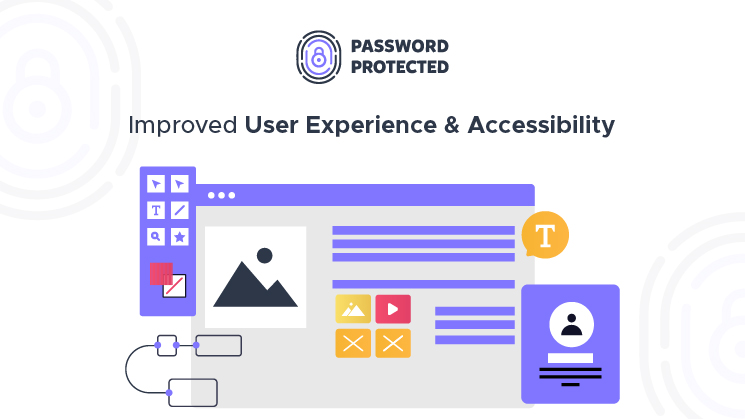
Achieve a perfect balance between security and accessibility with advanced features. Offer exclusive content while maintaining a smooth user experience.
- Use specific post/page protection for controlled access.
- Generate Bypass URLs for hassle-free sharing of protected content.
- Exclude certain pages or posts to keep public-facing content accessible.
- Ensure premium content remains exclusive to authorized users.
- Conduct private testing securely before publication.
✅Reason #4 – Manage Your Memberships with Ease

Manage memberships effectively with the WP Password Protected plugin to maximize revenue, control access permissions, and improve the user experience for your subscribers.
- Whitelist user roles to streamline access for paying members.
- Manage multiple passwords for different user groups.
- Simplify content protection for subscription-based platforms.
- Retain subscribers by ensuring seamless access to premium content.
- Drive revenue growth through effective membership management.
✅Reason #5 – Easy Password Management for WordPress

Automate and simplify password management with intuitive tools. Focus on your core business while maintaining high security standards with Password Protected plugin.
- Automate routine tasks with password expiration and usage limits.
- Set login attempt limits to prevent brute force attacks.
- Enjoy passwordless admin access for a smooth login experience.
- Reduce administrative overhead with user-friendly tools.
- Ensure security without compromising on user experience.
Get Password Protected Plugin Support 24/7
Need help setting up WordPress password protection for your website? Our support team is here to help. Whether you’re experiencing technical difficulties or trying to set up password protection, feel free to contact us for expert assistance whenever you need it.
Get fast and friendly customer support with our dedicated WordPress experts team 24/7.
Technical Documentation
For more information, visit the Technical Documentation of Password Protected plugin.