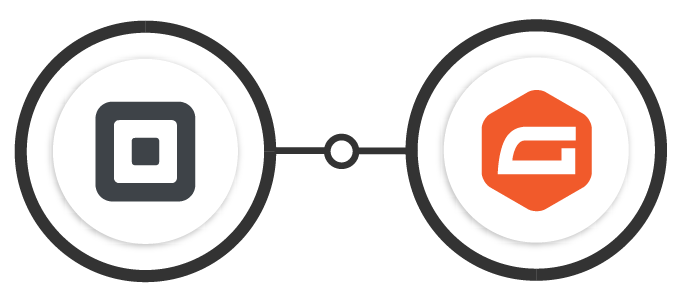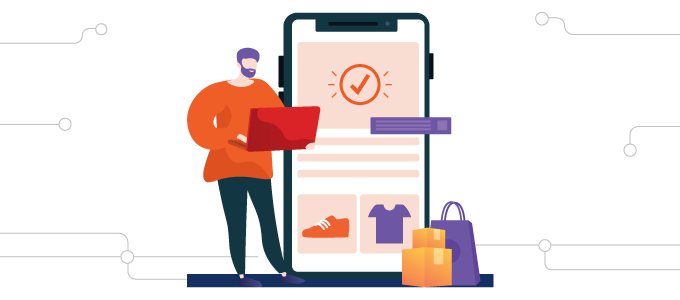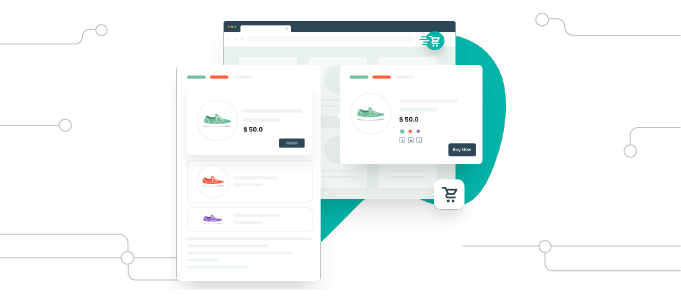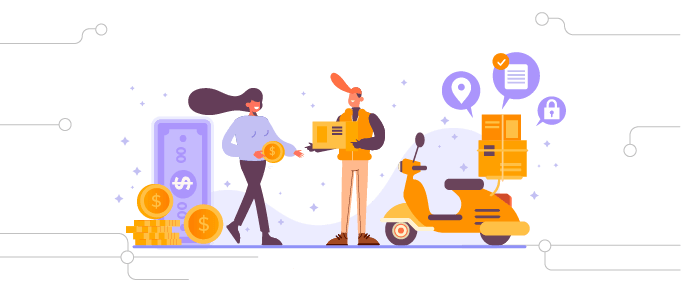Introducing the Pay With Square In Gravity Forms – A WordPress plugin allows users to pay recurring or upfront Square payments through Gravity Forms.
Pay With Square plugin is the perfect combination of the two plugins we launched earlier – Gravity Form Square plugin for simple payments and Gravity Form Square Recurring plugin for recurring payments.
Description
The users can quickly pay their simple or recurring (automatic payments) and save their credit card details for future use using the ‘Save Card on File’ functionality. Connect different Square accounts to each Gravity Form and get notified after every successful transaction.
Pay With Square In Gravity Forms Does More Than Accept Payments – It Creates A Whole System For You.
PAY WITH SQUARE IN GRAVITY FORMS Version 2.6 Updates
we’ve summarized what you need to know about our new features. Pay With Square In Gravity Forms Version 2.6 upgraded with the newest ways to control your payment gateways. It’s just the beginning with our Accept payments via Apple Pay; Accept payments via Square Gift Card and Google Pay. Experience the most secure and seamless transaction anywhere and anytime in the world.
Accept payments via Apple Pay
Apple Pay offers a simple, safe, and the personal option to pay online in stores and web or apps. It is faster than traditional credit card and debit card payment methods with Face ID, Touch ID, or password for all transactions through the consumer’s iPhone or iPad.
You can now ‘Enable Apple Pay’ and accept customer payments via Apple Pay. All you need to do is verify the domain for Apple Pay, after which you will be asked to update the form.
Apple Pay is easy and works with the Apple devices you use every day. You can make contactless, secure purchases in stores, in apps, and on the web.
Apple Pay Provides Safest Way To Make Payments In Your iOS Apps And Websites On Safari
Accept payments via Square Gift Card
Square Gift Cards makes it easy to sell digital gift cards to customers looking for last-minute gift shopping. Once you set up your website to order gift cards, you can send your electronic gift cards to your customers via email. Available for in-store purchase from selected Square partners.
Enabling the Square Gift Card payment option for the back-end will allow you to display the Square Gift Card acceptance field from the front-end. Your users will be able to pay by inserting the required details and their gift card numbers on the form.
Note: You can use your customer’s gift card to pay for their invoice if you have your customer’s gift card on file, and the balance covers the invoice total.
PAY WITH SQUARE Now Integrates with Square Gift Card to Streamline Your Business
Google Pay
Google Pay is a digital wallet and online payment platform powered by Google for direct and contactless online payments on mobile devices. Pay with Android smartphones, tablets, and watches. You can also use coupons; boarding passes, student cards, event tickets, movie tickets, travel passes, loyalty cards, and much more.
Fast and easy payments with Pay With Square In Gravity Forms reduce customer shopping times and increase your conversions. There are no hidden charges for sellers or buyers to use Google Pay. Thanks to Google’s advanced security features and identity verification, Google Pay transactions are less likely to be rejected than card transactions.
Customers Can Now Use The ‘Google Pay’ Digital Wallet Option For Their Square Payments
Note: Square API is currently only available for the U.S., Canada, Australia, Japan, and the UK.
Pay With Square In Gravity Forms New Features
- You can now pay through a Square terminal device. Integrate your form via Gravity Forms and link it with the Gravity Form Square terminal.
- Use Square as a gift card. Gravity Forms Square enables you to use Square as a payment gateway as well as a gift card option.
- Process simple (one-time) payments through Gravity Forms using the Square payment gateway.
- Process recurring (automatic payments) through Gravity Forms while also adding a subscription cycle and renewal length.
- Sends email notification to both the admin and the user after the payment is processed.
- Sandbox supports the latest version of SQUARE V2 API to see test transactions in Square Dashboard.
- After the transaction is processed in the Square account, the transaction is displayed in the Square default Sandbox account.
- SCA Supported – users can experience SCA Testing Functionality.
- ‘Card on File’ functionality allows the user to save their card details for any future use.
- Multi-form support/step forms support available.
- Connect individual Square accounts with each Gravity Form (e.g., If you have five forms and 5 square accounts, you can connect each account for a particular form) – this option will help those who want to connect different Square accounts their forms.
- Transaction Notes (60 characters allowed): select the fields from your Gravity Forms, and they will appear in the transaction note of the Square receipt.
- Order synchronization (Each payment will create a new order in Square and will be linked to a unique transaction)