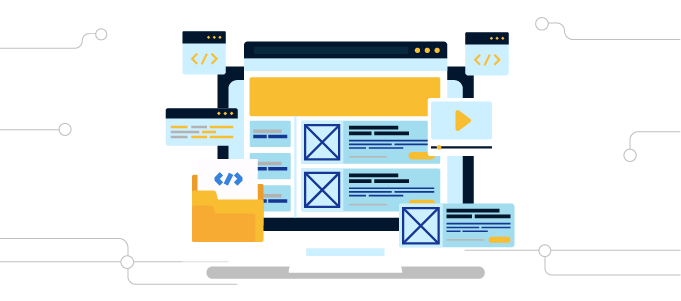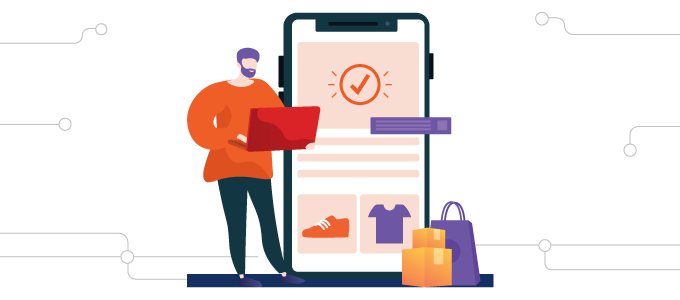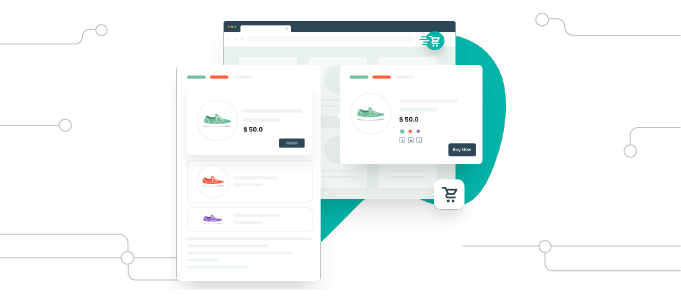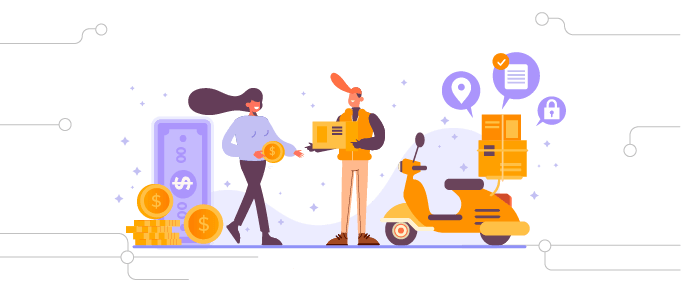Post Snippets is a WordPress plugin that lets you create a library with snippets of PHP code, HTML, or reoccurring text that you can reuse in your pages and posts.
Create unlimited shortcodes and add them to your website’s pages and posts in a matter of seconds. With this user-friendly WordPress plugin, you get the liberty of creating boxes, buttons, tabs, sliders, responsive videos, and carousels.
Basic Features of Post Snippets
Snippets Insertion – All defined snippets are inserted from a button directly in the WordPress editor.
Custom Shortcodes – Create your own custom shortcodes and insert them into your posts and pages.
User-friendly – The Manage Snippets page makes it easy to add, edit, and remove snippets.
Custom Variables – Create custom variables for each snippet and reuse them for your posts and pages.
Buttons & Quicktags – Snippets are found in the (visual) WordPress editor with a button and the HTML editor with a quicktags.
Variables – Each snippet can have as many custom variables as you like, which can be used on insert.
Snippet Import/Export – Easily import and export snippets between different websites within seconds.
PHP Code – Shortcode snippets can optionally be processed as PHP code that can be used on page or post.
Documentation – Full documentation is available directly from the help panel in the plugin (top right in WordPress).
Premium Features of Post Snippets
Snippet Duplication – Easily replicate shortcode snippets and incorporate them into your posts and pages effortlessly.
Rich Text Editor – Utilize the integrated Rich Text editor in Post Snippets to personalize your snippets according to your preferences.
Snippets Order – Effortlessly rearrange the order of your snippets by utilizing the drag and drop functionality, allowing for seamless organization.
Rest API – Grant individuals the ability to add, edit,update, and delete snippets without requiring administrative access, enhancing collaboration and flexibility.
Tags – Leverage the tags feature to add multiple tags to your snippets, enabling efficient filtering and categorization of different snippets.
Cloud Snippets – Save, edit, download, and delete snippets directly on the cloud through the convenient cloud snippets feature, providing convenient access and storage options.
Gutenberg Block Editor Compatibility – Enjoy seamless support for various Gutenberg block types, empowering you to incorporate an array of essential features such as names, icons, descriptions, categories, and more.
Snippet Types – Showcase the snippet types (PHP, JS, CSS) by adding a dedicated column on the snippet listing page, ensuring clear identification and categorization of your snippets.
Gutenberg editor – inserts source code snippets block to insert, and preview selected snippet’s code on front-end without execution.
Elementor – enables Post Snippet block to add snippets with PHP, formatting, shortcode options, and Post Snippet Source block to display raw snippet code.