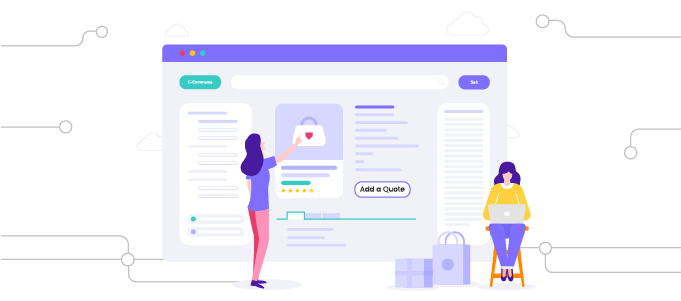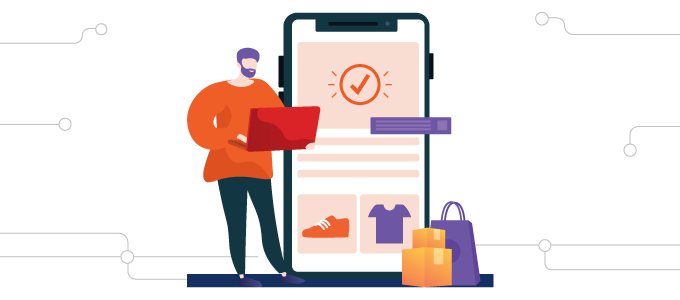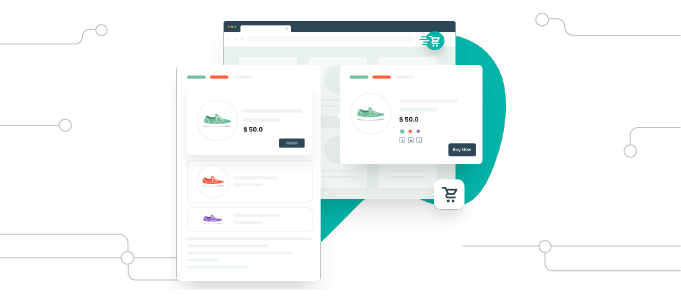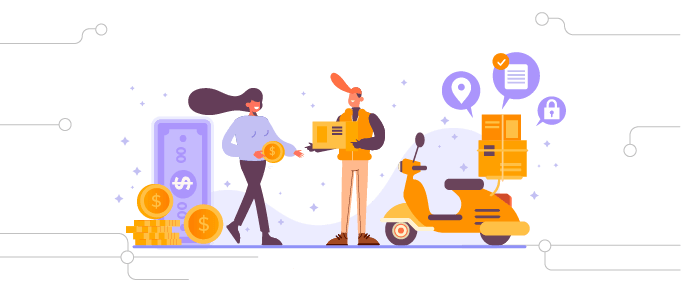Description
Quote for WooCommerce offers a ton of powerful features that’ll make it easier for customers to Request a Quote for any product on your website. Plus, it provides an easy-to-use dashboard where you can create, manage and respond to quotes.
Customers can add multiple products to the website’s quote section, where they can enquire the shop for its quote, negotiate and convert it to order.
Quote for WooCommerce features
Front-end features for customers
- Users can re-quote their previous submissions
- Add File Upload Field on Form Builder
- Request quotes for single or multiple products simultaneously;
- Remove single or multiple products from the Quote tab;
- Move products from the Quote section to their cart;
- Move products from their cart to the Quote section;
- Customize quote submission messages;
- Convert quote in order;
- Download quotation (pdf) from my account page;
- Download quotation (pdf) via email;
- Save Quotes to my account page (if logged in);
- Delete Quotes from my account page;
- Mini Add-to-cart basket to view added products quickly.
Back-end features for the admin
- Admins can select the desired status from the dropdown menu and apply it with a single click
- Admin can filter quotes based on their status and date
- Admin can view the total amount of each quote
- Admins can export their quotes into a CSV file
- Admin can change the position of the “Add to Quote” button
- Admins now have the option to hide the product list table from emails
- Choose which products to show the add to quote button.
- Choose which products to exclude from showing the add to quote button.
- Quotes API via REST API
- Option to display a quote counter on the shop page and single product pages.
- Option to add a “Browse the List” button on the shop page
- Option to download the quote via PDF in default or custom templates.
- Send email messages with quotations to multiple users;
- Customers can download quotation (pdf) their from my account page;
- Send the accept & checkout link in pdf;
- Send the accept & checkout link via email;
- Option to Create quotations and email them to customers;
- Customization options for quote button text;
- Customization options for quote button color & text color;
- Option to hide/show Add-to-cart button;
- Option to hide/show Add-to-quote button;
- Automate email notifications for admin & customers;
- Redirect customers after a successful request for quote;
- Limit the “Add to Quote” option for selected products;
- Add a quote button for different user roles.
Compatibility & Integrations
- Compatible with Wholesale for WooCommerce extension.