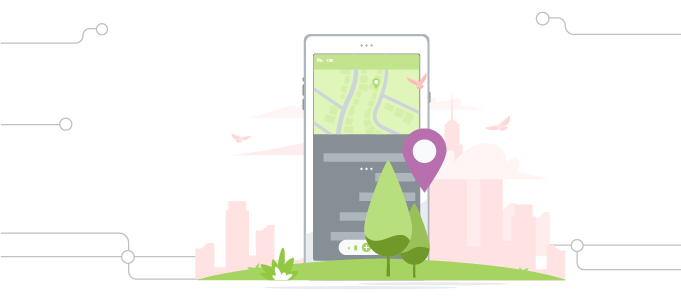How WordPress Is A Preferred Choice To Design Restaurant Websites
In the food industry, word-of-mouth and local promotion are effective. However, when potential customers Google the name of your restaurant, they expect a memorable browsing experience. A report states that 79% of Millennials enjoy experimenting with products from different cultures or countries. Therefore, you need to have an eye-pleasing restaurant website. Customers anticipate that specific