Welcome to a new era of pricing flexibility and control – introducing Conditional Fees for WooCommerce. Transform how you manage and apply conditional fees on your online store with a feature-rich solution designed to empower administrators, enhance accuracy, and provide unparalleled customization.
Key Features of Conditional Fees for WooCommerce
- Flexible Conditional Fees Rule Creation
- Easily create and manage conditional fee rules with the option to choose between fixed fees or percentage-based charges.
- Conditional Fees Rounding:
- Achieve precise fee calculations with the innovative Conditional Fee Rounding feature, allowing for accurate rounding figures.
- Extensive Customization:
- Tailor fees based on user roles, shipping, payment gateways, tax classes, product categories, tags, cart data, and specific geographic locations.
- Charge Tax:
- Ensure adherence to regional tax regulations by selecting applicable tax classes directly from a dropdown menu.
- Strategic Cart Amount Range:
- Set cart subtotal ranges to apply conditional fees selectively, providing strategic control over fee application.
Why You Should Buy Conditional Fees for WooCommerce:
Enhanced Control and Flexibility: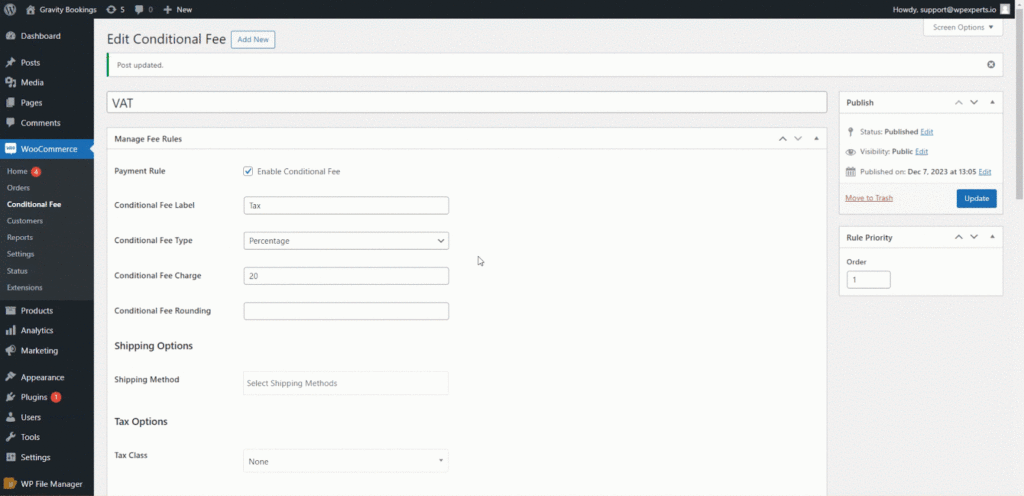
Improved Accuracy in Fee Calculations:
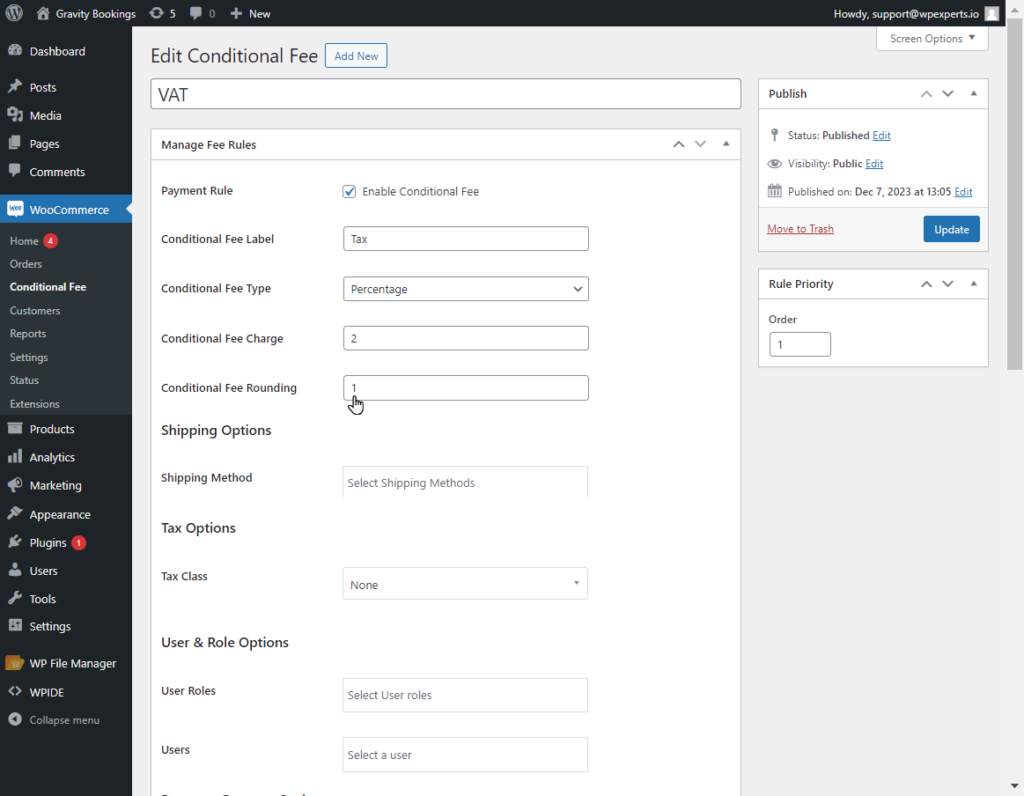
Precision matters, especially when it comes to your store’s finances. With the innovative Conditional Fees Rounding feature, you can ensure that all fee calculations are accurate to the last decimal. Say goodbye to rounding errors and discrepancies, and welcome a level of financial accuracy that boosts confidence in your online transactions.
Increased Conversion Opportunities: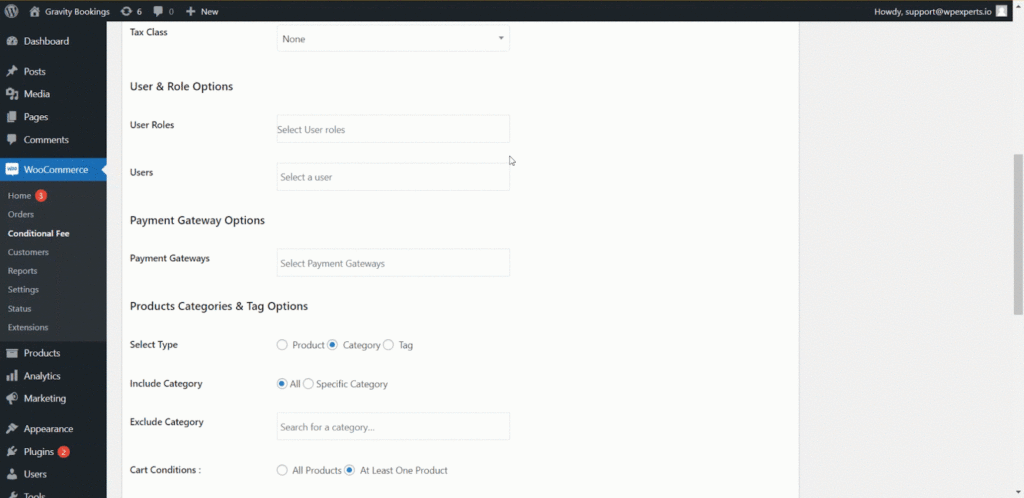
Tailor your customers’ shopping experience based on their roles, preferences, and behavior. Conditional Fees for WooCommerce lets you target specific user groups, enhancing the personalization of your storefront. This personal touch can contribute to increased trust, loyalty, and, ultimately, higher conversion rates.
Adherence to Tax Regulations:
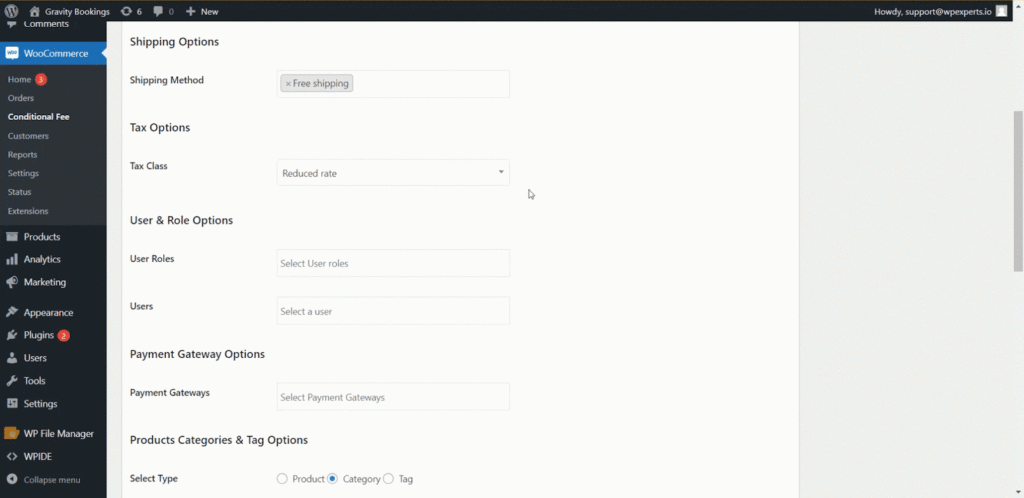
Navigating tax regulations can be complex, but with Conditional Fees for WooCommerce, it becomes seamless. Choose applicable tax classes directly from a dropdown menu, ensuring your store complies with regional tax laws. This simplifies your administrative tasks and builds trust with your customers, showcasing your commitment to transparency and compliance.
Strategic Fee Application on Cart Range:
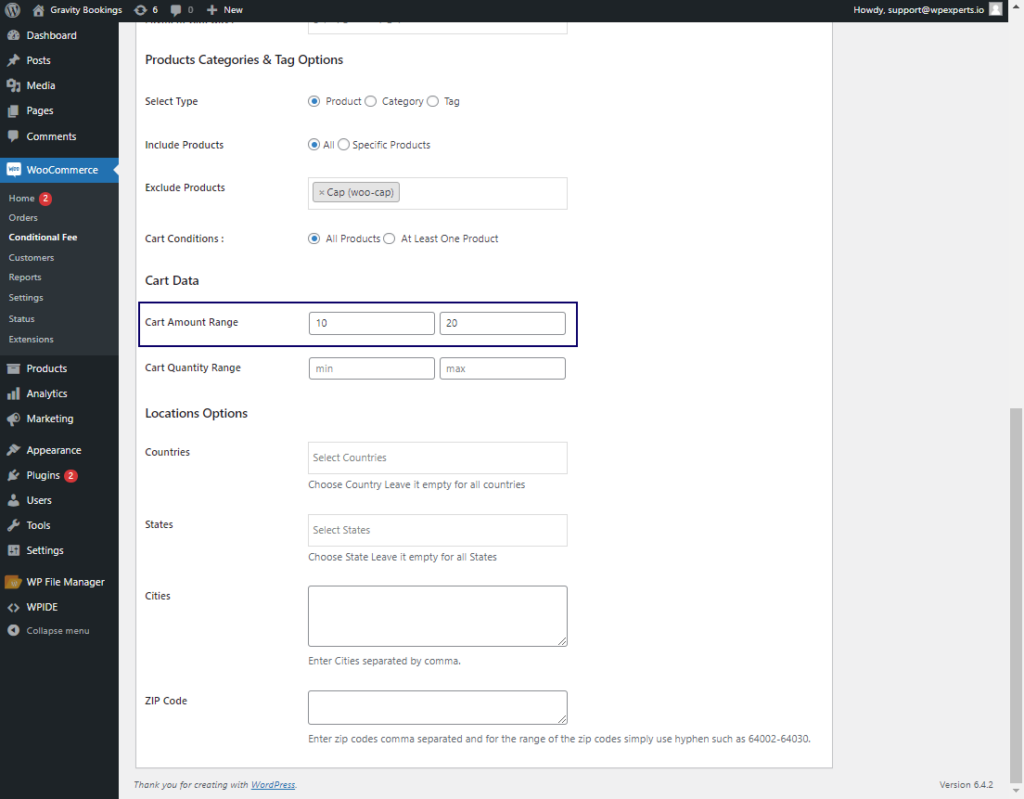
Take charge of your pricing strategy by strategically applying conditional fees. Set cart amount ranges to ensure fees are applied selectively, allowing you to create targeted promotions or discounts.
Get Conditional Fees for WooCommerce Today!
Investing in Conditional Fees for WooCommerce means more than just adding a plugin to your store – it’s about unlocking a suite of features designed to elevate your business. From precise fee calculations to strategic customization options, empower your store with a tool that meets and exceeds your expectations.