You downloaded a stunning new WordPress theme but encountered an error when uploading via the WordPress dashboard: “The package could not be installed. The theme is missing the style.css stylesheet.”
This blog post will discuss this WordPress error and explain its possible solutions.
Let’s begin!
How Does “the package could not be installed. The theme is missing the style.css stylesheet” Error Appear?
This theme upload error appears in the WordPress dashboard under Appearance > Themes > Add New > Upload Theme. It occurs when a user clicks the Choose File button, chooses a file to upload, and clicks the Install Now button. The error relates to the Add Themes module and appears during the theme installation. Therefore, do not get confused if you do not find this error anywhere on your site.
The error shows the text “The package could not be installed. The theme is missing the style.css stylesheet” is placed before another message, “Theme installation failed.”
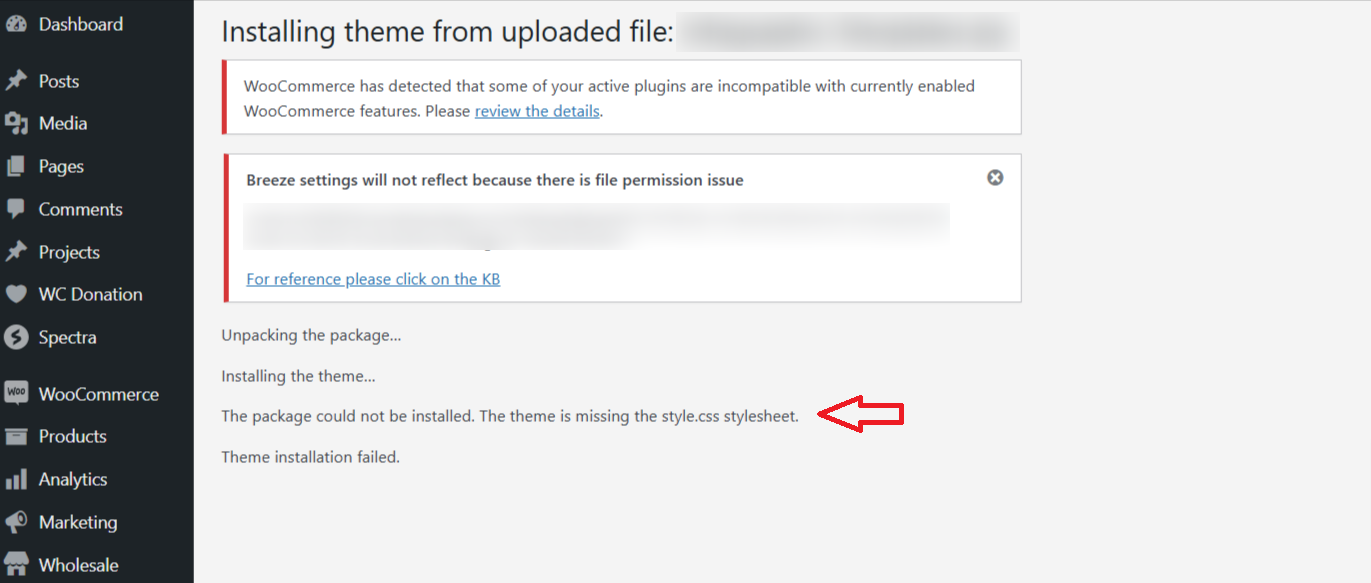
According to the above error text, your installed theme is corrupted or incomplete. Moreover, the theme does not have the crucial style.css file. That is why you have experienced this error.
What do You mean by the Style.CSS Stylesheet?
A WordPress file directory comprises crucial folders and documents, such as CSS, PHP, and HTML coding. CSS, also called Cascading Style Sheets, is a popular web design language that works in parallel with HTML and PHP.
CSS helps make website content attractive and results-driven by stylizing web design elements, including text and images, through colors, fonts, and formats. It is not standalone since it correlates with other programming languages to extract the required results or output.
How to Fix the Package could not be Installed. The Theme is Missing the Style.CSS Stylesheet Error?
When fixing the theme is missing the style.css stylesheet error, you can try different possible workarounds, including:
- Ensure You Upload the Correct Zip File.
- Confirm the Theme is Compatible with WordPress.
- The File should be for a Theme and not for a Plugin.
- Put the Style.CSS File in the Root Folder.
Ensure You Upload the Correct Zip File
To avoid the package could not be installed. The theme is missing the style.css stylesheet WordPress error; you must upload the correct zip file. Sometimes, theme developers provide users with downloadable zip files containing various files. Therefore, it is highly recommended that users check that they have the required zip file.
They can double-check to see if they have downloaded the correct zip files for their themes to check the authenticity of the files. Moreover, there is no harm in unzipping the file to confirm its content. A theme’s file has its key folders and subdirectories.
Confirm the Theme is Compatible with WordPress
WordPress is one of the most popular platforms for developing sites related to various niches. Users can also use other open-source tools like Drupal, Joomla, etc. Besides, they can benefit from SaaS site builders like Squarespace, Wix, and more.
That said, numerous platforms offer themes that are incompatible with WordPress. Thus, users must ensure that they have downloaded themes that support WordPress. Otherwise, they will select a theme compatible with tools and platforms other than WordPress.
When users upload a theme on a WordPress site that supports a different platform, they will likely see the following message:
‘The package could not be installed. The theme is missing the style.css stylesheet.’ This error occurs when the file’s structure does not match WordPress’s requirements.
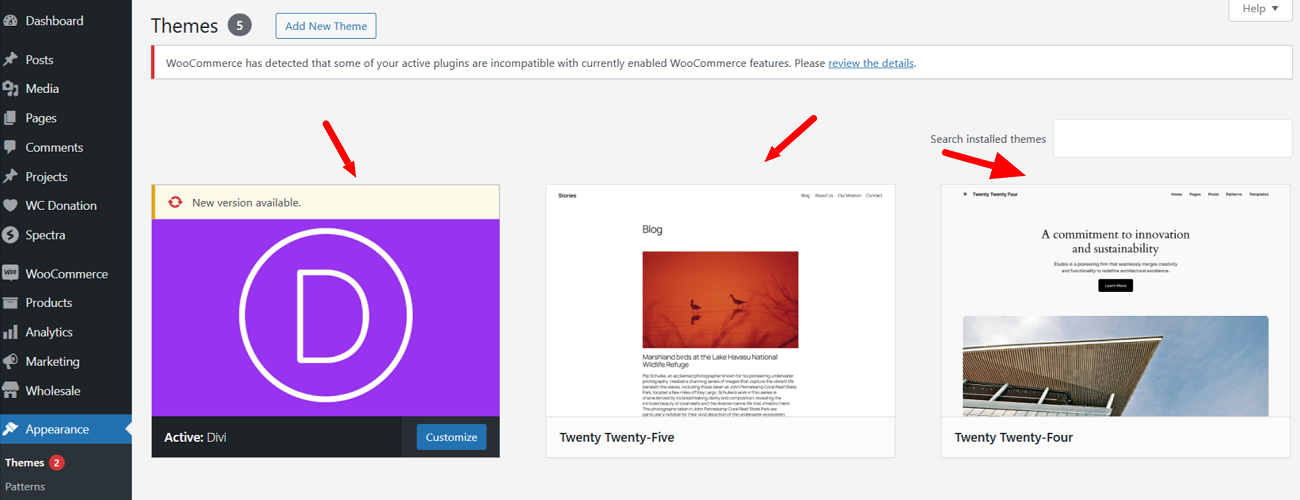
The File should be for a Theme and not for a Plugin
There is a thin line between WordPress plugins and WordPress themes, and users, including WordPress followers, site owners, developers, etc., need to understand it. There is a possibility you might have installed a WordPress plugin instead of a theme.
You must ensure you have followed the proper procedure for theme installation, which involves going to Appearance → Themes → Add a New Theme and searching for the theme by name.
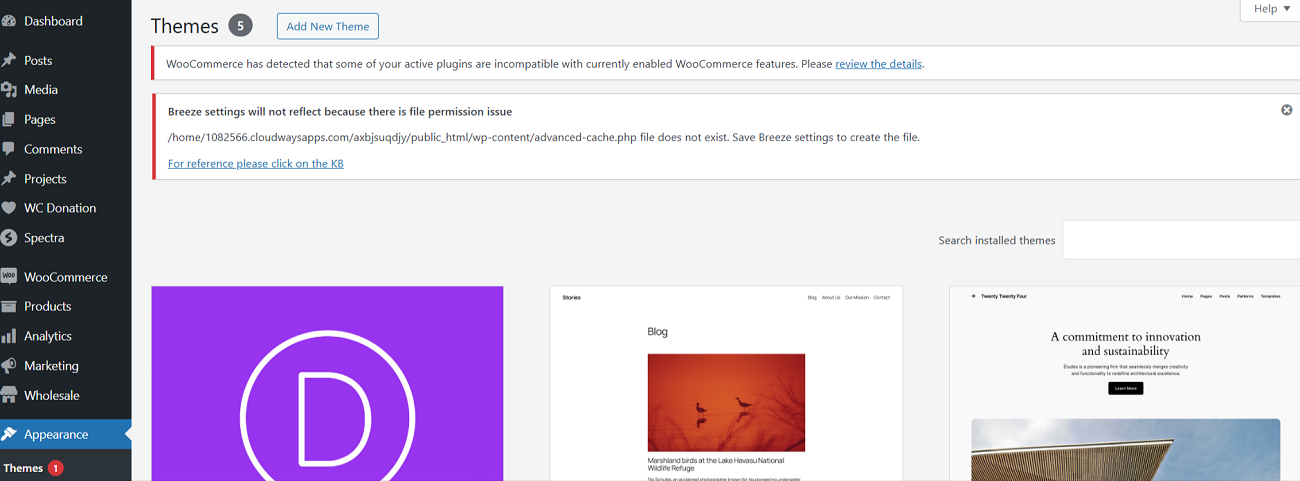
Likewise, follow the proper procedure for plugin installation: go to Plugins → Add New Plugin and upload the zip file you downloaded from the official site.
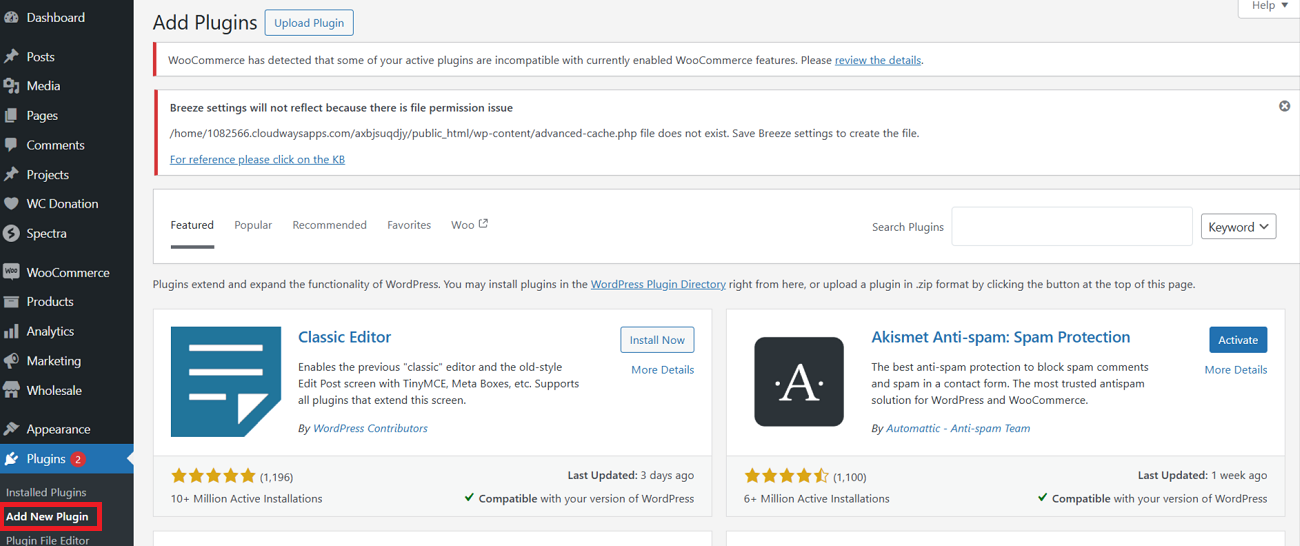
This way, you can smartly install a theme or a plugin. Fortunately, you can follow our exclusive blog post to install the plugin manually on your WordPress site. Similarly, you can easily update the plugin on your site using this informative blog post.
Put the Style.CSS File in the Root Folder
Sometimes, users place the style.css file for a theme in the wrong folder, resulting in a theme-missing style.css stylesheet error. Therefore, you must ensure the style.css file is in the root folder. If you are a newbie in the domain of WordPress theme development, there is a strong likelihood that you have placed the style.css file in a location other than the theme’s root folder.
WordPress will display the message “The package could not be installed in this situation. The theme is missing the style.css stylesheet error.”
Other Errors Users Should Know
The package could not be installed. The theme is missing the style.css stylesheet error aside, users must understand other crucial errors, such as:
- WordPress memory exhausted error
- WordPress max_execution_time fatal error
- Can’t login to the WordPress admin dashboard error
- WordPress plugin activation error
- The package could not be installed. No valid plugins were found
- WordPress missed schedule post error
- WordPress error establishing a database connection
- The plugin does not have a valid header error
Do You Need Professional Help?
As a seasoned web development and digital marketing company, WPExperts delivers results-driven WordPress website maintenance services to businesses worldwide, according to their specific demands.
Doing so allows businesses to overcome the fact that the package could not be installed. The theme is missing the style.css stylesheet error in WordPress.
Wrapping Up
We expect you to appreciate our blog post explaining how to fix the package could not be installed. The theme is missing the style.css stylesheet error in WordPress. All the above troubleshooting methods allow you to eliminate this annoying WordPress error without fuss. That said, you must follow these possible solutions in the right direction. This will get your WordPress theme up and running on time.