A seamless and efficient eCommerce checkout process is crucial for turning interested visitors into satisfied customers. Despite having an attractive product page, a complicated or poorly designed checkout process can deter potential buyers, which leads to high cart abandonment rates.
According to the Baymard Institute, a study reveals that eCommerce retailers face an average cart abandonment rate of 69.82%. It means that every 7 out of every 10 visitors stop buying at the checkout process, which results in a significant loss of sales. That’s why you need to optimize your eCommerce checkout process to ensure you don’t miss out on any potential sales.
In this article, we’ll discuss the concept of eCommerce checkout, its importance, and seven proven tips and tricks to help you streamline your checkout experience and increase conversion rates. So, without further ado, let’s get started!
What is eCommerce Checkout?
eCommerce checkout is the series of steps that customers follow when purchasing items from an online store. The process begins when a customer adds items to their shopping cart and ends when that customer gets a notification or thank-you pop-up that they have made a successful purchase. A well-designed checkout process offers a seamless and frictionless user experience.
Although your store may have a slightly different eCommerce checkout process, most eCommerce checkouts follow a similar format. After adding products to their cart, the shopper initiates the checkout and enters their billing information. Afterward, they provide shipping details necessary for physical products but not digital ones because you can download them directly.
After entering the shipping information, customers review their order and proceed to payment. Upon successful payment, they receive a purchase confirmation via email or SMS, and the company initiates the order fulfillment process.
What is Checkout Process Optimization?
All the strategies and improvements an eCommerce business employs to streamline the checkout experience for its customers come under checkout process optimization. The main goal is to reduce friction, simplify navigation, and make the purchasing process as smooth as possible. By doing so, businesses can increase their conversion rates, reduce cart abandonment, and ultimately enhance customer satisfaction.
Optimizing the checkout process involves the following:
- Analyzing the existing user flow.
- Continuously testing and improving checkout processes.
- Implementing changes to address these issues.
Aside from this, this may also include simplifying forms, offering multiple payment options, ensuring mobile responsiveness, and providing clear pricing and shipping information.
Through continuous testing and adjustment, businesses can create an optimized checkout process that leads to increased sales and happier customers.
Why is Checkout Optimization Important for Your eCommerce Store?

Optimizing the checkout process makes a big difference for eCommerce businesses, as it significantly shapes the overall customer experience. A smooth and efficient checkout process can translate into increased conversions, reduced cart abandonment rates, and improved customer satisfaction. Here are a few key reasons why checkout optimization should be a top priority for your eCommerce store:
- Reduced Cart Abandonment: A streamlined checkout process addresses the common pain points that cause shoppers to abandon their carts, such as complicated navigation, lengthy forms, or lack of preferred payment options. By eliminating these obstacles, businesses can significantly reduce cart abandonment rates.
- Increased Conversion Rates: As the checkout process becomes more user-friendly and efficient, customers are more likely to complete their purchases, leading to higher conversion rates and increased sales.
- Greater Competitive Advantage: By providing an optimized checkout process, you can set your eCommerce store apart from competitors, offering a superior shopping experience that attracts and retains customers.
- Enhanced Customer Trust: A secure, professional, and seamless checkout experience instills trust in your brand, making customers feel confident about their purchases and encouraging them to return for future transactions.
- Improved Customer Retention: Having a good checkout experience makes your customers more loyal, as satisfied customers are more likely to make repeat purchases and recommend your store to others.
- Better Data Collection: An efficient checkout process encourages customers to provide accurate and complete information, which can be used to personalize marketing efforts and further enhance their shopping experience.
7 Tips and Tricks for eCommerce Checkout Optimization
You can optimize your eCommerce checkout page by following the tips below:
1. Give Personalized Product Recommendations
Understanding individual customer needs and personalizing their shopping experience is crucial for maintaining brand loyalty. Offering complementary product recommendations based on their cart contents can maximize average order value through upselling and cross-selling. Using the Instant Checkout for WooCommerce plugin, you can easily add this feature to your eCommerce store.
Additionally, showcasing related items prevents cart abandonment by making it easier for customers to find everything they need in one place, like Victoria’s Secret does with its pop-up cart page.
2. Offer a Variety of Payment and Shipment Alternatives
Providing multiple payment and shipment options is essential, as 7% of customers may abandon the checkout process if their preferred payment method is not available. Include various payment methods on your eCommerce site, such as debit or credit cards, mobile payment apps like Square, Stripe, and PayPal, digital wallets like Samsung Pay, Apple Pay, or Google Pay, and buy now, pay later options.
The more payment options you offer, the lower your cart abandonment rate and the better experience you will provide to your customers.
3. Display the Complete Price Breakdown
Unexpected costs can lead customers to abandon their carts. To avoid this, clearly display the final price, including retail price, shipping fees, taxes, and discounts, if applicable. By offering complete transparency in pricing, you can create a sense of trust and loyalty with your customers.
The following tips can help you avoid this problem:
- Upfront Shipping Costs: Display shipping fees early in the shopping experience to prevent surprises and reduce cart abandonment.
- Clear Tax and Fee Information: Show all taxes, duties, and additional fees based on the customer’s location for a transparent cost breakdown.
- Promote Discounts and Offers: Highlight available discounts, promotions, and loyalty programs before customers reach the checkout stage.
- Dynamic Pricing Updates: Adjust the price breakdown in real-time as customers update their cart, ensuring accurate and up-to-date pricing information.
You can significantly reduce cart abandonment rates and create a positive, trustworthy customer experience by displaying a complete price breakdown and maintaining transparency throughout the shopping journey.
4. Enable Guest and Express Checkouts
Guest checkout allows customers to make a purchase without signing in or creating an account, speeding up the process. Offering guest and express checkout options can significantly enhance the overall shopping experience for new and returning customers. Streamlining checkout can reduce cart abandonment rates and encourage more completed transactions.
This option removes barriers to purchase and speeds up the process, increasing the likelihood of conversion. Express checkout focuses on returning customers. By saving their billing and shipping details, the process takes just one click. This not only improves user experience but also fosters brand loyalty.
Another way to speed up the checkout is to allow customers to review and complete their order without having to navigate through multiple pages. For example, the WooCommerce Fast Cart plugin displays the WooCommerce cart and checkout in an on-page popup, significantly speeding up the customer journey.
5. Simplify the Discount Application Process
If you offer promo codes or discounts, ensure they are easy to apply on your checkout page. Incorporate a coupon code box, but avoid paying attention to it for customers with a promo code, as they may leave the site to search for one and not return. Gymshark’s checkout page, for example, has a straightforward coupon code box for shoppers to redeem their discounts.
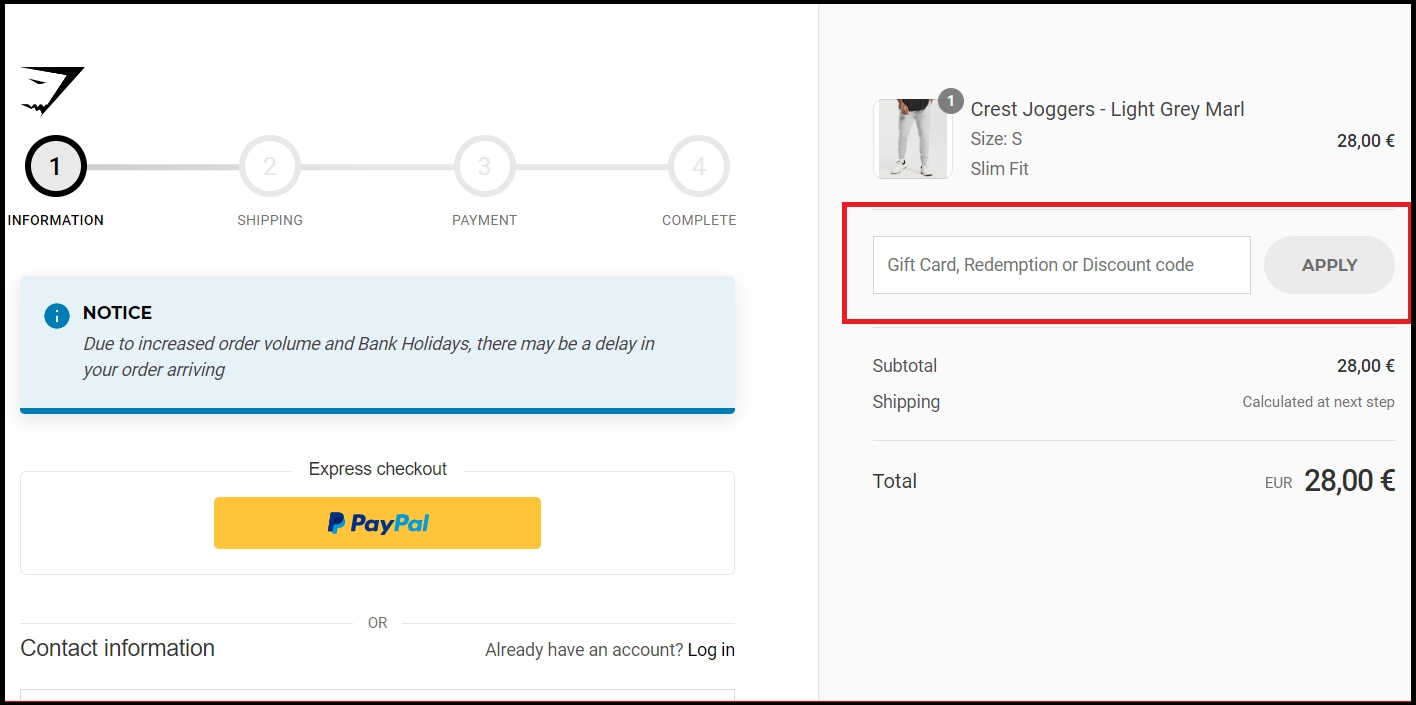
Using the Instant Checkout for WooCommerce plugin for your eCommerce store, you can seamlessly add a coupon feature to your checkout process, enabling your customers to apply coupons to specific products and significantly reducing the cart abandonment rate.
6. Feature Customer Reviews on Product Pages
Since 79% of consumers trust online reviews as much as personal recommendations, including customer reviews on your product pages, can build social proof for your brand.
Including customer reviews can be beneficial to you in the following ways:
- Boost Credibility: Genuine customer reviews showcase the quality and value of your products, increasing buyer confidence.
- Enhance Decision-Making: Reviews provide additional information that helps potential customers make informed purchasing decisions.
- Encourage Engagement: Allowing customers to leave reviews creates an interactive community and fosters a sense of connection with your brand.
- Highlight Popular Products: High-rated items with numerous reviews can guide customers toward popular and well-loved products.
Undoubtedly, by leveraging the power of social proof, you can improve customer satisfaction and encourage repeat purchases.
7. Monitor and Test Your Checkout Process Regularly
Continuously evaluate and test your checkout process to identify areas of improvement. With the help of user data and conducting A/B tests, you can implement changes and enhancements that further optimize the checkout experience for your customers.
For example, test the impact of different button colors or call-to-action (CTA) text on your checkout page. By running an A/B test where half of your visitors see the original button color and CTA text while the other half see a variation, you can measure the effectiveness of these changes on conversion rates.
When you analyze the results, you can figure out which version is more effective and optimize your checkout process accordingly. Regular monitoring and testing allow you to continually refine the user experience, leading to increased conversions and customer satisfaction.
Wrapping Up
Even the best checkouts don’t prevent people from leaving. Often, customers don’t finish purchases for reasons you can’t predict. However, implementing the above tips and tricks can significantly improve your eCommerce checkout process, resulting in higher conversion rates, reduced cart abandonment, and a more satisfied customer base.
Lastly, with the Instant Checkout for WooCommerce plugin, you can optimize the checkout process and create a seamless shopping experience that keeps customers coming back for more.
Frequently Asked Questions
Q1. How do I optimize my WooCommerce checkout?
To optimize your WooCommerce checkout, follow these steps:
- Simplify the checkout process by minimizing the number of form fields and steps.
- Enable guest and express checkout options.
- Offer multiple payment and shipping methods.
- Display a clear price breakdown, including shipping fees, taxes, and discounts.
- Make applying promo codes or discounts easy for customers.
- Implement responsive design for a seamless mobile experience.
You can implement these features using a plugin like Instant Checkout for WooCommerce.
Q2. What’s your best eCommerce checkout optimization tip?
Our top eCommerce checkout optimization tip is to create a seamless and user-friendly checkout experience by simplifying the process, minimizing the number of form fields, enabling guest and express checkout options, offering various payment and shipping methods, and providing a clear and transparent price breakdown. Creating a seamless and user-friendly checkout experience can significantly reduce cart abandonment and boost conversion rates.
Q3. What is a good eCommerce checkout success rate?
A satisfactory eCommerce checkout success rate is generally around 47.0%. If your success rate exceeds 62.6%, you’re among the top 20% of eCommerce stores. However, if it falls below 30%, you would be in the lowest 20% bracket.
























































