Have you ever encountered an issue when uploading an important document or image to your WordPress website? You are not alone. Sadly, thousands of WordPress site managers and owners face this annoying hassle.
The hassle or error, commonly known as “the Uploaded file exceeds the upload_max_filesize directive in php.ini can hamper your website’s performance traffic, sales, and revenue.
This blog post will provide practical solutions and recommendations, allowing you to fix the uploaded file exceeds the upload_max_filesize directive in the php.ini error message.
What Do You Mean by the Uploaded File Exceeds the Upload_Max_Filesize Directive in php.ini Error?
Before we explain the uploaded file exceeds the upload_max_filesize directive in php.ini error, it is crucial to understand what the upload_max_filesize directive phrase means.
Let us define this phrase. For instance, web hosting services define and apply the limit to maximum image sizes users can upload to their websites.
Hosts usually perform this function to use the servers’ resources smartly. The upload_max_filesize directive in (MB) megabytes explains this maximum file size.
The upload_max-filesize_directive typically resides in the php.ini file, which primarily serves as a default server configuration file suitable for apps that need PHP.
You should know the differences among programming languages, including HTML, PHP, and CSS. This way, you get a basic idea of how you can benefit from web development practically.
Coming back to the point, if you upload a larger file than the recommended limit applied by the host, you will likely experience the upload_max_filesize error on your screen.
In simple words, the upload_max_filesize error suggests that users upload large files beyond the limit set in the php.ini file.
You should not confuse this upload limit with the WordPress settings. To check the upload limit in your WordPress setting, here is what you should do:
- Through your Admin Dashboard, click the ‘Media’ menu.
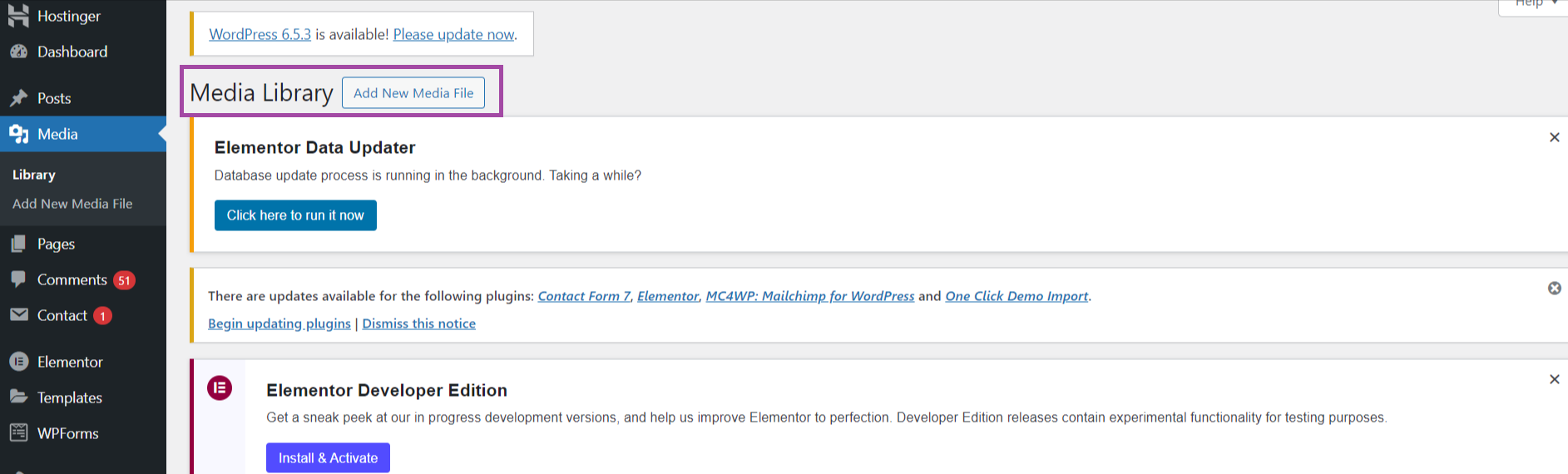
- Click the ‘Add New’ tab to discover the default upload limit in your WordPress website.
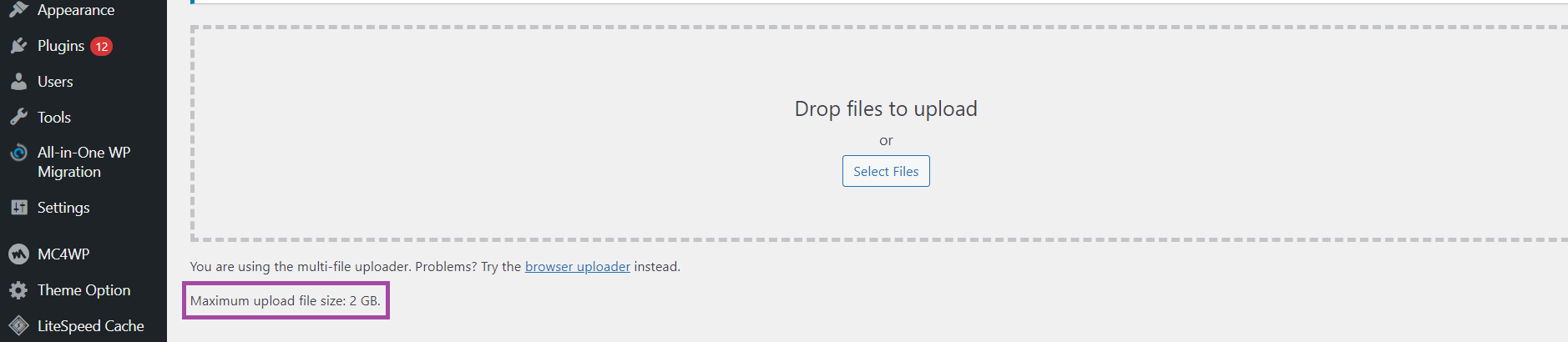
The above screenshot indicates that the default upload limit is 2 GB. This limit is enough to handle large files easily, so you will not face the “the uploaded file exceeds the upload_max_filesize directive in php.ini” error message.
You can also fix other errors, such as “file_name exceeds the maximum upload size for this website.”
How to Fix the Uploaded File Exceeds the Upload_Max_Filesize Directive in PHP.INI
When overcoming or bypassing the php.ini upload_max_filesize error message, users must enhance the file size upload limit. Therefore, they must increase the upload_max_filesize directive in their php.ini files.
Fortunately, you can try various ways to fix the uploaded file that exceeds the upload_max_filesize directive in php.ini error without fuss.
For the sake of your convenience, we explain these different ways below:
- Discuss the Error with Your Host’s Support
- Edit PHP.INI File Through cPanel
- Install the WordPress Plugin
Discuss the Error with Your Host’s Support
You should contact the customer support department of your web hosting service. This will help you quickly resolve the upload_max_filesize directive in php.ini error.
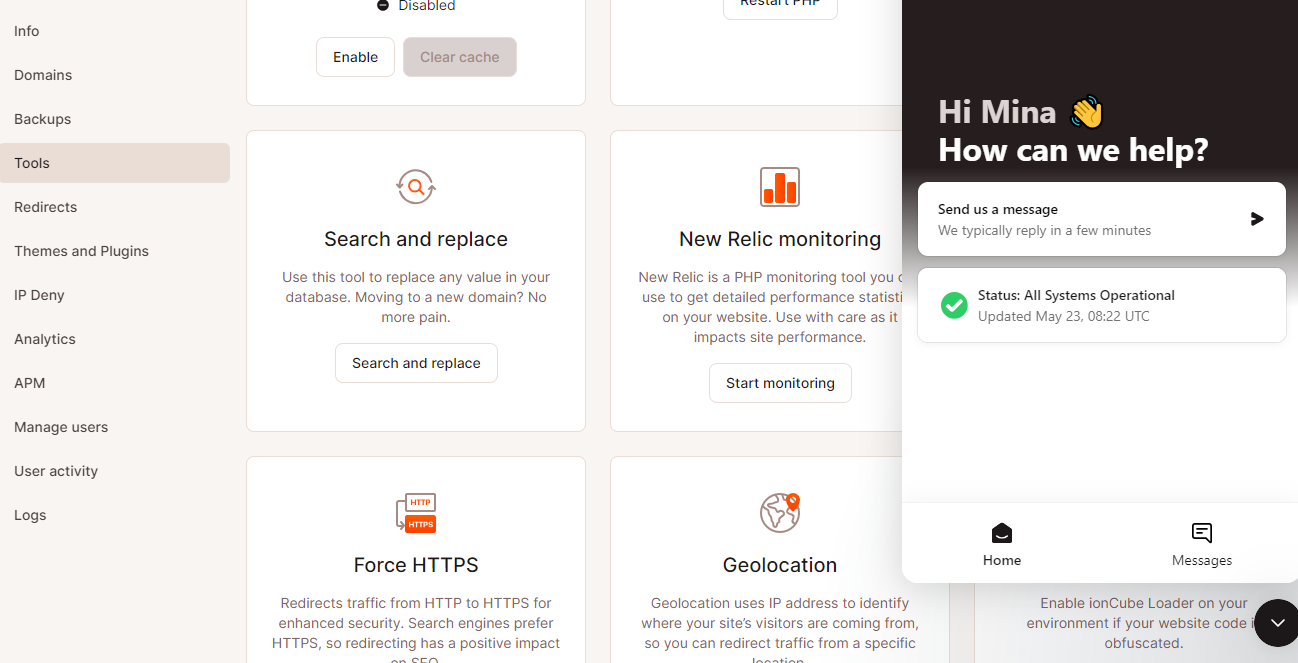
Depending on your needs, you can ask them to increase the upload limit needed to upload heavy files to your website. This is one of the simplest yet time-saving solutions to bypass the php.ini upload_max_filesize error.
You need to consult your web hosting provider because the default PHP file upload size limit is 2 MB. Hence, you should discuss this irritating error with your web hosting service provider to maintain the functionality and productivity of your WordPress website.
Edit PHP.INI File through cPanel
If your web hosting service provider uses cPanel, you can edit or amend the php.ini file using the cPanel dashboard.
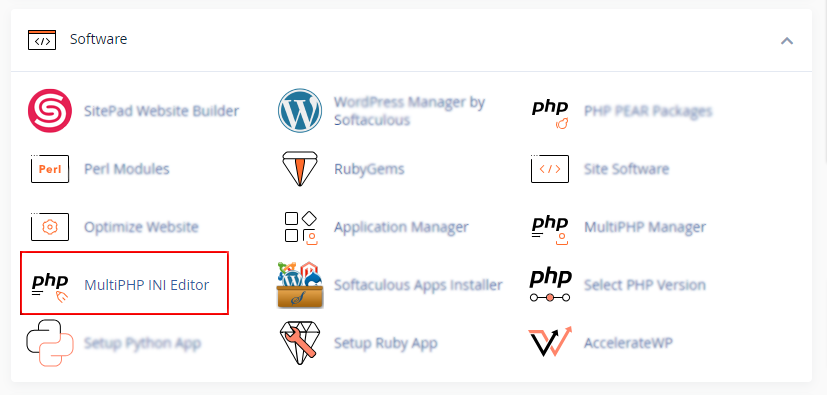
You should edit the upload_max_filesize directive for your WordPress website further according to your requirements.
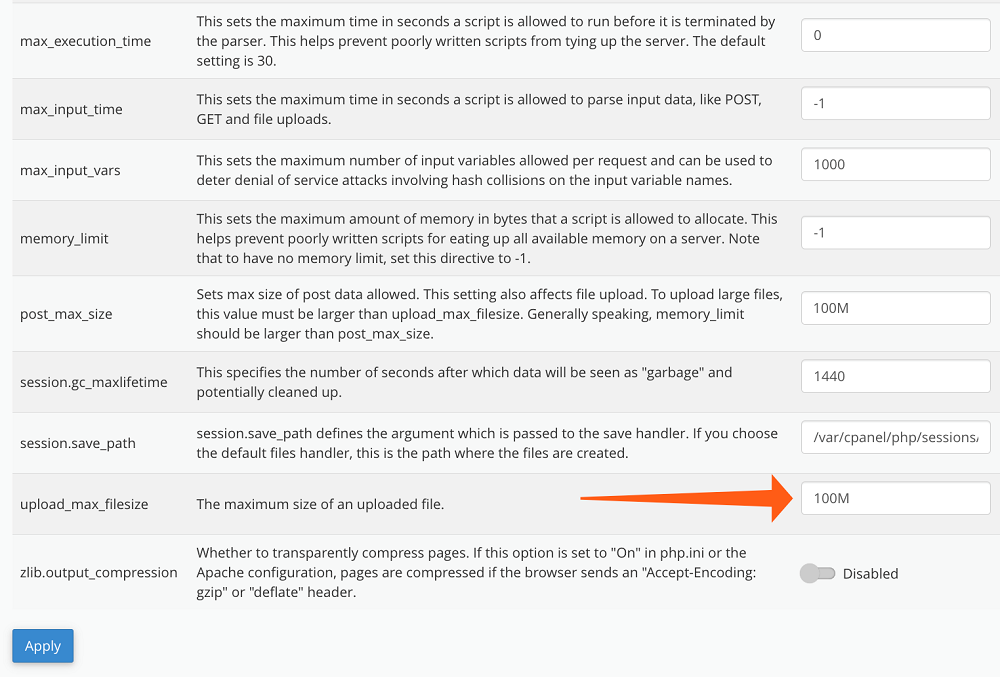
Consequently, you can quickly fix the upload_max_filesize directive in php.ini issue.
Install the WordPress Plugin
As a WordPress site manager or owner, you can install the WordPress plugin, Increase Maximum Upload File Size | Increase Execution Time. With this impactful plugin, you can increase the upload limit by following a few simple steps in minutes.
Thus, you can effortlessly resolve the uploaded file exceeds the upload_max_filesize directive in php error.
How to Overcome PHP INI Upload_Max_Filesize Error (Other Simple Ways)?
Apart from contacting web hosting service’s customer support, editing php.ini file through cPanel, and installing the WordPress plugin, you can reduce the size of large files through TinyPNG, an image compressor tool.
Using TingPNG is an excellent way of decreasing large file sizes regardless of the file formats, including JPEG, PNG, and WEBP.
You can also break large files into small files and upload them on your WordPress website hassle-free. Hence, you can bypass the php ini upload_max_filesize error without difficulty.
Enhance Customer Relationships With WP Contact Slider
As a WordPress site manager or owner, you can benefit from WP Contact Slider, an impactful plugin that can help revolutionize customer relationships to unprecedented heights.
The plugin lets WordPress site owners communicate with website visitors without barriers. Moreover, it allows site admins to show contact forms on their respective WordPress websites.
In short, WP Contact Slider delivers value to existing and potential website visitors alongside WordPress site owners.
Do You Need Professional Help?
As a notable web development and digital marketing agency, WPExperts offers impactful WordPress website maintenance services to small, medium-sized, and large businesses worldwide, according to their diverse requirements.
By doing so, businesses can proactively resolve the php ini upload_max_filesize error. Likewise, they can appropriately overcome other issues, such as the WordPress missed schedule post error.
Wrapping Up
We hope you liked our blog post describing the process of fixing the uploaded file exceeds the upload_max_filesize directive in php error.
Once you follow the workarounds and suggestions mentioned above, the php ini upload_max_filesize error can become a thing of the past.