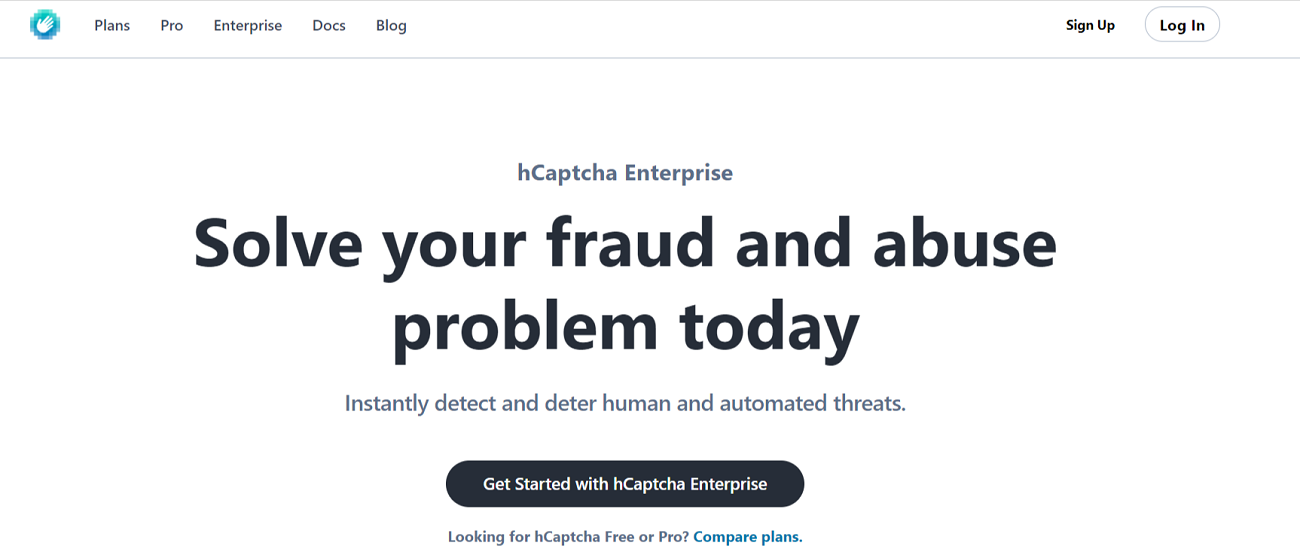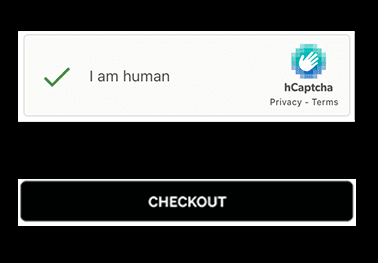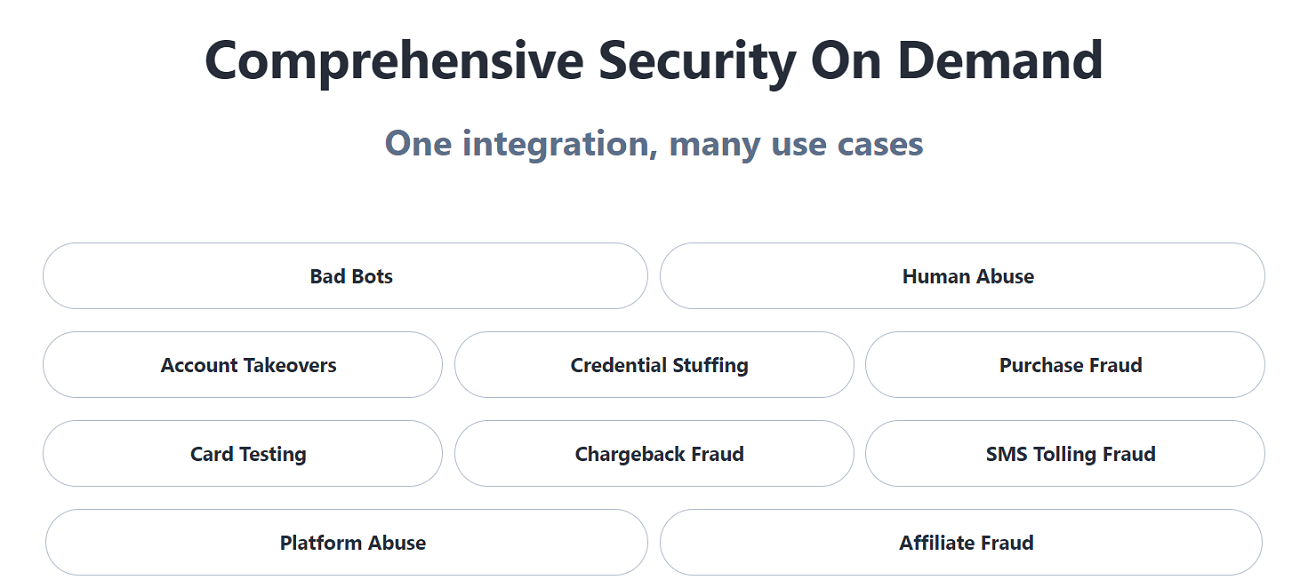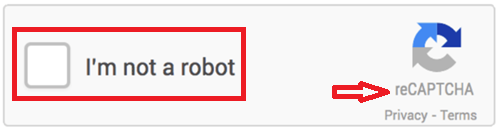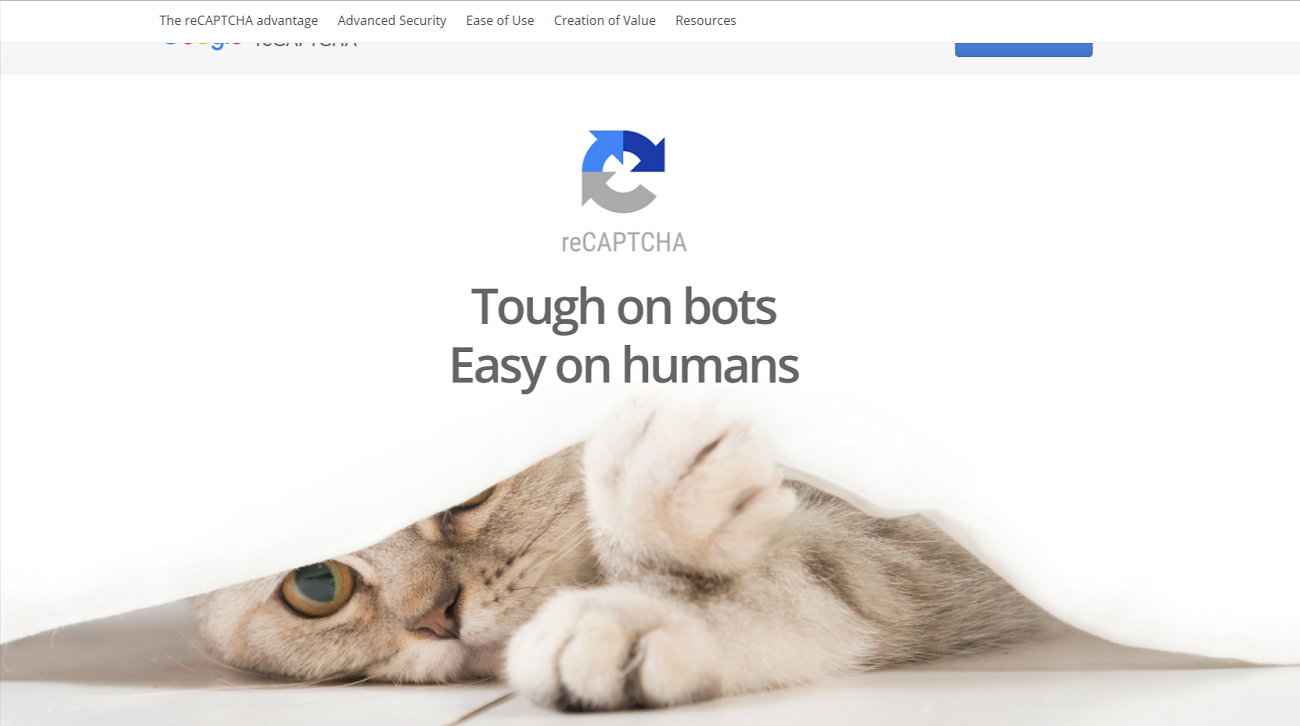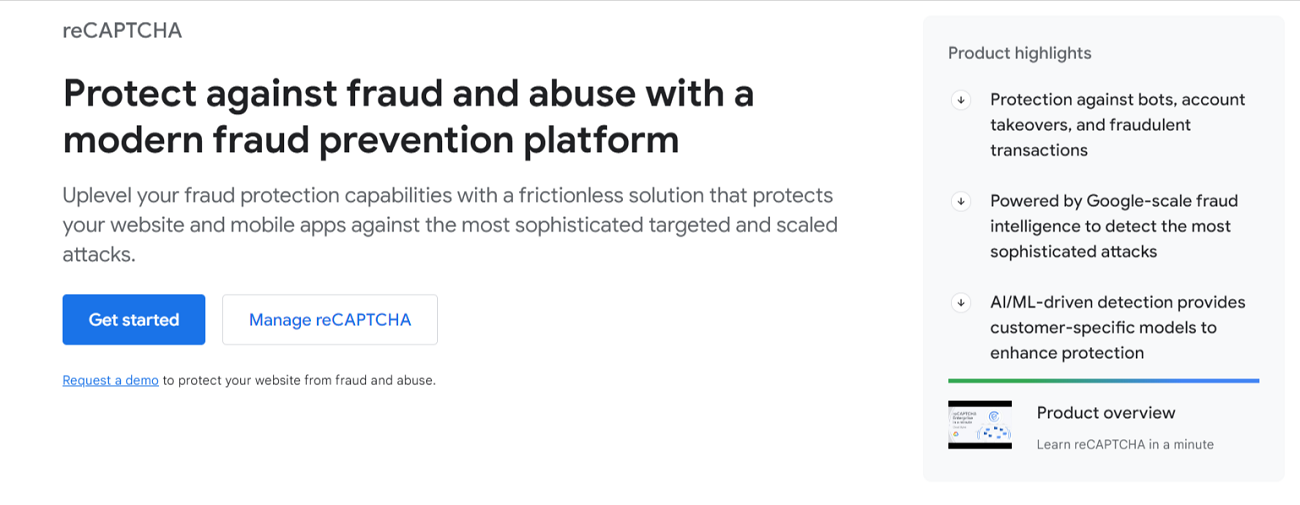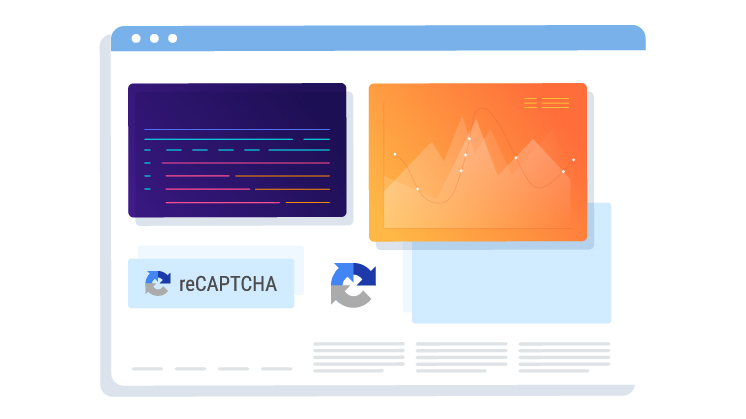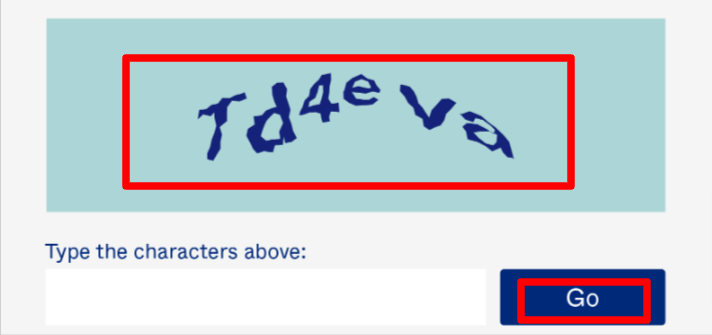We live in the digital age, and website security is crucial. Fortunately, a captcha can help protect sites against spamming and bot threats. It helps differentiate between bots and humans and protects a website.
Multiple captcha options are available, and hCAPTCHA and reCAPTCHA have become hugely popular. This blog post will analyze hCaptcha vs. reCAPTCHA by examining different features and factors.
As a site owner, read this blog post thoroughly to protect your site from spam, abuse, and bots.
What Do You Mean By hCaptcha?
hCaptcha is a reCAPTCHA alternative that non-enterprise users can utilize free of cost. This highly attractive and results-driven service needs website visitors to label pictures.
The parent company behind hCaptcha is renowned for offering image labeling services. Furthermore, data vendors purchase the labeled data obtained from the widget.
Compared to Google, hCaptcha is data-efficient since it utilizes less data. However, the latter uses cookies and stores users’ unique identification in these cookies. This way, hCaptcha follows users across websites.
How Does hCaptcha Work?
As you know, frequent site visitors must manually finish the image classification task based on numerous images using hCaptcha. Furthermore, this task is more challenging and time-consuming than reCAPTCHA. Fortunately, enterprise users can utilize Captcha’s invisible version.
However, they still need to complete the puzzle, ensuring enough data is collected to discover if the user is a bot or a human.
Advantages of hCaptcha
- The service prioritizes user privacy and collects minimal data.
- Website visitors need to solve customized Captcha challenges.
- The service offers an exclusive monetization model, allowing website owners to earn money.
What Do You Mean By reCAPTCHA?
reCAPTCHA is Google’s notable and free product. The leading search engine bought CAPTCHA in 2009 and rebranded it to reCAPTCHA. The good thing about reCAPTCHA is its reliability, as WordPress and other website owners rely on it worldwide.
How Does reCAPTCHA Work?
As you know, reCAPTCHA helps website owners prevent bots from accessing website pages, spamming forums, completing forms, and social media websites with comments.
We can safely assume that reCAPTCHA allows website developers and owners to safeguard their sites from abuse, spam, and worse behavior.
reCAPTCHA heavily relies on AI (Artificial Intelligence) to detect human behavior. Furthermore, its verification process utilizes AI to a great effect. This means human users must pass the tests regardless of language, education, age, or gender.
CAPTCHAs are all automated and help the computer program rate the test without human interference. For that reason, the tests are regularly updated as malicious bots, and CAPTCHA AI become more sophisticated and advanced.
Advantages of reCAPTCHA
- The service helps site owners accurately recognize bots.
- It helps website owners protect sites without compromising user experience.
- Effortlessly integrate with various platforms and Google’s ecosystem.
hCaptcha GDPR Compliance
hCaptcha is a GDPR-compliant service. The official website has a dedicated section named GDPR that helps users understand what data hCaptcha collects and how it protects users’ information concerning the leading data protection law.
reCAPTCHA GDPR Compliance
reCAPTCHA’s GDPR compliance policy has come under scrutiny from privacy experts worldwide. That’s because Google’s reCAPTCHA service has not complied with GDPR in the recent past. Consequently, the parent company has faced legal issues like lawsuits and fines.
This means that Google’s GDPR policy remains dubious and can potentially cause serious data privacy issues for website owners working in European countries.
Browsers Supported by hCaptcha
The hCaptcha service is compatible with numerous web browsers, including:
- Microsoft Internet Explorer 10+.
- Apple Safari.
- Mozilla Firefox.
- Google Chrome.
- Microsoft Edge.
- Apple Safari and Safari Webview on iOS.
- Google Chrome on iOS.
- Android Native Browser and Google Chrome on Android.
- Electron apps on Windows, Mac, and mobile devices.
Browsers Supported by reCAPTCHA
Google’s reCAPTCHA service supports many popular web browsers, including:
- Google Chrome.
- Mozilla Firefox
- Safari.
- Chromium Edge.
- Android Native Browser.
Various Types of CAPTCHAs
There are several types of CAPTCHAs, and the best captcha depends on your website’s needs. Moreover, site owners and developers should consider various factors like security, accessibility, user-friendliness, and more when selecting a particular type.
Here are the common types of CAPTCHAs described below:
- Mathematical.
- Audio.
- Text-based.
- Invisible Captcha.
Mathematical
As the name indicates, this type of CAPTCHA will appear on users’ screens and involve a mathematical equation. Users must solve the equation to prove they are humans, not bots.
Audio
In this CAPTCHA type, users must listen to the audio recording and transcribe numbers or words to confirm they are humans, not bots.
Text-based
A text-based captcha comprises a somewhat unrecognizable image. Users must type the required letters to prove they are humans, not bots. It is one of the common captcha types.
Invisible Captcha
As the name suggests, an Invisible Captcha is invisible to users. This captcha type utilizes an advanced algorithm to recognize a human or bot.
hCaptcha vs ReCAPTCHA (Major Differences)
hCaptcha and reCAPTCHA allow website owners and developers to differentiate between a bot and human traffic. Still, they differ in terms of ownership, difficulty level, privacy, incentives, and more.
Ownership
Google is the mastermind behind reCAPTCHA. On the other hand, hCaptcha is the brainchild of Intuition Machines.
Difficulty Level
Google’s algorithm determines the difficulty level of reCAPTCHA. Similarly, hCaptcha lets website owners and developers select the difficulty level.
Privacy
hCaptcha does not keep an eye on users’ information but stores users’ unique identification via cookies. Google is infamous for tracking users’ browsing activities, and reCAPTCHA also works on the same lines, sadly. The service stores users’ behavior data and also tracks their website interactions.
Incentives
hCaptcha incentivizes users with cryptocurrency when they accomplish puzzles and challenges. reCAPTCHA does not favor users in this regard.
Accessibility
hCaptcha and reCAPTCHA help disabled users through alternative verification forms like audio challenges. But hCaptcha is more easily accessible and adaptable.
Customization
Using a straightforward and highly customizable API, you can incorporate reCAPTCHA and hCaptcha on your website. However, the latter is more feasible in terms of difficulty level.
reCAPTCHA vs. hCaptcha Alternatives
This section will highlight different hCaptcha and reCAPTCHA alternatives you can implement on your site to safeguard against bot and spam risks. Here are various options, including:
- Altcha.
- Cloudflare Turnstile.
- Friendly Captcha.
- SVG Captcha.
- AWS WAF Captcha.
- GeeTest Adaptive CAPTCHA.
- Lemin Captcha.
- MTCaptcha.
- DataDome’s Device Check.
- Capy Puzzle CAPTCHA.
In addition, if you do not want Google to log your browsing activities, you can utilize various search engines. Thus, you can anonymously browse the internet without sacrificing your privacy.
What Do You Mean By CAPTCHA?
The complete form of CAPTCHA is the Completely Automated Public Turing test to tell Computers and Humans Apart. CAPTCHAs can help site developers and owners differentiate between automated users like bots and real users.
CAPTCHAs offer challenges that are easy for humans but difficult for computer devices. For example, humans can easily click on something in a particular area. Likewise, they can identify numbers or stretched letters. However, if computers are asked to perform these tasks, they will likely find them challenging.
Why Are CAPTCHAs Important?
When reducing spam submissions, nobody can overlook the importance of CAPTCHAs. Moreover, web developers need to integrate CAPTCHAs on their websites for the following critical reasons:
- Bot Protection
- Reduced or Decreased Spam
- Improved Security
- Accessibility
- Ease of Use
Bot Protection
CAPTCHAs efficiently prevent bots from entering a website and potentially creating harm. As a result, web developers can safeguard sites against various threats, such as hacking, spamming, abuse, etc.
Reduced or Decreased Spam
CAPTCHAs or bot prevention mechanisms allow site owners to secure their sites from automated bots. These bots can potentially send spam, increase the number of unsolicited messages, and hamper the user experience.
Therefore, CAPTCHAs are crucial in decreasing spam, decreasing unsolicited messages, and improving user experience.
Improved Security
Website owners can limit bot access through CAPTCHAs, improve site security, and protect user information against unethical access and usage.
Accessibility
CAPTCHAs or bot protection mechanisms have multiple verification methods for differently abled users, such as audio challenges, ensuring the internet is easily accessible.
Ease of Use
Website owners can easily configure CAPTCHAs on their sites. Similarly, users can utilize them when needed without fuss.
CAPTCHAs are necessary for website security. They allow developers and owners to protect their sites from human abuse, spam, and bots.
Wrapping Up – hCaptcha vs reCAPTCHA
We expect you to appreciate our detailed hCaptcha vs. reCAPTCHA analysis. In reality, the usage of hCaptcha or reCAPTCHA primarily depends on your website requirements.
That said, hCaptcha and reCAPTCHA prevent websites against spammers and bots from submitting forms. Remember, bots and spammers have significantly improved themselves in recent years. Therefore, users must benefit from hCaptcha and reCAPTCHA to see which service suits them.
In short, hCaptcha and reCAPTCHA offer a first line of defense against automated spam and bot threats by adding a layer of security.