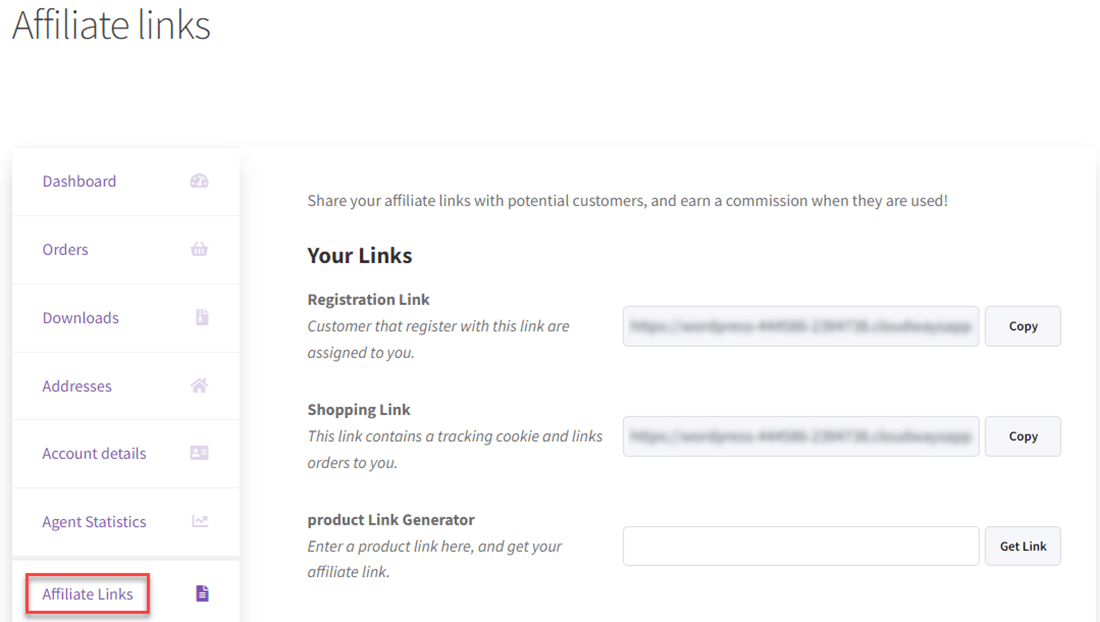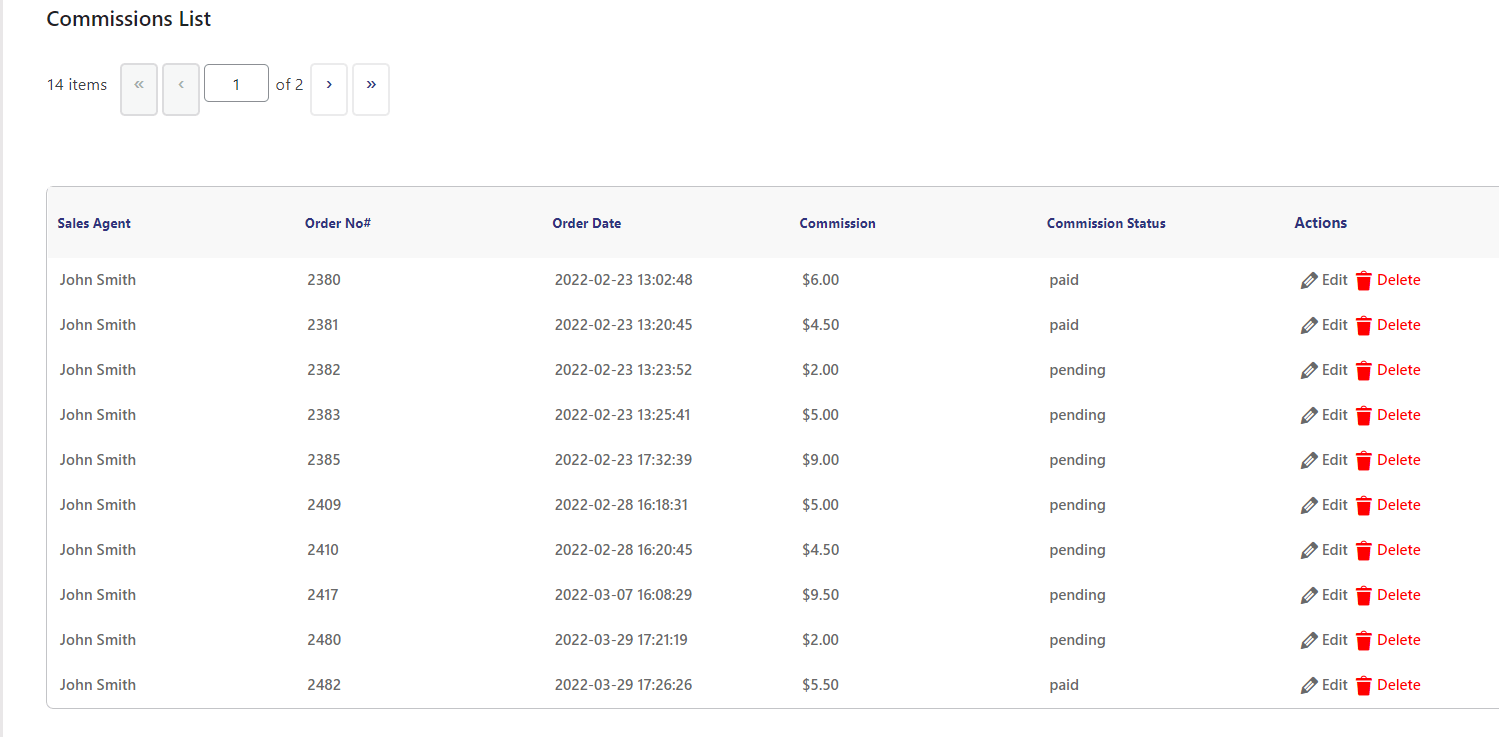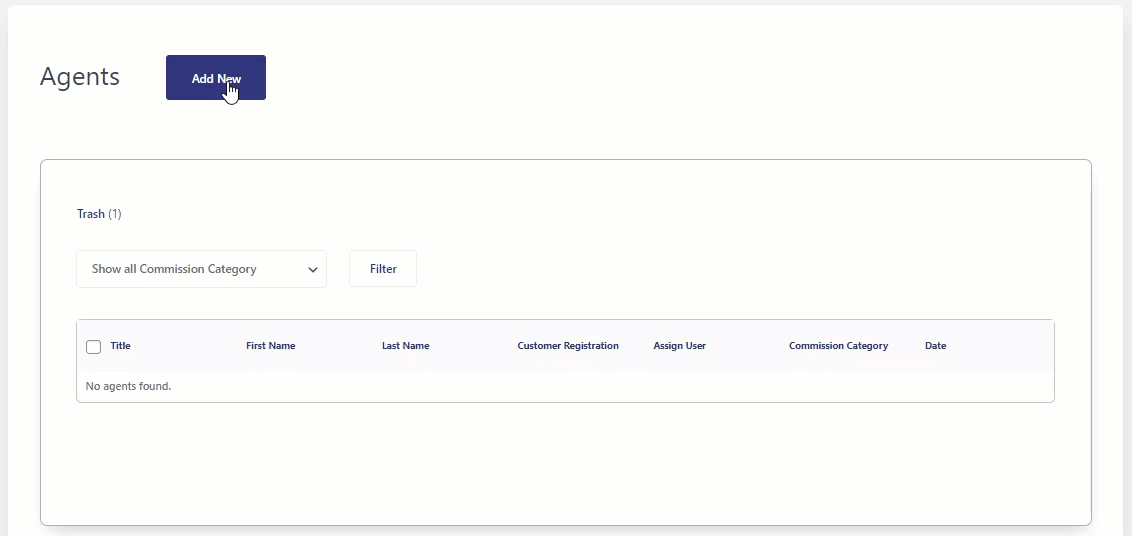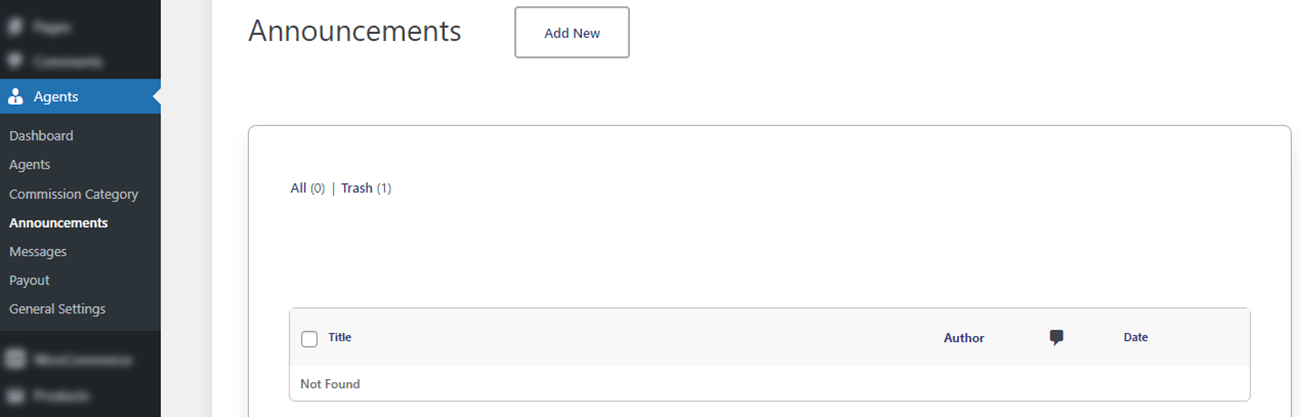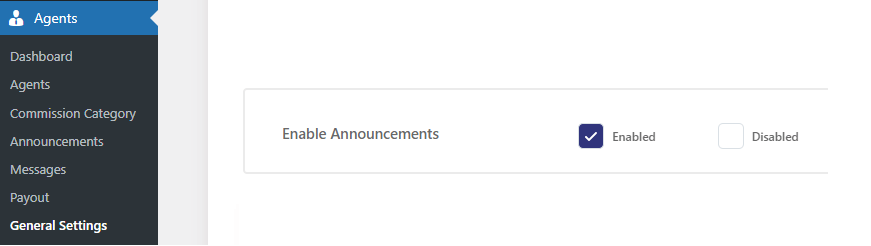The latest version of Sales Agent for WooCommerce v1.1 is now released. We are pleased to present you with brand-new features and tweaks, including cart sharing, payouts, affiliate links, and much more.
Here is a look at what’s new in Sales Agent for WooCommerce v1.1:
New Features
- Create and share shopping carts.
- Set a default sales agent for customers.
- Create multiple announcements.
- Payout for agents.
Improvement
- Coupon applied after agent commission.
- New order notification to the agent.
Affiliate Links
Affiliate links will be provided in three formats: registration, shop, and product link generator.
- Registration Link: The agent can share a predefined link with customers. Agents are assigned to customers who register through their links.
- Shop Link: Customers use the agent’s link. The agent will get a category commission on orders.
- Product Link Generator: The agent is notified if a customer buys a product using the referral link.
Payouts
- The sales agent field will show the sales agent’s name to whom the commission was applied.
- Order no will show the WooCommerce order number.
- The order date field displays the date and time the order was placed.
- The commission will show the total commission amount of that order.
- Commission status will show the commission’s status, i.e., paid or pending.
- Actions will display the option to Edit or Delete a specific order.
Messages
Admins and agents can use the messaging feature to communicate and send instant messages.
- Set the message title by clicking on the Add Title field and setting any text to appear as the title.
- Choose the agent to whom the message will be sent from the Select Agent dropdown.
- Set a message by clicking on the message field and entering any custom message.
- Now click on either the black arrow or the Send button to send a message to the selected agent.
Announcements
- An admin can create multiple announcements that will be displayed on the page.
- Admins can create multiple announcements. The announcement page has a date filter, bulk action, and search bar. Only admins can delete announcements. No agent can delete the dashboard announcement.
We’d love to hear your thoughts on Sales Agent for WooCommerce v1.1 or how we might improve it in the future!
Please see our technical documentation for additional information. You can also contact our support team if you have any questions or concerns.