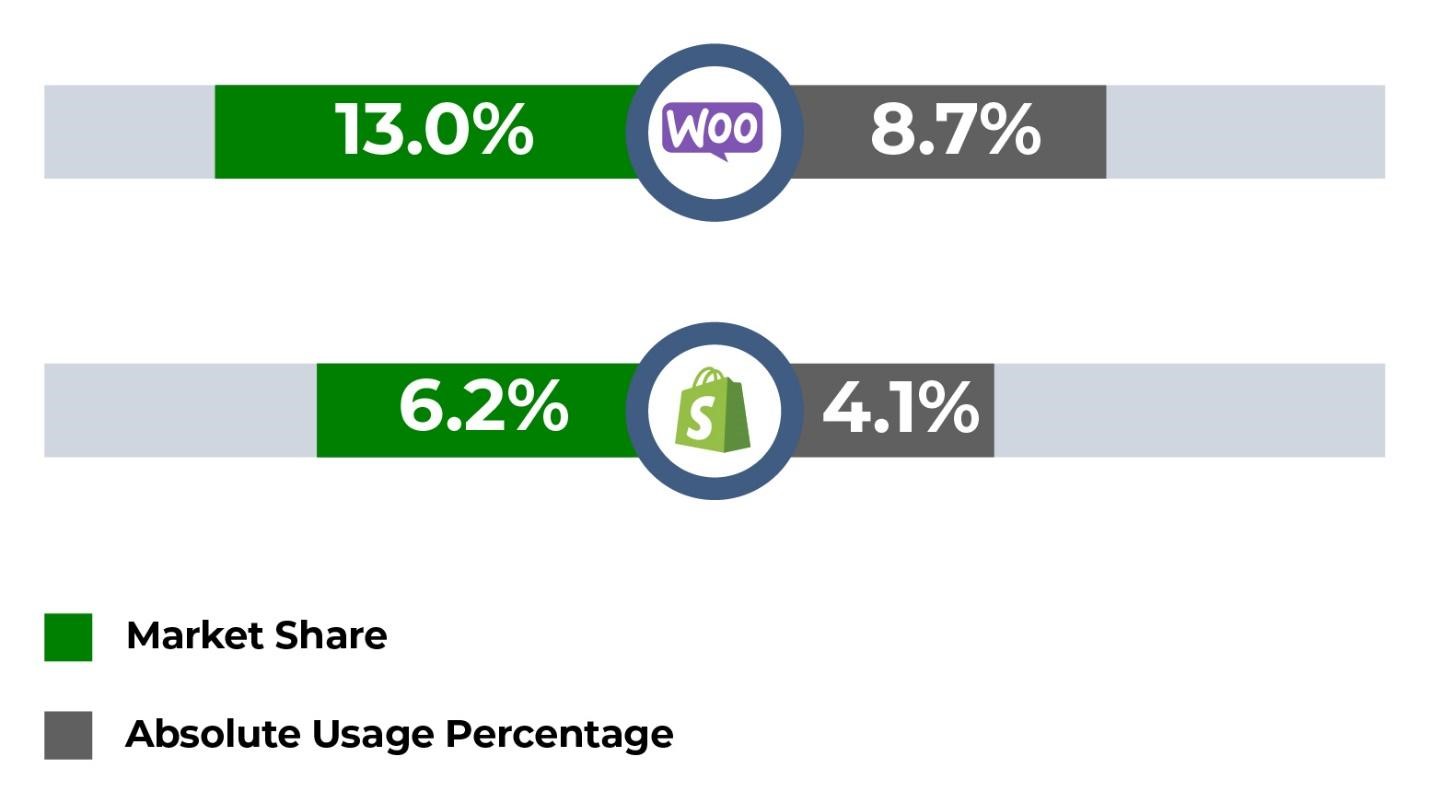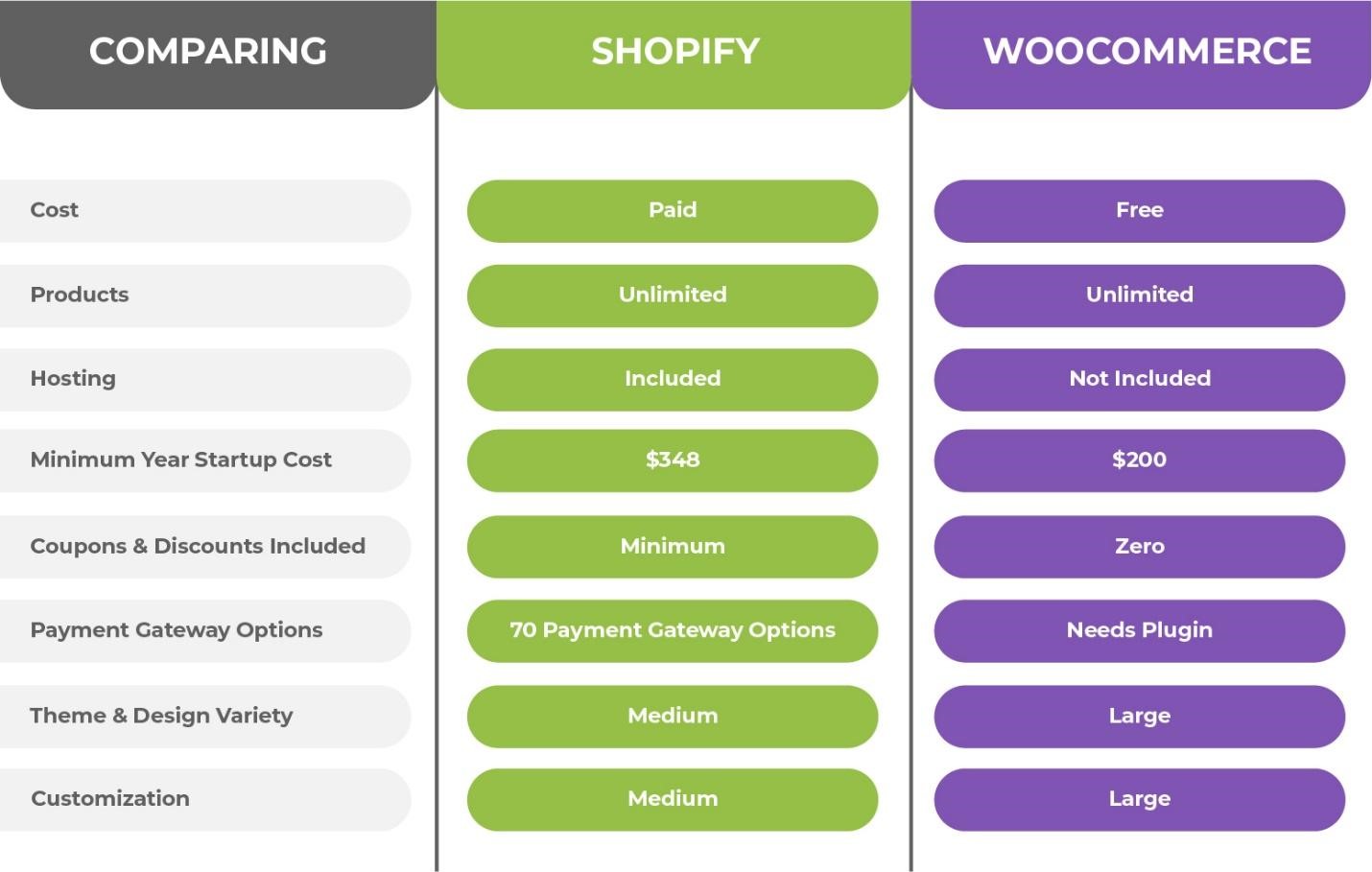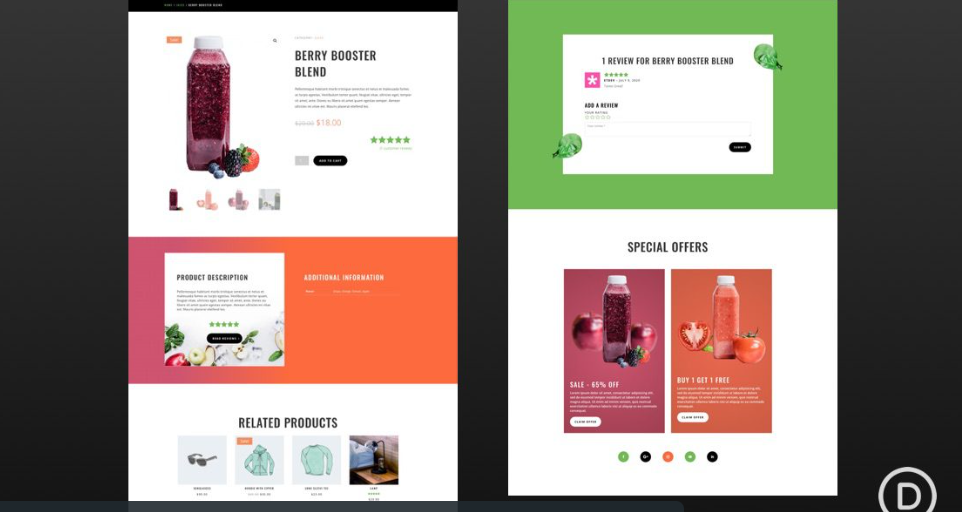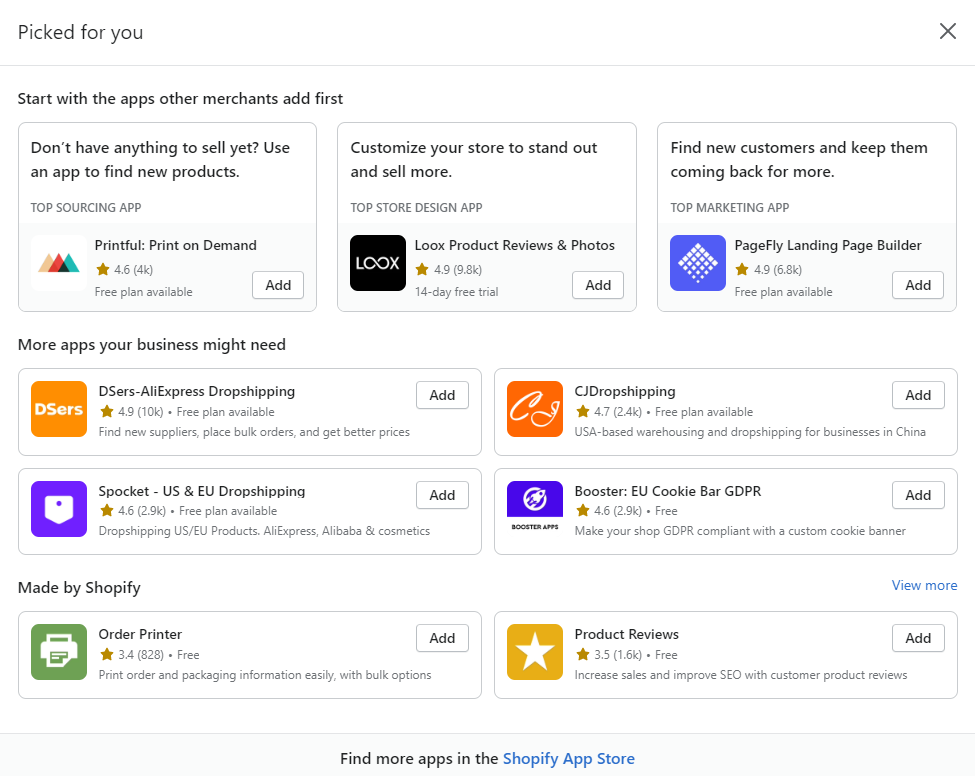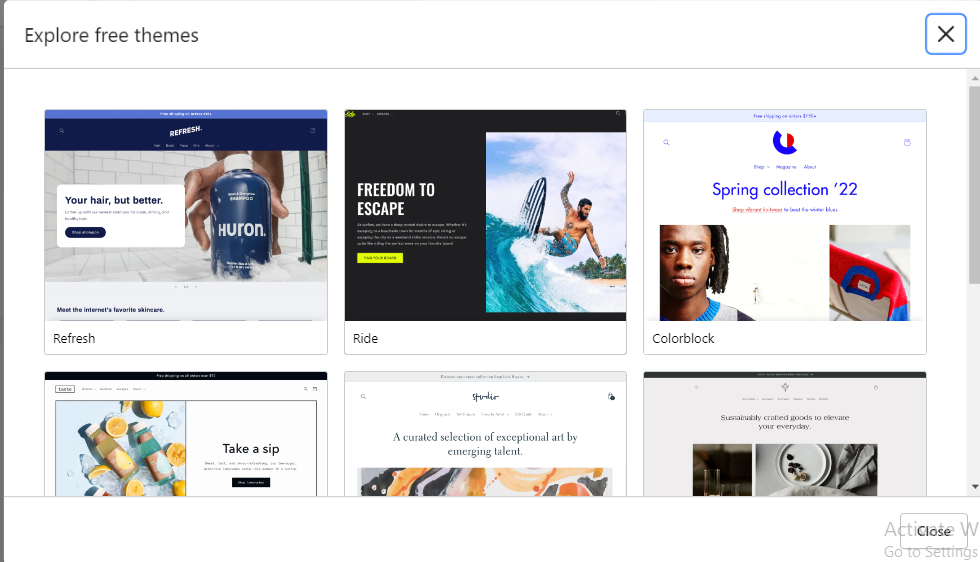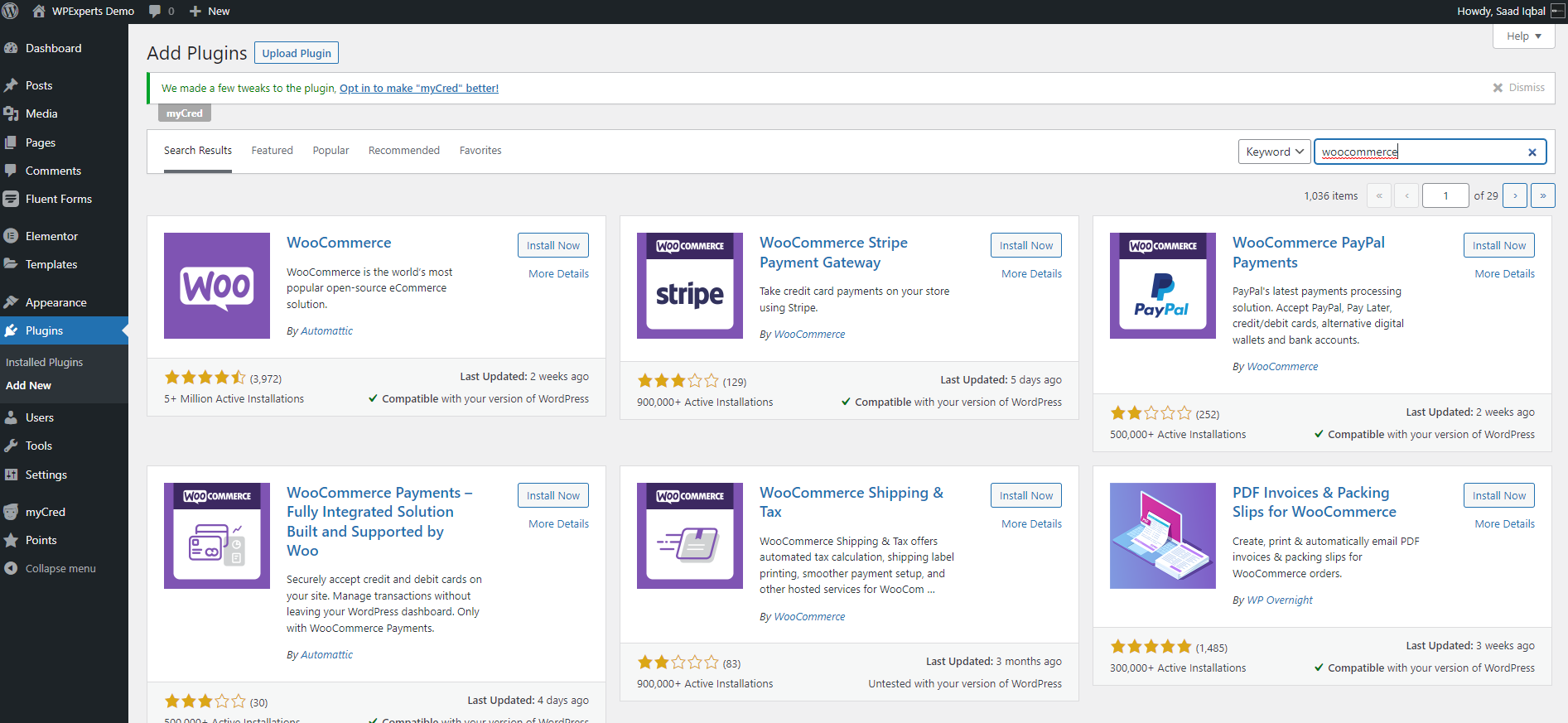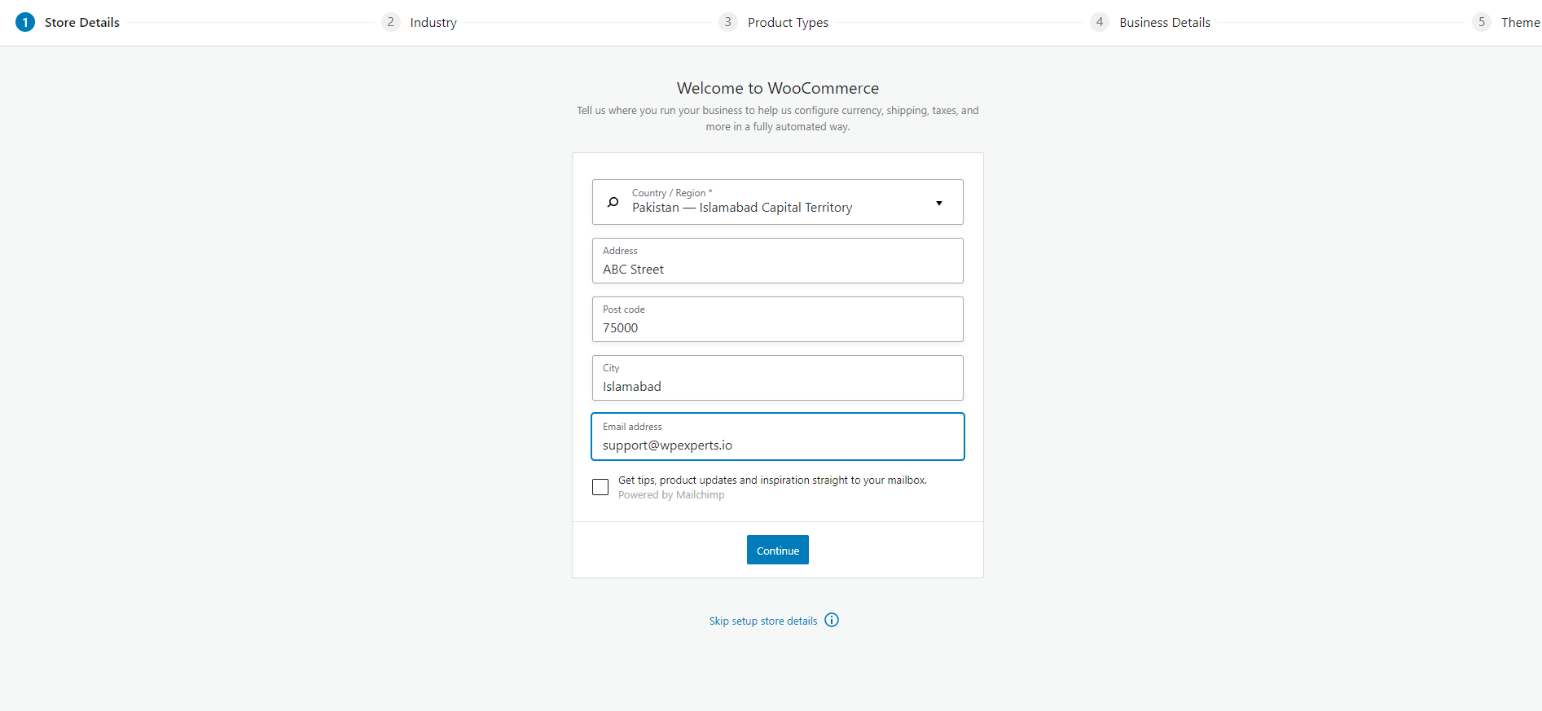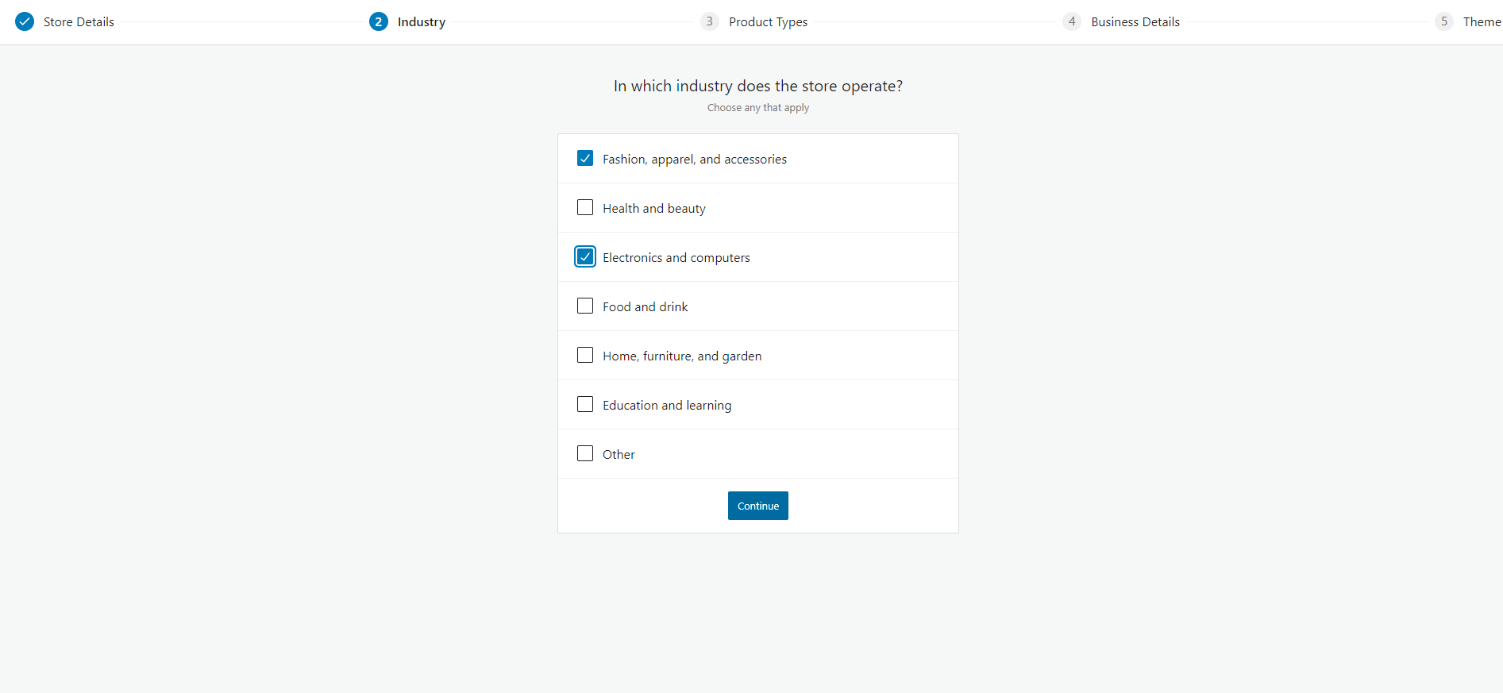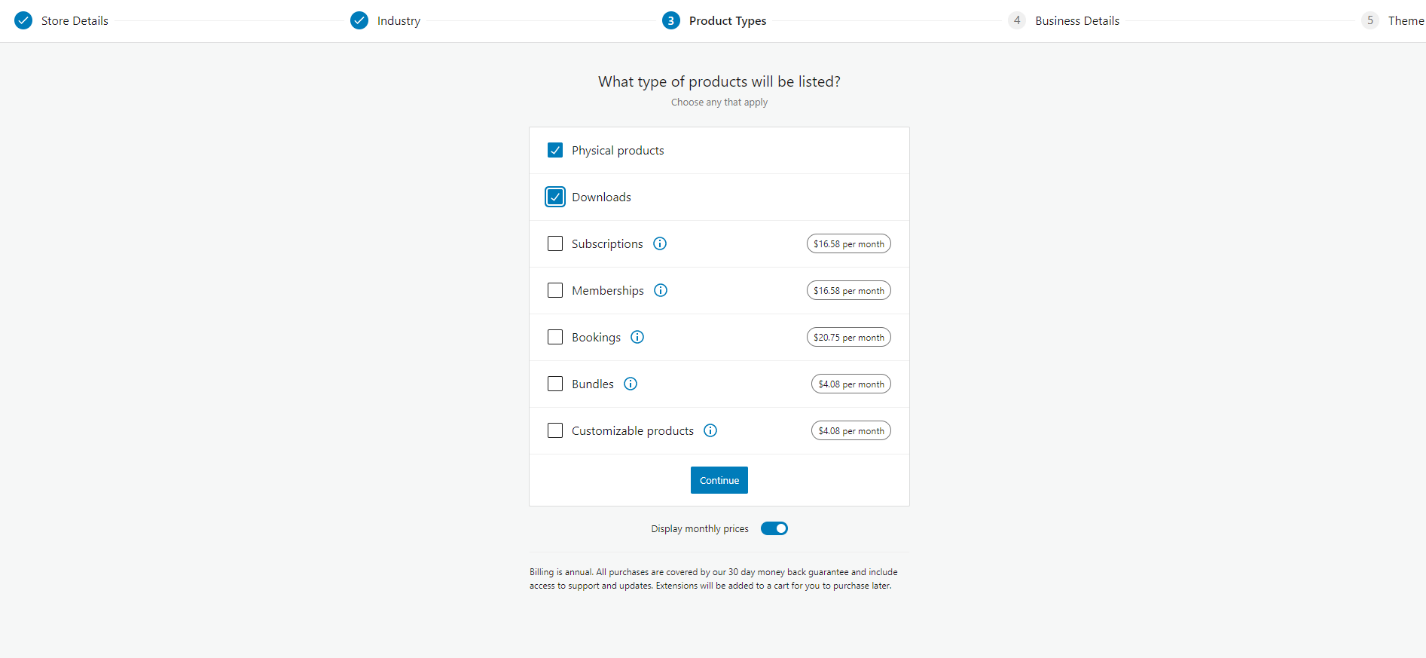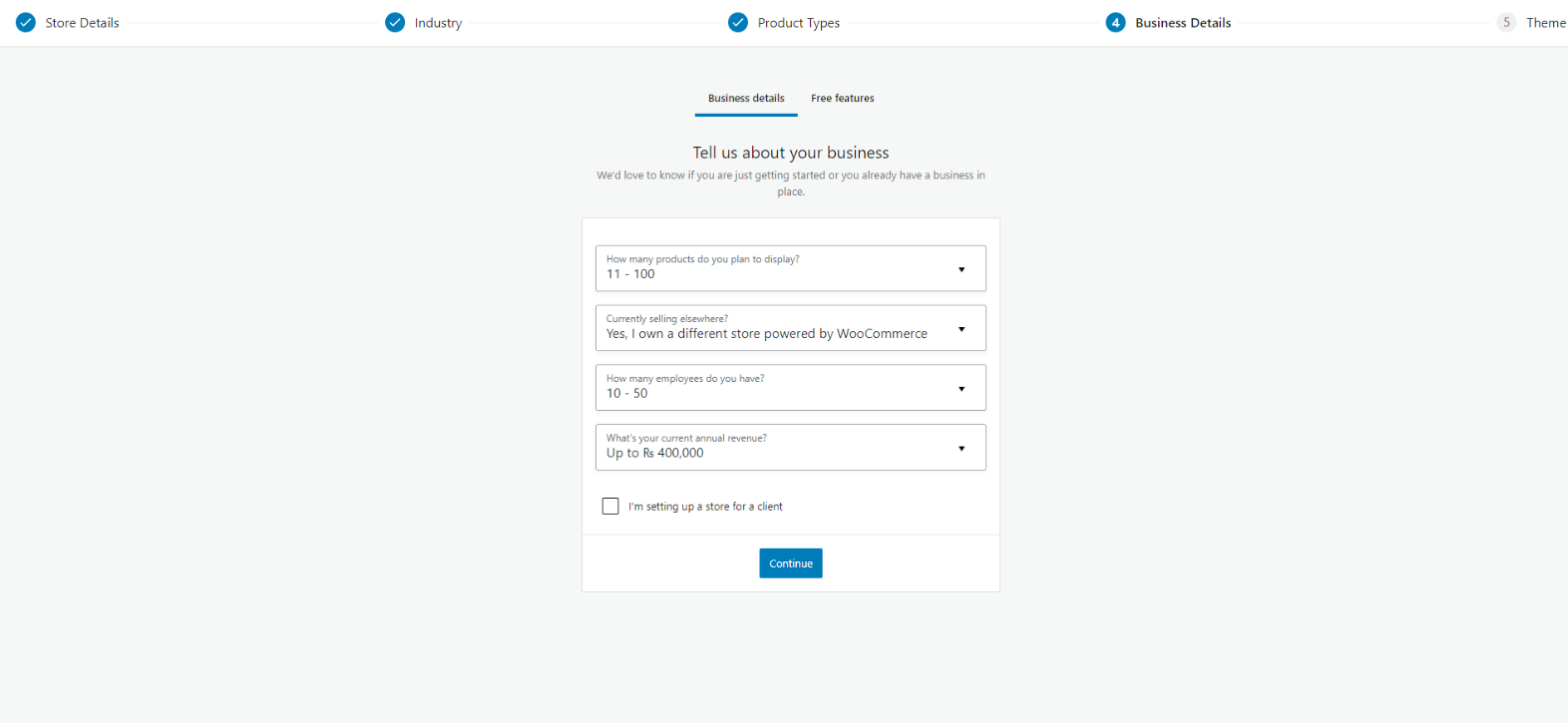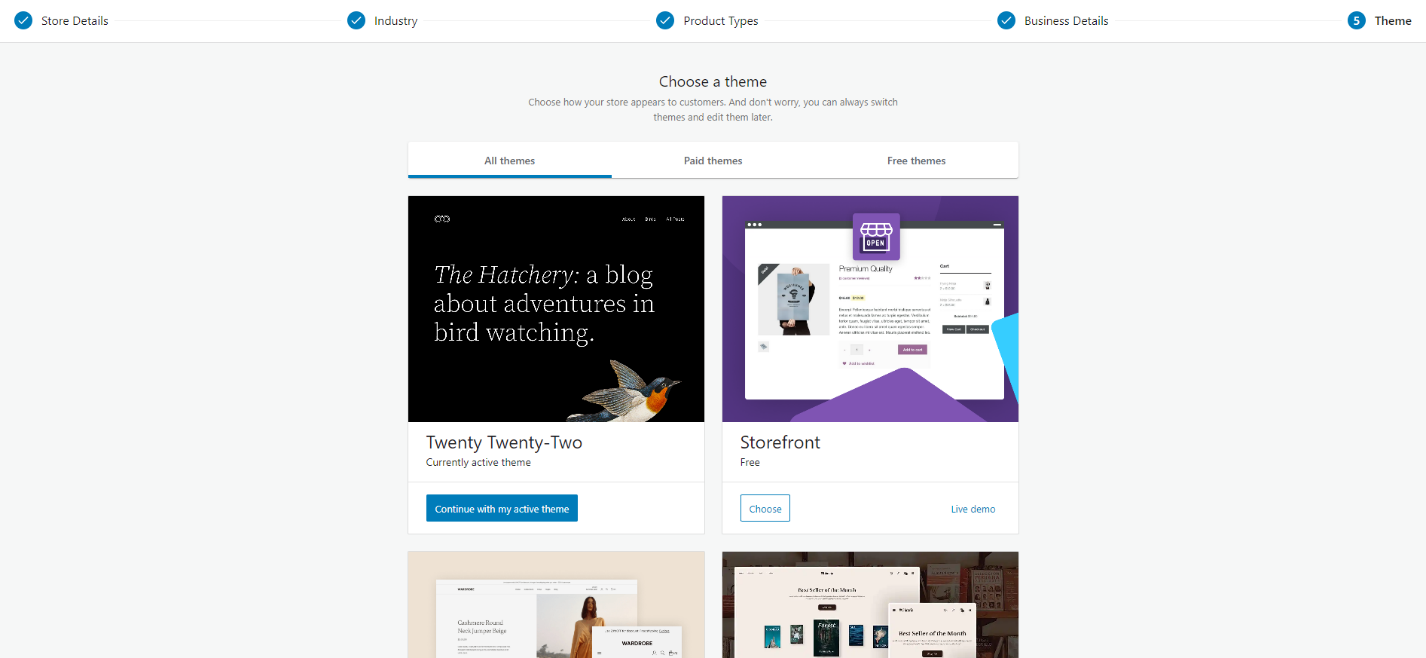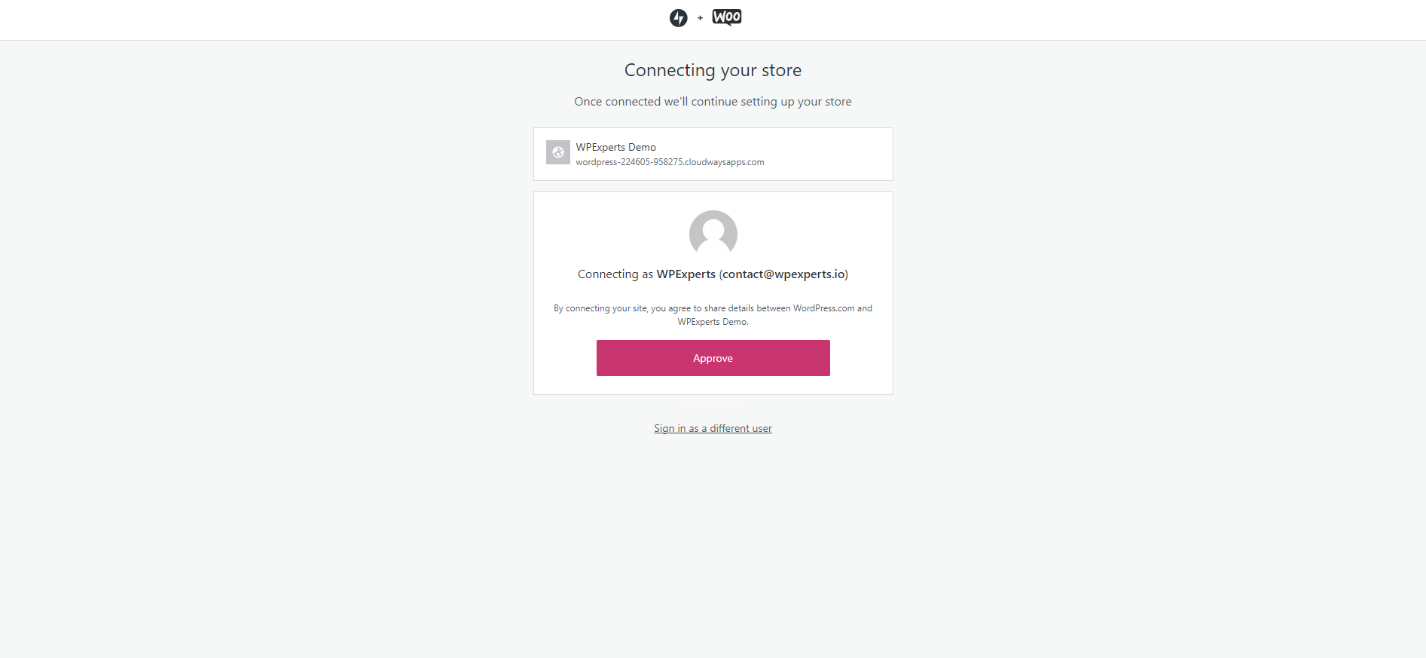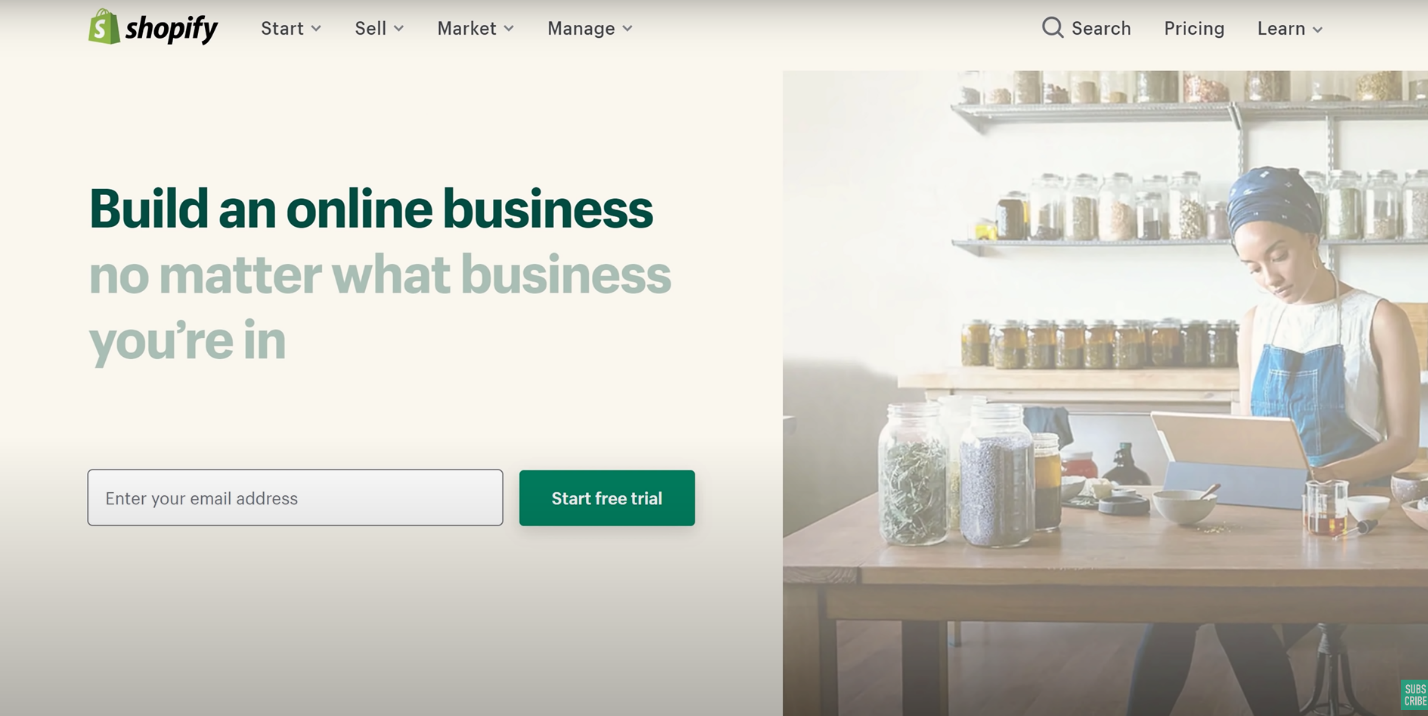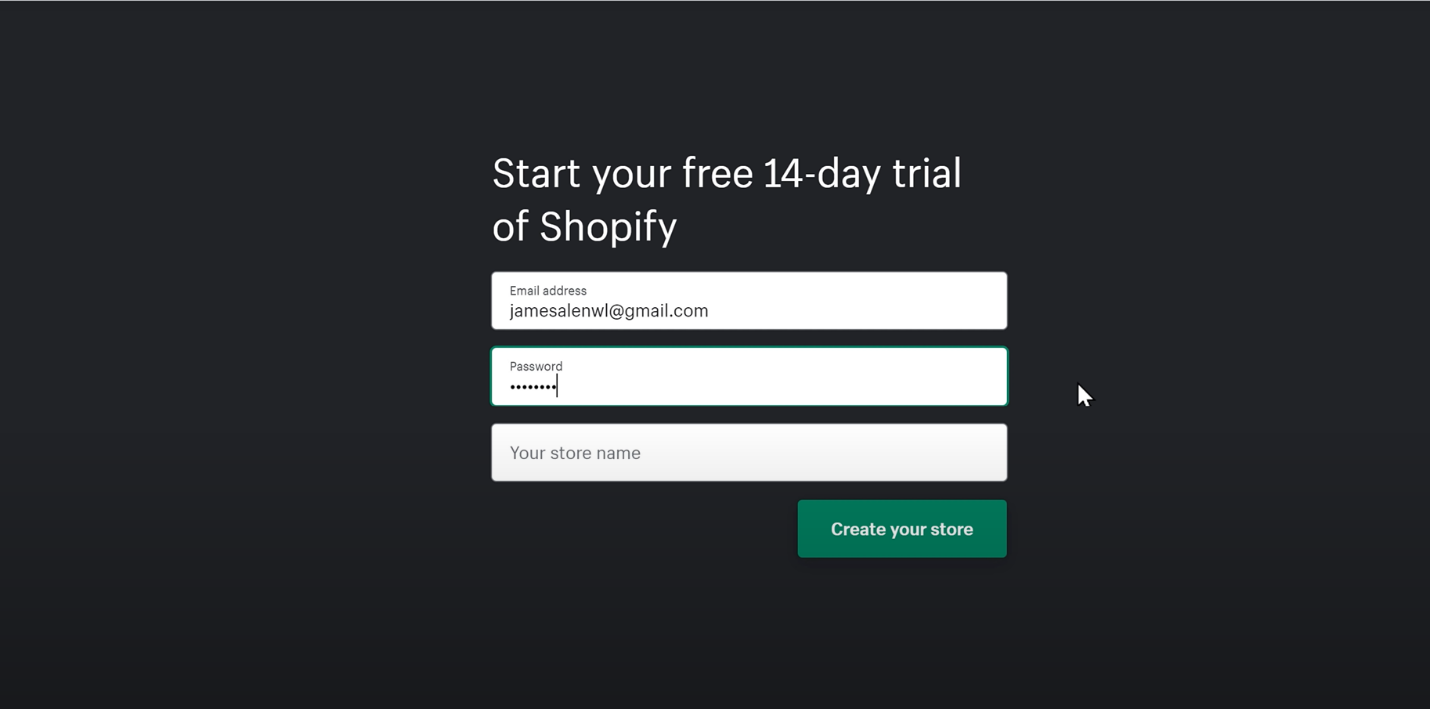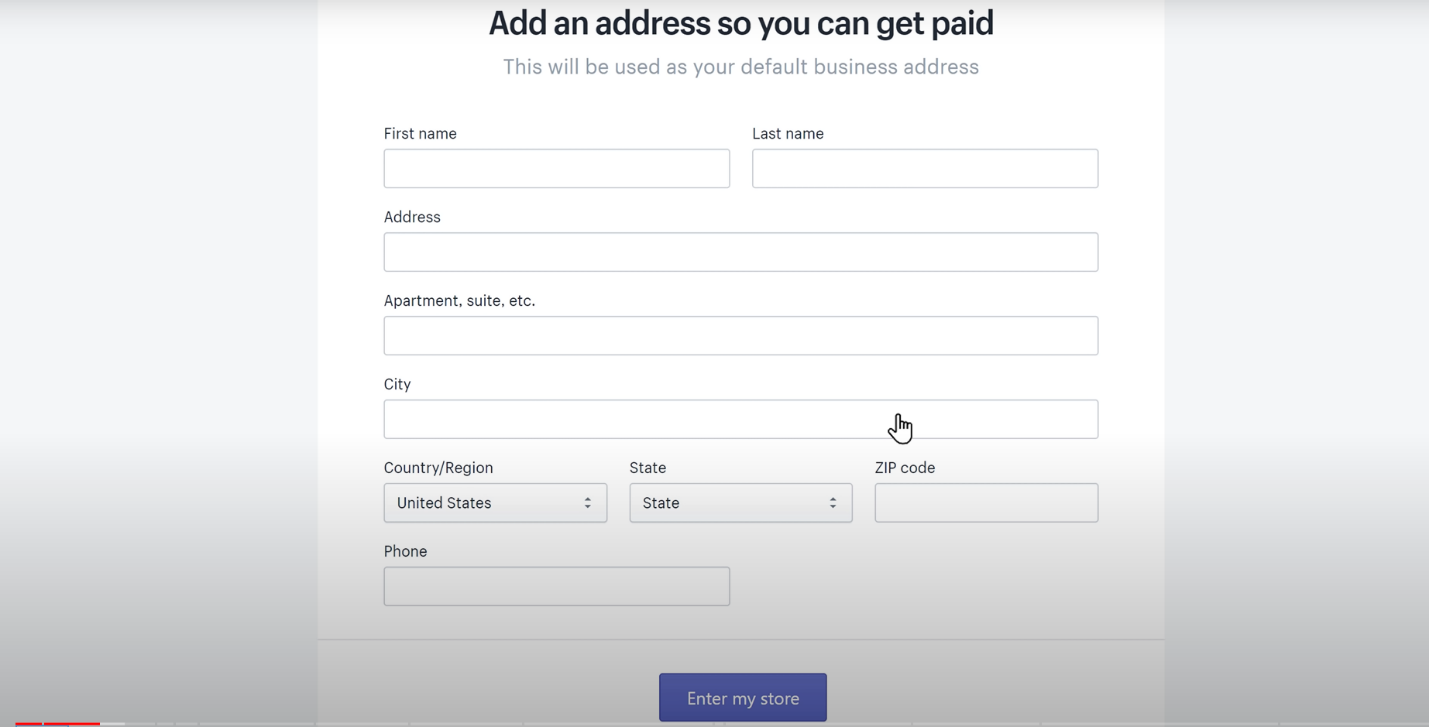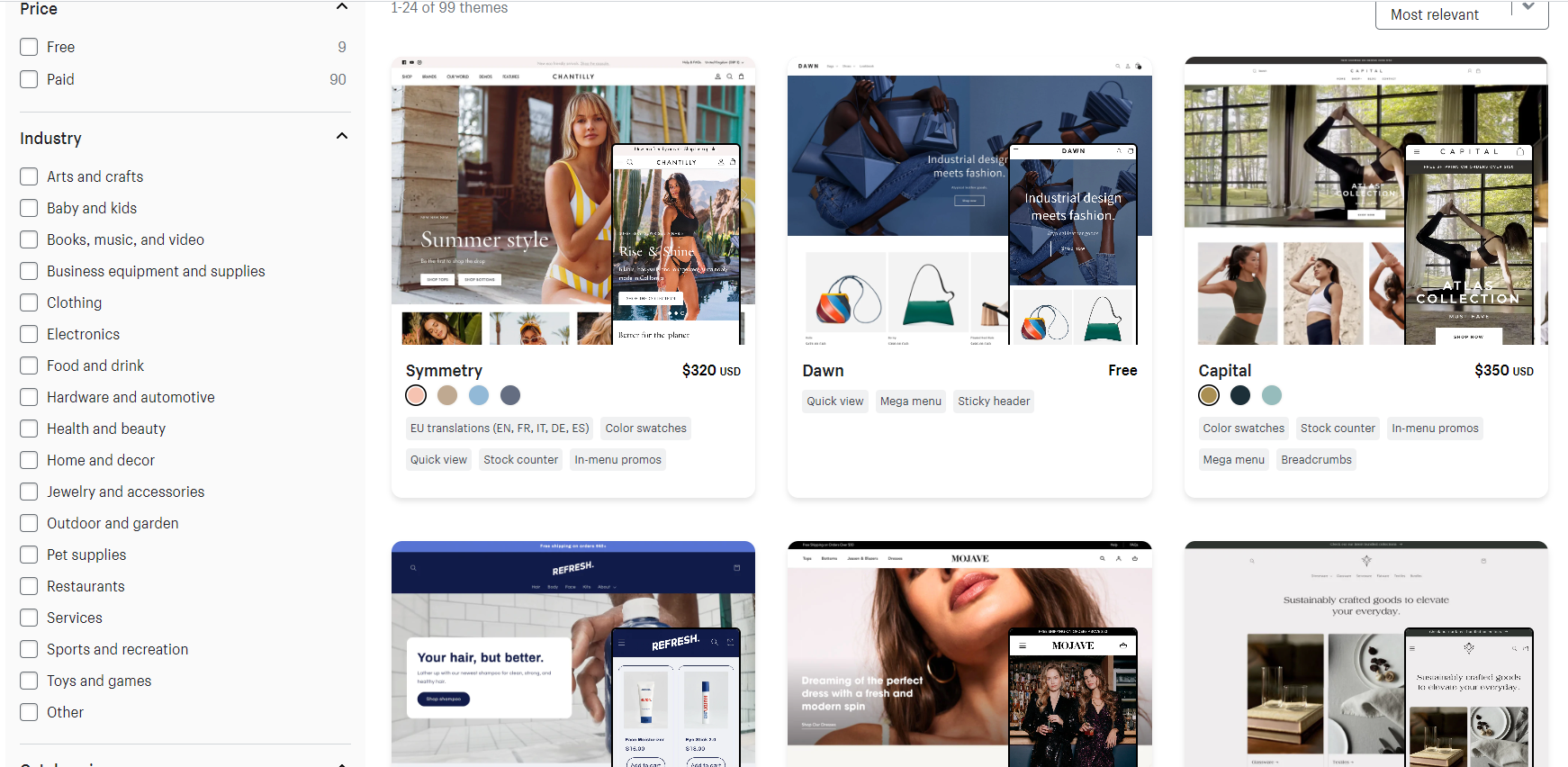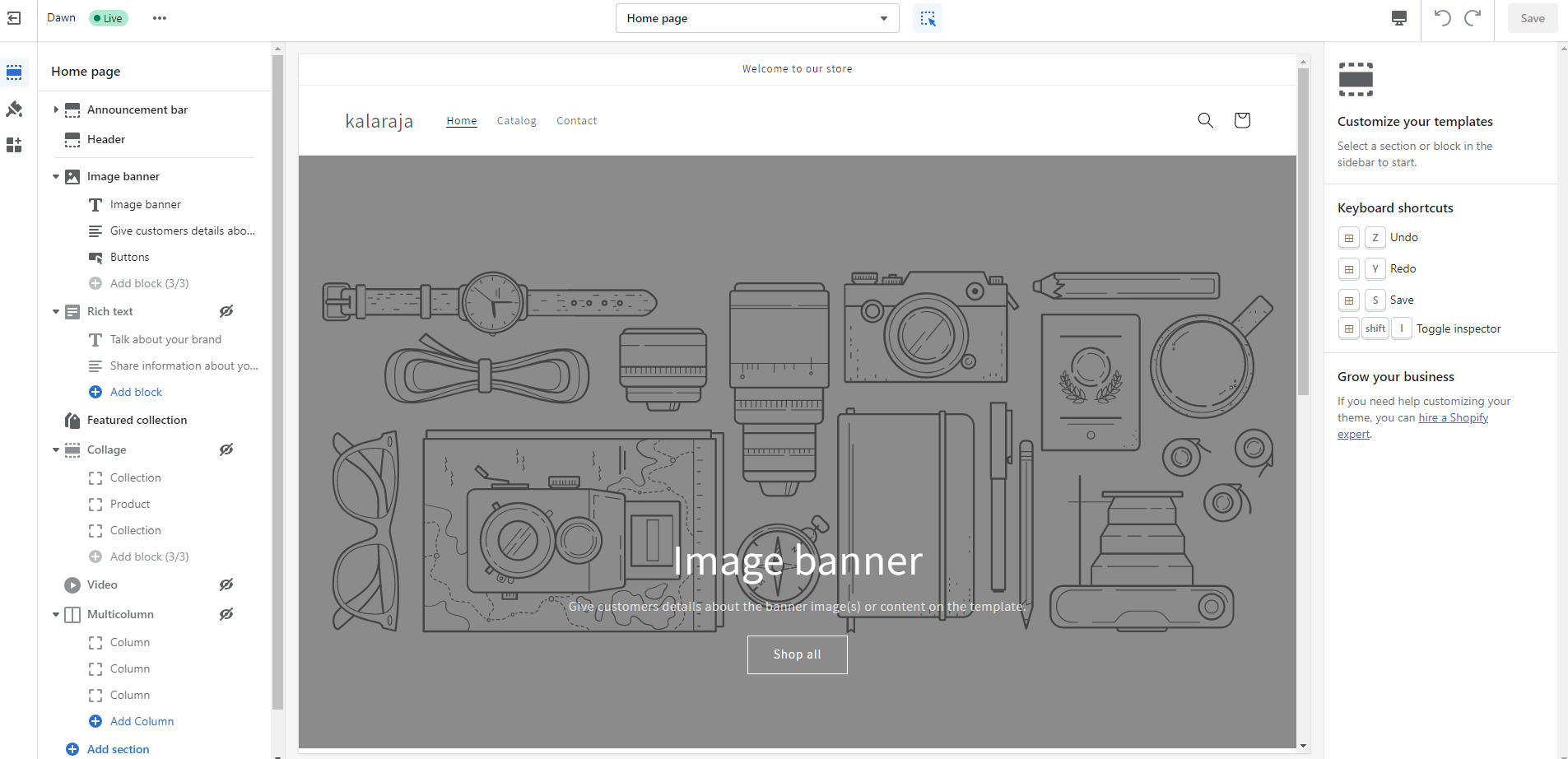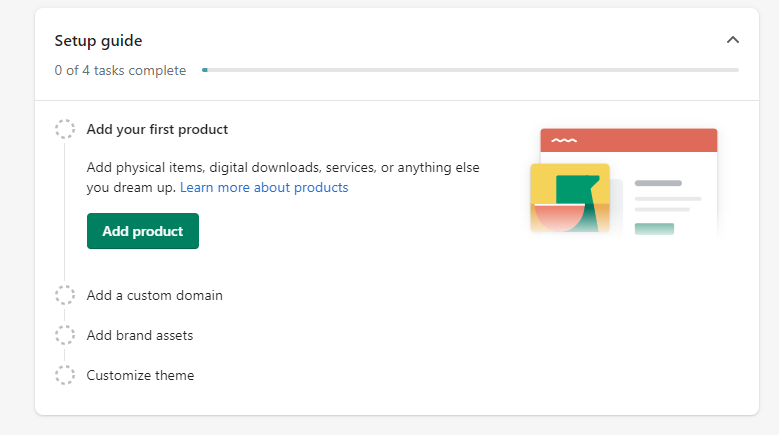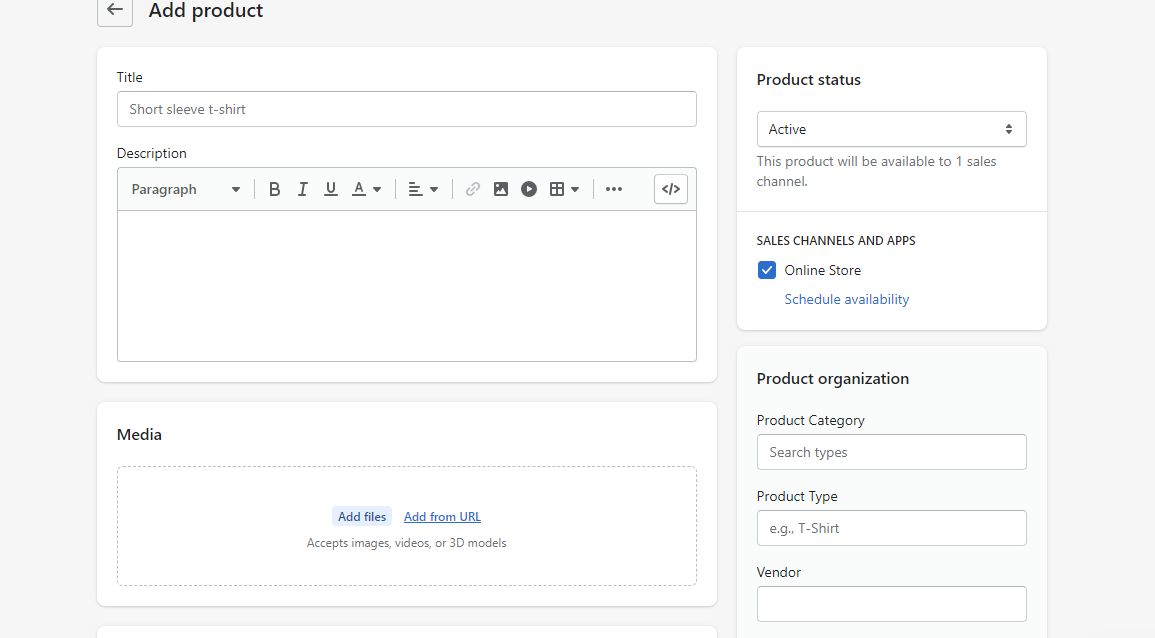Among the many accessible e-commerce solutions, WooCommerce and Shopify are two of the most popular. Over five million users throughout the world have made billions of dollars. By comparing the two, this article will help you understand the difference between Shopify and WooCommerce for your e-commerce site.
In terms of e-commerce website development, both WooCommerce and Shopify have their advantages and could be the best option. The best part is that you can do this without hiring designers and/or developers to help you out.
WooCommerce is the most widely used store builder, with a 29% market share of the top one million eCommerce sites, compared to Shopify’s 19% market share.
In this article, we’ll look at how WooCommerce stacks up against Shopify in terms of setup time, processing fees, customization options, and overall performance. As we go, we’ll be on the lookout for the best eCommerce platform in each category, so you can pick the one that works best for you.
WooCommerce vs. Shopify | The Different Story
It is important first to cover some ground and underline the variables that lead both platforms to exist before delving into a full comparison of the two most popular eCommerce platforms. This will help the reader with the comparison that follows tough competition.
An Overview of WooCommerce
WordPress has come a long way from its early days as a simple blogging tool. You can now use it to create any website, including online stores. It has not always been easy to sell products and services online, even on relatively simple platforms like WordPress.
Since its initial release, WooCommerce has dominated the market share of WordPress e-commerce plugins. The premium platform for starting an online store is WooCommerce. This widely used plugin is loaded with supportive features, making it easy for even new users to sell products and services online. Since its acquisition by Automattic in 2015, WooCommerce has been WordPress’s most officially supported e-commerce plugin. Meanwhile, its growth has been remarkable in its consistency.
WooCommerce is used by 2.7% of online stores, according to data compiled by builtWith.
That makes it significantly more common than its nearest competitor, making it the most popular e-commerce choice. Its incredible success in the market becomes even more apparent when compared to alternative WordPress e-commerce solutions.
WooCommerce Highs
- While most add-ons and extensions are simply a few bucks each, the basic WooCommerce plugin is available for free.
- Scalability that you are entirely in control of WooCommerce’s adaptable design enables you to choose from various hosting options to find the one that best suits your needs.
- With hundreds of available plugins, many of which are free, your online store can be customized to meet your unique requirements.
WooCommerce Lows
- A more customized configuration will probably require the help of a coder or developer, even though setting up a typical WooCommerce store isn’t too challenging.
- All expenses incurred in keeping up your websites, such as hosting, server upkeep, software updates, and any other technical work your responsibility.
- There is no live assistance available to help you in any ongoing circumstances.
An Overview of Shopify
Famous in the world of e-commerce, Shopify allows even the smallest enterprises to set up shop online and sell products through websites and social media accounts. Incorporating Shopify into any online platform allows users to provide clients with a more personalized and profitable experience (ROI). Moreover, Shopify reduces overhead stress by automating customer relationship management, inventory management, and other features.
Add-ons for Shopify expand your platform’s capabilities. Some of the most valuable extensions for Shopify are Shopify Payments, which allows merchants to accept credit cards, Shopify Shipping, which generates shipping labels and offers shipping savings; and Shopify Markets, which will enable businesses to sell internationally. There could be a higher price tag associated with specific add-ons.
Shopify and WooCommerce have their share of benefits and drawbacks; being aware of these will help you decide which platform would work best for your online store.
Shopify Highs
- Shopify is a fully hosted software solution that gives you access to all the tools you need to set up a functional online business.
- With the ability to manage some of the leading online merchants in the world, Shopify can quickly scale to meet your needs as your store grows.
- Shopify’s multi-channel, around-the-clock support means you can get answers to your questions or help with any issues you’re having whenever you need it.
Shopify Lows
- Shopify is unlike any other e-commerce platform because it levies transaction fees, and because of its restricted alternatives, you won’t have complete control over costs.
- You may expand the functionality of your Shopify site in many ways, but they will cost you money on a recurring basis.
- Shopify’s themes are all well-designed but might be restrictive in some manners.
WooCommerce vs. Shopify: Is There a Difference, and What is it?
Many business owners have shared their thoughts on the e-commerce platforms on Google. This information is helpful, but your choice between Shopify or WooCommerce will come down to a few crucial differences.
In comparison to WooCommerce, Shopify is an all-in-one eCommerce solution that gives you everything you need to launch your business online.
Shopify simplifies the complicated and technical parts of managing an online store. Shopify stores may be created and ready for business in a matter of minutes. On the downside, this means you won’t be able to fine-tune your site’s settings as much.
On the other hand, WooCommerce is an open-source platform that allows for greater flexibility in online store design. WooCommerce is essential since it will enable your team to incorporate anything into the store. This also suggests that a WordPress blog can be used in tandem with a full-fledged business.
When deciding between Shopify and WooCommerce, it’s important to remember that WooCommerce’s flexibility comes at a price. In other words, you need the technical know-how to maintain the stability and safety of your website.
Shopify is excellent if you are just starting and don’t want to handle any stress about technicalities like web hosting or choosing a hosting provider. Use WooCommerce if you’re familiar with WordPress and want more leeway to play around with your site.
Shopify is the best option if you want an all-inclusive package for your eCommerce site that helps you get up and running quickly and offers many useful features and apps.
OR
WooCommerce is for you if: You already have a WordPress website and don’t mind taking more control over your store.
WooCommerce and Shopify Integration and Plugins Competition
The capability of adding new features to an online store is of the utmost significance to most online retailers. It frees up their time and resources, allowing them to concentrate on search engine optimization and advertising and on optimizing the shopping experience for customers by giving a variety of convenient payment and delivery options.
Since WooCommerce is free and open-source, its main features come from third-party plugins. That’s why it works so well with over 50,000 different plugins, whereas the competition’s app store provides access to “only” 4,000 different paid and free plugins.
WooCommerce
- 50k plugins
- The vast majority of add-ons are compatible
Shopify
- 4k plugins
- Although many plugins are available, not all are compatible
Pricing Competition
The start-up expenditures for an online business exceed those required for basic infrastructure. Instead, it is a small expense among many others that will mount up over time. Consequently, you may pursue either a fixed-price plan or a flexible charge schedule. Depending on the particulars of your business strategy, the choice is solely yours. However, due to the freemium pricing strategy and scalability, WooCommerce is the preferable option compared to Shopify.
Differences Between WooCommerce and Shopify for Online Store Customization
When running an online shop, it’s important to have the freedom to customize your storefront’s functionality and look. WooCommerce and Shopify are two fantastic options in this respect.
WooCommerce
WooCommerce’s versatility is one of its strongest points. Since you are using WordPress, you have limitless options for modifying your site and running your online business. Many premium and open-source plugins and themes are available for WordPress, allowing you to include new functionality into your formations easily.
For instance, you might look for WordPress themes that support WooCommerce out of the box. It is possible to use sophisticated visual builders to tailor those themes, like Divi’s shop and product page templates.
WooCommerce allows more flexibility in terms of store design than hosted solutions like Shopify. It’s even possible to make changes to the underlying code of your website. The price of freedom is a never-ending quest for knowledge of WordPress and WooCommerce. If this is something you’d be interested in, then WooCommerce’s flexibility is its main selling point.
Shopify
Shopify users have access to an extensive range of customization. You have access to a wide app library, providing you with many chances to increase the features of your store:
Similar to how WordPress offers both free and paid plugins, Shopify offers both free and premium add-ons. While a few apps are available, they pale in contrast to what WordPress and WooCommerce offer. And while most premium WordPress plugins require an annual license, most paid Shopify apps are month-to-month pricing plans.
Shopify offers a limited selection of complimentary themes:
You can choose from a much broader collection of premium themes. On the other hand, Shopify themes are often far more expensive than WordPress and WooCommerce, with most starting at approximately $180.
What You Need to Know to Install WooCommerce
Installing WooCommerce is not difficult at all. The plugin comes with a setup wizard that walks you through the initial stages and helps you get everything set up correctly.
Let’s go ahead and cover the setup just in case something comes up.
The following is a synopsis of the steps that need to be taken:
Step 1: Install WooCommerce
If this is your first time launching an online store, installing WordPress with the default theme and no plugins is a starting point.
Setting up the WooCommerce plugin is the primary objective. It can be downloaded free from the WordPress plugins directory or uploaded directly to your WordPress site.
Visit your WordPress dashboard’s Plugins area and click Add New to install the plugin quickly. In the search box, the term “WooCommerce” must be entered.
Select Install Now when prompted to begin installing the plugin. The following example shows that the plugin is by Automattic.
Click the Activate button; once everything has been configured, WooCommerce will initiate the setup wizard.
Step 2. Installation Wizard
Utilize the wizard to customize your store’s essential settings quickly and easily. Follow the guidance of the wizard.
On the initial page of the wizard’s installation procedure, you will be prompted to provide basic shop information.
The required fields are compulsory to be completed. You will be asked for information such as the geographical location of your business, the country in which you operate, etc.
Keep in mind that you can return to the WooCommerce settings page at any time to modify the wizard-entered values.
Step 3. Choice of Industry
In this part, you will specify your shop’s industry.
Step 4: Pick the Product Type
By setting the product type, decide whether to sell digital or physical products.
Subscriptions, memberships, bookings, bundles, and custom goods carry an additional cost. Not only are they expensive, but they are also limited to the following:
Step 5: Specifics of the Organization
When you click the following button, you’ll be taken to a screen where you may enter your business information.
If you offer your goods on a different website, you must identify which one.
Step 6: Select the Theme
The next step is to select an appropriate eCommerce theme for your product catalog. WordPress offers both free and paid themes.
Step 7: Connecting to Your Store
Click Approve to finalize your store setup.
How to Set up a Shopify Store
Step 1: Sign Up
Getting started with Shopify is as simple as visiting their website and providing your email address.
Select “start your free trial” on Shopify.com. Enter your store’s name and configure your shop.
Step 2: Name your business
I hope you have the plan to set your goal in the setup window. Place the name of your shop here!
Step 3: Add an address
After you sign up, you’ll be taken to a simple dashboard. Let’s start with the fun part so that Shopify can figure out taxes and payments.
Step 4: Choose the Best Theme for Your Store
Shopify has more than 100 design templates, called “themes,” that can be used to build an online business. Think of them as a starting point. You can change the layouts, colors, and graphics as you go along.
Step 5: Modify the Theme
Shopify allows you extensive control over the appearance and feel of your website.
You can now spend hours altering the layout and design, but you can always return to this. Add some goods for the time being.
Step 6: Insert Products
Click the “add a product” button on your dashboard after returning.
Step 7: Give Your First Product A Name and Description
The expert recommends reading the product description thoroughly. If you want people to purchase your products, you must accurately describe them. Be careful with your word choice and distinguish the goods.
You must also provide a distinctive product description for higher search engine rankings. I will elaborate on Shopify’s search engine optimization in part three of this series.
WooCommerce versus Shopify: The Verdict
Every business has unique requirements that must be met. And if you wish to make a clean transition to the world of e-commerce, you will need to choose the platform that works best for you.
If you’re looking for a turnkey solution for your online store that can be up and running in no time and offers a vast array of useful features and apps, Shopify is your best bet. In addition, the professional support staff is available to answer any questions and offers quite a lot of integration options.
If you have a WordPress website or plan to create one and want more control over your online store or have the time to learn the design details of this platform, then WooCommerce is for you. The SEO benefits are boosted, it can be grown to massive proportions, and it is highly versatile. You are ultimately responsible for determining the need of your organization.
Upgrade Your Existing eCommerce Site to WooCommerce
WPExperts has years of expertise, 3000+ completed projects, and 100+ global clients. WPExperts has created creative, economical, and user-friendly eCommerce solutions since 2011 and is officially recognized as WooExperts Silver Partner and WordPress VIP Silver Agency Partner.
We can assist you in eCommerce success by reducing downtime, eliminating data loss, and setting up redirections. We can review and audit your existing eCommerce website to help you determine if WooCommerce is the right platform for your business.