Any traditional business you start requires a lot of money and capital investment. However, dropshipping has completely changed this scenario.
You can start your dropshipping store with minimum investment and risk. The best thing is that you do not need to hire a team of people to help you manage your online store.
Besides, WooCommerce for dropshipping business lets you appropriately sell numerous products to your target audience.
What does it take to start your dropshipping business using the WooCommerce plugin? Read this guide to explore the answer to your query.
What Do You Mean By Dropshipping?
Dropshipping is arguably the most profitable online business strategy, allowing you to sell tens of thousands of products to new and current customers without managing inventory.
Fortunately, a third-party vendor or supplier stores and manages the inventory; you only need to sell products to customers. In this scenario, the supplier is responsible for sending the products to customers.
Key Advantages of WooCommerce for Dropshipping
WooCommerce is one of the most user-friendly e-commerce plugins out there. The plugin offers some impressive customizable features to users that allow them to improve the functionality of e-commerce stores significantly.
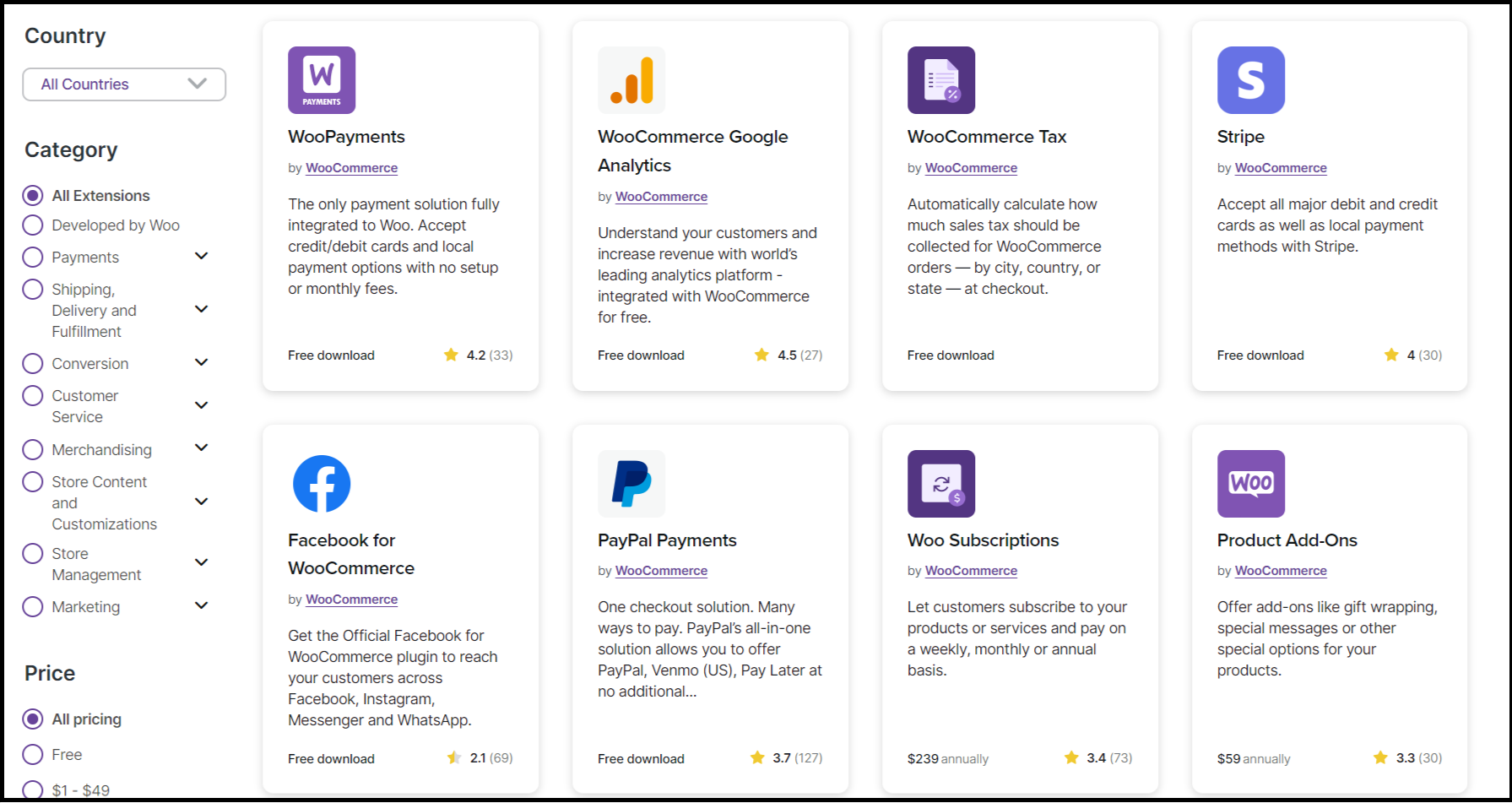
As you know, WooCommerce has an interactive community that means you can ask for specific solutions for your troubleshooting and other problems on time.
Through WooCommerce, you can sell any product to your customers according to your business needs. Likewise, WooCommerce has a large community of developers that regularly help you find solutions to numerous vulnerabilities.
WooCommerce for Dropshipping Stores – Step-by-Step Guide
You must follow specific steps when creating a result-oriented WooCommerce dropshipping store. By doing so, you can achieve your goal, i.e., launch your dropshipping business online accordingly.
To create an impactful dropshipping store, here is what you should do:
1. Buy a Domain
Before you launch a WooCommerce dropshipping store, you will require a domain. A domain allows you to host your website online with an assigned digital address.
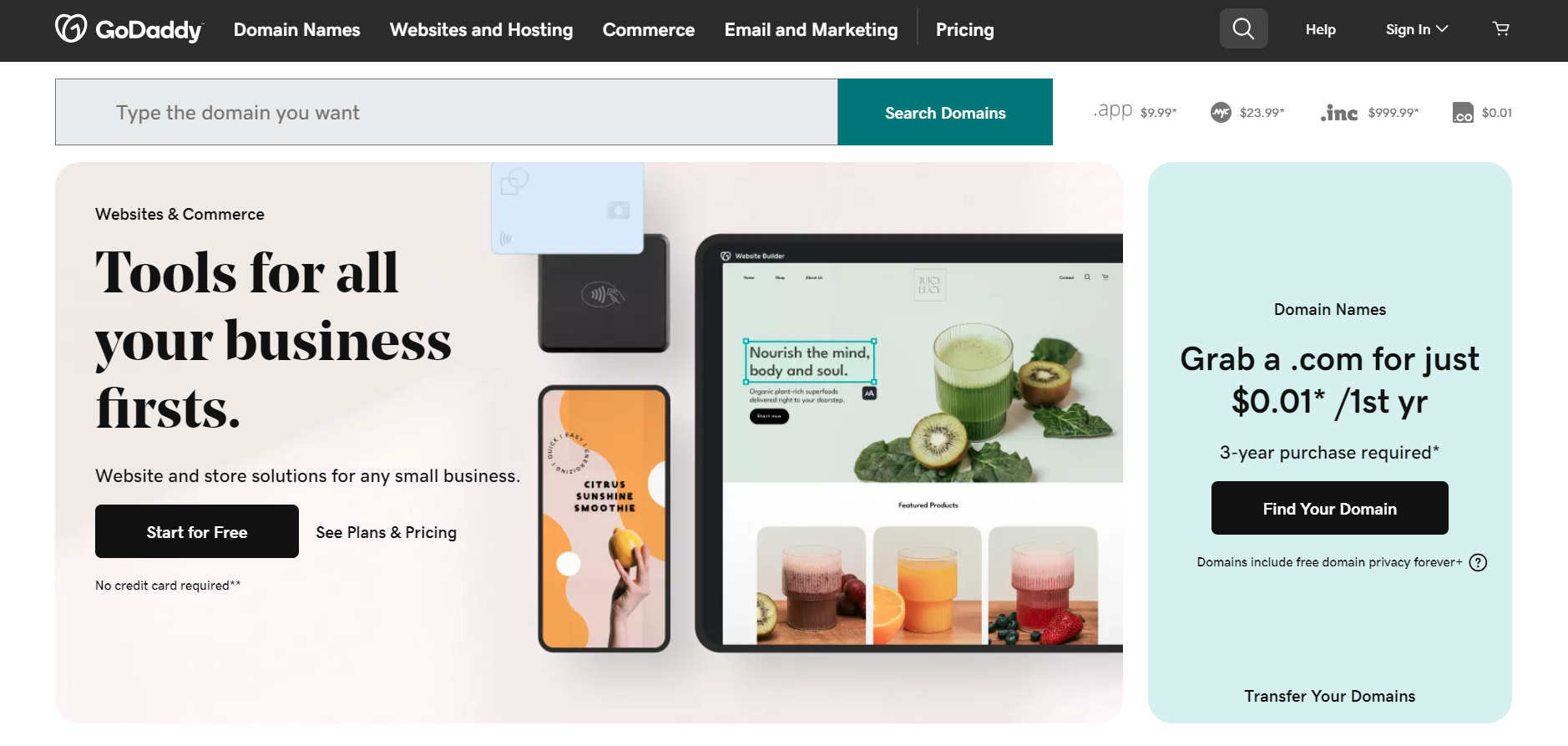
If you have yet to buy a domain, you can select your desired domain provider and complete the buying process.
2. Install WordPress and WooCommerce
WordPress is a prominent content management system (CMS) that enables millions of users to launch their websites worldwide. Therefore, you will need to install the WordPress website on your host.
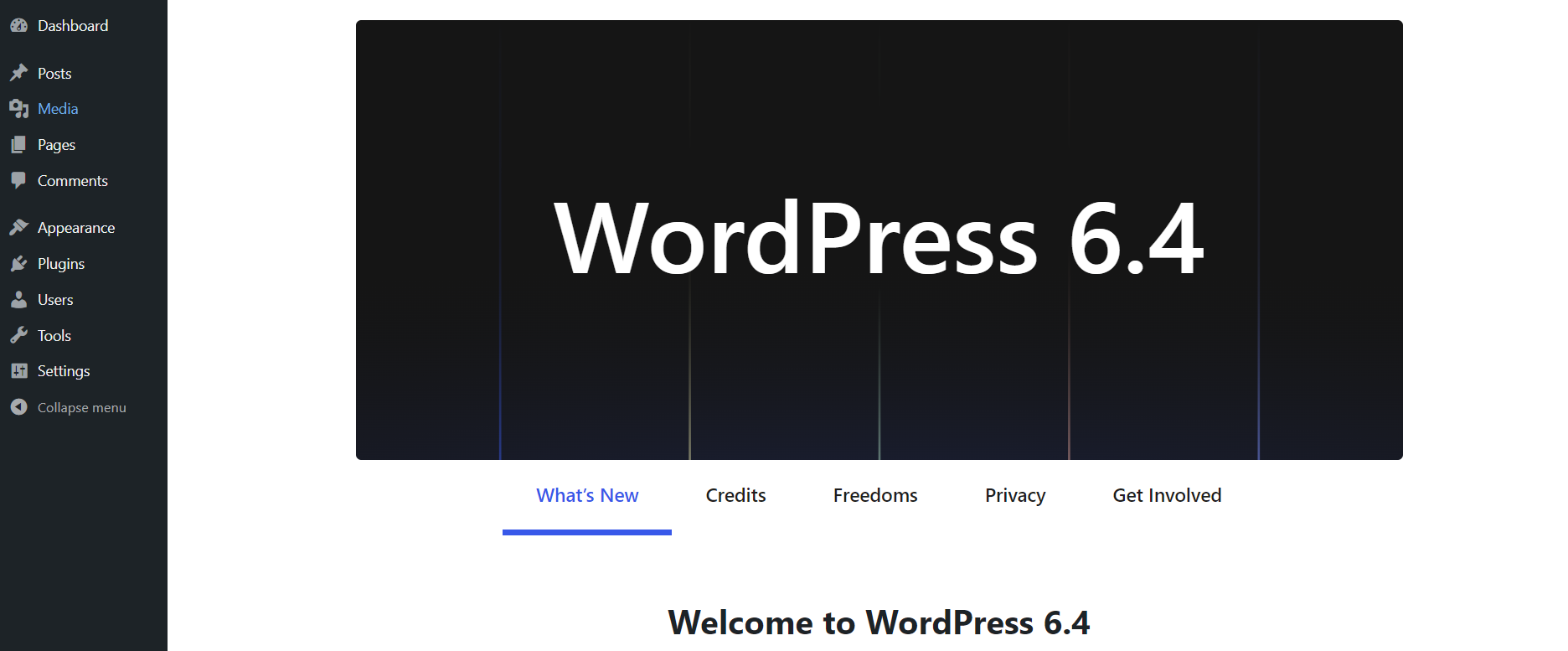
Once you finish the WordPress website installation procedure, you will download and install the WooCommerce Plugin. After installing and activating the leading e-commerce plugin, you can set WooCommerce up for your dropshipping store.
3. Get An SSL Certificate
When it comes to launching a WooCommerce dropshipping store, you must focus on securing your customers’ transactions. Thus, you should obtain an SSL certificate for your e-commerce website.
An SSL certificate adds the much-needed HTTPS encryption layer to your website. As a result, you can appropriately protect your customers’ information, including transactions. To build customer trust, you must acquire an SSL certificate. This way, you can develop long-term relationships with your clients.
4. Theme Selection and Website Design
After securing e-commerce website, it is high time to select an appropriate theme for your online store. Interestingly, you can choose your preferred e-commerce theme from a list of WordPress e-commerce themes. Luckily, you do not have to pay for them as most of them are available for free.
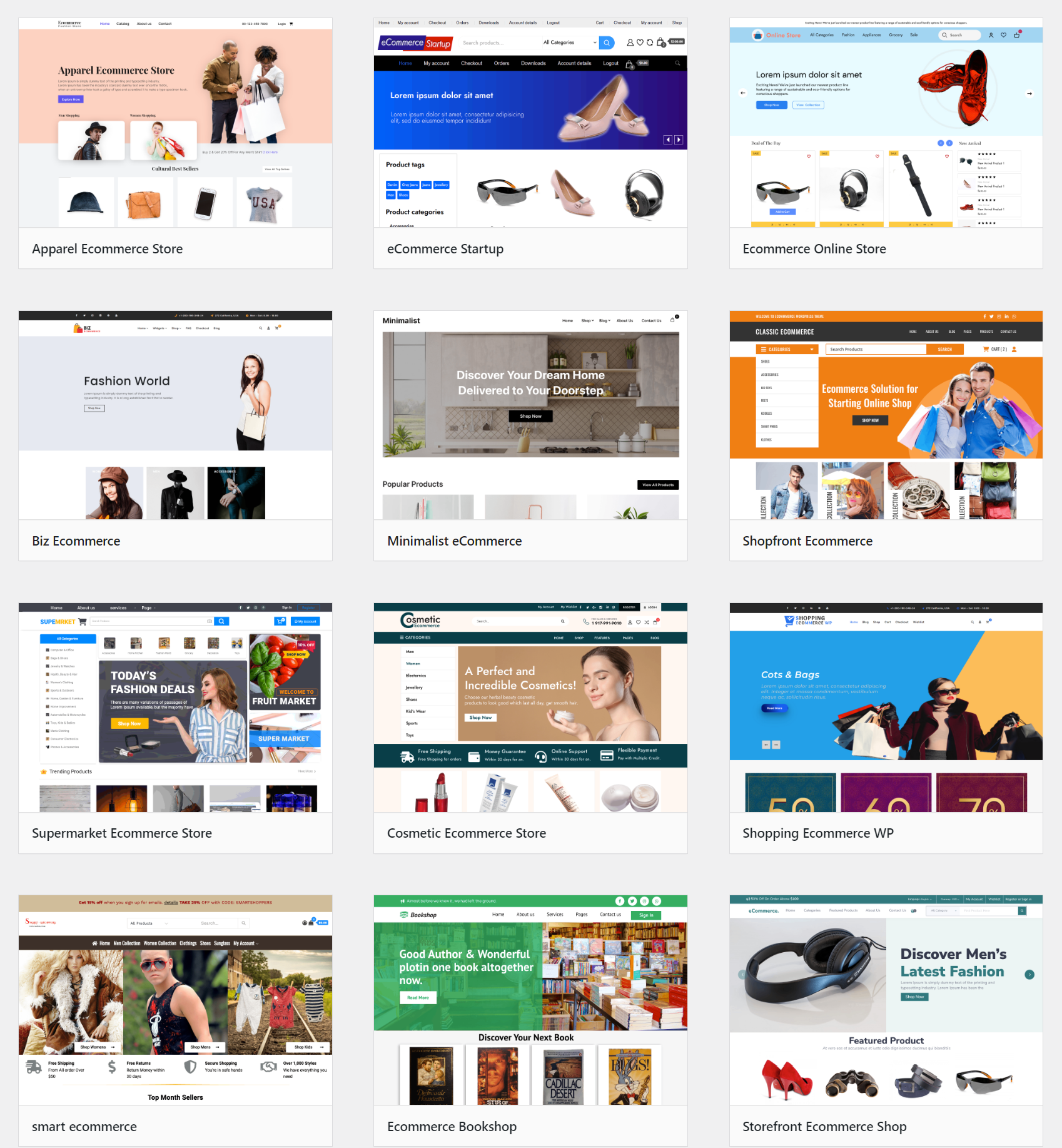
5. Add Products to Your Online Store
Now that you have optimized your online store with an ideal theme and design, adding products to your e-commerce store is time. For that reason, you should go to Products >> Add New using your dashboard.
6. Buy and Configure the WooCommerce Dropshipping Add-on
To make your WooCommerce dropshipping store functional, you should buy the WooCommerce dropshipping add-on. You can get this plugin by paying $49 per year.
After buying the add-on, you can then download it accordingly. Furthermore, you should upload the add-on to your plugin directory. At this point, you will need to activate the plugin.
WooCommerce dropshipping add-on aside, you can consider installing the “Wholesale for WooCommerce” plugin that enables you to develop a dedicated portion for wholesalers.
Hence, you can add numerous wholesalers to your existing WooCommerce dropshipping store and help them create exclusive pricing plans accordingly.
The basic objective of this plugin is to offer a comprehensive solution to meet both business-to-client and business-to-business needs effortlessly.
You will need to pay $6.35/month to avail of this invaluable plugin for WooCommerce.
7. Set Up Your Dropshipping Settings
You can add your vendors and their crucial data to your dropshipping database. Navigate to WooCommerce >> Products >> Suppliers and provide the related information regarding the dropshipping services.
Likewise, you can edit product information by navigating to WooCommerce >> Products hassle-free. A drop-down menu will appear on your edit screen that helps you choose from the vendors you have included on your e-commerce website.
Consequently, you can connect your products to your vendors or suppliers instantly.
Wrapping Up
Setting up WooCommerce for a dropshipping business is no longer a difficult task. That said, you must know how to take advantage of the WooCommerce plugin when enhancing the functionality of your online e-commerce store to the next level.
Apart from this, WooCommerce integration on the WordPress website offers users comprehensive benefits. Depending on their business goals, they can sell products to customers anywhere.
Furthermore, they can get relevant solutions to problems related to WooCommerce that help them run their online stores smoothly and without difficulty.
FAQs
You should start your dropshipping business with WooCommerce. The plugin has an exclusive marketplace, enabling you to sell products without any issues.
Furthermore, you can easily find your desired products and vendors. Shopify is another platform you can use for your dropshipping business, but WooCommerce is a better alternative.
Dropshipping will be profitable in 2024 because you can start your own business with minimum investment and risk.
WooCommerce is an attractive yet results-driven e-commerce plugin that allows you to make a handsome amount of money through the dropshipping business.
You can easily improve your lifestyle once you start managing your own dropshipping store.