WordPress 6.7 release date — 12th November 2024 — is here. The WordPress community can enjoy the release and offer a better experience to their audience. 📢
WordPress releases celebrate artists’ work, specifically in music. This is why WordPress 6.7 named ‘Rollins’ to acknowledge the services of famous Jazz Saxophonist Sonny Rollins. Celebrate the waves of spontaneity and advancement that highlight Rollins’ sound while diving into the new enhancements and features of WordPress 6.7.
Let’s Welcome WordPress 6.7
WordPress 6.7 has an innovative Twenty Twenty-Five theme that helps developers and users benefit from design flexibility. New font management features allow you to take your site typography to the next level.
The good thing is that the initial WP 6.7 release date was slated for November 12, 2024, and WP 6.7 has been officially released on the same date.
It promises continued enhancements to the world’s leading yet results-driven content management system’s user experience, performance, extensibility, and security.
Are you ready to experience WordPress 6.7?
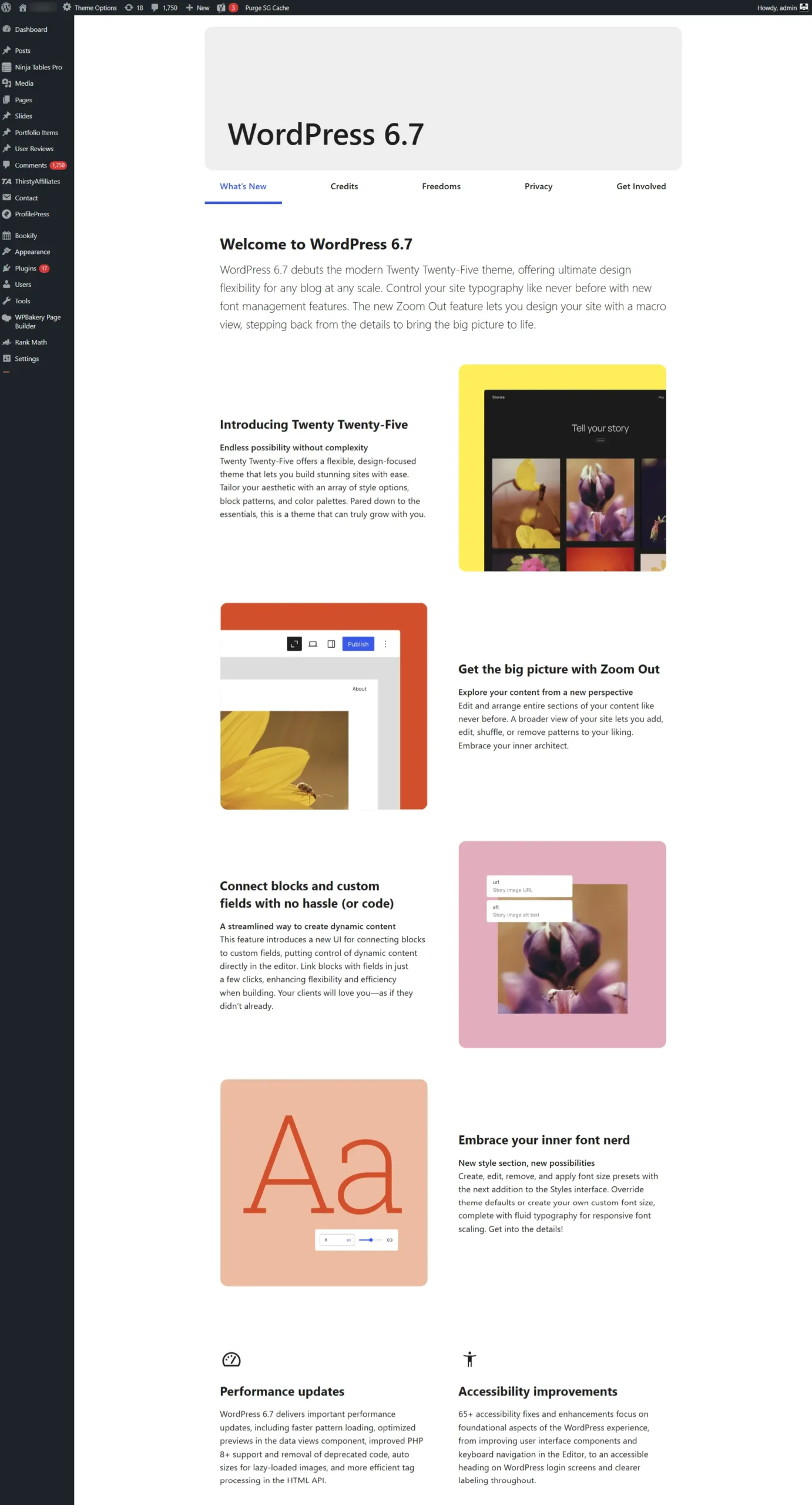
WordPress 6.7 Roadmap
As you already know, WordPress 6.7 will be released on November 12, 2024. Users will likely experience various new features, such as a new default theme, the ability to zoom out to compose content with patterns, template registration API, design tools, and more.
This release aims to enhance the WordPress experience from the users’ perspective. What’s shared here is followed actively. Still, it doesn’t necessarily mean each will make it into the final release of WordPress 6.7.
WordPress 6.7 Release Timeline
| WordPress 6.7 Roadmap | Release Dates |
|---|---|
| Alpha (trunk open for 6.7 release) | June 25, 2024 |
| Last Gutenberg RC before Beta 1 | September 18, 2024 |
| WordPress 6.7 Beta 1 | October 1, 2024 |
| WordPress 6.7 Beta 2 | October 8, 2024 |
| WordPress 6.7 Beta 3 | October 15, 2024 |
| WordPress 6.7 (RC) Release Candidate 1 | October 22, 2024 |
| WordPress 6.7 (RC) Release Candidate 2 | October 29, 2024 |
| WordPress 6.7 (RC) Release Candidate 3 | November 5, 2024 |
| WordPress 6.7 Dry Run | November 11, 2024 |
| WordPress 6.7 Release | November 12, 2024 |
| WordPress 6.7.1 Maintenance Release | November 21, 2024 |
What’s New in WordPress 6.7 for Developers?
WP 6.7 has focused explicitly on offering multiple features to web developers. For instance, they can use experimental inline comments, WordPress.org experiments plugin, and more.
Experimental Inline Comments
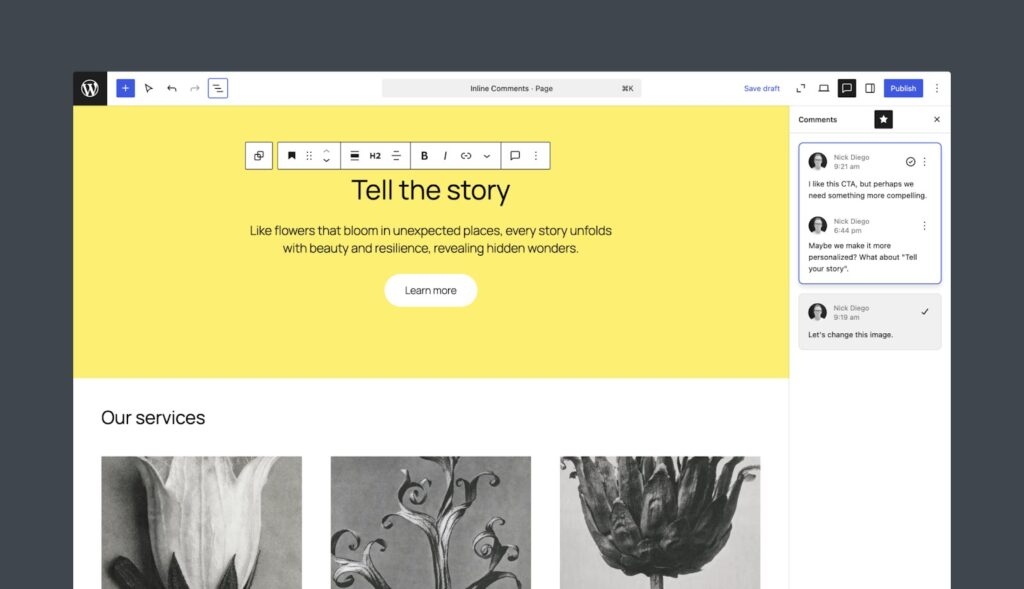
The experimental inline comments feature helps developers co-author content in WordPress through inline commenting. This enables them to offer valuable insights and review the content before publishing.
The inline commenting in Gutenberg 19.6 is accessible as an experiment. To activate this, go to Gutenberg > Experiments in the WP admin and choose the Block Comments checkbox.
The WordPress.org Experiments Plugin
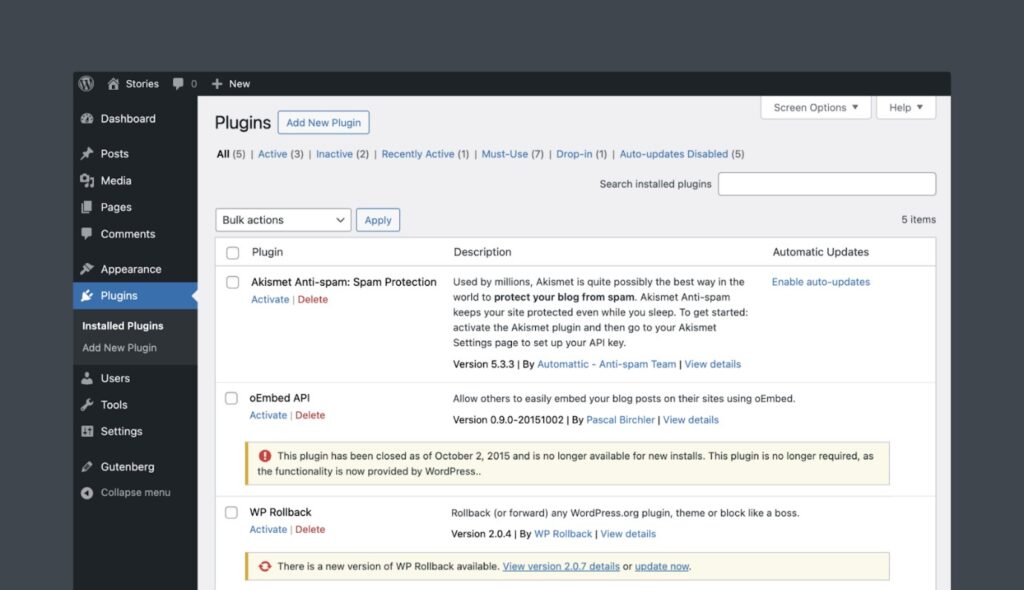
An impressive yet powerful plugin, WordPress.org Experiments lets developers examine experimental features before becoming part of the WordPress Core. The first feature is Plugin Closure Reasons, which helps them include a notice beneath every closed plugin on the Plugins page through the WP 6.7 admin.
This notice notifies Website owners that the plugins they use have been closed in the WordPress.org plugin directory.
New Default Theme
The new default WordPress 2025 theme showcases the latest standard in WordPress that specifically facilitates block themers. In simple words, the new theme will help bloggers a great deal.
They can use WordPress to create engaging, impactful blogs for new and current readers. The new default theme supports all kinds of blogging activities.
Foundational Experience
– Refining Data Views
The new release concentrates on enhancing the experience by offering some new planned features:
- Ability to set the density of information in the grid layout.
- Option to hide/show the filters in the user interface.
- Ability to customize the column order in table views.
- Make the Grid layout aspect ratio configurable for the user.
- Graduate data view options out of a menu to allow more design expression.
– Polishing the Query Loop
The Query Loop block is among the most impactful and complex blocks in the site-building experience. A block needs to be robust in its capabilities and balanced between being intuitive to customize. Overall, the Query loop has been optimized in this WP 6.7 release.
– Zoom Out to Compose With Patterns
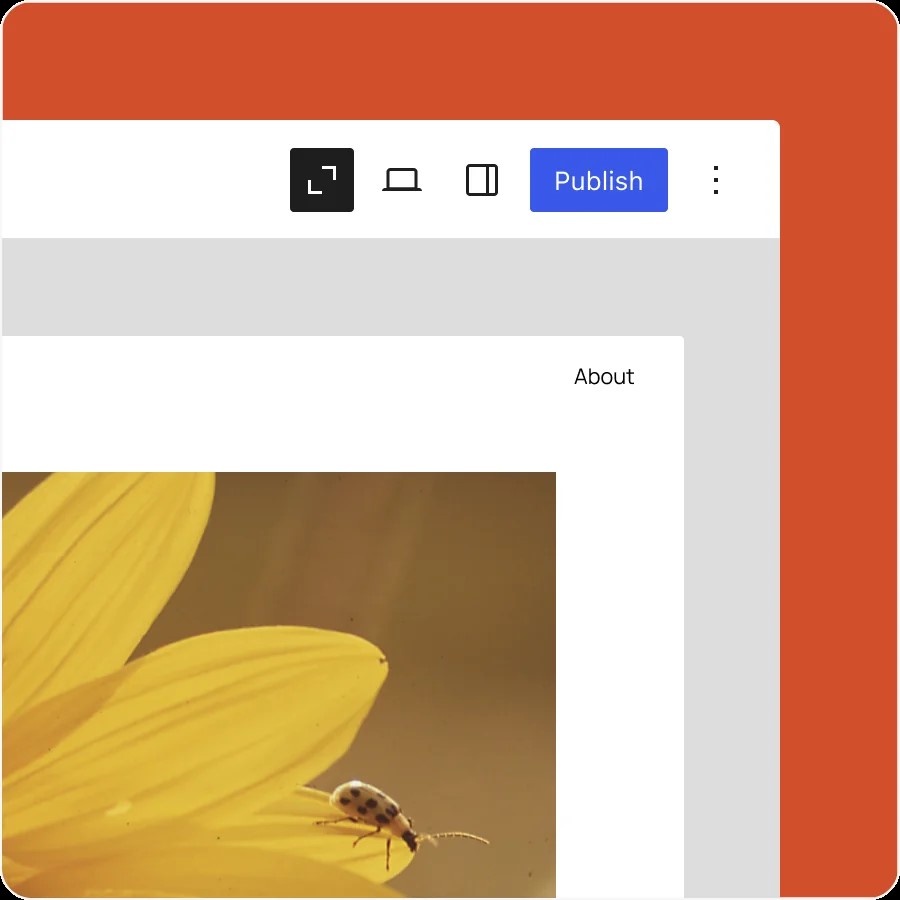
The new WP 6.7 release plans to offer zoom-out for editing and creating at the pattern level over the granular block editing option. This initiative helps deliver a new, high-level approach to developing and interacting with your website, with several key features in development, such as:
- The editor offers users a zoomed-out experience, helping them insert patterns to facilitate a high-level overview of the site.
- Users can manipulate patterns in the template by moving, deleting, etc., while zooming out. A new vertical toolbar is included.
- Use the much improved UX to drag patterns (e.g., vertical displacement).
- Utilize the toggle zoom out on and off option in the preview panel.
- When zooming out, use the enter and exit editing option at the block level.
- Users can benefit from the advancing contentOnly editing option to aid in this new experience.
– Media Improvements
This new WordPress release encompasses HEIC support, which helps users add and interact with media without fuss.
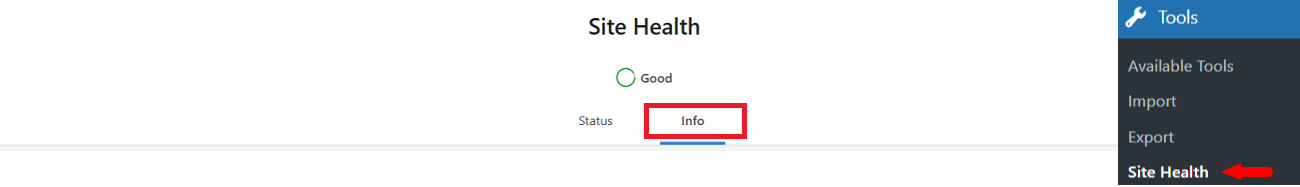
Users can experience more features, like auto sizes for lazy-loaded images and more background image support.
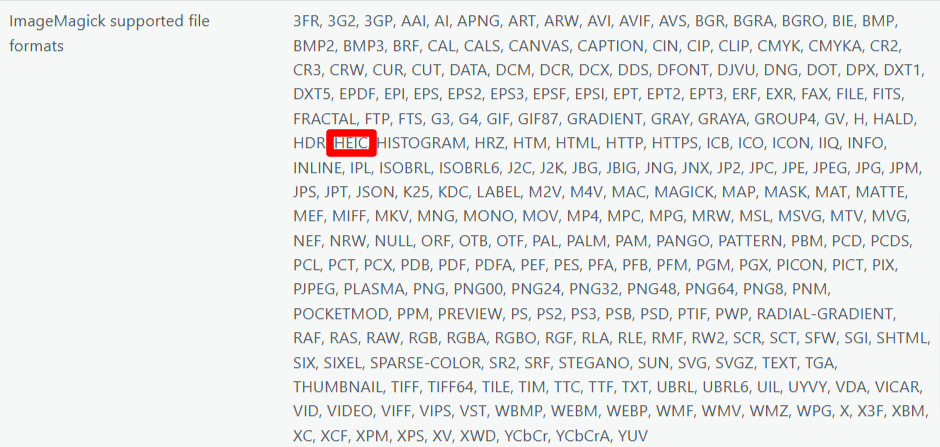
They can also get other helpful features:
- Allow block-level background images in global styles for all blocks with background support, allowing you to set site-wide options.
- Add support for background attachments (fixed backgrounds).
- Update background image support to use a modal to consolidate the UI smartly.
– View Meta Boxes in the iframed Post Editor
In this release, users can smartly utilize the post editor and view other crucial information, such as metaboxes and canvas content. A split view will allow users to simultaneously access the post editor, metaboxes, and canvas content. Hence, users will enjoy a consistent WYSIWYG experience between the Editor and frontend views.
Design Tools
– Consolidating and Expanding Block Supports
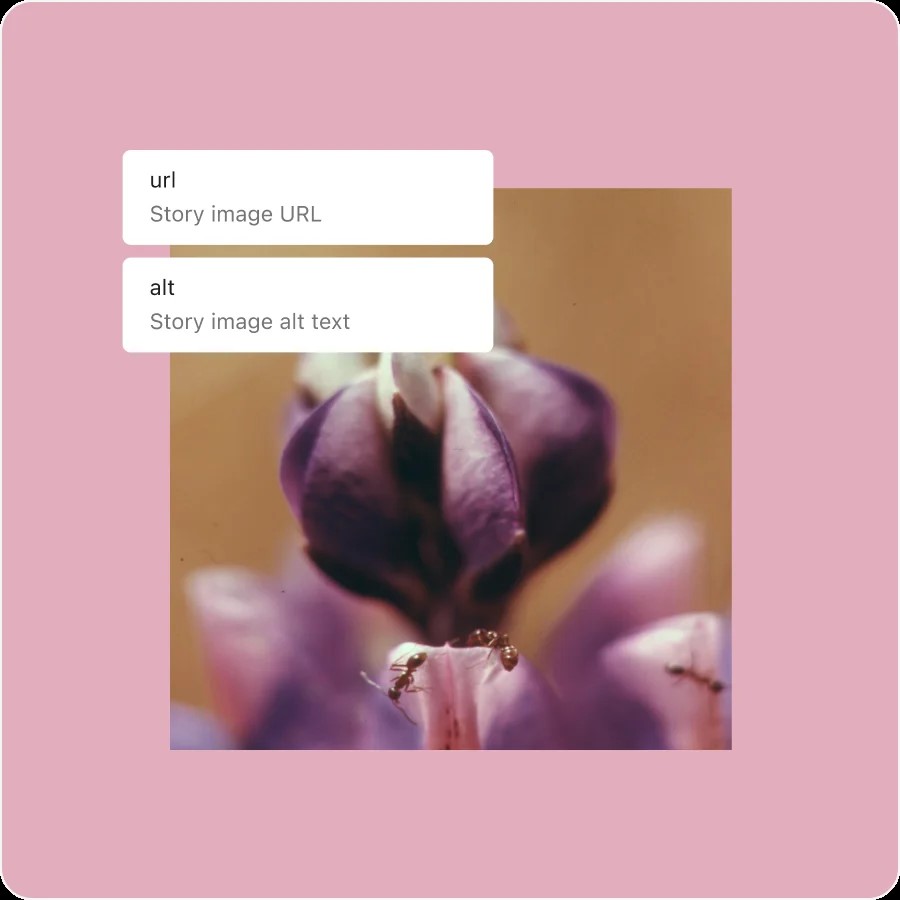
The WordPress 6.7 release has included the much-needed shadow support on Group blocks for designers and themers. Besides, the block supports have been loaded up with other powerful features:
- Buttons: Add border, color, and padding block supports.
- Categories: Add border support.
- Column: Enable border-radius support.
- Comment Template: Add Border Block Support.
- Gallery: Add border block support.
- Group: Add block support for shadow.
- Heading: Add border support.
- Image: Adopt margin block support.
- Latest Comments: Add color block support.
- List Item: Add color support.
- Media Text: Add border support.
- Paragraph: Add border support.
- Post Comments Form: Add Border Block Support.
- Post Content: Add a background image and padding support.
- Post Date: Add border support.
- Post Excerpt: Add border support.
- Post Terms: Add border support.
- Post Title: Add border support.
- Quote: Add border support, spacing supports, a background image, and minimum height support.
- Search: Add margin support.
- Site Tagline: Add border support.
- Site Title: Add border support.
- Social Links: Add border block support.
- Term Description: Add border block support.
- Verse Block: Add a background image and minimum height support.
– Edit and Apply Font Size Presets

This WordPress Rollins release provides users with a much improved Styles interface. As a result, users can create, edit, remove, and apply font size presets. It enables users to modify theme-provided presets and offer custom options.
– Stabilize Experimental Block Supports
The work in the WordPress 6.7 release stabilizes these options by removing their experimental status, ensuring confidence in using typography block support for extenders.
API Launches and Iterations
– Template Registration API
A new API will highlight the latest release, WordPress 6.7. It simplifies the registration of templates and the templates part for different plugins that register independently.
Previously, plugins needed to rely on several filters to get started, adding a barrier to entry and adoption. With this new API, developers will have a more seamless extension experience that aligns with what users have come to expect when interacting with templates and template parts.
– Preview Options API
WordPress 6.7 offers a new API that extends the Preview dropdown menu in the post or page editor. This enables plugins to incorporate custom menu items into the Preview dropdown.
It will help plugin developers enjoy more flexibility as they can effortlessly integrate custom preview options into the WordPress editor using the below features:
- Introduces PreviewDropdownMenuItem component for adding custom items to the Preview dropdown.
- Allows plugins to add menu items with custom titles and click handlers.
- Maintains the existing Preview dropdown structure while allowing for extensibility.
– Interactivity API
WordPress 6.7 has improved the impact of an interactivity API by making it simple and stable, paving the way for performance enhancements like directive code splitting or lazy loading of interactive blocks. This will offer users the following features:
- Bringing lightbox functionality to the Gallery block.
- Query and Search blocks: support for Instant Search.
- Ensuring multiple images with lightbox enabled creates a cohesive gallery experience.
– Block Bindings
The Block Bindings API was introduced in WordPress 6.5 and further optimized in WordPress 6.6. It allows users to bind dynamic data to block attributes.
Similarly, WordPress 6.7 focuses on adding a user interface (UI) that enables users to connect attributes with their binding sources.
Consequently, they can develop bindings through the UI instead of the Code Editor. Users can benefit from the Block Bindings API when creating dynamic WordPress sites.
Improvements in WordPress 6.7
WordPress release, WordPress 6.7, will likely prioritize several aspects, such as website security, user experience, performance, extensibility features, etc.
Here are the expected features and improvements users may experience using WordPress 6.7:
- Security Updates
- User Experience Enhancements
- Performance Enhancements
- Extensibility
– Security Updates
Like previous WordPress versions, WordPress 6.7 will focus on website security. It will incorporate advanced authentication mechanisms, including cross-site scripting (XSS), SQL injection, etc., to safeguard websites against numerous vulnerabilities.
– User Experience Enhancements
WordPress genuinely cares about user experience, and WordPress 6.5 includes a much-improved editor interface. The interface will help users benefit from a simplified content creation process.
Besides, they can use new customization options and design features to develop engaging and impactful websites.
– Performance Enhancements
WordPress 6.7 will optimize speed, reduce page load time, and enhance website responsiveness. It aims to offer more efficient resource management and to improve core functionality.
– Extensibility
Developers will access more extensibility features in WordPress 6.7, making their websites highly customizable and results-driven. For example, the new version will incorporate updates to the plugin and theme APIs, enabling developers to integrate third-party services effortlessly.
Rest API enhancement will allow them to create custom applications.
WordPress 6.7 Beta Version 1
WordPress 6.7 Beta 1 includes 500+ bug fixes and enhancements for the editor and 200+ tickets for WordPress 6.7 Core.
Here is what WordPress users will get:
- Twenty Twenty-Five Theme
- Zoom Out to Compose Patterns
- Media Improvements
- Expanding Block Supports
- Preview Options API
- Refined Data Views
- Manage Block Bindings Directly
- Simplified and Smarter Query Loop Block
- Edit and Control Font Size Presets
- View Meta Boxes in the iframed Post Editor
- Template Registration API
- Vulnerability Bounty Doubles During Beta & Release Candidate:
Users can benefit from an initiative powered by the WordPress community: a monetary reward for reporting new, unreleased security vulnerabilities. The reward has been doubled for the period between Beta 1 on October 1, 2024, and the final Release Candidate (RC) planned for November 5, 2024.
WordPress 6.7 Beta Version 2
WordPress 6.7 Beta 2 consists of more than 18 Editor updates and fixes, including 28 tickets for WordPress core.
WordPress 6.7 Beta Version 3
WordPress 6.7 Beta 3 comprises more than 26 Editor updates and fixes, containing 18 tickets for WordPress core.
WordPress 6.7 RC1
WordPress 6.7 RC1 comprises over 35 tickets for WordPress core. release encompass
How to Install and Test WordPress 6.7 RC1?
To install and test the WordPress 6.7 RC 1 version, follow the below steps:
- Install the “WordPress Beta Tester” plugin.
- In the Tools panel, click “Beta Testing.”
- Choose the “Bleeding Edge” channel.
- Select the “Beta/RC Only” stream from the available options.
- Once you activate the settings, update your test site to the WordPress 6.7 RC 1 version.
WordPress 6.7 RC2
Get a recap of WordPress 6.7’s highlighted features by exploring the Beta 1 announcement. For more technical information concerning issues addressed since RC1, you can browse the following links:
- GitHub commits for 6.7 since October 22
- Closed Trac tickets since October 22
WordPress 6.7 RC2 contains 20+ WordPress Core tickets.
WordPress 6.7 RC 3
Get a recap of WordPress 6.7’s highlighted features in the Beta 1 announcement. Explore the following links to get technical information on issues addressed since RC 2:
- GitHub commits for 6.7 since October 29
- Closed Trac tickets since October 29
WordPress 6.7.1 Maintenance Release Update
WordPress 6.7.1 is a minor release with 16 bug fixes throughout Core and the Block Editor.
Other Major Releases in 2024
Wrapping Up
WordPress 6.7 version brings desirable amendments to the WordPress Rest API, offering flexibility and integration capabilities to developers who want to create advanced custom themes, plugins, and solutions.
WordPress 6.7 will heavily impact the web development industry and fulfill the intricate needs of a diversified customer base worldwide. For technical information, read the WordPress 6.7 changelog in detail.
FAQs
WP 6.7, the newest version, has multiple exciting and impactful features for current and potential users. Besides, the latest version has empowered developers as they can use features like experimental inline comments, new blog type registration APIs, interactivity APIs, etc. To learn more, explore the WordPress 6.7 changelog.
WP 6.7 is the latest version with innovative features like the WordPress.org Experiments plugin, experimental inline comments, and more. WordPress 6.7 has paid tribute to Sonny Rollins, a popular Jazz Saxophonist, while WordPress 6.6 has paid tribute to Tommy Dorsey, a famous Trombonist and Composer. WordPress 6.6 offered features like side-by-side layout, roll-back auto-updates, and more.
You can update to a new WordPress version once you click the link in the version banner (if it’s given). Furthermore, you can also go to Dashboard > Update screen. On the ‘Update WordPress’ page, begin the process by clicking the ‘Update Now’ button. This way, users can update their current WordPress versions to the newest ones.
