It happens to everyone, even if they’re new to WordPress and even if they’ve used it for a long time. Your website goes down, and your users can’t access its pages. You lose visitors, conversions, and investment. It’s a well-known fact that downtime doesn’t care about who you are or what you’re doing when it happens.
Then, when your pages don’t show up or your login page doesn’t work anymore, you think the world is telling you that it doesn’t like you. There are a lot of things you can do before you start freaking out. You can figure out what’s going on and act accordingly.
If you want to know what to do when your website is down and/or can’t be reached, this blog will help you. Let’s get in there!
Some Common Reasons for WordPress Down
- A WordPress site has many components that must all work together to function properly: the WordPress files, the theme, the plugins, the hosting, the database, and the PHP version. A difference between the two factors can cause a website to go down or even disappear entirely from the internet.
- Sites can be breached, or malicious code can be created into them. Sometimes this causes the site to crash, but sometimes it causes notices to appear next to the site in search results, which is frustrating.
- Signs that your website is having problems include: the appearance of your website changing, for example, some major parts are incomplete, or style is missing, the formation of a white page with a message like a fatal error, the appearance of a message from your hosting company instead of your website, and visits to your site redirecting you to another website.
- When a WordPress website is down, it is often because of an internet connection problem or a particular device. Always double-check other websites and use a different device to double-check your findings.
- Another possible option could be if you haven’t renewed your hosting or domain registration yet! You should be aware of where your website is hosted and where you registered your domain.
1. How to Make Sure Your Website Is Down
This may sound weird, but it could mean that your WordPress site has not been down.
In some cases, a browser may not be able to load your site. A problem with another website could be to blame for not finding your site. First, make sure that your WordPress outage.
Visit one of these websites to see if it is true.
https://down.com
https://www.isitdownrightnow.com
Just type in the URL of your website, and you’ll get a report on how things are going. If your site isn’t working, this report can show you what might be wrong with your website. It can either show that your site is working or show you what might be wrong with it.
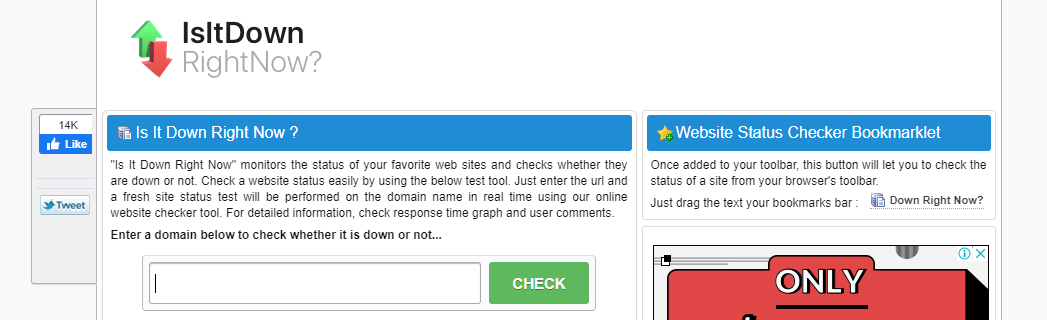
Tip: Before you try to fix the problem, make a full copy of the website.
2. Check the Domain’s Validity
During the process of setting up your website, you buy the domain name that will be used for your site for a set amount of time. Have you not seen a renewal notice? Many Registrars extend the validity of a domain for about 30 days after the expiration date, but if you have higher expectations, you’re going to have a hard time.
Many web hosts offer domain registration as part of their hosting plans. It might not be that way for you. You need to check to see if your subscription is up to date.
Tip: Go to WhoIs and enter your site’s URL. When you use this tool, you’ll quickly find out if your domain registration is still active and a lot of other things about your website’s domain.
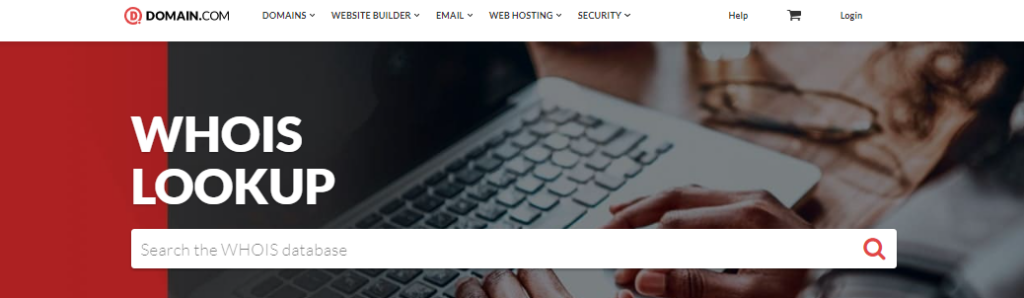
3. Struggling With Broken Code?
Code that doesn’t work is always bad for a website and negatively affects them all. In the same way, it also slows down your site when it loads. Code that doesn’t work can be found on your site if you use low-quality themes or plugins.
To avoid or solve this big problem, you can do a few things. The first thing you need to do is turn off your current theme and activate the default WordPress theme.
Second, you also turn off all of your Plugins. To make sure your plugins work again one by one, you’ll also check your site a lot.
After you do this, you can quickly figure out which Plugins are bad for your site and then take the necessary steps to fix this important problem.
4. Obsolete Themes & Plugins
Even though you’ve done or checked all of the above things, your site still has problems. As with WordPress, the themes and plugins that you use to build your website need to keep up with the times.
Because technology changes all the time, it is important to be able to adapt to new technology. There are WordPress Plugins that you can use to keep your WordPress, Themes and Plugins up to date without having to lose your website data or design.
5. Check WordPress Configurations
Most of the time, a site goes down because someone changed the settings, either purposely or not, either way. What might seem like a change on your own website can make it come back to you.
If none of the tips above help you figure out why your WordPress site is down, then you should clean out these areas:
Your database should be a perfect match for the rest of your site. Your WordPress site might be down because it can’t get into the database the right way. Find out if your MySQL database is connected to your website by going to your cPanel.
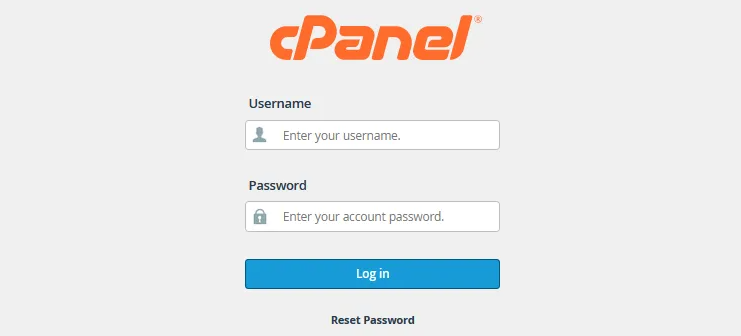
Ensure that all of your core WordPress files are in the correct order: When you update WordPress or install a new theme, your WordPress core files may have changed, so make sure to check them. This means that your website may not work because the WordPress CMS doesn’t see important system files.
Tip: To make sure this doesn’t happen, make a copy of your important site data and start over with WordPress from the beginning again.
6. Prevention Is Better Than Cure
Preventing an unintentional site failure by implementing safety measures from the beginning will help to keep your site running smoothly. Here are some suggestions for what you can do.
Check that the domain name provider and hosting service you choose is of premium quality service. For example, A website’s downtime is far too frequently caused by the hosting provider or domain registrar. It would be beneficial if you did not compromise on either of these points. Make sure to only work with reputable service providers.
Lessen your reliance on plugins and make an investment in a first-class theme: There are numerous plugins available that can handle a variety of services and security. Secure WP Admin, for example, offers security to your WP-admin login screen. It is being developed by the WordPress VIP silver agency partner company. You should also make an informed decision and ensure that your chosen theme will continue to receive support over time…
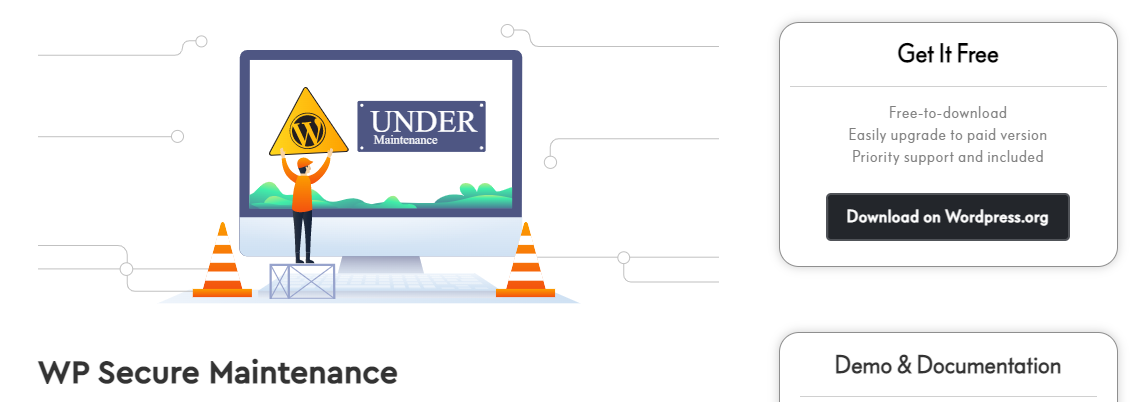
The importance of clean code and well-organized files cannot be overstated: Whether you are a self-taught or paid web developer, you should take care to ensure that the files you create for your website are clean and placed exactly where they should be on your website.
Conclusion
It can be very scary when you get locked out of your WordPress site. Even so, there are a lot of ways to figure out why your WordPress site is down. Prepare with this informative guide and try to fix things on your own and make them better. What’s more, many good posts can help you fix problems with WordPress, like the wpexperts.io/blog/. It’s also possible to get help if you can’t do it on your own.