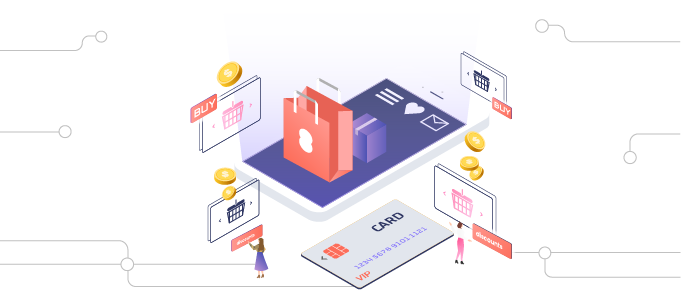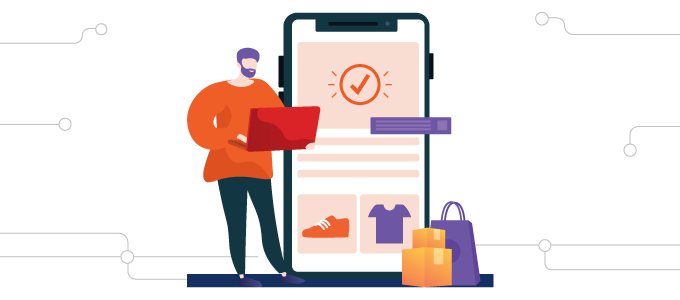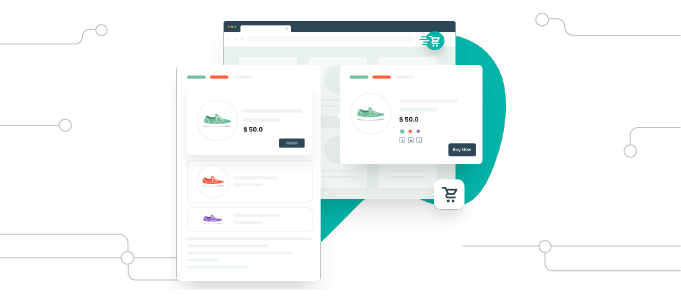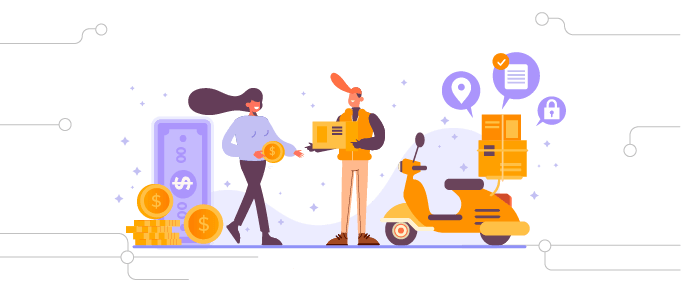Create an effective and flexible pricing structure for your WooCommerce business by implementing a Tiered and Dynamic pricing table, offering varying discounts at different price levels.
Encouraging customers to spend more on your WooCommerce store becomes seamless with tiered or volume pricing options. The Tiered Pricing for WooCommerce tool empowers you to establish price points per unit within specified quantity ranges.
This robust strategy allows you to set up multiple pricing tiers for each level, be it a product, category, or specific user role. Introducing Tiered Pricing for WooCommerce, a comprehensive solution that lets you define quantity ranges (minimum and maximum) and select the type of discount (fixed or percentage) for each pricing tier.
Customers can easily view tiered pricing blocks on product pages, showcasing defined prices. The corresponding tier block is highlighted on the pricing table as they choose a tier and meet its quantity requirements. Higher tiers offer greater discounts, effectively boosting sales and product turnover.
Key Features of Tiered Pricing for WooCommerce:
Tiered Pricing Rules and Options
- Establish tiered pricing on product, category, user, and role-based levels.
- Combine user roles with tiered pricing rules.
- Create tiered pricing options for specific or general user roles.
- Enable or disable tiered pricing rules.
- Apply tiered pricing rules to both simple and variable products.
- Set minimum and maximum quantity ranges for each rule.
- Specify fixed or percentage-based discounts.
- Assign discount values to each rule.
- Create multiple pricing tiers on each level.
- Add multiple rules to each pricing tier.
Price Display Settings
- Enable the Add to Cart button for guest users.
- Control the general visibility of price text.
- Filter tier price ranges (Low to High and High to Low).
- Highlight tiered pricing blocks when rules are applied.
- Incorporate a pricing table dependent on product quantities.
- Automatically detect and apply tiered pricing rules to prices.
- Enable visibility and customize the discount column and its text.
Customization Options
- Customize Tooltip Icon’s color, size, and border.
- Adjust the background color for the “Active Price.”
- Edit text on the pricing column.
- Customize display type settings for the block (Inline, Table, None).
- Personalize the tier block’s table title.
- Specify the table’s position and spacing.
Import & Export Options
- Import/export product-based discounts using CSV files.
- Import/export category-based discounts via CSV files.
- Import/export user-based discounts through CSV files.
- Import/export role-based discounts using CSV files.
Implementing Tiered Pricing for WooCommerce ensures a dynamic and versatile pricing strategy, providing your customers with enticing options while giving you the flexibility to customize and control pricing rules at various levels.
Why Choose Tiered Pricing for WooCommerce?
- Create tiered pricing rules
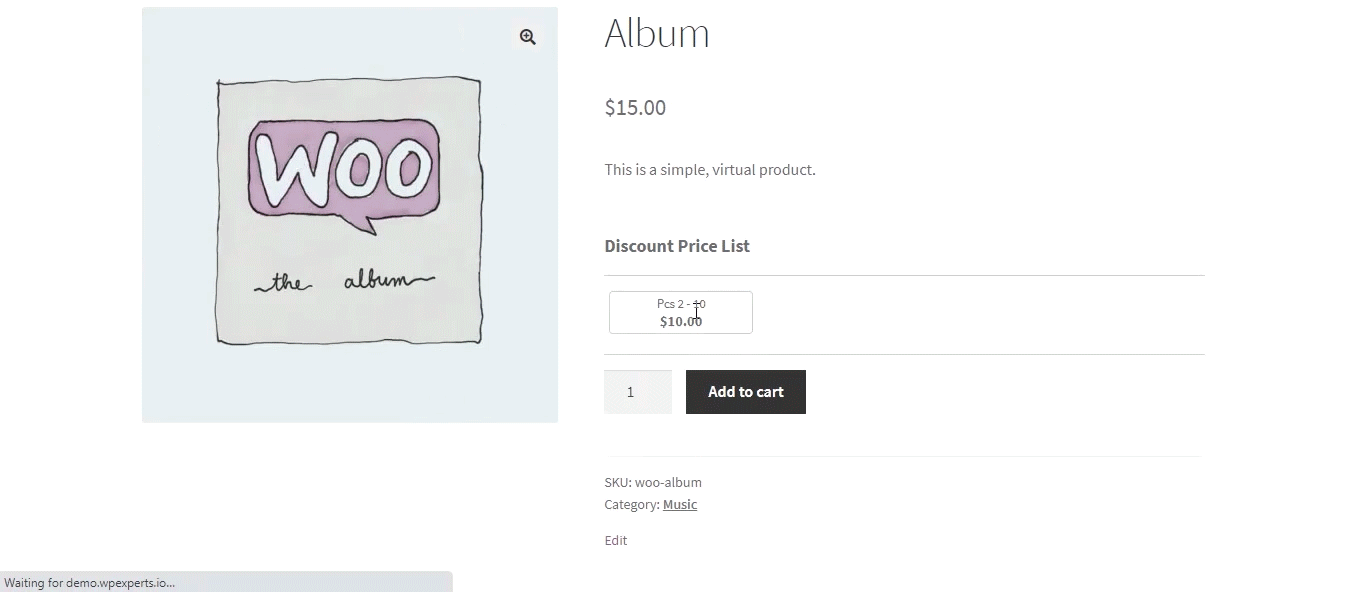
You can create and apply tiered pricing rules on products (simple and variable) categories, users, and user roles.
- Tiered pricing for simple products
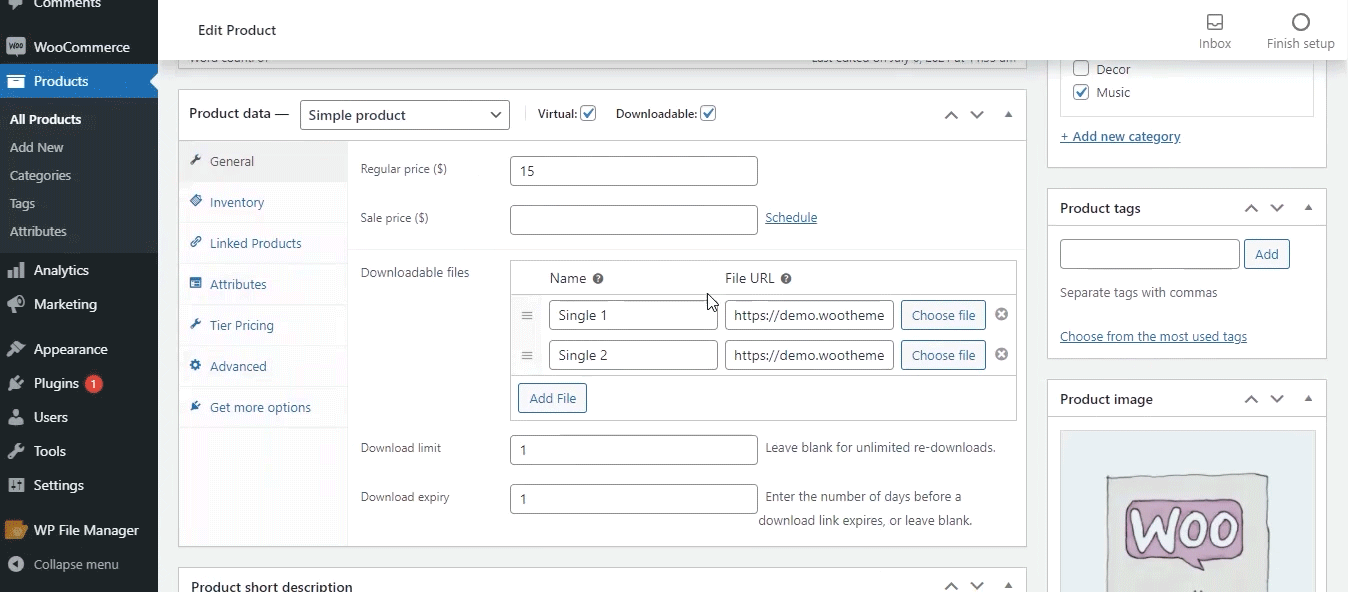
Tier rules for simple products allow users to select the quantity of the product within a defined range to apply the pricing automatically.
- Tiered pricing for variable products
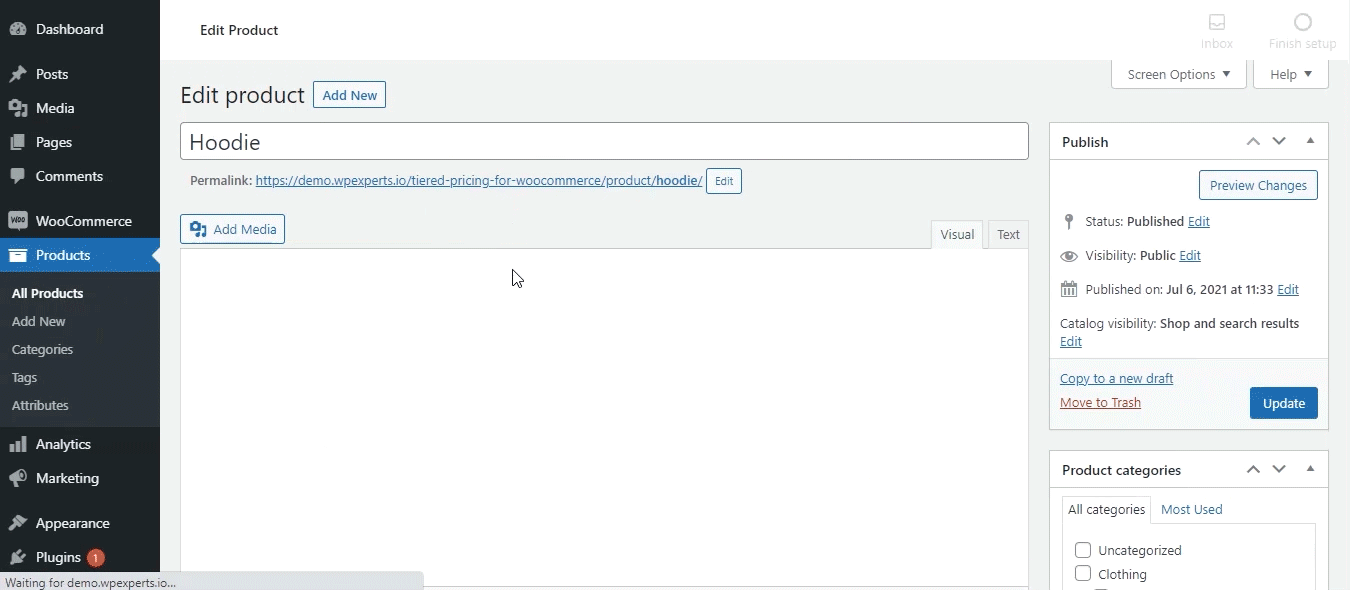
Tier rules for variable products allow users to select the quantity of the product and its variation within a defined range to apply the pricing automatically.
- Tiered pricing on category-based levels
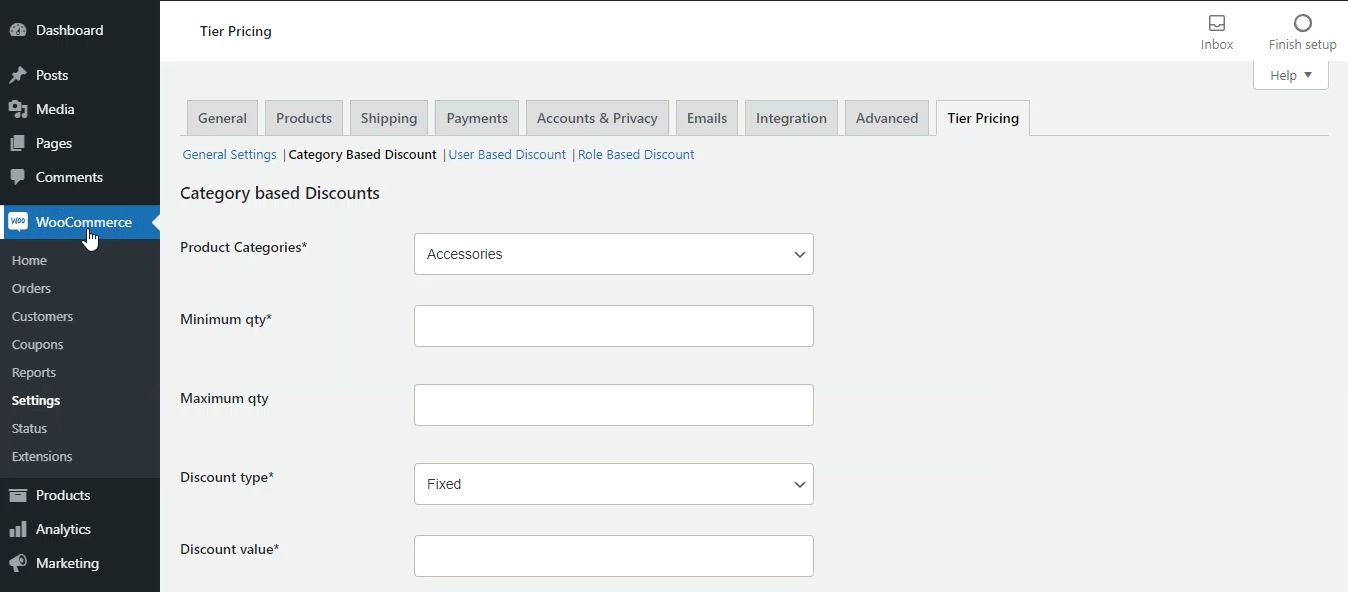
Create tier rules that can be applied to the product category. These rules will allow users to add any product to their cart, and the tiered pricing will apply automatically.
- Tiered pricing on user-based levels
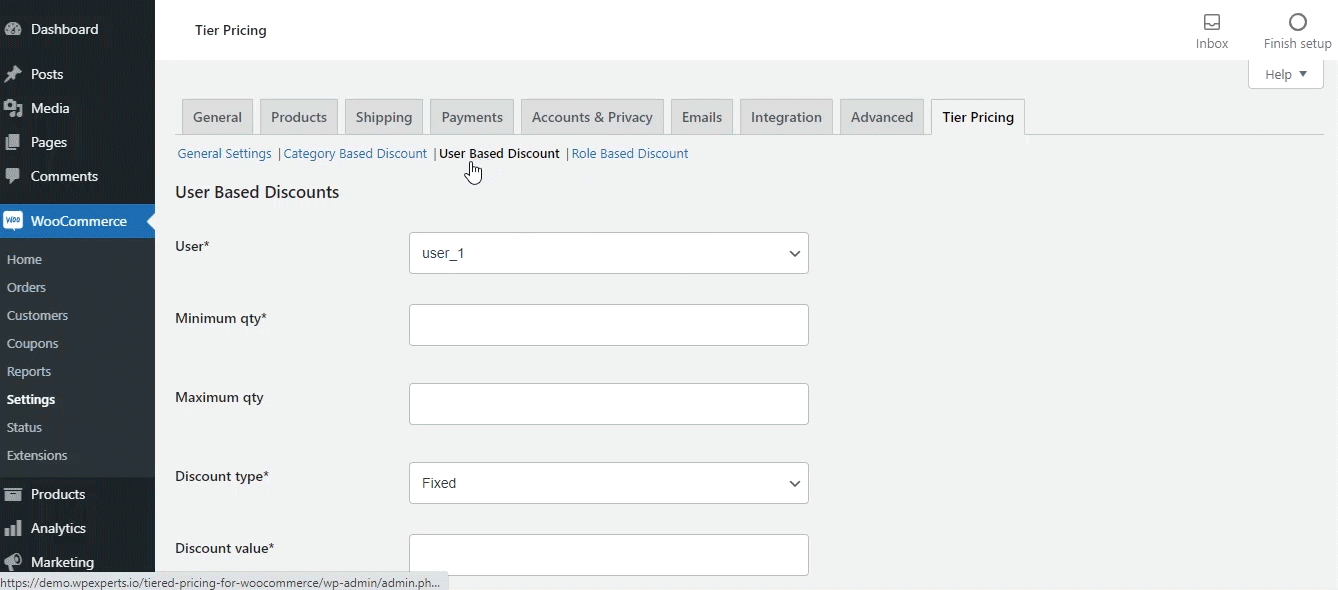
You can create tiered pricing rules for selected users, which will be applied when they add a product to their cart.
- Tiered pricing on role-based levels
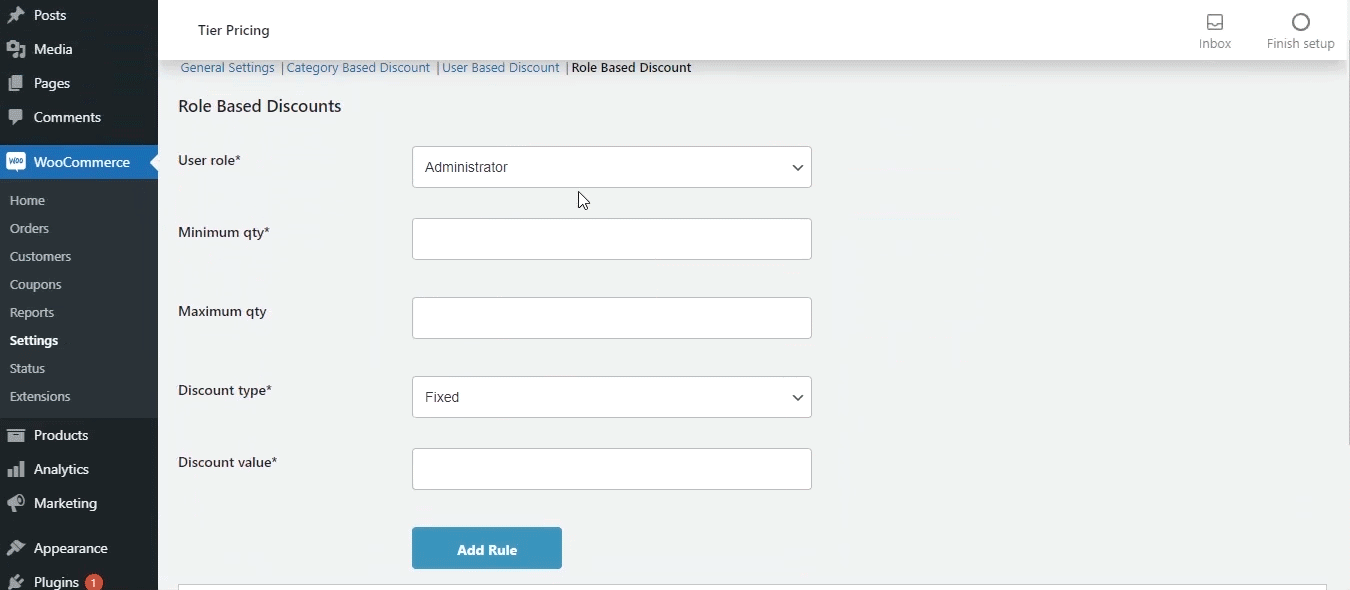
You can create tiered pricing rules for any user role(s), and they will be available to all users with that specified role.
- Add new user roles and apply tiered pricing rules
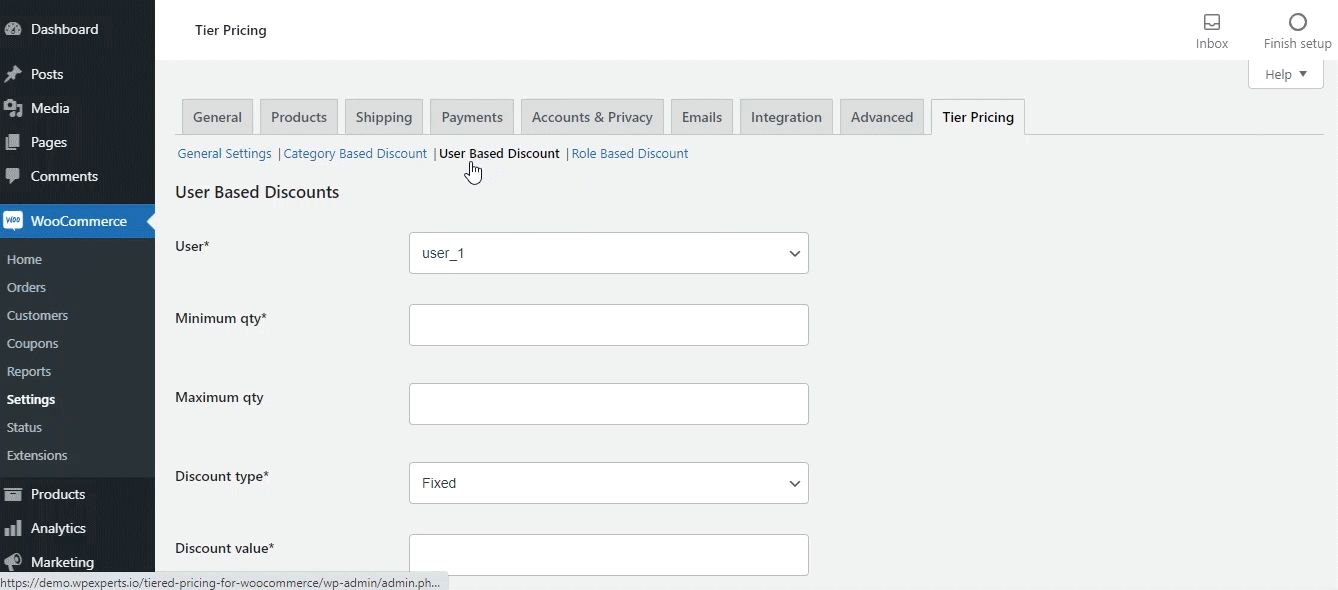
You can create new user roles and apply tiered pricing rules easily. These user roles can be assigned to any user from the back-end settings.
- Define the minimum and maximum quantity range for each rule
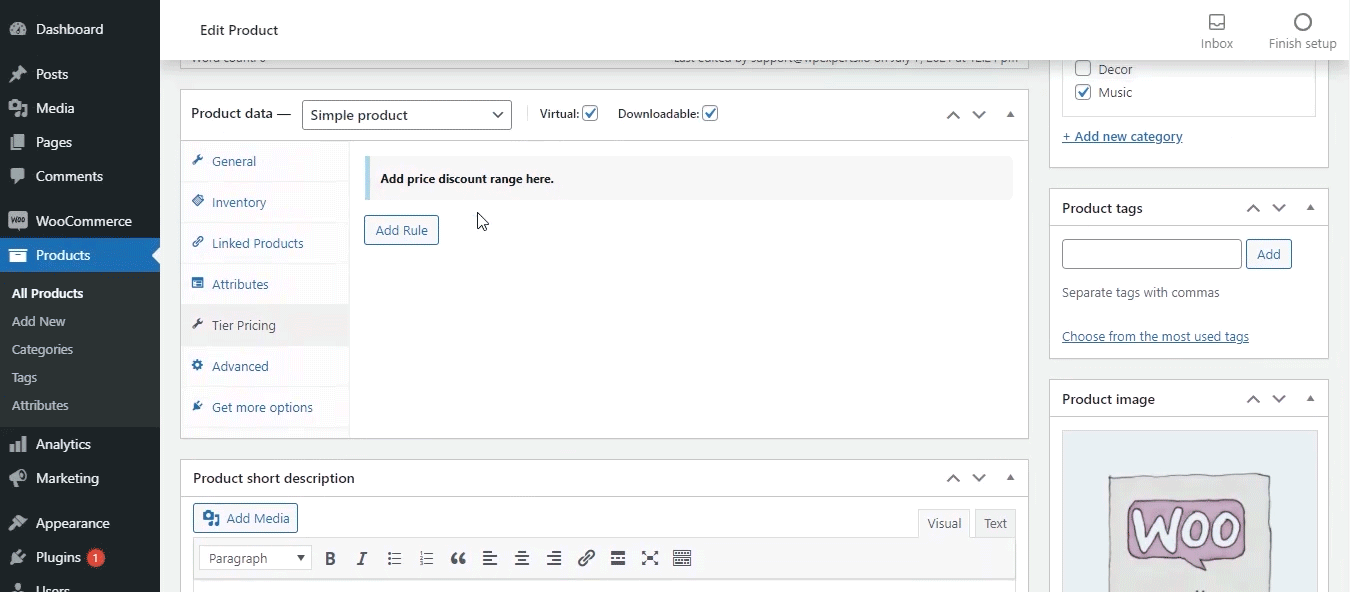
Each tiered pricing rule is defined by a maximum and minimum quantity range and the type of discount (fixed or percentage).
- Customize display type settings
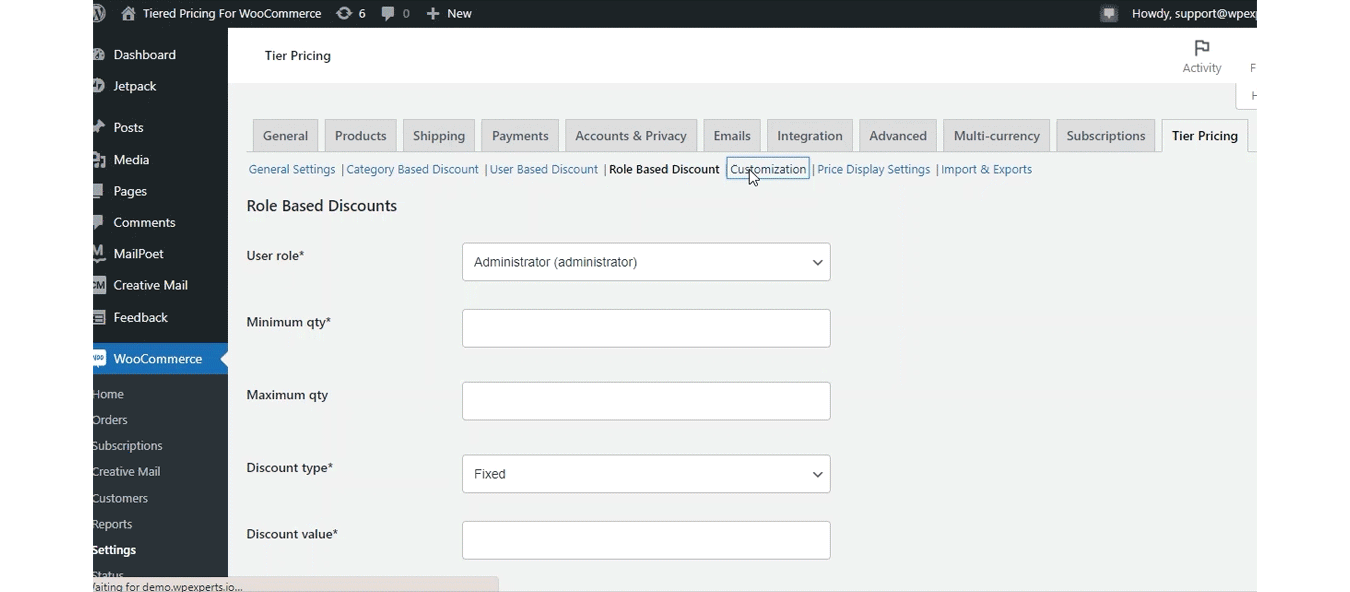
You can customize the display type settings of the tier block with options like Inline, Table, and None.
- Customize tooltip icon’s color, size, and border
![]()
Customize the tooltip Icon’s color, size, and border (includes a border and box). These options will be displayed on the front end.
- Enable filter for any tier’s pricing range
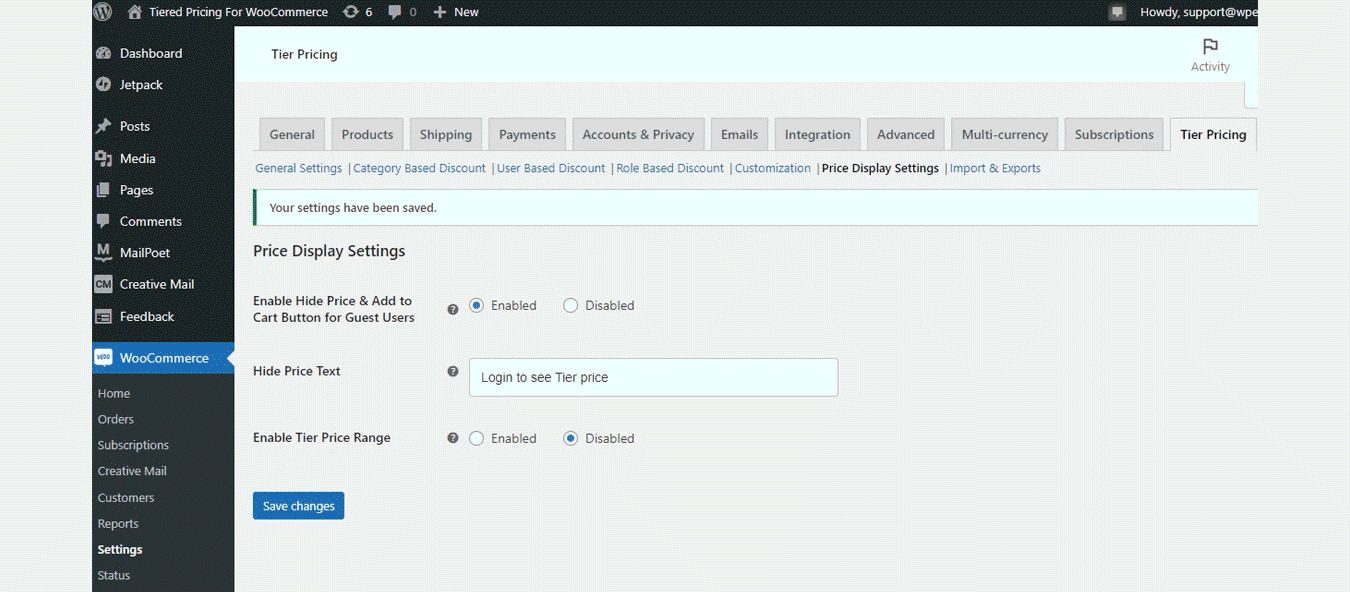
You can enable and display filter options for any tier’s pricing range. These filters will allow users to view prices in ascending or descending order.
- Import and export product, category, user, and role-based discounts

You can import or export product, category, user, and role-based discounts via CSV format file.
- Display or hide add-to-cart button for guest users
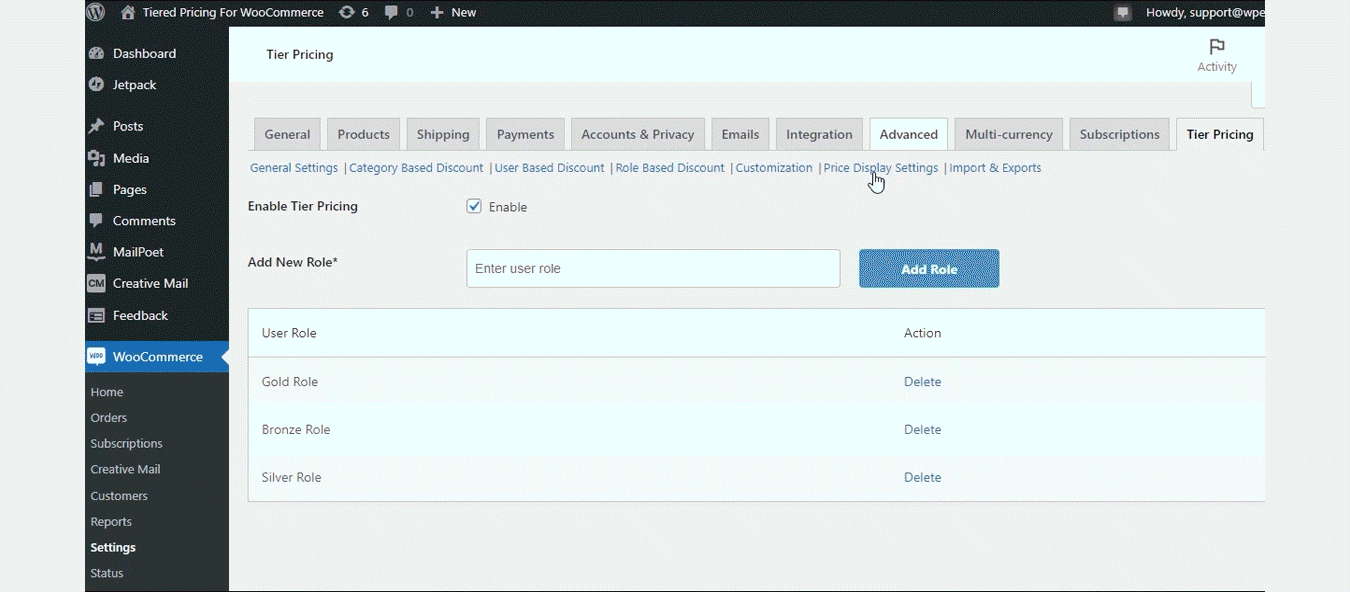
This option allows you to hide the regular price and add-to-cart from non-logged-in users (Guest Users) from the shop and product page.