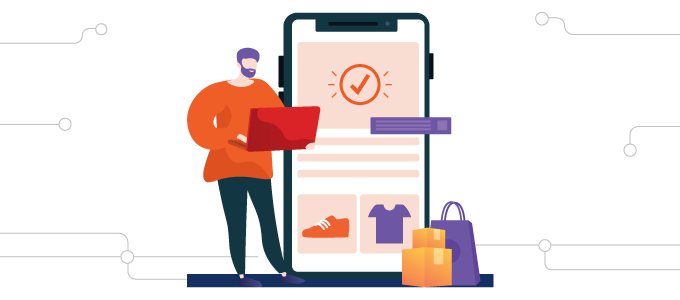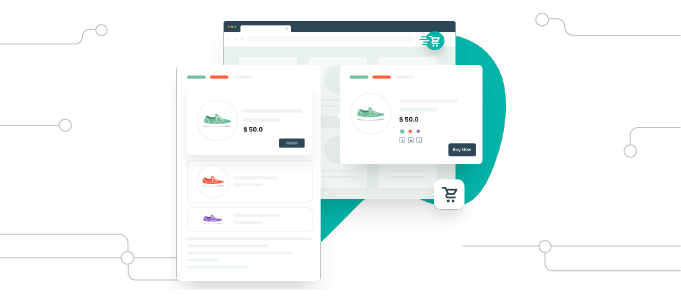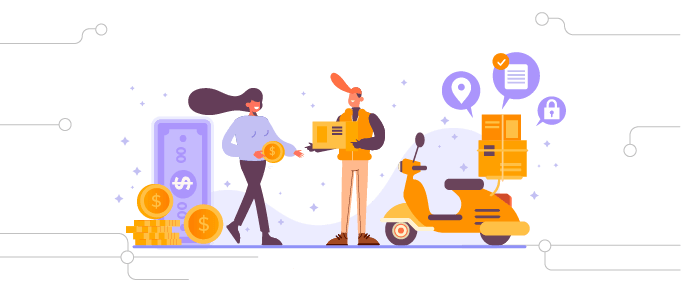Optimize Your B2B and Wholesale User Registration
Product Overview:
Welcome to the future of user registration! User Registration for WooCommerce empowers you with the ability to create multiple custom forms, utilizing an advanced form builder that’s perfect for lead capturing and B2B user registration. Tailor your registration process with over 25 custom user registration fields, streamlining your wholesale store’s registration and lead-capturing system effortlessly.
Fully Responsive Design View:
- The advanced registration form automatically adjusts to different screen sizes, ensuring a seamless user experience.
Advanced Form Builder:
- Enjoy drag-and-drop functionality for lists, autocomplete, checkboxes, and other selectable elements.
Override WooCommerce’s Default Registration Form:
- Take control by opting to override WooCommerce’s default registration form with ease.
Customize Input or Extra Fields:
- Tailor each field with Help Text, Placeholder, Label, Name, Value, and Max Length options for personalized registration.
Multiple Custom Forms:
- Create diverse WooCommerce user registration forms tailored for different customer types with ease.
Multi-Step Forms:
- Break down single-page forms into segments and sections for a user-friendly experience.
With a commitment to providing a comprehensive solution, the User Registration for WooCommerce plugin offers unmatched flexibility, making it the top choice for those looking to optimize their B2B and wholesale customer registration effortlessly. Elevate your registration process, enhance user engagement, and stay ahead of the competition with User Registration for WooCommerce.
User Registration for WooCommerce Features
User Registration Form Builder Options:
- Enable/Disable Password Strength Indicator in Default and Custom Form
- Enable/Disable Show Password icon in Default and Custom Form
- Enable/Disable Country Field in Form in Default and Custom Form
- Display the Invitation Code field on the form and make it mandatory.
- Integrate a checkbox option to mandate default fields.
- Explore an advanced form-building experience with intuitive drag-and-drop functionality.
- Incorporate a variety of selectable options, including lists, autocomplete, date, checkboxes, and radio buttons.
- Effortlessly add and modify headings, text paragraphs, and text areas for a personalized touch.
- Tailor input and extra fields with precision – from Help Text and Placeholder to Label, Name, Value, and Max Length.
- Activate the Billing and Shipping form seamlessly on the Registration page.
- Integrate a confirm password field seamlessly into your registration form.
- Leverage the flexibility of custom CSS to stylize your WooCommerce user registration form.
- Unlock diverse fields and options such as Day (Month-Day-Year), Survey (Questions and Values), Signature, and File Upload.
- Craft multiple custom forms catering to distinct customer types.
- Optimize user experience with multi-step forms, breaking down extensive forms into manageable segments.
- Connect effortlessly with Dropbox for streamlined data storage.
- Enhance security with the option to display ReCAPTCHA on user registration forms.
User Registration Form Options:
- Restrict specific user roles from accessing designated pages.
- Enable/disable Whitelist functionality to automatically approve registration requests linked to specified domain names in email addresses.
- Enable/disable Blacklist to decline registration requests associated with specific domain names in email addresses.
- Tailor registration requests by including or excluding specific user roles.
- Set a default user role for approved users for a seamless onboarding experience.
- Present user roles conveniently in a dropdown list for straightforward selection.
- Effortlessly manage registration requests with the flexibility to approve or reject manually or automatically.
- Embed your registration form effortlessly on any page or post using a shortcode.
- Showcase custom fields on key pages like Registration, My Account & Checkout, enhancing user visibility.
- Take control by overriding WooCommerce’s default registration form with our advanced wholesale registration form.
- Streamline user experience by redirecting customers from the registration form to a designated page or URL.
- Toggle the User Registration Form’s visibility on the My Account Page with easy enable/disable options.
- Enable or disable the User Registration Link on the My Account Page based on your preferences.
Email and Message Options:
- Stay informed with email notifications sent to both admin and users upon approval or rejection of registration requests.
- Tailor your communication further by sending specific email notifications to the admin based on user status updates.
- Send order notifications or custom emails selectively to specific user roles for targeted communication.
- Craft personalized messages for various actions, including Account Creation, Pending Registration Requests, and Rejected Registration Requests.
Compatibility and Integrations
- Compatible with Groups for WooCommerce
Why Choose User Registration for WooCommerce?
Effortless Customization with Drag-and-Drop Input Fields in User Registration Form
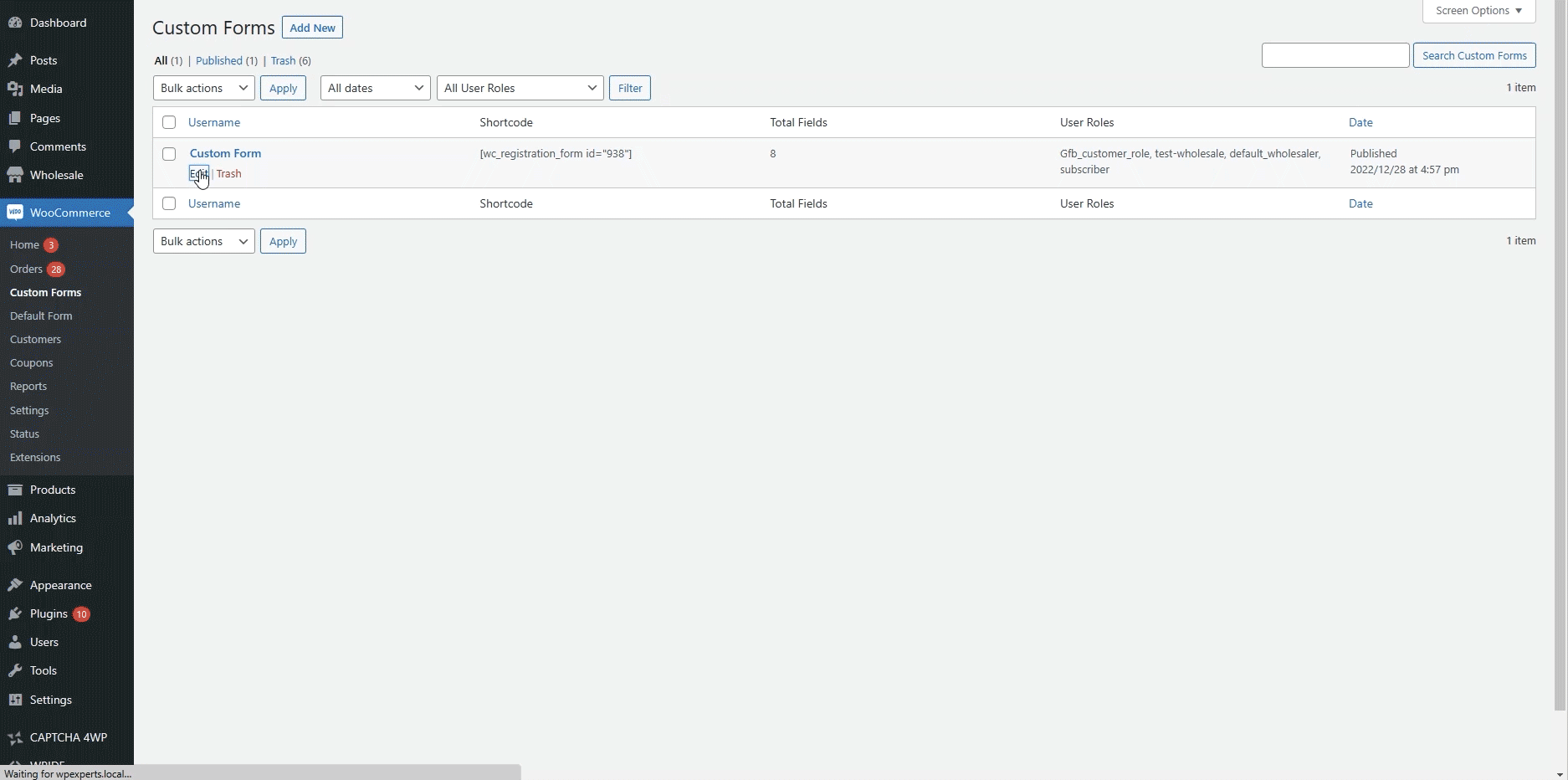
Tailor your user registration form effortlessly with our intuitive drag-and-drop functionality. This user-friendly form builder empowers you to seamlessly add an array of custom user registration fields for WooCommerce, including lists, autocomplete, date pickers, checkboxes, radio buttons, and various other selectable options. Choose from 25+ default and additional fields to craft the perfect WooCommerce registration form that suits your unique requirements. Experience the flexibility and ease of creating a personalized user registration process.
Place the User Registration Form Anywhere on Your Site with a Short Code
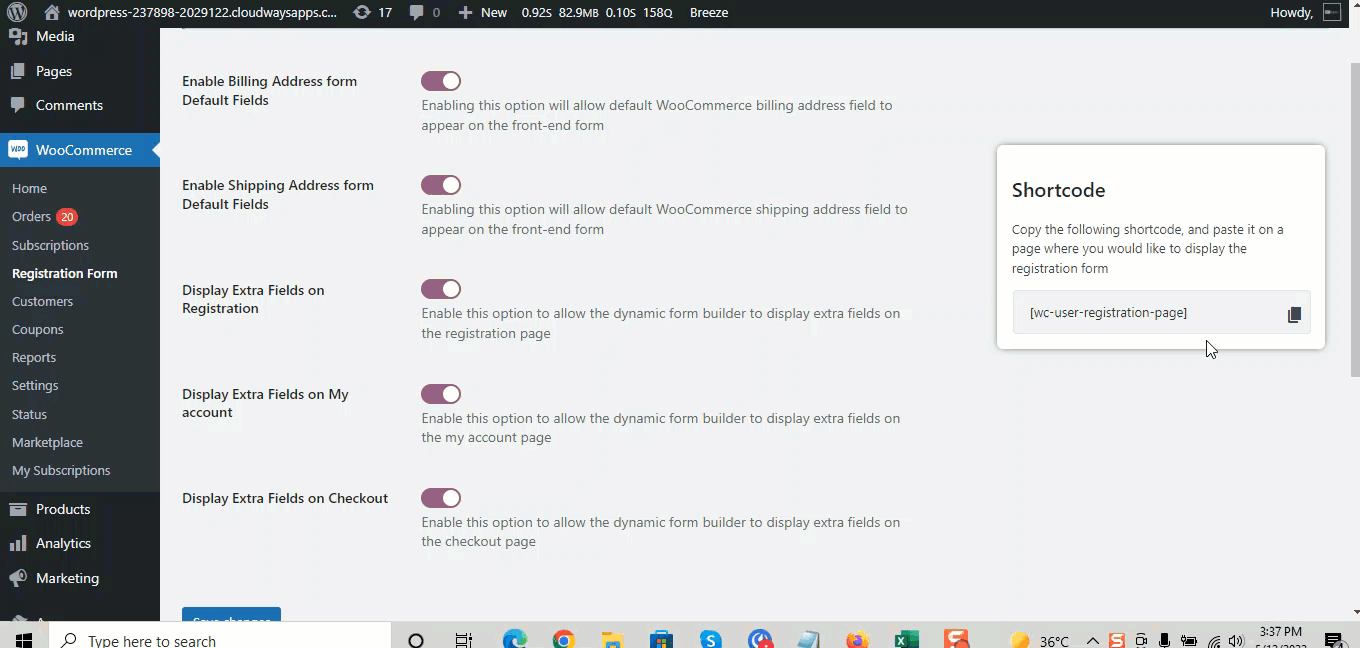
Use our convenient shortcode feature to embed the Wholesale Registration Form on any page or post. This form efficiently captures crucial customer information, and channels request through a streamlined user approval process. Admins can easily register users and assign them a wholesale user role, ensuring a smooth and controlled registration experience. Utilize shortcodes to place the registration form exactly where you need it for a tailored and user-friendly wholesale registration process.
User Registration Request Management and Email Notifications
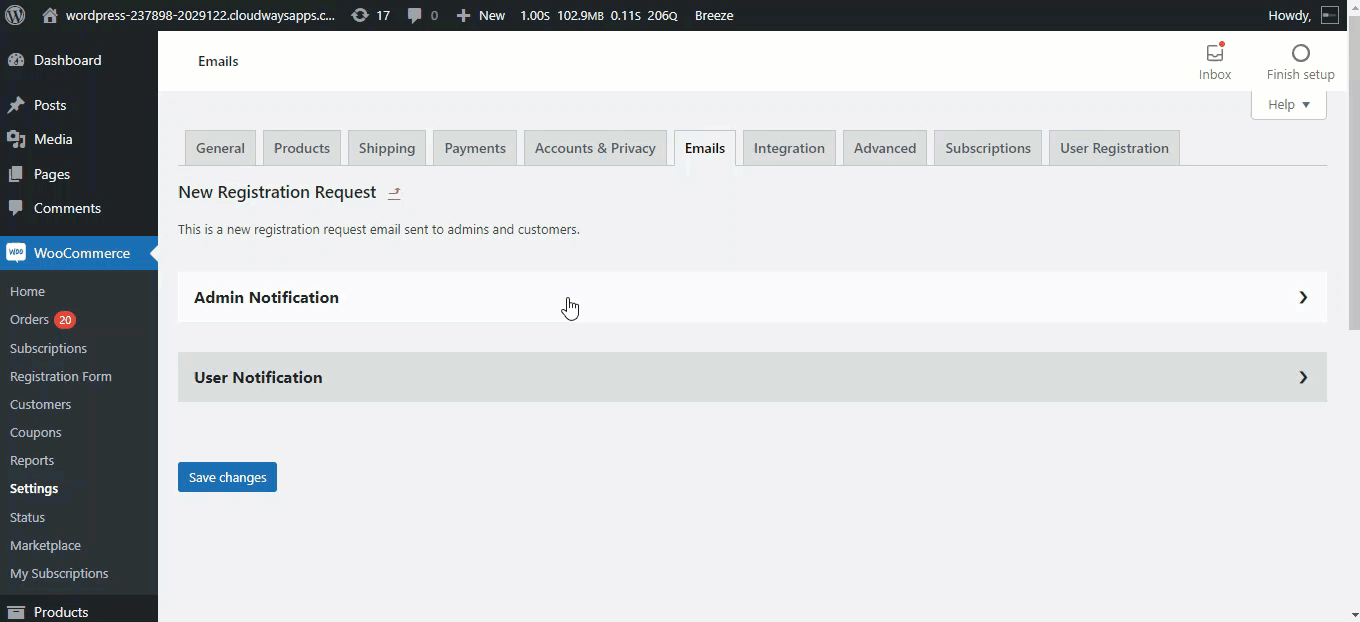
Admins can efficiently handle wholesale registration requests, either manually or automatically. Stay informed throughout the process with email notifications, as alerts are sent to both the admin and the customer once the request is approved or rejected.
Control Default WooCommerce Registration Form’s Visibility
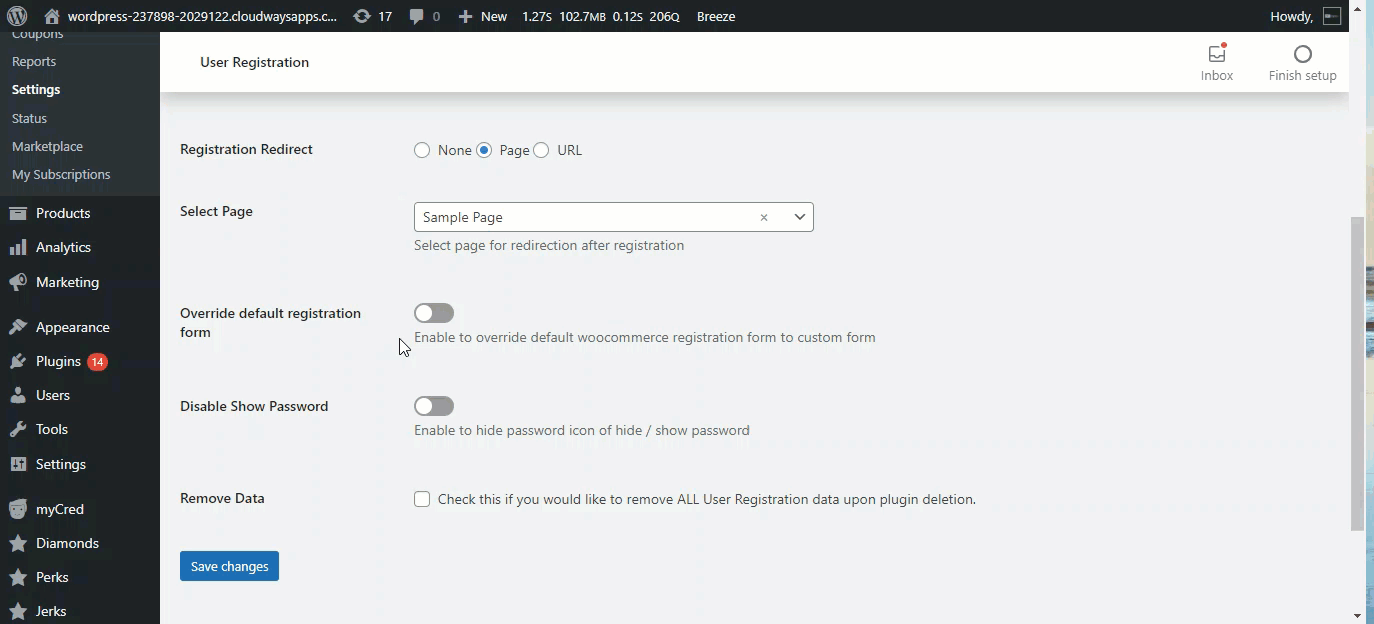
Exercise complete control over the visibility of the default WooCommerce registration form by seamlessly overriding it with the specialized user wholesale registration form on your my-account page. This strategic move allows guest users to easily register as wholesalers directly on your website’s my-account page.
Custom Fields on My Account & Checkout Page
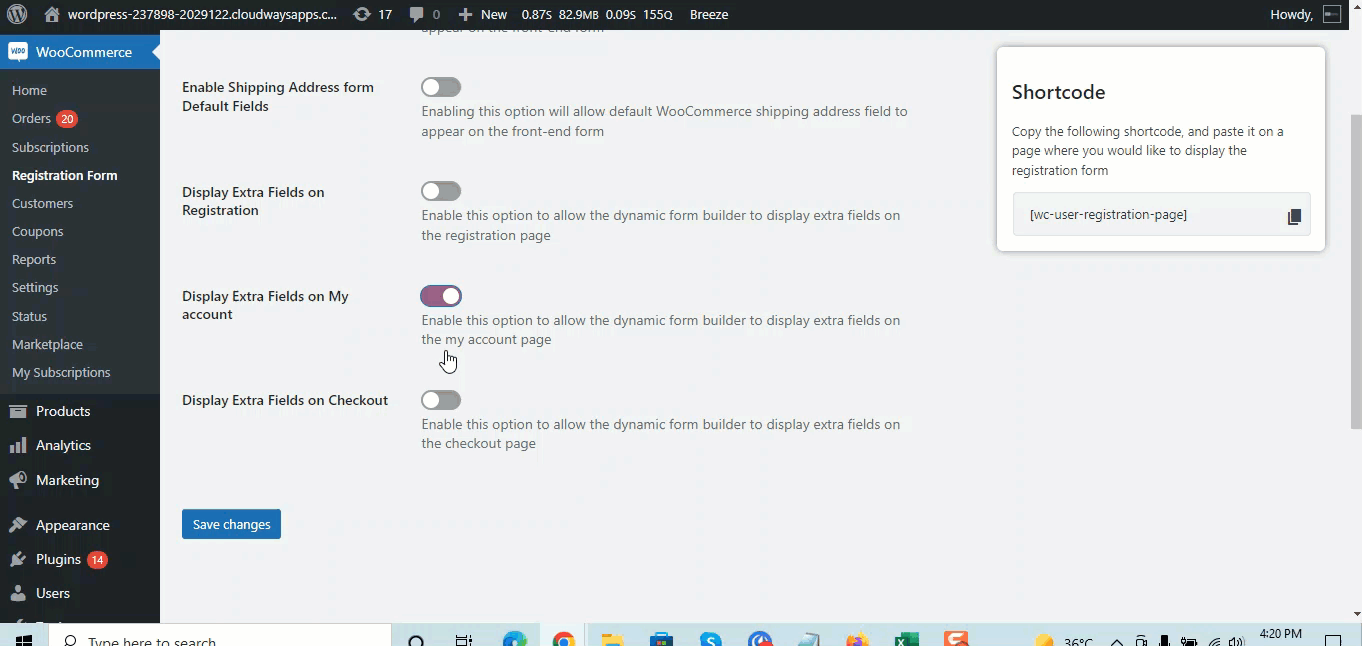
Empower your WooCommerce store with the registration form builder’s capability to integrate custom fields seamlessly into your My Account (under the wholesale upgrade tab) and Checkout page.
Include Or Exclude User Roles From Submitting The Registration Form
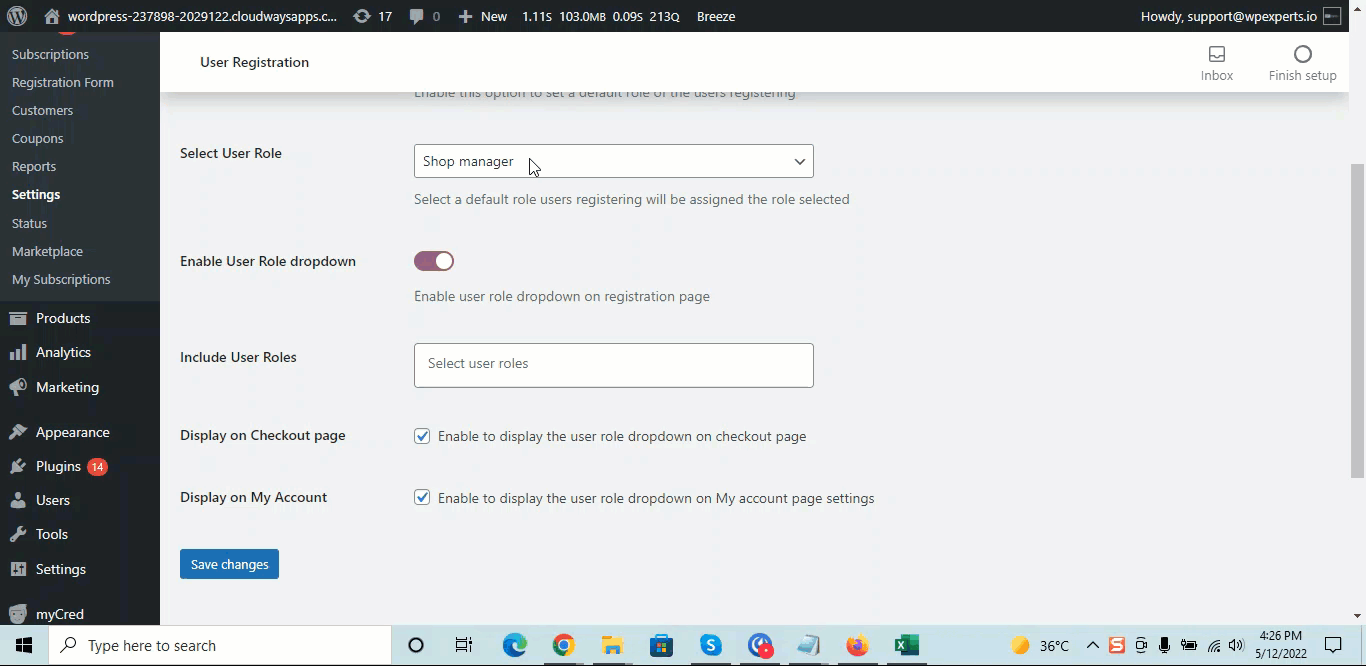
Effortlessly manage the submission of registration forms by including or excluding specific user roles. Included user roles are conveniently presented in a drop-down list on the front-end page, enabling users to choose from the available options when generating a request. On the other hand, excluding a user role restricts users from initiating a request, providing you with precise control over the registration process based on user roles.
Integration With Dropbox to Upload Forms and Files
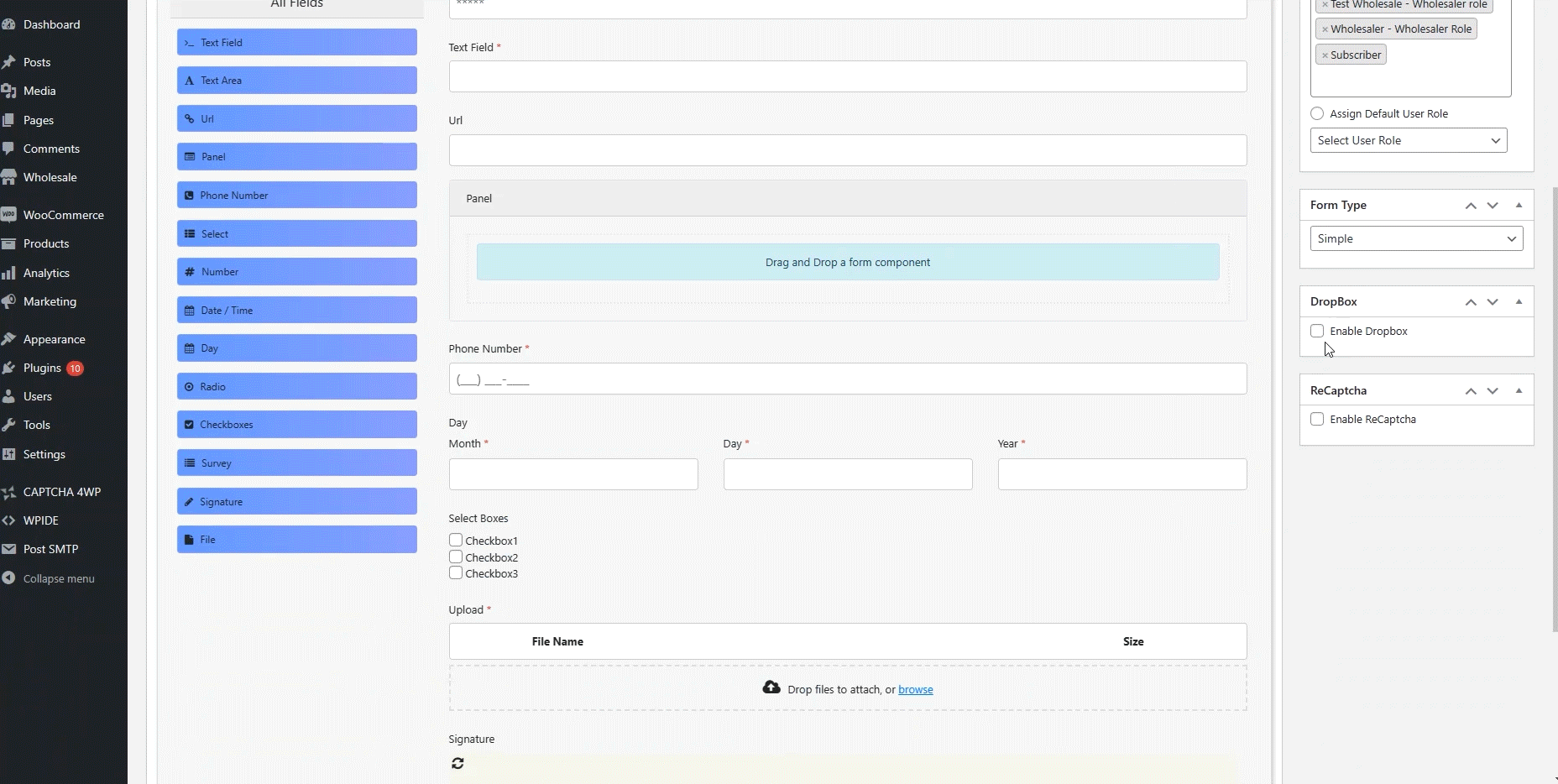
Elevate your file storage capabilities by connecting your Dropbox account with the User Registration extension. This integration allows your users to effortlessly upload sizable files and forms directly to the cloud. Simplify the sharing and storage of files while providing a user-friendly experience for both you and your users through seamless Dropbox connectivity.
Create Custom Forms for Different Users and Customers
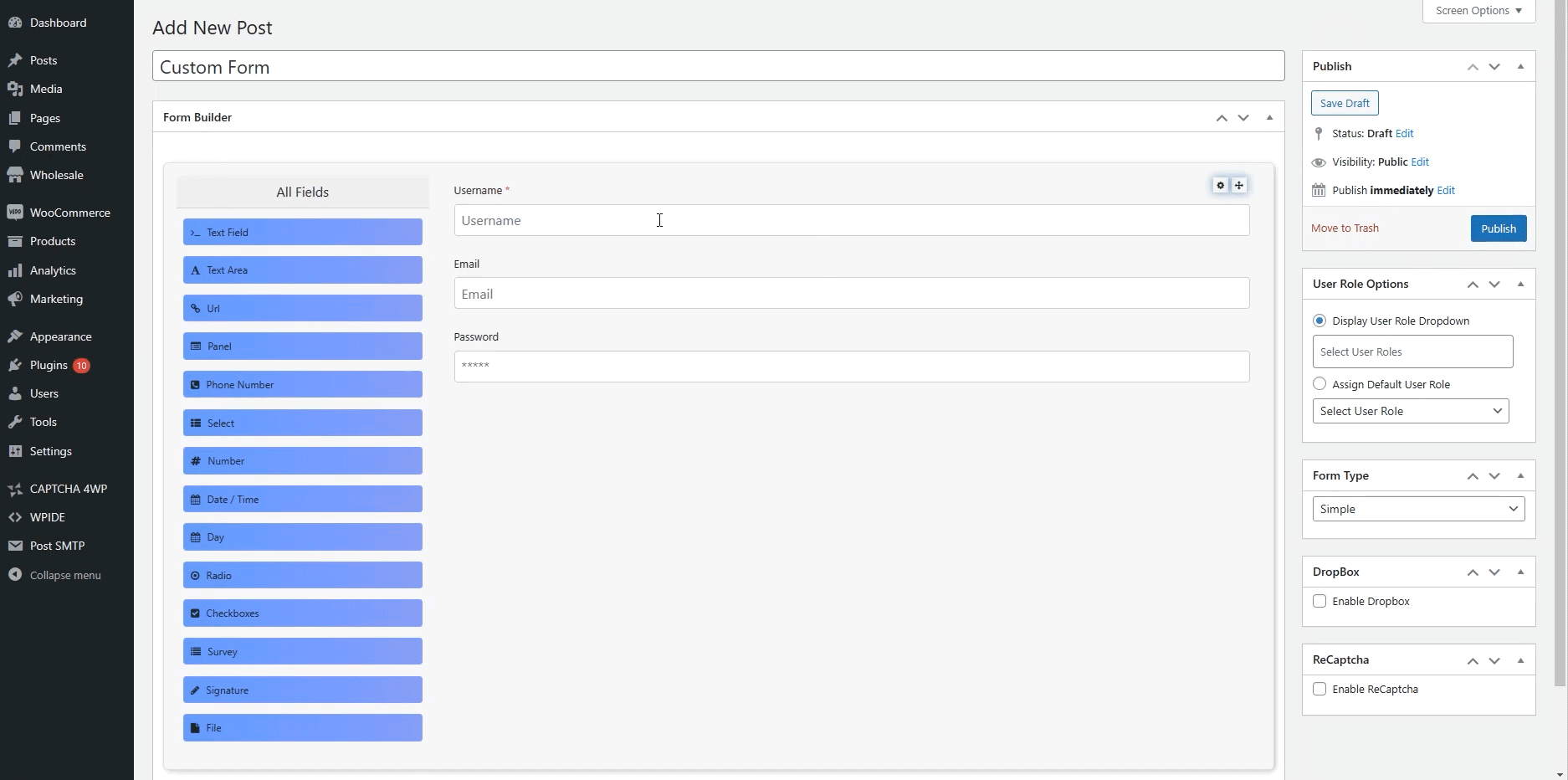
With the advanced form builder, you can comfortably create and show various custom forms. With the help of a short code, these forms can be displayed to certain users and customers.
Enhance User Experience with Multi-Step Registration Forms!
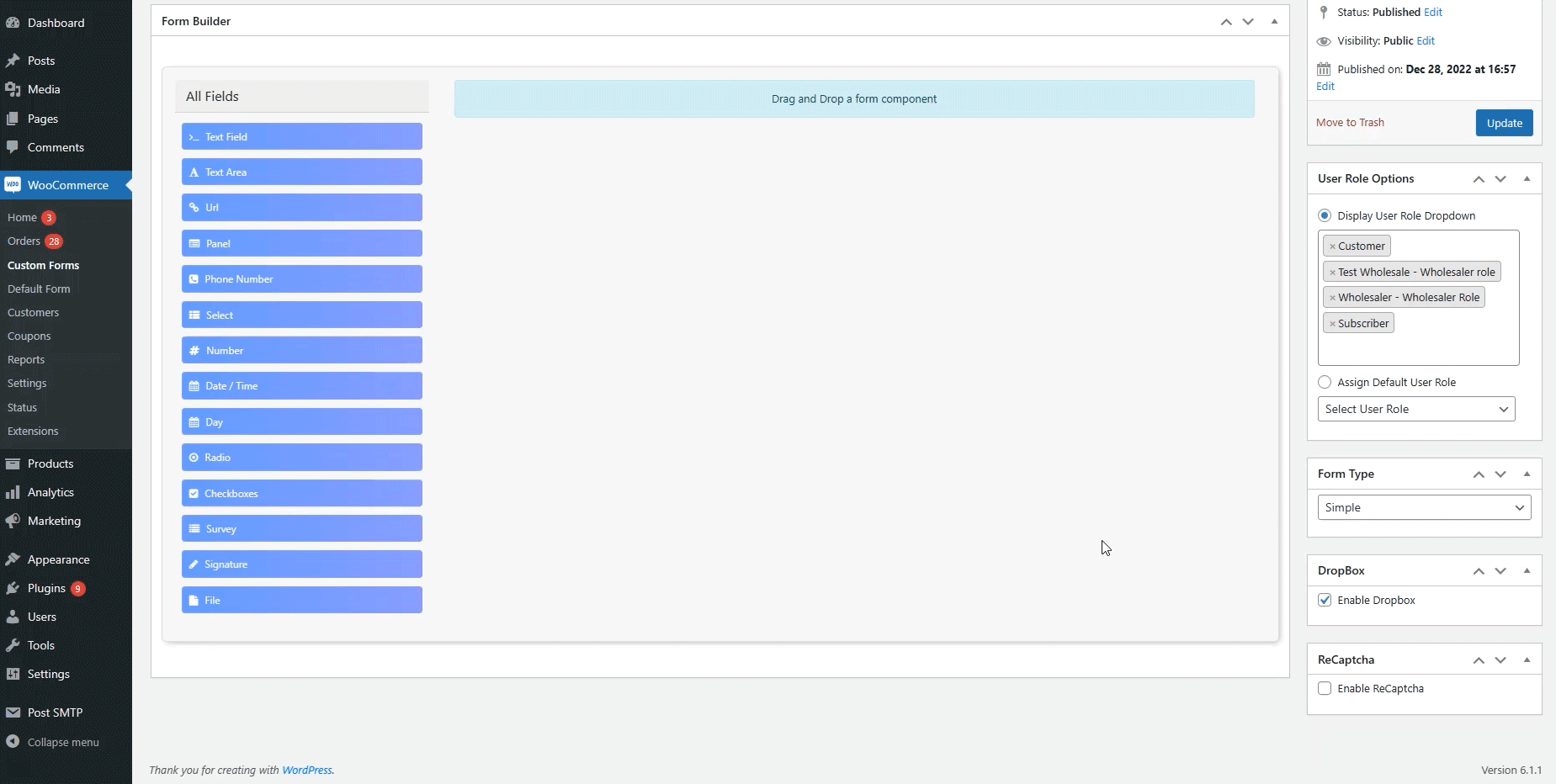
Revolutionize your registration process by implementing multi-step or wizard forms, offering a more balanced and organized approach. Break down information into segments, leveraging additional form fields to collect data without overwhelming users with a lengthy form.
Pricing Plan:
$49.00 Billed Annually for a Single Site.
What’s Included:
- 1-year extension updates
- 1-year support
- 14-day money-back guarantee
Elevate Your Registration Process – Get User Registration for WooCommerce Now!
Revolutionize the way you capture leads and manage user registrations. This user registration plugin for WooCommerce is your key to a smoother, more personalized registration experience. Don’t miss out – get started today!