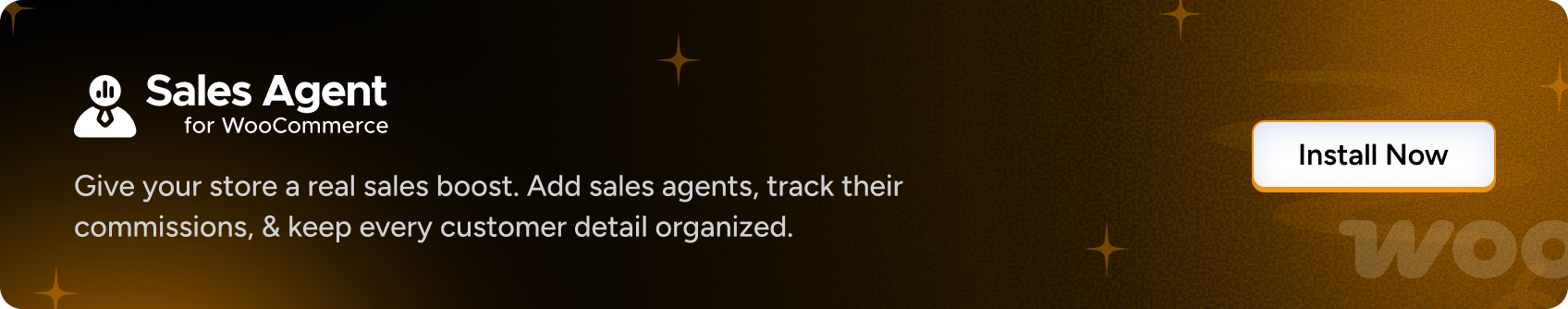As a small or large business owner, you want your sales team to be motivated, results-driven, and rewarded appropriately. In this situation, the commission system, a powerful feature of the Sales Agent for WooCommerce plugin, comes in handy.
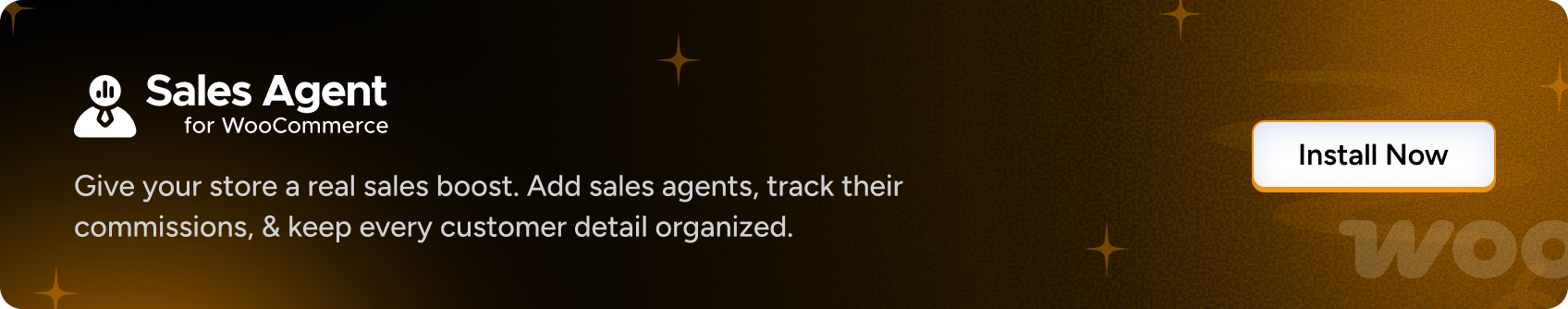
You can reward your existing and potential sales agents on time through the commission system and unleash their potential to the next level.
This blog post will precisely highlight the importance of the commission system.
What Do You Mean by the Commission System?
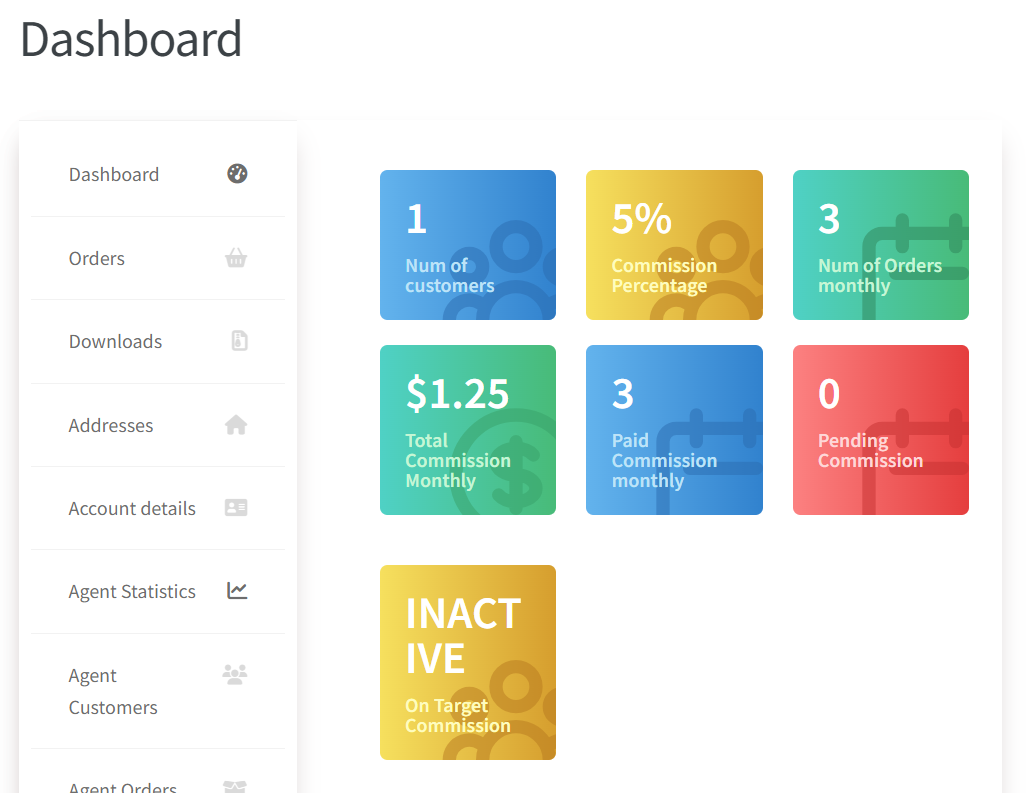
Sales Agent for WooCommerce provides businesses with the commission system feature, enabling existing and potential sales agents to earn commissions based on performance.
Types of the Commission System
The commission system has two main types, such as:
- Order Basis Commission
- Earning Basis Commission
Order Basis Commission
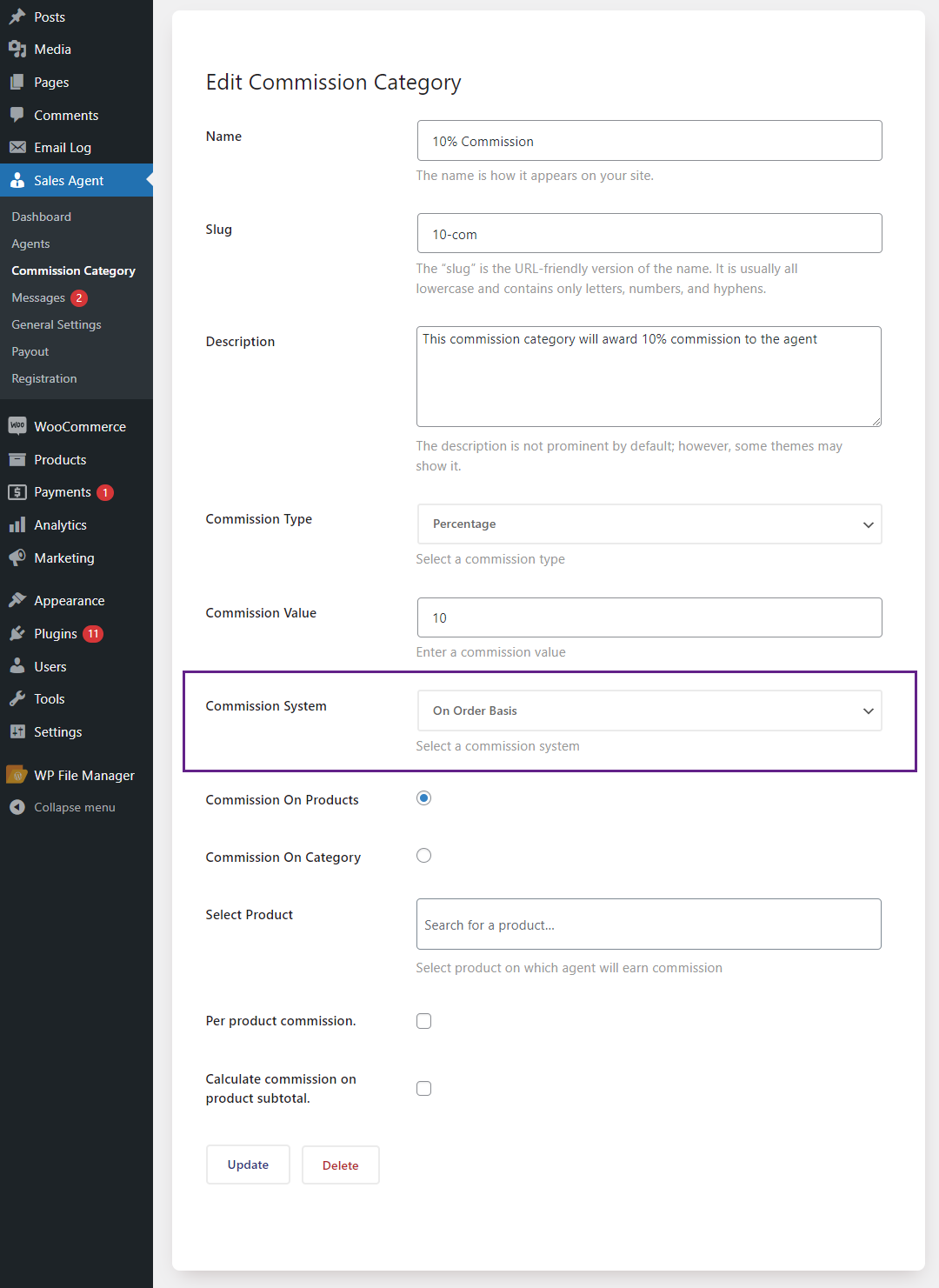
The commission system enables sales agents to earn a commission by selling a particular product to the customer, which can be a percentage or a fixed amount.
Earning Basis Commission
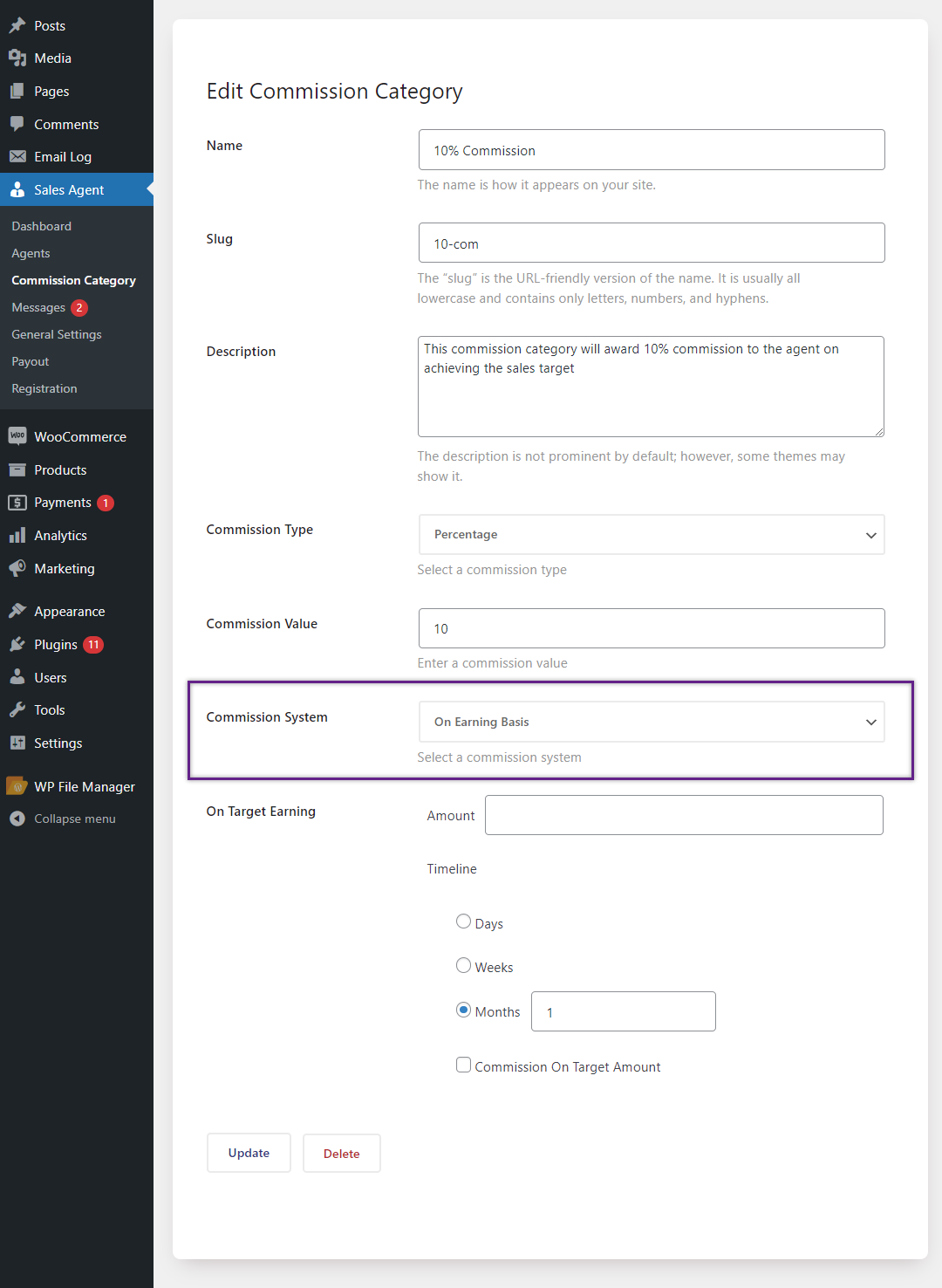
Regarding the earnings-based commission, businesses can assign a target amount to sales agents. A sales agent must sell the target amount in a certain period to be eligible for the commission.
How to Enable A Commission System for New Sales Agents?
To activate or enable a commission system as an admin for new sales agents, here is what you should do:
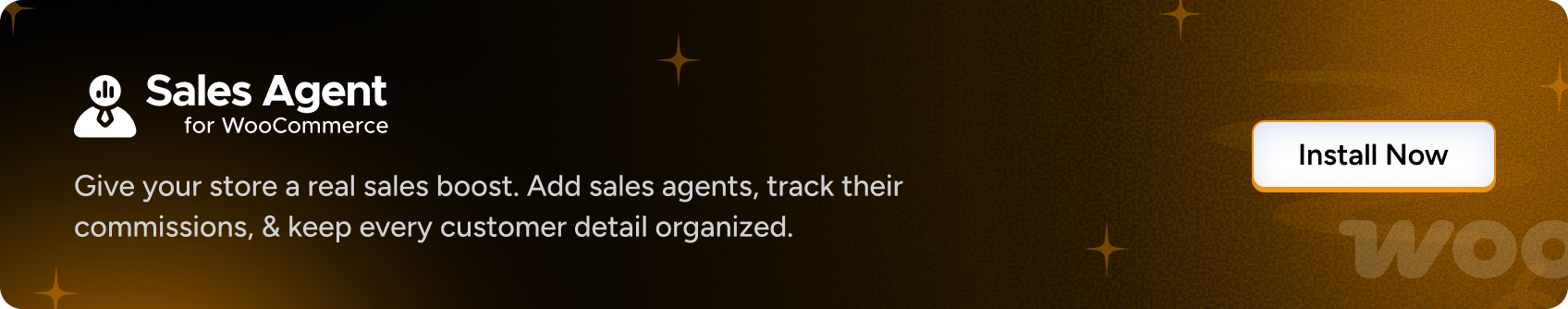
- Through your Admin Dashboard, click Sales Agent > Commission Category. Hence, you can easily set up the Commission Category.
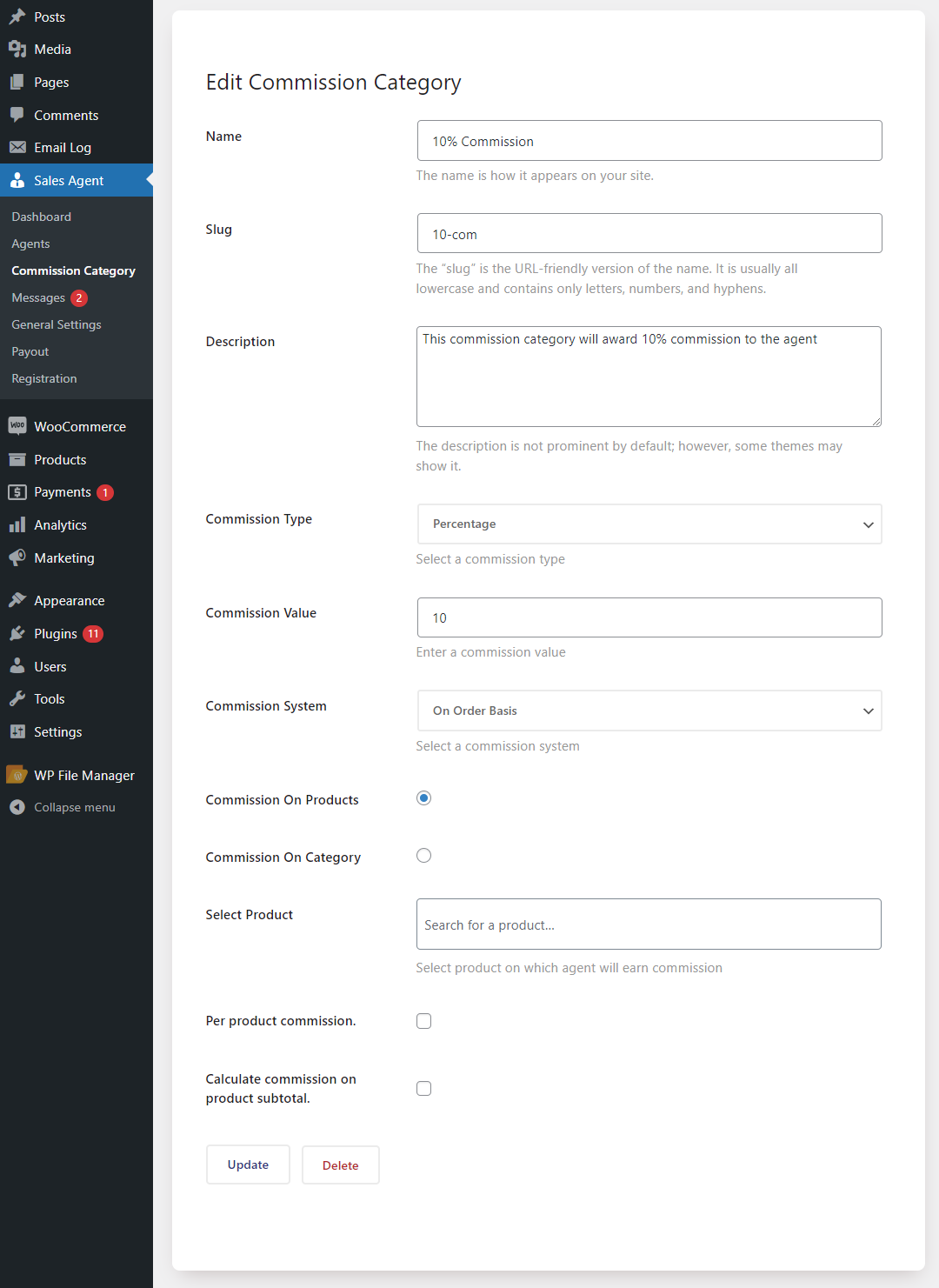
- Go to Commission type and choose Percentage.
- After choosing the Commission type, enter a commission value in the Commission Value input box.
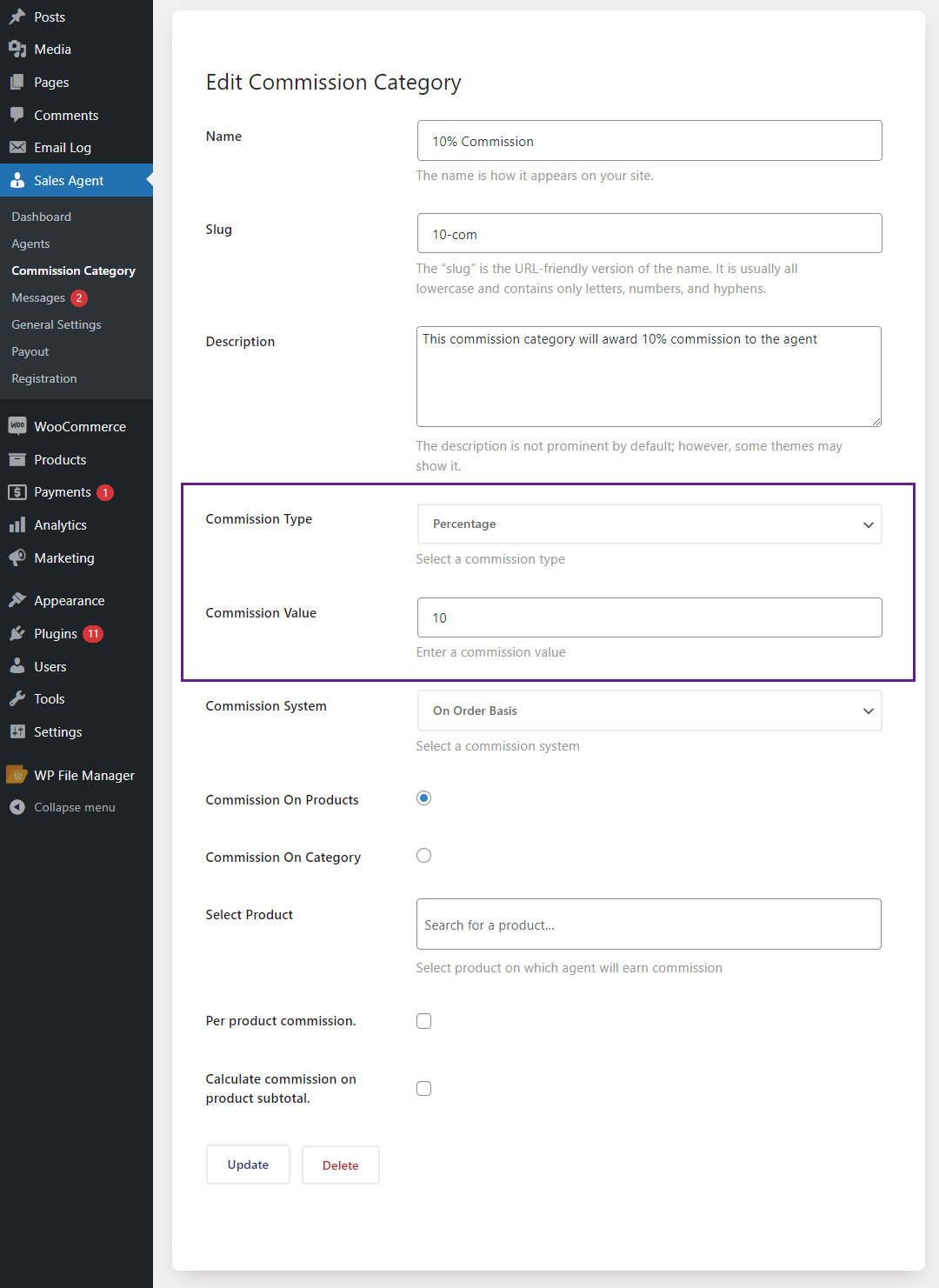
On Order Basis:
- Go to the Commission System and select On Order Basis.
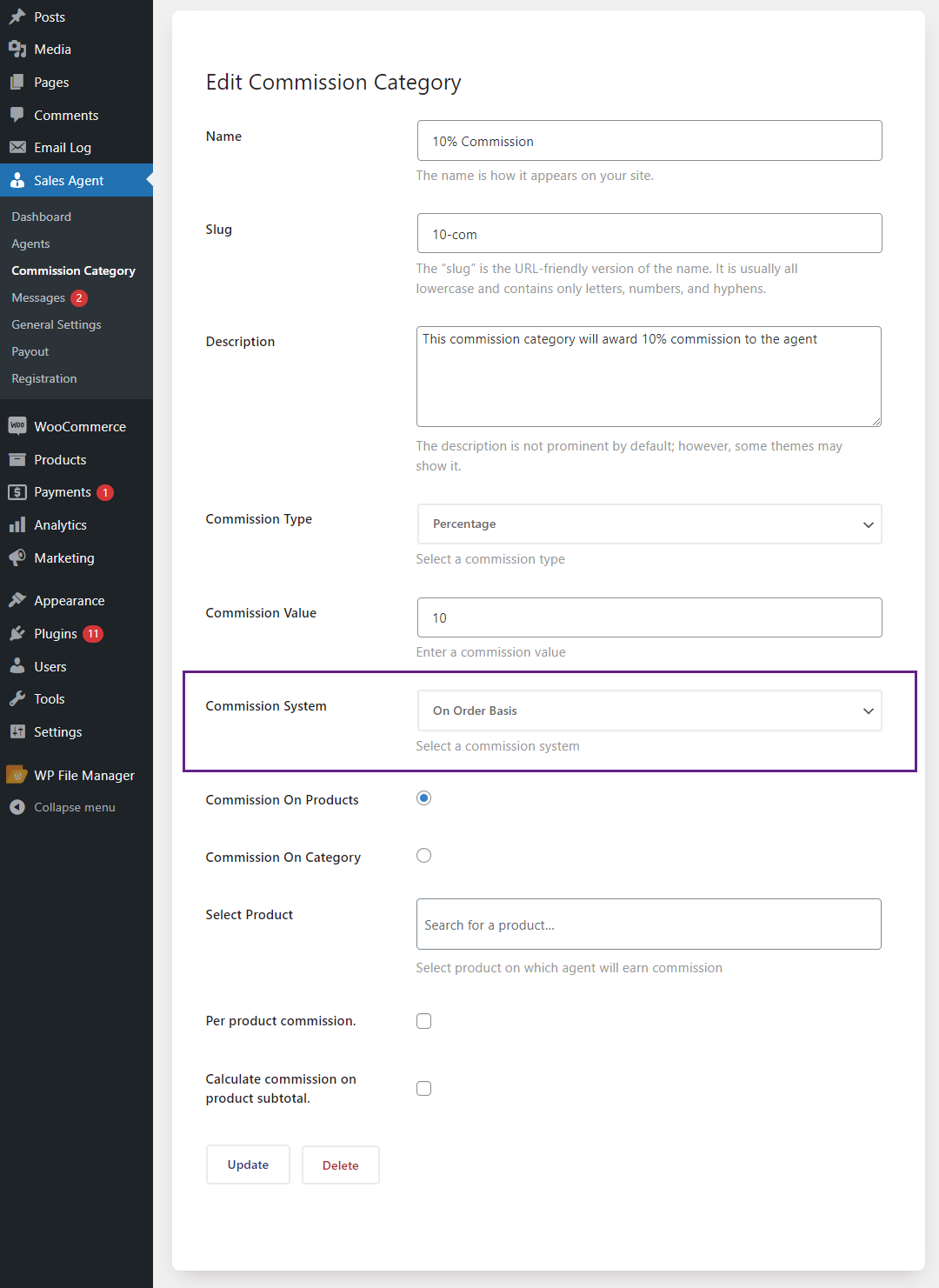
- You can choose between Commission on Category and Commission on Product. Select anyone, click Select Product, and select products using the multi-selector box. Then click Update.
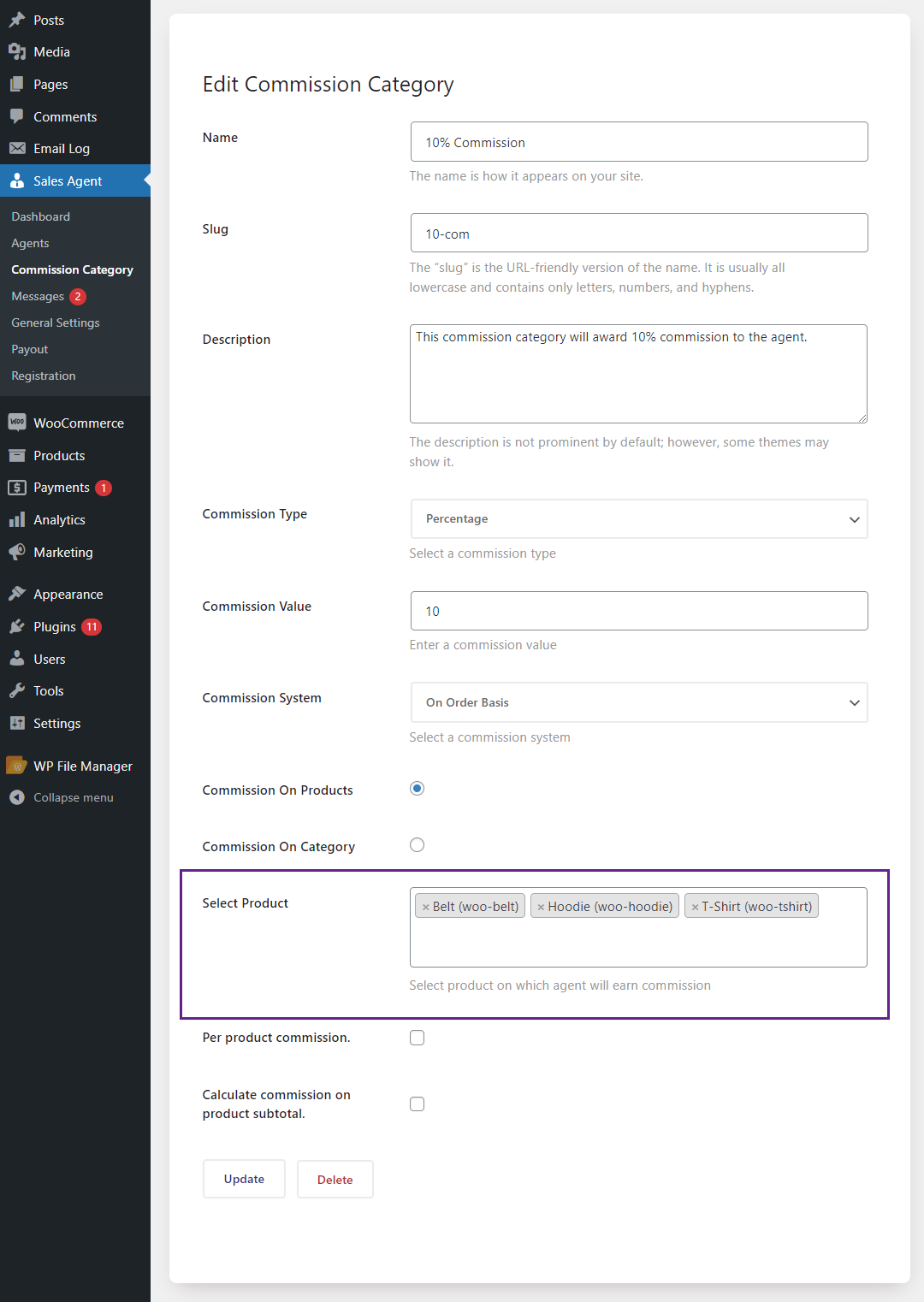
The admin will give the sales agent a 10% commission if they sell any product, as reflected below.
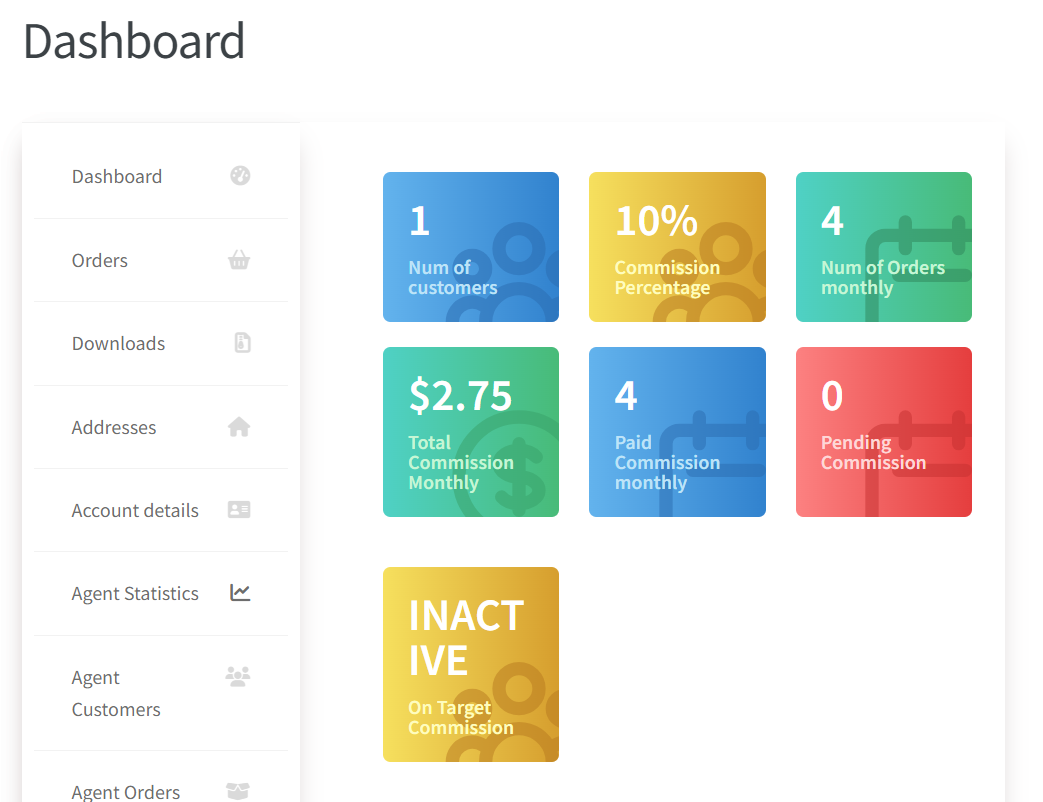
On Earning Basis:
- Using the Admin Dashboard, click the Sales Agent option.
- Click the Commission Category to update it. This way, you can create the commission category for a new sales agent instantly.
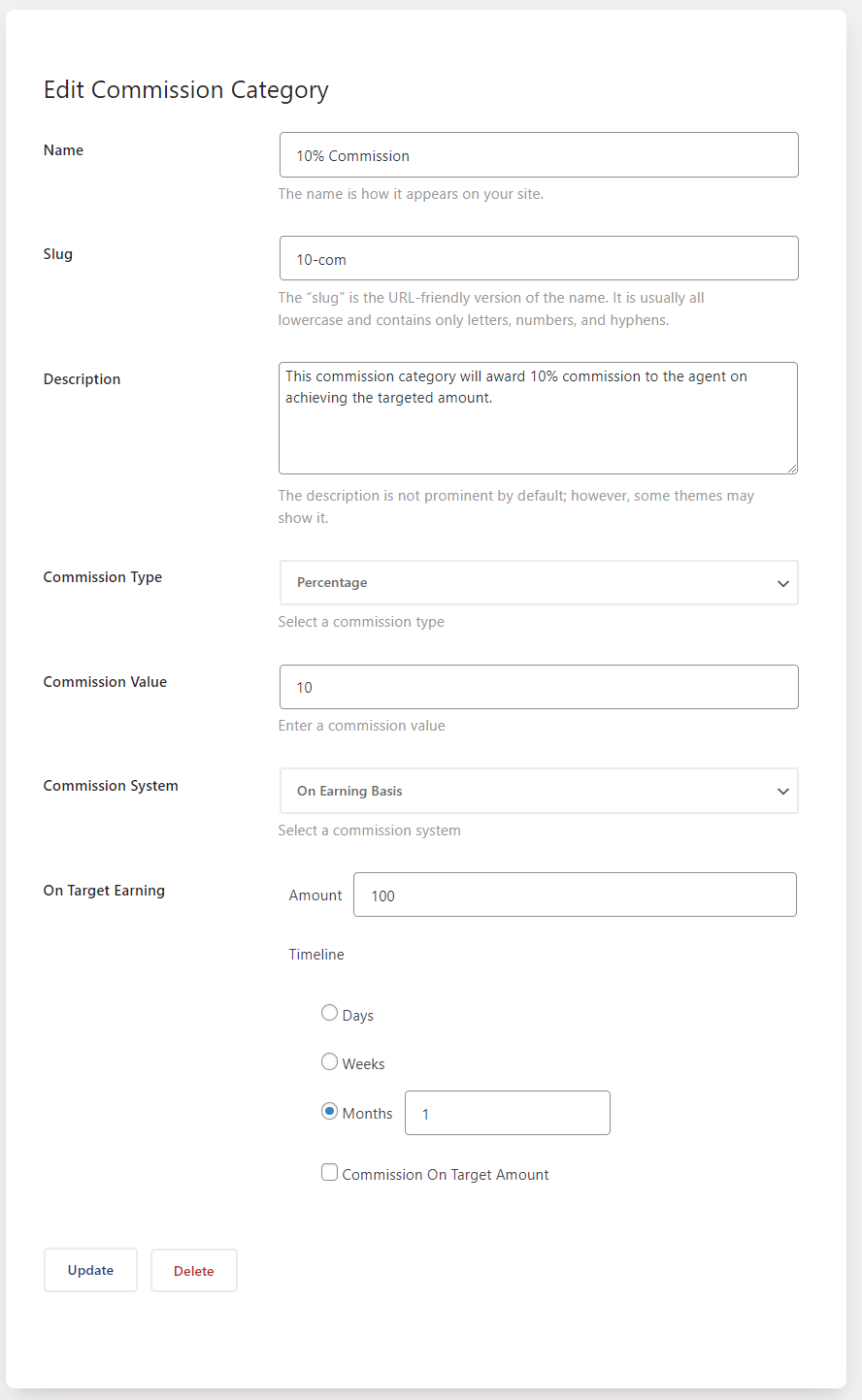
- Go to Commission type and choose Percentage and a commission value.
- Go to the Commission System and select On Earning Basis.
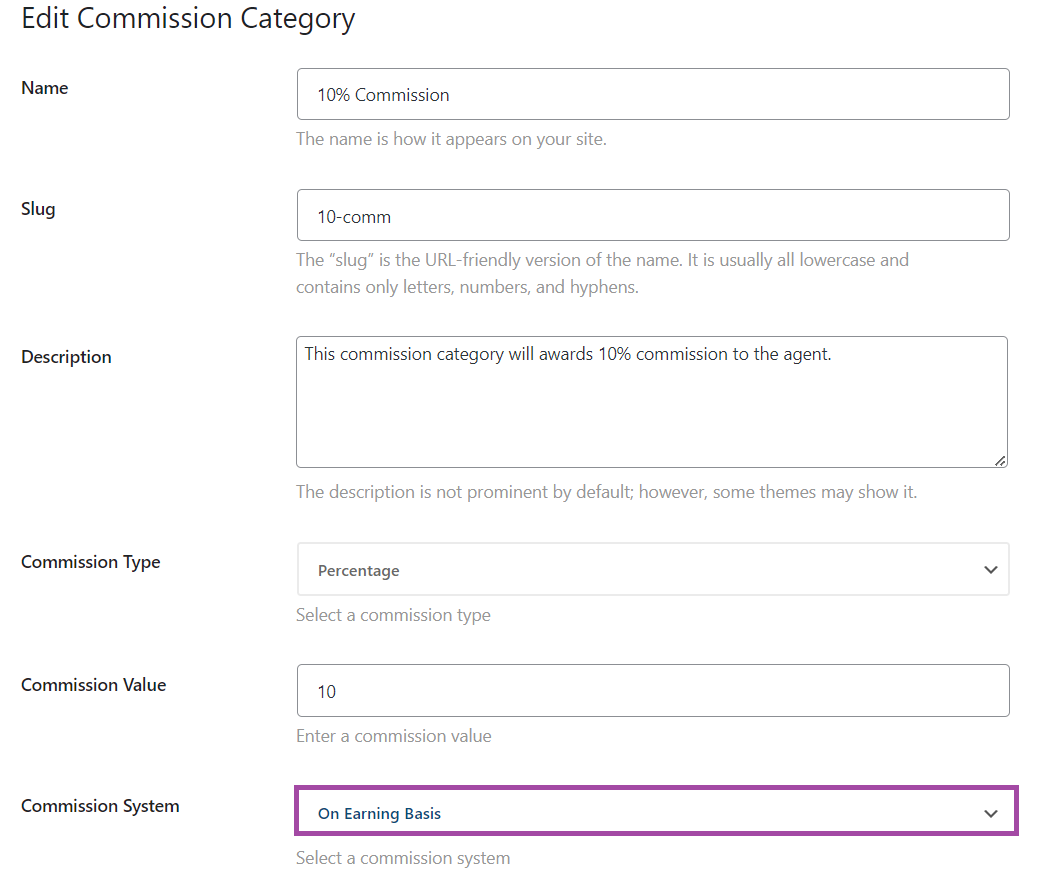
On Target Earnings:
- Go to Target Earning and update the targeted amount using the Amount input box. Achieving the order amounts equivalent to the targeted amount will help a sales agent earn the commission.
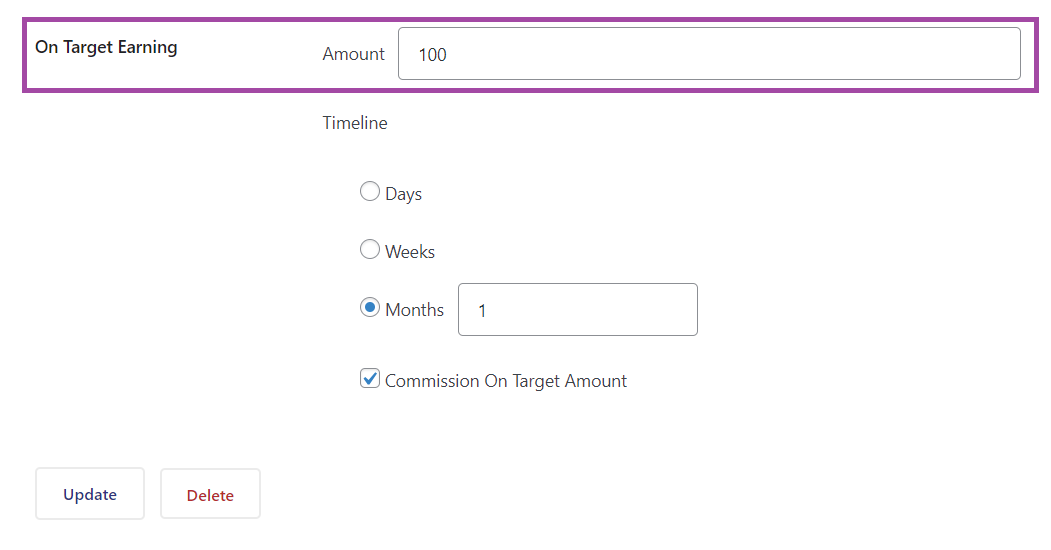
- Choose the timeline and update the number of days, weeks, or months. This timeline determines the sales agent commission. If the sales agent completes the order equivalent to the target amount provided in the timeline, they will be eligible for the commission.
- Click the Update option.
The sales agent will receive a 10% commission if they achieve the target of selling orders worth $100 within one month, as reflected below.
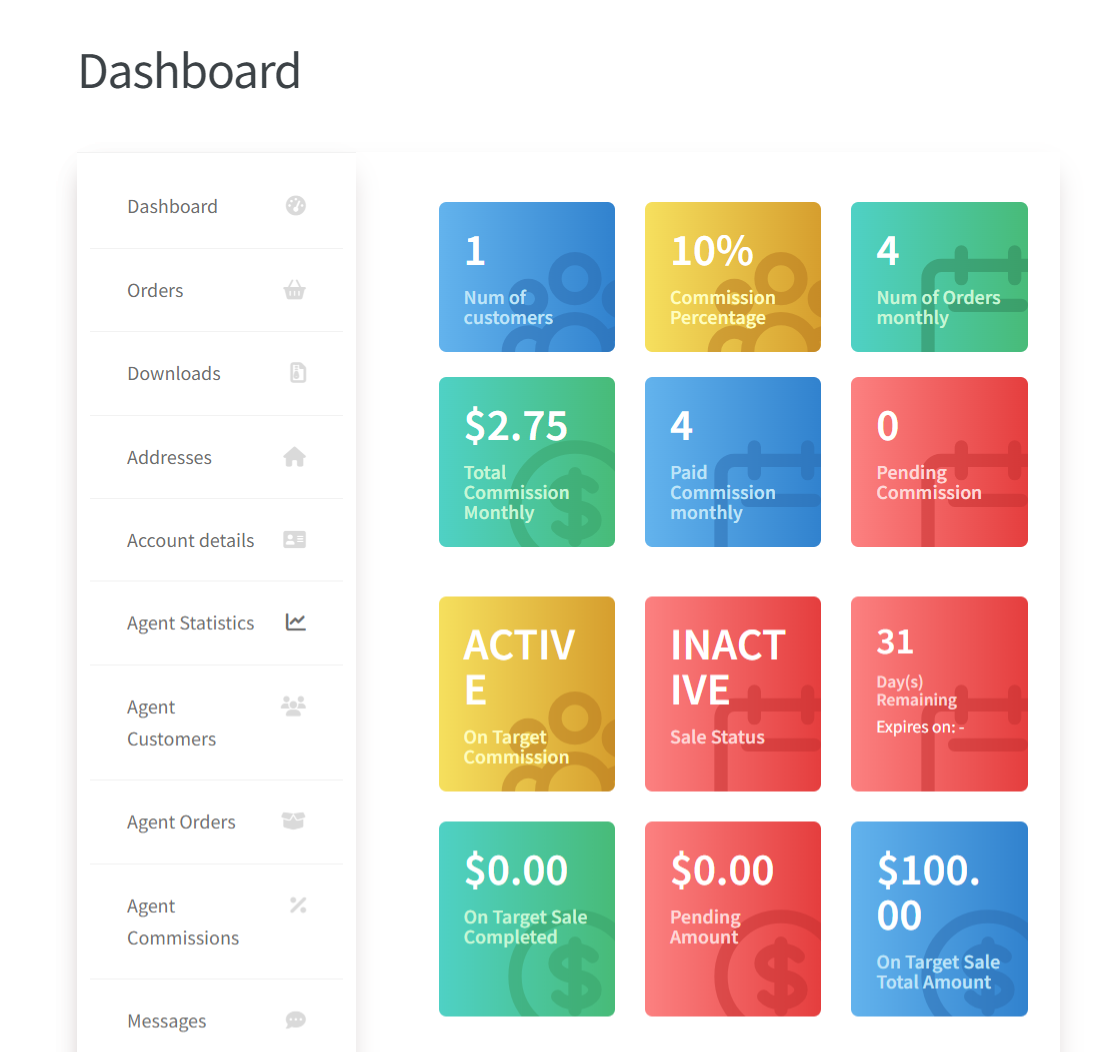
Salient Features of the Commission System for E-Commerce Businesses
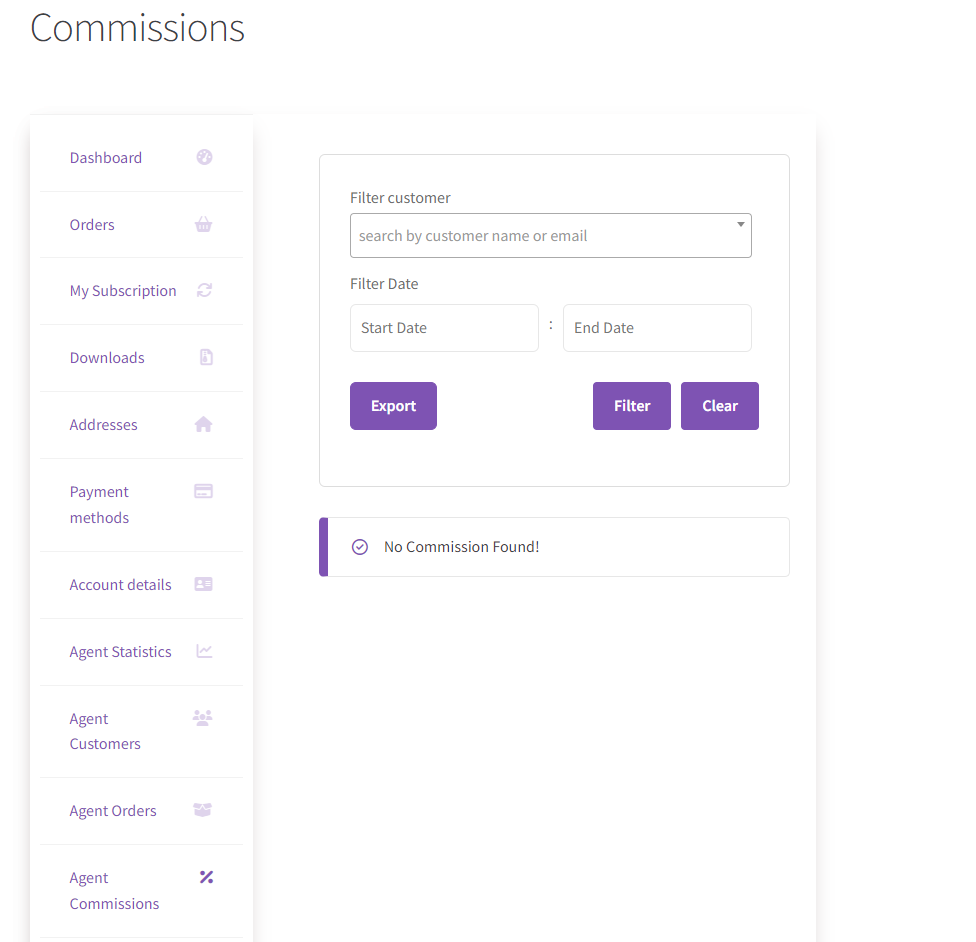
The Commission System provides the following impactful advantages to small and large e-commerce businesses:
– Enhanced Earning Potential
E-commerce businesses can smartly entice new sales agents through the commission system feature. Sales agents can maximize their commission by selling multiple products to customers, depending on their needs.
– Improved Decision Making
The commission system feature allows small and large businesses to make better yet realistic decisions based on sales agents’ performance.
They can evaluate the commission lists of sales agents when needed, determine what products they sell, and calculate their commissions.
– Maximize Revenue Opportunities
When sales agents start selling products to customers in massive numbers, they earn commissions in return. It is a good sign for businesses as they can eventually leverage their sales and profits.
– Commission System Use Cases
The commission system is handy when businesses want to improve the performance of their e-commerce stores. It caters to the diverse needs of target audiences related to clothing, beauty, cosmetics, electronics, travel, health and fitness, gaming, and more.
Wrapping Up
Businesses that want to automate and optimize their commission systems must integrate the Sales Agent for WooCommerce plugin into their online websites or stores.
By doing so, they can smartly benefit from Commission Systems, a game-changer feature that can considerably boost their sales and profits.