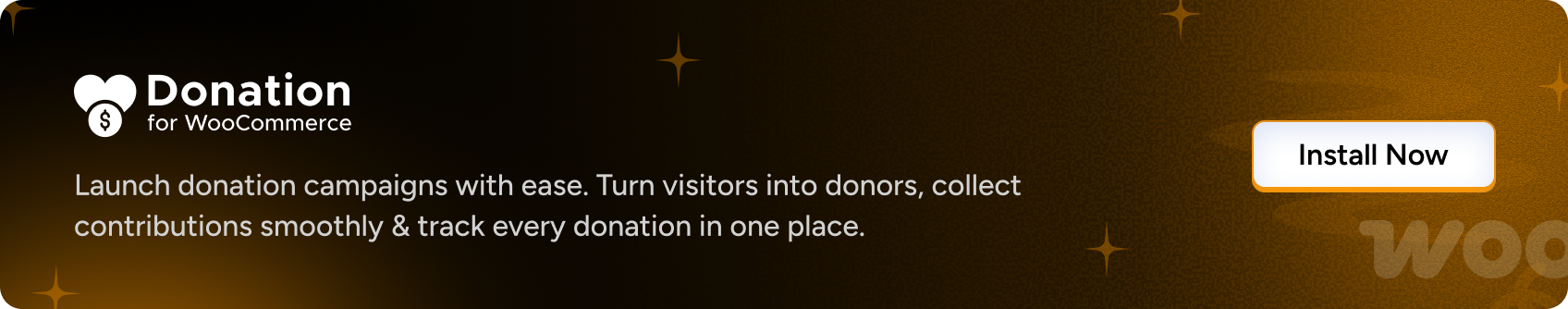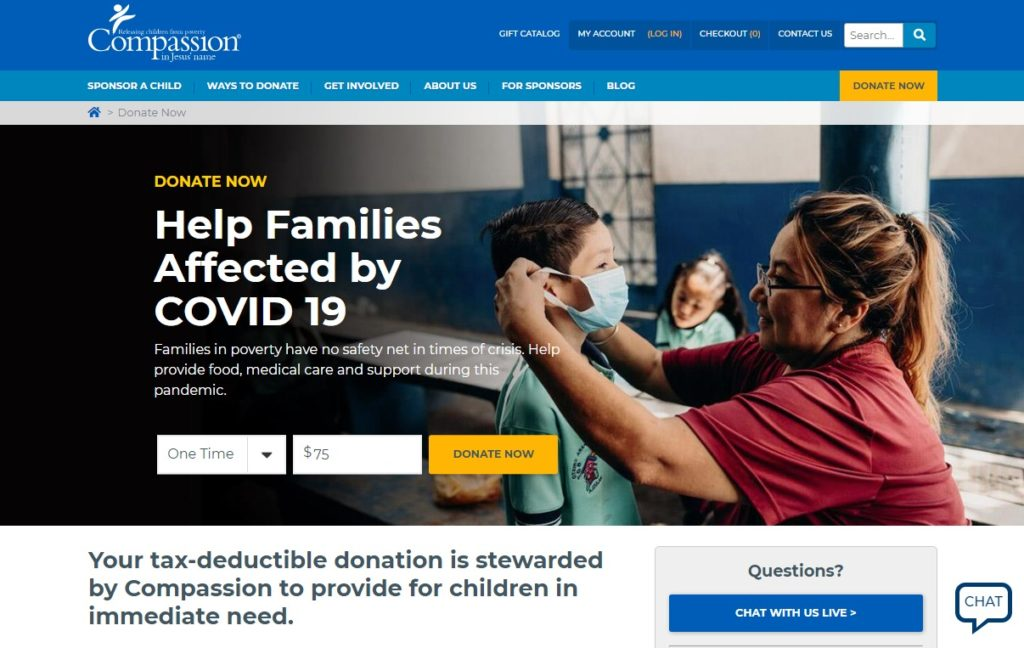Have a look at your website. Are you encouraged to donate? If your answer is no, your potential donors will probably feel the same. You can consider your website as your assistant. Once set up nicely to receive donations, it makes it simple for someone to donate online. While many websites might just share a link to their PayPal account and consider their job done, generating donations online isn’t easy. This blog will guide you on creating a donation page that is perfect for encouraging donors to donate online.
How to Create a Donation Page?
Creating a donation page doesn’t have to be challenging. You can achieve it in a few steps! Follow our steps to create a donation page that drives donations and highlights your fundraising campaign.
1. Create a Donation Page
Your donation page will be your one-page sales pitch. It’s the page your audience will use to donate, and it should have all the information required to convince someone to donate.
Before you create the page, remember that it is natural to feel good when donating. Therefore, anything you do to enhance that feeling can significantly increase your donations.
Here are a few more pointers you should note down to create a successful donation page:
- Utilize an engaging headline — Ensure your headline reminds donors why they need to and want to donate.
- Eliminate any distractions — To achieve success, you need to keep your audience focused. Avoid adding ads or extra buttons on the donation page. That way, visitors will stay focused on pressing the donation button.
- Brand your organization — A study has revealed that branded donation pages receive over 700% more donations than generic ones.
- A personal message from someone who can influence — Words have the power to convince, and when said by someone influential, the chances rise.
- Ask for a donation — It’s that simple! Don’t be afraid to ask for donations directly on your donation page. However, avoid mentioning big numbers to convince donors to pay.
- Website design — Ensure your donation page aligns with your website’s design and layout.
2. Create a Donation Form for Donor Details
Donor information is crucial for success. If you ever need to ask for repeat donations or increase your donation amount, you can always stay in touch and achieve your targets.
To collect data, you must create a form asking for the donor’s details. When you are making your form, include these mandatory fields:
- First name
- Last name
- Address
- Phone number
If you have all these details, you can use them during your next donation campaign. You can email, call, or message past donors requesting donations.
3. Make The Donation Page Shareable
Who doesn’t love to brag about doing something for the community? Well, this habit can be worthwhile for your donation campaign. However, it would be best to make your donation page shareable for that to happen.
You can enhance your reach once viewers and donors share your donation page on social media platforms and through email. Here are a few ways to encourage donors to share:
- Create an engaging infographic or image with a link to your website that can be shared on top social platforms.
- Request people to share your donation page. Also, add a share button on the page.
- Add a tweetable on your page. Users can share the page via Twitter with their followers by clicking it.
4. Drive Immense Traffic to your Donation Page
You can’t expect to receive donations as soon as your donation page goes live. Once you publish the page, it is your responsibility to promote it. It’s better to target months when more people make donations. A study states that April and October have proven to bring out more online donations. – These months seem the best to run your donation campaigns.
Whatever time of year you choose to boost donations, make marketing a key aspect of your plan. Here are a few tips to help you promote your donation page this year.
- Use the Power of Social Media
Schedule posts on Facebook, Twitter, Instagram, and LinkedIn to connect with the audience and generate donations. Viewers can also share these posts, which helps you reach more people.
- Reach Out Via Email
If you have the email addresses of people of interest, you can promote your donation campaign by emailing them.
- Publish Blogs Regularly
One of the best ways to generate more traffic on your website is by publishing regular blogs. You can create blogs that reveal the purpose behind your cause to connect with readers emotionally. Ask for donations and add a link to your donation page. Readers can learn about your campaign and eventually be convinced to give.
- Request Influencers to Join the Cause
If you think no one will listen to you, make them listen to someone they want to. Whether you are running a nonprofit or simply collecting money for the sake of someone’s good, you can get people to tag along and join your cause. The more supporters you have, the better the chance of your campaign’s being a success. Also, try connecting with social media celebs who are active and have many followers on Twitter, YouTube, Instagram, and TikTok. One good post from such a personality can put your donation page on the charts.
Your donation collections will increase significantly once you witness a rise in website traffic.
5. Add a Donation Button Wherever You Can
Did you add a donation button anywhere on your homepage, header, menu, footer, or even checkout page (if you run an eCommerce store)? Or is it buried in a drop menu where no one will check?
If your website isn’t optimized for donations, you may face a challenge in making your campaign a success. If your donation button is hard to see or find, you’ll miss out on attracting potential donors. Regardless of why your visitors have entered your website, grabbing their attention with a clear and bold donation button is essential.
Organizations mostly place the donation button at the top of their homepage or in the menu. You can consider both places pretty effective. Other than that, here are a few more practices to consider:
- Make it mobile-friendly
- Keep the button design simple and eye-catching
- Place it in a prominent area
- Use attractive colors
Other than that, the most important thing is that wherever you place the button, it should lead to your donation page. After all, your donation page is your best pitch for why someone should donate.
6. Evaluate Your Success
Many struggle to understand how to create a donation website. However, those who finish the job know that creating a website isn’t the book’s last page; it’s just the beginning. Without generating traffic and donations, your project can never be called a success. Therefore, you need to evaluate your success to know if you have done a good job.
Your website can become the hub of all your social causes. Once you learn how to create a donation page, use Google Analytics to track how well you are doing. You can do this by;
7. Creating Goals
Before you begin promoting your donation page, make sure you’ve set up your success metrics and fundraising goals like this:
- Donation page conversion rate
- ROI on advertising spend
- Fundraising goal
- Number of donations
- Evaluating Success against KPIs and Metrics
What is a win for you? More traffic, conversions, clicks, or anything else? Identify your weaknesses and failures. Then, you can determine the areas for improvement.
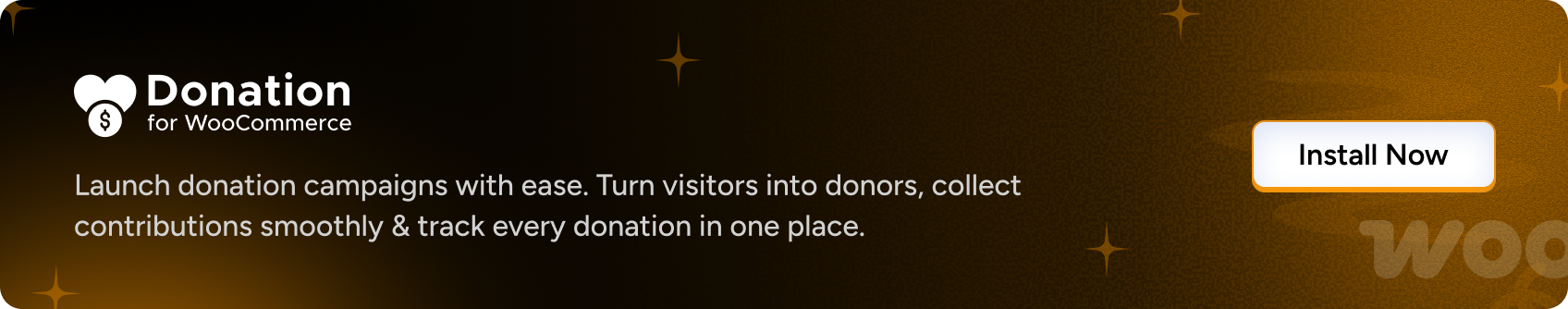
8. Improve your Donation Campaign
There are many ways to make your donation page better. You should regularly make changes to your campaign for better results. You can consider updating the following:
- Headline
- Social and Promotional content
- Content
- Software and tools
- Visuals
- Buttons and CTAs
However, remember that your audience is the key to your success. Therefore, you can A/B test all your updates to ensure your decision is right.
10 Examples of Great Donation Pages
Now that you know how to set up donations on your website, here are a few examples to look up to while creating your own.
1. The Obama Foundation
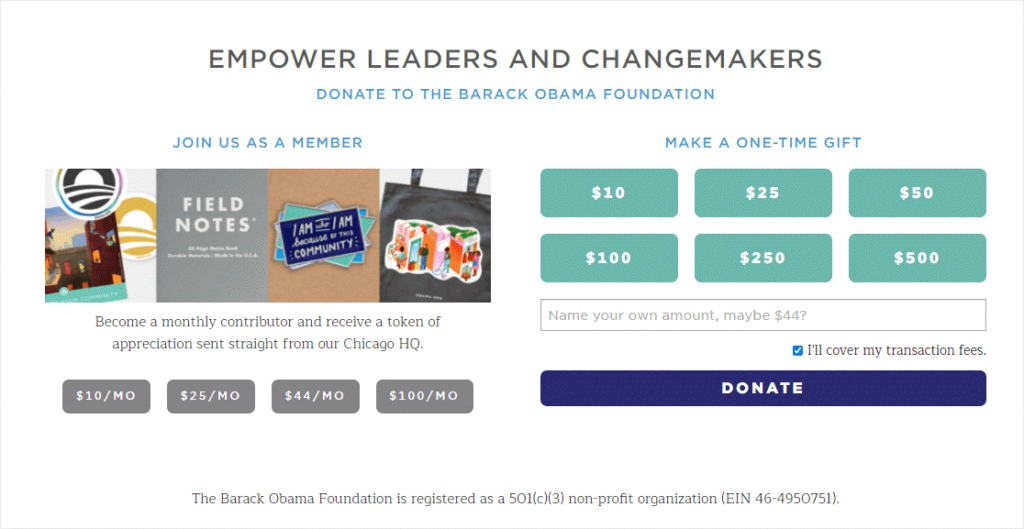
This donation website has a visually appealing page that is easy to understand. It shows two options to donate. One is a recurring monthly payment on the left, while the other is a one-time payment on the right. The images on this page aren’t too large. This won’t slow down your WordPress loading time. The forms are apparent; users can easily choose between recurring and one-time payments. A preselected checkbox to inform users that the organization will cover transaction fees. Users won’t have to feel disappointed seeing extra costs in their statements.
2. Compassion International
This donation page is helpful for both returning and new donors. Supporters can easily donate by using the button at the top of the page. You can also scroll down to learn about other donation options, security, and the organization’s objectives. Also, they have a live chat for those who have questions before making any donations.
3. World Wildlife Fund

This is a great example if you plan to create a donation campaign encouraging users to pay in return for gifts. The World Wildlife Fund also offers various options for donations. The page allows donors to navigate between different options easily.
4. Invisible Children
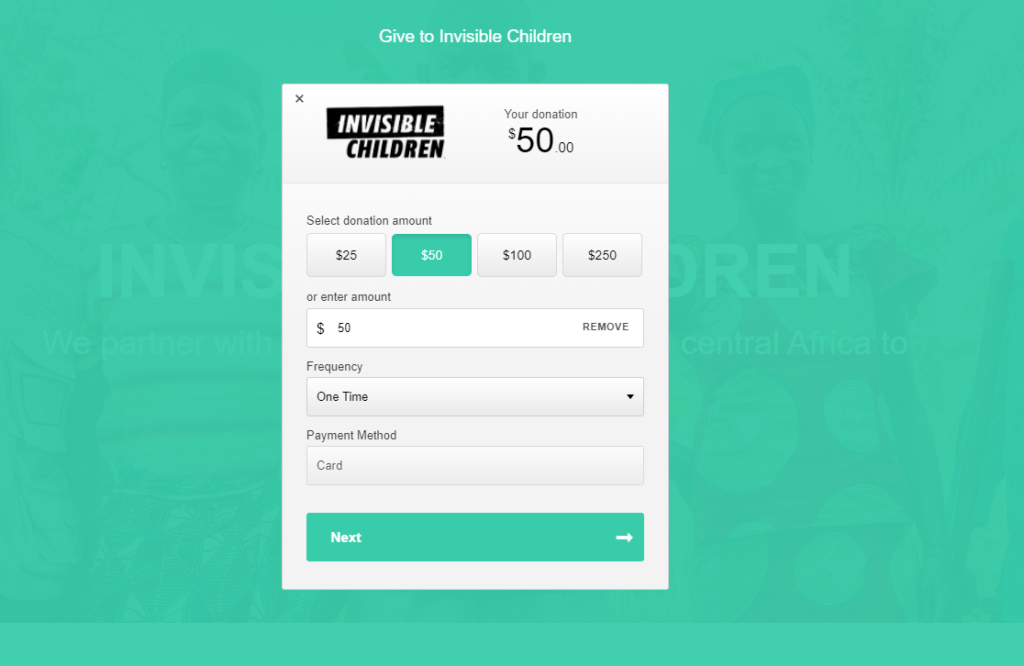
Invisible Children offers a simple donation form that users can easily understand. You can either choose the amounts shown or enter any amount of your choice. Once you enter the amount and select the frequency and payment method, click next to fill in your details. After that, you will be redirected to a secure payment page.
5. Heifer International
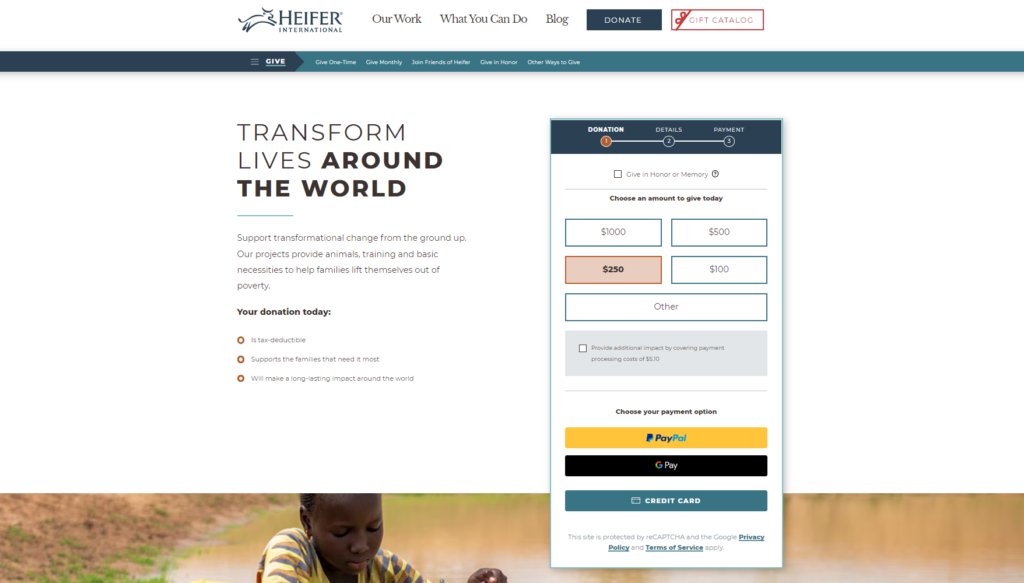
This is a great example of how content is used to encourage visitors to donate. In addition, as you scroll down, you’ll see images and reasons to donate as much as possible. Also, the donation form is simple and allows you to choose predetermined values or enter one independently. They also accept various payment methods to make it flexible for donors to pay however they wish comfortably.
6. CAMFED
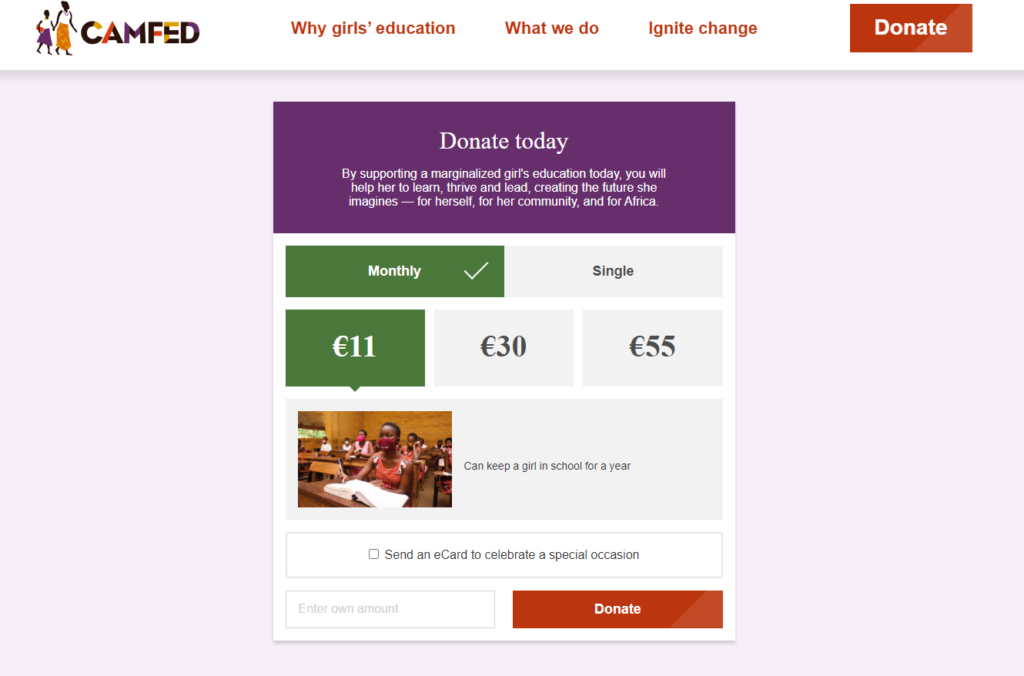
This is an excellent example of a simple and colorful donation page that meets the eye. A one-line encouraging statement can help get more donations, as no time is wasted.
7. National Foundation for Ectodermal Dysplasias (NFED)
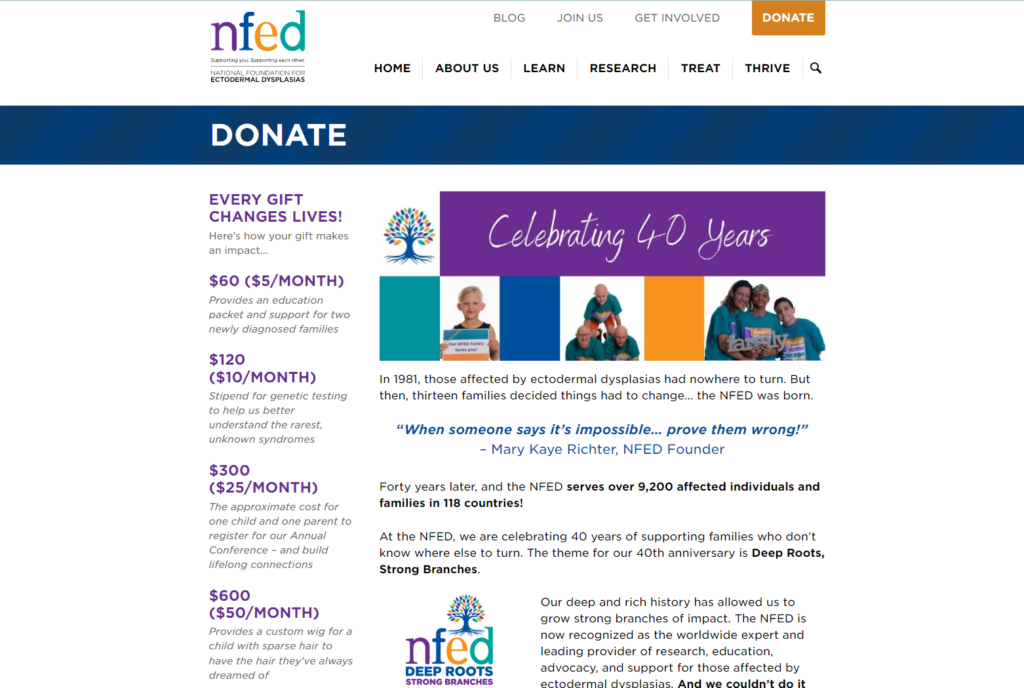
NFED uses a detailed donation page to complete the process. They have mentioned just about everything. From what the organization does to how different amounts can be used for other purposes. When you scroll down, you’ll find the donation page. This is an excellent example if you plan to make a donation page filled with content and images.
8. NRDC
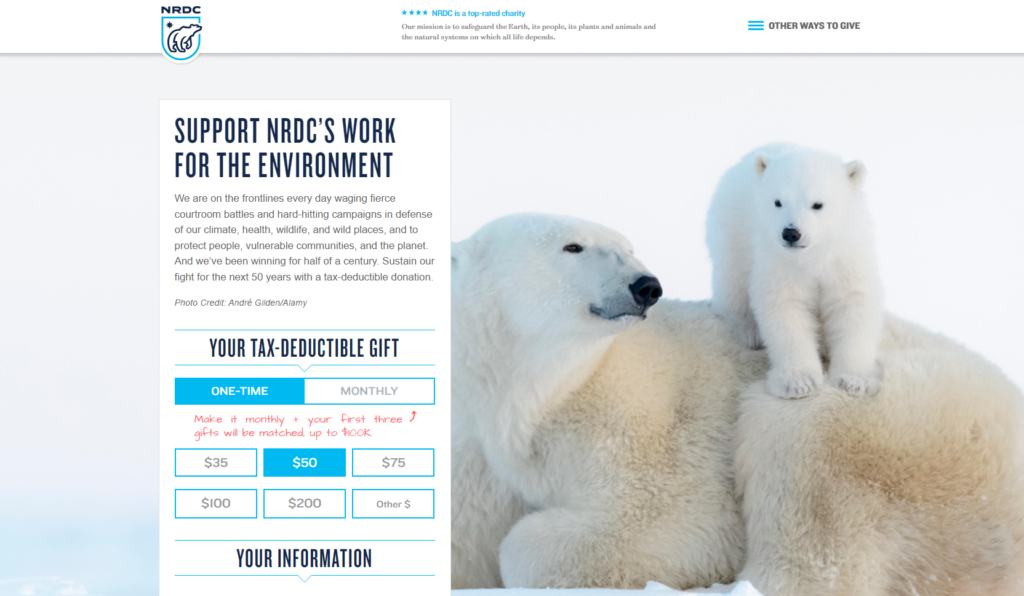
This is a good example for those who want to add incentives to their donation page. NRDC used a great call-to-action and amazing photo with a neatly designed donation form. Please take a look at how they request users’ information and offer a gift to donors.
9. Donors Choose
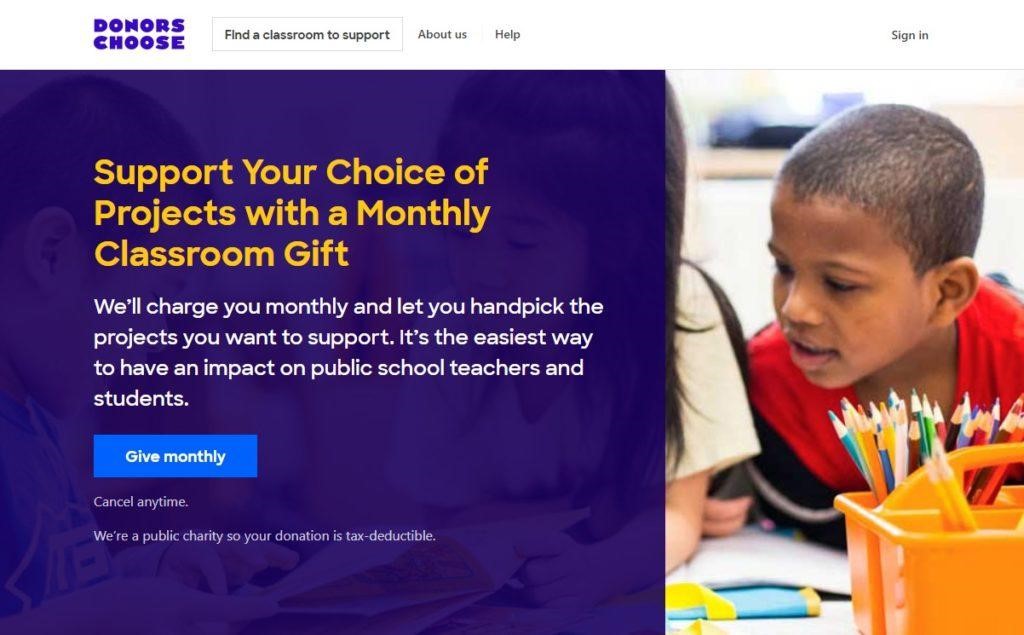
Donors Choose sticks with a recurring donation procedure. The organization has done an amazing job explaining how the donation program operates. Also, it lets your donors choose which project to support. They also highlight that donors can cancel anytime to develop trust between the nonprofit and its supporters.
10. Special Olympics
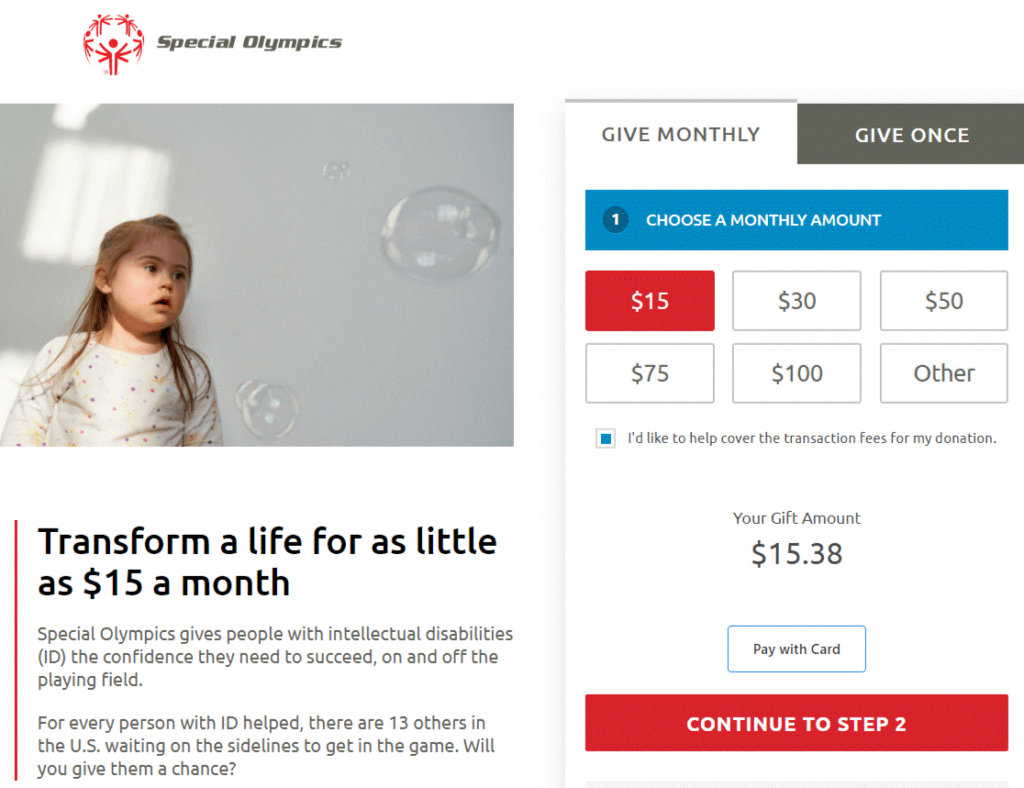
The donation page of Special Olympics offers both monthly and one-time payment options to donors. The headline used is strong in moving a supporter. Also, using an image with a face can draw attention and play a decisive role in encouraging someone to donate. In this image, the child looks toward the donation form, making a visitor look at the CTA.
Wrap Up
By now, you should be clear on how to create a donation page. The Donation for WooCommerce plugin allows you to create excellent and customized donation pages. It is the #1 Donation Product Plugin for WooCommerce, which allows you to collect donations without charging your users a transaction fee.