In this digital world, the gradual increase in the sale of bulk items has drastically evolved. It provokes user engagement and improves performance metrics on your website. Hence, the rise of online businesses, enterprises, and SMEs requires individual and collaborative efforts to promote your brand identity to the next level.
Are you looking to sell products on a WooCommerce site? Bulk Order Form for WOO is an intuitive and collaborative advent to display and use the Bulk Order Form plugin that can seamlessly work for you. Be it a donation form, a payment form, or a multi-page order form, the preference of choosing the best WooCommerce bulk order form or plugin would be helpful for you to set up order forms that sell without any prior background or coding skills.
Hence, in this state, the WooCommerce bulk order form plays an extensive role in leveraging sales and maximizing revenue in large quantities.
What is Bulk Order for WooCommerce?
Bulk Order Form for WooCommerce is a powerful and robust WooCommerce extension that provides easy and helpful ways to list products and simultaneously enables you to customize your product tables. You can easily create a simple, flexible, and responsive product table with multidimensional options to implement search fields, filters, sorting, pagination, and many more. WooCommerce Bulk Order Form helps you increase sales and get enormous user engagement tactics.

Key Features
- All Products in One Table – This feature helps users easily display all your WooCommerce shop products with the desired fields in a single layout.
- Drag & Drop Product Table Builder – It helps users drag and drop columns into the dotted box; only those column tags in the dotted area displayed at the front end can be edited.
- Fully Responsive Design View – The Bulk Order Form for WooCommerce’s table is entirely responsive and quickly adapts to various screen dimensions.
- Multiple Options for Pagination – This enables you to choose multiple options to display pagination in the product table for various tables.
- Complete Control of Product Data – This list shows particular products’ status, category, tag, tailor-made terms, custom field values, or date categorized by day, week, or month.
- Filtering and Sorting Options – Supports advanced search options that include adding a filtering dropdown list consisting of a filter by category, color, tags, or product size.
- Column Customization – Displays extra columns that comprise weight, dimensions, stock, tags, SKU, and more.
- Add Multiple Bulk Quantities to the Cart – Display or hide the quantity selector, enabling customers to choose a quantity directly into a product table.
Utilities of Bulk Order Form
The bulk order form for WooCommerce comprises multiple utilities such as:
- Compatibility – Bulk Order Form for WooCommerce is compatible with the latest version of Wholesale for WooCommerce.
- Wholesale Pricing – The Bulk Order Form for WooCommerce ensures that only wholesale users will display wholesale prices when logged in, and retailers will see the displayed retail prices.
- Online Product Tables – Bulk Order Form for WooCommerce is a powerful and easy-to-use WOO extension that builds online product tables as per your preferences.
- Business Revenue – Bulk Order Form for WooCommerce helps users sell products in bulk quantities to generate an enormous profit margin.
Why Use Bulk Order Form for WooCommerce?
Bulk Order Form for WooCommerce will help wholesalers receive weekly, monthly, and yearly bulk orders. This simple and powerful extension has robust features that create easy-to-setup and customized tables. Some of the essential features of the WooCommerce bulk order form are as follows:
- Advanced Search Options – This feature includes incorporating a filtered dropdown list that filters in terms of category, tag, product size, or color size.
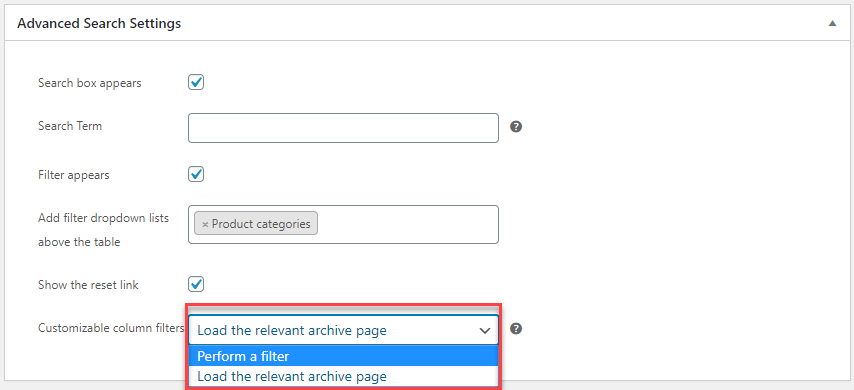
- Refine Your Product Tables – Enables users to navigate to the settings page and use the shortcode to embed it on any website page.
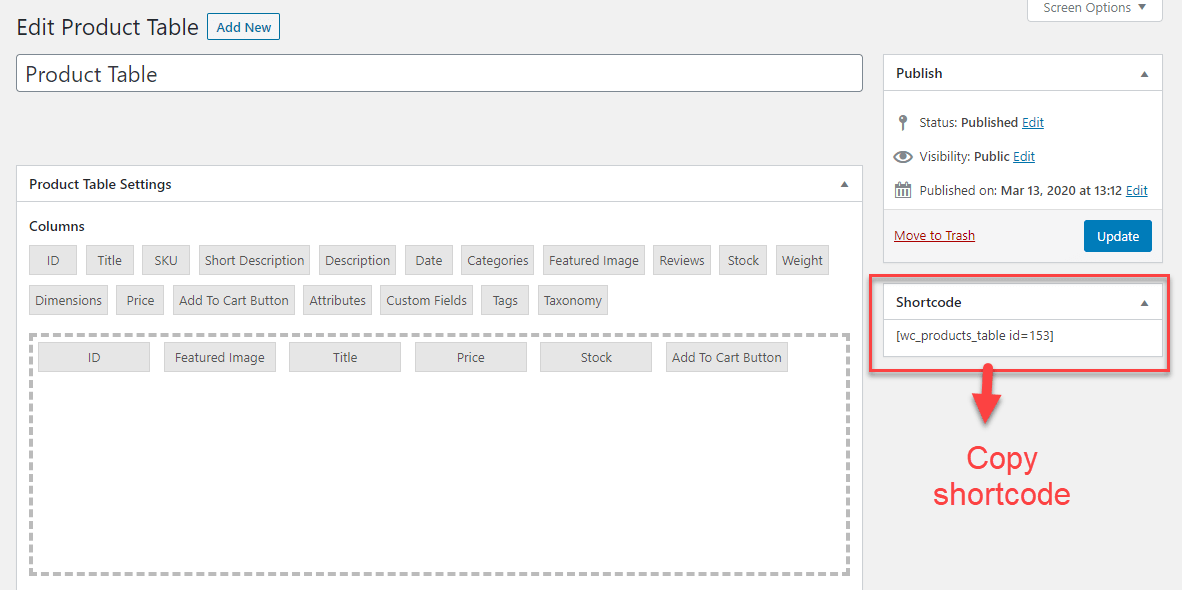
- Product List View – You can easily create a WooCommerce product list view constituting tailor-made columns via the drag-and-drop functionality.
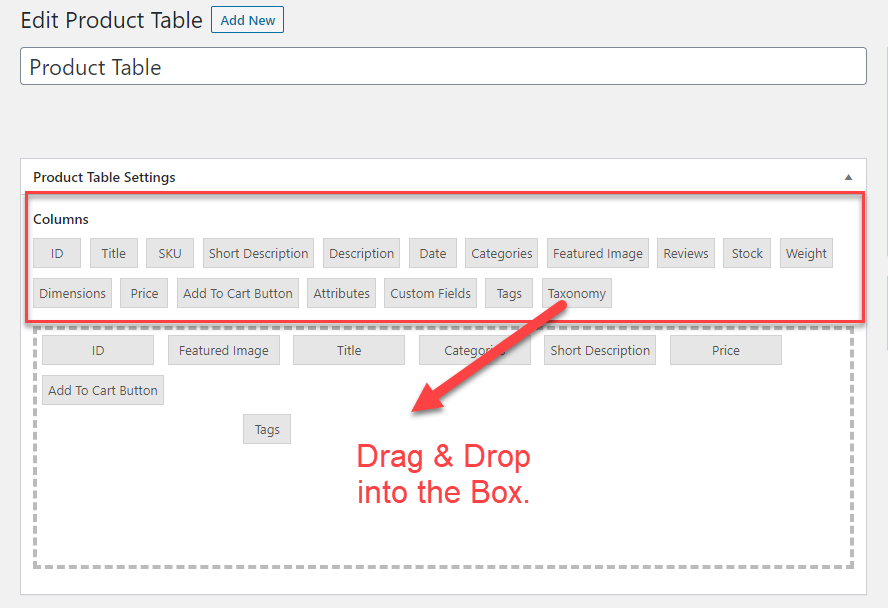
- Create an Order Form – This enables users to create an order form for your WooCommerce website.
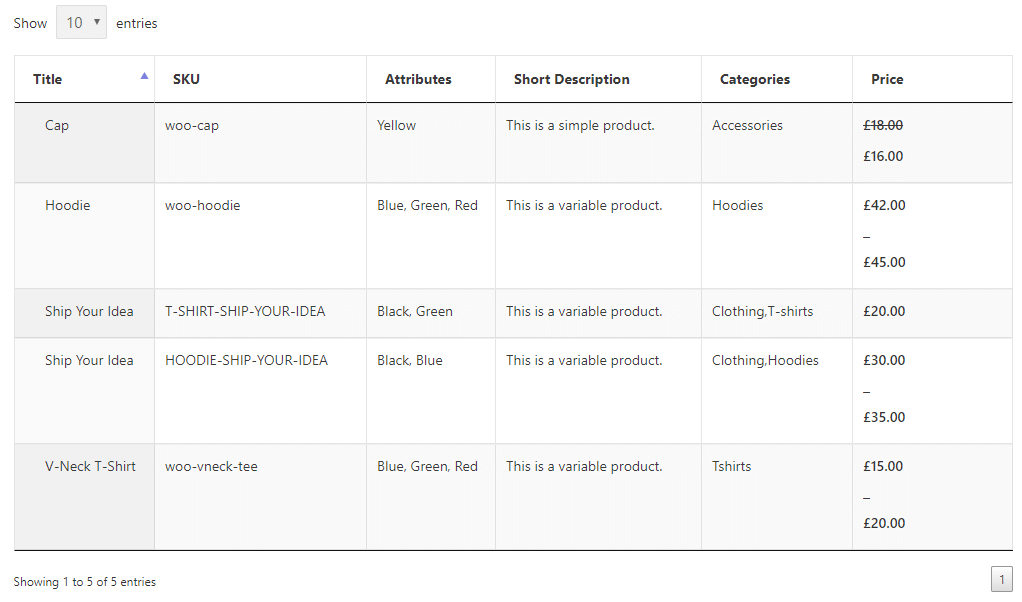
- Add Extra Columns – This enables you to add multiple columns to your product tables, including SKU, weight, dimensions, and stock.
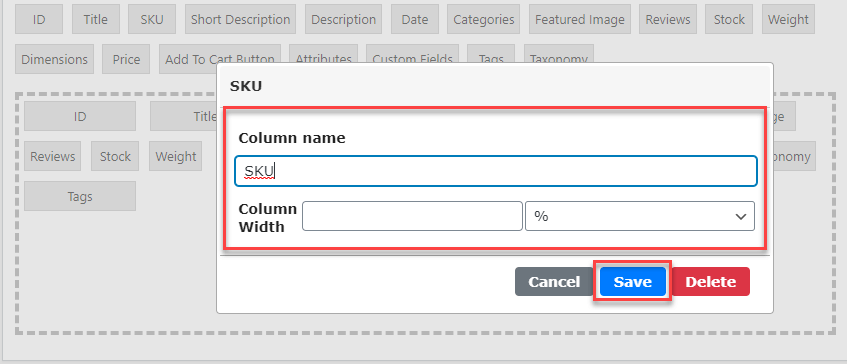
- Switch to WooCommerce Product Catalog Mode – Enables users to switch towards WooCommerce Product Catalog mode easily.
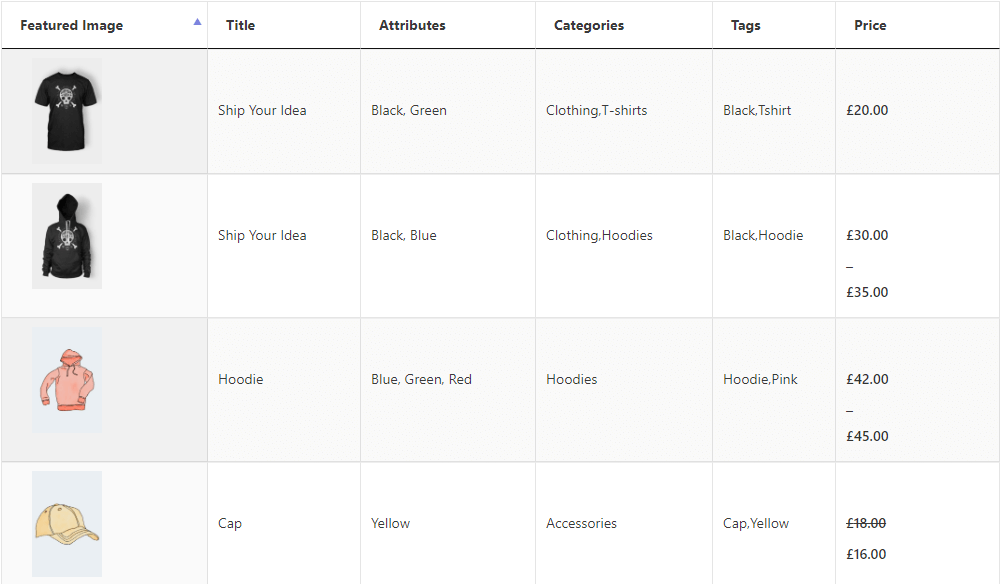
Compatibility & Support
- Compatible with Wholesale for WooCommerce.
- Compatible with Name Your Price.
- Compatible with Quote for WooCommerce.
- Compatible with Min/Max Quantities.
- Compatible with WooCommerce Product Add-Ons.
- Compatible with Invoice Payment Gateway for WooCommerce.
Application Areas
Bulk Order Form for WooCommerce can be a great asset and resource that can be implemented in various real-world dimensions. Here are some of the key examples where WooCommerce Bulk Order Form can be used:
- B2B & B2C eCommerce Stores.
- Office Stock & Inventory Supply Systems.
- FMCGs, SMEs, and Retailers.
- Pharmacy and Medical Stores.
- Agriculture Crop Production/Protection.
Hence, the list above can also be considered for a wide range of capabilities in increasing sales and maximizing revenue.
Final Words
The WooCommerce Bulk Order form is an intuitive, powerful, and robust approach to selling large quantities of bulk products. Hence, if your customers place orders regularly at your store, Bulk Order for WooCommerce would be a resource-intensive extension to leverage conversions and improve customer and usability experience with improved performance metrics.