Are you struggling to make your wholesale website mobile-friendly? If so, you’re not alone. With the increasing use of mobile devices, it’s more important than ever for businesses to have a website optimized for mobile.
However, making your wholesale website mobile-friendly can seem like a daunting task. But don’t worry; we’ve got you covered. In this article, we’ll provide five easy ways to make your wholesale website mobile-friendly and ensure your customers have a great experience regardless of their device.
Before diving into today’s main topic, let’s first look at why it’s crucial to have a mobile-friendly wholesale website in the first place.
Why Is It Important to Make Your Wholesale Website Mobile-Friendly?
It’s no secret that the use of mobile devices has skyrocketed in recent years. Studies show that over half of all website traffic comes from mobile devices. If your wholesale website is not mobile-friendly, you could miss out on many potential customers.
But it’s not just about traffic. A mobile-friendly wholesale website can also improve conversion rates and customer engagement. Customers are more likely to purchase or take action on a website that’s easy to use and navigate on their mobile devices.
In addition, Google now uses mobile-first indexing, which means that Google uses the mobile version of your website to rank it in search results. This means that if your wholesale website is not mobile-friendly, it could negatively impact your search engine rankings and make it harder for potential customers to find you online.
Overall, making your wholesale website mobile-friendly is essential for the success of your business in today’s digital age. So now, let’s dive into the five easy ways to make your wholesale website mobile-friendly.
How To Make Your Wholesale Website Mobile-Friendly in 5 Quick Steps
Following these best practices can improve your website’s usability and increase sales and customer engagement. So, let’s get started!
1. Use A Responsive Design
One of the most important steps to make your wholesale website mobile-friendly is to use a responsive design. A responsive design is a website design that automatically adjusts to fit the screen size of the device it’s being viewed on. This means your website will look just as good on a smartphone as on a desktop computer.
There are several ways you can implement a responsive design on your website. Many popular website builders, such as WordPress and WooCommerce, offer a variety of responsive themes that can easily be installed on your website. These themes are designed to adjust automatically for different screen sizes.
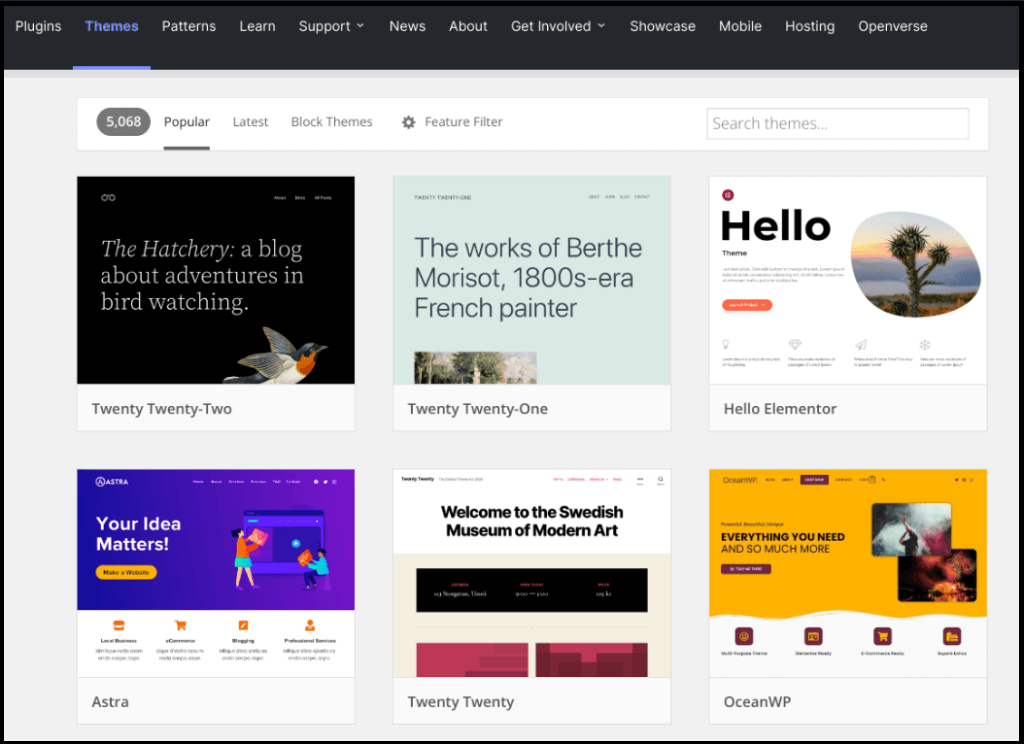
NOTE: If you prefer to customize your website’s design, you can hire a web developer to create a responsive design.
When designing your website, it’s important to keep things clean and simple. Avoid using too many colors, fonts, or other design elements that could clutter your website on a small screen. Instead, create a clean, easy-to-navigate layout that works well on desktop and mobile devices.
In summary, responsive design is crucial for making your wholesale website mobile-friendly. Using a responsive theme or hiring a web developer to create a custom responsive design ensures your website looks great and functions well on all devices.
2. Optimize Your Website to Load Quickly
No one likes to wait for a slow-loading website, and this is especially true on mobile devices. In fact, studies have shown that a delay of just a few seconds can result in a significant decrease in traffic and conversions. So, ensuring your wholesale website loads quickly on mobile devices is important.
You can improve your website’s loading speed. Image optimization is one of the most effective techniques. You can use different resizing techniques, such as compressing your images using a tool like Smush. This WordPress plugin allows you to compress and optimize your photos, which can help speed up your website.
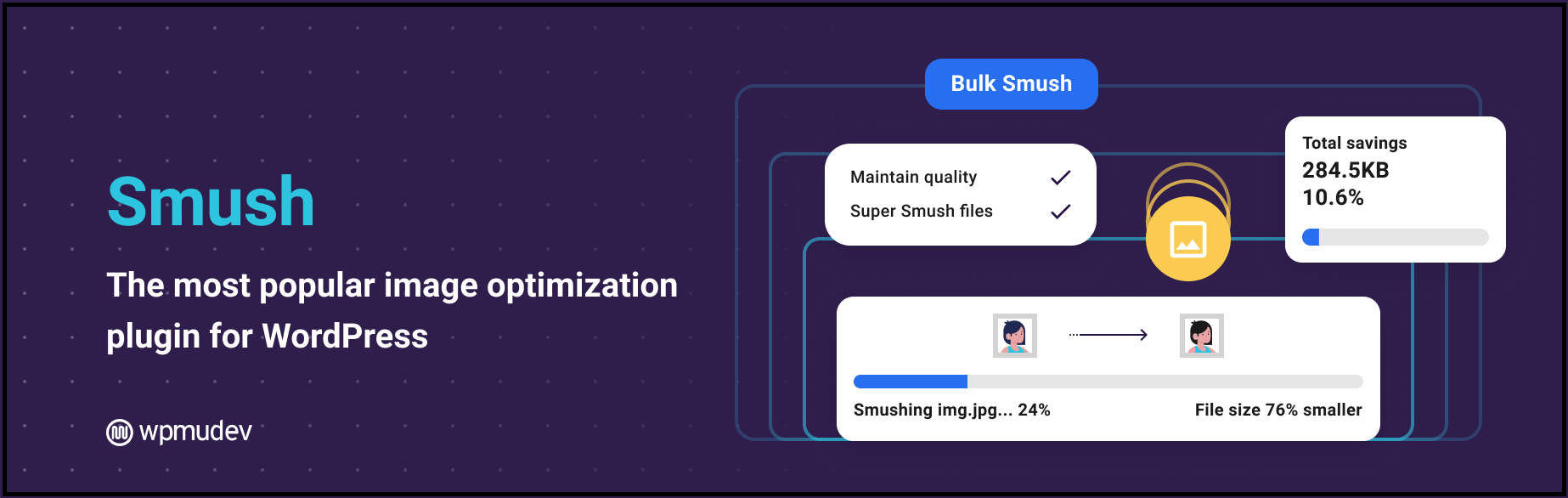
Another option is to use a LazyLoad Plugin by WP Rocket. This plugin delays the loading of images until they are in the user’s viewport, which can help reduce the amount of data that needs to be loaded initially and improve your website’s loading speed.

Ultimately, ensuring your wholesale website loads quickly is essential for providing a good user experience on mobile devices. Optimizing your images and using lazy load techniques can improve your website’s loading speed and keep your customers engaged.
Pro Tip: Add alt text to your images
Including alternative text on your website’s images can benefit you in a few ways. Firstly, it helps describe the image for visitors who cannot see it due to visual impairments or other reasons. This can make your website more accessible and user-friendly for all visitors.
Secondly, alt text helps search engines understand the content and context of the image, which can improve your website’s search engine optimization (SEO). Adding alt text to your images is a simple task that can significantly impact your website’s usability and SEO.
3. Create Simple & Intuitive Order Forms
Creating simple and intuitive order forms can also improve the mobile usability of your wholesale website—especially bulk orders, as many wholesale businesses receive orders for large quantities of products.
Managing these bulk orders can be time-consuming and complex, especially if using a standard eCommerce website not designed for wholesale.
This is where Bulk Order for WooCommerce can help. This plugin is specifically designed for wholesale businesses using the popular WooCommerce platform. It allows you to easily manage bulk orders on your website, including setting different pricing tiers for different quantities of products.
The plugin also includes bulk editing, bulk import/export, and bulk pricing, which can help streamline your wholesale operations and make your website more efficient and mobile-friendly.
This plugin allows you to easily manage bulk orders on your wholesale website and provide a better experience for your customers on mobile devices.
4. Add a Mobile-Friendly Quotation Form
When it comes to wholesale products, getting a quotation is often an essential step in purchasing. It allows potential customers to get an idea of the price and terms of a product before committing to a purchase. However, manually generating and sending quotations can be time-consuming and error-prone.
That’s where Quote for WooCommerce comes in. This plugin lets your customers generate and send quotations for wholesale products easily from your WooCommerce website. It includes features such as mobile-friendly customizable templates, automatic price calculations, and the ability to add terms and conditions.
This plugin can streamline the quotation process and give your wholesale customers a more convenient and efficient experience. The plugin is mobile-friendly, so your customers can quickly request and view quotations from their mobile devices.
By using Quote for WooCommerce, you can improve the quotation process on your wholesale website and make it more mobile-friendly for your customers.
5. Make It User-Friendly by Using Easy Navigation and Large Buttons
After following all these guidelines, it’s also a good idea to make your wholesale website user-friendly so customers can easily locate and use it. There are a few key strategies you can use to accomplish this.
First, make sure your website is easy to navigate. Because a cluttered, confusing website is a turn-off for customers, no matter what device they use. To ensure your website is easy to navigate, use clear headings, organize your content into categories, and use simple navigation menus.
In addition, use large buttons and call-to-action buttons to make it easy for customers to take action on your website. These buttons are easier to tap on a mobile device, making it easier for your customers to sign up for your email list, purchase, or contact you for more information.
So, by following these strategies, you can improve your website’s usability and increase your sales and customer engagement.
It’s Time to Test Your Website for Mobile Friendliness
Ensuring that your wholesale website delivers the optimal experience for mobile users is crucial for your business. One way to do this is by testing your website’s mobile-friendliness. This can help you identify any issues impacting mobile users’ user experience (UX) and provide recommendations for improvement.
Google’s Mobile-Friendly Test is one tool to test your website’s mobile-friendliness. This free tool allows you to enter your website’s URL and receive a score and recommendations for improvement.
Enter your URL and click “Test URL,” the results page will provide you with a detailed analysis of your website’s mobile-friendliness.
NOTE: As of December 2023, the Mobile-Friendly Test and the Mobile Usability Report have been retired.
Let’s Wrap Things Up
In today’s digital age, businesses need to have a mobile-friendly website. A website that isn’t mobile-friendly will likely lose traffic and conversions to the competition.
So, here is a quick rundown of the steps you can take to make your wholesale website mobile-friendly.
- Use A Responsive Design
- Optimize Your Website to Load Quickly
- Create Simple & Intuitive Order Forms
- Add a Mobile-Friendly Quotation Form
- Make It User-Friendly by Using Easy Navigation and Large Buttons
Take action now, and don’t wait longer to make these necessary changes. Your customers and your bottom line will thank you.