Imagine shopping online and encountering prices like $12.17, $27.89, or $5.92. As a customer, these prices can be hard to process and might discourage you from making a purchase. This is where rounding prices to the nearest whole number can make a difference. As a store owner, you don’t want to risk losing revenue due to overly high or low prices. That’s why simplifying prices can improve the customer experience and potentially increase sales.
In this comprehensive guide, we’ll walk you through the step-by-step process of how to round to the nearest whole number in WooCommerce and how you can quite easily implement this feature using the Currency Switcher for WooCommerce plugin.
Prerequisites for Rounding to The Nearest Whole Number in WooCommerce
Before diving into the process of rounding prices to the nearest whole number in WooCommerce, there are a few prerequisites to ensure a smooth implementation. These include:
- WooCommerce store with products featuring decimal prices.
- The Currency Switcher for WooCommerce plugin was installed and activated.
If you haven’t installed the Currency Switcher for WooCommerce plugin yet, check out our detailed guide on how to integrate Currency Switcher for WooCommerce so you can follow the below process with no issue.
Step-by-Step Process on How to Round to the Nearest Whole Number in WooCommerce
Once you have installed the Currency Switcher for WooCommerce plugin successfully, simply follow the below process to set prices to the nearest whole number:
Step#1: Access Price Rounding Settings
- Login to your WordPress.
- Go to Admin Dashboard and navigate to WooCommerce → WCCS Settings → General tab.
- Then, look for the “Price Rounding” section in the currency table, from which you can choose the rounding option.
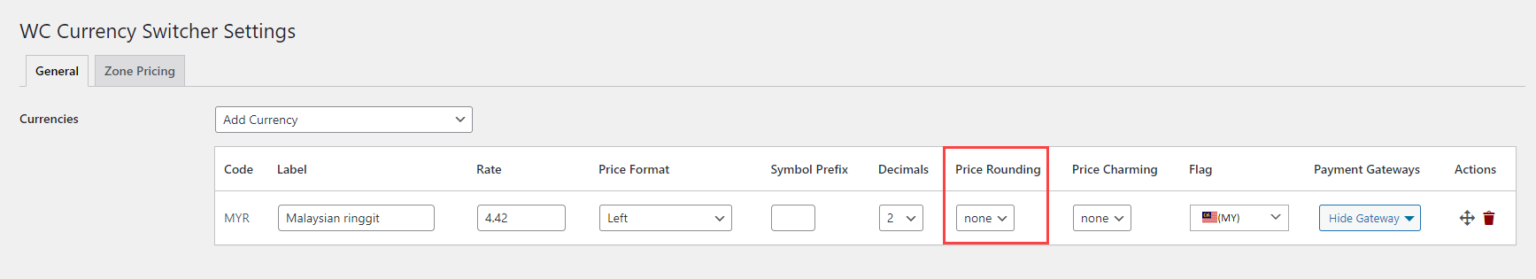
Before you select the rounding option of your choice, there are a few things you need to know, such as:
- Each Currency has a unique rounding dropdown menu, allowing you to set a different rounding factor for each currency.
- The price rounding dropdown menu has predefined options for the admin to pick from, such as None, 0.25, 0.5, 1, 5, or 10.
- Selecting ‘None ‘will result in no changes to price rounding on the front end.
Step#2: Select Your Preferred Rounding Factor
Now, you can select the rounding option from the Price Rounding dropdown.
So. let’s see how each option you select will affect the price on the front end:
- Upon the selection of 0.25
With the 0.25 option, the system will round prices in increments of 0.25. Imagine you’re converting a price from USD to MYR, and it’s a decimal number. The system will use the 0.25 rounding factor to adjust the price.
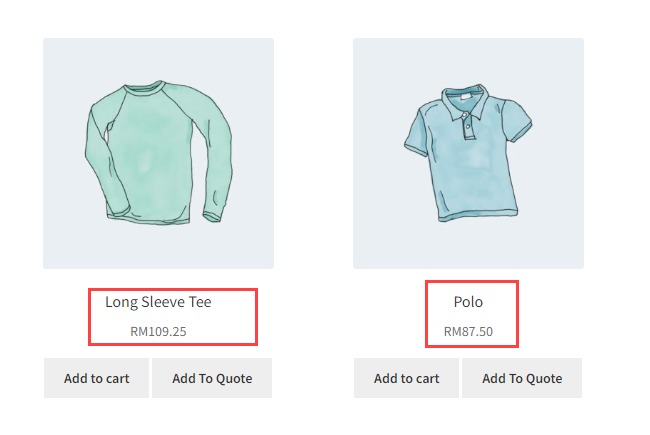
For example, if the converted price is RM2.17, it’ll automatically bump it to RM2.25 because of the 0.25 rounding factor. But if the price already follows the rounding factor, like 2.25, 2.5, 2.75, or 3, it won’t change a bit.
- Upon selecting 0.5
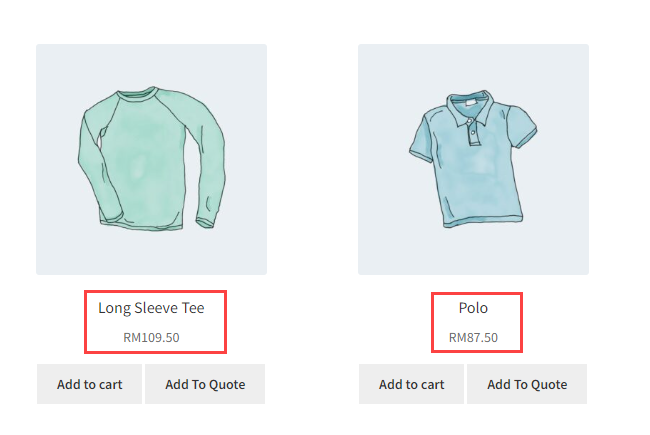
Now, if you decide to pick the 0.5 option, things will work a bit differently. With a 0.50 rounding factor, a price of RM2.17 will increase to RM2.50. However, if the price is aligned with the rounding factor, such as 2.5 or 3, it’ll stay the same without any adjustments.
- By selecting 1.0
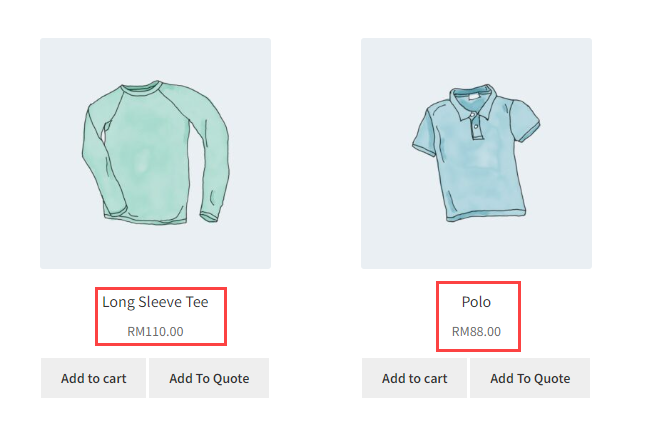
In case you opt for the 1.0 option. In this scenario, the rounding factor will be 1, meaning a price like RM2.17 will be rounded up to RM3. But, if the price is already following the rounding factor, such as 2 or 3, it won’t change and will remain the same.
- When selecting 5 or 10
What happens if you choose either 5 or 10? With a “5” rounding factor, a price like RM2.17 will jump up to RM5. But if the price is already in line with the rounding factor, such as 5, 10, or 15, it won’t change at all.
On the other hand, if you go with the “10” rounding factor, the price of RM2.17 will skyrocket to RM10. Again, if the price already follows the rounding factor, like 10 or 20, it’ll stay put without any alterations.
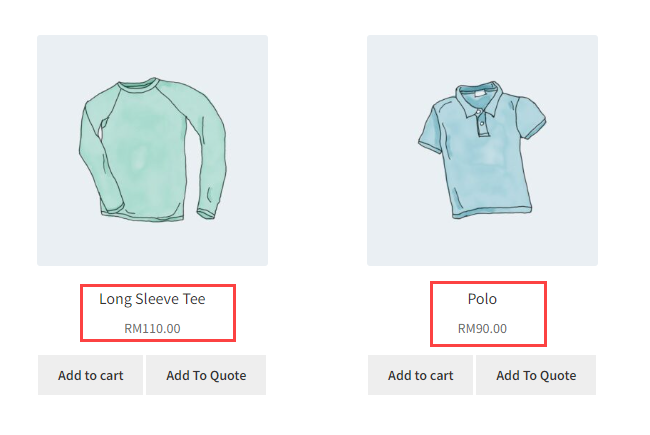
Advantages of Rounding Decimals to the Nearest Whole Number in eCommerce
Rounding decimals to the nearest whole number in eCommerce can significantly impact your customer experience and store performance. The few key benefits of decimal rounding are as follows:
• Easy to Understand
Let’s face it: our brains love simplicity. When customers see whole numbers instead of decimals, it’s easier for them to process and understand. This ease of understanding can make the shopping experience more enjoyable and even encourage customers to explore your store further.
• Boosts Perceived Value
Rounding to the nearest whole number can create the impression that customers are getting a better deal. For example, a price of $4.99 might feel more expensive than $5.00, even though the difference is minimal. By rounding up, you can create a sense of value that can entice customers to make a purchase.
• Enhances Price Consistency
Having uniform pricing across your online store looks professional and makes it easier for customers to compare products. With rounded prices, customers can quickly gauge the differences between items, leading to more informed purchasing decisions.
• Streamlines Price Communication
Whether you’re promoting your products on social media or through email campaigns, rounded prices are simply easier to communicate. They’re more memorable and can be effortlessly incorporated into your marketing materials, making your promotions more effective.
Useful Tips and Best Practices for Implementing Rounding Whole Numbers
Your eCommerce business can benefit significantly from rounding whole numbers. To ensure you make the most of this pricing strategy, here are some helpful tips and best practices to keep in mind:
• Analyze Your Market and Competition
Before implementing a rounding strategy, research your competitors and target audience. Understand the pricing trends in your industry and evaluate how rounding to whole numbers might impact your customers’ perceptions and purchase decisions. This analysis will help you make more informed decisions about your pricing approach.
• Test Different Rounding Factors
Experiment with various rounding factors to find the best one for your store. You can try rounding to the nearest 0.25, 0.5, 1, 5, or 10 to see how each affects customer behavior and sales. Track the results and adjust your strategy accordingly.
• Keep Profit Margins in Mind
While rounding can make your pricing more appealing, remember to factor in your profit margins. Ensure that your rounded prices still allow you to maintain healthy margins and cover costs. Adjust your pricing structure to strike the right balance between customer appeal and profitability if necessary.
• Monitor Customer Feedback and Behavior
Pay close attention to your customers’ reactions after implementing rounding. Monitor their feedback, questions, and behavior to assess the impact of your new pricing strategy. If you notice any negative trends or concerns, consider tweaking your approach to better cater to your customers’ preferences.
• Stay Consistent with Your Brand Image
Your pricing strategy should align with your overall brand image and positioning. For instance, if you’re a luxury brand, rounding down to lower whole numbers might not make sense. Ensure that your rounding strategy complements your brand identity and communicates the right message to your target audience.
Final Remarks
That’s everything you need to know about how to round to the nearest whole number in WooCommerce. To improve your customer experience and boost eCommerce sales, rounding up your prices to the nearest whole number can be a simple yet effective strategy.
By adopting this approach, you can make your pricing more comprehensible, consistent, and appealing, which lets you set your online store up for success.
Try the Currency Switcher for WooCommerce plugin. It’s an easy-to-use tool that helps you implement rounded prices and caters to international customers by converting prices into local currencies. So go ahead, enhance your store’s shopping experience, and see your impact on your bottom line. Happy selling!