CODING is not every computer user’s cup of tea because, simply put, it’s not an easy job. This is why Shortcodes were introduced in WordPress 2.5, and the reason for launching them was to allow people to execute code inside WordPress posts, pages, and widgets without writing any code directly. By using Shortcodes, the HTML and other markup are added dynamically directly into the post or page where the user wants them to appear.
What are the Shortcode Plugins?
Shortcodes in WordPress are code shortcuts that help you add dynamic content in WordPress posts, pages, buttons, columns, alert notes, and sidebar widgets. They are presented inside square brackets like this: [myshortcode]. WordPress already has some shortcodes available, and far more advanced shortcodes are available in the form of plugins (Free and Paid). Instead of wasting your valuable time and effort writing tons of codes to get work done on your website, you can use the WordPress shortcodes plugin to perform a similar task.

Free Vs Paid WordPress Plugins – What is the Difference Between the Two?
There is a plethora of free and paid WordPress plugins available online, and while many of them are unique, it does not mean that they are right for you. You need to research for yourself and pick the one that fulfills your requirements.
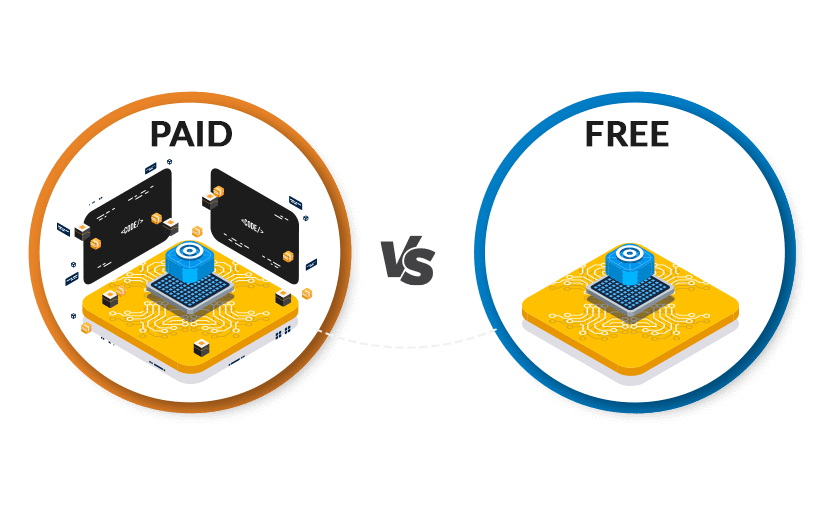
Do all free WordPress plugins have limited functionality? Do I need to buy paid WordPress plugins to fulfill my long-term objectives? You must answer these questions before selecting the best WordPress Plugins for your usage.
Here are some facts to consider when choosing between a free and paid WordPress plugin:
- Features: Although there are a lot of free plugins in the WordPress repository, some key features may only be available on their pro version. Double-check whether you need the features or not. If no free WordPress plugin provides the required option, you’ll need to upgrade your plugin to the paid one.
- Support: Paid WordPress plugins usually offer full-time support. So if your plugin malfunctions or you need some tips on utilizing it – you can contact the support team for help. With most free plugins, you’ll have to do the research yourself.
- Documentation: Paid WordPress plugins usually come with documentation files. These files are like a manual book. You can find how to configure all features in the plugin and maybe some tweaks to optimize it.
What type of Shortcode plugins should you use in 2023 for your WordPress site, either free or paid? Below is a list of the top 6 free and Paid WordPress Shortcode Plugins that you might consider adding to your site.
Top 6 Free and Paid Shortcode Plugins
1. Post Snippets (Paid)
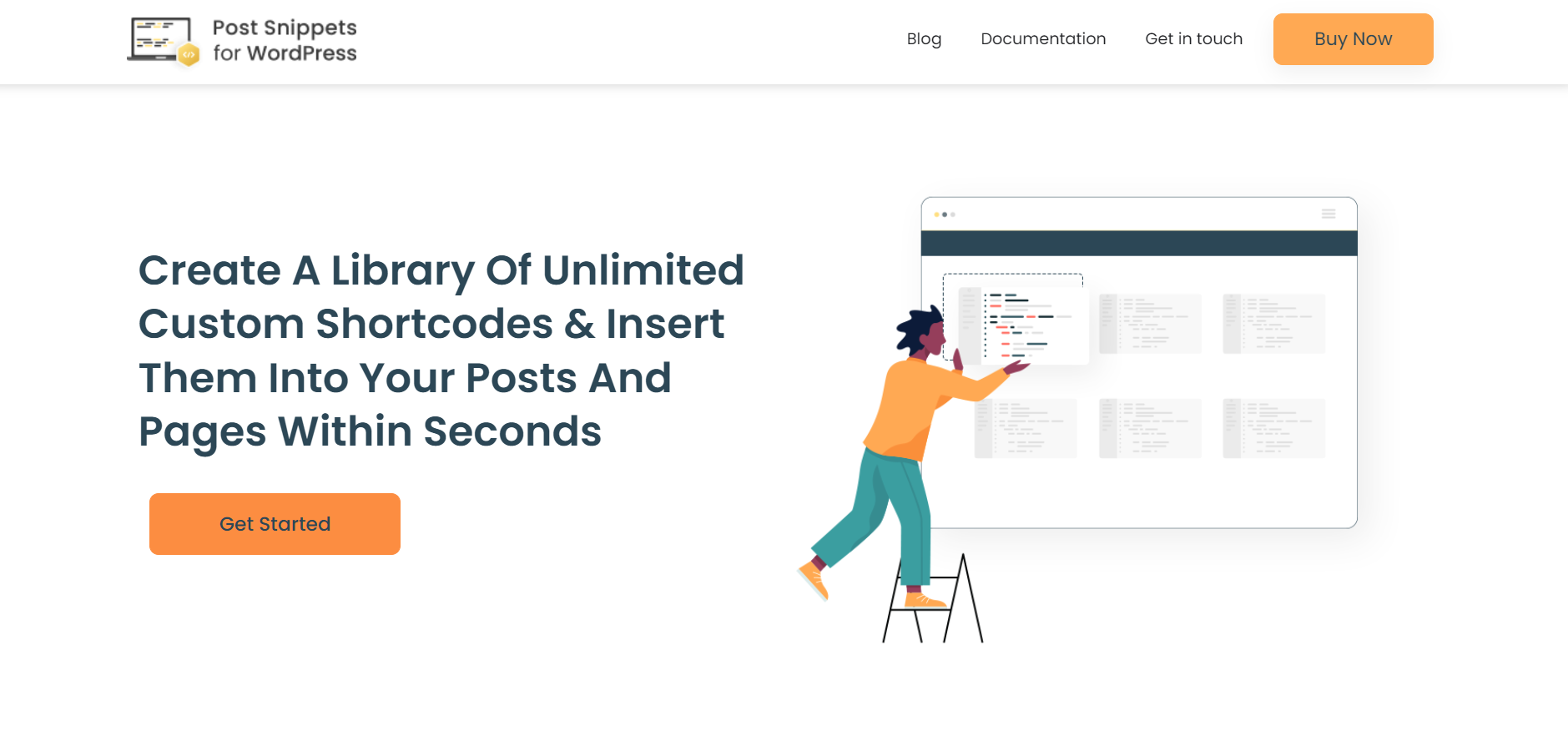
Post Snippets is a WordPress plugin that allows users to create a library of reusable code snippets. You can insert these snippets into posts and pages with a single click to save precious time and effort. Moreover, you can share snippets with other Post Snippets users, which can further save time and effort. PHP code can also be used in snippets, which means that developers can add more complex functionality to their WordPress sites without having to write the code from scratch.
Features:
- A button can insert All defined snippets directly into the WordPress editor.
- You can create your own custom shortcodes and insert them into your posts and pages.
- Shortcode snippets can optionally be processed as PHP code that can be used on a page or post.
- You can create custom variables for each snippet and reuse them for your posts and pages.
- Easily import and export snippets between different websites within seconds.
2. Shortcodes Ultimate (Paid)
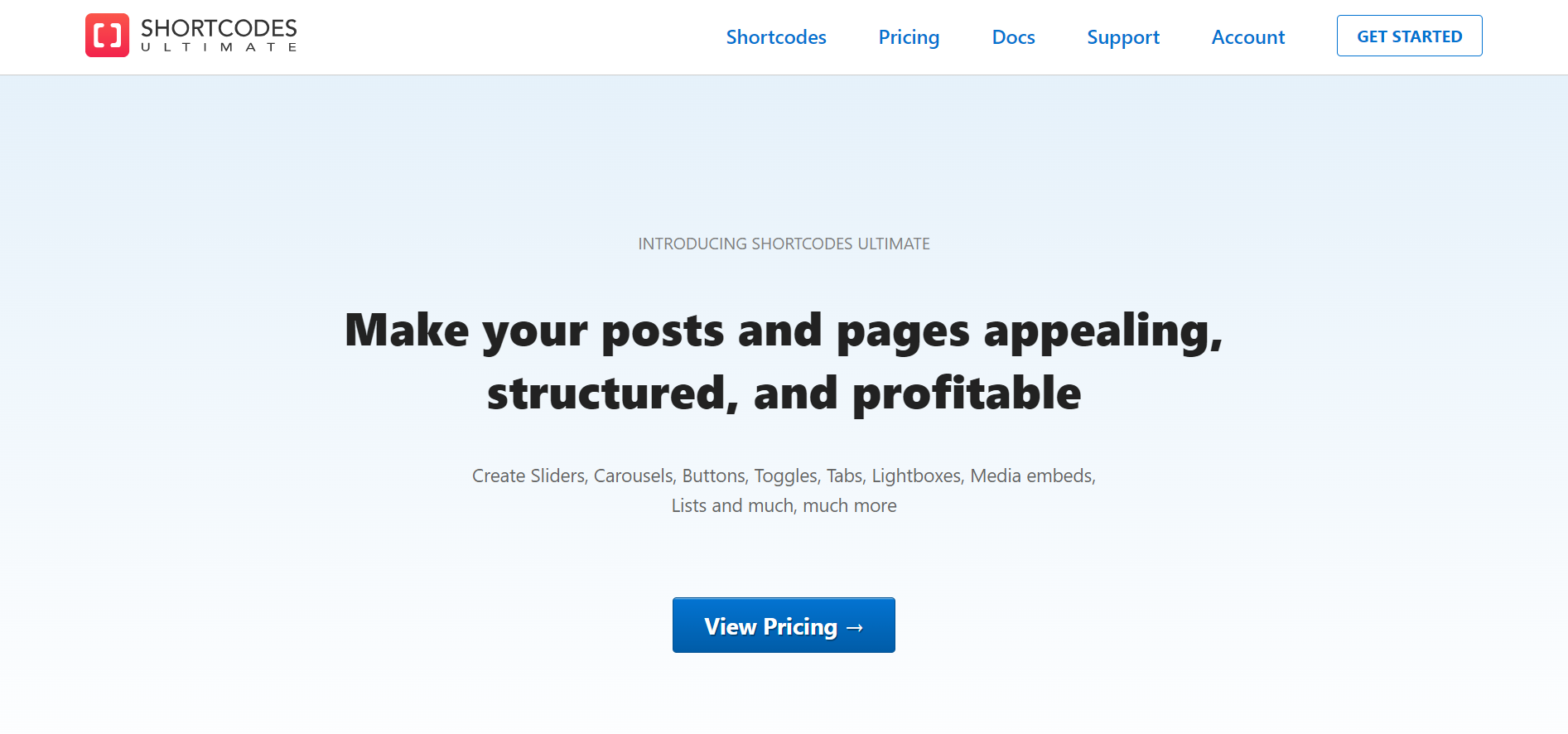
Shortcodes Ultimate is the most popular shortcodes plugin in the WordPress Plugin Repository. It is a comprehensive collection of various visual and functional elements, which you can use in the post editor, text widgets, or even in template files. Using the Shortcodes Ultimate plugin, you can easily create tabs, buttons, boxes, sliders and carousels, responsive videos, and much more.
Features:
- 50+ beautiful shortcodes.
- 1-click shortcode insertion with live preview.
- Gutenberg-ready.
- Works with any theme.
- Modern responsive design.
3. Shortcoder (Free)
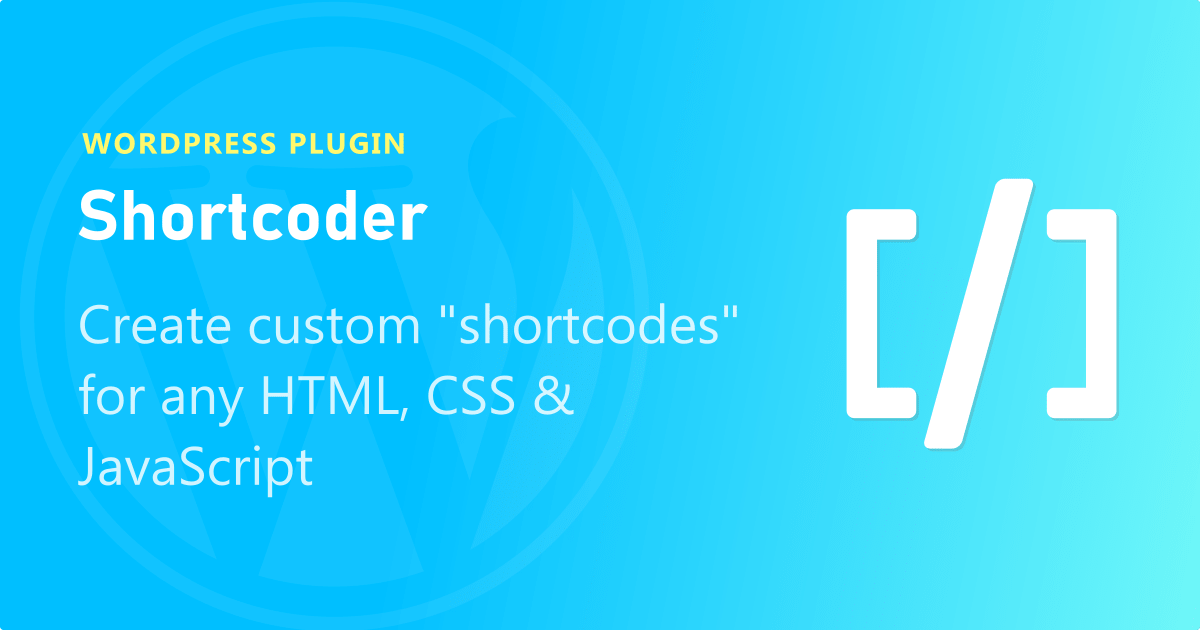
Shortcoder allows you to create custom shortcodes and store HTML, JavaScript, and other snippets in it. You can then use these shortcodes in your post or page. This simple and easy-to-use plugin is especially useful when you wish to add Google Adsense to your WordPress site or include media such as video embeds on your blog posts. It’s a powerful, free WordPress plugin that can be used to add advertisements to your website.
Features:
- Create ‘Custom Shortcodes’ easily and use them within WordPress.
- Use any kind of HTML as Shortcode content.
- Insert Custom parameters in Shortcode.
- Insert WordPress parameters in Shortcode.
- Multiple editors: Code, Visual, and text modes.
4. Supreme Shortcodes (Paid)
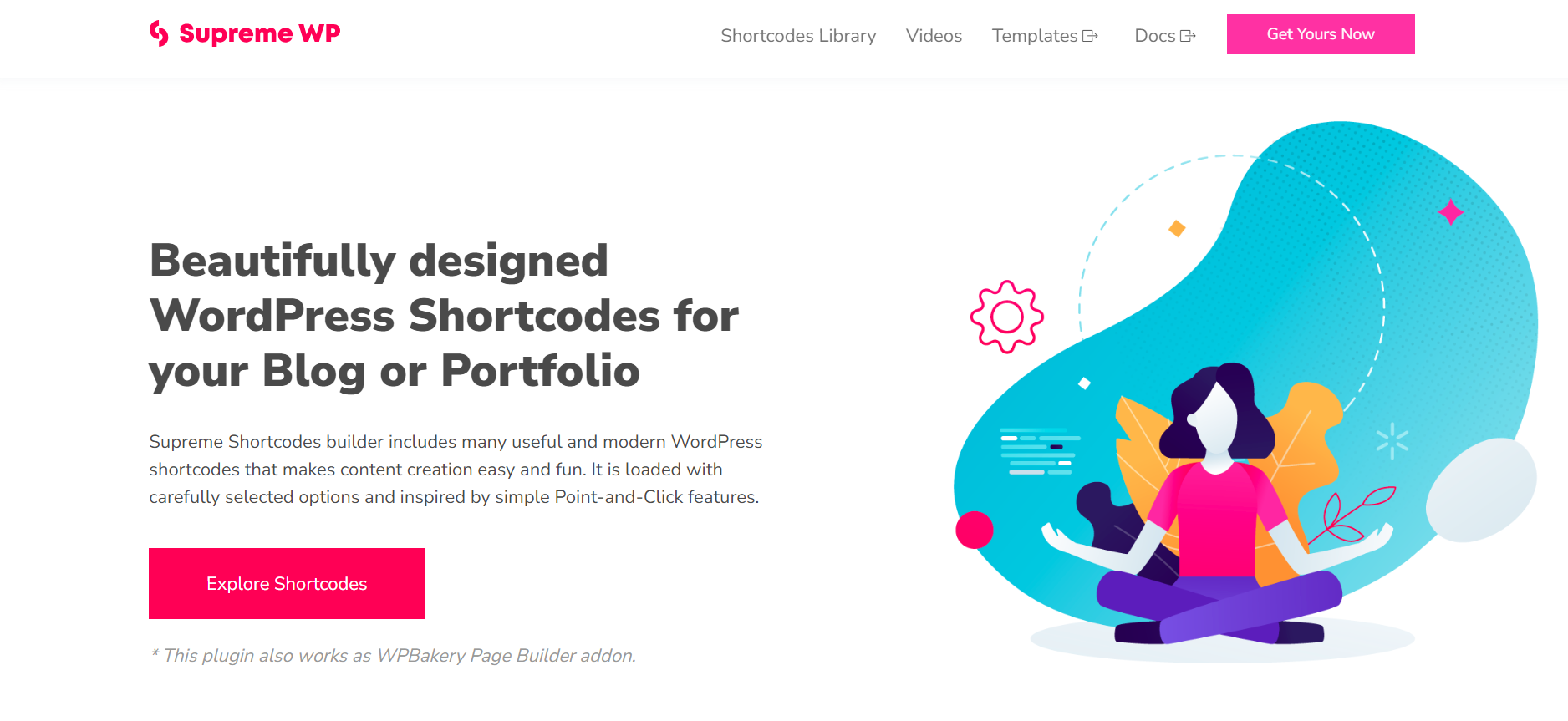
Supreme Shortcodes is an excellent and reliable paid WordPress plugin that provides a package of shortcodes of any type for any purpose. Whatever functionality you want to add to your site, the plugin makes it extremely straightforward for you. There are lots of categories with lots of awesome shortcodes that are waiting to be used. Before installing the plugin, you are able to test it as it offers live previews for all the shortcodes it comes with. For only $35, your site will look just how you want and have all it needs to keep your users involved with your services. Each shortcode has a vast range of customization options, which can be easily managed from your dashboard.
Features:
- Supreme Shortcodes comes with stunning Parallax Sections that make your page more beautiful.
- Impress your visitors with fly-in elements! It’s a bunch of cool, fun, and cross-browser animations.
- With Supreme, Shortcodes insert desired color, target, icon, text, background color, URL, and button size with only a few clicks.
- It comes with a Super Responsive Design that will adjust the theme’s design when viewed on different screens.
- It provides 30 beautifully designed, 3D social icons that can be used as links to your social networks.
5. Intense Shortcodes (Paid)
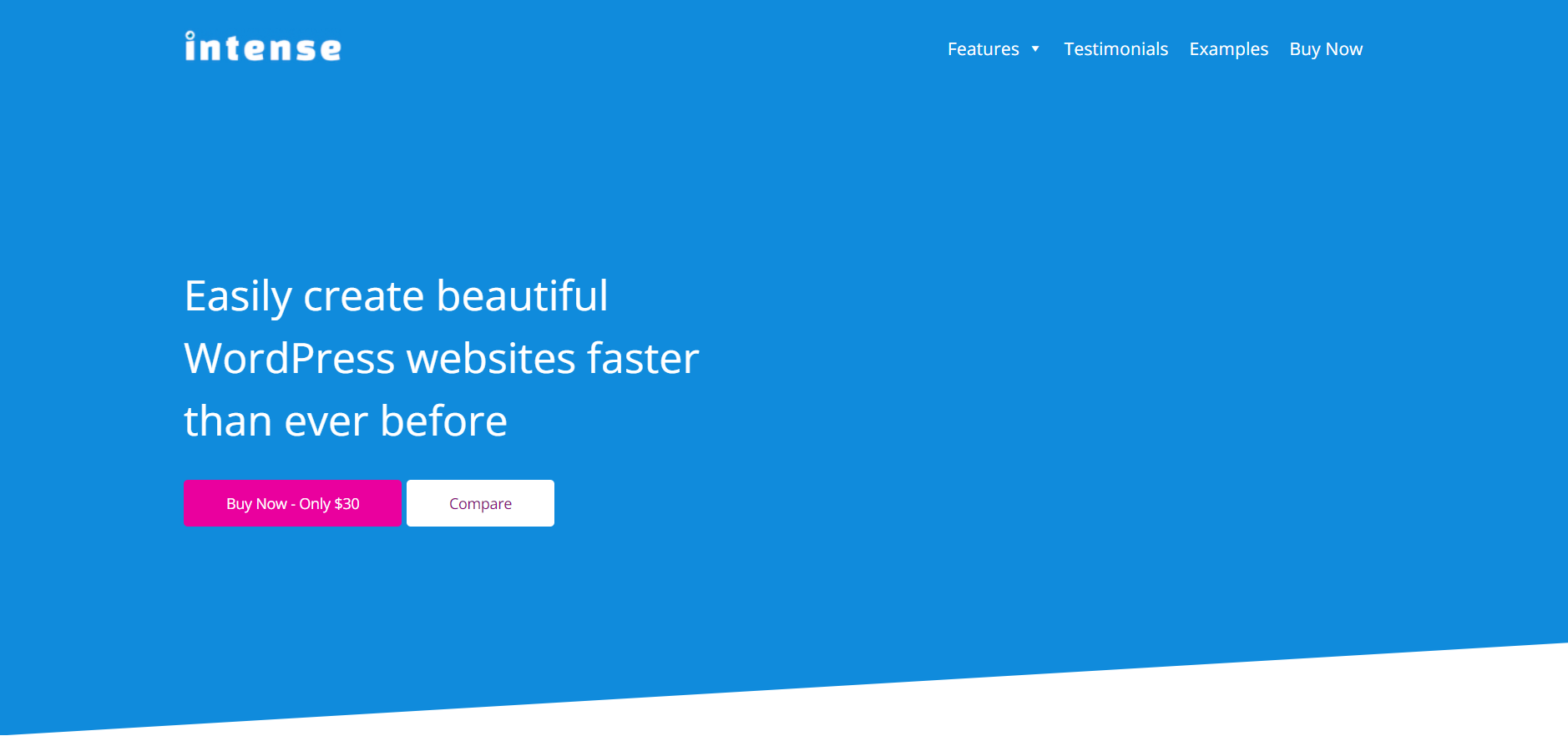
Intense Shortcodes is a popular shortcode plugin, and it costs about the same as most other shortcode plugins, but this plugin is more than just for shortcode functionality. In addition to having over 100 shortcodes, Intense also comes with 18 custom post types, 140 animations, and over 4900 icons. Shortcodes include lightboxes, icons, counters, buttons, progress bars, subpages, content boxes, alert notes, and much more.
Features:
- Add shortcodes from the WordPress visual or text editor.
- Easily create templates that you can use for displaying your posts with the use of the template’s custom post type.
- Easily add 140 different animation effects. Animate an item on a delay, mouse hover, mouse click, when scrolled into view, or after a timed delay.
- Create code snippets that you can reuse.
- 100% mobile responsive.
6. AIO Shortcodes (Free)
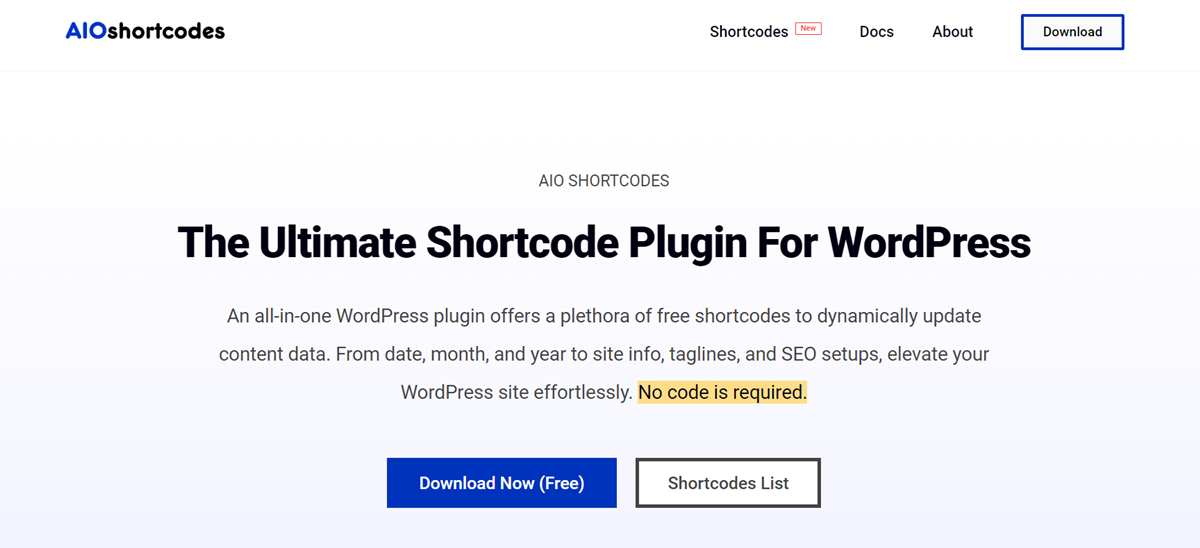
AIO Shortcodes is the ultimate WordPress plugin, offering a variety of free shortcodes for dynamic content updates, from dates to SEO setups. It’s user-friendly, compatible with most themes, and provides extensive customization options. Optimized for performance, this plugin boasts a rich library of shortcodes for buttons, accordions, galleries, and testimonials. Elevate your WordPress site effortlessly with AIO Shortcodes, ensuring responsiveness across devices. Download now for a seamless and creative content creation experience.
Features:
- Rich library of shortcodes.
- User-friendly interface.
- Responsive design.
- Extensive customization options.
- Compatibility with most themes.
- Optimal performance.
- Excellent support.
Conclusion
We have discussed the top 6 free and paid shortcode plugins for WordPress users in 2023. These shortcode plugins add extra functionality to the appearance of your WordPress website and let you create your custom shortcodes. As online competition is hard, finding shortcuts to streamline your strategy to manage a quality website for visitors is key. Using shortcode plugins will help you save a lot of time and effort.