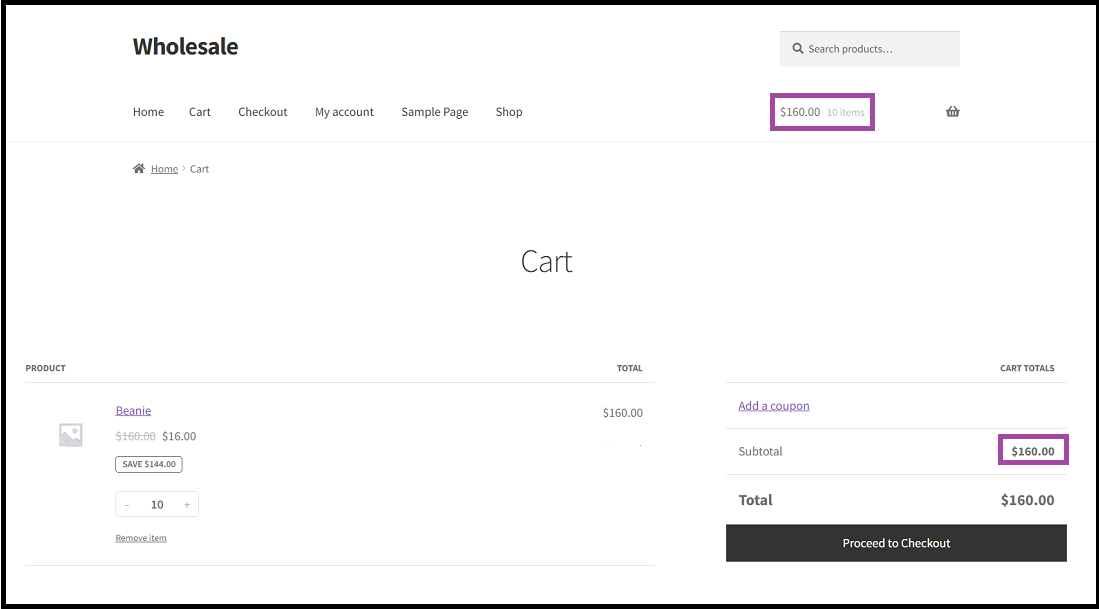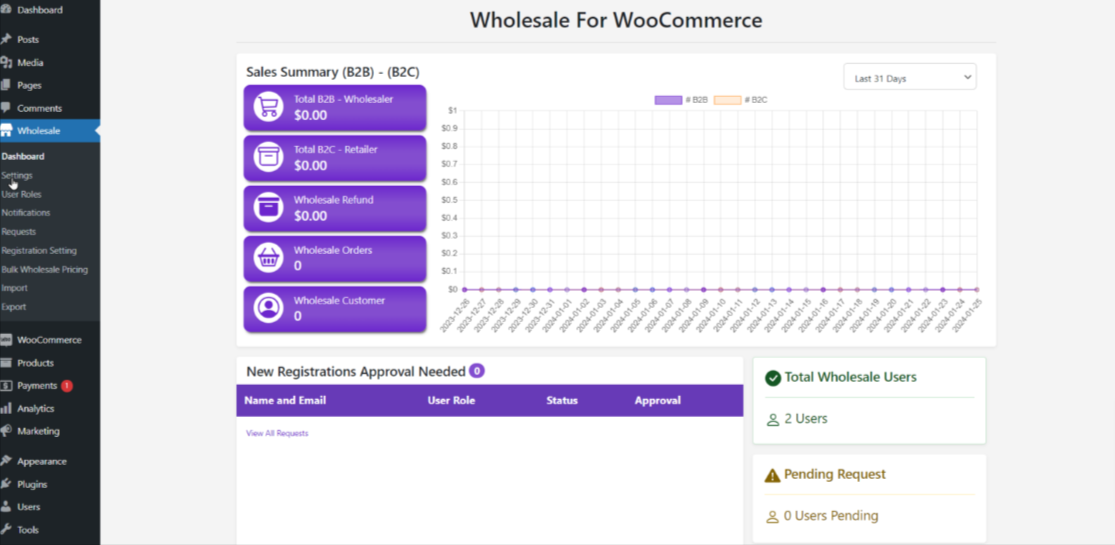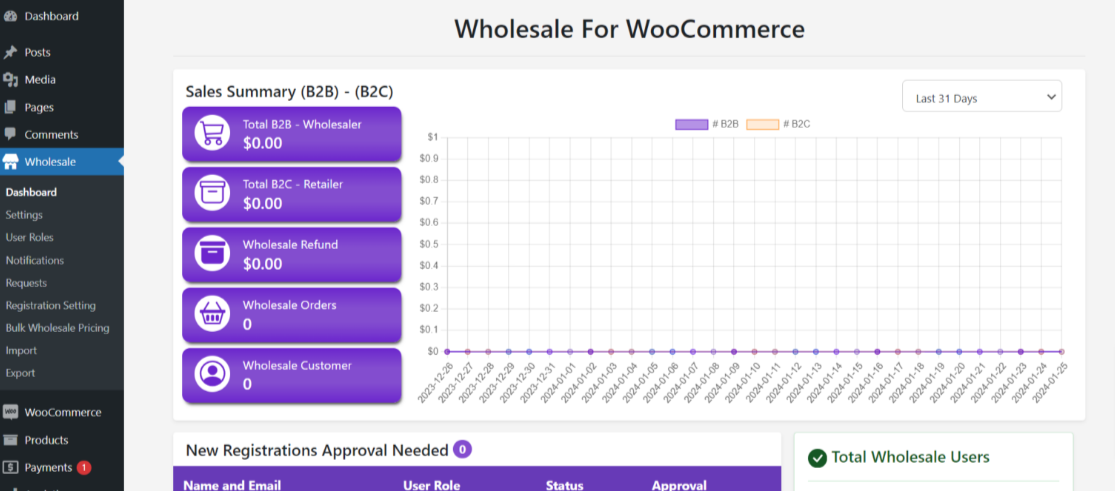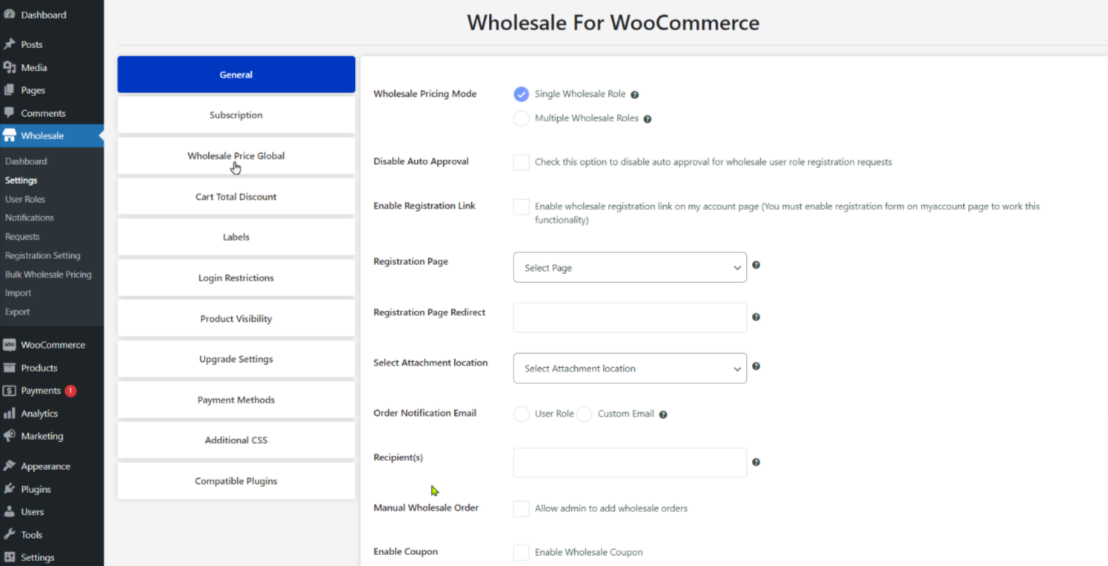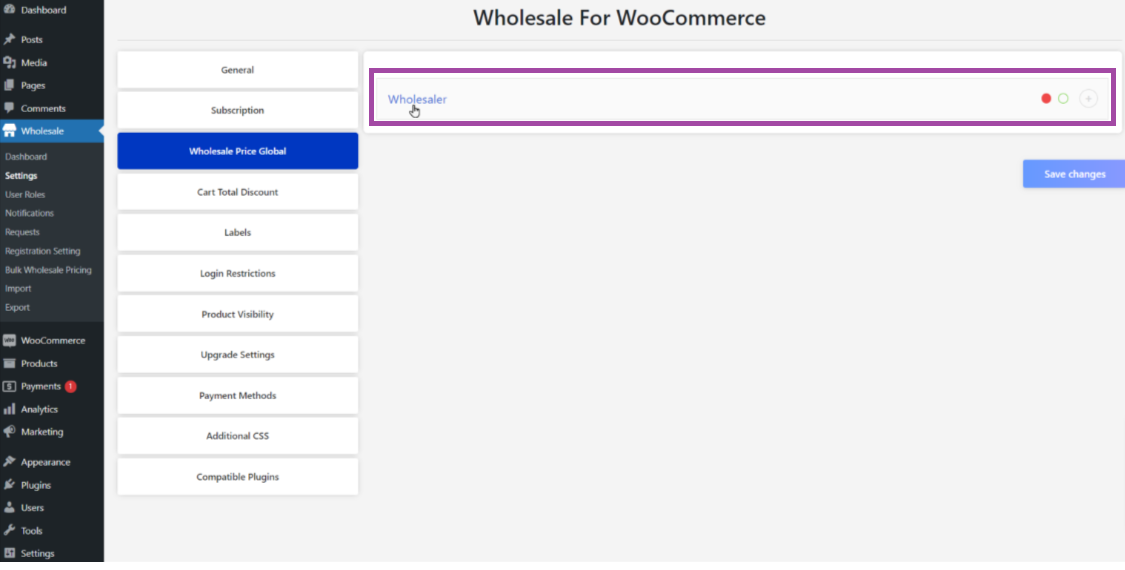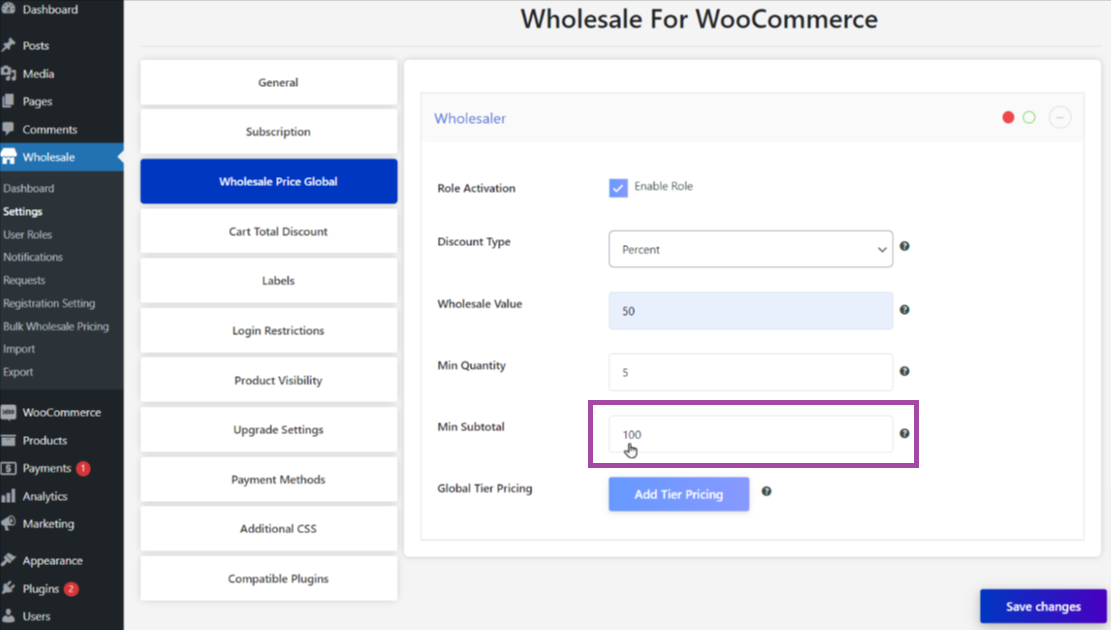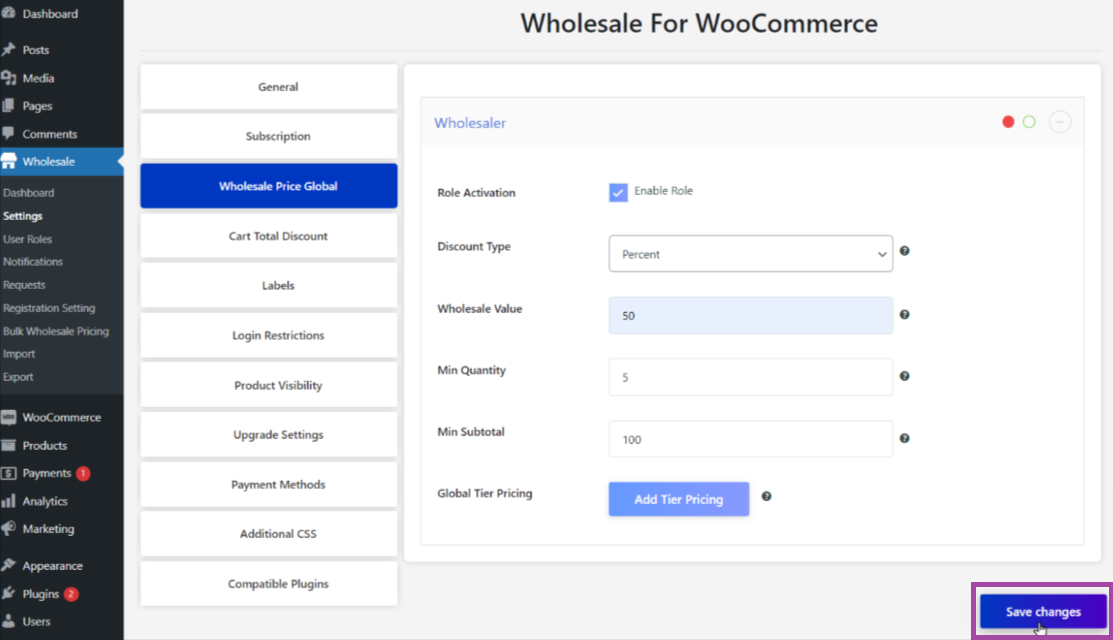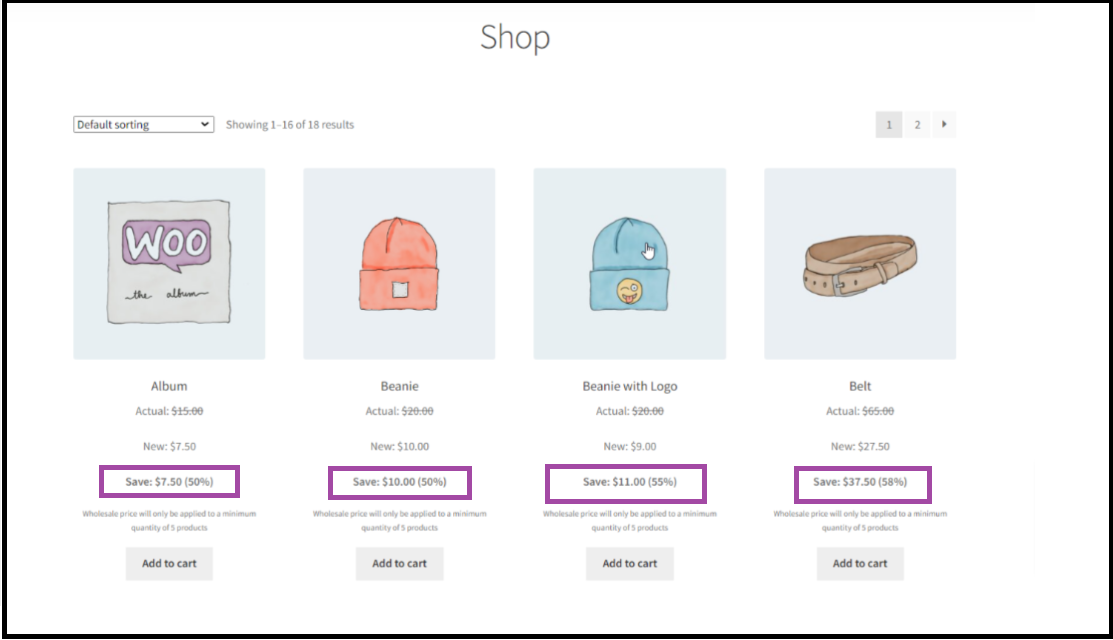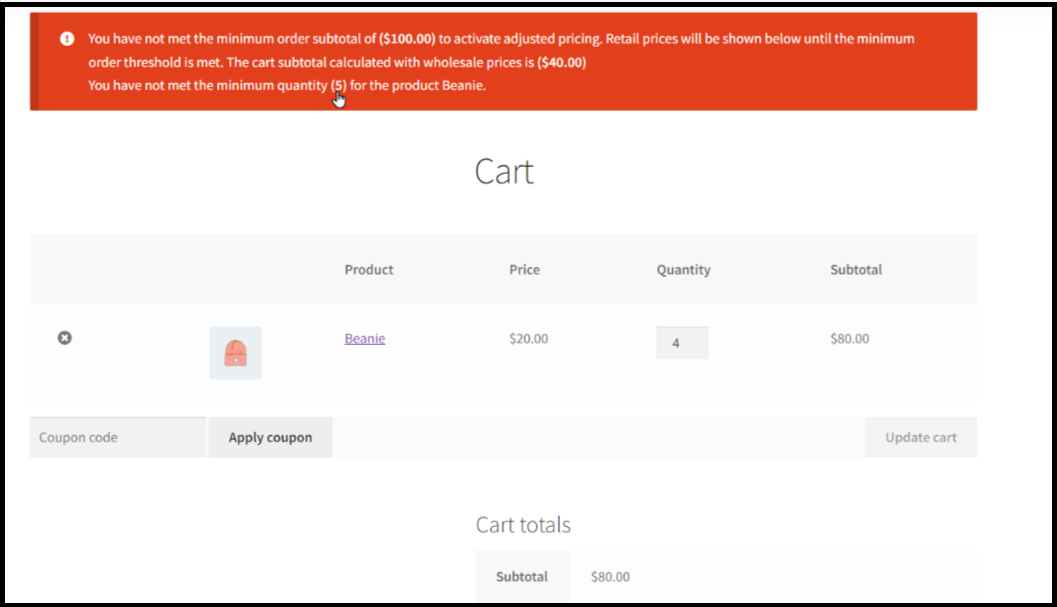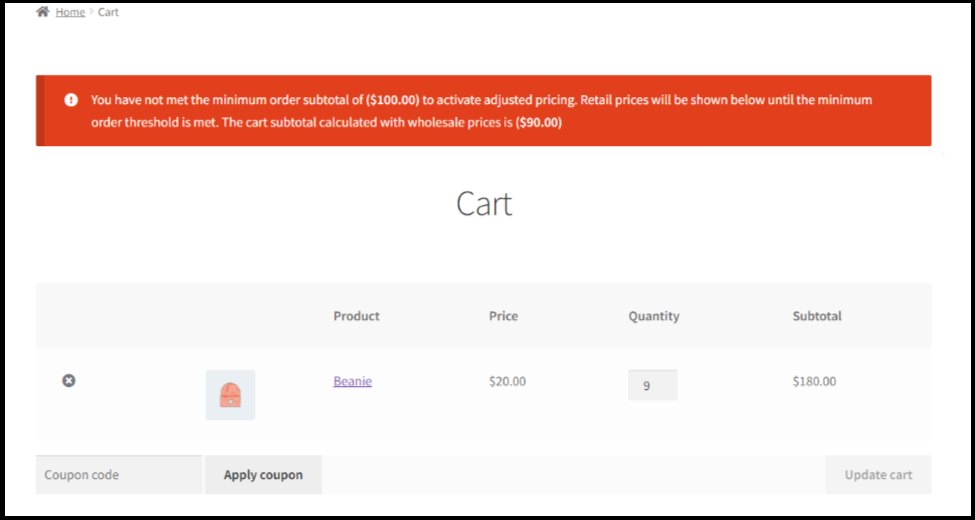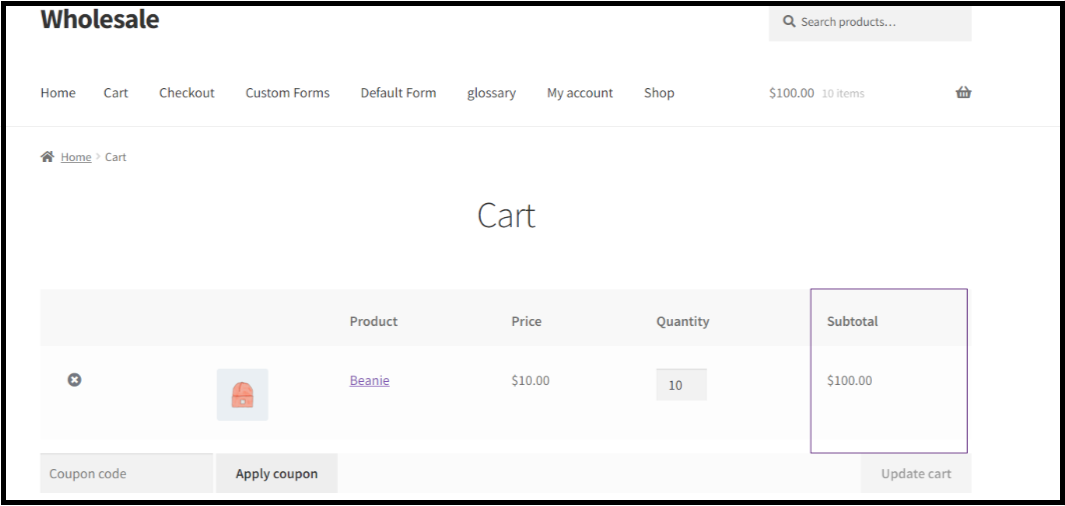Do you want your small or large business to reach its maximum potential by breaking sales and revenue records? You have arrived at the right place.
Wholesale for WooCommerce, a notable plugin, offers an impactful feature to businesses that want to retain and extend their B2B customer bases.
Moreover, this feature allows them to improve their inventory management strategies and increase profits to the next level.
Read this blog post to discover the significance of the Wholesale Minimum Order Total feature in detail.
What Do You Know About Wholesale Minimum Order Total Feature?
The Wholesale Minimum Order Total feature lets small and large wholesale businesses delight current and potential B2B customers with attractive discounts, provided they buy their products in bulk quantities.
The Wholesale Minimum Order feature allows WooCommerce store admins to set a minimum amount B2B customers must spend to qualify for wholesale prices.
How to Use Wholesale Minimum Order Total Feature?
Before taking advantage of the Wholesale Minimum Order Total feature, businesses must configure Wholesale for WooCommerce plugin into their online stores.
They can follow the below-described steps to enable the Wholesale Minimum Order Total feature:
- Using the Admin Dashboard, click the Wholesale sub-menu.
- Choose Settings.
- Choose the Wholesale Global Price tab.
- Select the Wholesaler option and then choose the Wholesale User role to activate it.
- Tick the Enable Role checkbox using the Role Activation option. Set the Discount Type, Wholesale Value, and Min Quantity. Set the Minimum Subtotal (this setting allows admins to apply wholesale prices when B2B customers fulfill the subtotal amount criteria defined by admins).
- Click the Save Changes button once you are done.
- The frontend impact will look like this:
- Add the desired product to the cart so the user can see the validation about the wholesale price subtotal.
NOTE: The above screenshot indicates that purchasing five or more beanies will get you an exclusive wholesale price. Customers will get this wholesale price if the total cost exceeds $100. Otherwise, the regular price of each beanie remains $20.
- Once the customer reaches the minimum quantity benchmark, the minimum quantity validation will be removed from the cart page even if they don’t fulfill the wholesale price requirements. They will continue receiving validation notifications regarding the wholesale price subtotal.
- The cart subtotal must meet the wholesale subtotal amount when applying the wholesale price. Otherwise, customers will see the retail prices.
- For instance, if the retail price is $10, the wholesale price is $5 per product, and admins set the minimum subtotal as $100, customers must buy or add 20 products to the cart to obtain the wholesale minimum subtotal. Thus, customers will get a wholesale discount.
- Once the customer meets the requirements, the validation will be removed, and they will obtain the wholesale discounted price.
Crucial Benefits of Wholesale Minimum Order Total for Small and Large Businesses
Wholesale Minimum Order Total lets businesses dealing with B2B customer bases obtain the below-mentioned benefits:
Enhanced Inventory Management
When B2B customers buy large quantities of products from wholesale businesses, businesses can smartly manage their resources. Furthermore, less frequent order processing simplifies their daily operations and improves productivity.
Consequently, businesses can enhance inventory management tactics, such as reduced storage costs, better stock management, and more.
Increased Sales and Revenues
The bulk buying concept derived from the Wholesale Minimum Order feature allows wholesale businesses to increase their sales to the next level, reaping rewards like increased profit margins.
Improved Customer Relationships
Businesses of different sizes can develop long-term yet impactful relationships with existing and prospective B2B customers.
By integrating Wholesale for WooCommerce into their stores, they can benefit from the Wholesale Minimum Order Total feature and boost customer relationships.
Wrapping Up
We hope you liked our blog post highlighting the importance of the Wholesale Minimum Order Total feature by Wholesale for WooCommerce.
Businesses of various sizes can build strategic relationships with current and new B2B customers, increasing their sales and profits in the future.