Are you confused about the difference between WooCommerce attributes and variations? Do you understand how they can impact your online store’s success? Don’t worry! In this blog post, we’ll break down the differences between these two essential features of WooCommerce. By the end of this article, you’ll have a clear understanding of their unique roles and be able to leverage them effectively for your eCommerce business. So, let’s dive in!

What Is WooCommerce, and How Are Products Filtered?
WooCommerce is a popular eCommerce platform for WordPress. It enables you to sell products and services online. You can use it to create an online store, add products, set up shipping and taxes, and more.
WooCommerce products have two types of data: attributes and variations. Attributes are product details that don’t change, such as size, color, or material. Variations are the product details that can change, such as price or stock level.
Attributes are used to create variations. For example, if you have a t-shirt in different colors and sizes, the color and size would be attributes. The different color and size combinations would be variations.
You can use attributes and variations to provide more information about your products and help customers find the right product for them.
What are Product Attributes in WooCommerce?
Assuming you are talking about WooCommerce product attributes, they provide additional data for products. This data is displayed on the front end of the site on the product page. Customers can use attributes to filter products (if set up), and they can be used in conjunction with variations to provide more specific information about a product.
WooCommerce doesn’t have a dedicated “Attributes” section like other eCommerce platforms. Instead, attributes are added to the “Add New Product” page in the backend.
How to Add Product Attribute?
- Go to Products > Attributes from the left-hand menu in your WordPress admin panel.
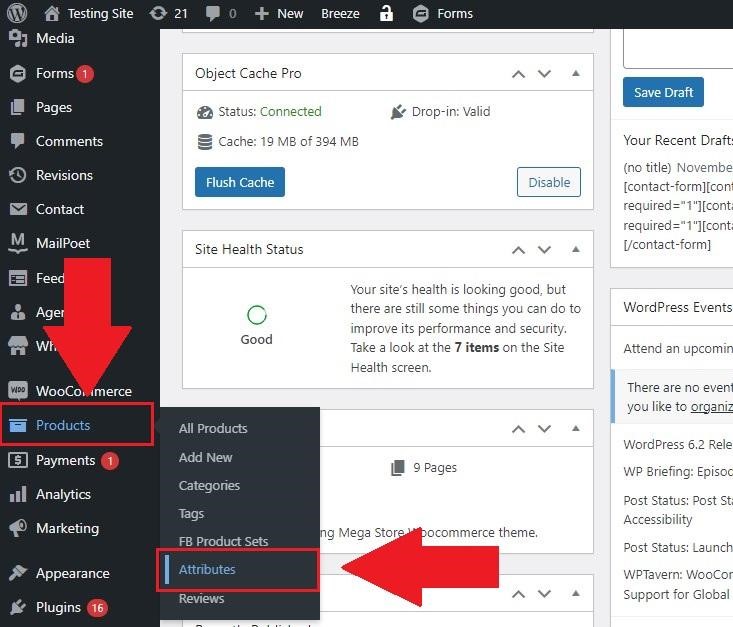
- Give your attribute a name (this will be visible to customers) and, optionally, a slug (this is used internally by WooCommerce).
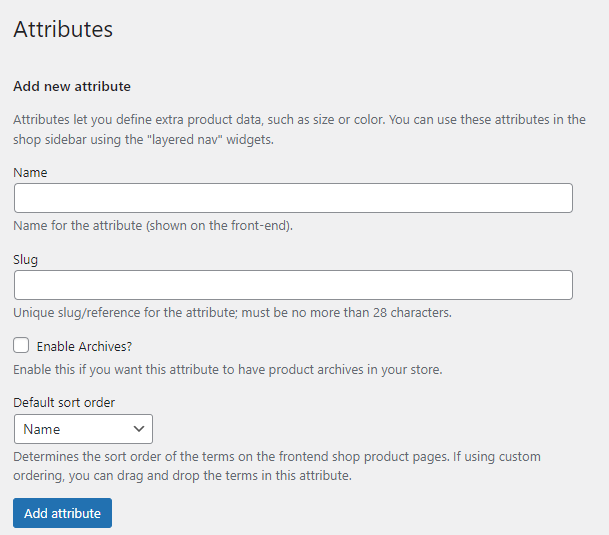
- Press the “Add Attribute” button when you’re finished.
- Your attribute will now appear on the main Attributes page.
What are Product Variations in WooCommerce?
Variations are individual products that belong to a variation group. In our t-shirt example, each size and color combination would be different. When you add a product with multiple variations to your WooCommerce store, you must specify all the attributes and their respective options before adding any product information.
How do you Set Up Product Variations in WooCommerce?
Assuming you’re starting with a WooCommerce product that only has a single SKU, you can add product variations by following these steps:
- Select the Variable product type in the Product Data section of your product’s edit page.
- In the Attributes section, create attributes for each factor that will differentiate your product’s variations. For example, if you’re selling shirts in different colors and sizes, you would create attributes for “Color” and “Size.” As you create each attribute, be sure to select the “Used for variations” checkbox.
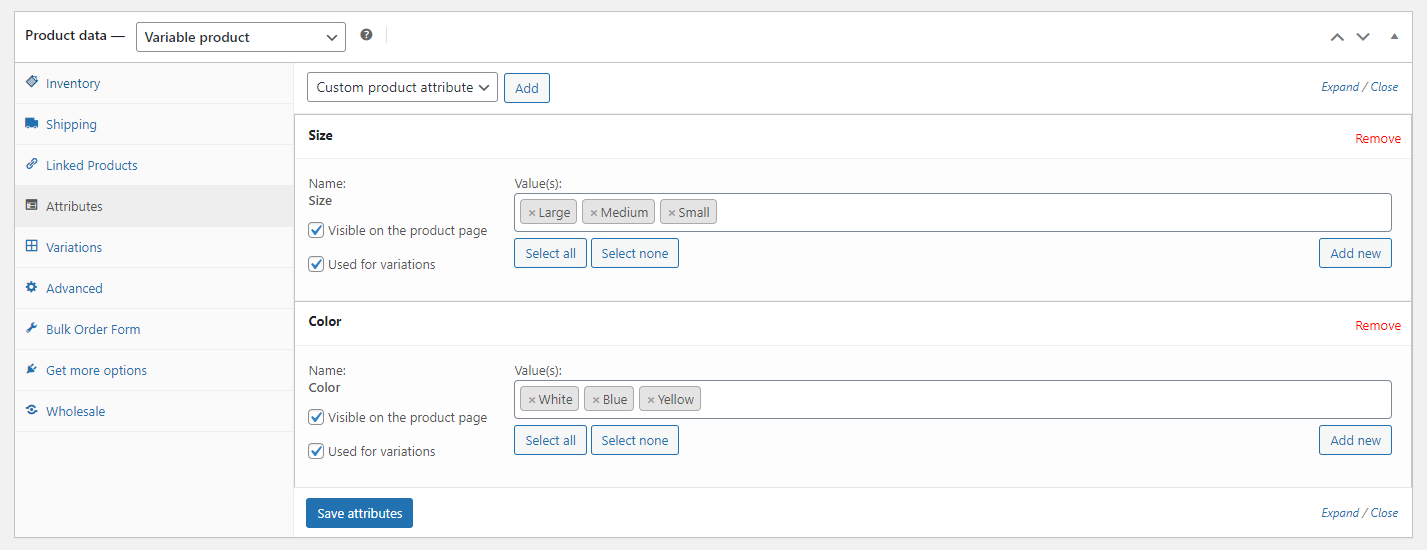
- In the Variations section, click the “Add” button.
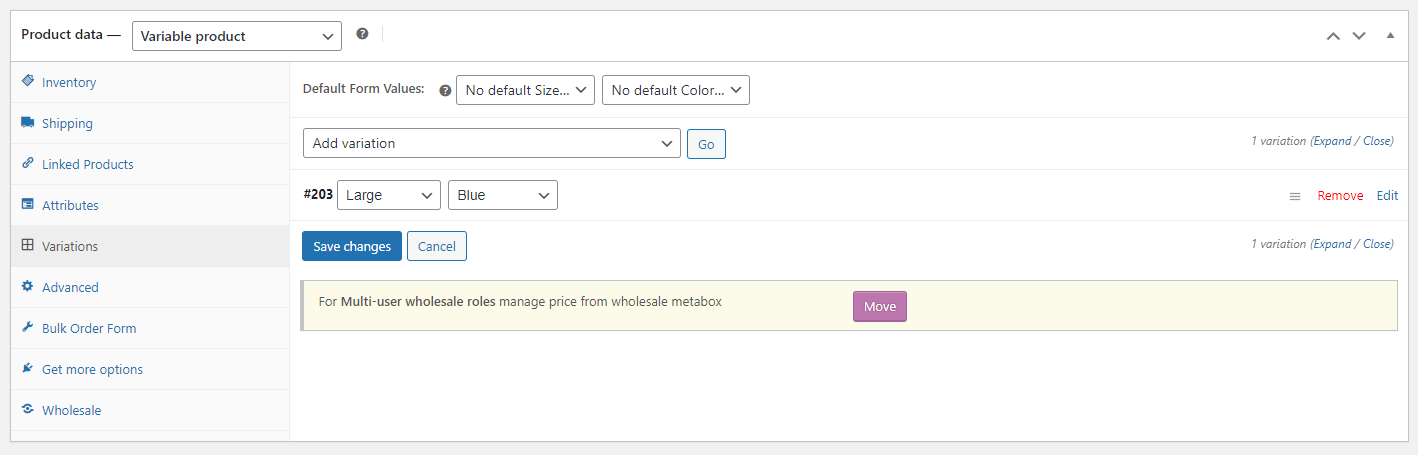
- Specify the attribute values that will differentiate each variation from others. Continuing with our t-shirt example, you would specify the color and size for each variation.
- Click the “Save changes” button to save your product variations.
Benefits of Using Attributes and Variations in WooCommerce
There are many benefits of using attributes and variations in WooCommerce. By using these features, you can:
- Create a more organized and user-friendly product page.
- Help customers find the right product faster and more easily.
- Provide more accurate information about your products.
- Offer customers more choice and flexibility when selecting products.
- Increase your sales and conversion rate.
Using attributes and variations can help you create a better customer shopping experience, leading to more sales and a higher conversion rate for your online store.
Tips for Maximizing Your Use of Attributes and Variations
Attributes are product characteristics that can be used to help shoppers find the right product for their needs. For example, if you sell clothing, an attribute might be color. Variations, on the other hand, are specific product options that a shopper can choose from. Continuing with the clothing example, a variation might be the size.

Now that you know the difference between attributes and variations, here are some tips for maximizing your use of them:
1. Use Attributes to Help Shoppers Narrow Down Their Options.
For example, if you have a lot of products in your store, you can use attributes to help shoppers filter their search results so they only see relevant items.
2. Use Variations to Give Shoppers More Control Over Their Purchases.
For example, if you sell t-shirts in multiple colors and sizes, shoppers can choose their preferred combination when they add the item to their cart.
3. Use Both Attributes and Variations Together to Create a Comprehensive Product Listing.
For example, if you have a product in multiple colors and sizes, you can list all available options using attributes and variations on one page. This way, shoppers can easily see their choices and make an informed decision about their purchase.
Final Words
Understanding the difference between WooCommerce attributes and variations is essential to create a successful online store. Attributes are used to group products together, while variations allow customers to customize products based on their preferences. By utilizing both of these features, you’ll be able to provide your customers with an efficient shopping experience that will encourage them to shop more frequently from your store.
FAQ’s
Q1. What are Product Attributes on a Website?
Product attributes are product characteristics that can help potential customers quickly identify what they need. These attributes can group items into categories like size, color, material, etc… With WooCommerce, you can add custom product attributes and variations for maximum flexibility. Variations are used when the same product exists in different sizes or colors. With variations, customers will be able to select the exact option they want from your store.
Q2. Can You Have 2 Shops On WooCommerce?
Yes, you can have multiple shops on WooCommerce. You just need to create a new shop within the same account. All shops will be associated with the same user, and your customers can use the same login credentials to access them.