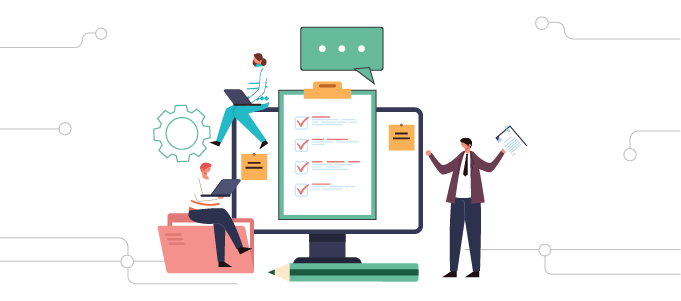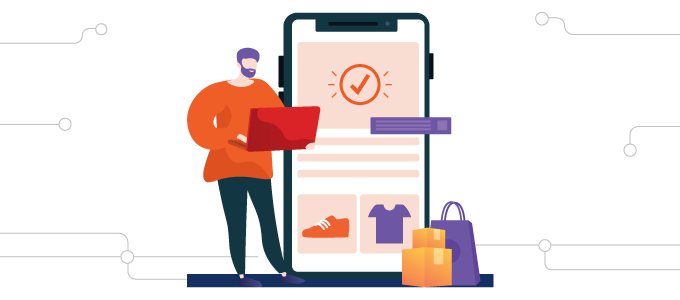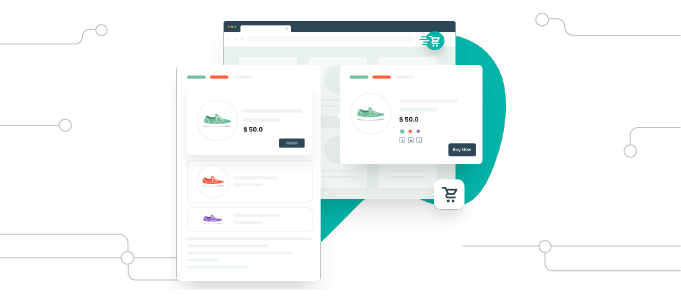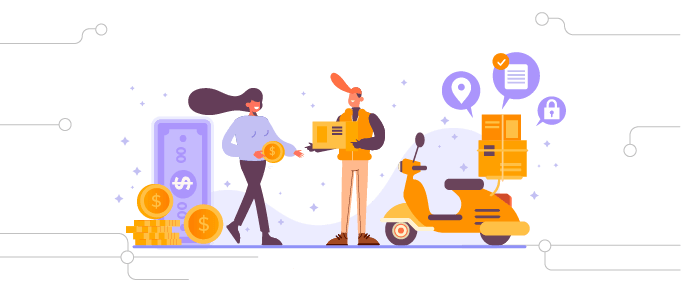New User Approve is a powerful WordPress user management plugin designed for WordPress. This tool allows you to control and approve users in WordPress, ensuring that only genuine users gain access to your site.
With New User Approve, you can automate user registration by receiving registration requests and sending approval or rejection emails with customized messages. This feature enhances security and improves user experience by keeping new users informed.
Key Features of New User Approve
1. Welcome New Users
Effortlessly welcome new users with an automated registration process informing them about their approval status.
2. Approval Notifications
Receive instant notifications via email whenever a new user registers on your site, allowing for quick administrative action.
3. Admin Decision Control
The approval management plugin empowers admins to approve or deny user registration requests, maintaining control over who can access the site.
4. User Status Emails
Automatically send emails to users indicating whether their registration request has been approved or denied, including login credentials if approved.
5. Customizable Messages
Use this approval management plugin and easily customize the welcome, pending, and denied messages displayed to users during new user registration.
6. Invitation Code Feature
Generate invitation codes for users, allowing auto-approval of those who have valid codes and streamlining the registration process.
7. Auto-Approval for Whitelisted Users
Automatically approve users on a whitelist while rejecting those on a blacklist, ensuring that only trusted users gain access.
New User Approve Settings Tabs
A new menu has been added to the plugin, which can be accessed by going to the Admin Dashboard → New Users Approve → Settings.
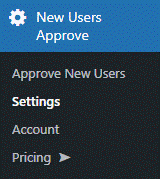
There are 5 Tabs in this section:
1. General Settings
Hide Dashboard Stats
When the Hide dashboard stats option is enabled, all the statistics from the WordPress Dashboard are removed. Click the Save Changes button to apply your settings on this WordPress approval management plugin.
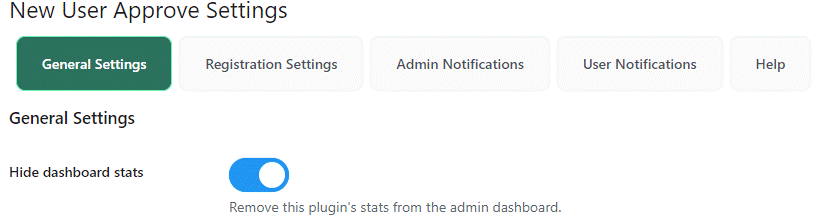
Hide Legacy Panel
When the Hide legacy panel option is enabled, the legacy panel that was displayed in Dashboard → New Users Approve → Approve New Users will be disabled and will disappear from the dashboard.
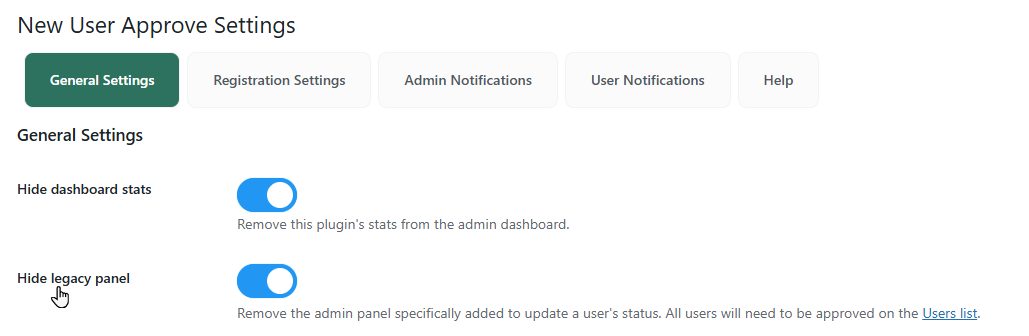
This setting is also useful when users are approved using the auto-approve functionality or when they are invited via invitation code.
Click on the Save Changes button to apply your settings.
Once this option is enabled and saved, you can approve the users by going to Dashboard → Users → All Users.
This page will display all users. Hover over a specific user to view additional options. The Approve and Deny options are available.
You can also Approve and Deny more than one user at a time using bulk actions.
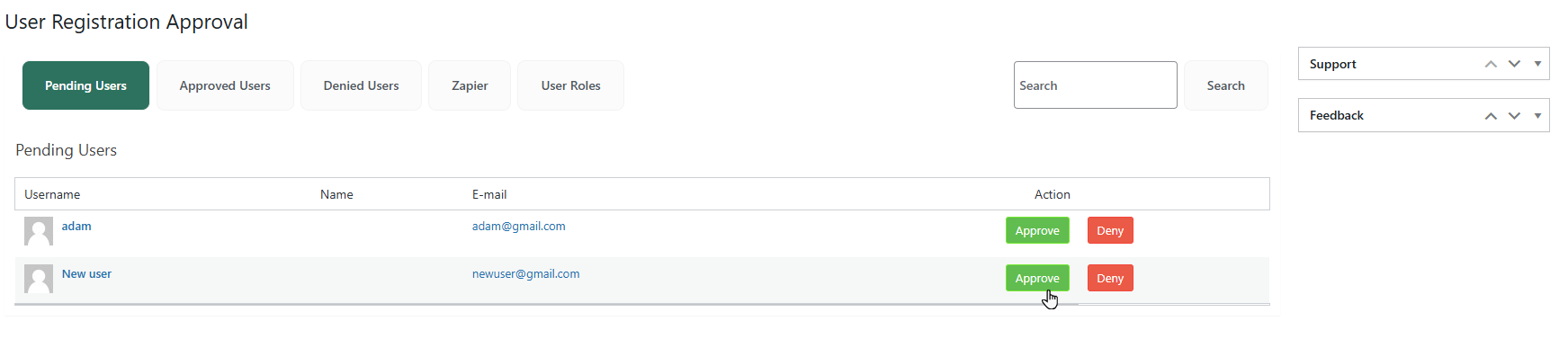
Bypass Password Reset
When the Bypass password reset option is enabled, it disables the password reset functionality when a new user is approved.
If a user sets their password at registration, it will remain the same after their request is approved; the system will not change it automatically after the approval. This is useful if you allow users to set their passwords at registration.
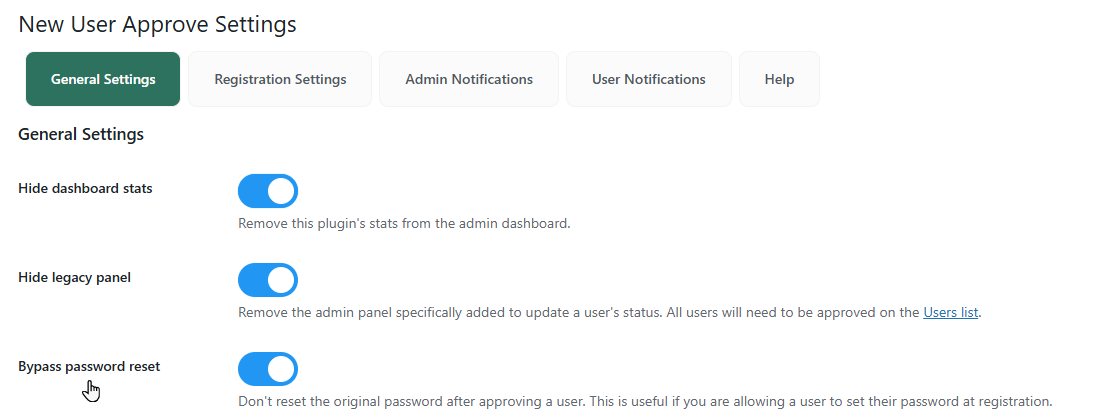
Enable Auto-Approve
The Enable Auto-Approve option will allow the flexibility to automatically approve the user that has applied for registration on the website, cutting the need to approve each registration request manually.
Once this option is enabled and saved, an option titled Auto Approve will appear in the New Users Approve section on the Dashboard.
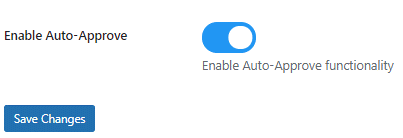
Registration Settings
Customization has been integral to the New User Approve update, allowing every site to have a unique portfolio. The registration settings enable you to set various messages for users, including:
Welcome Message: Displayed to users visiting the website for registration and login, guiding them through the registration process. A shortcode can fetch and display the site name in the message.
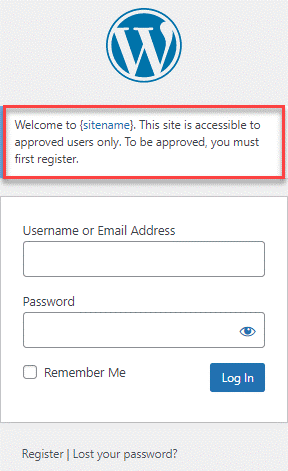
- Registration Message: This is shown when users navigate to the registration page, providing details about the registration process.
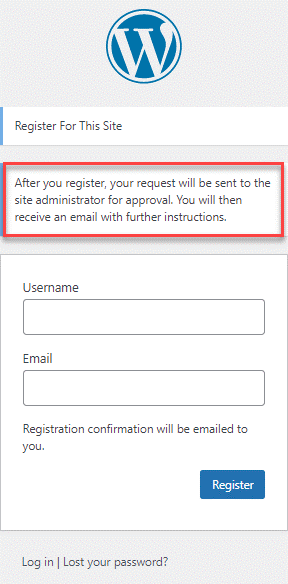
Registration Complete Message: Displayed after users enter their details and click the register button, guiding them until their registration request is reviewed.
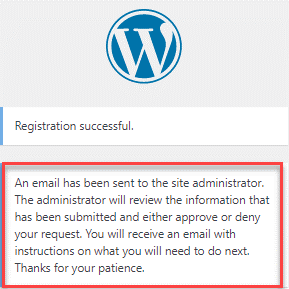
Additional Settings
- Change Admin/Sender Email: Admins can change the sender email address in the settings for better communication.
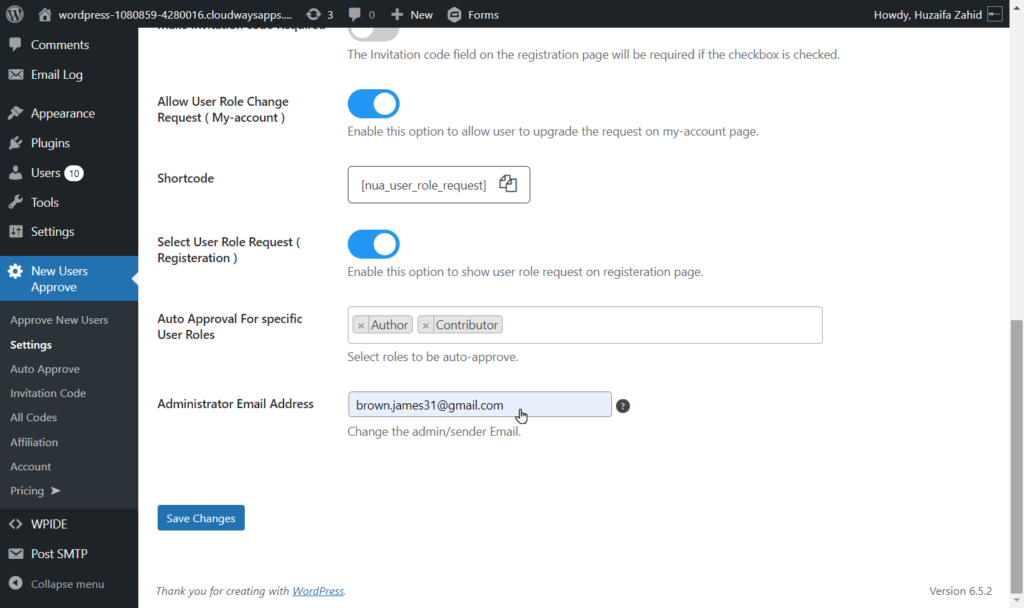
- Auto-Approval for Specific User Roles: Admins can set specific user roles that will be automatically approved upon registration, eliminating manual approval.
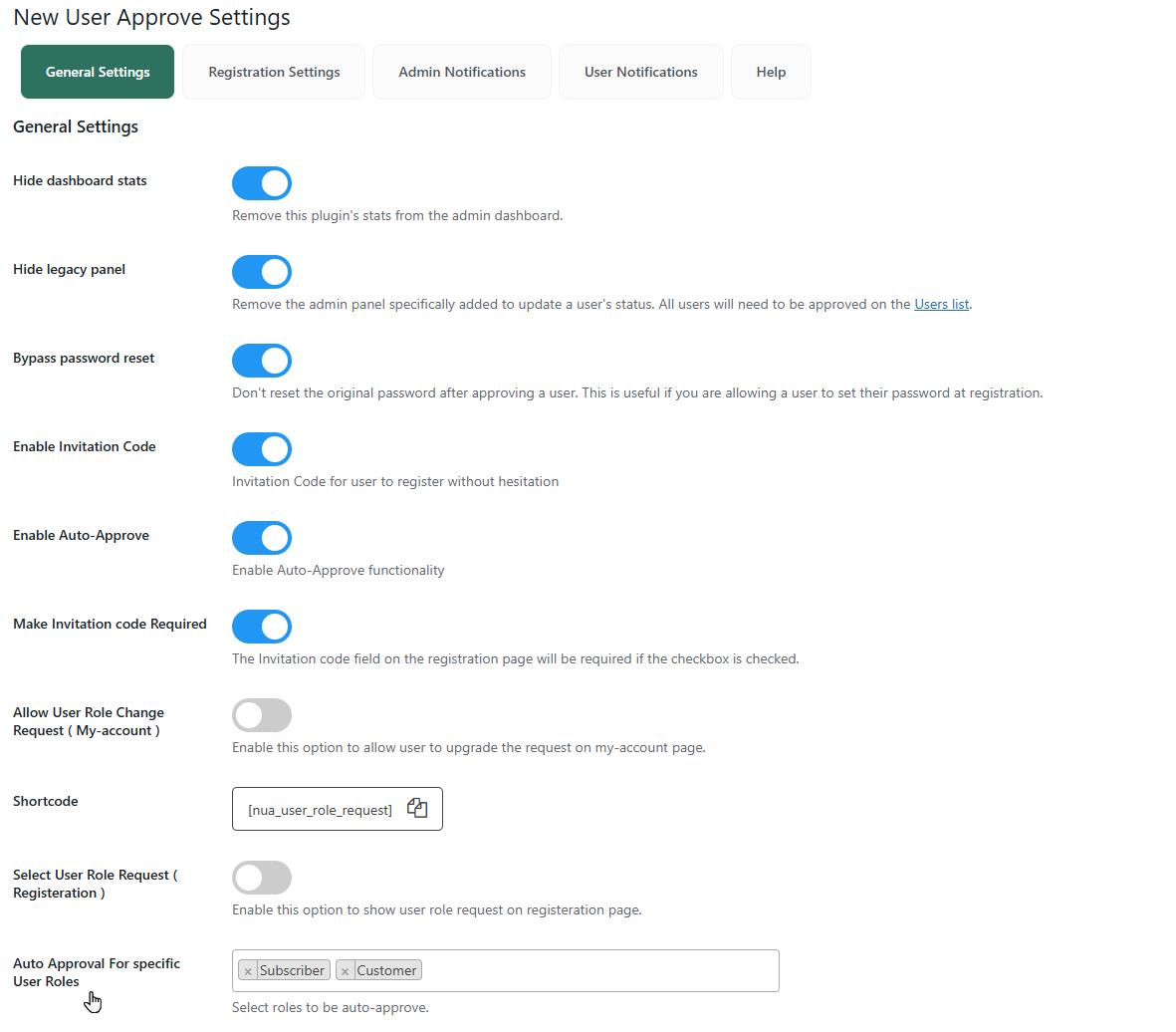
- Registration Deadline: Admins can close registration by setting a specific end date or maximum number of registrations, with customizable messages displayed to users attempting to register after the deadline.
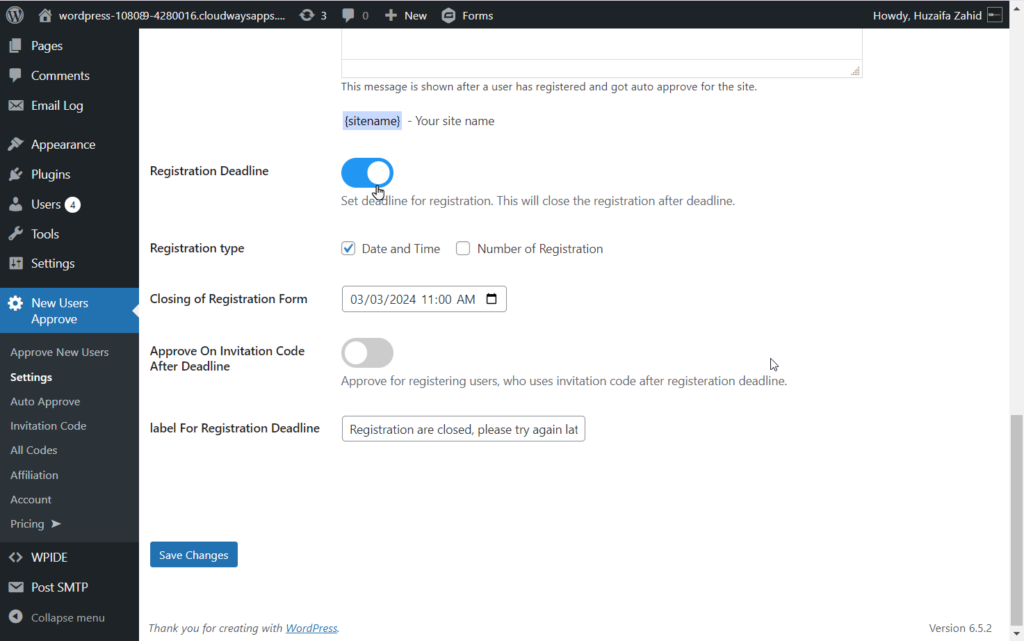
Pricing Plans for New User Approve
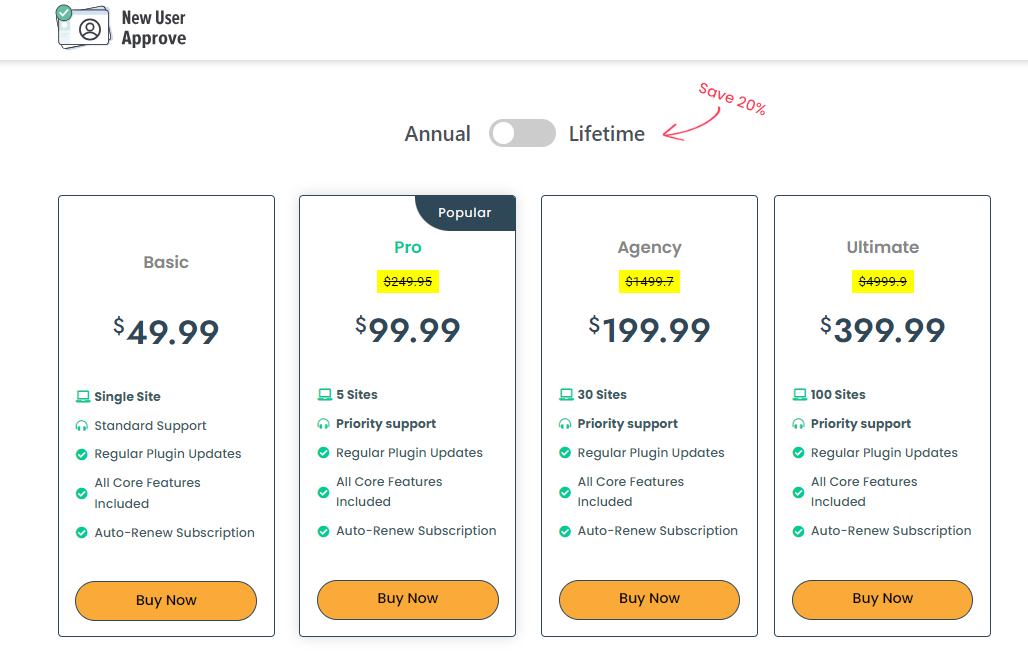
- Basic Plan: $49.99 for one site.
- Pro Plan: $99.99 for five sites.
- Agency Plan: $199.99 for thirty sites.
- Ultimate Plan: $399,99 for hundred sites.
Why Choose New User Approve?
New User Approve is ideal for any WordPress site that requires a controlled user registration process. Whether managing a membership site, a community forum, or an e-commerce platform, this user management WordPress plugin provides the necessary tools to ensure that only legitimate users can register and access your content.
Get Started with New User Approve Today!
Take control of your WordPress user management process with New User Approve. This premium WordPress new user registration plugin offers the flexibility and security you need to manage user access effectively. Install it today and improve your WordPress site’s user management roles.