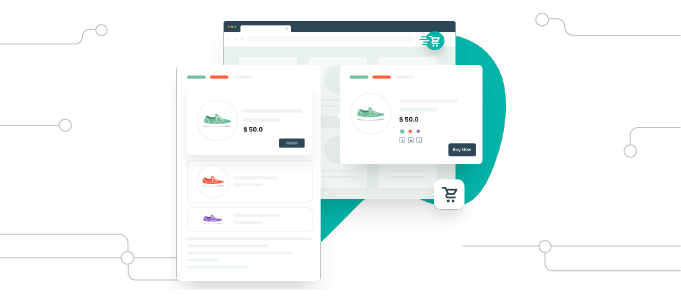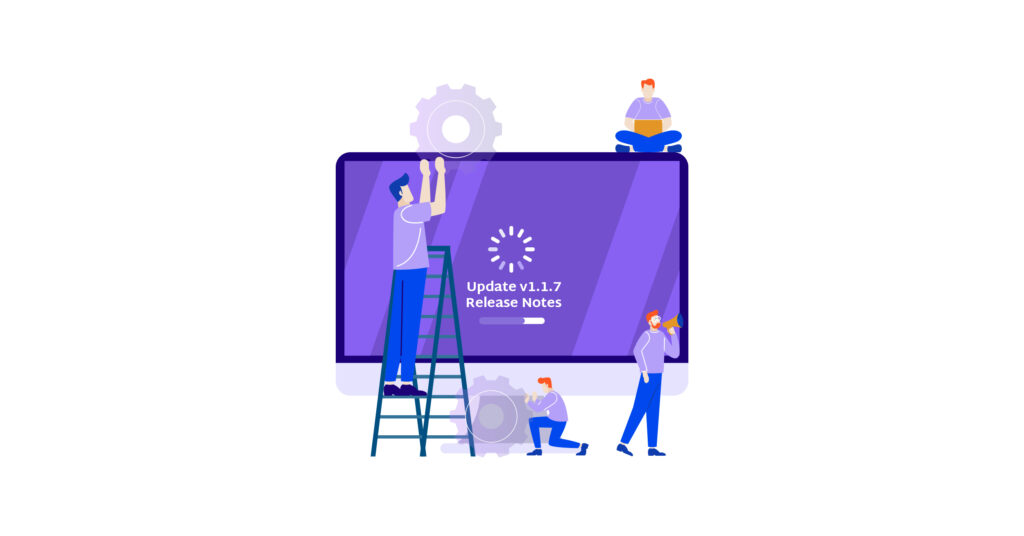How to Round to the Nearest Whole Number in WooCommerce [Step-by-Step]
Imagine shopping online and encountering prices like $12.17, $27.89, or $5.92. As a customer, these prices can be hard to process and might discourage you from making a purchase. This is where rounding prices to the nearest whole number can make a difference. As a store owner, you don’t want to risk losing revenue due