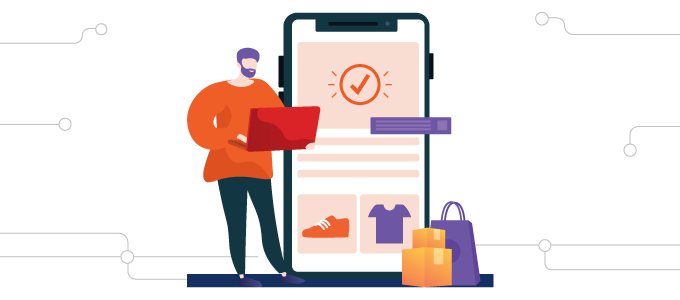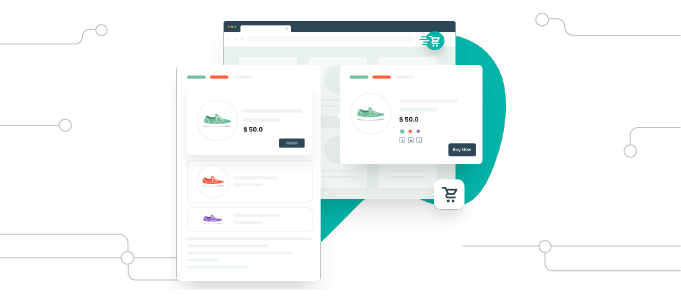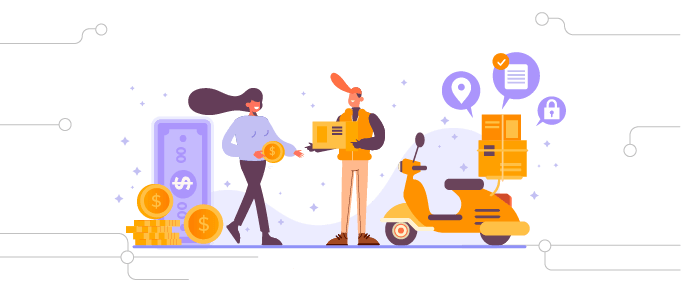Empower your WooCommerce store with the ultimate tool for rapid product listing and effortless customization: Bulk Order Form for WooCommerce. Say goodbye to complex setups and hello to streamlined product table creation that puts you in control.
Fast and Flexible Product Tables
With this bulk pricing for WooCommerce, you harness the power to effortlessly list your products in a lightning-fast, highly customizable bulk order table format. There is no need for expert assistance – our intuitive interface puts the reins firmly in your hands.
Tailored to Your Needs
Craft simple, flexible, responsive WooCommerce wholesale tables tailored precisely to your requirements. Choose from many options, including search fields, sorting mechanisms, pagination, filters, and more, all with the ease of Bulk Order Form for WooCommerce.
Versatile Display Options
Diversify how you showcase your WooCommerce products – from traditional list views to dynamic WooCommerce wholesale order forms and comprehensive product catalogs. With this WooCommerce order form plugin, the possibilities are endless.
Seamless Integration
Transform your website effortlessly with Bulk Order Form for WooCommerce’s seamless integration. Use simple shortcodes to embed bulk order tables or WooCommerce wholesale order forms anywhere on your site, enabling you to effortlessly showcase hundreds of products to your customers.
Bulk Order Form for WooCommerce Features
- Import and Export Product Table – Easily update and backup your product data with new import and export options.
- Add Filter Dropdown Above the Table – Enable filter dropdown on the product table.
- Enable Mini Cart – add a floating mini cart icon on the Product Table page.
- Hide Price from Guest Users – hide product prices from users who are not logged in.
- Table Customization: Personalize the appearance of your WooCommerce product table to align with your brand’s theme.
- One-Page Checkout: Enable customers to complete their purchases directly from the WooCommerce product table page.
- Quick View Product: Incorporate a button for quick product viewing, which will provide users with instant details via a popup.
- Product Table Builder with Drag and Drop: Use a drag-and-drop interface to construct your product table, with real-time front-end previewing effortlessly.
- Responsive Design: Ensure seamless adaptability across various screen sizes, as the tables adjust automatically.
- Sorting and Filtering: Offer advanced search capabilities, including dropdown filters for categories, tags, colors, and product sizes.
- Pagination Options: Select from various pagination styles for navigating multiple-page tables.
- Add an Instant Add-to-Cart Button: This will enable customers to swiftly add items to their cart directly from the WooCommerce wholesale table.
- Quick Bulk Order Forms: Facilitate swift ordering by displaying specific product categories and indicating stock availability.
- Column Customization: You can customize your table with additional columns for tags, SKU, weight, dimensions, and stock status.
- Product Data Control: You can exercise precise control over displayed products based on various criteria such as category, tag, status, and custom fields.
- Bulk Quantity Selection: Opt to display or hide the quantity selector, allowing users to adjust quantities directly within the table.
- Enhanced Search: Implement search functionality to help users locate products by title, SKU, or stock availability.
- Role-Based Visibility: Restrict table visibility to wholesale roles only, ensuring exclusive access.
- Bulk Order Functionality for Variable Products: Showcase bulk variation options directly on variable product pages.
- Add-On Display Customization: Customize the presentation of add-ons within the product table, horizontally or vertically.
- Stock Level Display: Enable stock level visibility within the bulk order table and WooCommerce bulk order forms for variable products.
Expandable Featured Image in Product Table and Quick Order Form: Users can now enlarge the featured images directly within the product table and quick order form with the expandable image feature.
Compatibility and Integrations
- Compatible with Wholesale for WooCommerce
- Compatible with Name Your Price
- Compatible with Quote for WooCommerce
- Compatible with Invoice Payment Gateway for WooCommerce
- Compatible with Min/Max Quantity by WooCommerce
- Compatible with Product Bundle by WooCommerce
- Compatible with WPML Plugin
- Compatible with Product Add-Ons by WooCommerce
- Compatible with WooCommerce Box Office
Why Use Bulk Order Form for WooCommerce?
– Table Customization
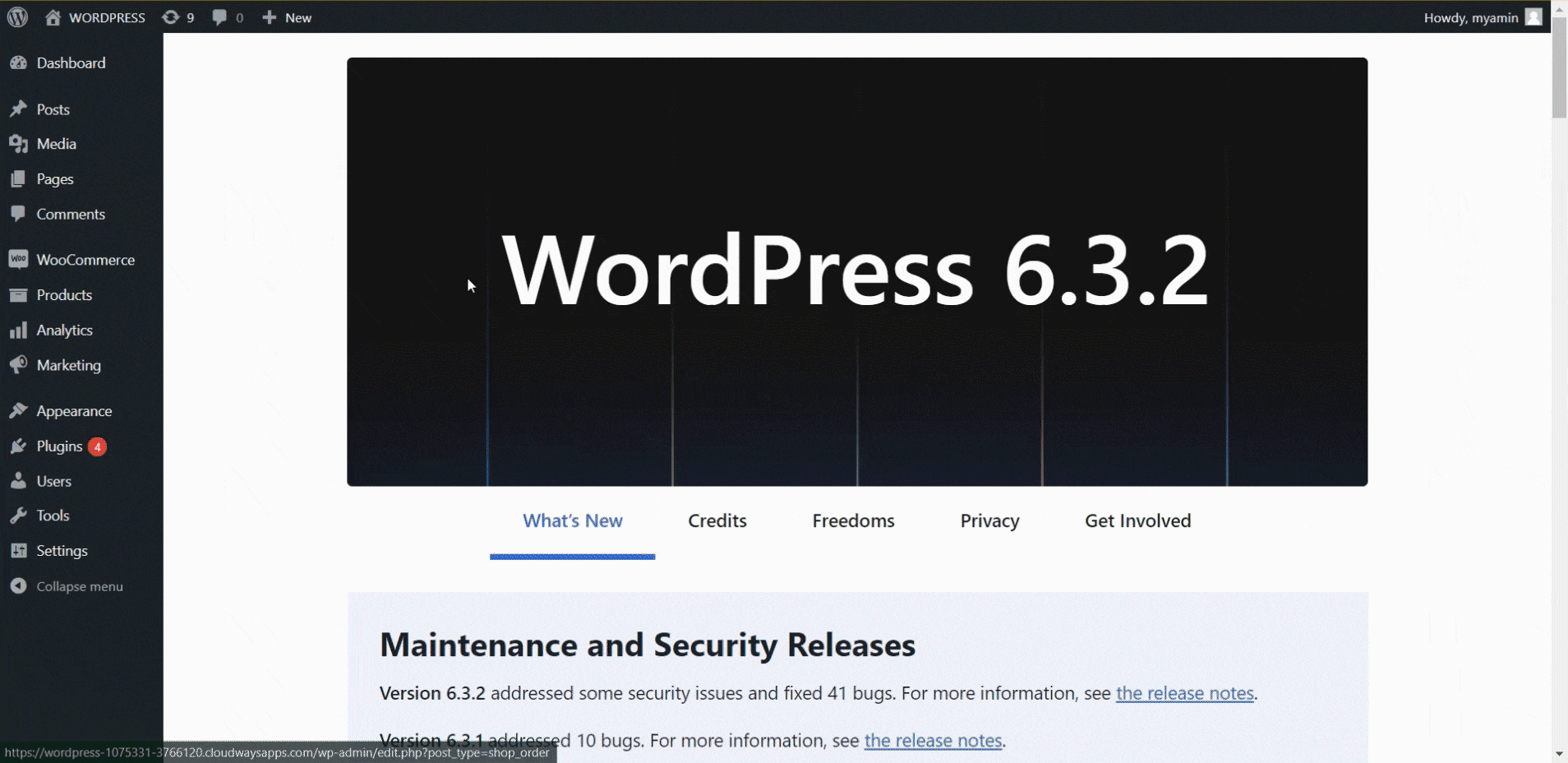
This WooCommerce order form plugin provides you with the capability to customize your product tables, ensuring they reflect your brand identity and seamlessly integrate with your website’s theme.
– One-Page Checkout
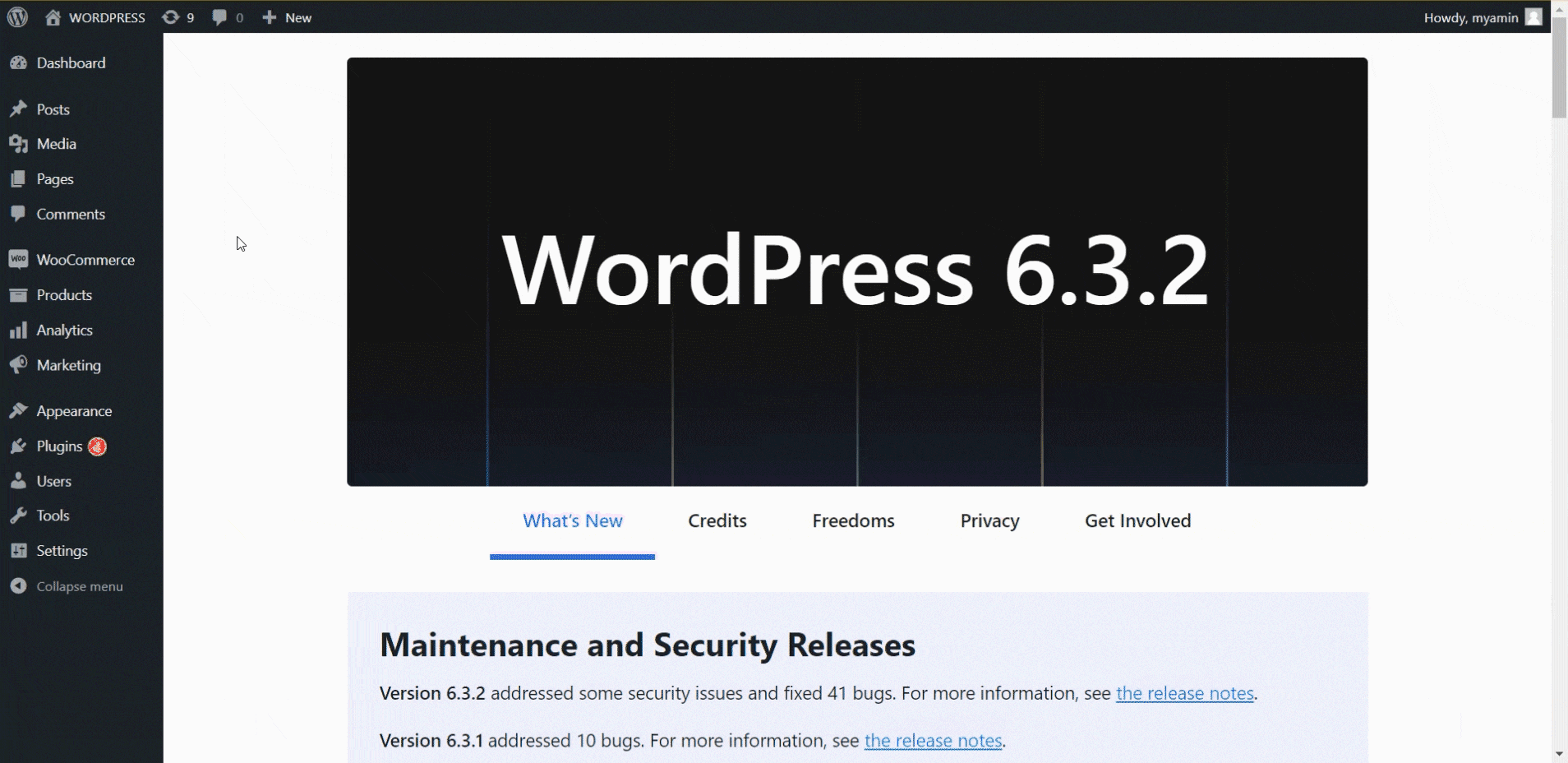
The one-page checkout functionality streamlines the shopping experience, allowing customers to effortlessly select their preferred products and complete their purchases swiftly, all within a single page.
– Enhance Search and Filtering Options
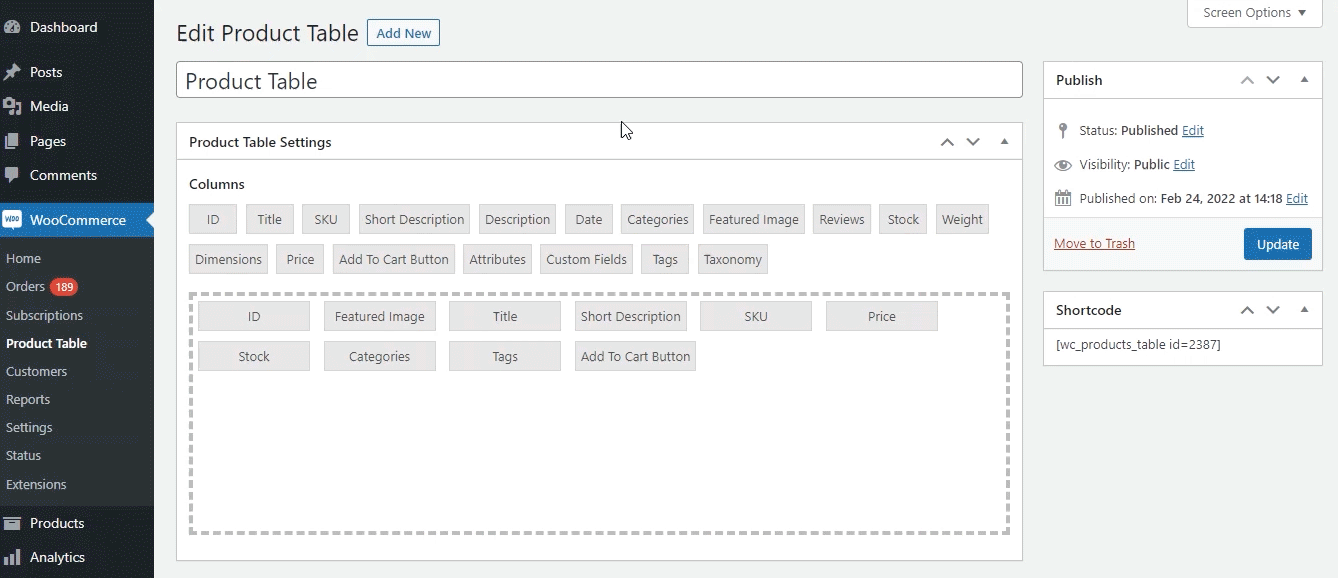
This WooCommerce bulk order plugin empowers you to offer advanced search capabilities to your users, enabling them to filter products easily by category, tags, color, or size.
– Display Your Product on Any Page
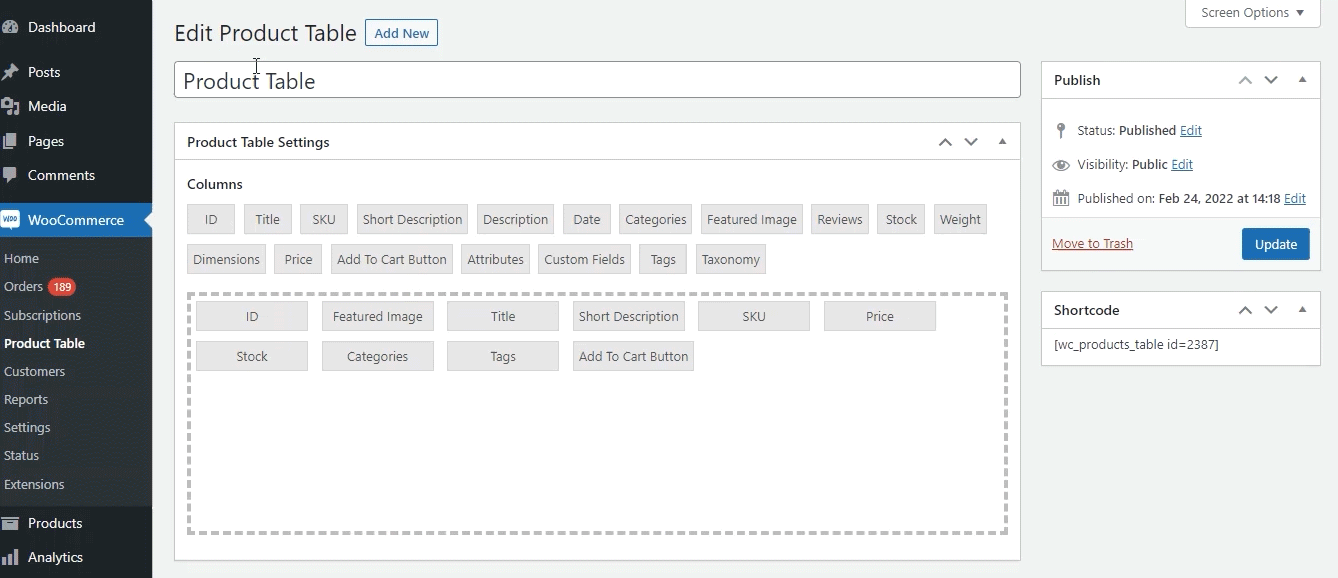
With a short code, you can showcase your WooCommerce product table on any page of your choice.
– Product Table Builder with Drag and Drop
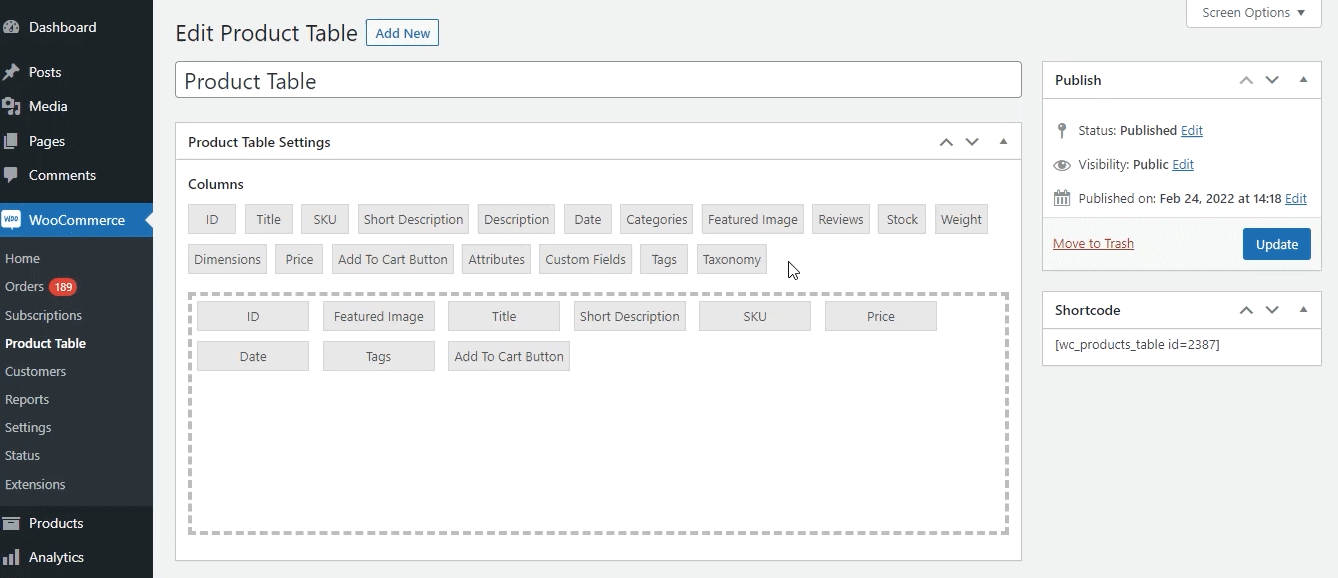
Use drag-and-drop functionality to craft a customizable WooCommerce product table, effortlessly tailoring columns to your preferences.
– Generate WooCommerce Quick Order Forms
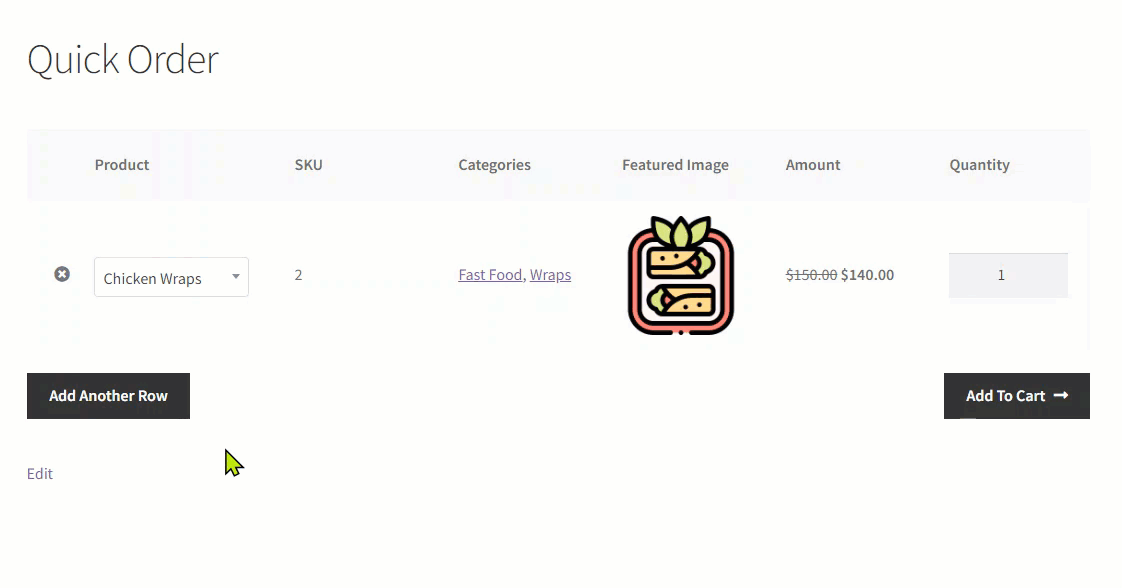
Design WooCommerce quick order forms with customizable options to showcase specific product categories and indicate their stock availability (either in-stock or out-of-stock). Additionally, these WooCommerce quick order forms offer flexibility by allowing users to incorporate additional columns such as SKU, Short Description, Categories, Stock, etc., via a simple drag-and-drop interface.
– Integrate Informative Columns into Product Tables
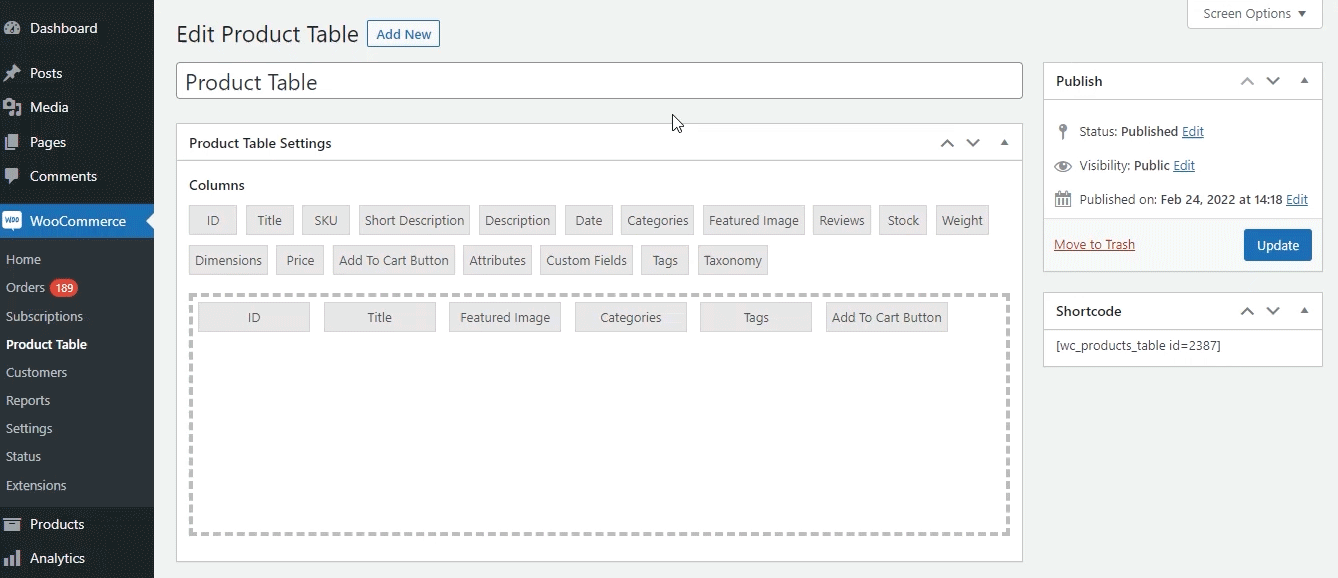
Enhance WooCommerce product tables by incorporating additional columns such as SKU, weight, dimensions, and stock, ensuring users can easily access useful information directly from the front end.
– Pagination Options
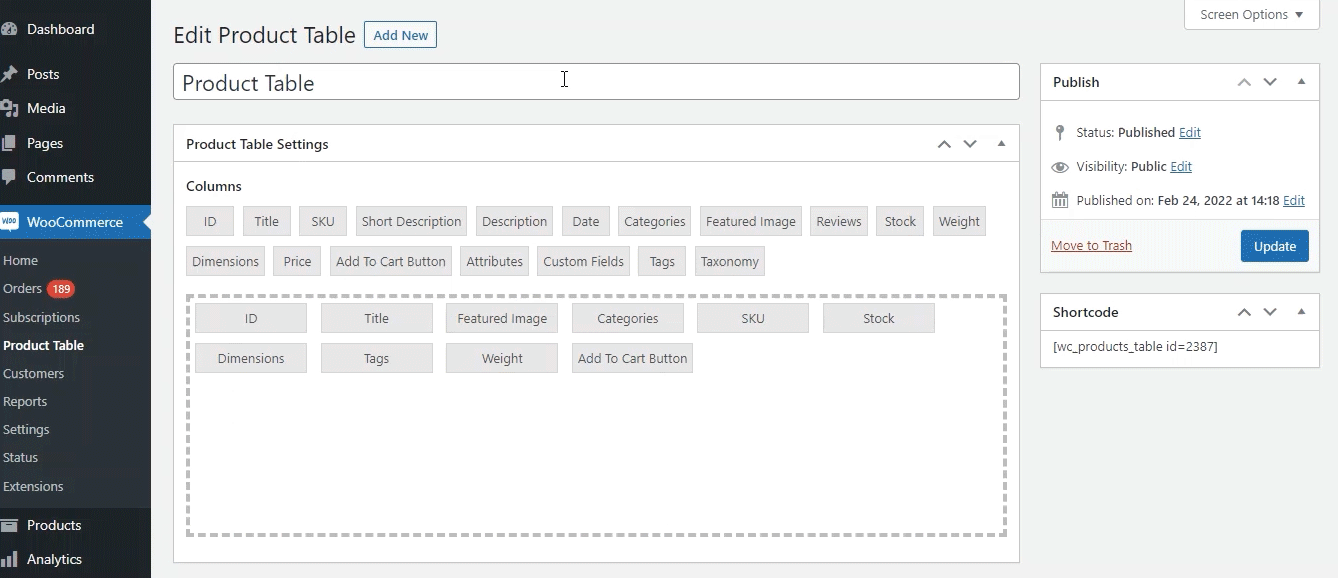
Tailor the pagination display within WooCommerce order forms to suit your preferences when navigating multiple pages.
– Customizable Display Settings for Add-Ons
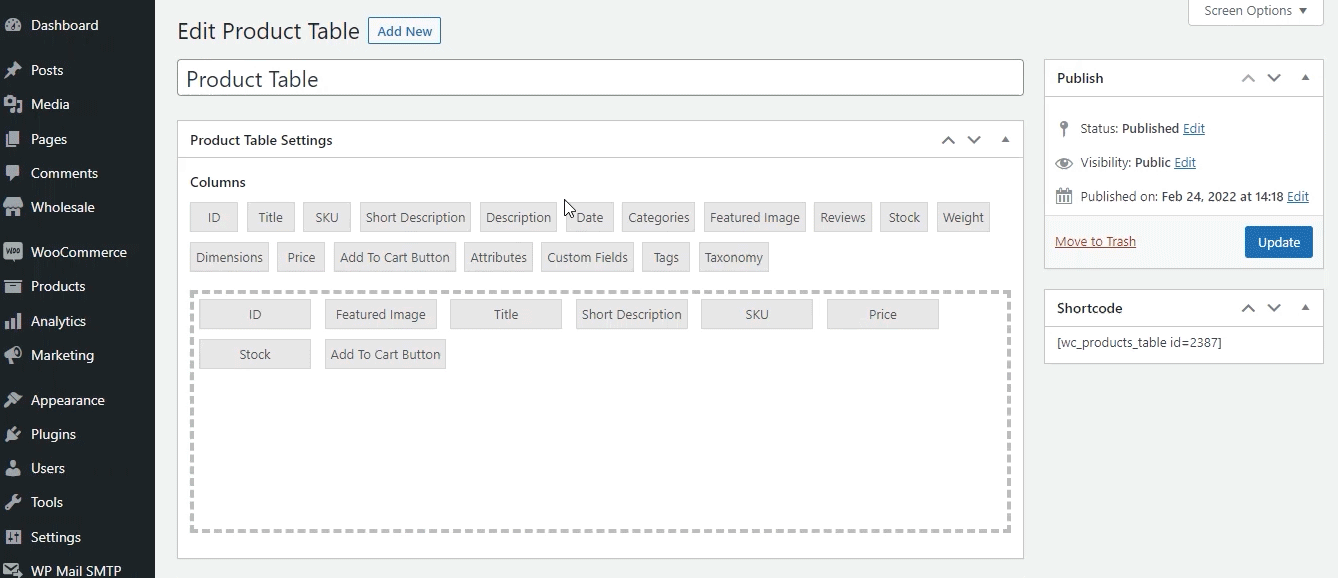
Offer flexibility in the presentation of add-ons within WooCommerce product tables, allowing users to choose between horizontal or vertical display options.
– Flexible Product Table Visibility for Different User Roles
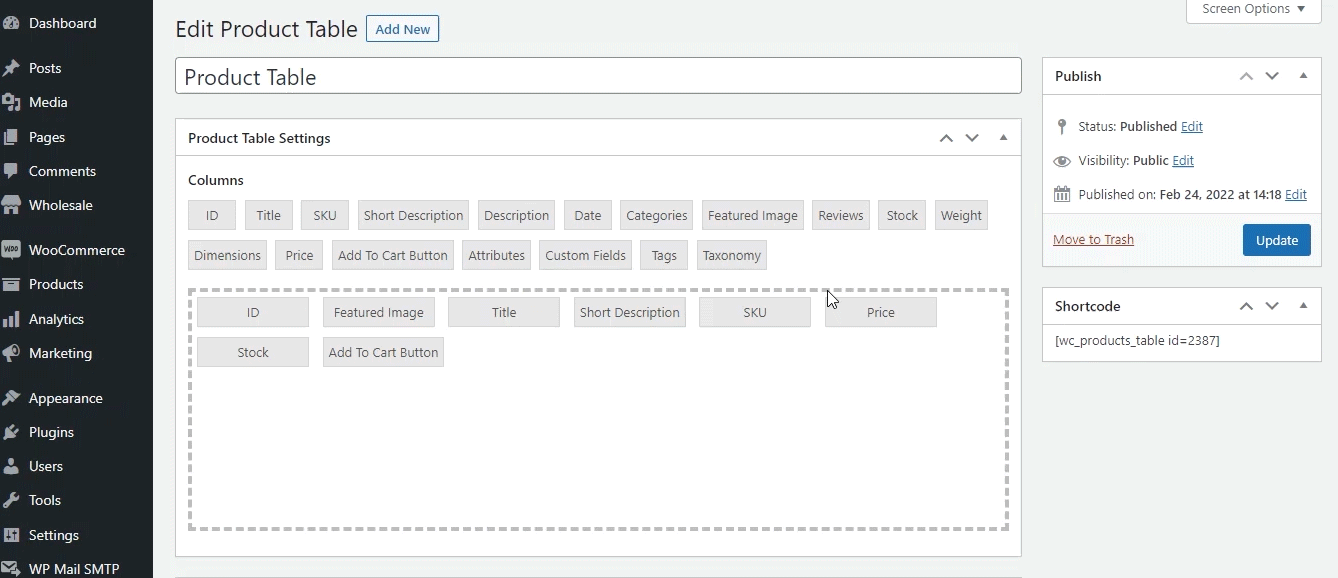
Customize visibility settings for bulk order tables based on user roles. This ensures that non-wholesale or retail users can only access them upon logging in while providing unrestricted access for registered users.
In summary, Bulk Order Form for WooCommerce is your go-to solution for unparalleled efficiency and flexibility in creating WooCommerce wholesale tables and wholesale order forms. Experience the difference today and elevate your WooCommerce store to new heights of success.
Bulk Order Form for WooCommerce Pricing
Billed annually at $79.
The Bulk Pricing for WooCommerce Subscription Includes
- 1-Year Free Updates: Stay updated with the latest features and improvements.
- 1-Year Priority Support: Access priority support for any queries or assistance.
- Easy Cancellation and Refund Policy: Hassle-free cancellation and 14-day refund policy.